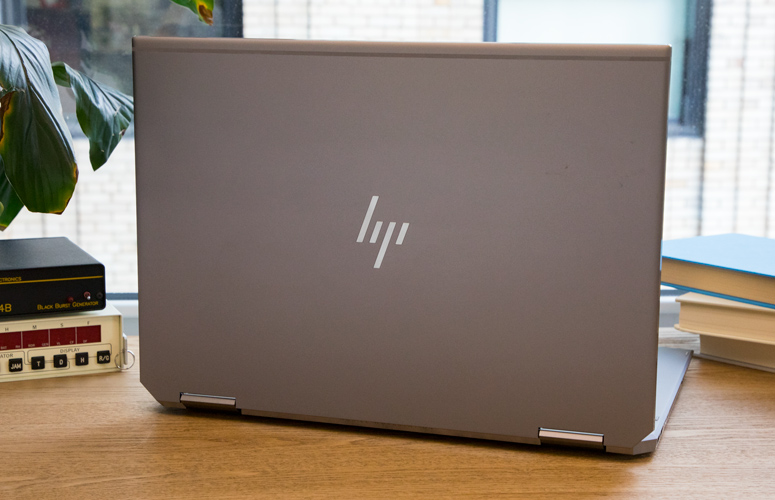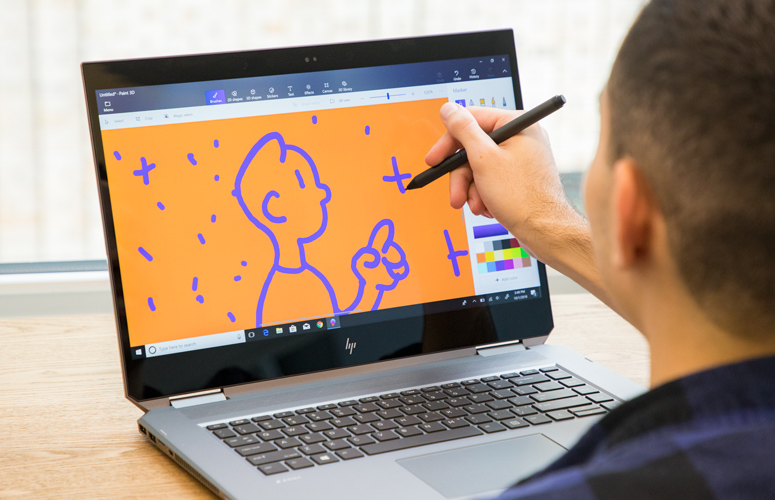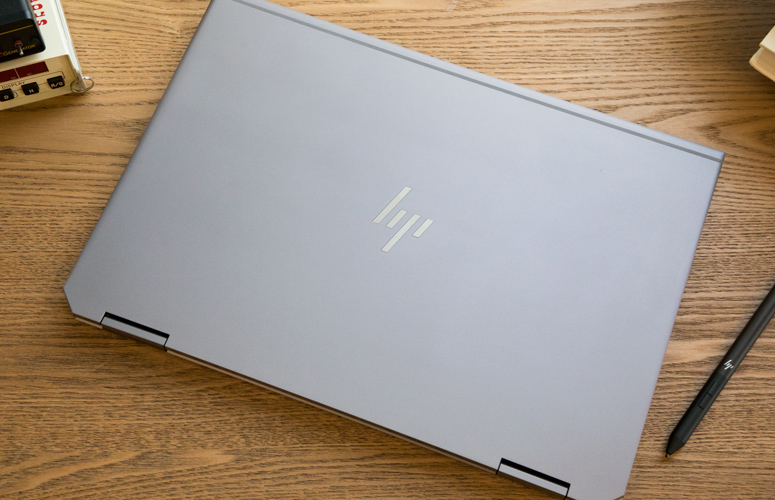Laptop Mag Verdict
The HP ZBook Studio x360 G5 is an amazing 2-in-1 powerhouse with an amazing display, long battery life and comfortable keyboard.
Pros
- +
Premium design
- +
Gorgeous 4K display
- +
Military grade durability
- +
Great keyboard and stylus
- +
Excellent performance and graphics
- +
Long battery life
Cons
- -
Lid flexes
- -
Lackluster webcam
- -
Expensive
Why you can trust Laptop Mag
HP has mastered the 2-in-1 workstation with its ZBook Studio x360 G5. For $4,966 (starting at $1,999), you get an indomitable beast with a Intel Xeon processor and a Quadro P1000 GPU. Between its dazzling 4K display, bouncy keyboard and long battery life, the ZBook Studio is quite amazing all around. Not to mention that its chassis is military-durable and pretty sexy at the same time. The ZBook Studio hits only a few snags with its webcam and flexing lid. But if you have the means, this is the ultimate take-anywhere workstation for creative pros. This beast also earned its place as top overall on our Best Workstations page and best in its class on our Best Video Editing Laptop page.
Design
The HP ZBook Studio x360 sports a silky gray paint over its solid aluminum hood, but despite being metal, the lid flexes hard around its center. The bottom corners of the laptop are sliced off, creating a stylish and edgy aesthetic, while the top of the lid is accompanied by a solid line across the surface and the center of the laptop holds HP's signature logo.
The interior rocks the same gray paint, and the keyboard is about 50 shades darker. The touchpad looks like a heavenly glass shield accompanied by small fingerprint reader on the right-hand side. Above the keyboard is a Bang & Olufsen speaker vent. Meanwhile, the side bezels on the display are incredibly thin, but the top and bottom are a lot thicker.
This baby is also a 2-in-1, so it can fold into tent and tablet mode, which is where I noticed its premium metallic hinge with the engraving "Mobile Workstation."
At 4.9 pounds and 14.2 x 9.7 x 0.8 inches, the HP ZBook Studio x360 lands in the middle between its competitors. The Apple MacBook Pro (15-inch, 2018) is lighter and thinner at 4 pounds and 0.6 inches, while the Dell Precision 3530 is portly by comparison at 5.1 pounds and 1 inch thick. Like the ZBook Studio, the Lenovo ThinkPad P52s falls in the middle, at 4.4 pounds and 0.79-0.80 inches.
Ports
Sign up to receive The Snapshot, a free special dispatch from Laptop Mag, in your inbox.
In order to retain its thin chassis, the HP ZBook Studio x360 doesn't have as many ports as a typical workstation.
The left side features two USB 3.0 ports (one with always-on charging), a SIM card slot, a security lock slot and the power button.
Meanwhile, the right side is home to the power jack, two Thunderbolt 3 (USB Type-C) ports, an HDMI port, a headphone jack and an SD card slot.
Security and Durability
The HP ZBook Studio x360 is rated to endure 14 MIL-STD-810G3 extreme tests. That means the system should be able to withstand drops (up to 2.5 feet), vibrations, freezing, high altitudes, high and low temperatures, dust, sand, temperature and functional shocks, humidity and an explosive atmosphere.
Regarding security, the ZBook Studio has configurations that come with Intel vPro, which uses remote management, a fingerprint reader, an IR camera for Windows Hello and HP's SureView panel (aka a privacy panel). HP also includes its Sure Start software, which is a self-healing BIOS.
Display
The HP ZBook Studio x360's 15.6-inch, 4K (3840 x 2160) glossy touchscreen display looks stunning, and the numbers back it up.
In the newest Mortal Engines trailer, I watched as several cities rolled across a grassy-dirt landscape with black fumes pumping out of their chimneys into the crisp, cloudy sky, crafting a vibrant and vivid image. With this 4K display, Hester Shaw's face was as sharp as a knife; from the pores on her face to the patches of redness in her skin.
The ZBook Studio's 15.6-inch, 4K touch-screen display looks absolutely stunning, and the numbers back it up.
According to our colorimeter, this beautiful panel covers a solid 135 percent of the sRGB color gamut. HP closest competitors mustered only 117 percent, but the workstation average is a higher 151 percent.
MORE: Laptops with the Most Colorful Screens
At 378 nits, the HP ZBook Studio x360 is the king of brightness, defeating the 342-nit category average and HP's competitors. The MacBook Pro made it past the average with 354 nits, but the ThinkPad P52s and Precision 3530 fell behind at 293 and 289 nits, respectively.
Keyboard, Touchpad and Stylus
My fingers felt like they were tap dancing on a cloud with the ZBook Studio's Chiclet keyboard. In terms of design, the keys have a sharp, square shape and sit close to each other, making the keyboard look neat. It doesn't have a number pad, but the keys are backlit and include compatible buttons for Skype.
The keys are punchy and clicky, despite having only 1.2 millimeters of travel, which is somewhat low. I knocked out 69 words per minute on the 10fastfingers.com typing test, which is faster than my typical 66 wpm.
Our configuration came with the ZBook Pen ($69), which features 4,096 levels of pressure sensitivity as well as tilt controls and three customizable buttons. I was able to shade in a really poor drawing of… well, some kind of creature. And I didn't notice any delay while I was drawing or clicking the shortcut buttons.
MORE: Highest Resolution Screens
The 4.5 x 2.8-inch touchpad is silky smooth and has some great tactile feedback from the left and right click. The pad also easily recognizes Windows 10 gestures like two-finger scrolling and three-finger tab switching.
Audio
These four Bang & Olufsen speakers on the HP ZBook Studio x360 carried me on an intense wave of epic vocals and sick electric guitar chords from NateWantsToBattle's "StopRewind." The four speakers blasted through a medium-size conference room, and highlighted each track from the drums to the bass. When the chorus finally came around, I could hear and feel the depth of Nathan Sharp's vocals as it vibrated throughout the room.
MORE: I Spent More Than $200 on Headphones: You Should Too
Bang & Olufsen also included its own audio-control panel to enhance the sound, which includes a full equalizer as well as presets for Voice, Movies and Music.
Performance
HP didn't hold back on shoving all the power it could into this speed demon. Armed to the teeth with a 2.9-GHz Intel Xeon E-2186M processor, 32GB of RAM, 1TB SSD and an Nvidia Quadro P1000 GPU with 4GB of VRAM, the HP ZBook Studio x360 tore through over 40 Google Chrome tabs, a 1080p YouTube video and multiple game downloads from Steam without stuttering.
On the Geekbench 4.1 overall performance test, the ZBook Studio nailed 20,950, just sliding by the 20,252 workstation average. The ThinkPad P52s' Core i7-8650U (13,891) stood no chance, but the Precision 3530's Xeon E-2176M (21,367) and the MacBook Pro's Core i9-8950HK (23,138) defeated the ZBook.
The ZBook Studio matched 65,000 names and addresses on our Excel test in just 45 seconds, which tops the 1:16 category average and most of the competitors. The Precision 3530 was faster by 1 second, at 0:44, while the MacBook and ThinkPad P52s hit 0:52 and 1:11, respectively.
Armed to the teeth with a 2.9-GHz Intel Xeon E-2186M processor, 32GB of RAM, 1TB SSD and an Nvidia Quadro P1000 GPU with 4GB of VRAM, the ZBook x360 is a crazy speed demon.
Despite copying 4.97 GB of data in a speedy 10 seconds, for 509 megabytes per second, and beating the 491 MBps workstation average, the SSD inside most of the ZBook's competitors are a lot faster. The Precision 3530 hit 848 MBps, and the MacBook Pro hit an impressive 2,724 MBps, but the ThinkPad P52s lagged behind at 363 MBps.
On the HandBrake benchmark, the ZBook Studio transcoded a 4K video to 1080p in 10 minutes and 40 seconds, which knocks out the 16:44 category average. The ThinkPad P52s (18:21) and the Precision 3530 (11:11) lost out this round, but the MacBook Pro was the winner at 10:16.
The ZBook Studio nailed a score of 163,238 on the 3DMark Ice Storm Unlimited benchmark, surpassing the 146,490 workstation average. The ThinkPad P52s hit only 106,825 with its Quadro P500 and the Precision 3530 registered 153,074 with a Quadro P600.
MORE: Laptops with the Best Productivity Performance
On the Dirt 3 benchmark, the ZBook Studio nailed 182 fps, succeeding the 164fps category average, but it did get beat by the Precision 3530 (214 fps) in real-world testing. The ThinkPad P52s hit a low 133 fps and the MacBook Pro's AMD Radeon Pro 560X averaged a measly 83 fps.
Battery Life
For a machine as powerful as the HP ZBook Studio x360, we're impressed that its battery lasted so long. After continuously surfing the web over Wi-Fi at 150 nits of brightness, the ZBook Studio lasted 9 hours and 6 minutes, defeating the 7:04 workstation average. It also beat the ThinkPad P52s' 8:24 and the Precision 3530's 8:53, but the MacBook Pro managed to last over a full hour longer, at 10:21.
Webcam
For a laptop that's inching its way toward $5,000, the webcam is abysmal. The images are so blurry and jagged that I couldn't see any detail whatsoever in my face or hair.
The vibrant pink on my shirt was dulled to practically nonexistent and blended in with the whites in the background. The contrast, however, wasn't too bad, since the image wasn't blown out when the camera pointed toward the ceiling lights.
Heat
For a killer speed demon, the HP ZBook Studio x360 didn't get crazy hot. After streaming a 15-minute HD video, the underside measured 99 degrees Fahrenheit, which is slightly above our 95-degree comfort threshold, but it isn't a dealbreaker. The center of the keyboard and touchpad hit 90 and 82 degrees, respectively. The lower-left side of the undercarriage was the hottest point at 101 degrees.
HP Thunderbolt Dock with Audio
HP also sent us the HP Thunderbolt Dock with Audio ($296). The laptop is pretty stylish except when it comes to the cable management, as the power jack comes out of the front and the jack that actually powers the dock goes into the back, creating an organizational nightmare.
Regarding ports, there's one USB Type-C port on the front as well as a male power jack and a Thunderbolt 3 (USB Type-C) leading out of the bottom. The side features a headphone jack, one USB 3.0 port with always-on charging and a security lock slot. On the back sits a Thunderbolt 3 port, one USB-C DisplayPort (data and power out), two DisplayPorts, one VGA port, two USB 3.0 ports, an RJ45 port and the power jack.
The Bang & Olufsen speaker that connects to the top of the dock includes buttons for power, to call and hang up, volume up and down, and mute. It also has an echo-canceling microphone on the front of the audio module. I listened to the same song I tested with the laptop's base speakers and it's practically two times louder, blasting through a small office and leaking over to the test lab next door. It expands upon the depth with the speakers facing the left and right side of the dock, and the bass and treble sound even more fine-tuned.
Software and Warranty
The ZBook Studio comes jam-packed with a ton of branded software. HP JumpStart is basically a tutorial for Windows 10, HP Sure Click is built-in security you can enable for web browsers and HP WorkWise lets you manage the laptop from a mobile device.
HP Recovery Manager has options to perform maintenance, reinstall files and create recovery data. HP Support Assistant automatically updates drivers for HP devices and has automated fixes for hardware issues. Windows 10 bloatware is also included, with apps like Candy Crush Saga, Dolby Access and Royal Revolt 2: Tower Defense.
MORE: Longest Battery Life Laptops
The ZBook Studio includes a three-year limited warranty, but it can be downgraded to one year. See how HP performed on our Tech Support Showdown and Best and Worst Brands ranking.
Configurations
The ZBook Studio that I tested costs $4,243 and comes with a 2.9-GHz Intel Xeon E-2186M processor, 32GB of RAM, 1TB SSD, an Nvidia Quadro P1000 GPU with 4GB of VRAM, a 4K panel and Windows 10 Pro for Workstations.
Meanwhile, the basic version costs $1,999 and includes an Intel Core i5-8300H processor, 8GB of RAM, a 256GB SSD, an Intel UHD 630 GPU, a 1080p panel and Windows 10 Home.
The ultimate edition costs a whopping $7,398. On top of our config's processor and RAM, it gets two 2TB SSDs and HP's DreamColor 4K panel.
Bottom Line
The HP ZBook Studio x360 G5 is an absolute powerhouse, even for a workstation. Its display is sharp and vivid, the keyboard feels like a bouncy cloud and its battery life is awesomely long. On top of that, all of those features are packed into a military-durable, stylish design. However, I wish the webcam were better and that the lid didn't flex.
If you're interested in saving a couple thousand dollars, the Dell Precision 3530 offers a deeper travel keyboard, a faster SSD and slightly better overall performance for $2,960, but you will lose out on the 2-in-1 capabilities and stylus.
Overall, the HP ZBook Studio x360 G5 is the ultimate 2-in-1 workstation that perfectly balances productivity, entertainment and even gaming.
Credit: Laptop Mag
HP ZBook Studio x360 G5 Specs
| Bluetooth | Bluetooth 5.0 |
| Brand | HP |
| CPU | 2.9-GHz Intel Xeon E-2186M processor |
| Company Website | https://www8.hp.com/ |
| Display Size | 15.6 |
| Graphics Card | Nvidia Quadro P1000 |
| Hard Drive Size | 1 TB |
| Hard Drive Type | PCIe NVMe TLC SSD |
| Highest Available Resolution | 3840 x 2160 |
| Native Resolution | 3840 x 2160 |
| Operating System | Windows 10 Pro for Workstations (4 Cores Plus) |
| Ports (excluding USB) | Headphone/Mic, Lock Slot, SD card slot, SIM card, USB 3.1 Always-On, Thunderbolt 3, HDMI, USB 3.1 |
| RAM | 32GB |
| RAM Upgradable to | 32GB |
| Size | 14.17 x 9.65 x 0.8 inches |
| Touchpad Size | 4.5 x 2.8 inches |
| USB Ports | 4 |
| Video Memory | 4GB |
| Warranty/Support | Three-year limited warranty, downgradable to one-year. |
| Weight | 4.93 pounds |
| Wi-Fi | 802.11ac |
| Wi-Fi Model | Intel 9560 |

Rami Tabari is the Reviews Editor for Laptop Mag. He reviews every shape and form of a laptop as well as all sorts of cool tech. You can find him sitting at his desk surrounded by a hoarder's dream of laptops, and when he navigates his way out to civilization, you can catch him watching really bad anime or playing some kind of painfully difficult game. He’s the best at every game and he just doesn’t lose. That’s why you’ll occasionally catch his byline attached to the latest Souls-like challenge.