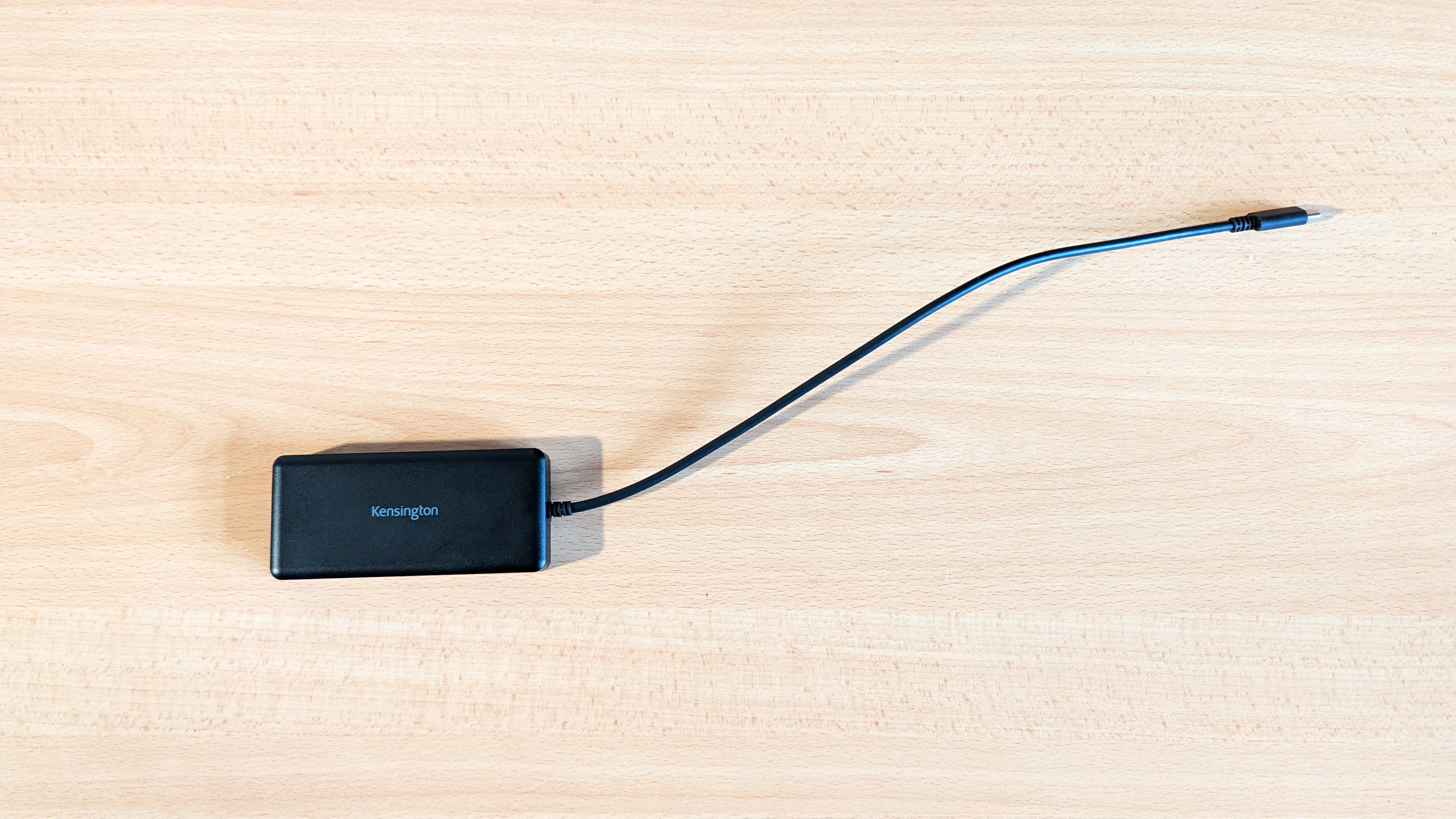Laptop Mag Verdict
Kensington’s hybrid USB-C hub is the perfect fit for ultra-portable Windows laptops, MacBooks, and Chromebooks that need a few extra ports, but it sacrifices potential slots for a tiny form factor.
Pros
- +
Pocketable, compact design
- +
85W Power Delivery
- +
USB-A 3.2 Gen 1 ports
- +
4K at 60Hz support
Cons
- -
Could use extra ports
- -
USB-C cable is a little long
Why you can trust Laptop Mag
Price: $79
Ports: 2 x USB-A 3.1 Gen 1, 1 x USB-C 3.2 (host port), 1 x HDMI 1.4, 1 x Gigabit Ethernet
Supports: Windows 10 or later, macOS 10.5 or later, ChromeOS 91 or later
Ultraportable laptops are essential tools for a vast majority of modern nine-to-fivers. That’s why everything from MacBooks to Chromebooks, along with Ultrabooks and 14-inch laptops, are picked up by on-the-go workers and students. The thing is, the more portable these notebooks get, the less room there is for any kind of connectivity.
That’s where USB-C hubs like the Kensington G1000P USB-C Mini Dock come in. Looking for a USB-A port to use virtually any PC peripheral? Plug in the Mini Dock. In need of a speedy internet connection but don’t have an Ethernet slot? Plug in the Mini Dock. Want a second screen but require an HDMI output? Well, you get the picture.
With its pocketable, compact design and some heavy-duty USB-A 3.2 Gen 1 ports, Kensington’s G1000P USB-C Mini Dock fills the gap between needing more ports and not having to lug around a hefty docking station. But not too many more ports. While its hybrid USB-C hub capabilities of delivering 85W charging and lightweight form factor are useful, an extra port of two would have made this Mini Dock go the distance.
Still, for Windows laptops, MacBook, and Chromebook users who only need a couple of reliable ports, this makes it onto our list of best USB-C hubs. Read on to find out why.
Kensington G1000P USB-C Mini Dock price
The G1000P USB-C Mini Dock is priced at $79.99 on Kensington’s listing page. That’s neither too pricey nor too affordable, especially when compared to other reliable USB-C hubs.
For example, Kensington’s other USB-C hub, the SD1650P USB-C 4K Portable Docking Station, is priced at $109 and comes with a similar array of ports. The Targus USB-C Dual HDMI 4K Docking Station comes in at $104, but throws in an extra HDMI, SD card reader, and microSD card reader. It depends on what ports you need, but you’re still saving roughly $25 with Kensington’s G1000P USB-C Mini Dock.
Then there’s the EZQuest USB-C Multimedia Hub at $69.99, and it boasts three USB-A 3.0 ports and a microSD card reader. That’s better value for what you get, although it misses out on the Mini Dock’s USB-A 3.2 Gen 1 standard of ports. For something even more affordable, there’s the Plugable 7-in-1 USB-C Hub for $40 (sometimes discounted to as little as $27) that also has three USB-A 3.0 ports.
The G1000P USB-C Mini Dock falls smack-bang in the middle. If it added an extra port, like an SD card reader or an extra USB-A port, then it would offer a bit more competitive value. At under $80, though, you can expect a reliable lightweight USB-C hub.
Kensington G1000P USB-C Mini Dock design
It’s hard to describe Kensington’s black rectangular box with its long USB-C cable and some ports on the side, in detail, because, well, that’s all it is. It’s form over function to a tee, with the only noticeable flair in design to keep it from being a simple black box being the “Kensington” logo engraved at the top.
USB-C hubs don’t need to be a fashion accessory, but for $79, you’d expect a little more than just a plastic black box with a few ports stuck on it. That said, the G1000P USB-C Mini Dock excels at being a portable USB-C hub that’s so compact, it can fit in the smallest pocket of your laptop bag — and that’s what you need when you’re after for on-the-go connectivity.
With dimensions of 6.3 x 3.7 x 1.02 inches and weighing a featherweight 2.6 ounces, this USB-C hub is nearly as lightweight and compact as it gets when it comes to hubs. Even when compared with the smallest of the lot, the Plugable 7-in-1 USB-C Hub (9.5 x 1.9 x 0.5-inches, 2.4 ounces), this is still a very portable hub.
One slight annoyance to its design is the long, 11-inch USB-C cable. For those that need the extra length to connect to hard-to-reach devices spaced out on a desk, that reach will come in handy. But for something that’s meant to air on the side of portability, the cable just gets in the way. And, without a way to store the cable when not in use, you’re stuck with a long, dangling cable that can feel too far away from your laptop when plugged in.
All in all, Kensington’s G1000P USB-C Mini Dock has a plain-but-effective design with all the ports in the right place.
Kensington G1000P USB-C Mini Dock ports
Equipped with five ports, the G1000P USB-C Mini Dock has a substantial amount of slots, but it won’t be nominated for an award for “most ports on a USB-C hub.” Although, with the high-spec USB-A ports it boasts, that’s not the award Kensington is striving for.
Sign up to receive The Snapshot, a free special dispatch from Laptop Mag, in your inbox.
On the right, there are two USB-A 3.1 Gen 1 ports with 5Gbps transfer rates. That’s not so common on USB-C hubs, which usually come with USB-A 3.0 ports simply connect PC peripherals. What’s more, when plugged in with a power adapter, these ports can charge your devices, including smartphones.
On the left, the Mini Dock holds a HDMI 1.4 port with 4K and 60Hz support for external monitors, a USB-C 3.2 port that’s purely used for the 85W Power Delivery (PD), and a handy Gigabit Ethernet port. Many MacBooks, Chromebooks, and Ultrabooks don’t come equipped with that last one, so it’s handy if you have a LAN cable for a speedy wired internet connection.
Kensington G1000P USB-C Mini Dock performance
Thanks to its compatibility with Windows, macOS, and ChromeOS, the Kensington G1000P USB-C Mini Dock is a fantastic all-rounder that takes care of your connectivity needs. Interestingly, what Kensington doesn’t tell you is that it also works on other devices, including tablets. Why leave that bit of information out? I’m not sure, but good to know if you’re hoping to get more use out of an iPad.
I tested the Mini Dock on several laptops, including on an Asus ROG Strix Scar 17 (2021), a Dell Latitude, and Asus Vivobook S 14 Flip OLED. As expected, the USB-C hub worked efficiently on each of them. I then connected my wireless Razer Naga Pro mouse and Corsair K65 RGB Mini keyboard and both worked seamlessly, all while each laptop charged via the USB-C 3.2 port with 85W PD. I also connected it to an external 4K monitor and while it couldn’t reach the display’s 144Hz refresh rate, it was still stutter-free with no lag.
Thanks to the USB-A 3.1 Gen 1 ports with 5Gbps transfer rate speeds, there was no problem in connecting PC peripherals and transferring files between devices. What’s more, they also can charge devices with 5V/0.9A, albeit not incredibly fast.
To test out the hub’s compatibility on tablets, I plugged in my iPad Air (2020). It charged the device (when using the Vivobook’s power adapter) and connected to my wireless Razer Naga Pro mouse. That’s a handy feature to have if you use a tablet for some light work and need a few more ports.
While everything works as expected, it would have been nice to see some additional slots. Content creators needing to transfer files to laptops would get great use out of an SD card reader. Otherwise, we’re stuck with a helpful handful of ports that come in handy for those laptops with just a couple of USB-C or Thunderbolt 4 ports.
Kensington G1000P USB-C Mini Dock: Bottom line
The Kensington G1000P USB-C Mini Dock is a portable pocket rocket that can expand the potential of MacBooks, Chromebooks, and Windows laptops that have sacrificed their ports for a sleek design. It may not be the flashiest USB-C hub around, but it doesn’t need to be when its compact form factor and reliable selection of ports can give your ultraportable laptop the connectivity it needs.
While it isn’t the most competitively priced USB-C hub around, it still offers the right kind of ports a majority of workers and students need to make the most out of their notebook. Sure, it could have included a few extra ports, especially an SD card reader seeing as there appears to be space for it, but if it can expand your desk setup with a couple more PC peripherals and charge your laptop at the same time, it’s done its job right.
For more of the best USB-C hubs on the market, we’ve got you covered. But if you’re looking for something with more power and ports, check out the best docking stations.

Darragh Murphy is fascinated by all things bizarre, which usually leads to assorted coverage varying from washing machines designed for AirPods to the mischievous world of cyberattacks. Whether it's connecting Scar from The Lion King to two-factor authentication or turning his love for gadgets into a fabricated rap battle from 8 Mile, he believes there’s always a quirky spin to be made. With a Master’s degree in Magazine Journalism from The University of Sheffield, along with short stints at Kerrang! and Exposed Magazine, Darragh started his career writing about the tech industry at Time Out Dubai and ShortList Dubai, covering everything from the latest iPhone models and Huawei laptops to massive Esports events in the Middle East. Now, he can be found proudly diving into gaming, gadgets, and letting readers know the joys of docking stations for Laptop Mag.