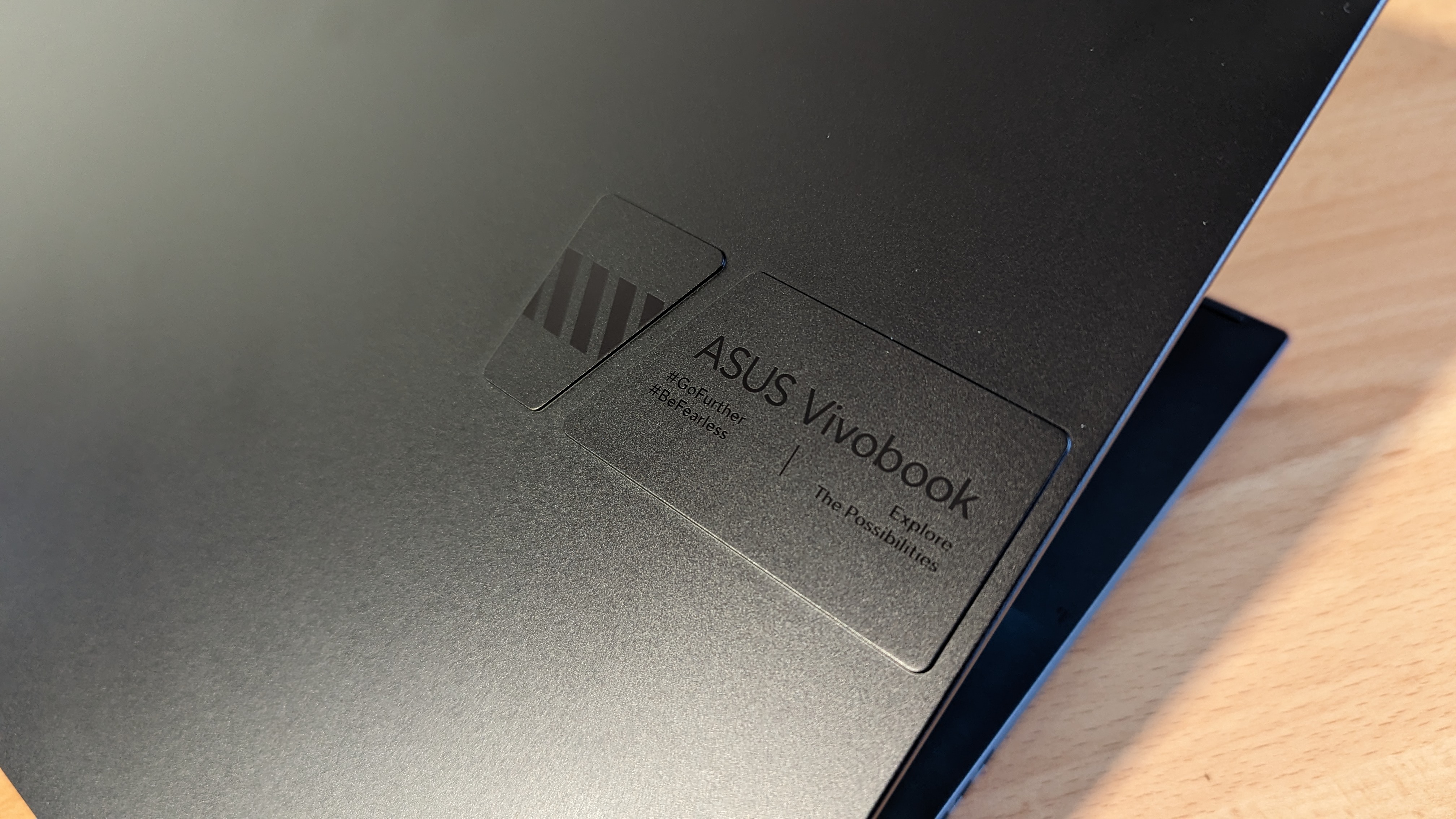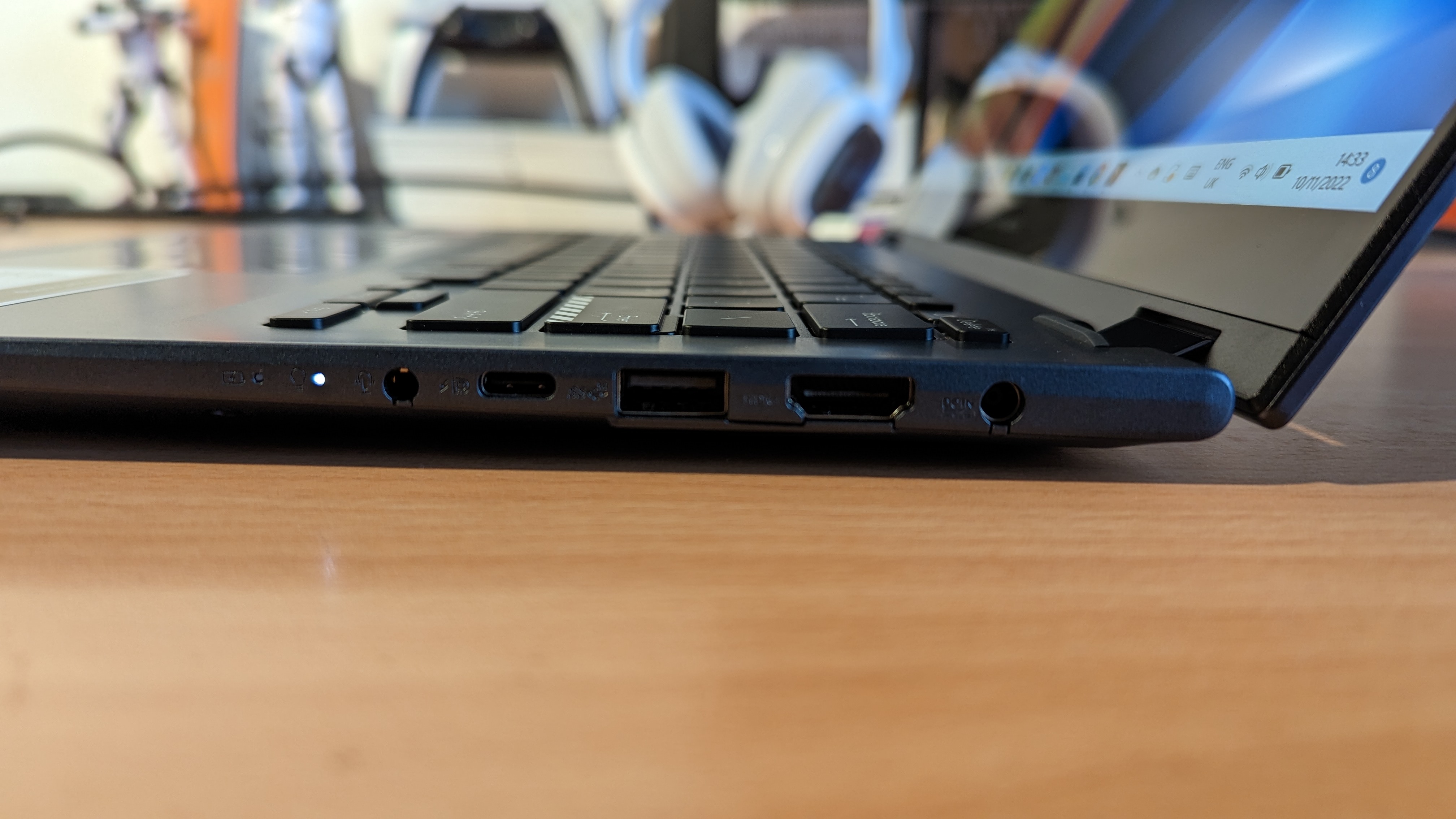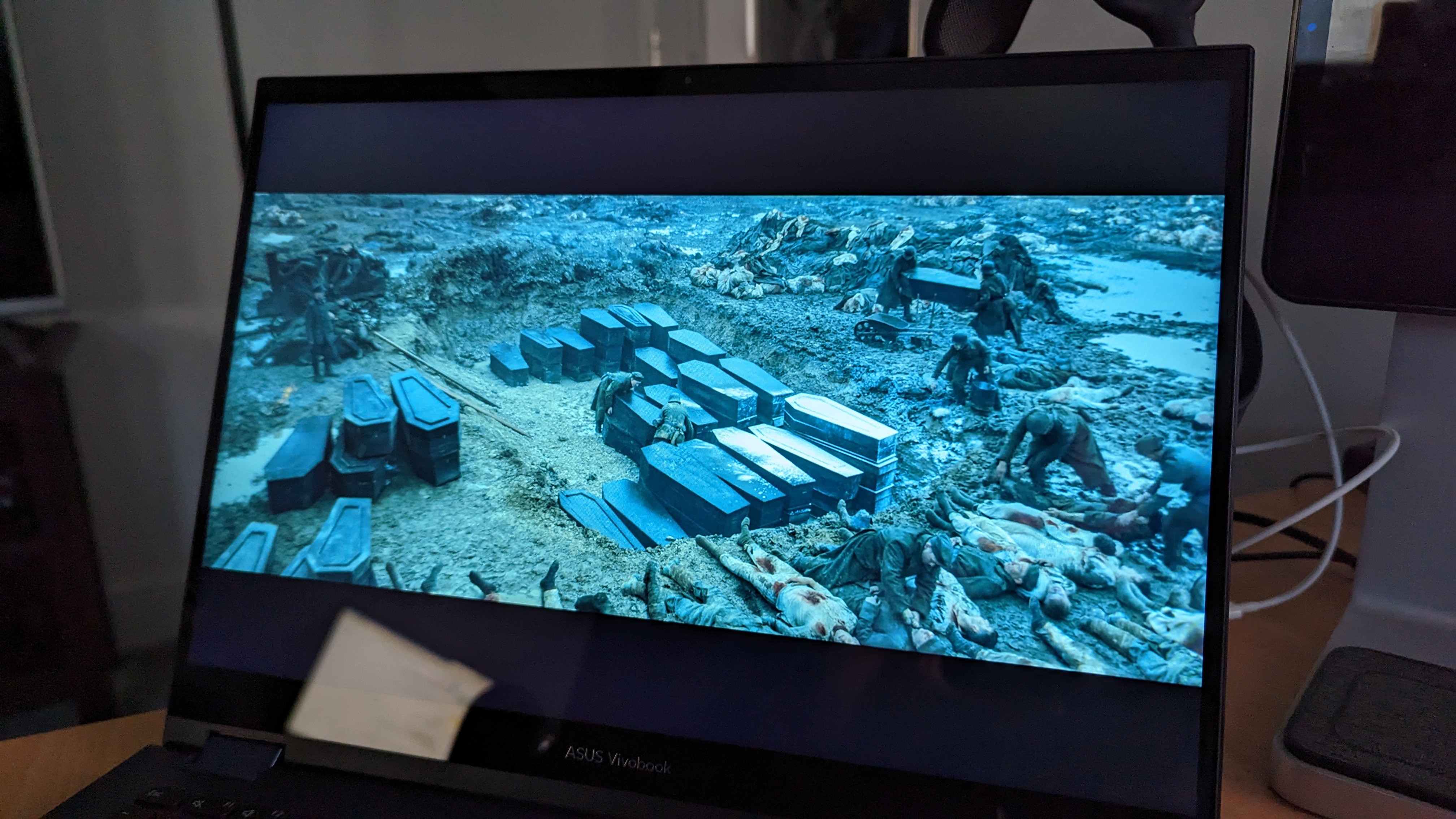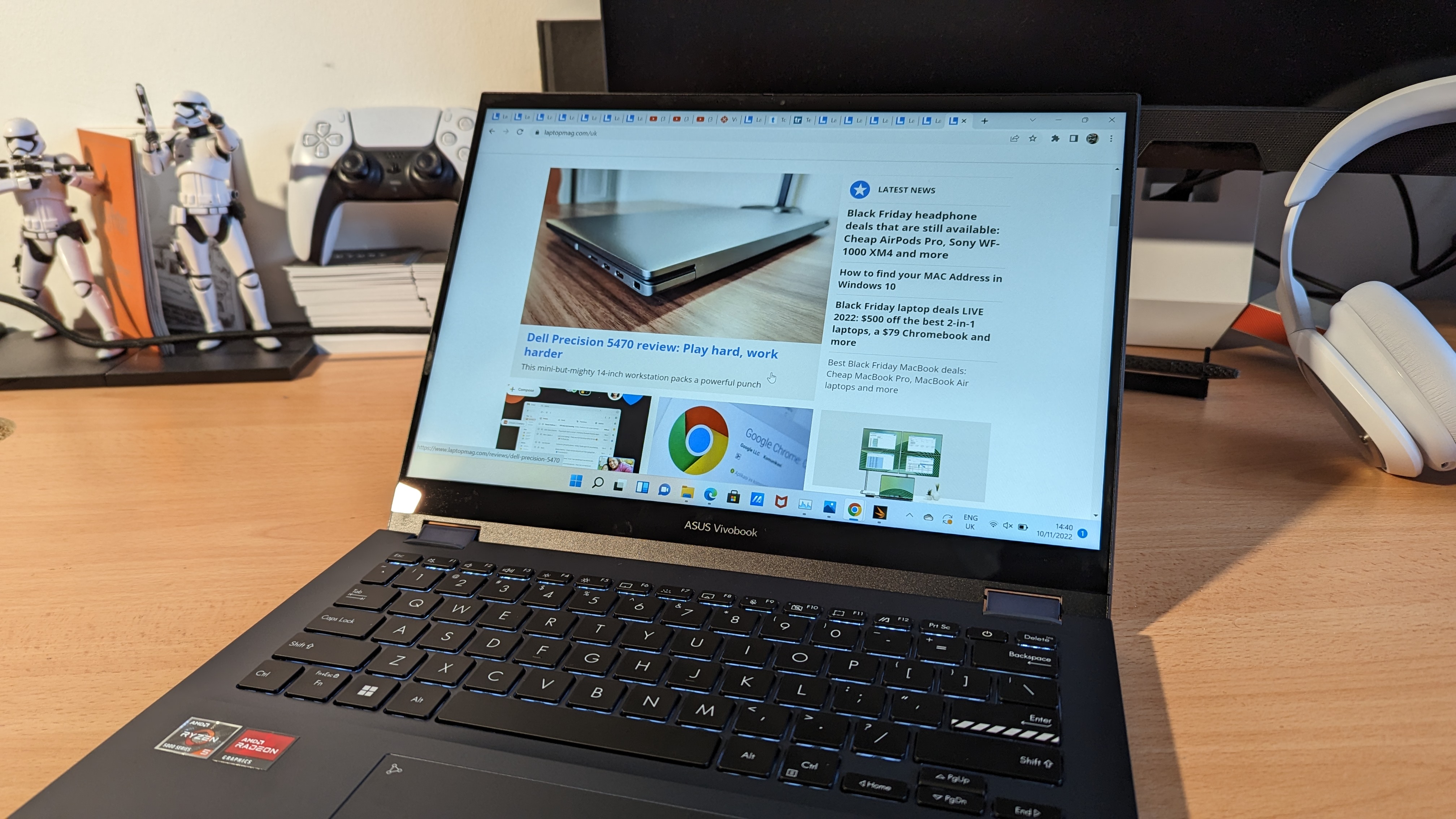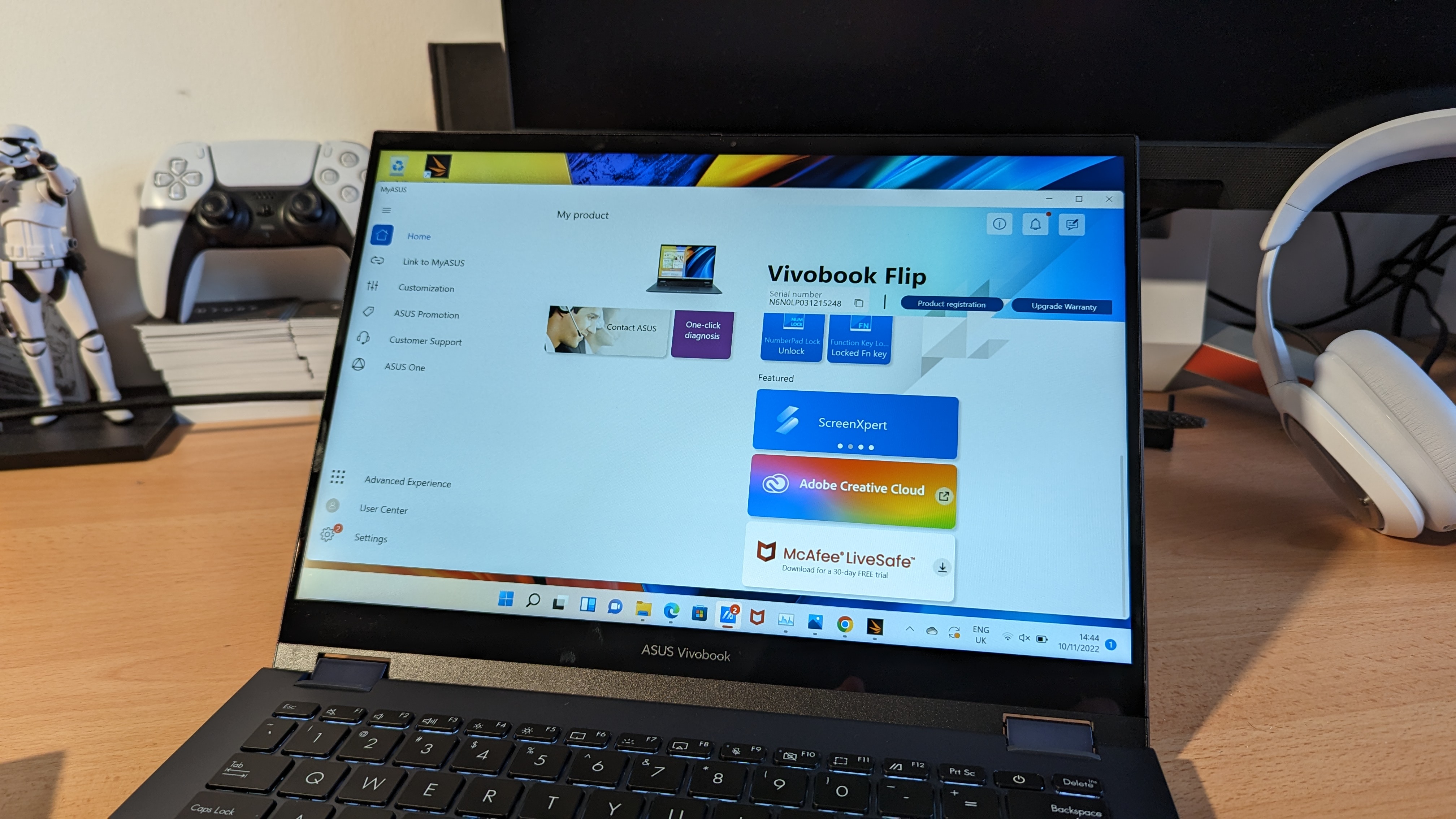Laptop Mag Verdict
The Asus Vivobook S 14 Flip OLED is a showcase for what convertible 14-inch laptops can offer at an affordable price, with an attractive, premium-looking 2-in-1 laptop design, efficient performance, and an attractive OLED display — but it’s not without its cracks.
Pros
- +
Sleek, flexible design
- +
Efficient performance (for the price)
- +
Affordably priced
- +
LED NumberPad
- +
Great display for productivity…
Cons
- -
…but colors are off
- -
Overall cheap-quality build
- -
Touchpad feels flimsy
- -
Stiff keyboard
Why you can trust Laptop Mag
Price: $679/£649
CPU: AMD Ryzen 5 5600H
GPU: AMD Radeon Graphics
RAM: 8GB (upgradable to 16GB)
Storage: 512GB M.2 NVMe PCIe 3.0 SSD (up to 1TB)
Display: 14-inch 2.8K (2880 x 1800) OLED
Size: 12.3 x 8.9 x 0.74 inches
Weight: 3.31 pounds
14-inch laptops have solidified themselves as the ideal form factor for many laptop users over the past few years. Slim enough to act as an ultraportable machine yet large enough to fit a sizeable, eye-catching display, it’s no wonder that competition is fierce among the biggest laptop manufacturers.
Asus is no stranger to the favored 14-inch form factor, so it’s no surprise that the Asus Vivobook S 14 Flip OLED is a delight to use. Sure, this 2-in-1 laptop boasts a flexible, eye-catching design and a choice between an all-AMD or Intel configuration with promising processing power (on paper), but the spotlight shines brightest on its price: around $679/£649. Talk about being competitive.
The Asus Vivobook deserves a spot on our list of best 14-inch laptops, especially at its sub-$800 price. However, despite its attractive build and compelling performance, there are a few missteps that prove that it can’t match the elite 2-in-1 laptops on the market.
Asus Vivobook S 14 Flip OLED price and configurations
The Asus Vivobook S 14 Flip OLED review unit we received comes packed with an AMD Ryzen 5 5600H CPU, AMD Radeon Graphics, 8GB of DDR4 RAM, and a 512GB M.2 NVMe PCIe 3.0 SSD. Not the best of specs in 2022, but considering it’s priced at just $679/£649 on Amazon, that’s incredible value.
This configuration sits proudly in the budget laptop category, proving you can get a premium-looking 14-inch, 2-in-1 laptop with ample performance well below the $1,000 mark. But it’s when we take a peek at its higher-priced configurations that the cracks start to show.
For example, the Vivobook S 14 Flip OLED with AMD Ryzen 7 5800H, 16GB of DDR4 RAM, and 1TB SSD will set you back $1,099 at Best Buy. You’re getting better performance, of course, but this price doesn’t match the near all-plastic chassis, flimsy touchpad, stiff keyboard, and overall lackluster display.
On the flip side (pun intended), there’s the 12th Gen Intel Core i5-12500H configuration with 8GB of DDR4 RAM and a 512 SSD priced at $799, which is still fairly affordable. But the model with Intel Core i7-12700H is priced at $1,199. With prices that high, you may as well nab yourself a quality-built HP Spectre x360 14 (around $1,299) with a 12th Gen Intel Core i7 CPU or the Lenovo IdeaPad Slim 7 Carbon (around $1,189) with an AMD Ryzen 7 5800U processor. And, if you have the funds, the Acer Swift 5 ($1,549) is a fantastic option.
That stated, this is the more affordable Vivobook S 14 Flip OLED we’re reviewing, and that’s a hard price to beat. No, really. The closest 2-in-1 notebook it contends with is the Lenovo Duet 5 Chromebook, and, well, that’s a $499 Chromebook with a Qualcomm Snapdragon 7c Gen 2 CPU.
Asus Vivobook S 14 Flip OLED design
Asus’ latest Vivobook S lineup comes with a revamped, triumphant design that oozes simplicity with a touch of pizzazz. Like the Asus Vivobook S 15 OLED, looks can be deceiving — but in a more positive sense of the term.
This is an uncomplicated, premium-looking design with a sleek, thin form factor. That’s exactly what I want in a 14-inch laptop, and the only feature that whispers “I’m a budget laptop” is the slightly thick display bezels. Still, the Vivobook’s 85% screen-to-body ratio gives you enough screen real estate to forget about any black borders.
With a metal lid and a plastic base, the Vivobook S 14 Flip strikes a good balance between looking premium and keeping the price down. But it’s the Quiet Blue color option that steals the show. It’s more Midnight (like on the MacBook Air M2) than blue, and it really elevates the sleekness of the design. In other words, it’s downright sexy.
Like the Vivobook S 15, the lid includes a raised outline at the side labelling the laptop, along with reflective racing stripes. The “#GoFurther” and “#BeFearless” hashtags make a return, which, knowing that they will forever be emblazoned on the lid, repulses me. However, another perk of the Quiet Blue color option means these are barely visible unless angled in the right light. Repulsion averted.
Open the lid and you’re treated to a wide Chiclet-style keyboard and a sizable trackpad. It all looks neatly put together, and to add to its clean-looking chassis is Asus’ Antibacterial Guard, which the company claims is scientifically proven to inhibit the growth of bacteria by more than 99% over a 24-hour period and adheres to the ISO 22196 test. That means it’s certified clean, and I generally found the laptop’s surface to be free of smudges, specs of dust and dirt a majority of the time.
This is a 2-in-1 laptop, so you can expect a flexible, 360-degree hinge that can be propped up in tent mode or used like a sizeable tablet. It’s extremely handy to bend it to your ideal position, although the lid isn’t as sturdy as I’d like; there’s a slight wiggle when pushed. Still, I’d consider the Vivobook S 14 Flip to be a solidly built budget laptop, and I wouldn’t treat it as a fragile notebook on the cusp of being snapped in half anytime soon.
Sign up to receive The Snapshot, a free special dispatch from Laptop Mag, in your inbox.
With dimensions of 12.3 x 8.9 x 0.74 inches and weighing 3.31 pounds, it isn’t the thinnest or lightest 14-inch laptop around. It’s thicker and heavier than the Acer Swift 5 (12.2 x 8.4 x 0.59 inches, 2.65 pounds), and Lenovo IdeaPad Slim 7 Carbon (12.3 x 8.5 x 0.6 inches, 2.4 pounds), but only slightly larger than the HP Spectre x360 14 (11.8 x 8.7 x 0.7 inches, 3 pounds). However, factoring in the price disparity it’s not bad and this is a laptop I would easily take around with me in my laptop bag.
Asus Vivobook S 14 Flip OLED ports
Props to Asus for fitting a variety of ports onto the Vivobook S 14 Flip OLED. No Thunderbolt 4, but it makes up for it by including an HDMI 2.1 slot and a USB-C 3.2 Gen 2 port that also delivers speedy charging capabilities.
On the left, there’s one lonely USB-A 2.0 port to plug in PC peripherals like a mouse, keyboard, or USB stick.
The right side features a USB-C 3.2 Gen 2 port with Power Delivery and display support, a USB-A 3.2 Gen 2 port with 5 Gbps transfer rates, a surprising HDMI 2.1 slot, and a handy 3.5mm audio combo jack.
If you’re looking to expand the selection of ports, check out our best USB Type-C hubs and best laptop docking stations pages.
Asus Vivobook S 14 Flip OLED display
With a 14-inch, 2.8K (2880 x 1800) OLED touch display with a lovely 16:10 aspect ratio, I was gearing up to praise the display to the high heavens. But there’s something off about the Asus Vivobook S 14 Flip’s panel, as colors aren’t as vivid and the high resolution doesn’t capture the crisp details that it could.
Asus claims the laptop boasts up to 400 nits of brightness, 500 nits of HDR peak brightness, 100% DCI-P3 color gamut coverage (that’s Patone validated), VESA-certified HDR True Black 600, and 1.07 billion colors. And, to keep your eyes safe, it offers 75% less harmful blue light. I’m not entirely convinced about these specs, as it seems brightness only reaches a maximum of 300 nits and colors are quite dull.
I tested out the display by throwing on Netflix’s All Quiet on the Western Front, which showcases numerous scenes of the terrifying atrocities of war. Nothing highlights this more than troops scouring a desolate battlefield for bodies, stripping soldiers of the boots and clothes to be used on the next batch of soldiers, and stacking them up in a pit of coffins. Haunting, to say the least. But the somber mood isn’t well-served by the display, the wet dirt should be punctuated by chilling colors like the black coffins or splashes of red on bodies, but it all feels muted and muddled. Plus, while there is sharpness, details don’t look as smooth — almost as if pixels are too condensed.
Even when switching to a brighter scene in the movie, with a young group of chaps getting riled up to join the frontlines, I saw the same effects of colors looking slightly washed out and mild, with movement also looking slightly blurred.
While I’m pointing out its weak points, this is still a decent display to binge-watch shows on, but I was hoping for a little extra in terms of colors and clarity. I also enjoyed the 16:10 aspect ratio when scrolling through websites and working in documents. And the touch screen always came in handy when I wanted to quickly access different tabs, especially when I switched to tent or tablet mode.
Asus Vivobook S 14 Flip OLED audio
Now these are the Harmon/Kardon built-in speakers I was hoping for when I reviewed the Vivobook S 14 OLED. Offering the same crisp audio through the side-firing speakers, but this time, the Vivobook S 14 Flip OLED brings Smart Amp tech to deliver loud tunes.
It’s only fair to listen to Marvin Gaye’s “I Heard it Through the Grapevine” again to see how these speakers compare (but really, I just wanted to listen to this bangin’ tune again). I was pleased to hear the same faint “tch” of the drum’s hi-hat, the sombre keys, and Gaye’s smooth voice. This time, however, I could crank up the volume and satisfyingly blast it throughout my flat. Even at 80%, volume was at a clear, balanced level.
The gruesome explosions and gunfire in All Quiet on the Western Front boomed, although at higher levels there was some distortion. Not a deal breaker, but it can sound hollow at times, too. Other than that, I’m impressed.
Asus Vivobook S 14 Flip OLED keyboard and touchpad
Here you once again see the sacrifices Asus made to cut the price down. Despite looking sleek, especially with the LED NumberPad that lights up the touchpad with the press of a button, the keyboard and large touchpad can feel cheap.
The simple Chiclet keyboard is your average 1.4-millimeter key-travel set of keys, and while they feel clicky, they are also quite firm. They aren’t as comfortably bouncy, meaning it doesn’t feel as natural to type on. In the 10FastFingers.com typing test, I averaged 69 words per minute, which is a word below my usual typing speeds (70 wpm). Not incredibly fast, I know, but other keyboards have seen me reach beyond this average.
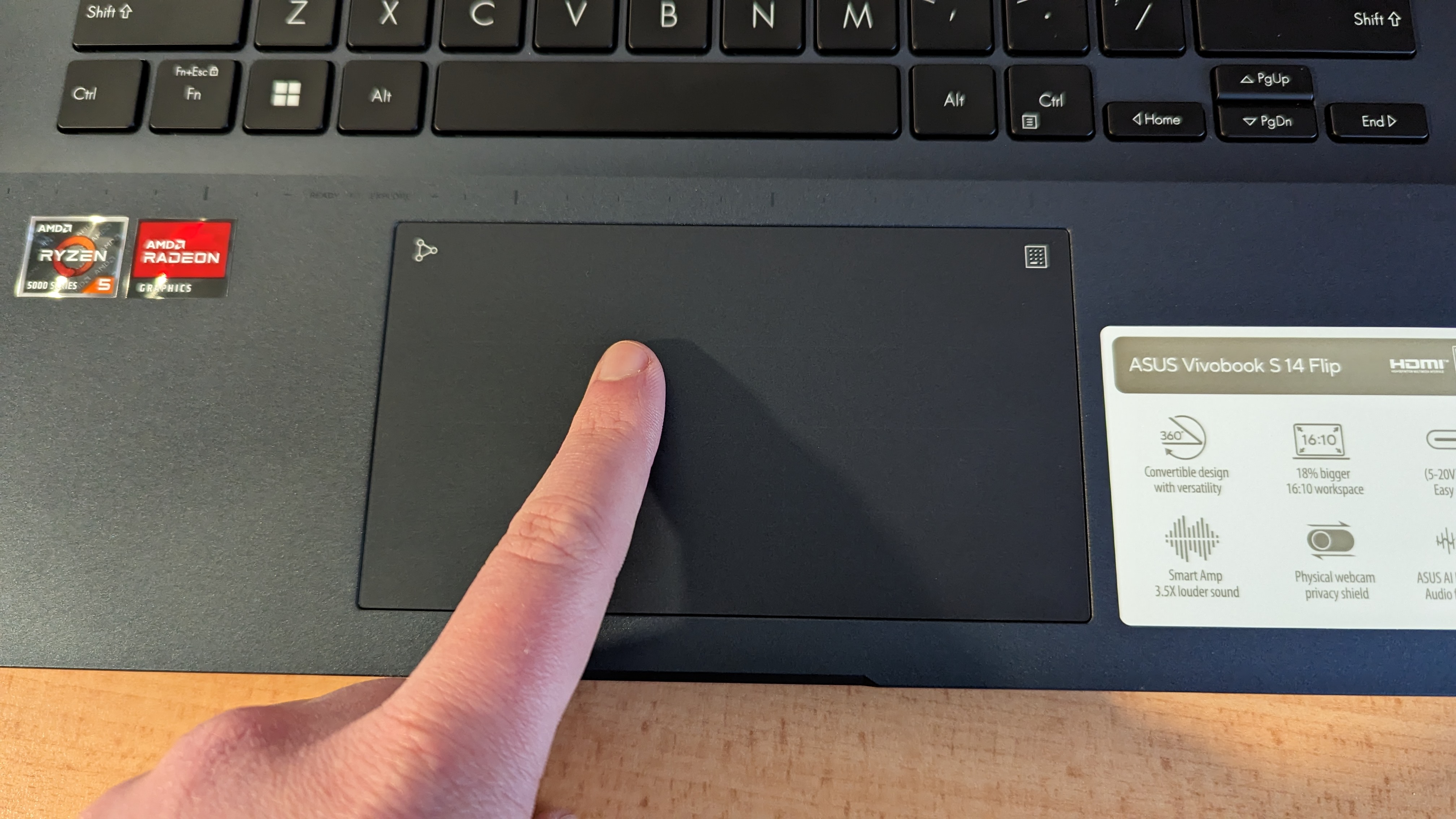
As for the large touchpad, it feels unsteady every time I press down on it. These aren’t the satisfying sturdy clicks you’d find on a premium laptop like the HP Spectre x360, but it doesn’t mean I couldn’t fully utilize the multitouch gestures or click on items with precision. A delightful surprise is the LED NumberPad for key numerical work. My job doesn’t require a lot of numbers, but this is a great alternative for those after a numpad on a 14-inch laptop. The numbers are clearly lined with light, and can be quickly accessed by the touch button on the top right of the pad.
Asus Vivobook S 14 Flip OLED performance
With an AMD Ryzen 5 5600H CPU, 8GB of DDR4 RAM, and 512GB M.2 NVMe PCIe 3.0 SSD, the Asus Vivobook S 14 Flip OLED is fantastic at pulling off an average amount of tasks and multitasking. It can’t compete with its higher configurations sporting AMD Ryzen 7 or 12th Gen Intel Core i7 chips, or its 14-inch laptop competition, but it does well considering the price.
My daily activities consist of scrolling through multiple websites in Google Chrome, working in Google Docs and Google Sheets, and watching one too many YouTube videos. I put the laptop to the test by opening 50 Chrome tabs and playing three 1080p YouTube videos while typing up some copy in Google Docs. I switched between tabs without experiencing any slowdown, meaning the Vivobook is able to handle light-to-moderate tasks.
In our Geekbench 5.4 benchmark test, the Vivobook S 15 OLED reached a multi-core score of 4,351. Not great, but not the worst, either. To put that into perspective, the Lenovo Duet 5 Chromebook (1,727, Qualcomm Snapdragon 7c Gen 2) couldn’t even scratch that, and the price gap isn’t that significant. However, it couldn’t reach the category average (5,222), and the Acer Swift 5 (9,859, Intel Core i7-1260P) and Lenovo IdeaPad Slim 7 Carbon (6,241, AMD Ryzen 7 5800U CPU), of course, topped it.
In our Handbrake test, which tests how long it takes to transcode a 4K video to 1080p, the Vivobook took 11 minutes and 37 seconds. That surpasses the category average (12:50), but compared to the Acer Swift 5 (7:36) and Lenovo IdeaPad (8:51), that’s not a good look. Keep in mind, though, it’s only playing with 8GB of RAM.
The Vivobook’s 512GB SSD has a transfer rate of 563 megabytes per second, which is considerably slower than the average (764 MBps). The Lenovo IdeaPad achieved a rate of 800 MBps, while the Acer Swift 5 swept the floor with a speedy 1,673.1MBps.
Asus Vivobook S 14 Flip OLED battery life
A budget laptop with over 10 hours of battery life? Now that’s great to hear. With the 70WHr 3-cell, Li-ion battery it’s equipped with, the Asus Vivobook S 14 Flip OLED can get you through a full workday, with just a little wiggle room for a few YouTube videos after.
My average day consists of writing and editing stories through our CMS or Google Docs, scrolling through websites and multimedia, answering emails, and watching multimedia on YouTube and other streaming platforms. While I couldn’t run the usual Laptop Mag battery life test, which involves surfing the web at 150 nits over Wi-Fi, I gauged how long the laptop could last through a general work day. Fortunately, it got me through 9 a.m. until past 7 p.m. before it tapped out.
That’s not close to the laptops with the best battery life, but for a 14-inch laptop with an OLED display at this price? That’s ample battery life. Plus, the 90W AC adapter can charge this laptop up from 0% to 50% in under 50 minutes.
Asus Vivobook S 14 Flip OLED webcam
A 1080p webcam! What a welcome surprise. Sure, there’s a slight graininess to the image, especially in low-light settings, but it’s detailed and bright enough to use effectively on video calls.
The camera takes in a wide angle of your surroundings but makes sure to keep your face in focus. I could see the specs of freckles on my nose along with the untidy strands of my unkempt facial hair clearly, and colors, such as my grey hoodie, boldly stood out. Asus also integrated the webcam’s privacy shutter into the lid of the laptop, and while it feels too easy to slide, it’s still a nice addition to add for privacy.
If you’re after a better webcam that offers even greater quality, check out our best external webcams.
Asus Vivobook S 14 Flip OLED heat
We don’t have lab numbers to give you an exact temperature of different areas across the Vivobook S 14 Flip OLED, but after using the laptop, I can say it never got too hot in any area, and fans were as quiet as a hum even during demanding tasks.
The warmest region was underneath the laptop, but everywhere else was temperate. With angled vents at the side and underneath, along with a rubberized stem to elevate the laptop slightly, the laptop could keep cool even under pressure.
Asus Vivobook S 14 Flip OLED software and warranty
Asus doesn’t overload you with proprietary software or even much bloatware. Sure, there’s the usual McAfee antivirus app, but there are other useful MyAsus apps that provide information regarding your warranty and service options along with the serial number and access to some system utilities.
You can use the MyAsus app to tweak your hardware settings for the display, battery, and other such features. It also includes a tab that will offer deals on some apps (e.g. Adobe Suite). It will also walk you through the process of installing and connecting the link to MyAsus app for your smartphone, which lets you control your iOS or Android smartphone to varying degrees.
The Vivobook S 14 Flip OLED comes with a one-year limited warranty. You can see how Asus fares in general on this front in our Tech Support Showdown.
Asus Vivobook S 14 Flip OLED: Bottom line
The Asus Vivobook S 14 Flip OLED will find a spot on our list of best 14-inch laptops — with the right configuration. This is a budget laptop, through and through, but it’s the classiest one at that. At its most basic configuration, with an AMD Ryzen 5 CPU, 8GB of DDR4 RAM, and a 512GB SSD, it’s a 14-inch, 2-in-1 laptop that’s hard to beat at its $680 price point. What’s more, it’s hard not to admire its simplistic yet premium-looking design.
But the more powerful it gets under the hood, the more value it loses. Its keyboard and touchpad aren’t up to scratch to contend with premium-built laptops, and its 14-inch OLED display doesn’t shine like that of a high-end 14-inch laptop. Keep this cheap, however, and you’re getting a convincing deal.
Potential buyers shouldn’t expect this laptop to handle a plethora of demanding tasks or become their next machine to work on content creation, like photo or video editing, but they can expect a versatile, attractive notebook that can breeze past light and average usage. If you’re in need of something of the same design with beefier specs, check out the best 2-in-1 laptops around.

Darragh Murphy is fascinated by all things bizarre, which usually leads to assorted coverage varying from washing machines designed for AirPods to the mischievous world of cyberattacks. Whether it's connecting Scar from The Lion King to two-factor authentication or turning his love for gadgets into a fabricated rap battle from 8 Mile, he believes there’s always a quirky spin to be made. With a Master’s degree in Magazine Journalism from The University of Sheffield, along with short stints at Kerrang! and Exposed Magazine, Darragh started his career writing about the tech industry at Time Out Dubai and ShortList Dubai, covering everything from the latest iPhone models and Huawei laptops to massive Esports events in the Middle East. Now, he can be found proudly diving into gaming, gadgets, and letting readers know the joys of docking stations for Laptop Mag.