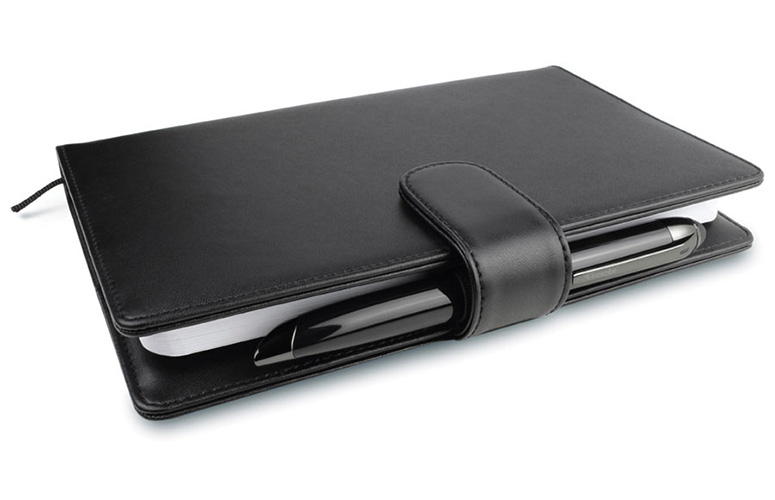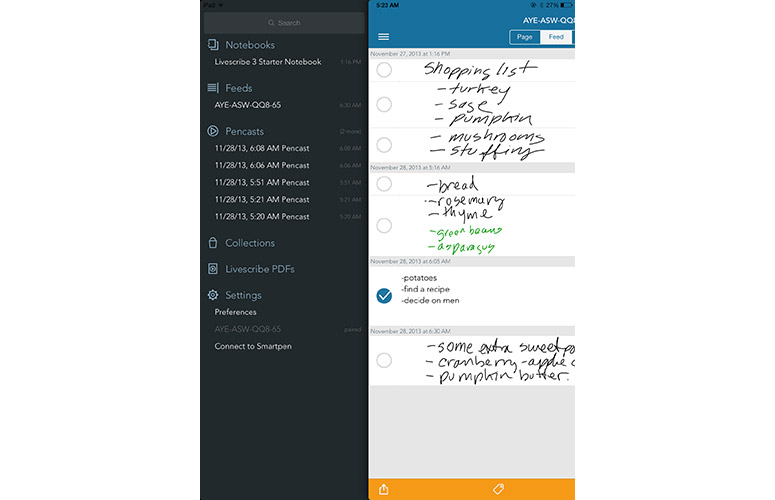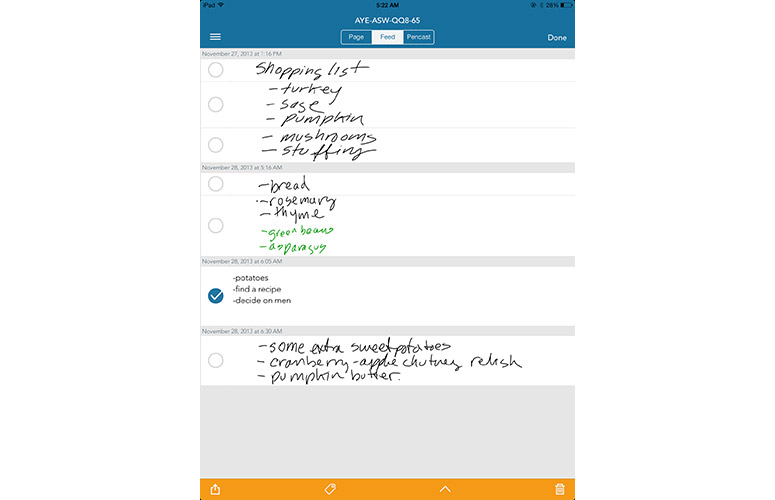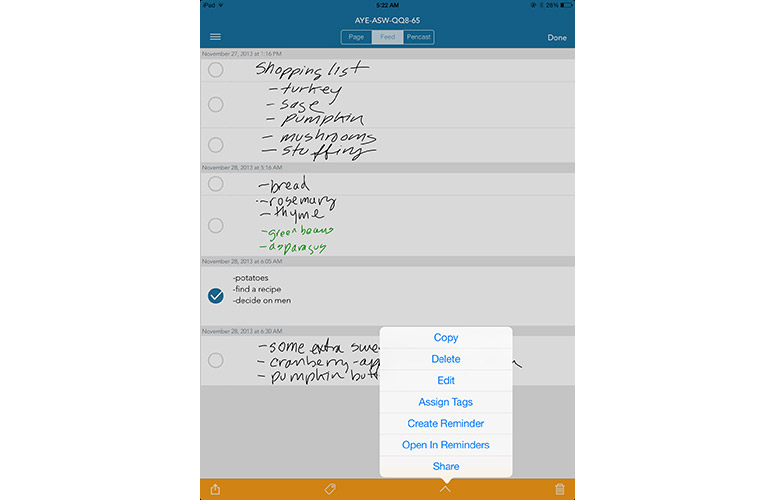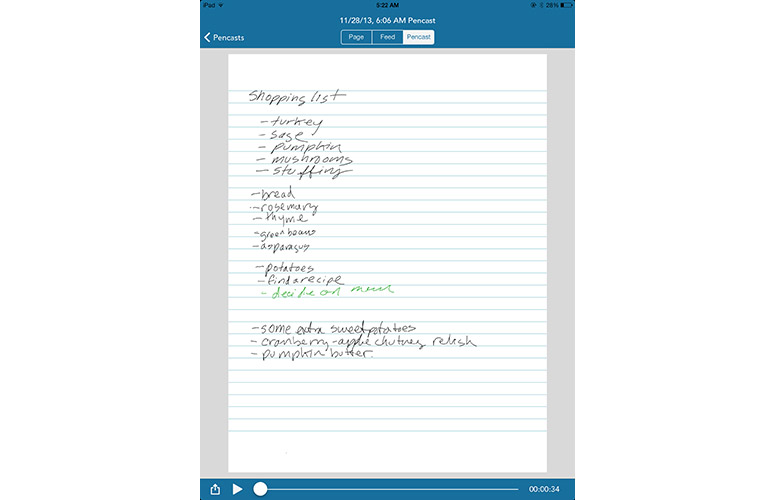Laptop Mag Verdict
Featuring a new design and tight iOS integration, the Livescribe 3 SmartPen makes it easy for iPhone and iPad owners to digitize their notes.
Pros
- +
Curved, comfortably thick design
- +
Tightly integrated with iOS app
- +
Easy way to add accurate handwriting capture to iOS
Cons
- -
Requires iOS device to record audio
- -
Needs to be recharged daily
- -
Software doesn't logically break content into editable text blocks
Why you can trust Laptop Mag
Livescribe has carved its niche by creating a pen for the digital world, one that captures and digitizes handwriting, and allows you to sync those scribbles with audio recordings. Before, all you needed was the Livescribe pen and an approved writing pad from Livescribe. Now, the new Livescribe 3 ($149.95) brings your notes directly into the iOS universe, by syncing your writing and voice recordings to the Livescribe+ app on your iPhone or iPad. This approach is smart in many ways, but it stumbles in others.
Design
Measuring 6.38 x 0.59 inches thick and weighing 1.2 ounces, the Livescribe 3 pen is larger and more rounded than previous pens in the Livescribe line. We found the pen thick, but very comfortable to hold and write with, thanks to its light weight and curved design. It's far more comfy than the narrow, built-in stylus on a Samsung Galaxy Note phone or tablet (Samsung sells a thicker enclosure for the stylus, but it's not as thick as the Livescribe 3).
The Livescribe 3 is the first pen from the company to use a standard ink cartridge. It comes with a replaceable medium-tip tungsten carbide ballpoint black ink cartridge. Livescribe recommends using its own replacement cartridges, but now you have the option of buying non-Livescribe branded replacements (though Livescribe won't vouch for how well the cartridge will perform).
Click to EnlargeThe pen comes with a Livescribe 50-sheet starter notebook, a microUSB charging cable and the pen itself (with a capacitive touch stylus nub covering the microUSB slot on top). The Pro Edition ($199) adds the Leather Smartpen Portfolio for toting the pad and pen together; a 100-sheet Dot Paper Journal (one that looks like a cousin of the Moleskin journals); and a one-year subscription to Evernote Premium.
Buying into Livescribe means buying the company's "dot" paper, which is how the pen records data coordinates and translates them to digital form. Replacement notebooks start at $12.95 for smaller flip notebooks, and go up to two lined journals for $24.95. You can also print your own paper for free.
MORE: Best Mobile Products of the Year
Sign up to receive The Snapshot, a free special dispatch from Laptop Mag, in your inbox.
How it Works
Click to EnlargeAs with its previous pens, the Livescribe 3 has an infrared camera built into the pen's wide barrel. This camera detects the motion of the pen on Livescribe's finely patterned "dot" paper, which is what lets it capture your handwritten notations. The device stores your notations in the pen's on-board memory, and will sync those notes to your iOS device.
Setup
Click to EnlargeWe downloaded the Livescribe+ app, which works only with the iPhone 4S or later; iPad 3rd gen or later; iPad mini and iPad mini with Retina; and iPod touch 5th generation or later. The app is iOS-only; Android users need to look elsewhere for a pen solution.
Once installed, we opened the app, and followed the instructions to pair the pen with the device by twisting the pen's textured middle ring clockwise (this also extends the nib). The pen pairs via Bluetooth 4.0, which helps save power; and it can pair with up to four devices. The LED blinks green until paired, at which point it turns solid blue -- and will stay that way with the device for life (occasionally, though, we had to force the pairing once more).
The convenient part of this is that if your iOS device goes to sleep, the pen will automatically pair with it again when the device wakes up, and sync your writing automatically. It was nifty to see our notes appear near-instantaneously on an iPad Air.
Performance
Click to EnlargeIn our testing of the Livescribe 3, we wrote smoothly. Even when we occasionally let up on pressure and skipped a spot on the pad, the app actually correctly caught what we were writing.
The Livescribe+ app is fairly self-explanatory. The app pulls in digital versions of your notebook pages. We could view the page in its entirety, with the text for a Pencast a different color (more on that later). Switch to the new Feed view to see chunks of text broken up for you by the app; long tap and flip that text to the right, and it will be turned into editable type-written text you can easily share with other apps (including Mail, Calendar, Dropbox, Evernote and others); copy, delete, edit and assign tags; or add to reminders. This is where you can harness the real power of Livescribe+.
Click to EnlargeHowever, the way the text is automatically broken into chunks may not match what you need, or want, as a given block of text. We would have preferred if we could also designate a block of text for conversion and editing.
MORE: Game Changer Awards - The Most innovative Tech of 2013
Audio Recording
Click to EnlargeTo record notes simultaneously with your writings -- called Pencasts -- the notepad has a record button printed at the bottom of the notebook page. Just tap the record button, take more notes, and then tap the stop button when you're done. The pen's LED blinks red when it's recording.
However, with Livescribe 3, there's a catch: Voice recordings are now handled not by a built-in mic on the pen (an approach that had its own noise issues), but by the iOS device you're using. And that, in turn, requires said device to be awake and handy with its microphone unfettered. For example, if your iPad is in your briefcase, even if it's on and paired with your Livescribe 3 pen, you won't get a recording; you'll get muffled sounds, instead.
If the device isn't awake, Livescribe+ will turn it on and provide a notification to tap to start recording a Pencast; but you actually have to swipe to the right on the screen to begin the recording on an iPad. All of this device two-stepping becomes inelegant if you're trying to take notes on the fly. And it effectively turns Livescribe 3 into a three-device juggling act for digitizing notes, since you must use the pen, the Livescribe pad and your iOS device. By comparison, you can accomplish much the same result with devices with an active digitizer built in, such as a Samsung Galaxy Note phone or tablet.
Adding to our frustration was the obtuseness of the default Pencast view in the Livescribe+ app: It dumps you onto the page with playback for one of your Pencasts. To see all related Pencasts you have to tap a second time at the top of the page. We ended up with multiple Pencasts that weren't synced to our writings for some reason, either. Ultimately, the Pencast feature felt half-baked, inconsistent, and more of a hassle than it's worth in its present form.
Battery Life
The Livescribe 3 has a lithium-ion battery that's rated for 14 hours per charge. We found it lasted longer than previous pens we'd used, but we did need to recharge the Livescribe 3 after several days of inactivity.
MORE: Tech Support Showdown 2013
Verdict
Click to EnlargeFor iOS users, Livescribe 3 is the next best thing to having an active stylus integrated into their iPhone or iPad, even if it comes with some hassles. Still, it pales in comparison to devices such as the Samsung's Galaxy Note 3 phone or Note 8 tablet, which offer a much more comprehensive and integrated pen experience.
Unfortunately, the Livescribe 3's tighter integration with iOS devices limits its usefulness when you want to record audio notes, but for iPhone or iPad owners looking for a device that will let them easily digitize their notes, the Livescribe 3 is a helpful tool.
Livescribe 3 Smartpen Specs
| Accessories Type | Bluetooth Device, Toys, Recording Device |
| Brand | LiveScribe |
| Company Website | http://www.livescribe.com |
| Size | 6.38 x 0.59 inches thick |
| Weight | 1.2 ounces |

Melissa Perenson has deep expertise in phones, tablets, e-readers, laptops, monitors, storage, and cameras. She buys way too many of the things she writes about it and has worked as an editor at Forbes Vetted, PCWorld, PCMag, and ZDNet, and as a writer at countless publications, including Laptop Mag, Tom’s Guide, and TechRadar.