Laptop Mag Verdict
The Lenovo Legion 5i is a budget gaming laptop with decent gaming benchmark scores, but it has a dim display.
Pros
- +
Budget-friendly for a gaming laptop
- +
Clutter-free, well-placed ports
- +
Good speakers
- +
Decent VR benchmark scores
Cons
- -
Dim display
- -
Middling performance
Why you can trust Laptop Mag
Price: $1,099
CPU: Intel Core i7-10750H
GPU: NVIDIA GeForce GTX 1660 Ti
RAM: 8GB
Storage: 512GB
Display: 15.6", 120hz, 1920 x 1080
Battery: 7:13
Size: 14.3 x 10.2 x 0.9 inches
Weight: 5.4 pounds
Lenovo has finally seen the light!
The Lenovo Legion 5i (reviewed at $1,099) — the successor to the Legion Y540 — ditched that widely hated bottom-bezel webcam (see 2020 laptop trends that must die) and placed it back in its rightful position: on the top bezel.
Joking aside, the Lenovo Legion 5i is a budget-friendly gaming laptop that’s perfect for mature, minimalist gamers who don’t care for snazzy, showy accents. The Lenovo laptop can seamlessly transition from being a professional productivity machine into a powerful gaming rig that can handle all of your favorite titles thanks to its Nvidia GeForce GTX 1660 Ti GPU and 10th Gen Intel Core H-series processor.
However, there are a few quirks about the Legion 5i 15 that Lenovo could improve for the next-generation model. The display is too dim and the laptop can get toasty during gaming sessions. Still, the Legion 5i 15 is better than its predecessor due to its slightly bigger fans and, for what it’s worth, a better naming convention.
Lenovo Legion 5i (15-inch) pricing and availability
The Lenovo Legion 5i has a starting price of $999 and features a 2.5-GHz Intel Core i5-10300H CPU with 8GB of RAM, a 128GB PCIe NVMe SSD, an Nvidia GeForce GTX 1650 with 4GB of VRAM, and a 15.6-inch, 1080p display with a 60Hz refresh rate.

My review unit costs $1,099 and sports a 2.6-GHz Intel Core i7-10750H GPU with 8GB of RAM, a 512GB PCIe NVMe SSD, an Nvidia GeForce GTX 1660 Ti with 6GB of VRAM, and a 15.6-inch, 1080p display with a 120Hz refresh rate.
For $1,449, you can jazz up your Legion 5i 15 with a 1TB SSD, an Nvidia GeForce RTX 2060 GPU, and a 144Hz refresh-rate display.
Sign up to receive The Snapshot, a free special dispatch from Laptop Mag, in your inbox.
Lenovo Legion 5i (15-inch) design
The Legion 5i is perfect for the “Will the PS5 come in black?” crowd that prefers gaming machines to look dark, minimalistic and austere with a hint of mystery. The Legion 5i 15 has an understated, subdued chassis that’s coated with a beautiful dusky color that Lenovo calls “phantom black.”

The only splash of fun you’ll find on this laptop is the iridescent “Legion” logo that’s sprawled along the top-left side of the lid. When you tilt the logo under a light, luminous yellows and greens appear for an “ooh-ah!” moment. On the opposite side of the lid, you’ll find the word “Lenovo” superimposed on a small, rectangular metal insert.
Open the lid, and you’ll find a 15.6-inch display with slim-ish bezels. I’m relieved to see that the webcam moved from the large bottom chin (which features a silver Legion logo) to the top bezel. A power button, nestled directly below the Legion logo, doubles as a color-coded indicator to tell users which one of three power settings is currently activated: performance mode (red), quiet mode (blue) or balance mode (white). Users can quickly oscillate between modes by pressing the Fn + Q keys.
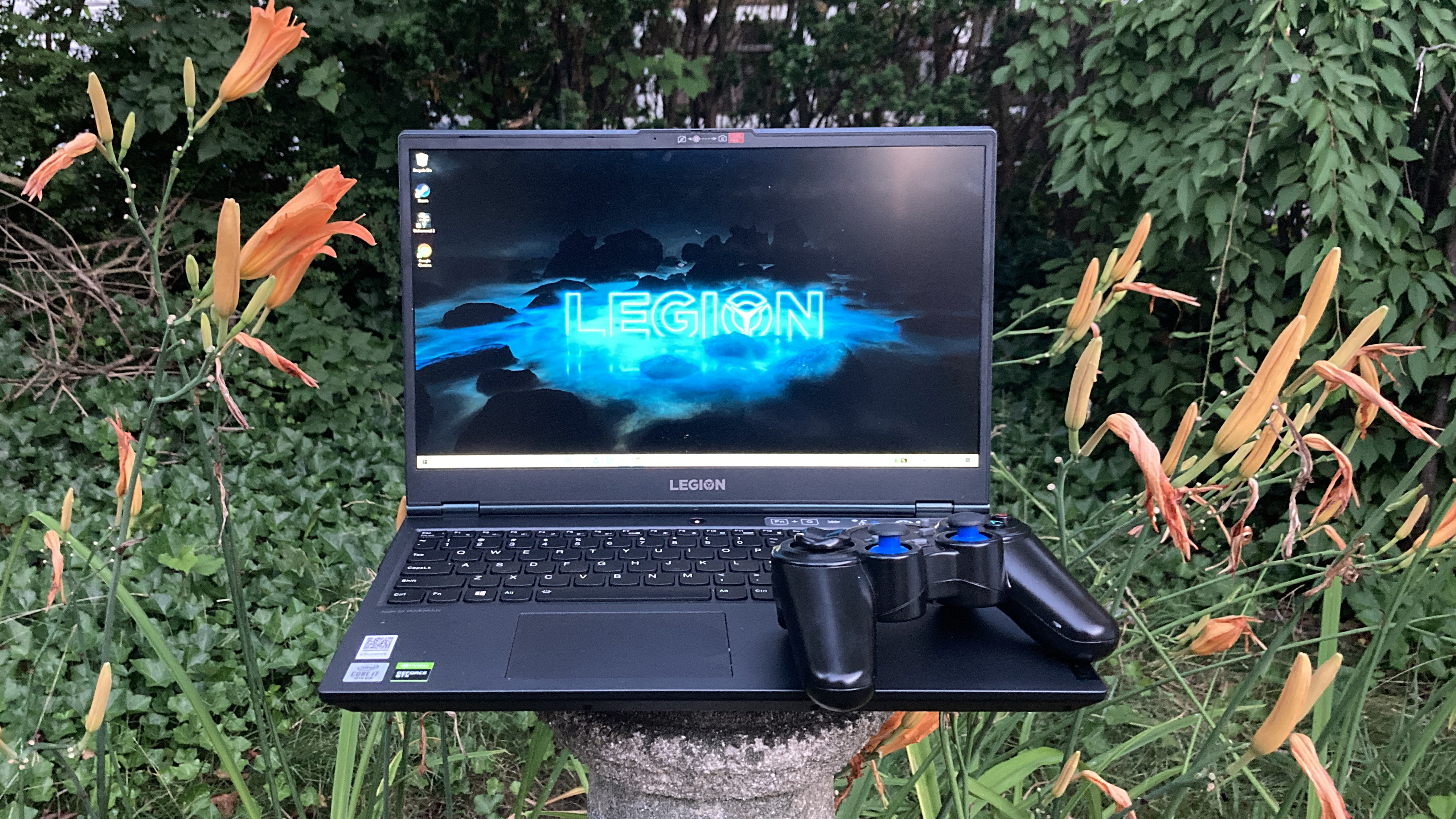
Under the display, you’ll find a sturdy cylindrical 180-degree, lay-flat hinge. The back end of the chassis protrudes beyond the lid; it features an abundance of connection options and dual vents that blow out hot air. Along the laptop’s undercarriage, you’ll find rubber feet and a vent that extracts cool air from your environment in order to regulate the system’s thermals.
The keyboard deck features more of that phantom black with a small touchpad positioned beneath the space bar.
The Legion 5i 15 weighs 5.4 pounds and sports dimensions of 14.3 x 10.2 x 0.9 inches. The Lenovo laptop’s rivals — the Dell G5 15 SE (5.5 pounds, 14.4 x 10 x 0.9 inches) and the MSI Alpha 15 (5 pounds, 14 x 9.7 x 1 inches ) — have similar dimensions and are within the same weight class.
The Legion 5i 15, sporting an all-black color scheme, won’t appeal to folks seeking a funky gaming rig — this laptop is for gamers who want a business-esque vibe without too many bells and whistles.
Lenovo Legion 5i (15-inch) ports
Lenovo strategically placed most of its ports on the back of the Legion 5i, which ensures that wires are out of the way during gameplay.
On the backside, you’ll find the following connections: an RJ45 Ethernet port, a USB Type-C port, two USB Type-A ports, an HDMI 2.0 port, a power jack, and a Kensington security slot.

On the left side, you’ll find an always-on USB Type-A port and a headset jack. On the right side, you’ll discover another USB Type-A port.
The Legion 5i’s sole USB Type-C port is not Thunderbolt 3 and does not deliver power, however, it does support data transfer and display out. If these ports don’t satisfy your needs, you can always use an adapter, so be sure to check out our best USB type-C hubs page.
Lenovo Legion 5i (15-inch) display
The Lenovo Legion 5i has a 15.6-inch, 1920 x 1080-pixel display. I watched the Wonder Woman: 1984 trailer and I could spot Gal Gadot’s laugh lines around her eyes as she smiled at her co-star Kristen Wiig.
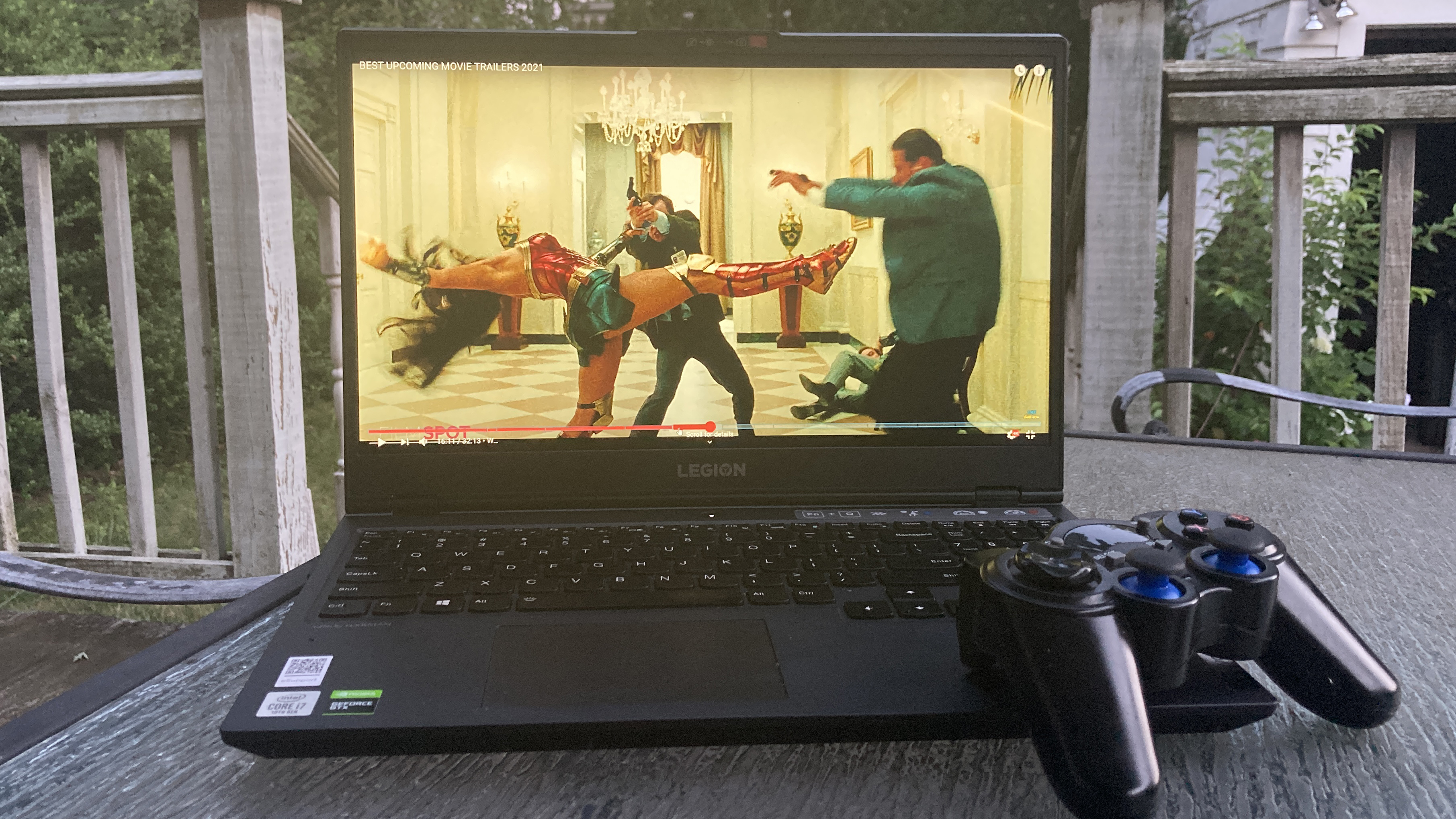
I could even make out a subtle forehead vein that extended from Gadot’s hairline to her left eyebrow.
My Legion 5i’s panel has Nvidia G-Sync support and a 120Hz refresh rate. Playing Dishonored 2 on the Legion 5i’s panel was a pleasurable experience — I navigated around a stunning, lavish 1850’s mansion and enjoyed taking in the details of intricately carved doors and massive wall-mounted paintings.
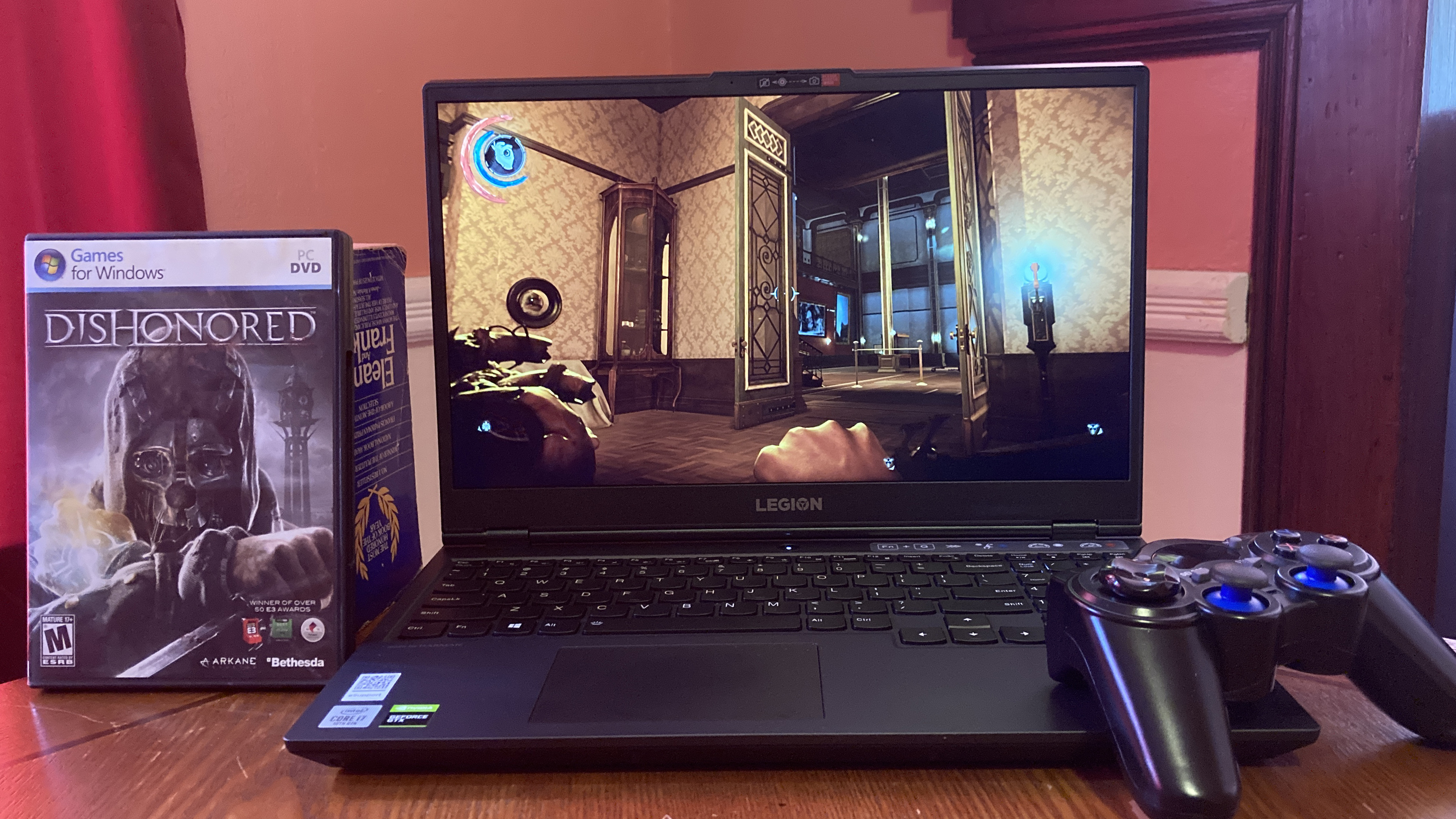
However, I wish that the Legion 5i 15’s panel had richer colors. The Lenovo laptop could only reproduce 57% of the sRGB color gamut, which is less vivid than the average budget gaming laptop (73%). The Legion 5i’s rivals, the Dell G5 15 SE and the MSI Alpha 15, bested the Lenovo laptop with color-coverage scores of 108% and 107%, respectively.
The Legion 5i’s display is also dimmer than I’d like. When we measured brightness, the Lenovo laptop averaged 287 nits. This is brighter than the 272-nit score of the average budget gaming laptop, but the Dell G5 15 SE (301 nits) and the MSI Alpha 15 (311 nits) outshone the Legion 5i 15.
Lenovo Legion 5i (15-inch) audio
The Legion 5i boasts premium Dolby Atmos speakers that amplify users’ audio experience. On its default settings, the audio that emanated from the bottom-firing speakers was nothing to write home about. However, when I found the Dolby Atmos app, I was able to fine-tune the audio to my liking — there are also several preset profiles one can choose from: Game, Dynamic, Movie, Music and Voice.
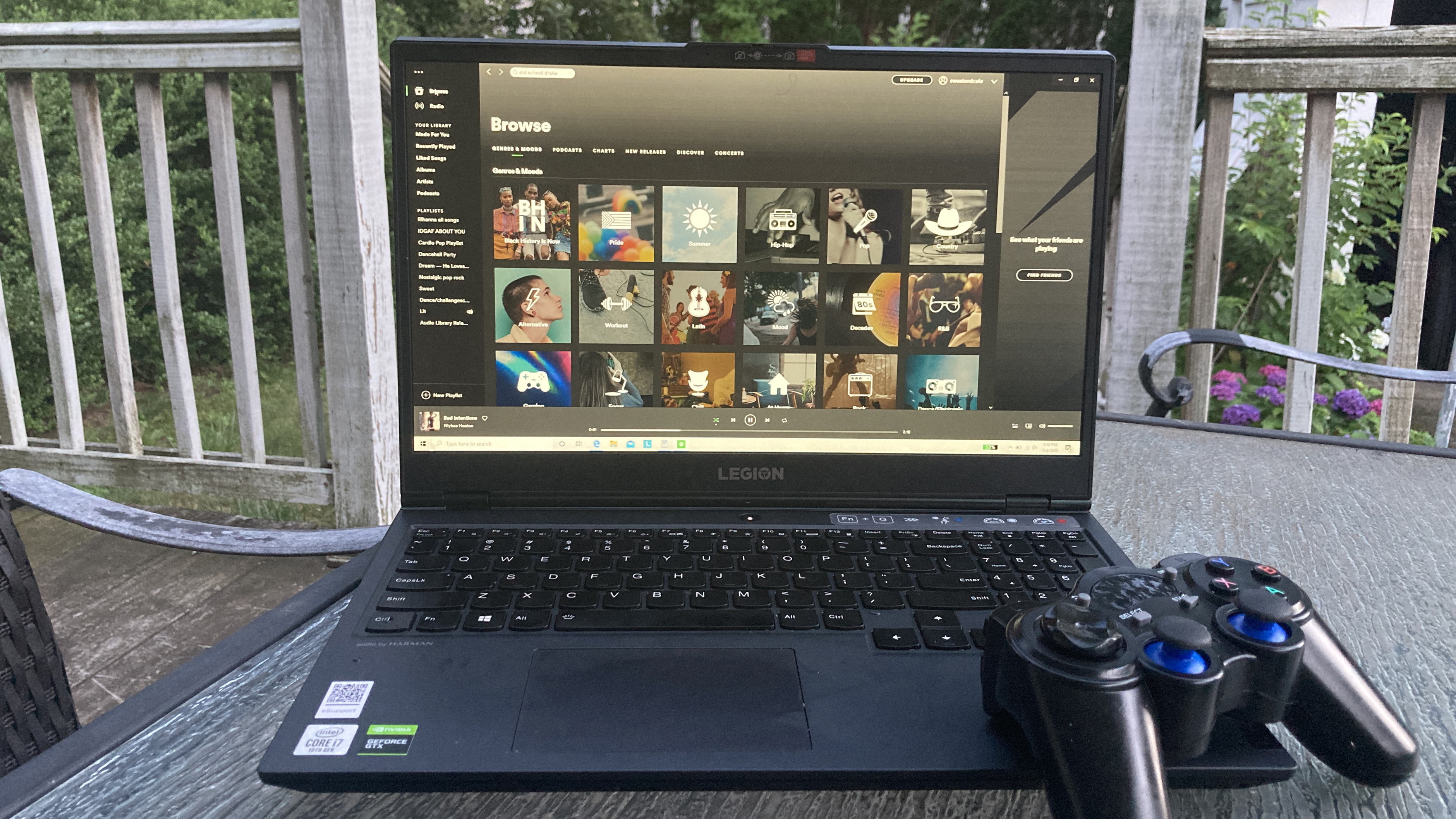
After selecting the Music preset, I blasted “Past Life” by Trevor Daniel at maximum volume. The song filled my medium-sized testing space with rich vocals and well-balanced, velvety-smooth audio.
Before playing Hitman 2, I switched to the Game pre-set, which I very much enjoyed. It optimized the game's audio mechanics; I could immediately identify whether an enemy was nearby and therefore needed to approach the game more stealthily.
Lenovo Legion 5i (15-inch) keyboard and touchpad
The Legion 5i has an island-style, white-backlit keyboard with a numpad (RGB lighting can be turned on with the Fn + spacebar keys).
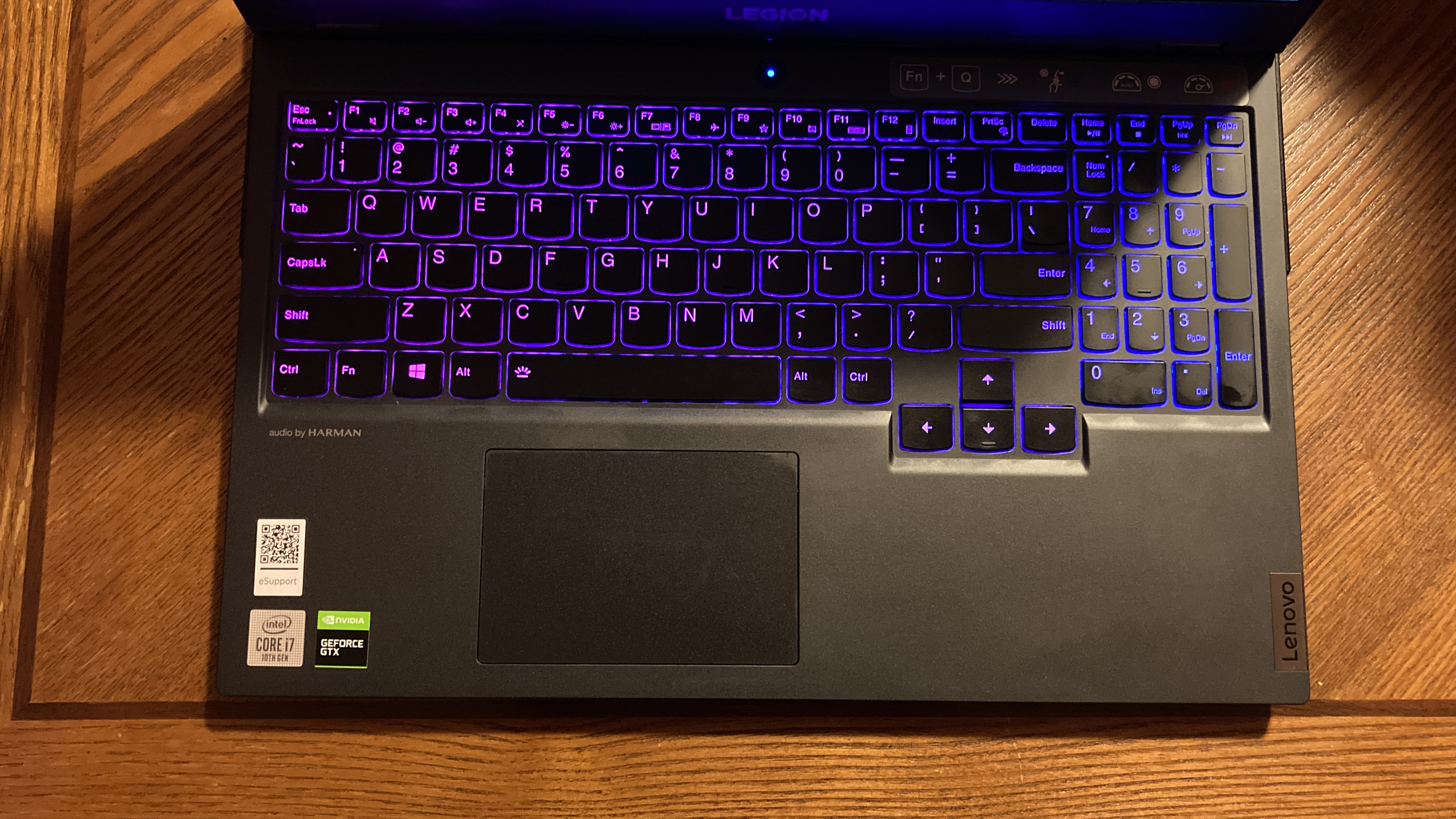
Gamers will appreciate the extra room for large, full-sized arrow keys that are positioned separately from the others. You’ll also find shield-shaped, concave keys, which adds an extra layer of comfort for your fingertips.
Thanks to the 1.5mm of key travel, typing on the Legion 5i was very comfortable. I typed at my typical 85 words per minute average on the 10FastFingers.com test.
The 4.2 x 2.8-inch touchpad is smaller than I expected, but I have no complaints. When I played around with Windows 10 gestures, pinch-to-zoom, two-finger scroll and three-finger tap performed well. The bottom corners of the touchpad offered firm feedback with audible clicks.
Lenovo Legion 5i (15-inch) graphics, gaming and VR
The Nvidia GeForce GTX 1660 Ti GPU with 6GB of VRAM electrified the Legion’s graphics.

Compared to its rivals, the Lenovo gaming rig crushed the Rise of the Tomb Raider benchmark (Very High, 1080p) with 52 frames per second, which outdid the 36 fps category average. The Dell G5 15 SE (AMD Radeon RX 5600M GPU) and the MSI Alpha 15 (AMD Radeon RX 5500M GPU) could not compete with the Legion 5i, hitting 45 and 35 fps, respectively.
When we ran the Grand Theft Auto V test (Very High, 1080p), the Legion 5i reached 64 fps, which annihilated the 43 fps of the category average. The Lenovo laptop also crushed its competitors: the Dell G5 15 SE could only muster 56 fps while the MSI Alpha 15 achieved a measly 41 fps.
However, when we ran the Hitman benchmark (Ultra, 1080p), the Dell G5 15 SE took the throne with 83 fps. The Legion 5i produced 76 fps, sailing past the 63 fps category average. The MSI Alpha 15 dropped into last place once again, only achieving 72 fps.
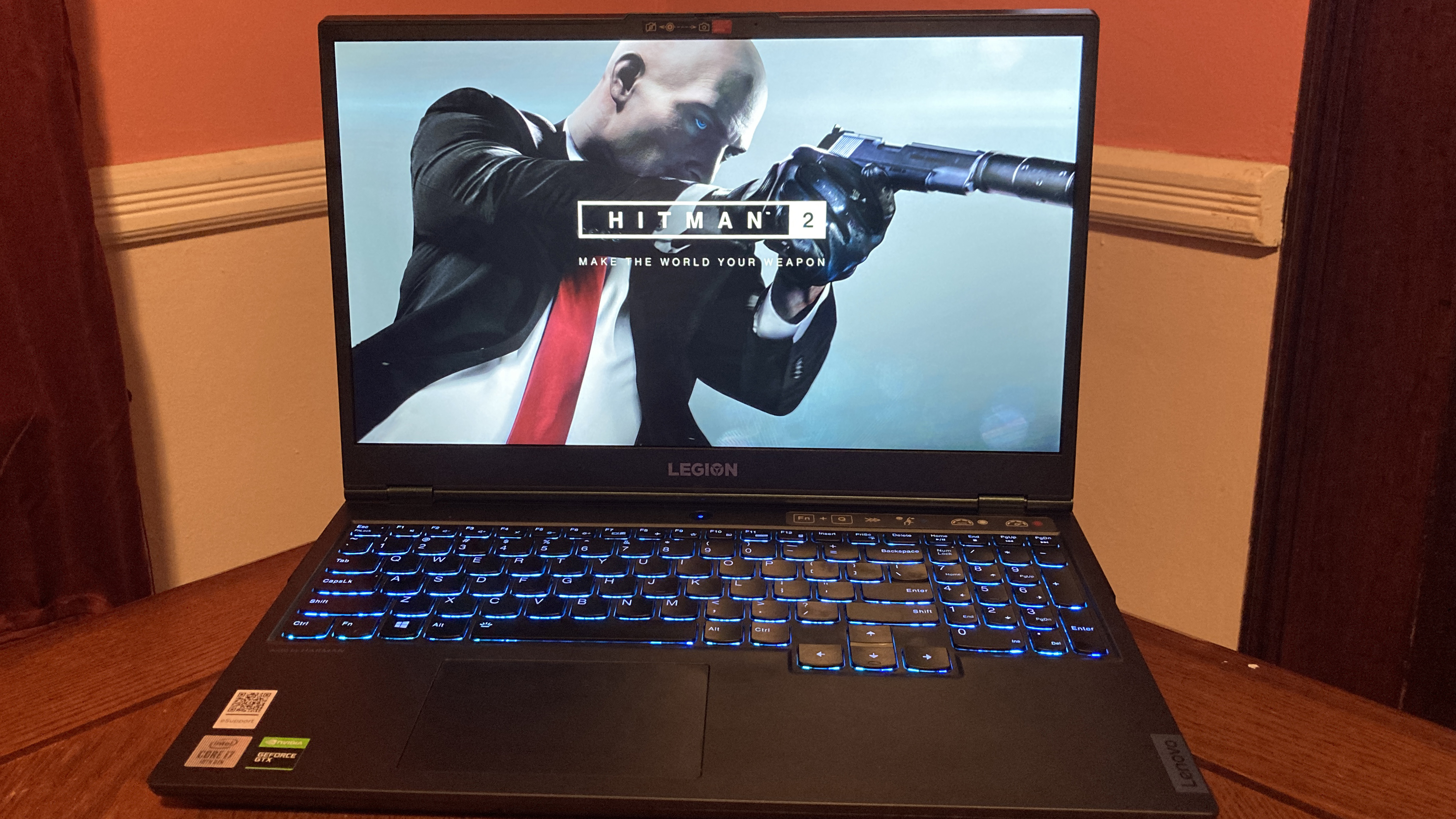
If you’re wondering if the Lenovo Legion 5i could handle VR gaming, the answer is a resounding yes. We tested the Legion’s VR capabilities using the VRMark Cyan benchmark, which measures VR performance. The Legion 5i produced a score of 5,144, which smoked the 2,562 of the average budget gaming laptop. The Legion laptop also crushed the Dell G5 15 SE (1,214) and the MSI Alpha 15 (976).
Lenovo Legion 5i (15-inch) performance
I put the Legion 5i’s Intel Core i7-10750H CPU and 8GB of RAM to the test by drowning it with 40 Google Chrome tabs, including a Twitch live stream, a Netflix film and a 1080p YouTube video. When I pulled up Google Docs and began plugging away, I was impressed that there was no lagging at all.
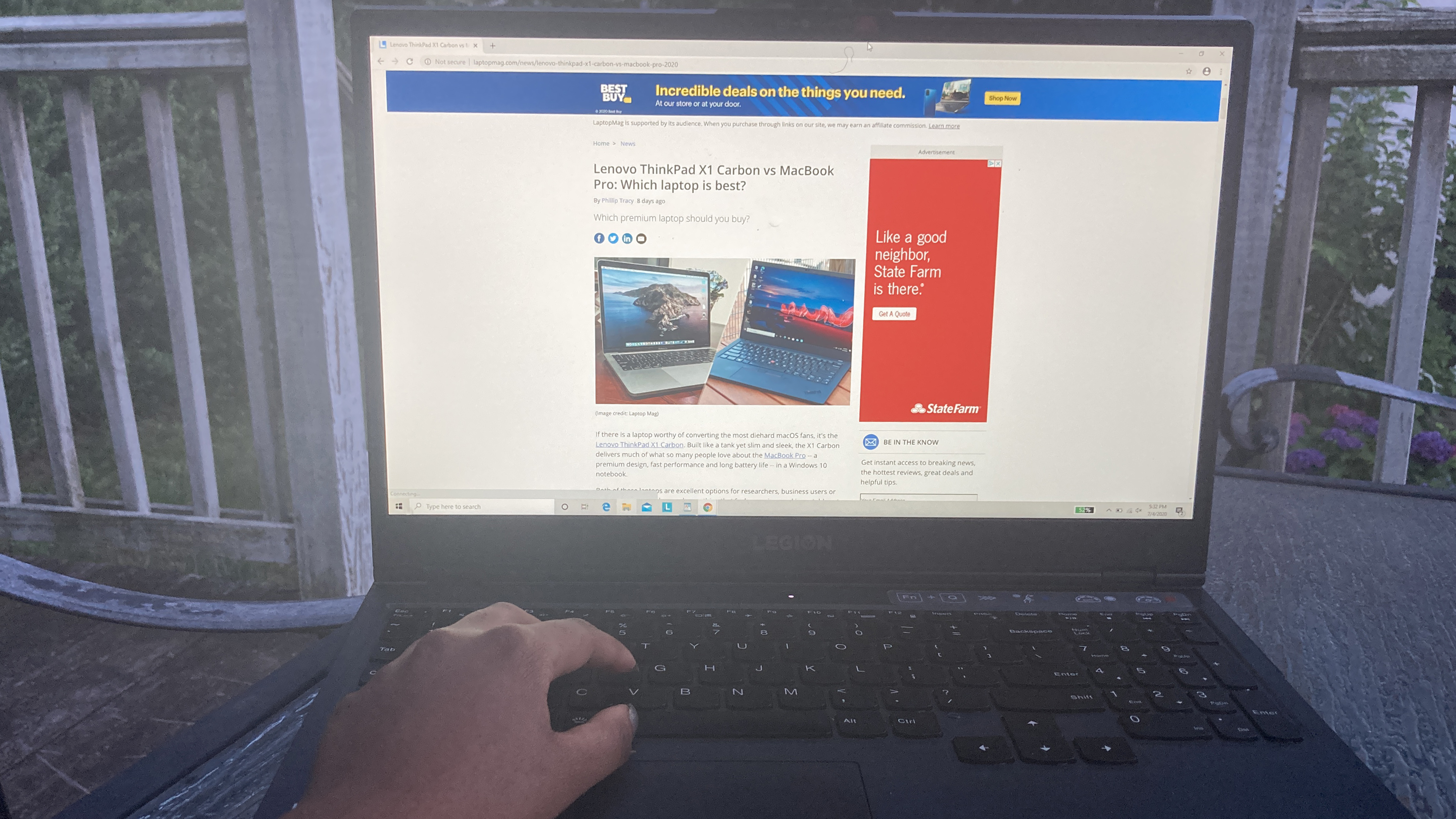
The Legion served up middling performance on our synthetic benchmarks, including Geekbench 5.0, which measures overall performance — the Lenovo gaming laptop scored 5,323, which is higher than the category average of 4,480. But the Dell G5 15 SE (AMD Ryzen 7 4800H) outdid the Legion 5i with an overall performance score of 7,715. Lenovo’s MSI rival, the Alpha 15 (AMD Ryzen 7 3750H), output an unimpressive performance score of 3,722.
During the Handbrake test, the Legion transcoded a 4K video to 1080p resolution in 10 minutes and 5 seconds, which is faster than the 12:35 category average. But the Dell G5 15 SE whizzed past the Legion 5i with an impressive time of 6 minutes and 43 seconds.The Legion 5i 15 and the Dell G5 15 SE were both faster than the MSI Alpha 15 (14:51).
When we ran the file transfer test, the Legion’s 512GB M.2 SSD duplicated 4.97GB of multimedia files at a transfer rate of 200.8MBps This is slower than the 338.8MBps transfer rate of the category average. The Dell G5 15 SE and the MSI Alpha 15, also equipped with 512GB M.2 SSDs, had speedier transfer rates of 451.8MBps and 492.9MBps, respectively.
Lenovo Legion 5i (15-inch) battery life
On our Laptop Mag Battery Test, the Legion 5i 15 lasted 7 hours and 13 minutes, which is impressive for a gaming laptop. But keep in mind that this test involves continuous web surfing over Wi-Fi at 150 nits of brightness. The battery runtime will drop drastically if you’re pushing the Legion 5i 15 to the limit with intensive gaming. For example, I played Hitman 2 at 100% battery on the Legion 5i and was shocked to see that the battery percentage plummeted to 49% after just 30 minutes.

Still, according to our Laptop Mag Battery Test results, the Legion 5i 15 crushed the category battery life average of 5 hours and 41 minutes. The Legion 5i also smoked the MSI Alpha 15, which could only last for 3 hours and 55 minutes. The Dell G5 15 SE bested the Legion 5i by one minute (7:14).
Lenovo Legion 5i (15-inch) webcam
The Legion 5i’s predecessor, the Legion Y540, committed one of the most egregious webcam offenses known to humankind — placing the camera on the bottom bezel. But Lenovo now knows better, and with the Legion 5i, the Hong Kong-based laptop maker placed the 720p HD camera on the top bezel. This is great for live streamers because, trust me, viewers do not want to look up streamers’ sweaty nostrils while they’re gaming.

The camera also features a privacy shutter, which is a plus for security-minded gamers.
The Legion 5i’s camera quality is less-than-impressive — it has plenty of visual noise and poor color rendering. My complexion, typically a rich brown, seemed washed out with odd green undertones, and the dark papaya wall behind me looked salmon pink. You’d be better off with an external webcam.
Lenovo Legion 5i (15-inch) heat
We ran two heat tests: a video test and a gaming test.
On our non-gaming test, which involved playing a 1080p video for 15 minutes, the Legion 5i remained as cool as a cucumber. The touchpad, keyboard and underside measured 70, 76 and 80 degrees Fahrenheit, respectively. The hottest place on the laptop — an area near the Legion 5i’s vents — reached 83 degrees. The recorded temperatures on our non-gaming test were all well below our 95-degree comfort threshold.

On our gaming heat test, which involved running a 15-minute preset of Metro Exodus (Extreme setting) in six cycles, the Legion 5i sizzled. While the touchpad remained cool at 70 degrees, the keyboard center climbed up to 95 degrees (matching out comfort threshold). The underside measured 107 degrees. The hottest place on the laptop — again, near the vents — reached a whopping 116 degrees. Whew, that’s hot! Luckily, the Legion 5i's hottest areas are nowhere near where your fingers would be, so the scorching temperatures aren’t too alarming.
Lenovo Legion 5i (15-inch) software and warranty
One app on the Legion 5i that users may find to be useful is Lenovo Vantage. The Lenovo Vantage app offers crucial information on system performance, including status updates on the CPU, GPU, memory and storage. You can also change your fan settings, check for system updates, and get some insight on your warranty status. You can even change the RGB lighting on your keyboard from a ho-hum white backlight into a spectacular, colorful light show.

The laptop also comes with the Nvidia GeForce Experience app, which holds a library of your current PC games and provides details on each title, including texture quality, resolution and display mode. The GeForce Experience app allows users to update their Nvidia drivers for optimized graphical performance.
Running on Windows 10 Home, this laptop does come with some bloatware, including Candy Crush Friends and Farm Heroes Saga.
See how Lenovo performed on our tech support showdown, best and worst laptop brands and best and worst gaming laptop brands ranking.
Bottom line
The Lenovo Legion 5i is a budget-friendly, minimalistic laptop that is perfect for folks who get down to business in the morning and enjoy PC gaming at night.
For the most part, the Legion 5i crushed its entry-level rivals in the frames-per-second gaming race, especially when it comes to popular titles such as Shadow of the Tomb Raider, Hitman and Grand Theft Auto V. It also outputted a decent VR gaming benchmark score, blowing its competitors out of the water.
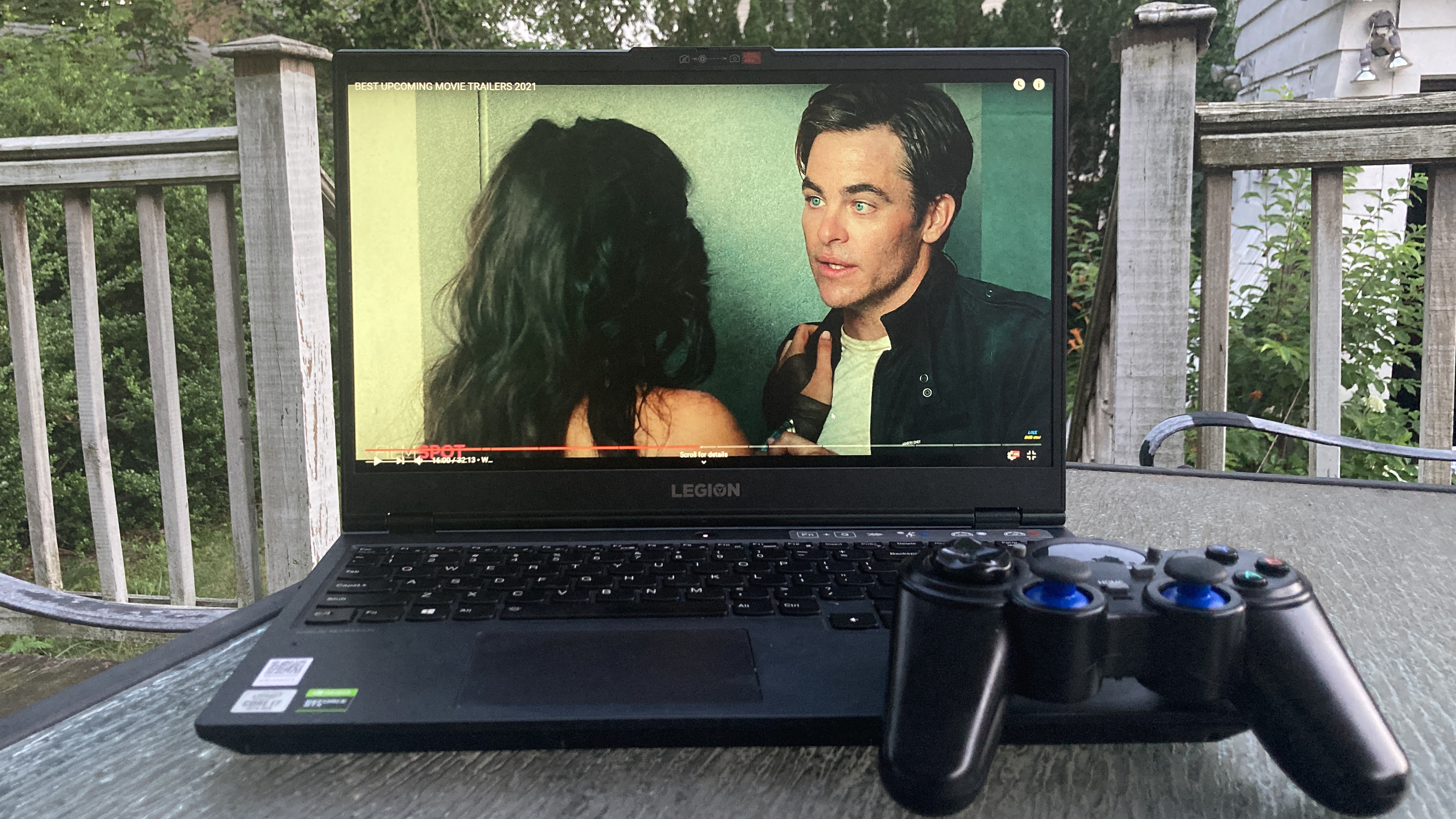
However, when it comes to overall performance, file-transfer speed and video transcoding, the Lenovo laptop outputted mediocre scores — they’re good, but there are other budget laptops on the market that outpaced the Legion 5i, including the Dell G5 15 SE.
The Legion 5i also suffers from a dim 15-inch display; the Dell G5 15 SE, which costs only $100 more than the Legion, offers a brighter, color-rich panel.
However, if you’re not a stickler for bright panels and you want to enjoy a satisfactory gaming experience without breaking the bank, the Lenovo Legion 5i is the way to go.
Kimberly Gedeon, holding a Master's degree in International Journalism, launched her career as a journalist for MadameNoire's business beat in 2013. She loved translating stuffy stories about the economy, personal finance and investing into digestible, easy-to-understand, entertaining stories for young women of color. During her time on the business beat, she discovered her passion for tech as she dove into articles about tech entrepreneurship, the Consumer Electronics Show (CES) and the latest tablets. After eight years of freelancing, dabbling in a myriad of beats, she's finally found a home at Laptop Mag that accepts her as the crypto-addicted, virtual reality-loving, investing-focused, tech-fascinated nerd she is. Woot!


