2020 laptop trends that must die
Goofs that grind our gears

Sign up to receive The Snapshot, a free special dispatch from Laptop Mag, in your inbox.
You are now subscribed
Your newsletter sign-up was successful
If you were a fly on the wall of a Laptop Mag writer’s testing room, you’d surely witness one of us wailing, “Why, oh why? Do you enjoy making us suffer?!” after discovering yet another laptop trend we despise.
You see, the beauty of reviewing laptops is the privilege of analyzing, exploring and scrutinizing the latest devices with a critical eye, and translating our discoveries, findings and thoughts into an in-depth analysis for Laptop Mag readers to absorb before making any pricey purchases.
- Best laptops 2020
- Laptop buying guide: 8 essential tips to know before you buy
- Laptops still have this annoying power button problem — it needs to stop
But there’s also an ugly side.
After reviewing a number of laptops, we noticed patterns and trends that make us facepalm while shouting, “What were they thinking?!” Some trends are welcomed, such as fingerprint scanners, multiple USB Type-C ports and built-in kickstands. Others? Well, like the title suggests, we wouldn’t mind if they suffered a swift death — ne’er to see the light of day as they’re buried into a graveyard filled with optical drives and other dead trends.
Without further ado, here are the laptop trends that must die in 2020.
1. Webcam wrongdoings
Perhaps manufacturers face hardware obstacles in implementing higher-quality cameras as they compete to construct the slimmest laptops on the market, or maybe laptop makers don’t care to invest in webcams because they figure consumers will purchase external ones. Whatever the reason, laptop webcams are typically, for a lack of a better word, crappy (which is why we recommend external webcams).
Poor picture quality
Sign up to receive The Snapshot, a free special dispatch from Laptop Mag, in your inbox.
Visual noise, shoddy color accuracy and pitiful definition — these are the webcam woes we reviewers often deal with when we inspect our units’ cameras.
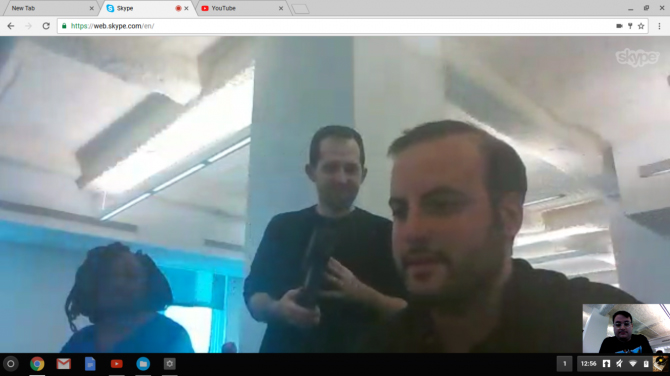
Of course, we don’t expect top-notch, DSLR-quality cams, but at the very least, we’d like to be able to recognize ourselves on camera. It’d also be nice if the industry could leave the 720p webcams behind in favor of sharper imagery. But alas, it seems as if this is too much to ask.
Laptop manufacturers shrug their shoulders and say, “Oh well, you’ll get used to it!” as our visages materialize into grainy, humanoid blobs for the person on the receiving end of our video-conferencing calls. With our world becoming increasingly reliant on webcams more than ever, we’re crossing our fingers for better laptop cameras in the future.
Awkwardly placed webcams
When laptop makers attempt to achieve a bezel-less utopia with their displays, they come across one puzzling predicament: Where the heck do they put the webcam? Unfortunately, some laptop makers answered this question by saying, “Let’s put it on the bottom bezel!”
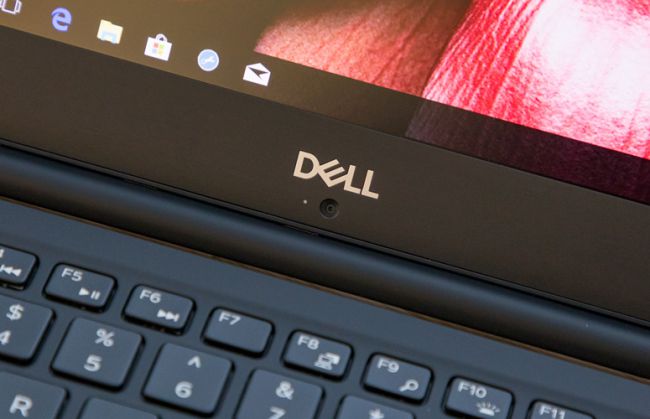
Imagine our surprise when we switch on our review units’ webcams, and instead of seeing our lovely faces on the screen, we get an unflattering, up-the-nose angle that no one — and I mean no one — asked for. The Dell XPS 13 was dragged through hell and back for its nose-cam faux pas before ditching it in 2019, thanks to an innovative 2.5mm lens that comfortably fits into the top bezel. Other nose-cam offenders include the Acer Swift 7, Gigabyte Aero 15 and the MSI Modern 14.
No webcam in sight
Other laptop manufacturers say, “Screw the webcam! Let’s get rid of it altogether.”

A few gaming-rig makers — Asus, for example — figured their customers would use external webcams anyway, especially if they’re streaming on Twitch, so why bother installing webcams to begin with? While that is admittedly a good point, it’s just an excuse to dodge the hair-pulling process of coming up with innovative solutions to the head-scratching conundrum of webcam placement on slim bezels. On top of that, I’d feel cheated spending more than $1,000 for a webcam-less gaming laptop.
2. Keyboard kinks
A good keyboard provides rhythm and flow — there’s clickiness, satisfying tactile feedback and heightened productivity. But every now and then, laptop companies like to throw a wrench into that rhythmic harmony by changing up their keyboard layouts.
Halved keys
Look down at your keyboard. Do you see the well-measured width of your Shift key? Now that, dear reader, is how a Shift key is supposed to look like — don’t take it for granted!

One fateful day, Samsung sent us a review unit for their Galaxy Flex 15 laptop. It’s a stunning ultraportable; it has a gorgeous royal-blue chassis, a QLED display and a touchpad that can charge Qi-compatible devices. However, its horrificly shortened Shift key — halved to make room for a fingerprint scanner — thwarted my typing rhythm as my fingers kept landing on the do-nothing, dud of a fingerprint scanner instead. Typing on the Galaxy Flex 15 is ridiculously frustrating.
If there’s someone in your life who you truly hate, and you know they’re a stickler for a good keyboard, gift ‘em the Galaxy Flex 15. Enjoy the schadenfreude as you watch them suffer.
Misplaced keys
Laptop Mag’s Senior Writer, Philip Tracy, was so incensed about laptop makers placing the power button next to the delete key, he wrote a passionate piece beseeching the industry to stop the practice. He’s not alone in his grievance. One wrong move, and in the middle of writing an important document, you can accidentally launch your laptop into sleep mode.

Tracy also pointed out another trend that drives us up a wall in his review of a ThinkPad keyboard — the swapping of keys. The Ctrl key is typically on the bottom left of the keyboard — and that’s how it should always be. However, on this ThinkPad keyboard, the Fn key is where the Ctrl key should be, which would throw even the most advanced typists off their game.
Please, laptop makers, leave the traditional keyboard layout alone.
3. Crappy connection options
The variety of ports on your laptop determines whether you’ll be living in dongle hell or thriving in a self-sufficient paradise. Laptop manufacturers’ obsession with producing ultrathin devices is ruining our lives as they forgo legacy ports in favor of slimmer, modern ports.
No USB Type-A ports
Call me an old fuddy-duddy if you want to, but I’m not ready to let go of USB Type-A ports. I once found an old iPod lying around that I haven’t seen in a decade.

I plugged that bad boy into my laptop which — hallelujah! — has a USB Type-A port. All the musical memories poured in as I listened to decades-old tunes from my teenage years — and it was a beautiful moment. (Who remembers, “Hey There Delilah” by Plain White T’s?)
Without a USB Type-C adapter, I wouldn’t be able to do that on a current-gen Dell XPS 13 or a MacBook Pro — two laptops that yell, “You can’t sit with us!” at legacy ports.
Premium laptops without Thunderbolt 3
If I’m shelling out over $2,500 for a laptop, you better believe ]I’m going to want top-tier specs, a chassis carved from gold, and an enchanted genie that pops out to grant me three wishes because — let’s face it — Cortana’s kind of basic. Okay fine, maybe the magical wish granting is asking for too much, but expecting top-tier specs is totally reasonable, am I right?

There are some laptops that cost an arm, leg and a left kidney to own, and yet, modern ports such as Thunderbolt 3 are missing from its connection options. We’re not naming any names but, you know, cough, the $2,800 15-inch Microsoft Surface 3, cough, is a perpetrator of skimping out on Thunderbolt 3 goodness.
4. Dismal displays
Not every laptop can sport color-rich, captivating, brilliant OLED displays, and that’s understandable, but for the love of all things holy, there should be an industry standard that all laptop manufacturers follow.
Dimness
To get a second opinion on a review unit’s 4K display, I once walked over to a coworker who sat near a window. I turned up the screen’s display to max brightness, and although we weren’t outside, we both squinted for dear life to watch a 4K YouTube video playing on the screen. This device, as it turned out, emanated less than 200 nits of brightness.

Laptops such as the Acer’s Swift line-up are notorious for being dim — not only are these devices an eye sore for outdoor usage, but using them indoors in a bright room can be a challenge as well. Dim screens need to go.
Low-resolution screens
It’s 2020 — manufacturers shouldn’t even think about making laptops that are less than 1080p in resolution, but here we are with 1366 x 768 panels. We reviewers may look the other way if the laptop is dirt cheap. However, if a laptop is priced at nearly $700 — ahem, like the Dell Latitude 3400 -- a low-resolution display is totally inexcusable.
5. Chromebooks: Satan’s favorite laptop
Chromebook zealots claim that Chrome OS is a “desirable” operating system because of its airtight security features, but screw that. I’d rather deal with malware attacks — daily — and even suffer from Windows update wreckages before owning a wretched Chromebook.
Too limiting
Someone once described Chromebooks as the vegan option of laptops, and I finally understood why I hated Chrome OS so much — I don’t want a limiting, restrictive diet of simple, clean and light.

With Windows, in my best Arby’s voice, “we have the meats!” My inner glutton can inundate my Windows desktop with tons of disorganized files, I can play intensive PC games and I can enjoy demanding, creative-content software when I’m feeling artsy — all things I can’t do with a crappy Chromebook.
Lack of system information transparency
If you’re reading this on a Chromebook, I have a mission for you — try to look up your Chromebook’s hardware specs on your laptop.
What’s that? You can’t? Exactly. But with my Windows PC, I can easily get a snapshot of my laptop’s internals by clicking on the control panel. I can’t trust a device that isn’t transparent about its own system information, and that’s why I’ve dubbed the Chromebook as Satan’s favorite laptop.
However, there is a market for Chromebooks, especially for students seeking something affordable and efficient, so unfortunately, the Chromebook trend will likely never die out any time soon.
Bottom line
I could go on and on about more trends that need to vanish into the abyss, including the oh-so-exciting, wide-ranging color options of blacks and grays among laptops — gee, so many colors choose from, where do I even start? (Yes, that was sarcasm.)
However, at the risk of writing a novel, I’m content with what I’ve listed so far as the most egregious trends that needn’t see daylight ever again. We can only hope that laptop manufacturers can heed my critiques — after all, it’s all coming from a good place. In the end, we want laptop makers to win so our readers can, too.
Kimberly Gedeon, holding a Master's degree in International Journalism, launched her career as a journalist for MadameNoire's business beat in 2013. She loved translating stuffy stories about the economy, personal finance and investing into digestible, easy-to-understand, entertaining stories for young women of color. During her time on the business beat, she discovered her passion for tech as she dove into articles about tech entrepreneurship, the Consumer Electronics Show (CES) and the latest tablets. After eight years of freelancing, dabbling in a myriad of beats, she's finally found a home at Laptop Mag that accepts her as the crypto-addicted, virtual reality-loving, investing-focused, tech-fascinated nerd she is. Woot!

