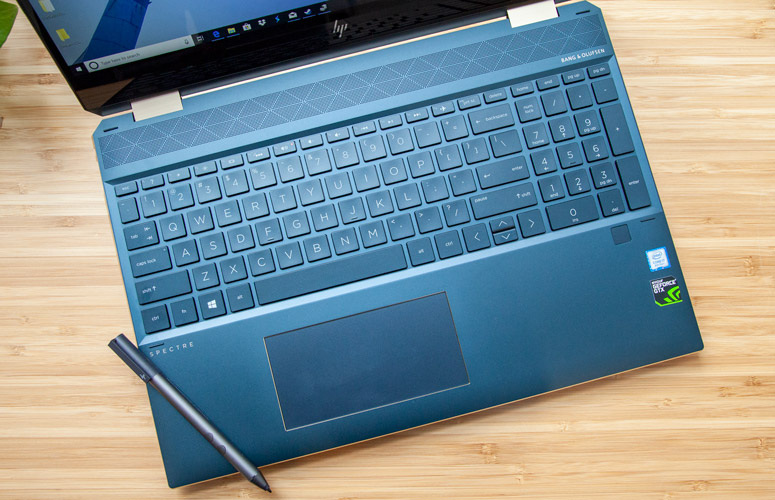Laptop Mag Verdict
The HP Spectre x360 (15-inch, 2019) is a solid performer with a comfortable keyboard and great battery life, all packed into a sexy chassis.
Pros
- +
Sexy design
- +
Colorful panel
- +
Comfortable keyboard
- +
Solid performance
- +
Excellent battery life
Cons
- -
Display could be brighter
- -
Muddy speakers
Why you can trust Laptop Mag
The 15-inch Spectre x360 is back for 2019, and HP doesn't disappoint with this edition. For $2,049 (starting at $1,599), you get strong Intel Core i7 performance combined with a solid Nvidia GTX 1050 Ti GPU, a supercolorful 4K display, a clicky keyboard and good battery life, all packed into a mesmerizing aluminum design. Where this system slips up, however, is in its dim display and less-than-stellar speakers. But overall, the Spectre x360 is a great multipurpose, premium, 2-in-1 laptop that's competitively priced and earned its place on our Best Video Editing Laptops and Best 2-in-1 Laptops pages.
Price and Configuration Options
I tested a $2,049 model of the Spectre x360, which comes with an Intel Core i7-8750H processor, an Nvidia GeForce GTX 1050 Ti Max-Q GPU with 4GB of VRAM, 16GB of RAM and a 1TB SSD.
You can get a cheaper, $1,599 version of the Spectre x360 from Best Buy, and it'll come outfitted with a Core i7-8565U CPU, an MX150 GPU with 2GB of VRAM, 16GB of RAM and a 512GB SSD. But for the same price, you can get the Spectre x360 from HP's website, and that machine will come with a Core i7-8750H processor, a GTX 1050 Ti Max-Q GPU, 8GB of RAM and a 256GB SSD.
Design
The Spectre x360's aluminum build is lathered in a premium Poseidon Blue that evokes the Greek god himself. The pale brass accents around the lid, on the hinges and within the HP logo give the machine a royal aesthetic. On top of that, the hinges and surrounding area of the chassis are elegantly cut, creating a diamond-esque design. The Spectre x360 will make you feel like you're the most stylish person in the room -- as long as you clean the messy fingerprints that this chassis is prone to picking up.
The interior bears the same pristine color scheme and features a neatly spaced keyboard with strong white backlighting, an elongated touchpad and a fingerprint reader in the right-hand corner. While the side bezels are narrow, the top one is thick enough to fit in a 1080p IR webcam. When I folded the x360 into tablet mode, the lid magnetised to the underside; this is neat, but the magnets aren't as powerful as on the 13-inch model, so the display would flimsily detach and reattach.
Sign up to receive The Snapshot, a free special dispatch from Laptop Mag, in your inbox.
The Spectre x360's aluminum build is lathered in a premium Poseidon Blue that evokes the Greek god himself.
At 4.6 pounds and 14.2 x 9.8 x 0.8 inches, the Spectre x360 is relatively hefty compared to the competition. The Dell XPS 15(4.2 pounds, 0.7~0.5 inches), the Lenovo ThinkPad X1 Extreme (4.0 pounds, 0.7 inches) and the Asus ZenBook Pro 15 (4.2 pounds, 0.7 inches) all have slimmer and lighter profiles.
Ports
HP slightly skimps on ports with the Spectre x360.
On the left side, there's the power button, a power jack, an HDMI port and a headphone jack, while the right edge features two Thunderbolt 3 ports, one USB Type-A port and a microSD card slot.
This machine would have been better with an additional USB Type-A port for connecting legacy accessories.
Display
The Spectre x360's 15.6-inch, 4K, glossy display is a mixed bag. On one hand, it's ridiculously colorful and sharp, but on the other, this screen is annoyingly dim and comes with distracting glare.
In the trailer for Captain Marvel, I found it difficult to make out anything around the Blockbuster that Carol Danvers crashed into during the night. However, I could practically see every eyebrow hair coming off of her head in the next scene. And when she blazed with energy, Captain Marvel's blue and red suit looked bold and empowering.
Like a bag of skittles, this baby wants me to taste the rainbow, as it covered 157 percent of the sRGB color gamut while crushing the 118 premium laptop average and the ZenBook Pro 15's result (141 percent). But the Spectre couldn't get past the XPS 15 (164 percent) or ThinkPad X1 Extreme (186 percent).
MORE:The Best 4K Laptops - Notebooks With High Resolution Displays
For a laptop with a 4K display, the Spectre x360 is disappointingly dim. It averaged only 247 nits of brightness, which doesn't compare to the 329-nit category average. On top of that, the XPS 15 (447 nits), ThinkPad X1 Extreme (366 nits) and ZenBook Pro 15 (330 nits) all surpassed the average with ease.
Keyboard, Touchpad and Pen
My fingers glided across the Spectre x360's keyboard like figure skaters. Each key is decently clicky, with solid travel, and together, the keys create a tight, uniform body with a good-sized numpad. The font is thin and sharp, giving off a stylish, sci-fi vibe.
I sped to a mark of 72 words per minute on the 10fastfingers.com typing test, beating my 66-wpm average. We measured the key travel at 1.5 millimeters, and the keys require 71 grams of force to actuate. These results fall in line with our prefered travel (1.5 to 2.0mm) and actuation force (60-gram minimum).
The Spectre x360 comes with the HP Active Pen, which has two programmable buttons. The pen felt responsive as I laid out a map for a small village. But when I attempted to shade some parts in, the display couldn't pick up the pen. This is mostly due to the pen's low number of pressure-sensitivity levels, at 2,048. That's half of what the HP Active Pen G2 has, at 4,096. I attempted to test the G2 pen, but I found that it wasn't compatible with the Spectre x360, which is disappointing.
I enjoyed how pleasantly soft the Spectre x360's 4.7 x 2.3-inch touchpad was. But annoyingly enough, it doesn't have Windows 10 precision drivers installed, so you can't adjust click settings. However, Windows 10 gestures like three-finger tabbing and two-finger scrolling worked well enough.
Audio
The Spectre x360's Bang & Olufsen speakers filled a small office with Sim's "Existence," but the overall sound was a little muddy. It still sounded decent, as the guitar, bass and drums were distinguishable during the chorus. But it was somewhat difficult to focus on the guitar riffs toward the end of the song; everything sounded like noise.
MORE:How to Adjust Sound Outputs for Specific Apps in Windows 10
The HP Audio Control app is somewhat lackluster, but each preset, like Music and Movie, gives you three changeable options: Bass, Treble and Dialogue Clarity. At the very least, there's a full equalizer to tune the audio to your liking.
Performance
The Spectre x360 packs an Intel Core i7-8750H processor with 16GB of RAM, which blew through 40 Google Chrome tabs and five 1080p YouTube videos without slowing down.
On the Geekbench 4.3 overall performance test, the Spectre x360 nailed 21,889, which topples the 13,293 premium laptop average. The Spectre's score is within the range of what the XPS 15 (21,201) and the ThinkPad X1 Extreme (22,021) got with the same CPU. The ZenBook Pro 15 hit only 21,691, despite its stronger Core i9-8950HK processor.
The Spectre x360 took 10 minutes and 45 seconds to transcode a 4K video to 1080p; that's around half the time it takes the average premium laptop (21:43) to complete that task. This machine also surpassed the ZenBook Pro 15 (10:53) but was outmatched against the XPS 15 (10:12) and ThinkPad X1 Extreme (10:03).
MORE:The Laptops with the Best Overall Performance: Guide
HP's 1TB SSD copied 4.97GB of data in just 9 seconds, which translates to 566 megabytes per second. That's in line with the 545-MBps category average. It's hard to compete with the ThinkPad X1 Extreme's 1TB SSD (1,017 MBps), but the XPS 15 (391 MBps) and the ZenBook Pro 15 (424 MBps) faltered with their 512GB SSDs.
Gaming, Graphics and VR
While it's not necessarily a gaming laptop, the Spectre x360 and its Nvidia GeForce GTX 1050 Ti Max-Q GPU with 4GB of VRAM can handle gaming on medium to low settings, providing some reasonable frame rates.
On the Rise of the Tomb Raider benchmark (Very High, 1080p), the Spectre x360 averaged 19 frames per second, which is below the minimum playability threshold (30 fps) as well as the 33-fps premium laptop average. The XPS 15 (22 fps) and ZenBook Pro 15 (21 fps) didn't do much better with the same GPU, but at least the ThinkPad X1 Extreme achieved a playable 35 fps.
The Spectre x360 got 46 fps on the Hitman benchmark (Ultra, 1080p), which lands at the bottom again compared to the category average (68 fps) and the scores from the XPS 15 (60 fps), ThinkPad X1 Extreme (56 fps) and ZenBook Pro 15 (60 fps).
On the Grand Theft Auto V benchmark (Very High, 1080p), the Spectre x360 scored 32 fps, matching the ThinkPad X1 Extreme (32 fps) while surpassing the XPS 15 (27 fps) and ZenBook Pro 15 (31 fps). However, they all fell under the 38-fps premium laptop average.
MORE:Laptop GPU Comparison - Discrete Graphics Cards vs. Intel HD
The Spectre x360 can handle VR better than its competitors as well, as it hit 3.3 out of 11 on the SteamVR Performance Test, while the XPS 15, ThinkPad X1 Extreme and ZenBook Pro 15 got 3; 2.9; and 2, respectively. The category average, however, is still higher, at 4.4. While Valve labels the Spectre x360 as "capable," machines that are "VR-ready" typically score a 6 or higher.
Battery Life
For a laptop with a 4K display and a discrete graphics card, the Spectre x360 has stellar battery life. After continuously surfing the web over Wi-Fi at 150 nits of brightness, the Spectre x360 lasted 8 hours and 9 minutes. While that's slightly under the 8:29 premium laptop average, it's a great time given the x360's specs. The XPS 15 lasted 8:28 under the same limitations, while the ThinkPad X1 Extreme and ZenBook Pro 15 endured for only 6:07 and 6:01 (4:23 with touchpad on), respectively.
For a laptop with a 4K display and a discrete graphics card, the Spectre x360 has stellar battery life.
Webcam
The Spectre x360's 1080p webcam is pretty decent. It picked up the divides of gray and blue in my flannel shirt, and I could even see some detail in my messy hair. Despite that, some of the ceiling was lost in white space due to the lighting. The test shots did seem somewhat dull, as the webcam couldn't pick up bolder red or orange hues.
Heat
HP's aluminum machine handles heat rather well. After I streamed a 15-minute HD video, the underside measured 99 degrees Fahrenheit, which is slightly over our 95-degree comfort threshold. The center of the keyboard and touchpad registered 94 and 84 degrees, respectively. The hottest this machine got was 100 degrees, on the lower left underside.
Software and Warranty
HP includes a ton of its own branded software in the Spectre x360. This includes HP Command Center (controls fan and CPU speed), HP JumpStart (a tutorial for Windows 10), HP Pen Control (configures stylus inputs), HP Support Assistant (updates HP device drivers) and HP ePrint SW (tracks printing status).
There's also Windows 10 bloatware, like Candy Crush Saga, Township and Royal Revolt 2: Tower Defense.
The Spectre x360 comes with a one-year limited warranty. See how HP performed on our Tech Support Showdown and Best and Worst Brands ranking.
Bottom Line
The 15-inch HP Spectre x360 ($2,049) has all the hallmarks of a solid premium laptop, including strong performance, a colorful 4K panel, a comfortable keyboard and long battery life, all topped off with a godlike design. However, this machine's display can prove quite dim even indoors, and its speakers don't live up to the Bang & Olufsen standard.
If you're willing to fork over a few hundred extra dollars, check out the XPS 15 ($2,559), which offers longer battery life, a brighter display, comparable performance and a smaller footprint. On the other hand, the ZenBook Pro 15 ($2,299) features a unique touch-screen touchpad that streamlines productivity, but that comes at the cost of battery life.
Overall, the Spectre x360 is a great addition to HP's consumer lineup due to the machine's premium design and strong performance offered at a competitive price.
Credit: Laptop Mag
HP Spectre x360 (15-inch, 2019) Specs
| Brand | HP |
| CPU | Intel Core i7-8750H processor |
| Display Size | 15.6 |
| Graphics Card | Nvidia GeForce GTX 1050 Ti Max-Q |
| Hard Drive Size | 1GB |
| Hard Drive Type | SSD |
| Highest Available Resolution | 3840 x 2160 |
| Native Resolution | 3840 x 2160 |
| Operating System | Windows 10 Home |
| Ports (excluding USB) | USB 3.1, Thunderbolt 3, Headphone/Mic, HDMI, DC-in |
| RAM | 16GB |
| Size | 14.22 x 9.84 x 0.76 in |
| Touchpad Size | 4.7 x 2.3-inch |
| USB Ports | 3 |
| Video Memory | 4GB |
| Warranty/Support | One-year limited warranty |
| Weight | 4.64 pounds |

Rami Tabari is the Reviews Editor for Laptop Mag. He reviews every shape and form of a laptop as well as all sorts of cool tech. You can find him sitting at his desk surrounded by a hoarder's dream of laptops, and when he navigates his way out to civilization, you can catch him watching really bad anime or playing some kind of painfully difficult game. He’s the best at every game and he just doesn’t lose. That’s why you’ll occasionally catch his byline attached to the latest Souls-like challenge.