The future of Windows is in your hands, and it's a pen. By expanding the Windows Ink feature of its OS and making stylus input a highlight of its Surface laptops, Microsoft has enabled an entire ecosystem of pen-friendly programs. Feel free to get creative and productive with these 10 great pen-enabled apps from the Windows Store, but just make sure to calibrate your pen beforehand for the best results.

Fused
Fused makes it simple to stitch together double-exposure compositions with anything from family photos to panoramic videos. The whole interface is touch-friendly, so a pen will definitely help with fine-tuning the plethora of customization options.You will have to pay to get rid of the watermark, but all of the technical tools are free to experience firsthand.
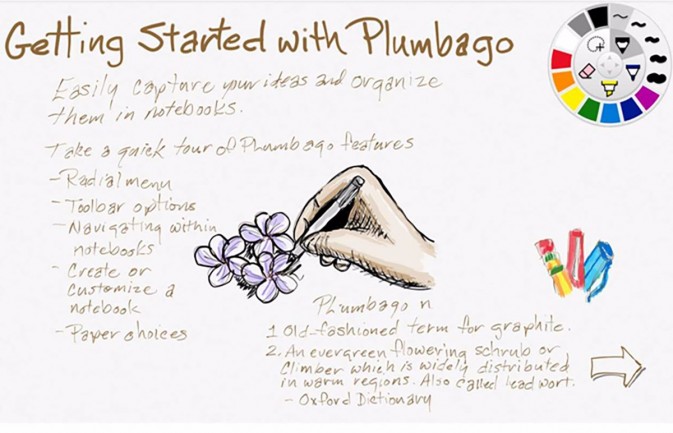
Plumbago
From Microsoft's experimental Garage group, Plumbago is a note-taking app with a creative flair, and supports multiple notebooks with up to 25 pages in each. Interaction is purely pen-based, with drawing, highlighting and selection features front and center in a stylish, radial menu.

Sketchable
Sketchable gives serious artists true freedom of expression by including a wide variety of brushes and drawing tools. Top features include a layering system, two different blending modes, and support for all screen sizes and resolutions, including 4K. Die-hard Surface aficionados will be pleased to find built-in support for the Surface Dial.
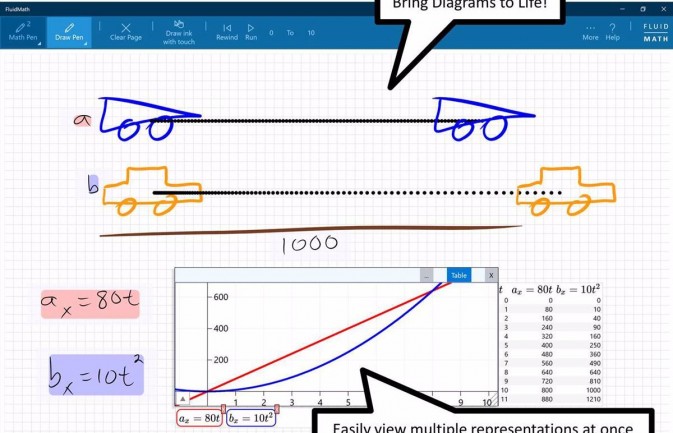
FluidMath
Although it is pricey, this app could be a huge help to students who want to digitize their math education. Fluid Math detects hand-drawn numbers, symbols, operators and variables with reasonable accuracy, and can also solve expressions or create graphs on the fly. Students can quickly toggle between modes for writing math equations and annotations, all of which can be moved around on the infinite canvas or be resized to create more compact layouts.
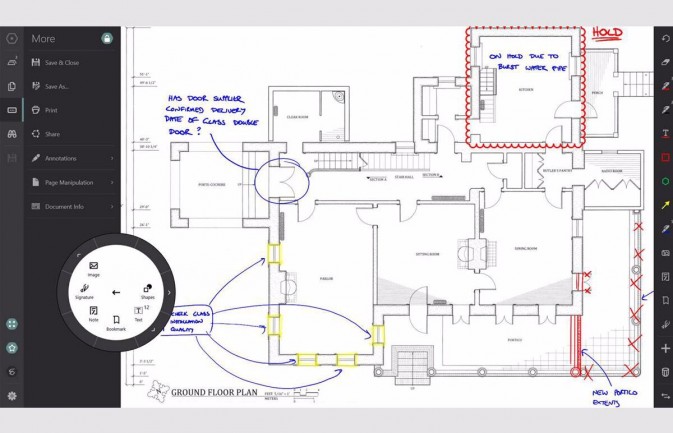
Drawboard PDF
This PDF-creation app allows users to easily draw diagrams, jot down notes or add other files straight into a document. Its excellent and accurate pen support offers a smooth writing experience, while a minimalist menu and compact pen selection tool will help users focus on the content at hand.
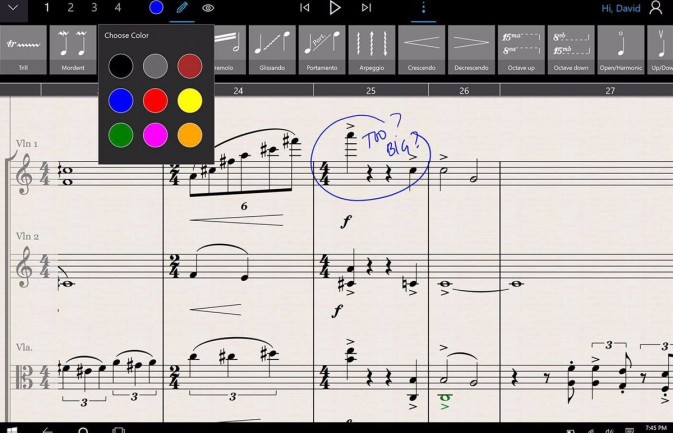
StaffPad
StaffPad is ideal for creating and annotating entire symphonies with the flick of a wrist. Among its impressive features are a composer assistant, deep pen and touch integration, and a virtual orchestra for playing back musical creations. If you want to take your creations to the concert hall, StaffPad can also print entire compositions or specific sections of your masterpiece in a convenient format.
Sign up to receive The Snapshot, a free special dispatch from Laptop Mag, in your inbox.
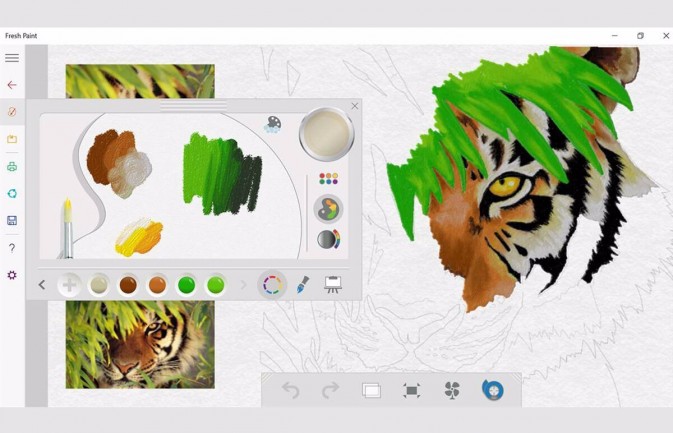
Fresh Paint
Fresh Paint is one of the best drawing apps available in the Windows Store, thanks to its array of distinctive paper textures, brushes, pens and pencils. Artists can choose to start from a completely blank slate, manipulate photos or work off of a preset design. Some of the coolest features include a virtual fan, which masks the existing creation to prevent further edits, and a color-mixing palette for creating new shades.
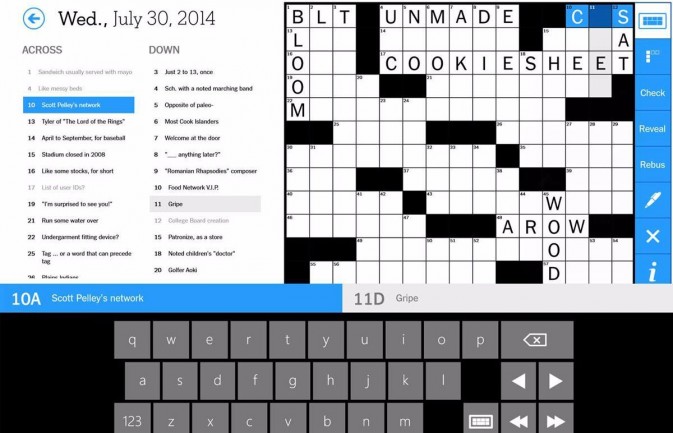
The New York Times Crossword
If you want the full experience of The New York Times Crossword without the hassle of carrying around the physical copy of the paper, this pen-enabled app has you covered. You can complete puzzles much as you would with a regular pen and paper. In our tests, the app's handwriting recognition proved reasonably accurate. For access to the full puzzle or any archived ones, you'll need a subscription to the Times, but the app does feature a free mini puzzle on a daily basis.
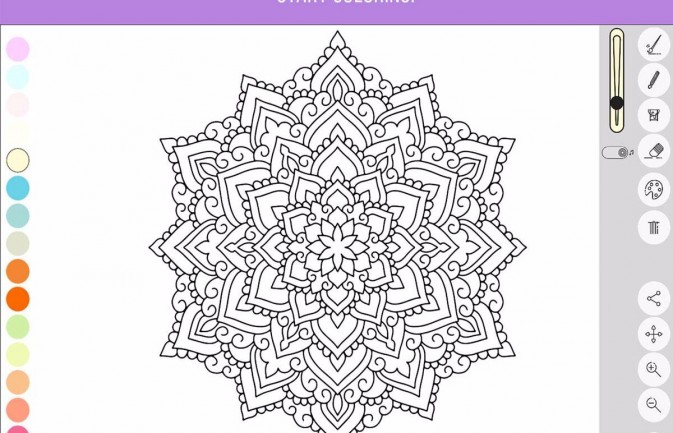
Zen: Coloring book for adults
Coloring books have undergone a high-tech revival and are no longer just for children. With an entire tier of free pages and others available for purchase from a variety of categories, Zen offers entertainment for hours. Intended for a more relaxed creative experience, its paint fill tools and range of brushes are both accurate and intuitive with a pen.
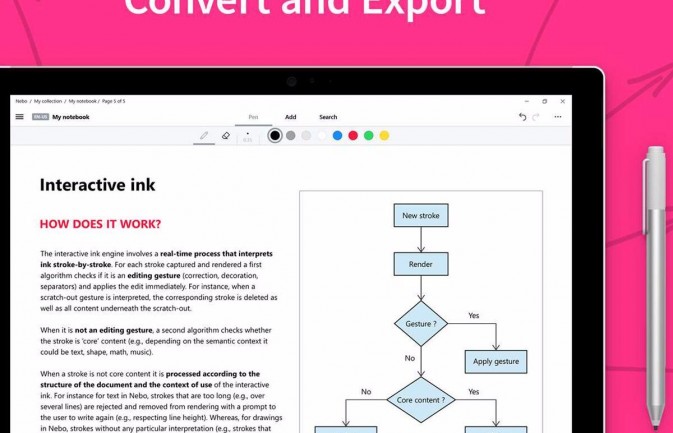
Nebo
Another note-taking app, Nebo, takes inspiration from OneNote with an infinite canvas and resizable handwritten text. Innovative features include drawing shortcuts for headings, highlighting, bolding or bulleting any sections of notes, in addition to support for equations and diagrams. The app also includes options to export notes into more versatile PDF, Word and HTML formats.
