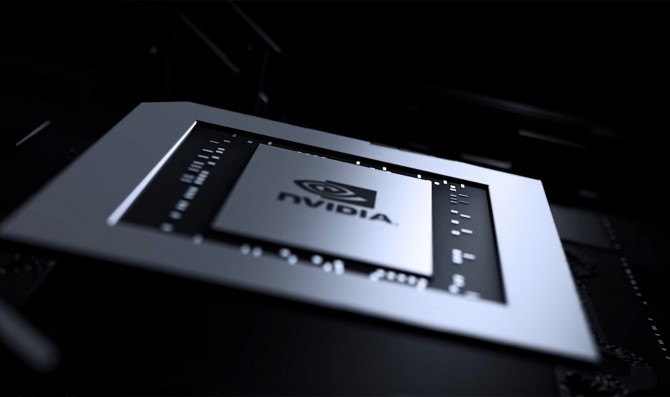Nvidia GTX 1050 Ti vs. GTX 1060 Max-Q vs. GTX 1060: What's the Best Value?
Sign up to receive The Snapshot, a free special dispatch from Laptop Mag, in your inbox.
You are now subscribed
Your newsletter sign-up was successful
Just when we thought we had this whole Nvidia Pascal thing figured out, the company throws us a curveball and introduces a Max-Q model of its GTX 1060 GPU.
The new addition marks yet another option for entry-level and budget-conscious gamers looking for a system that can deliver solid frame rates while they're gaming, and support virtual reality without draining their bank account. But which card is right for your gaming/VR needs and your wallet?
What is Max-Q?
Before we dive into the nitty-gritty of specs and pricing and whatnot, let's talk about Max-Q. The term itself is borrowed from aerospace engineering. Essentially, Max-Q GPUs are designed to fit into thin-and-light gaming laptops like the Asus ROG Zephyrus or the Acer Predator Triton. The drivers on Max-Q cards are optimized for efficiency and power usage, whereas traditional GPUs are tuned for performance. That efficiency quotient also lends itself to an overall quieter laptop, since less power consumption and more efficient performance leads to smaller, quieter fans.
Specs compared
In the Nvidia Pascal hierarchy, the GTX 1060 Max-Q is nestled right between the 1050 Ti and the GTX 1060. The Max-Q and 1060 are basically the same card, but thanks to the strict tenets of Max-Q design, the regular card has a base and turbo clock speed of 1,404 and 1,670 megahertz, respectively, compared to the more efficient component, which has a base speed of 1,063 to 1,265 MHz, but can reach speeds of 1,341 to 1,480 MHz. Everything else, like CUDA Cores — the parallel computing platform and programming model used to harness the power of the GPU (1,280) memory clock speed and type (8 Gbps, GDDR5), 192-bit bandwidth and VRAM (up to 6GB) are identical. Nvidia claims that the 1060 is 10 to 15 percent faster than its Max-Q iteration.
You'll find a more pronounced difference between the Max-Q and the 1050 Ti, with the latter sporting only 768 CUDA cores, but with higher base and boost clocks (1,493 and 1,620, respectively). The memory clock speed and type (7 Gbps, GDDR5), 128-bit bandwidth and VRAM (4GB) are noticeably lower. Compared to 1050 Ti, the 1060 is 60 percent faster.
Sign up to receive The Snapshot, a free special dispatch from Laptop Mag, in your inbox.
Each of these cards supports Nvidia's Ansel and G-Sync technology, but none of them can be used in an SLI configuration. Both the 1060 and the Max-Q can run the Oculus Rift and HTC Vive, while the 1050 Ti has limited Rift support, thanks to Oculus' Asynchronous SpaceWarp technology.
Performance
As expected, the Nvidia 1060 consistently beat both the Max-Q and the 1050 Ti system. However, we were surprised at how close the results were between the Max-Q and the full GTX 1060. For our tests, we used the latest version of the Dell Inspiron 15 7000 Gaming laptop (pictured) with the Max-Q 1060 and a model from earlier in the year equipped with a 1050 Ti. To round out the face-off, we turned to an Alienware 13 outfitted with a full 1060 GPU.
When we ran our traditional gaming benchmarks, we discovered that, more often than not, the Max-Q was only one or two frames behind the full 1060 GPU. For instance, the Alienware 13 notched 32 frames per second on the Rise of the Tomb Raider test on Very High at 1920 x 1080. The Max-Q Inspiron 15 delivered 31 fps, while the 1050 Ti version posted 22 fps.
The Alienware 13 maintained its lead on the Hitman benchmark, scoring 63 fps compared to the Max-Q Inspiron 15, which obtained 55 fps. The 1050 Ti Inspiron 15 managed to top our 30-fps playability threshold with a score of 35 fps.
Switching over to the Grand Theft Auto V test, the Alienware 13 obtained 49 fps, just barely keeping ahead of the Max-Q Inspiron 15, which hit 44 fps at bay. Meanwhile, the 1050 Ti inspiron 15 delivered a playable 31 fps.
To check for VR readiness, we ran the SteamVR Performance test. The Alienware 13 earned a score of 6.9, while the Max-Q Inspiron hit 5.9. Both scores are acceptable for supporting both the Oculus Rift and the HTC Vive. The 1050 Ti Inspiron 15 managed only 3.3, which can't support the Vive, but thanks to some Oculus technology, it works with the Rift. However, the laptop can easily support any of Microsoft's MR headsets, including the Acer Windows Mixed Reality AH101 headset.
Which GPU offers the best value?
To learn how much the GPUs add to the overall cost of your laptop, we configured the two Dell Inspiron 15 7000 Gaming laptops and the Alienware 13 as closely as possible. Unsurprisingly, at $849, the 1050 Ti Inspiron is the least expensive option. That nets you a laptop with an Intel Core i5-7300HQ processor, 8GB of RAM, a 256GB SSD and an Nvidia GTX 1050 Ti GPU with 4GB of VRAM. However, for an additional $50, you can get the Max-Q GTX 1060 GPU.
In the case of the Alienware 13 (pictured), the cheapest model you can get with a full 1060 GPU costs $1,249. For the price, you get a laptop with a Core i7-7700HQ CPU, 8GB RAM, a 256GB PCIe SSD and the GTX 1060 GPU with 6GB of VRAM. However, instead of the gorgeous 2560 x 1440 OLED touch display, you'll have to make do with a 1920 x 1080 nontouch panel. To upgrade to the OLED screen, you'd have to pay $1,899.
So, which do I choose?
I'm always a proponent of the more power, the better, so I'd typically recommend a system with a more powerful GPU, which in this case would be the GTX 1060. However, the GTX 1060 Max-Q GPU offers comparable performance, including true VR readiness with a less expensive price tag. For instance, the Alienware 13 costs $,1,249 compared to the Max-Q Dell Inspiron 15 7000 Gaming, which is priced at $899.
I really wouldn't recommend a 1050 Ti laptop, because you lose out on total VR readiness, and it’s significantly less powerful than the Max-Q system. And in the case of the 1050 Ti, it's $50 less than the more powerful Max-Q laptop. Overall, in terms of balancing cost and performance, Max-Q is the way to go.

Sherri L. Smith has been cranking out product reviews for Laptopmag.com since 2011. In that time, she's reviewed more than her share of laptops, tablets, smartphones and everything in between. The resident gamer and audio junkie, Sherri was previously a managing editor for Black Web 2.0 and contributed to BET.Com and Popgadget.