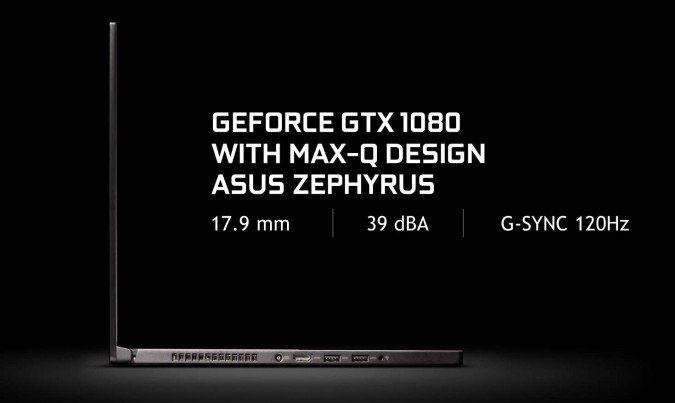Nvidia Max-Q vs. Pascal: What Gaming Laptop Should You Get?
There's been a lot of hype surrounding Nvidia's new Max-Q laptop design standard. With a few power adjustments and some clever designs, a handful of companies have created mobile gaming rigs that put the power of a hulking 10-pound beast into a chassis that's slim enough to slip into a compact backpack or a large purse.
Max-Q laptops are great for people who want to game on the go without sacrificing too much power. But how well do these systems stand up against their traditional Pascal-powered counterparts? We compared several gaming systems to find out.
What is Max-Q?
In aerospace engineering, the term "max-Q" refers to "maximum dynamic pressure," which is important in rocket design. But for laptops, Max-Q focuses on power and heat efficiency.
Through a combination of design, software, thermal and electrical solutions, Nvidia has managed to squeeze a video card as powerful as a GeForce GTX 1080 into a laptop as slim as the Asus ROG Zephyrus. That system is just 0.7 inches thick and weighs 5 pounds, whereas the average gaming laptop is 1.2 inches thick and weighs 8.9 pounds.
How does it work?
Max-Q achieves its magic by making sure the GPU stays in the sweet spot between maximum power consumption and best performance. By downclocking the GPU's speed, the chip consumes less power, which produces less heat. In turn, the fans don't have to work quite as hard, making for a quieter experience.
To maintain that optimal performance, Nvidia has added a couple of fail-safes, such as its Power Efficient Game Settings. Using the information the company mined from 400 popular games, Nvidia chose the settings that offer the best balance among smooth frame rates, sharp details and low GPU power usage.
MORE: Nvidia Max-Q: Everything You Need to Know
Sign up to receive The Snapshot, a free special dispatch from Laptop Mag, in your inbox.
There's also Intelligent Frame Pacing (IFP), which puts a frame cap on games so they consume an optimal amount of power to cut down on noise.
Performance
Because they downclock their GPUs, Max-Q systems aren't necessarily as powerful as those with regular GPUs. But how much performance are you missing out on.
To find out, I pitted the MSI GS63VR Stealth Pro, which has an Nvidia GeForce GTX 1070 Max-Q GPU, against the Alienware 15 and its regular GTX 1070 GPU. I also compared the Asus ROG Zephyrus and its Max-Q GTX 1080 GPU against the Razer Blade Pro and its regular GTX 1080 GPU.
During the Hitman test, the Stealth Pro achieved 89 fps, compared with the Alienware 15's 98 fps. Meanwhile, the Zephyrus hit 68 fps, and the Blade Pro pulled ahead with 116 fps.
MORE: Best Gaming Laptops (Including VR-Ready Gaming Laptops)
When we ran the Grand Theft Auto V benchmark, the Blade Pro and Alienware 15 maintained their leads over their Max-Q counterparts, with scores of 81 fps and 68 fps each. The Zephyrus and Stealth Pro obtained 78 fps and 66 fps.
While Max-Q systems are both thinner and lighter than your average gaming laptop, you will sacrifice some power. However, the performance drop isn't bad enough that you can't play certain games. On the contrary, Max-Q systems can run most games at the highest settings and produce great frame rates.
| Row 0 - Cell 0 | Rise of the Tomb Raider (fps) | Hitman (fps) | GTA V (fps) |
| Max-Q GTX 1070 | 48 | 89 | 66 |
| GTX 1070 | 52 | 98 | 68 |
| Max-Q GTX 1080 | 58 | 68 | 78 |
| GTX 1080 | 81 | 116 | 81 |
Bottom Line
Gamers who are looking for a slim, portable gaming laptop should definitely check out a Max-Q system. While they're not as powerful as their regular-graphics counterparts, the modified GPUs can deliver consistently high frame rates and smooth graphics. However, if you want every bit of power an Nvidia Pascal GPU can provide, you should consider getting a regular, non-Max-Q laptop. Either way, gamers can expect a great gaming experience.
Credit: Nvidia, Laptop Mag
Laptop Guide
- Laptop Buying Guide: 8 Essential Tips
- The Best & Worst Laptop Brands
- Laptop Tech Support Showdown: Undercover Report
- Should I Buy a Chromebook? Buying Guide and Advice
- Laptops with the Longest Battery Life
- Chromebooks vs. Windows 10 Laptops: What Should You Buy?
- Why You Shouldn't Buy a Touch-Screen Laptop
- Out of the Box Tips: Set Up Your New Laptop Like a Pro
- The Best Time to Buy a Laptop
- Chromebook vs. Tablet: Which Should You Buy?
- Laptop Buying Tips for Students
- 10 Key Features to Look for in Your Laptop
- How to Buy a 2-in-1 Laptop Hybrid
- USB Type-C FAQ: Everything You Need to Know
- How to Get Rid of Your Old Laptop
- Laptop Warranties: What They Cover
- Which CPU is Right For You?
- Which Laptop Features Are Worth the Money?
- Gaming Laptop Buying Guide: Find the Right Rig
- 10 Reasons Why Consumers Should Buy Business Laptops
- Which MacBook is Right for You?
- 5 Things to Look For in Your Next Laptop Keyboard
- How to Configure Your Laptop: Specs That Matter
- Which Graphics Card Do You Need?
- The Perfect Laptop? Here’s What It Should Have
- Why 78 Percent of Laptop Screens Suck
- A Guide to Computer Ports and Adapters
- 13 Ways to Make a Slow Laptop Faster
- How to Tell If You Can Upgrade Your Laptop
- Laptop Locks Guide: Do You Need One?
- 10 Features You Can Skip to Save Money

Sherri L. Smith has been cranking out product reviews for Laptopmag.com since 2011. In that time, she's reviewed more than her share of laptops, tablets, smartphones and everything in between. The resident gamer and audio junkie, Sherri was previously a managing editor for Black Web 2.0 and contributed to BET.Com and Popgadget.