Laptop Mag Verdict
HP's Pavilion Aero 13 is a breath of fresh air for those on a budget. Priced well below $1,000, this ultra-lightweight PC delivers fast performance, a top-notch display, good battery life, and a decent selection of ports.
Pros
- +
Speedy AMD Ryzen chips
- +
Bright, vivid 13.3-inch display
- +
Ultra-lightweight chassis
- +
Good battery life
- +
Generous variety of ports
- +
Exceptional value
Cons
- -
Anonymous styling
- -
Bloatware everywhere
- -
Plastic touchpad
- -
Poor webcam
Why you can trust Laptop Mag
Price: $625 (starting); $815 (as reviewed)
CPU: AMD Ryzen 7 5800U
GPU: AMD Radeon
RAM: 16GB
Storage: 512GB M.2 NVMe SSD
Display: 13.3-inch, 1920 x 1200-pixel (16:10)
Battery: 10:32
Size: 11.7 x 8.2 x 0.67 inches
Weight: 2.2 pounds
"I'm looking for an inexpensive Windows laptop for doing basic tasks, but it needs to last more than a few years. What should I get?" It's a reasonable question, and one I get all the time. My answer is usually the HP Envy 13. It costs less than $1,000 yet acts like a premium notebook.
While I stand by that answer, those looking to save even more money (specced to your liking, the Envy 13 can get dangerously close to a grand) should go with the HP Pavilion Aero 13. Yes, another HP — at this rate, the company is close to owning the "sub-$1K" Windows market.
It may not feel as premium as its pricier relatives, but the Pavilion Aero 13 is every bit as capable. Armed with AMD Ryzen chips, the Aero can compete in a performance battle against notebooks costing twice as much. But isn't just about the raw power Accompanying its capable engine is a bright and vivid 13.3-inch display, strong battery life, and a selection of ports you don't typically see nowadays. There are compromises, as is the case with any mainstream laptop, but they hardly seem worth mentioning given everything the Aero 13 brings at this price.
HP Pavilion Aero 13 price and configurations
Searching for a sub-$1,000 laptop with decent specs can seem futile, but the Pavilion Aero might help you along your journey. At $629 for a config with a 1920 x 1200-pixel LCD display, an AMD Ryzen 5 CPU, 16GB of RAM, and a 256GB SSD, the base Aero 13 should satisfy most consumers.
Power users on a budget should upgrade to the $799 model we reviewed, which flaunts an AMD Ryzen 7 5800U CPU, 16GB of RAM and a 512GB SSD.
HP Pavilion Aero 13 design
The adage "You get what you pay for" comes to mind as I gaze uninterestedly at the anonymous styling of the Pavilion Aero 13. Compared to the Spectre, the Aero seems like the little brother who gets out-of-fashion hand-me-downs while his sibling flaunts the latest clothing. It starts with the logo. On the lid, you'll find the meek, circular HP branding — not the most aggressive slanty one on Spectre laptops.
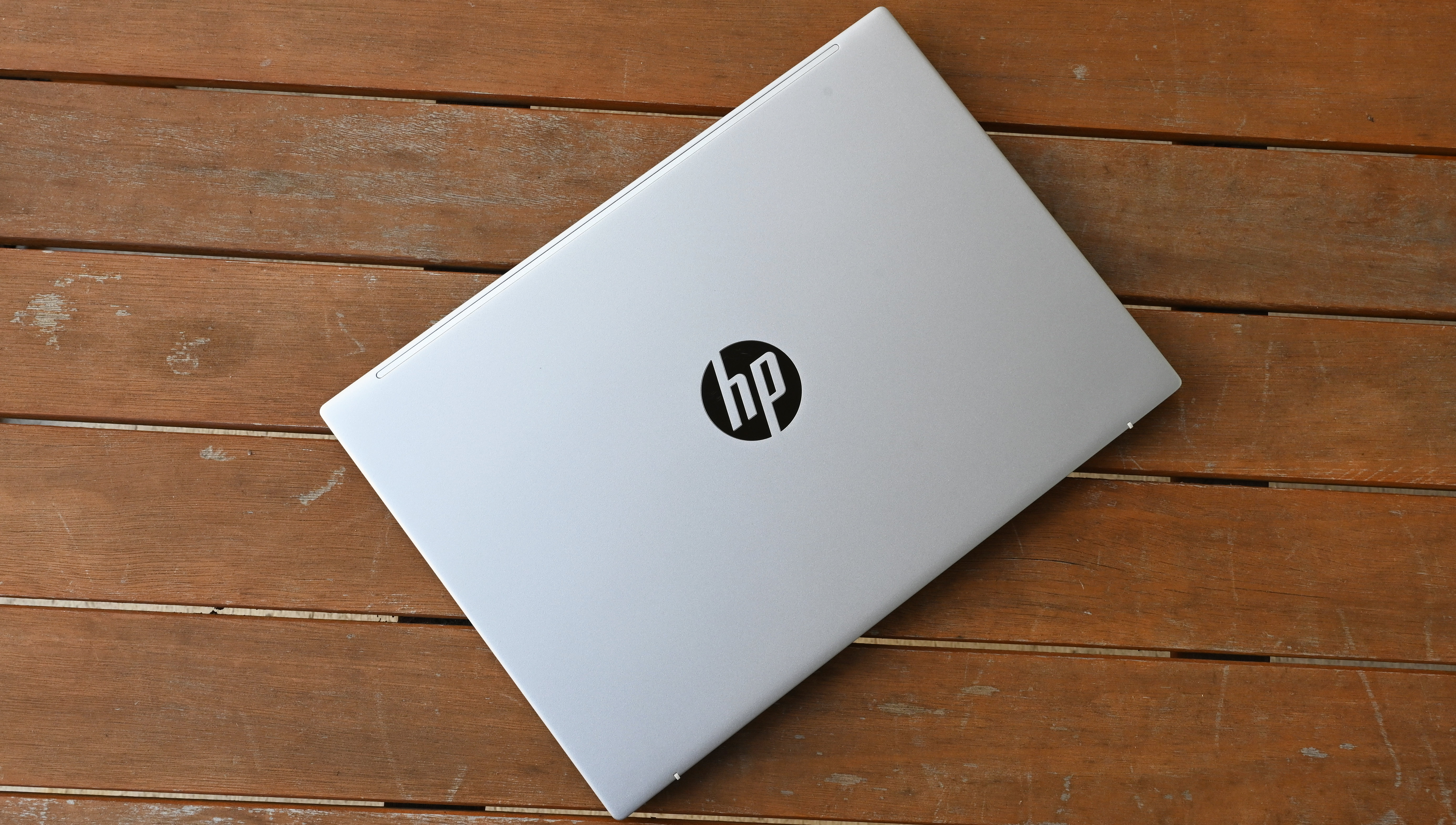
I could stop there because the Aero isn't even vanilla; it's the unflavored greek yogurt of laptops. Alas, it is my job to describe the nondescript. And with that, the Aero is a modestly sized 13-inch clamshell laptop made of a single-colored magnesium alloy. If you want some flavoring, you can swap the silver coating on our review unit with either gold or rose gold (a worthy $15 upcharge).
Sign up to receive The Snapshot, a free special dispatch from Laptop Mag, in your inbox.
Keeping pricing in mind, I should praise the slim (but plastic) bezels surrounding the Aero 13's display, and I prefer these color-matched keys to whatever Apple was thinking with the 14-inch MacBook Pro. Also, the fingerprint reader on the deck is perhaps the best functional goodie HP brought to this budget-friendly notebook. It quickly and reliably registered my print, removing the need for me to create and inevitably forget a password.

But enough about the looks because the design is all about portability. As mentioned, the Aero 13 is made entirely of magnesium alloy, a material lighter than aluminum but stronger than plastic. By opting for this specific ore, HP kept the weight of the Aero 13 down to just over two pounds. Forget the numbers, this thing feels hollow, as if HP forgot to put components inside.
At 11.7 x 8.2 x 0.67 inches and 2.2 pounds, the Aero 13 is considerably lighter than the Envy 13 (12.1 x 7.7 x 0.7 inches, 2.9 pounds) and even weighs in below the Acer Swift 3 (12.7 x 8.4 x 0.6 inches, 2.6 pounds) and Asus ZenBook 13 UX325EA (11.9 x 8 x 0.5 inches, 2.5 pounds).
HP Pavilion Aero 13 ports
I connected a mouse via a 2.4-GHz USB dongle and my external keyboard to the Aero 13 thanks to the dual USB 3.0 Type-A ports split among each side.

Fitting these legacy ports into the Aero 13 required some clever engineering in the form of a drop-jaw hinge. Inserting the cord can be fiddly, but it's worth the minor inconvenience.

Also on the Aero 13 is an HDMI port and USB-C port on the left and a headphone jack on the right. Short of an SD card reader, this budget notebook should cover your I/O needs.
HP Pavilion Aero 13 display
As others move to larger panels, HP keeps the 13.3-inch display alive on the Aero 13, but modernizes it with a 16:10 aspect ratio. The boxier shape means more vertical viewing area for scrolling down web pages or writing reports.
At this point, I'm still searching for the compromises you often find in budget products. Usually, with cheaper laptops, corners are cut on the display — so many devices pass through my desk boasting powerful performance ruined by god-awful panels. This, I'm enthused to say, bucks the trend.
The Aero's 13.3-inch, 1920 x 1200-pixel IPS display is among the best I've seen at this price. It's sharp, bright and colorful — everything you want while watching a movie with more spectacle than plot.

The faded, pastel colors of the groovy '90s button-up shirt worn by the lead character in Licorice Pizza were accurately captured on the Aero's screen. A few scenes later, the glowing green, red and orange hues of stained glass proved the Aero can produce punchy, saturated colors. And the screen is plenty detailed -- I could see the relatable acne on the face of these teenagers as well as individual shards of glass falling to the floor after Bradley Cooper goes apeshit on some car windows.
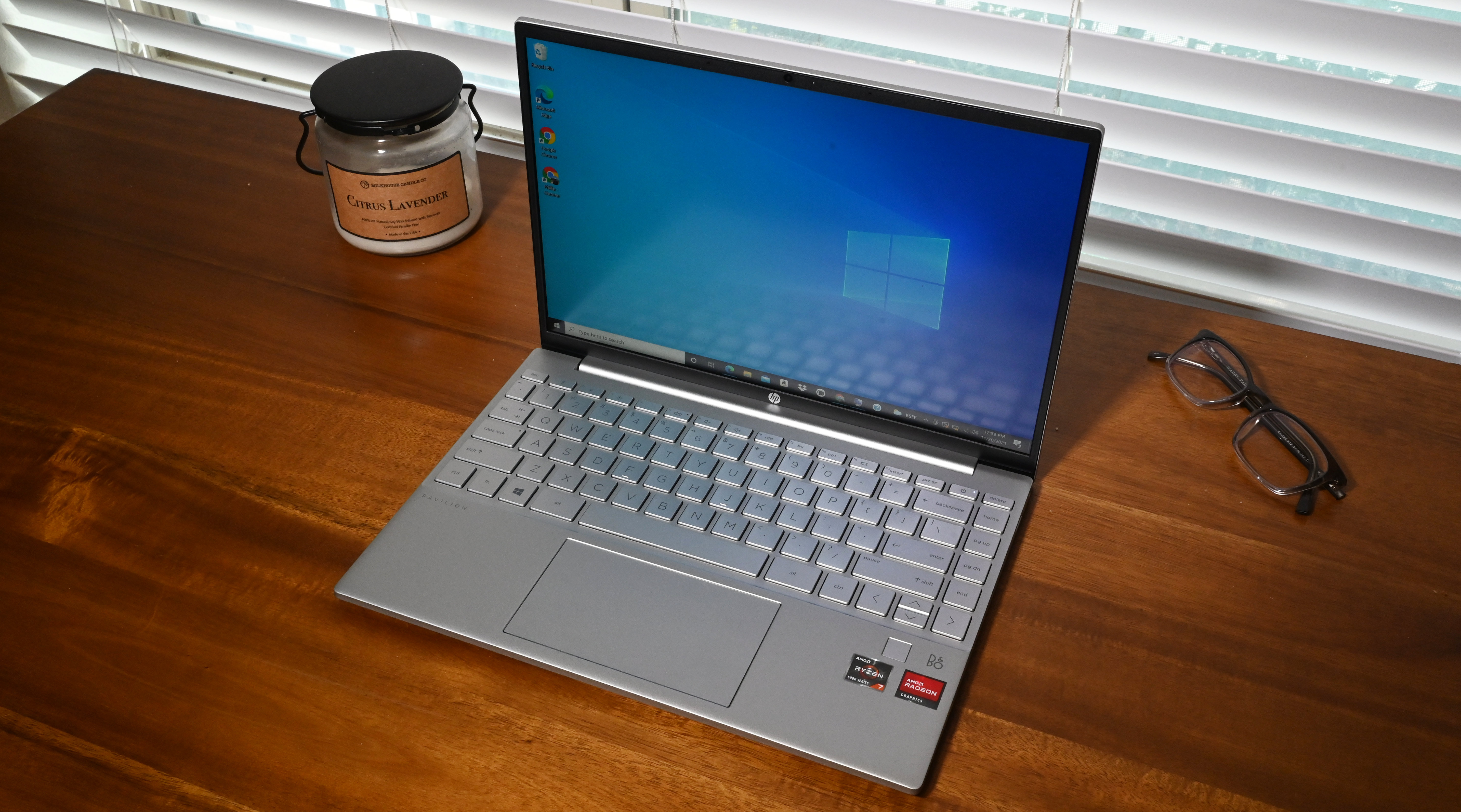
As good as this display is, HP is charging only $30 more to upgrade to a sharper 2560 x 1600-resolution panel. We suspect a small hit to endurance, but given the Aero 13's solid battery life (more on that below), the extra pixels might be worth it.
Our colorimeter shows the Pavilion Aero 13's display to be brighter and more vivid than those on competing laptops. The Aero covered 85% of the DCI-P3 color gamut whereas the Envy 13 (80%), Swift 3 (73%) and ZenBook 13 (76%) fell just short, though all topped the category average (72%).
For brightness, the Aero 13 peaked at 451 nits, outshining the Envy 13 (361 nits), Swift 3 (300 nits), ZenBook 13 (370 nits) and the average (310 nits).
HP Pavilion Aero 13 keyboard and touchpad
Sometimes unremarkable is better than different. It's why I'm perfectly happy with the Aero 13's standard Chiclet-style keyboard. This is the sort of laptop you can start typing on right out of the box without making any errors. The keys are adequately sized and spaced, and there is decent travel for a notebook of this size. Hunt-and-peck typists, however, might take issue with the color-matched keys because it can be difficult to see the transparent font in certain lighting.

I typed at an expeditious 112 words per minute at a 95% accuracy rate on the 10fastfingers.com typing test. That's quick by my standards, topping my 109-wpm average.

Oh, HP. No more plastic, I beg you. Alright, so this touchpad, while small (4.5 x 2.5 inches) and, erm, not made of the right material, works just fine. I had no problems using it through a full week of work, flicking down web pages or using Windows 10 gestures. However, my fingers dragged on its plastic surface more than they would on a glass one. I can't imagine that upgrade costing HP, or customers for that matter, more than a few bucks, so let's stop this silliness.
HP Pavilion Aero 13 audio
Earlier, I said the Aero 13 felt hollow. I'm glad it doesn't sound that way. While they won't blow you away, the Bang & Olufsen-tuned setup pumped out clear, balanced jams. When listening to Tora's "Inundated," the dual bottom-firing drivers deftly juggled the boops and beeps of the electronic tones as the lead singer's soaring vocals took center stage. Keep in mind that these aren't the loudest so you might want to invest in proper computer speakers for room-filling sound.
HP Pavilion Aero 13 performance
Not long ago, I would have winced at the sight of an AMD processor. Now red is one of my favorite colors. The Aero 13 shows why. Armed with an AMD Ryzen 7 5800U CPU with 16GB of RAM, this moderately priced notebook had no problems accommodating my typical workload, which consists of having no fewer than 25 Google Chrome tabs open at all times. Playing YouTube Music, watching YouTube videos, and photo editing in Affinity Photo didn't seem to bother the Aero 13, which quickly loaded web pages, launched apps, and exported photos.
The Pavilion Aero 13 landed an excellent 5,876 on the Geekbench 5.4 overall performance benchmark, putting it ahead of the Envy 13 (4,930, Core i5-1135G7), Swift 3 (5,864, Core i7-1165G7) and the ZenBook 13 (5,032. Core i7-1165G7). It obliterated the category average of 4,467.

If that wasn't impressive enough, the Pavilion Aero 13 sprinted past the others in our video transcoding test, converting a 4K clip to 1080p in just 9 minutes and 5 seconds. That agility nearly cuts the Envy 13 (17:29) and ZenBook 13's (17:51) times in half, and saves you several minutes compared with the Swift 3 (12:59). The category average for mainstream laptops is 15:08.
Budget-friendly laptops are too often equipped with the slowest hard drives, so it's nice to see the Aero 13's 512GB M.2 NVMe SSD transfer a 25GB multimedia file in just 53 seconds at a rate of 503.4 megabytes per second. While not as expeditious as the Swift 3 (538.2 MBps, 512GB PCIe SSD) nor ZenBook 13 (4,407 MBps, M.2 PCIe 3.0 SSD), the Aero outpaced its sibling, the Envy 13 (415.6 MBps, M.2 PCIe NVMe SSD). It did, however, fall short of the category average of 545.4 MBps.
HP Pavilion Aero 13 graphics
There is not much to see here. As expected, the ultra-portable Aero 13 relies on integrated Radeon Graphics. This means having enough graphics oomph to use programs geared toward creatives and running lightweight games at low settings — but not much else. So please, don't try playing Halo Infinite on the Aero 13. For that, we recommend a gaming laptop.
You might run into some lag when playing games at even medium settings as we did when running Sid Meier's Civilization VI: Gathering Storm at 1080p. The Aero played the turn-based strategy game at 26 frames per second, falling just short of our 30-fps threshold. It fell between the Envy 13 (18 fps), Zenbook 13 (24 fps) and the Swift 3 (38 fps), a trio of laptops with Intel Iris Xe graphics.
HP's contender didn't do so well in the 3DMark Fire Strike synthetic benchmark test, scoring a lowly 3,182. It failed to find the podium, dropping below the Envy 13 (3,709), Swift 3 (5,162) and Zenbook 13 (4,407). The average (3,699) for the category is also higher.
HP Pavilion Aero 13 battery life
Battery life averages are increasing as chips become more efficient. While the Aero 13 doesn't raise the bar, it at least lands in the "more than acceptable" range at 10 hours and 32 minutes on a charge based on our Laptop Mag Battery Test (continuous web surfing over Wi-Fi at 150 nits).

This would normally be viewed as a victory for the Aero 13, but its rivals, the Envy 13 (11:15), Swift 3 (14:48) and ZenBook 13 (13:47), are even better marathon runners. At least the Aero 13 topped the average (10:26), even if it was a photo finish.
HP Pavilion Aero 13 webcam
No, it wasn't raining in the climbing gym where I snapped the below selfie. All that mushy, grainy texture you see in that picture is visual noise, a limitation of this subpar 720p webcam.
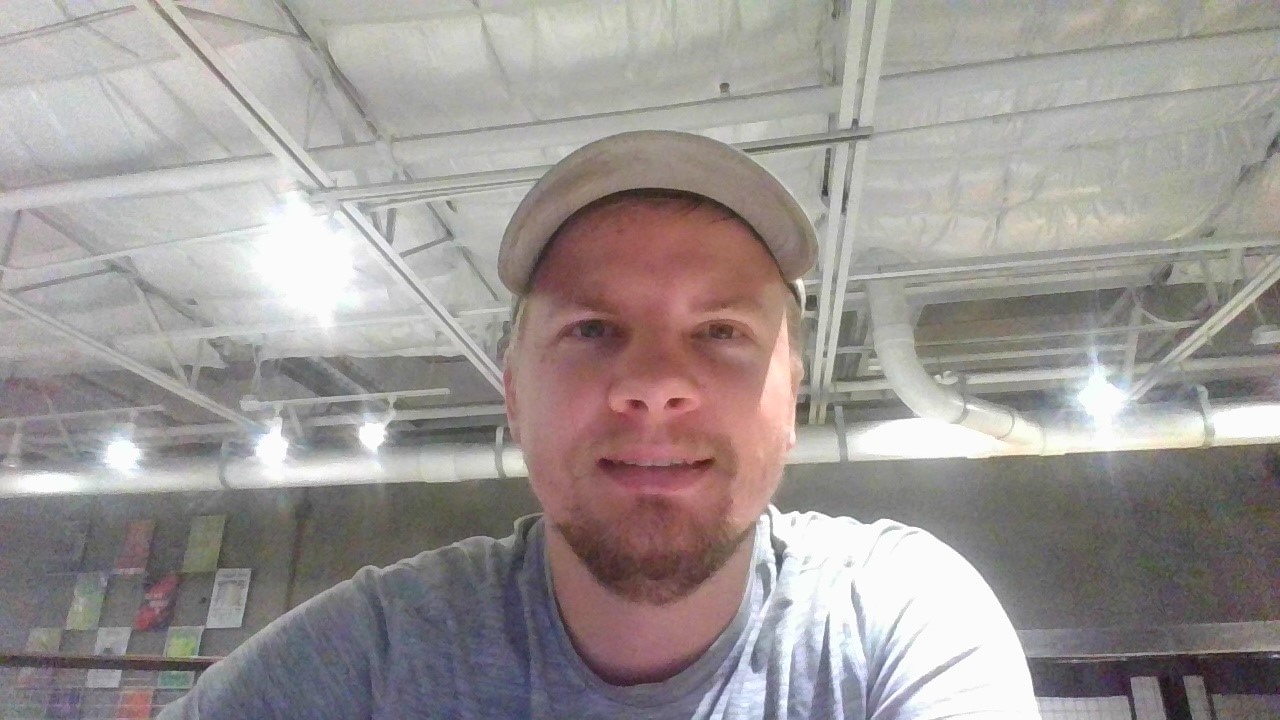
I guess the colors look alright; my naturally rosy complexion is accurately captured (for better or worse), as is the heathered pattern in my workout shirt. But let me cut the compliments short because this isn't a webcam I would use for anything but casual video calls in optimal lighting. Instead, I'd turn to my trusty external webcam.
HP Pavilion Aero 13 heat
The Aero 13's fans kicked on when I was setting it up with my accounts and downloading my most-used apps. Since then, it has remained pin-drop silent. And based on our heat test, those fans don't need to do much work because the Aero 13 warmed to only 93 degrees Fahrenheit after we played a 15-inch, 1080p YouTube video.
Even better, the bits your skin touches, like the touchpad (79 degrees) and keyboard (88 degrees), remained well below our 95-degree comfort threshold.
HP Pavilion Aero 13 software and warranty
Smaller price, bigger bloat. It's a formula that never fails, and the Aero 13 is the latest victim. But look, if uninstalling obtrusive apps like anything McAfee, Booking.com (during a pandemic, no less), or a program that directs you to a webpage for an Adobe free trial (seriously, HP?) is what it takes to save a few hundred bucks, then I'm all about it. Not that I'm going to give HP a pass here, but the tradeoff is easy to justify.
As for what HP brings to the table, there are eight branded apps. That's seven too many because these could easily be lumped together into one app as Lenovo, Asus and others have done. Of these HP-branded apps, Support Assistant is the one you'll definitely want to keep around as a resource to update drivers, check your warranty status and view your device health. HP Smart won't be so useful if you don't own an HP printer, and QuickDrop is yet another app for sharing photos across devices.
HP ships the Pavilion Aero 13 with a standard one-year warranty. See how HP fared in our Tech Support Showdown and Best and Worst Brands special reports.
Bottom line

The Aero 13 is to laptops what Bumblebee is to film. Until that 2018 release, every Transformers movie was awful. Then seemingly out of nowhere, a spin-off arrives and makes you consider whether something could come of the franchise. I'm not saying Bumblebee was the height of cinema, and like that movie, the Aero 13 has its faults. But despite those drawbacks, you won't find a better laptop for around $700.
Highlights of this notebook include fast performance from AMD Ryzen chips, a featherweight magnesium alloy chassis, and a bright and vivid 13.3-inch display. You even get a generous selection of ports and a fingerprint sensor for fast login. It hardly seems worth voicing my gripes, but a larger glass touchpad, an IR camera, and quad speakers top my list of "wants" for the next model.
I try to enter each review with a blank slate, but my expectations for the Aero 13 were admittedly low once I read "Pavilion" on the box. That's because HP's budget-to-midrange Pavilion laptops rarely find themselves in the same sentence as "fast performance," "gorgeous display," or "portable." This makes the Aero 13 something of a coming of age for a long-running but overlooked laptop line. I can only hope future Pavilion laptops grow up to fulfill the potential shown by this standout notebook.
Phillip Tracy is the assistant managing editor at Laptop Mag where he reviews laptops, phones and other gadgets while covering the latest industry news. After graduating with a journalism degree from the University of Texas at Austin, Phillip became a tech reporter at the Daily Dot. There, he wrote reviews for a range of gadgets and covered everything from social media trends to cybersecurity. Prior to that, he wrote for RCR Wireless News covering 5G and IoT. When he's not tinkering with devices, you can find Phillip playing video games, reading, traveling or watching soccer.


