Laptop Mag Verdict
Acer's Swift X is a great option for consumers who want top performance and good battery life in a portable chassis — but beware of the trade-offs.
Pros
- +
Outstanding performance
- +
Nvidia RTX 3050 Ti in a portable chassis
- +
Good battery life
- +
Competitively priced
Cons
- -
Chassis feels less premium than rivals
- -
Plastic touchpad and screen bezels
- -
Drowning in bloatware
- -
Poor 720p webcam
Why you can trust Laptop Mag
Price: $1,069
CPU: AMD Ryzen 7 5800U
GPU: Nvidia GeForce RTX 3050 Ti
RAM: 16GB
Storage: 512GB NVMe PCIe SSD
Display: 14-inch, 1080p IPS (16:9)
Battery: 9:11
Connectivity: Wi-Fi 6, Bluetooth 5.2
Size: 12.7 x 8.4 x 0.7 inches
Weight: 3.1 pounds
Acer's Swift X is all about packing the fastest components in the smallest chassis. It accomplishes this by combining a powerful AMD processor with discrete Nvidia RTX graphics in a surprisingly slim frame. Speed, portability and endurance at a competitive price, what else does one need?
Digging deeper reveals a few bones Acer buried to keep the price down. While its chassis is made of aluminum, the no-frills Swift X feels less premium than its competitors and the plastic touchpad and display bezels aren't helping. Nor are the mounds of apps pre-installed on this $1,000 laptop. I also wish more attention was paid to the speakers and that the 720p webcam was good enough for streaming.
Should you buy the Swift X? That depends. It certainly isn't for everyone — there are too many low points for this to be the "If you could only buy one laptop" answer. However, if you need to run demanding tasks and are searching for a laptop that gets the job done without getting in the way, the Swift X is worth considering.
Acer Swift X price and configurations
Talk about a value pick. The Swift X gets you top-of-the-line specs at a more reasonable price than competing laptops. Yes, it's a premium product demanding a premium price, but I expected a much higher MSRP after glancing at the specs.
There is only one configuration available at the time of writing. It comes with a 14-inch, 1080p display along with an AMD Ryzen 5800U CPU, 16GB of RAM, a 512GB SSD and an Nvidia GeForce RTX 3050 Ti GPU — all for $1,069.
Acer Swift X design
This doesn't feel like a flagship premium product. Something here is...lacking. The Swift X is made of aluminum but doesn't feel as luxurious as, say, the HP Envy 14. Let me explain.

The Swift X is made of metal, but the pearlescent coating Acer applied to the surface gives off plasticky vibes. And while I'm glad Acer is playing with colors (the Swift comes in Steam Blue, Prodigy Pink and our review unit's less-exciting Safari Gold), the laptop lacks flourishes, like a chrome-trimmed touchpad. Also on the deck is a retro, strip-style fingerprint sensor, and a distracting vent near the hinge. Look up at the display and you'll see that the thin bezels surrounding the panel are made of cheap plastic.
Sign up to receive The Snapshot, a free special dispatch from Laptop Mag, in your inbox.

These compromises result in a package that doesn't feel as deluxe as its peers, but remember, they were made so Acer could use high-end components without charging a fortune. For all my complaints, there is no deal-breaking fault to the Swift X's design, and I have no worries about its durability — I didn't notice any flexing when pressing on the lid and keyboard, and the hinge is reassuringly stiff.

I've even come to appreciate some of the practical details of the design, like the lip on the front edge that makes the lid easy to lift and how the back of the deck raises a few degrees when you open the lid, making the keyboard more comfortable to type on. So while the design isn't exactly inspiring, it is at least functional.
Acer needed some extra space to pack a discrete GPU into the Swift X's frame which shows in its 12.7 x 8.4 x 0.7-inch dimensions and 3.1-pound weight. This makes the Swift X about the same size as the HP Envy 14 (12.3 x 8.8 x 0.7 inches, 3.3 pounds), 12.3 x 8.8 x 0.7 inches) but thicker than the Lenovo Yoga 9i (2.6 x 8.5 x 0.6 inches, 3 pounds).
Acer Swift X ports
Being slightly thicker than its rivals helps the Swift X pack a few extra ports into its chassis. On the left side is a USB 3.2 Type-C port, a headphone jack, an HDMI 2.0, a USB 3.2 Type-A input and a power jack.

Over on the right side is a second USB 3.2 Type-A port alongside a Kensington lock slot and a headphone/mic jack.

Missing from this assortment of I/O is a card reader for photographers and videographers. And I wish there were a second USB-C port for connecting to modern gadgets while charging the Swift X. Of course, Thunderbolt is missing because of the AMD processor.
Acer Swift X display
The 14-inch, 1080p IPS display on the Swift X is good. This is no 4K or OLED screen, but the matte panel is great for productivity work (if you're OK with a 16:9 aspect ratio) and is bright and colorful enough for watching your favorite shows or movies.

As much as I wished I'd watched the lively Space Jam: A New Legacy trailer on an OLED panel, the Swift X's display reproduced accurate and punchy colors. While these hues didn't exactly pop off the screen, Foghorn Leghorn's scarlet red comb and wattle and Daffy Duck's pumpkin orange bill were more saturated than I expected from a matte display. The 1080p panel was also sharp enough for me to see small strands of fluff sticking out of Bugs Bunny's felt-like fur.

The panel reached our minimum color and brightness preferences, but didn't dare go any higher. For instance, the panel covered 74% of the DCI-P3 color gamut, falling below the 83% category average and the Envy 14 (83%) and nearly matching the Yoga 9i (76%).
Maximum panel brightness reached 303 nits, just above our 300-nit lower limit and below the Envy 14 (362 nits), Yoga 9i (334 nits) and the average (389 nits).
Acer Swift X keyboard and touchpad
Typing this review on the Swift X's keyboard was enjoyable once my fingers got used to the somewhat shallow travel. Key presses were registered instantly and each letter and number that appeared on screen was preceded by a pleasant audible "click."

Adequate spacing makes up for small keys, although the miniature arrow and shortcut keys will be tricky for those with sausage fingers like my own. Other minor complaints include inconsistent keyboard backlighting and the power button being located in the top-right corner, making it easier to accidentally turn the system off when reaching for delete.
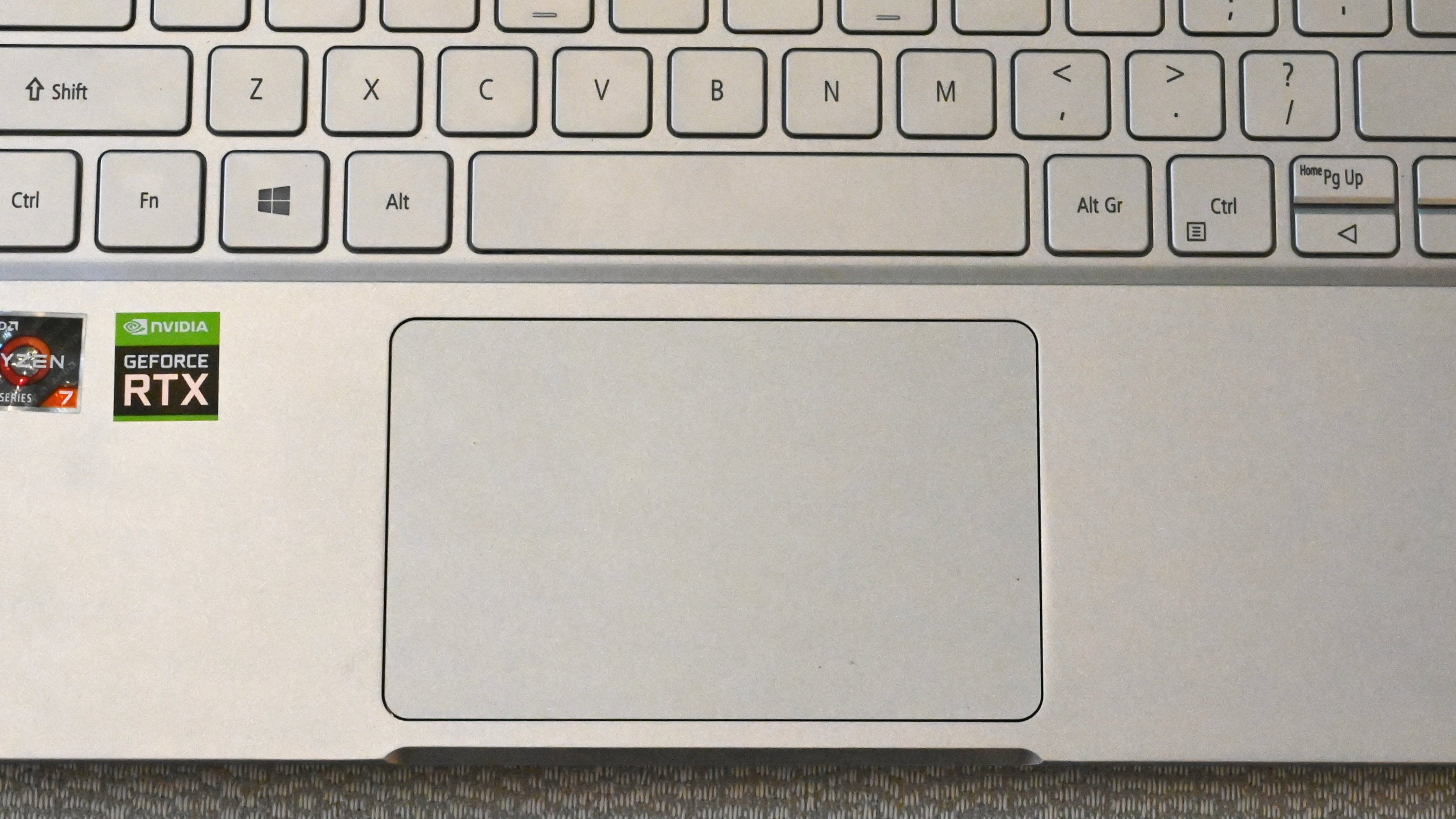
And now we get to the tragic twist in this tale. I can overlook poor aesthetics, but there is no excuse for cutting corners on something as important as the touchpad. It's not that the touchpad doesn't work properly — it responded quickly to my swipes and Windows 10 gestures — my problem is that it's made of Mylar, a fancy name for plastic and the same material I criticized in my HP Envy 13 review. Put bluntly, the material feels cheap and fingers don't glide as effortlessly as they do on glass.
Acer Swift X audio
Speaker quality tends to be a low priority on Acer laptops and that's the case with the Swift X. The dual-firing speakers located on the bottom panel sounded congested and they passed that symptom on to Slenderbodies' lead singer Aram “Max” Vehuni when I listened to the indie-pop duo's "mirror."

Clogging up the soundstage was the varied instrumentation, which merged into a cacophony of drum hits and synthesizers. I then switched to Thrice's "Robot Soft Exorcism" and the chorus told me all I needed to know — Swift X owners should listen to music through headphones or earbuds.
Acer Swift X performance
Don't be shy Swift X, now is your time to step into the spotlight. Powered by an AMD Ryzen 5800U CPU paired with Nvidia GeForce RTX 3050 Ti graphics, the Swift X is a performance monster among its portable peers.
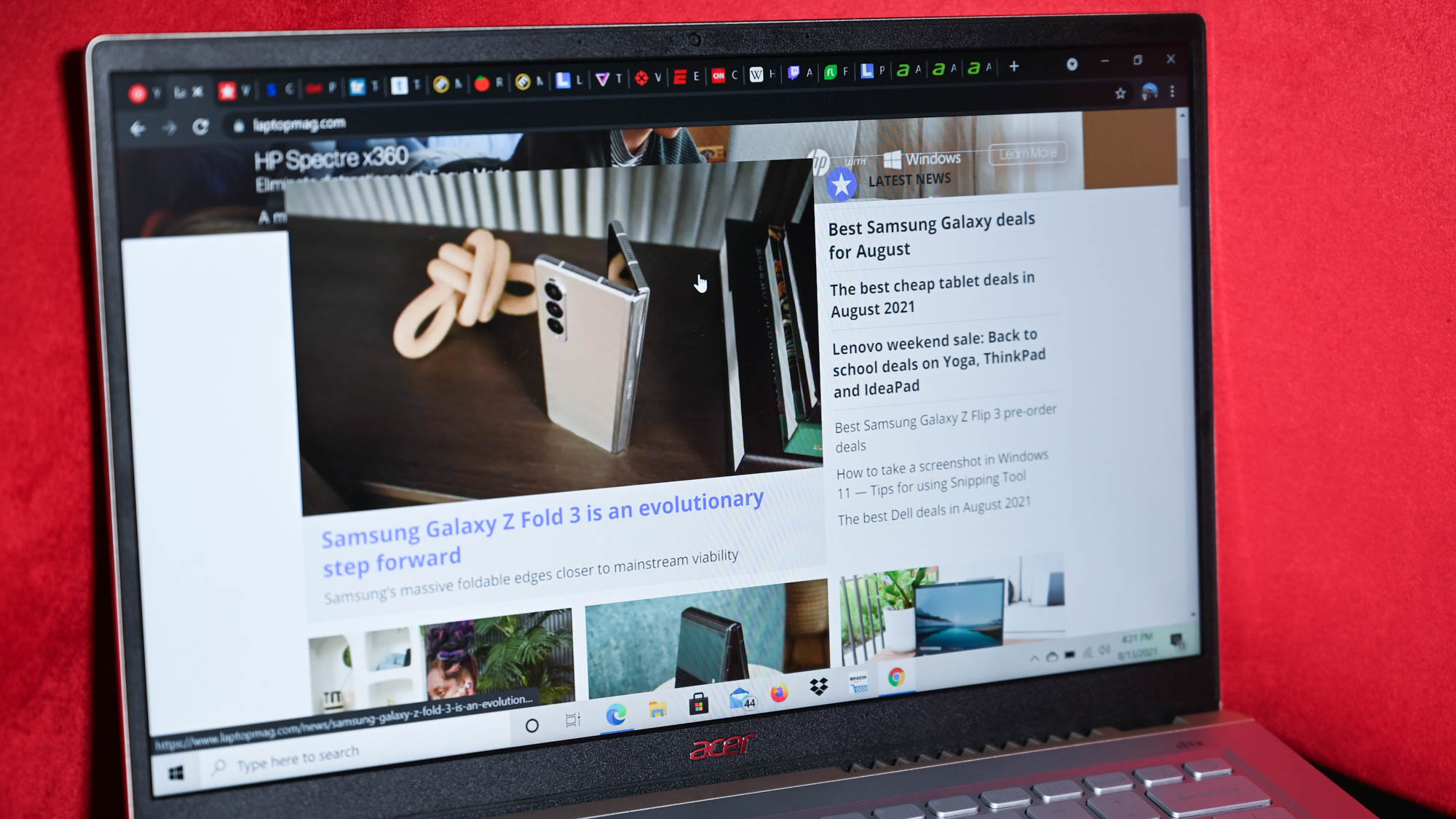
We'll highlight its graphics prowess in the next section and focus for now on the AMD chip, which is paired with 16GB of RAM on our unit. Running my typical workload on the Swift X was like handing a bodybuilder a 10-pound weight and asking for 15 reps. The Swift X scoffed, loading 25 Google Chrome tabs in a flash. I watched YouTuber Kai W talk about film photography, streamed Billie Eilish's new album on YouTube Music, and poked around on Twitch to discover that Apex Legends is still a massive hit. The Swift X carried my web browsing curiosities without even a flicker of lag.
On the Geekbench 5.3 overall performance, the Swift X scored an outstanding 7,954, crushing the Envy 14 (4,761, Core i5-1135G7), the Yoga 9i (5,321, Core i7-1185G7) and the category average (3,566).
It isn't just the CPU and GPU helping the Swift X outperform its rivals — Acer outfitted this laptop with a blazingly quick 512GB NVMe SSD. It duplicated a 25GB multimedia file in just 26 seconds for a transfer rate of 1,050 megabytes per second. In a sprint competition, this made its rivals, the Envy 14 (305 MBps) and Yoga 9i (692.3 MBps), look like speed walkers.
The Swift X needed only 8 minutes and 5 seconds to convert a 4K video to 1080p resolution using the Handbrake app. That is in a different league than the Envy 14 (13:20), the Yoga 9i (14:24) and the category average (17:21).
Acer Swift X graphics
Slim and lightweight — it must be time to start talking about integrated graphics, right? Hold on one moment! The Swift X isn't like those other ultra-thin laptops because deep within its belly is an Nvidia GeForce RTX 3050 Ti GPU, a chip capable of playing the latest games at smooth frame rates.
The Swift X flexed its muscles in our graphics test, playing Sid Meier's Civilization VI: Gathering Storm at a silky smooth 67 frames per second, which narrowly tops the Envy 14 (63 fps, GTX 1650 Ti) and crushes anything with integrated graphics including the Yoga 9i (25 fps).
Its dominance continued in our synthetic test, in which the Swift X scored 8,827 on the 3DMark Fire Strike benchmark, well ahead of the Envy 14 (7,423) and the Yoga 9i (5,014).
Acer Swift X battery life
Putting a discrete graphics card in a thin chassis is usually a recipe for short battery life. But not this time. The Swift X lasted for an impressive 9 hours and 11 minutes on the Laptop Mag Battery Test, which involves continuous web browsing over Wi-Fi at 150 nits of brightness.

The Acer couldn't match the Envy 14 (9:51) and powered down about an hour before the Yoga 9i (11:15) and the category average (10:58).
Acer Swift X webcam

Who did abstract expressionism best, Pollock or the Swift X's 720p webcam? OK, maybe I'm being harsh here. The selfie I snapped in my dimly lit office isn't that bad, but my goodness does the smearing of details in my face make it look more like a painting than a photo. Acer, of course, isn't the only offender using dreadful webcams, but the Swift X lands somewhere near the bottom.

Our (oft-given) advice? Buy yourself an external webcam for important meetings and conference calls.
Acer Swift X heat
The Swift X's aluminum surfaces did a good job of dissipating hot air as we played a 15-minute 1080p YouTube video during our heat test. The toastiest location was the bottom panel, which reached 96 degrees Fahrenheit, just one degree above our comfort threshold. The parts your skin touches, the touchpad and keyboard, warmed to only 83 and 90 degrees, respectively.
Acer Swift X software and warranty
Oh Acer, please quit with the bloatware. Sure, it can be quickly uninstalled, but does it really need to be taking up precious storage space in the first place? There is Booking.com, ExpressVPN, some privacy risk dashboard from a startup called FigLeaf (really, Acer?), and GoTrust ID, a way to use your phone for login authentication (something we strongly discourage).
Let me take a sip of water because there's more. Among Acer's in-house apps are JumpStart, which frustratingly redirected me to Acer.com; Documents, which added to my frustration by simply opening the File Explorer to two pre-downloaded PDFs; and Acer Legal Information, which I'm sure users are eager to read. These could've been neatly packaged in Care Center, the app you want to keep around because it's where you can see system health and download new updates and drivers.
Oh, and before I forget: Evernote, Hearts Deluxe and a pair of content creation apps are also pre-installed on the Acer Swift X to go along with your standard Windows 10 Home software.
The Swift X comes with a one-year warranty. See how Acer fared in our Tech support showdown and Best and Worst Brands special reports.
Bottom line

Who doesn't like a good mashup? The Swift X is one-part gaming laptop, one-part ultraportable. Placing an AMD Ryzen 5000 CPU and Nvidia RTX 3050 Ti in the Swift X was a stroke of genius. And even better, these components don't take much of a hit to battery life as the Swift endured for more than 9 hours on a charge. Acer then went a step further by pricing the ultra-portable at around $1,000, making it less expensive than its direct competitors.
For some people, speedy performance and top-notch graphics in a portable and relatively affordable laptop are enough reason to buy the Swift X. Others, however, will look at the entire package and find some tears in the wrapping. The Swift X's plastic touchpad and display bezels aren't up to the premium laptop standards of 2021, and the piles of bloatware will make you roll your eyes and learn how to uninstall Windows 10 apps.
If you want a 14-inch laptop with a more premium design and discrete graphics, consider the HP Envy 14. If integrated graphics don't bother you, the Lenovo Yoga 9i is another excellent 14-inch option. That said, if you need the most power in the smallest footprint, the Swift X is, for now, one-of-a-kind.
Phillip Tracy is the assistant managing editor at Laptop Mag where he reviews laptops, phones and other gadgets while covering the latest industry news. After graduating with a journalism degree from the University of Texas at Austin, Phillip became a tech reporter at the Daily Dot. There, he wrote reviews for a range of gadgets and covered everything from social media trends to cybersecurity. Prior to that, he wrote for RCR Wireless News covering 5G and IoT. When he's not tinkering with devices, you can find Phillip playing video games, reading, traveling or watching soccer.


