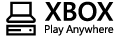What is Xbox Play Anywhere and How to Use It
Usually, when you buy a game, it's locked to the one platform you purchased it on: If you bought it on a PC, you played it on a PC; if you bought it on a console, you played it on a console.
But if you're an Xbox One owner or a PC gamer, you may have noticed that some games in the Xbox Store have a little badge that reads "Xbox Play Anywhere." It looks like this:
So, what is Xbox Play Anywhere?
It's all in the name
Xbox Play Anywhere lets you play select games on any Windows gaming machine you own. When you download a digital copy of these games for either PC or Xbox One, you also get the game on the other platform for no extra cost. Your game data, downloadable content (DLC) and achievements will all show up on both systems.
This is restricted to digital games, though, so don't go buying a disc-based copy of ReCore for Xbox One and expect a PC copy — it doesn't work that way. You can buy Play Anywhere games from your Xbox One; the Xbox app on Windows 10, Android or iOS; the Windows Store; Xbox.com; Microsoft.com; or via digital game codes that are sold online or in brick-and-mortar stores and are redeemed online.
Xbox has announced 12 current and upcoming games that are starting the program.
Sign up to receive The Snapshot, a free special dispatch from Laptop Mag, in your inbox.
MORE: The Best Gaming Laptops
Which games are part of the program?
The 12 games are:
- Forza Horizon 3
- ReCore
- Gears of War 4
- Sea of Thieves
- Halo Wars 2
- Scalebound
- Killer Instinct: Season 3
- State of Decay 2
- Ark: Survival Evolved
- Cuphead
- We Happy Few
- Crackdown 3
How to prepare
You'll need to make sure to upgrade your gaming PC to the Windows Anniversary Update. Here's how to do it.
In addition, you need the latest update to your Xbox One. If you have your console set to update automatically, you're probably in good shape. Otherwise, go to Settings > All Settings, and then System > Console info & updates > Update console.
You'll still need to download the game on both devices.
Data transfer is automatic
Your game saves, DLC and other data are all saved on Xbox Live, so you should be good to go. As long as you're signed in with the same Microsoft account on both the Xbox One and your PC, you can transfer seamlessly.
Note, however, that you can use only one platform at a time. That means you can't have a friend play on your Xbox One while you're playing on a gaming laptop.
Windows 10 Basics
- 7 Settings to Change Right Away
- Windows 10 Keyboard Shortcuts to Save You Clicks
- 5 Ways to Take Screenshots
- Change Your Password in Windows 10
- Uninstall Programs in Windows 10
- Enable or Disable Tablet Mode
- Add a User (Child or Adult)
- Change the Screen Resolution
- Sync Your Settings Across Devices
- Sync iPhone with Windows 10
- Control Windows 10 with Your Voice
- Upgrade to Windows 10 From Windows 7 or 8
- Eliminate Blue Light With Night Light
- Create a New Folder
- Get to the Desktop in Windows 10
- Add a Printer
- All Windows 10 Tips
- Set Alarms
Andrew is a contributing writer at Laptop Mag. His main focus lies in helpful how-to guides and laptop reviews, including Asus, Microsoft Surface, Samsung Chromebook, and Dell. He has also dabbled in peripherals, including webcams and docking stations. His work has also appeared in Tom's Hardware, Tom's Guide, PCMag, Kotaku, and Complex. He fondly remembers his first computer: a Gateway that still lives in a spare room in his parents' home, albeit without an internet connection. When he’s not writing about tech, you can find him playing video games, checking social media and waiting for the next Marvel movie.