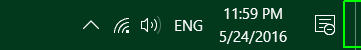How to Get to the Desktop in Windows 10
News
By
Avram Piltch
published
Join the conversation
Add us as a preferred source on Google
Get the Laptop Mag Newsletter
Sign up to receive The Snapshot, a free special dispatch from Laptop Mag, in your inbox.
By submitting your information you agree to the Terms & Conditions and Privacy Policy and are aged 16 or over.
You are now subscribed
Your newsletter sign-up was successful
An account already exists for this email address, please log in.
Subscribe to our newsletter
If you do a lot of multitasking, your screen gets covered in different windows. But what do you do when you need to find that icon or folder on the desktop or you just want to hide the clutter?
You could go hit the minimize button on all your open windows, or you could minimize them all at once with a single click or keyboard combo. Here's how to get to the desktop in Windows 10 with just one short action.
- Using your mouse: Click the small rectangle on the far right side of the taskbar.
- Using your keyboard: Hit Windows + D.
In either case, performing the action a second time (clicking or typing) brings all the windows back.
Windows 10 Basics
- 7 Settings to Change Right Away
- Windows 10 Keyboard Shortcuts to Save You Clicks
- 5 Ways to Take Screenshots
- Change Your Password in Windows 10
- Uninstall Programs in Windows 10
- Enable or Disable Tablet Mode
- Add a User (Child or Adult)
- Change the Screen Resolution
- Sync Your Settings Across Devices
- Sync iPhone with Windows 10
- Control Windows 10 with Your Voice
- Upgrade to Windows 10 From Windows 7 or 8
- Eliminate Blue Light With Night Light
- Create a New Folder
- Get to the Desktop in Windows 10
- Add a Printer
- All Windows 10 Tips
- Set Alarms
Get The Snapshot, our free newsletter on the future of computing
Sign up to receive The Snapshot, a free special dispatch from Laptop Mag, in your inbox.

Online Editorial Director
The official Geeks Geek, as his weekly column is titled, Avram Piltch has guided the editorial and production of Laptopmag.com since 2007. With his technical knowledge and passion for testing, Avram programmed several of LAPTOP's real-world benchmarks, including the LAPTOP Battery Test. He holds a master's degree in English from NYU.
MORE FROM LAPTOP MAG...