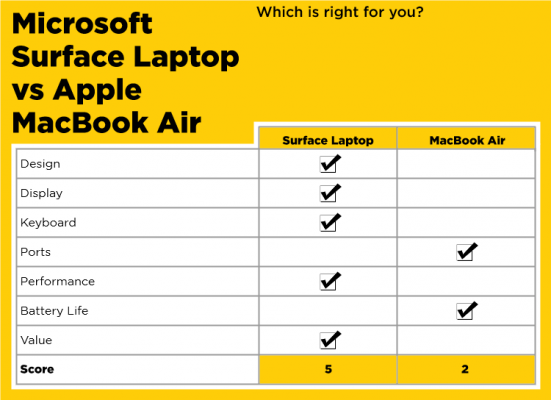Surface Laptop vs MacBook Air: It's Not Even Close
Sign up to receive The Snapshot, a free special dispatch from Laptop Mag, in your inbox.
You are now subscribed
Your newsletter sign-up was successful
If you're looking for a good ultraportable laptop, Apple and Microsoft both have appealing options in the Surface Laptop and MacBook Air. Both laptops weigh well under 3 pounds and start at around $999.
So, should you choose the tried-and-true MacBook Air, which recently got a minor spec bump, or Microsoft's brand-new sexy Surface Laptop? We've compared them to help you decide.
| Row 0 - Cell 0 | Surface Laptop | MacBook Air |
| Intel Processors | 7th-Gen Kaby Lake Core i5, Core i7 | 5th-Gen Broadwell Core i5 |
| Display Resolution (pixels) | 13.5 inches 2256 x 1504 | 13 inches 1440 x 900 |
| Ports | USB 3.0, Mini DisplayPort, Surface Connect, Headphone Jack | 2 USB 3.0, Thunderbolt 2, Headphone Jack, MagSafe 2, SD memory reader |
| PortsThickness | 1xUSB 3.0, Mini DisplayPort, Surface Connect, Headphone Jack0.6 inches | 2xUSB 3.0, Thunderbolt 2, Headphone Jack, MagSafe 2, SD memory reader0.7 inches |
| Dimensions | 12.13 x 8.79 x 0.57 inches | 12.8 x 8.94 x 0.11 x 0.68 inches |
| Weight | 2.8 pounds | 3.0 pounds |
Design
With its colorful designs and soft-touch Alcantara deck, the Surface Laptop is a strong contender for the best-designed ultraportable notebook. We all felt the same way about the MacBook Air when the company introduced it in 2008, but the model today looks practically the same as the ones that came before.
That's not to say MacBook Air isn't still a sleek, well-designed machine, it's just that consumers have moved onto devices with thinner bezels and more eye-catching colors. While we wish that all Surface Laptop models (and not just the $1,299 configuration) came in something other than Platinum, its Cobalt blue and Burgundy red options are too cool to ignore.
Measuring 0.6 inches thick and weighing 2.8 pounds, the Surface Laptop is also thinner and lighter than the Air (0.7 inches, 3 pounds).
Winner: The Surface Laptop wins by a mile, due to its fresh design and vibrant colors.
Display
When Microsoft announced the Surface Laptop, my first thought was that it was the high-res display MacBook Air that I've been clamoring for. Its 2,256 x 1,504-pixel screen makes the MacBook Air's 1,440 x 900 panel seem even more antiquated.
Sign up to receive The Snapshot, a free special dispatch from Laptop Mag, in your inbox.
If the refreshed MacBook Air's display is similar to the one in the 2015 model we tested (it likely is), the Surface Laptop is brighter and more colorful. The Surface Laptop emits up to 361 nits of brightness, beating the Air's 334 nits, and produces 135 percent of the sRGB spectrum, which is more than twice the Air's 65.8 percent reading.
Winner: The Surface Laptop is brighter, more colorful and sharper, making this an easy victory.
Keyboard
Both the MacBook Air and Surface Laptop feature backlit keyboards, but the comfy, stain-resistant Alcantara deck on Microsoft's machine makes it more comfortable on your wrists.
The Air offers great keys for a MacBook, with 1 millimeter of travel that makes for more comfortable typing than the shallower ones in the 12-inch MacBook (0.5mm) and MacBook Pros (0.7 - 0.8mm). The Surface Laptop, though, offers one of the best typing experiences on any ultraportable notebook with 1.4mm-deep keys.
Winner: The Surface Laptop is easier on your fingers.
Ports
While Apple isn't adding any new ports for its refreshed 2017 MacBook Air, its port selection is still strong, offering dual USB 3.0 connections, an SD memory reader, a headphone jack, a Thunderbolt 2 port and MagSafe 2 for power.
Microsoft went comparatively light on the Surface Laptop's connectors, with only one USB 3.0 port, a Mini DisplayPort a headphone jack and the proprietary Surface Connector for power and docking.
Winner: The MacBook Air, by a USB 3.0 port and an SD memory reader.
Performance
We look forward to giving the 2017 version of the MacBook Air a full, comprehensive test, but we're not expecting much. This year's Air still sports an outdated 5th-Gen Intel Broadwell CPU, which is 1.8 GHz, a small tick up from the 1.6-GHz processor in the previous version.
The Surface Laptop, though, packs modern 7th-Gen Intel Kaby Lake processors, and the Core i5-7200U chip in our test model pushed it to a solid 7,157 on the Geekbench 4 general performance test. While Geekbench 4 wasn't available when we tested the 2015 Air, it earned a 5,783 on the Geekbench 3 test.
If Apple uses the same SSD storage in the new MacBook Air that it used in the previous model, it will best the Surface Laptop in that category. The Air duplicated 4.97GB of multimedia files at a rate of 358.4 MBps, which is more than three times as fast as the Surface Laptop (110.6 MBps).
Verdict: Surface Laptop, thanks to its more up-to-date processor.
Battery Life
The Surface Laptop lasted a fairly long 9 hours and 2 minutes on the Laptop Mag Battery Test, but that's not enough here. We expect that the 2017 MacBook Air will offer similar battery life to the 14-hour time the previous model turned in, and Apple's advertising a more-modest "up to 12 hours." It's easy to get longer battery life when you have a low-res screen.
Winner: The MacBook Air is almost certain to blow the Surface Laptop away.
Value
Both the Surface Laptop and MacBook Air start at $999 with Core i5 models that offer 128GB of storage, but the similarities end there. At that same price, the Surface Laptop offers a better screen, keyboard and a more modern processor.
The upside of the Air is that its $999 model offers 8GB of RAM, while Microsoft only gave the entry-level Surface Laptop 4GB of memory. We wish that weren't the case, but it's not enough to tip the scales back.
Winner: The Surface Laptop, though it is a little shy on RAM.
Bottom Line
As it stands today, the MacBook Air's only wins come from its extra ports and longer battery life, which probably aren't enough to sway anyone who isn't gung ho on the macOS platform. If Apple wants to do better, it ought to reconsider making the look, screen and processor more modern and competitive. As of now, the Air is only for die-hard Apple fans.
Images: Laptop Mag
Laptop Guide
- Laptop Buying Guide: 8 Essential Tips
- The Best & Worst Laptop Brands
- Laptop Tech Support Showdown: Undercover Report
- Should I Buy a Chromebook? Buying Guide and Advice
- Laptops with the Longest Battery Life
- Chromebooks vs. Windows 10 Laptops: What Should You Buy?
- Why You Shouldn't Buy a Touch-Screen Laptop
- Out of the Box Tips: Set Up Your New Laptop Like a Pro
- The Best Time to Buy a Laptop
- Chromebook vs. Tablet: Which Should You Buy?
- Laptop Buying Tips for Students
- 10 Key Features to Look for in Your Laptop
- How to Buy a 2-in-1 Laptop Hybrid
- USB Type-C FAQ: Everything You Need to Know
- How to Get Rid of Your Old Laptop
- Laptop Warranties: What They Cover
- Which CPU is Right For You?
- Which Laptop Features Are Worth the Money?
- Gaming Laptop Buying Guide: Find the Right Rig
- 10 Reasons Why Consumers Should Buy Business Laptops
- Which MacBook is Right for You?
- 5 Things to Look For in Your Next Laptop Keyboard
- How to Configure Your Laptop: Specs That Matter
- Which Graphics Card Do You Need?
- The Perfect Laptop? Here’s What It Should Have
- Why 78 Percent of Laptop Screens Suck
- A Guide to Computer Ports and Adapters
- 13 Ways to Make a Slow Laptop Faster
- How to Tell If You Can Upgrade Your Laptop
- Laptop Locks Guide: Do You Need One?
- 10 Features You Can Skip to Save Money
Henry was a contributing writer at Laptop Mag. He penned hundreds of articles, including helpful how-tos for Windows, Mac, and Gmail. Henry has also written about some of the best Chromebooks, and he has reviewed many Apple devices, including various MacBook Air laptops. He is now a managing editor at our sister site Tom's Guide, covering streaming media, laptops, and all things Apple.