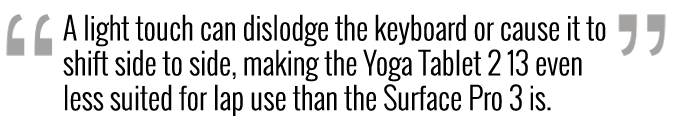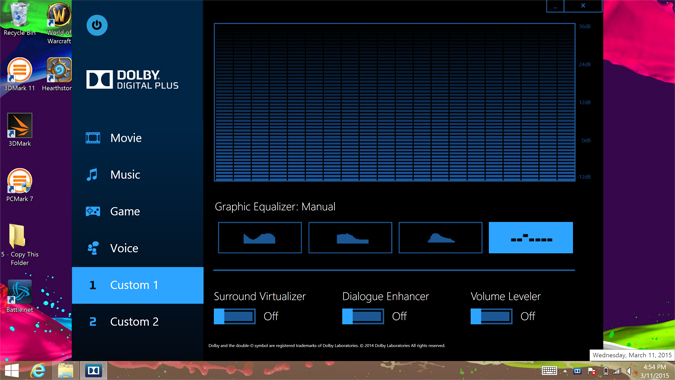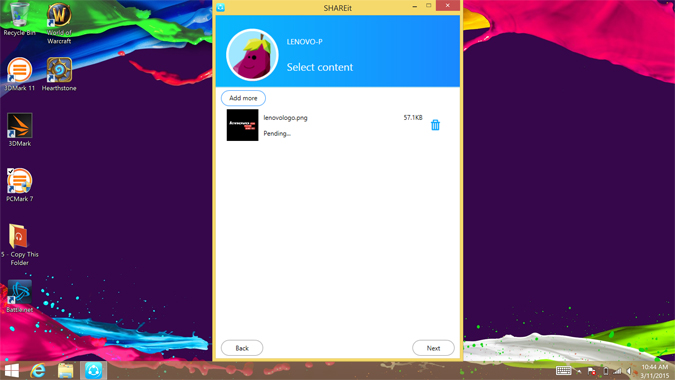Laptop Mag Verdict
The Yoga Tablet 2 13 with Windows features a bright, 13.3-inch screen and great battery life, but a heavy design and awkward keyboard make it hard to love.
Pros
- +
Bright 13.3-inch touch screen
- +
Includes detachable Bluetooth keyboard
- +
Long battery life
Cons
- -
Keyboard has flimsy grip
- -
Relatively slow processor for price
- -
Heavy
Why you can trust Laptop Mag
Phones aren't the only devices getting bigger displays. Lenovo's Yoga Tablet 2 13 tablet with Windows has a large, 13.3-inch screen. It also comes with a detachable Bluetooth keyboard for when you need to get some work done. Lenovo loads this work-and-play tablet with an Intel Atom CPU, and great battery life for $600. But is this supersized slate more than the sum of its parts?
Design
The Yoga Tablet 2's most notable feature is the cylindrical grip that houses the battery and runs along the bottom of the tablet in landscape mode. This tubular element gives you a nice handhold in portrait mode and does a clever job of disguising the foldout kickstand, but the result is a design that's considerably heavier than the competition.
From the front, the Yoga Tablet 2 presents a slick, black facade with its 13.3-inch, glossy display, broken up only by the camera on top (the only one on the device), and a silver capacitive-touch Windows button on bottom. Lastly, there's a micro SD Card slot hidden behind the left side of the kickstand.
MORE: Best Tablets 2015
The back is textured with a subtle crisscross pattern that's a pleasure to touch, while a tiny subwoofer sits below the silver Lenovo logo, right underneath the button to release the tablet's folding kickstand. The stand is made from durable metal and features a hinge that's even stiffer than the one on the Surface Pro 3 and lets you place the tablet in various positions. The hole for the kickstand release also doubles as a hook if you ever need to hang the tablet from something, like if you're using it in the kitchen or garage.
At 12.8 x 9.7 x 0.31-0.9-inches and weighing 2.27 pounds without its detachable keyboard, the Yoga Tablet 2 13 is heavier than the Surface Pro 3 (1.7 pounds) and the smaller Acer Switch 11 (1.8 pounds). Even with its keyboard attached, the 2.4-pound Surface with Type Cover combo is barely heavier than the Yoga Table 2 13 is by itself.
Sign up to receive The Snapshot, a free special dispatch from Laptop Mag, in your inbox.
When combined with its keyboard, the Yoga's weight balloons to 3.2 pounds, barely lighter than the truly tanky Acer Switch 11 (3.4-pounds with its keyboard), but more than even some traditional laptops, such as the $700 Asus UX305 (2.6 pounds).
Keyboard and Touchpad
I appreciated that Lenovo includes a detachable Bluetooth keyboard with the Yoga Tablet 2 13, as the absence of a keyboard remains one of the biggest criticisms of the Surface Pro 3. The keys have a shallow travel distance of 1.2 mm, although the actuation weight is a more standard 62 grams. When typing, I hit my typical average of 75 words per minute on 10fastfingers.com, but I made a few more mistakes than usual.
The 3.75 x 2-inch touchpad is decently sized and slightly larger than the one found on the Surface Pro 3's Type Cover (3.5 x 1.7 inches). Two-finger scrolling works like a charm, and even without discrete left and right mouse buttons, I never had to fight to make sure the correct click went through. I just wish that the surface of the touchpad were a little smoother, because after some time putting the system through its paces, my index finger felt a little raw.
The biggest problem with the detachable keyboard is its superweak grip. The keyboard attaches to the tablet's tubular section via magnets, but it lacks the contact strength of other 2-in-1s. A light touch can dislodge the keyboard or cause it to shift side to side, making the Yoga Tablet 2 13 even less suited for lap use than the Surface Pro 3 is.
Display
The Yoga Tablet 2 13's star feature is its 13.3-inch, 2,560 x 1,440 QHD display. The screen is bright and vivid, and when I watched Netflix's trailer for its upcoming Daredevil series, I was entranced by the grimy alleys and sparkling sightlines of Hell's Kitchen in New York City. Viewing angles were good right up to nearly 180 degrees, although with this device's glossy display, it can be a little more troublesome to share the screen with a friend.
Measured with our light meter, the Yoga Tablet 2 13 produced 324 nits of brightness, which is brighter than the Surface Pro 3 (298 nits) and the Acer Aspire Switch 11 (248 nits), but dimmer than the tablet average of 340 nits.
The Lenovo also covered a mediocre range of colors, reproducing 78.2 percent of the sRGB spectrum. That's worse than the Surface Pro 3 (97 percent), the Acer Switch 11 (101.7 percent) and the tablet average (84 percent).
When I tested the display's touch response in Hearthstone: Heroes of Warcraft, I enjoyed the smoothness as I dragged cards from my hand onto the board, and the precision when I selected which units to attack.
Performance
Given this tablet's 2,560 x 1,440 display, I was a little worried that the Yoga's 1.33 GHz Intel Atom Z3745 CPU, 4GB of RAM and 64GB of flash storage would have a hard time keeping up. Thankfully, even with upwards of upward of five tabs open in Internet Explorer, the tablet had no trouble streaming a 1,080p video from YouTube. Even Hearthstone at its native resolution and medium settings rarely lagged or became bogged down. But when it came to some of our other benchmarks, the Table 2 13's performance showed some serious shortcomings.
Using Geekbench 3 to evaluate overall system performance, the Yoga Tablet 2 13 scored 2,654, which is slightly better than the tablet average of 2,375, but 30 percent slower than the $575 Acer Switch 11 (3,459 with Core i3 CPU and 4GB of RAM) and more than two times slower than the $925 Surface Pro 3 (5,665 with Intel Core i5 CPU and 4GB of RAM).
When we used Open Office to match 20,000 names and addresses, the Lenovo took 21 minutes to complete the test, more than twice as long as the Switch 11 (9:02) and a full five times longer than the Surface Pro 3 (4:43).
The Yoga Table 2 13's transfer speeds are also slow; it takes 2 minutes and 9 seconds to copy 4.97 GB of mixed media files, resulting in a transfer rate of just 39.5 MBps. That's more than three times slower than both the Switch 11 (141.4 MBps) and the Surface Pro 3 (145.4 MBps).
Battery Life
On the Laptop Mag Battery Test (continuous Web surfing over Wi-Fi at 150 nits), the Yoga Tablet 2 lasted an impressive 10 hours and 36 minutes on a charge.
MORE: 10 Tablets with the Longest Battery Life
That's more than two hours longer than the tablet average of 8:21, three hours longer than the Surface Pro 3 (7:27) and a full five hours longer than the Acer Switch 11 (5:36).
Audio
The Yoga Tablet 2 13 features a trio of JBL speakers: two on each side and a 5-watt subwoofer below the kickstand release button on the back. My overall impression of the audio was good. When I listened to Daft Punk's "Lose Yourself to Dance," I liked the soulful sounds of Nile Rodgers' guitar, although the shimmery intro wasn't as crisp as I would have liked, and the bass didn't distinguish itself from other tablets without dedicated subwoofers.
The tablet also comes with Dolby Digital Plus audio software, although you'll have to dig through the Windows program files list to find it, because there's no shortcut on the Start menu, and it doesn't show up under search. Dolby Digital Plus allows you to use preset equalizers for things like movies or gaming, or to create your own. The EQ also includes settings for virtual surround sound, dialogue enhancement and volume normalization. Choosing the music preset helped boost the bass, but not by much.
The Lenovo's audio volume didn't stand out from the crowd. On the Laptop Mag Audio Test, the Yoga Tablet 2 13 produced just 79 decibels (measured from 13 inches away). That's worse than the Surface Pro 3 and the tablet average (both 85 dB), but louder than the Acer Switch 11 (70 dB in tablet mode).
Camera
Unlike most tablets, the Yoga Tablet 2 lacks a rear camera, which isn't necessarily a big deal for a device this large.
A selfie I took using the Yoga's front-facing 1.6-MP camera at the Laptop Mag Office easily captured the stray disobedient strands in my hair and the different tones of my skin, without getting overly blotchy or grainy. Exposure and white balance were on point, too.
Software and Warranty
Lenovo includes some helpful apps, such as SHAREit, which makes it a cinch to transfer files wirelessly to your computer or smartphone. There's also a trial for Microsoft Office and an interactive demo that gives new owners a quick introduction to their new devices. In general, Lenovo keeps the pre-installed software to a minimum, and that's a good thing.
Bottom Line
The Yoga Tablet 2 13-inch with Windows has a mouthful of a name, and at $600, a hard-to-swallow price. Yes, the quad-HD screen is great, and I like that you get more than 10 hours of battery life. However, this tablet is too expensive for a media-consumption device, and it's not powerful enough to be a real laptop replacement (and the keyboard doesn't like staying attached, either).
Media junkies can get the Yoga Tablet 2 Pro running Android for $140 less with a similar 13-inch touch screen and even a tiny pico projector for showing movies and photos on a wall or screen. The Yoga Tablet 2 13 has nice, big display and great endurance, but for $600, it may not be the best value.
Lenovo Yoga Tablet 2 13-inch (Windows) Specs
| Brand | Lenovo |
| CPU | 1.33-GHz Intel Atom Z3745 CPU |
| Camera Resolution | none |
| Card Reader Size | 64GB |
| Card Readers | microSD |
| Company Website | www.lenovo.com |
| Display Resolution | 2560 x 1440 |
| Display Size | 13.3 |
| Front-Facing Camera Resolution | 1.6MP |
| OS | Windows 8.1 (32-bit) |
| Ports | microSD, microUSB, Headphone, microHDMI |
| RAM Included | 4GB |
| Size | 12.75 x 9.7 x 0.31-0.9-inches |
| Storage Drive Size | 64GB |
| Storage Drive Type | eMMC |
| USB Ports | 1 |
| Warranty / Support | 1-year |
| Weight | 2.27 pounds |
| Wi-Fi | 802.11a/b/g/n |
Sam Rutherford is a writer at Laptop Mag, focusing on laptop reviews and all the gadgets that make using a notebook just that much easier (or more fun). Over the years, he reviewed some iconic laptops, including gaming beasts from Alienware, Asus, Acer, Gigabyte, and HP. Outside of gaming laptops, Sam has also reviewed notebooks oriented around productivity, such as the Lenovo IdeaPad or the Dell XPS.