Laptop Mag Verdict
Samsung's Galaxy Book Pro 360 boasts class-leading portability, a vivid 15-inch AMOLED display, and long battery life, but a few missteps prevent it from rising to the very top.
Pros
- +
Class-leading portability
- +
Attractive design (in Mystic Blue)
- +
Vivid 15.6-inch AMOLED panel
- +
Excellent battery life
- +
Reliable fingerprint sensor
- +
S Pen included
Cons
- -
No stylus garage
- -
Display could be brighter
- -
Lots of bloatware
- -
Hinges are a bit loose
Why you can trust Laptop Mag
Price: $1,299 ($1,499 as reviewed)
CPU: Intel Core i7-1165G7
GPU: Iris Xe
RAM: 16GB
Storage: 1TB
Display: 15.6-inch, 1080p AMOLED touchscreen
Battery: 13:34
Connectivity: Wi-Fi 6e, Bluetooth 5.1
Size: 14 x 9 x 0.47 inches
Weight: 3.1 pounds
Samsung isn't known for its laptops despite the South Korean giant being a player in the industry for two decades. The past few years in particular have been a bumpy road for the laptop division; fortunately, the Galaxy Book Pro 360 steers things in the right direction. Turning to Samsung's successful Galaxy smartphones for inspiration, the Galaxy Book Pro 360 flaunts a gorgeous razor-thin convertible design and a vivid 15-inch AMOLED display, plus, and it comes with a trusty S Pen.
On the performance front, you get an 11th Gen Intel Core i7 processor delivering zippy speeds and epic battery life at longer than 13 hours. However, no discrete GPU fits in this slender frame so you're stuck with integrated graphics. Also, the keyboard is shallow and the hinges aren't sturdy enough to prevent the touchscreen from wobbling when you tap on it.
It isn't fair to compare the Galaxy Book Pro 360 with something like the HP Spectre x360 or Dell XPS 15. No, this is a different class of 15-inch laptops that values portability above all else. If that's what you're after, and you want one of the best 2-in-1 laptops, then the Galaxy Book Pro 360 is an obvious choice.
Galaxy Book Pro 360 price and configurations
Available today, the Galaxy Book Pro 360 starts at $1,299 when paired with an Intel Core i7-1165G7 CPU, 8GB of RAM and a 512GB SSD. Doubling the RAM to 16GB and the storage to a 1TB SSD brings us to our review unit which costs $1,499.
Galaxy Book Pro 360 design
I knew the Galaxy Book Pro 360 would be thin after looking at the specs sheet (0.47 inches, 3.1 pounds!), but I was dumbstruck after seeing its slender frame in person. I'd expect a chassis this sleek from one of the best 13-inch laptops; it's downright perplexing on a 15-inch system, especially a 2-in-1 laptop like the Galaxy Book Pro 360.
When I wasn't gawking at its slender frame, I was enjoying the beautiful Mystic Blue color on the aluminum chassis. It is a deep navy tone, similar to the cobalt blue Microsoft used on the Surface Laptop 3 (but sadly abandoned on the Surface Laptop 4). I'm glad to see Samsung using non-traditional colors and this is one of my favorites on a laptop.
Before I go further, let's look at how thin the Galaxy Book Pro 360 is compared to its rivals. At 14 x 9 x 0.47 inches, the Galaxy is considerably slimmer than the HP Spectre x360 15 (14.2 x 8.9 x 0.8 inches, 4.2 pounds), the Apple MacBook Pro (12 x 8.4 x 0.6 inches, 2.8 pounds) and the Microsoft Surface Laptop 4 (13.4 x 9.6 x 0.5 inches, 3.4 pounds).
Sign up to receive The Snapshot, a free special dispatch from Laptop Mag, in your inbox.
Thin black frames border the display on three sides but the Galaxy Book Pro 360 has a chin that would make Quagmire proud. Branding is kept to a minimum with a simple "Samsung" logo etched across one side of the lid. As gorgeous as it is, the Galaxy Book Pro 360's lid is a fingerprint magnet so keep a microfiber cloth on hand if that bothers you.
Samsung made subtle adjustments to the shape of this laptop, rounding the back of the deck and the front of the bottom panel to give the Galaxy Book Pro 360 a smooth, aerodynamic appearance. It may not be as attractive as the 2012 Samsung Series 9 but it is a step in the direction of prime Samsung design. Making the lid easier to lift is a MacBook-style notch on the front edge, something I wish more laptops used.
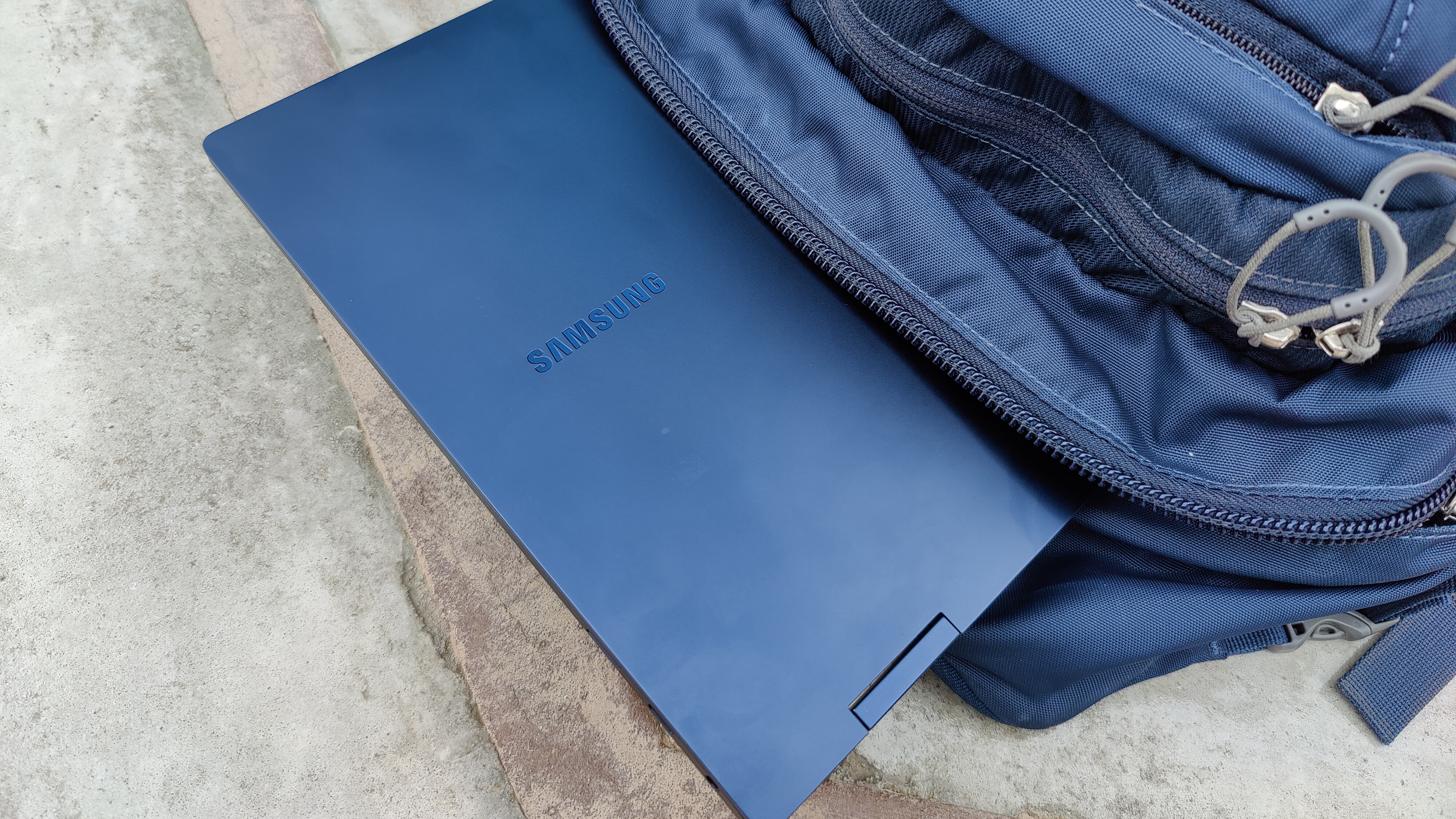
As a 2-in-1, the Galaxy Book Pro 360 can convert into a tablet by rotating the screen back on its flexible dual hinges. This essentially transforms the Galaxy Book Pro 360 into a massive tablet (or you can put it in tent mode when watching videos). By massive, I mean massive — as much as I love using the large panel in tablet mode, the length of the laptop makes the Book Pro 360 unwieldy to use in transit. It's fine on your lap or an office desk, but you should start a workout regime before holding the Galaxy Book Pro 360 in your hands for extended periods.
This brings us to the biggest weakness with the Galaxy Book Pro 360's chassis: the hinges. There isn't enough resistance when rotating the screen backward, so the slightest tap on the glass makes the top panel wobble. When I used the Book Pro 360 in "stand mode," or with the keyboard down on a desk and the screen angled backward, the display kept falling under its own weight. This could be an issue if you want to watch movies or TV shows without the keyboard in the way or when converting the Book Pro 360 into an all-in-one and using an external keyboard and mouse.
Galaxy Book Pro 360 security and durability
There is a fingerprint sensor in the power button (above the numpad) that lets you quickly and safely log in to the system. It works instantly and never failed on me. Still, I wish there were an IR camera so I could skip that step altogether.
That said, if I had to choose one, I'd take the fingerprint scanner over the IR cam. That might go against popular opinion, but I've found fingerprint sensors to be more reliable with Windows Hello.
I certainly wouldn't have guessed this laptop was MIL-SPEC tested if Samsung hadn't told me in advance. That's not a knock on the built quality -- the machine feels sturdy (apart from the hinges mentioned above). It's just that laptops this thin don't usually come with any level of protection against the elements. With 6000-series aluminum, the Galaxy Book Pro 360 can withstand harsh environments from high altitudes to falls and dust exposure.
Galaxy Book Pro 360 ports
On the left edge of the Galaxy Book Pro 360, you'll find a Thunderbolt 4 port (marked with a faint lightning bolt logo) and a USB Type-C next to a tiny LED power indicator.
Over on the right is another USB 3.1 Type-C port -- allowing you to charge from either side -- alongside a microSD card slot and a headphone jack.

What's missing are HDMI and Type-A port ports, but hey, at least you get a wider variety of inputs than what the MacBook Pro offers.
Galaxy Book Pro 360 display
One look at this 15.6-inch, 1080p AMOLED display and I knew I was in for a treat. Even the lock screen background photo of Yahgnshuo Country, China was bursting with the saturated green tones of various trees growing beneath a cool blue sky.
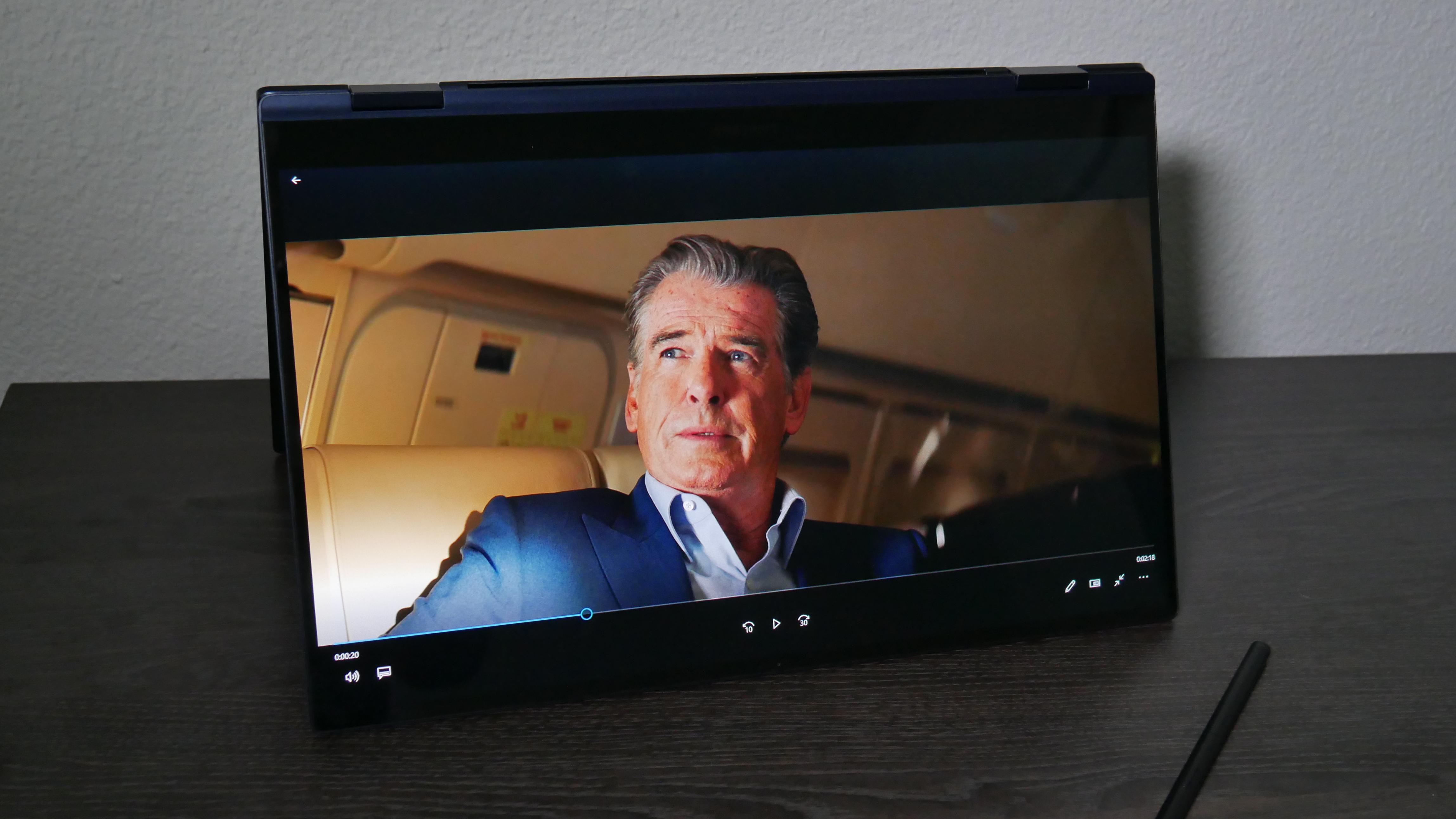
The 15.6-inch panel uses Samsung's tried-and-true AMOLED technology, the same found on Galaxy smartphones. The result is a laptop display exploding with vibrant colors; even app icons are given new life with beautiful saturation. I could heap praises all day but instead, I'll recommend you (safely) visit your local Best Buy to see it in person yourself.
I just hope the lights are dimmed when you arrive because the Galaxy Book Pro 360's screen doesn't get very bright. I struggled to use it on a sunny day in Oklahoma City which is surprising considering how blinding the screens get on the Galaxy S21 lineup and other smartphones that use AMOLED panels. It's a shame because any light the screen has to compete against, especially from the sun, prevents those saturated colors from surfacing.
Covering 85% of the DCI-P3 color gamut, the Galaxy Book Pro 360's panel is more vivid than those on the MacBook Pro (78%), the Surface Laptop 4 (78%) but, as expected, not as saturated as the OLED Spectre x360 15 (147%). The category average stands at 84%.
The display, unfortunately, doesn't get very bright, peaking at only 264 nits. That is considerably dimmer than the Spectre x360 15 (345 nits), the MacBook Pro (435 nits) and the Surface Laptop 4 (334 nits). It is more than 100 nits below the category average (389 nits).
Galaxy Book Pro 360 keyboard, touchpad and S Pen
If I had my way, keyboards even remotely like Apple's now-extinct keyboard would be banished. Alas, the Galaxy Book Pro 360's backlit keyboard shares qualities with that failed experiment. Chief among my complaints is that the flat keys are shallow (I frequently bottomed out) and somewhat stiff.

A few saving graces make this keyboard more comfortable to type on than the one-that-shall-not-be-named. For one, the keys are snappy, with a pleasant tactile "click" when you hit the actuation point. Moreover, the arrow keys, while undersized, are separated from the rest of the keyboard in an inverted-T shape and none of the other letters, numbers or symbols are shrunken. There is even a numpad wedged on the right side of the keyboard.
I typed at 112 words per minute with a 96% accuracy rate on the 10fastingers.com typing test, both of which exceed my usual 109-wpm at 95% averages.

The 5.2 x 3.5-inch touchpad is comically large, taking up about half the length of the deck. Spare me another MacBook Pro reference because it's one of few laptops with a touchpad of this size. That extra room made it easy to execute Windows 10 gestures, like three-finger swipes to switch apps and pinch-to-zoom, on the silky smooth glass surface.

Yes, the S Pen is included with the Galaxy Book Pro 360, and yes, it is still a reliable companion for artists and note-takers. I doodled a picture of a stadium in 3D Paint then scribbled some notes in PENUP, and while the S Pen couldn't have answers for my own artistic shortcomings, it did keep up my erratic swipes.
Galaxy Book Pro 360 audio

The dual AKG-tuned speakers located on the underside of the Book Pro 360 sound decent but can't compare to those in the chunkier XPS 15 or 16-inch MacBook Pro.
Listening to Palmertrees' "soft boy," there was pleasant airiness to the composition and the delicate vocals sounded crisp and clear. As expected in a laptop of this size, the low end is weak, so songs like Kanye West's "Stronger" didn't have the same energy as they do when played on a computer speaker or wireless headphones. The Book Pro 360 can fill a large room when turned to 100%, however, it comes at the expense of sound quality as complex arrangements can become congested at max volume. The Book Pro 360 is best used for solo listening.
Galaxy Book Pro 360 performance
The Galaxy Book Pro 360, equipped with Intel Core i7-1165G7 CPU and 16GB of RAM, loaded 25 Google Chrome tabs without batting an eye. I watched the Champions League game between PSG and Manchester City on Paramount+ while picking away at edits and touching up some photos, and the Galaxy Book Pro 360 handled it with aplomb.

With a multi-core score of 5,575 on the Geekbench 5.4 overall performance benchmark, the Galaxy Book Pro 360 outpaced the average (4,361) and the Spectre x360 15 (4,668, Core i7-10750H) despite its H-series chip, but fell behind the Surface Laptop 4 (6,748, Ryzen 7 4980U) and the MacBook Pro (5,925, M1)
It took the Galaxy Book Pro 360 16 minutes and 24 seconds to convert a 4K video to 1080p using the Handbrake video test. Again, it beat the Spectre x360 15 (18:01) but needed longer on this test than the Surface Laptop 4 (8:21) and the MacBook Pro (7:44). The average premium laptop (15:59) edged it out by a few seconds.
Samsung makes some of the best external SSDs on the market so it's no wonder the 1TB M.2 PCIe SSD in our Galaxy Book Pro 360 duplicated a 25GB file in 31 seconds for a transfer rate of 869.5 megabytes per second. That is much speedier than the Spectre x360 15 (454.2 MBps, 1TB PCIe SSD), the Surface Laptop 4 (372.5 MBps, 1TB M.2 PCIe SSD) and the premium average (626.6 MBps).
Galaxy Book Pro 360 graphics
The Galaxy Book Pro 360 comes with Iris Xe graphics, the latest integrated chip from Intel. You can't run AAA games at 1080p resolution on this device but there is enough oomph to play older titles or newer ones on lower graphics settings. And content creators should have no problems running Photoshop or Lightroom, although a discrete Graphics card via an eGPU will certainly speed things up.
Digging into the numbers, the Galaxy Book Pro 360 scored a 5,112 on the 3DMark Fire Strike test, falling short of the Spectre x360 15 (7,518, GTX 1650 Ti) but crushing the Surface Laptop 4 (Radeon GPU) and edging out a win against the category average (4,778).
You probably wouldn't want to play Sid Meier's Civilization VI: Gathering Storm at 1080p on the Book Pro 360 because it averaged only 27 frames per second, which is below our 30-fps threshold. The MacBook Pro (29 fps) also missed the mark while the Spectre x360 15 (60 fps) and Surface Laptop 4 (35 fps) were playable though short of the average (67 fps).
Galaxy Book Pro 360 battery life
Samsung promised 20 hours of battery life from the Galaxy Book Pro 360. While we never expected it to hit that mark, the Book Pro 360 put up an excellent runtime of 13 hours and 34 minutes in the Laptop Mag Battery Test (continuous web surfing over Wi-Fi at 150 nits).
Only the MacBook Pro (16:32) out-endured the Galaxy Book Pro 360, which stayed powered for longer than the Surface Laptop 4 (12:04) and the category average (10:22).
Galaxy Book Pro 360 webcam

"You actually look pretty good," our editor-in-chief, Sherri L. Smith, said with some level of surprise when I revealed I was using the Galaxy Book Pro 360's webcam in our morning Hangouts meeting. She was surprised because integrated webcams, especially those on razor-thin display bezels, typically look terrible. This one doesn't.
Admittedly, a selfie I snapped in my dimly-lit office didn't look great, either. My face was shrouded in digital noise and the light hanging above my head was overexposed. At least my red shirt was the proper tone of burgundy. Opening the blinds improved the image quality drastically, so try to maximize the lighting in your room before jumping on a Zoom meeting.
Galaxy Book Pro 360 software and warranty
I'd normally grow cold at the sight of all these Samsung-branded pre-installed apps. Most of them, however, have a purpose in adding utility to Windows 10.
Link Sharing, for example, lets you upload large photos, videos and documents, for easy sharing. You can upload up to 3GB at a time, but be aware, everything gets deleted after two days. Similarly, Galaxy Book Smart Switch transfers contacts, photos, music, videos, messages, notes and calendars to other Galaxy devices. The Quick Share app does something similar, so I wish those two had been combined. Live Wallpaper gives you a collection of backdrops to use, some of which include weather information or inspiring messages.
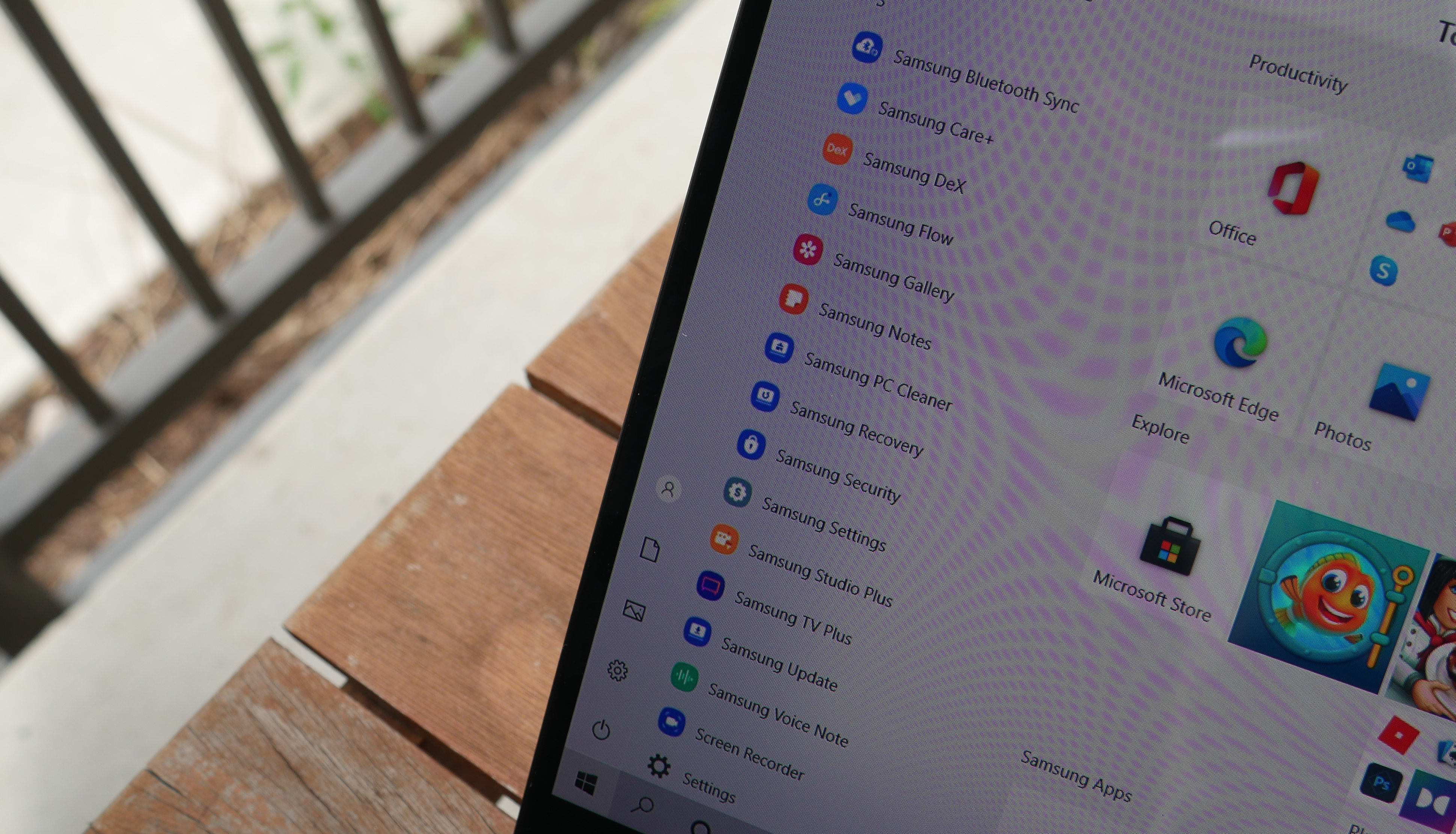
There are more than a dozen Samsung-branded apps taking up space in the Task Manager. Again, some of them should have been packaged together so you didn't need to swift through each one to find out what they do. Highlights of this app suite include Samsung Care+ (warranty registration), Samsung DeX (link to your phone), Samsung Gallery (photo/video storage), Samsung Notes (think Google Docs) Samsung Recovery, Samsung Update, and Samsung Voice Note. As you might have noticed, many of these overlap with existing Windows 10 tools.
Then there are some S Pen apps, like Live Message, which lets you doodle a quick note on a colorful, dynamic canvas and share it with others. PENUP is my go-to drawing app where you can create your own photo or view art from others.
I wish it ended there. Instead, some unnecessary apps, like McAfee, found their way onto the Galaxy Book Pro 360.
The Galaxy Book Pro 360 ships with a one-year warranty. See how Samsung fared in our Tech Support Showdown and Best and Worst Brands special reports.
Bottom line
The Galaxy Book Pro 360 is an excellent option for those who want a large screen on an ultra-portable chassis. Content creators will appreciate the vivid 15.6-inch AMOLED display, and the Book Pro 360's slender yet durable aluminum frame means frequent travelers won't even notice the laptop in their backpack, purse or briefcase.
It doesn't use the most powerful processors but the Core i7-1165G7 CPU with 16GB of RAM delivered fast performance in our benchmarks and real-world tests alike. Plus, you get more than 13 hours on a charge and the trusty S Pen is included for artists and note-takers.
There is some room for improvement. The display, while satisfyingly colorful, doesn't get very bright. Also, the keyboard is shallow and the dual hinges aren't as strong as I'd like them to be. Gamers should also avoid the Galaxy Book Pro 360 as it relies on integrated graphics.
If there is a direct competitor to the Galaxy Book Pro 360, it's the 15-inch Surface Laptop 4. That, too, is an excellent portable laptop but it doesn't have a 2-in-1 design like the Samsung. There's also the LG Gram 14 2-in-1 to consider but it is significantly chunkier than the Galaxy Book Pro 360 and the chassis looks uninspired in comparison to this blue beauty.
Overall, if you want an ultra-thin, ultra-lightweight convertible laptop with a 15-inch display, the Galaxy Book Pro 360 is as good as they get, even though it's a few missteps short of competing with the likes of the XPS 15 or MacBook Pro as an overall package.
Phillip Tracy is the assistant managing editor at Laptop Mag where he reviews laptops, phones and other gadgets while covering the latest industry news. After graduating with a journalism degree from the University of Texas at Austin, Phillip became a tech reporter at the Daily Dot. There, he wrote reviews for a range of gadgets and covered everything from social media trends to cybersecurity. Prior to that, he wrote for RCR Wireless News covering 5G and IoT. When he's not tinkering with devices, you can find Phillip playing video games, reading, traveling or watching soccer.






