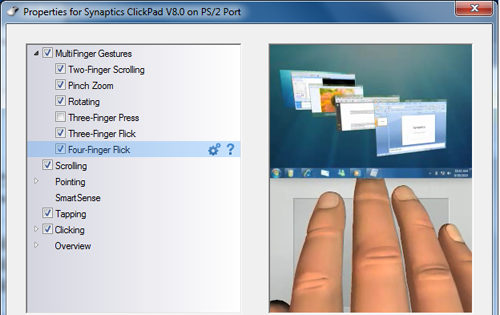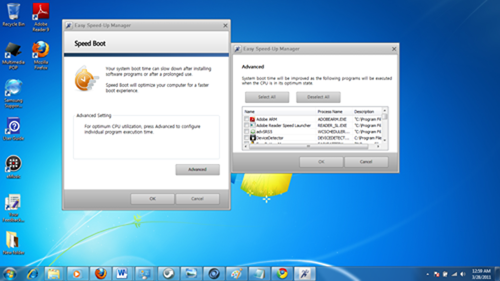Laptop Mag Verdict
Sexy, sturdy, and pricey, the 13-inch Samsung Series 9 makes a statement and backs it up with plenty of power.
Pros
- +
Slim but strong design
- +
Ultra-bright display
- +
Very good touchpad and backlit keyboard
- +
Fast Core i5 performance
- +
Three-year warranty
Cons
- -
Below-average battery life
- -
microSD card instead of full-size slot
- -
Runs very warm in spots
- -
Expensive
Why you can trust Laptop Mag
Ever since Steve Jobs pulled the original MacBook Air out of an envelope, Windows laptop makers have been trying to beat the thinnest, lightest notebook in town. We've seen some notable efforts, such as the sexy but underpowered Dell Adamo series and the powerful but unsexy ThinkPad X301. Others have tried, too, but no one has been able to pair an ultra-slim and ergonomically sound design with an uncompromised computing experience. Now Samsung has taken up that challenge with the Series 9, a machine that rivals the latest 13-inch MacBook Air not only on in terms of design but performance. It also has a brighter display than the Air and a backlit keyboard, which you only get on the MacBook Pro. The Series 9 definitely has the air of an Air killer, but is it worth $1,649?
Design
The Series 9 is a beautifully crafted machine. It's made mostly from a metal called duralumin, which up until now has only been used in aircraft construction. Samsung claims it's twice as strong as aluminum, and at 2.88 pounds, it does feel a hair lighter than the closest competition, the MacBook Air (2.9). Not only is it light, the Series 9 feels sturdier than the Air, especially if you pick it up by its corner. We also noted that the hinge is less fluid on the Series 9. You may not be able to open the lid with just one finger, but the display won't flop back when you carry it, either.
Unlike the Air, the Series 9 isn't all metal on the outside. Some pieces of the deck and the base of the display connected to the hinge are high-grade, glossy plastic. It melds well with the duralumin style-wise, but is prone to fingerprint smudges in some areas.
Click to enlarge
Both notebooks are about the same size--12.9 x 8.9 x 0.62-0.64 inches (Series 9) and 12.8 x 8.9 x 0.11-0.68 inches (Air)--though Samsung managed to make its offering a bit slimmer at its thickest point while still adding a dash of flair. Unlike the Air, the edges don't taper in a straight line, but include a little arch and curve reminiscent of the wave design found on the Samsung NF310 and SF510.
Click to enlarge
Sign up to receive The Snapshot, a free special dispatch from Laptop Mag, in your inbox.
Under the hood, aesthetic similarities to the MacBook Air abound, including an island-style keyboard and large touchpad, which might be mistaken for Apple's design work if they weren't in black. Though the design is minimalist, Samsung included a few extra touches, such as blue LED indicators in the keyboard and on the deck as well as the chrome-outlined power button on the upper right.
Beyond the actual notebook, Samsung also paid close attention to how the Series 9 is packaged. The box is also minimalist but elegant, right away giving owners the feeling they've purchased something high-end. (Check out our unboxing photos on the blog.)
Ports
You'll find the few ports on the Series 9 along the edges, rolled up into little pull-down drawers so as not to mar the elegant lines. Pull down the left drawer to access a Gigabit Ethernet port (an adapter is included), mini HDMI, and (chargeable) USB 3.0 port. Pull down the right side drawer for a combo headphone/mic jack, USB 2.0 port, and a microSD card slot. (We'd prefer a full-size one.) The curve on the back edges house the power jack on the left and a lock slot on the right.
Click to enlarge
Click to enlarge
Keyboard
Chiclet keys aren't new to Samsung machines, and on the Series 9 our only regret is that the keys themselves are flat. Otherwise, they offered plenty of travel along with spring feedback. We had no trouble getting up to our normal typing speed right away.
The backlighting is definitely a plus, especially in low-light situations. (The 13-inch MacBook Air doesn't have a backlit keyboard.) We liked being able to control the brightness or turn it off completely to save battery. Still, we wish that the top row of Function keys were more like the Air, where volume control, Wi-Fi toggle, and other similar functions are one touch away. Fortunately, Samsung offers an Fn Lock key that eliminates the need to press the Fn key to access all the secondary functions on that row.
Click to enlarge
Touchpad
The touchpad on the 13-inch Series 9 is just a bit smaller than the MacBook Air's (3.9 x 2.7 vs. 4.3 x 3 inches) but it offers a smooth, matte surface free of friction. It's one of the closest in both feel and functionality to Apple's touchpads, but it does have some drawbacks.
Those who use touchpads with two hands may find it frustrating that the Series 9 sometimes mistakes leaving one finger on the bottom left click area for a desire to activate a multitouch gesture, such as zoom. Plus, the cursor sometimes jumped around when we had a finger resting there. We rarely, if ever, encounter these issues with MacBooks. But if you use one hand to navigate you won't have this problem.
The gestures available on the 13-inch Series 9 go beyond the standard two-finger scroll and pinch/zoom found on many Windows notebooks. There's a three-finger flick for navigating within apps such as the photo viewer and browser. The four-finger gestures further attempt to mimic Mac OS X functionality: Swipe down to minimize everything and view the desktop and swipe up to activate the Aero 3D window manager. Swiping right presents a simple box listing all programs and windows, while swiping left toggles back and forth between the last two open windows.
Click to enlarge
We were able to execute each of these gestures easily every time we tried. And Synaptics provides visual tutorials in the settings menu, where users can also deactivate anything they don't want to use. Overall, Samsung and Synaptics did an excellent job with the gestures.
Display and Webcam
Although the resolution on the Series 9's display is standard (1366 x 768), Samsung calls it SuperBright for a reason. The matte screen has a brightness of 400 nits, which offers vivid colors and deep blacks, plus good visibility even at extreme horizontal angles. Whether watching HD video or a slideshow of the most interesting images on Flickr, the gorgeous screen didn't disappoint. The 13-inch MacBook Air has a higher resolution (1440 x 900), but is a hair less vibrant than the Series 9 when compared side by side.
Click to enlarge
The 1.3-megapixel webcam on this notebook is better than most integrated cameras we've tested. With a fair amount of ambient light, the device captured rich and colorful images. In low light, colors were washed out but there was little to no blur or noise.
Click to enlarge
Speakers
The Series 9 speakers are thin little strips on the left and right edges of the casing. We were able to fill a small room with music on just 50 percent, and pumping it up to 70 percent overcame medium background noise. Even audio on Hulu videos sounded decently loud.
Still, you won't use this machine as your preferred music player. Zoe Keating's layered cello performance in "Sun Will Set" sounded mushed together and indistinct; John Barrowman's soaring tenor in "All Out Of Love" had none of the characteristic depth. We fiddled with the SRS Premium Sound Equalizer software to see if we could get better sound out of the speakers, but none of the sliders improved the quality much (and sometimes made it worse). While the MacBook Air doesn't offer stunning audio, the speakers underneath the keyboard offer much better quality in comparison.
Heat
When using the 13-inch Series 9 we didn't notice it getting uncomfortably hot in our laps. However, on a flat surface the underside registered 99 degrees after playing a Hulu video at full screen for 15 minutes. The area by the vent was naturally hotter: 108 degrees. On top, the touchpad only reached 82 degrees but the space between the G and H keys got up to 100. We consider anything above 95 degrees to be uncomfortable.
Performance
The Samsung Series 9 boasts a second-generation 1.4-GHz Intel Core i5 2537M processor, 4GB of RAM, and a 128GB SSD, which together earned the notebook a score of 6,857 in PCMark Vantage. This is about 3,000 marks higher than the ultraportable average and almost 1,500 more than the 13-inch MacBook Air (5,390). The Air has a Core 2 Duo CPU and just 2GB of RAM, but stronger Nvidia graphics. Compared to other Core i5 ultraportables, the Series 9 still looks good. The ASUS U36Jc (2.53-GHz 460M) earned just 5,008. Lenovo's powerful Thinkpad X220 (2.5-GHz 2520M) beat the Samsung by almost 1,000 marks (7,719), but it has a faster CPU.
In our transcode testing, the Series 9 and the Air are evenly matched--both completed the test in 1 minute and 29 seconds. Neither is as speedy as the Thinkpad X220 (43 seconds) or the ASUS U36Jc (49 seconds), both of which have more graphics muscle.
SSD, Boot and Wake Times
The 128GB SSD inside the Series 9 completed our File Transfer Test in 1 minute, 14 seconds for a score of 68.8 MBps. That's more than twice as fast as the average ultraportable (31.1), many of which have mechanical hard drives. But Series 9 lags behind the 13-inch Air's 78.3 MBps speed. Boot time into Windows 7 Home Premium (64-bit) was accordingly speedy: just 25 seconds.
The Series 9 includes Samsung's Fast Start utility, which puts the notebook in a state of hybrid sleep when users close the lid. Deeper than most sleep functions, this keeps the notebook from leeching battery life without having to turn it off completely. Yet, Fast Start makes speedy wake from sleep possible. In our tests, the Series 9 was able to wake from sleep in 4 seconds with a clean desktop; with a couple of programs running, waking took 5 to 6 seconds on average. That's slightly slower than the company's 3-second claim, but still fairly responsive.
The MacBook Air remains the champ in this area, waking from sleep in 3 seconds or less (with or without running programs) and going to sleep almost instantly. The Series 9 took about 10 seconds to stop all functions when we put it to sleep.
Graphics and Video Performance
With only Intel's integrated HD graphics inside, the Series 9 notched a 3DMark06 score of 2,188, which is comfortably above the average ultraportable (1,611). Still, Nvidia-powered machines such as the 13-inch MacBook Air (4,611) and the ASUS U36Jc (3,518) fared better. Even the MSI X370 with its AMD APU scored slightly higher (2,260).
You won't have much fun gaming on the Series 9, as we saw just 14 frames per second in World of Warcraft with settings at Good and maximum resolution. The Air is capable of 53 fps at its higher native resolution (1400 x 900).
However, we had a great experience playing full HD video on the Series 9, both from the hard drive and streaming from YouTube and Vimeo. We saw smooth movement and crisp edges. The system never lagged, even with lots of activity going on in the background.
Battery Life and Wireless
In the LAPTOP Battery Test (continuous surfing over Wi-Fi) the Samsung Series 9 lasted 5 hours and 11 minutes on a charge, about 20 minutes less than the average ultraportable (5:33). The MacBook Air lasted more than an hour longer (6:24), despite having a discrete graphics card. We were hoping for at least 6 hours of juice.
The Broadcom wireless N radio inside the Series 9 delivered a strong throughput of 43.3 Mbps 15 feet from the router, but only 17.1 Mbps at 50 feet. That's a pretty steep drop, especially for a notebook meant to go anywhere. The average throughput at 50 feet is 19.7 Mbps.
Software and Warranty
The Series 9 is blessedly free of much trial or bloatware; just Norton Internet Security and Online Backup plus some WildTangent games. Other notable pre-loaded software includes Skype and Cyberlink YouCam for capturing video and stills with the webcam.
Samsung includes several useful branded utilities, and most can be accessed at the touch of a button. Just tap Fn + F1 for the Control Center, where users can enable or disable multiple functions and radios: Wi-Fi, BlueTooth, Adaptive Brightness, Keyboard Backlight, Battery Life Extender, Fast Start, Chargeable USB, and Movie Enhancer.
Click to enlarge
The Adaptive Brightness utility adjusts the screen brightness based on the lighting conditions in the room (the sensor is on the upper right of the deck). The Battery Life Extender won't give you extra time away from the AC adapter. It keeps the battery itself from wearing out quickly by holding the charge at 80 percent--useful for those who spend most of their time plugged in. The Screen Color Enhancer improves screen quality when playing videos. Most of these functions are also available from the keys on the Fn row, but it's nice having them all in one window as well.
Other Samsung utilities include a recovery solution in case of data loss, Easy Content Share, Easy File Share, and a migration assistant that helps users move data and applications from an old computer to a new one. Samsung's Speed Boot utility helps maintain the rapid boot time even after users have added more programs and files. Under advanced options users can choose which programs load when the CPU is in the "optimum state" to get you to more critical programs and tasks fast.
Click to enlarge
The company also pre-loads drivers for Samsung printers and scanners plus the AnyWeb Print service.
Samsung backs the Series 9 with a generous three-year international warranty, 24/7 US-based tech support, and two way free standard shipping if something goes wrong. Click here to see how Samsung did in our Tech Support Showdown.
Configurations
There's only one other configuration of the 13-inch Series 9 besides the unit we reviewed. Aimed at business users, the NP900X3A costs $1,699 and comes with Windows 7 Professional and TPM security.
Verdict
With its sleek and strong design, ultra-bright display, excellent keyboard and touchpad, and fast performance, the Samsung Series 9 is one of the most compelling premium ultraportables we've tested. However, $1,649 is a lot of money to spend on a laptop, even when you factor in the three-year warranty. The 13-inch MacBook Air delivers longer battery life, better graphics, and a higher-res display for $350 less, and you can get a 256GB SSD inside for $50 less than the Series 9. The Series 9 isn't an Air killer, but it is a killer Windows notebook that combines plenty of style and substance. We just wish it lasted longer on a charge.
Click to enlarge
Samsung Series 9 Specs
| Bluetooth | Bluetooth 3.0 + EDR |
| Brand | Samsung |
| CPU | 1.4-GHz Intel Core i5 2537M |
| Card Slots | microSD |
| Company Website | http://www.samsung.com/us/ |
| Display Size | 13.3 |
| Graphics Card | Intel HD Graphics 3000 |
| Hard Drive Size | 128GB |
| Hard Drive Type | SSD Drive |
| Native Resolution | 1366x768 |
| Operating System | MS Windows 7 Home Premium (64-bit) |
| Ports (excluding USB) | Lock Slot, Headphone/Mic, HDMI, Gigabit Ethernet, USB 3.0 |
| RAM | 4GB |
| RAM Upgradable to | 8GB |
| Size | 12.9 x 8.9 x 0.62 - 0.64 inches |
| Touchpad Size | 3.9 x 2.7 inches |
| USB Ports | 2 |
| Video Memory | Shared |
| Warranty/Support | three-year international warranty, 24/7 US-based tech support, and two way free standard shipping. |
| Weight | 2.88 pounds |
| Wi-Fi | 802.11b/g/n |
| Wi-Fi Model | Broadcom |
K. T. Bradford writes about laptops, apps, and ebook readers for Laptop Mag. She has written reviews of some of the most iconic laptops from the last decade and more, covering models such as the Acer Aspire One, the Samsung R580, and the Lenovo IdeaPad S205. Some of her other reviews include MSI, HP, Dell, and Asus notebooks.