Laptop Mag Verdict
With an elegant, portable design and fast performance, Asus' Chromebook Flip C436 is a great buy despite its lofty price.
Pros
- +
Sleek design
- +
Fast performance
- +
Vivid 1080p display
- +
Decent battery life
Cons
- -
Pricey for a Chromebook
- -
Speakers distort at max volume
- -
Stylus sold separately
Why you can trust Laptop Mag
For the past year, the Asus Chromebook Flip C434 has reigned atop our best Chromebooks rankings. But the competition is expanding, with laptops like the Samsung Galaxy Chromebook and Google Pixelbook Go entering the premium space. Tasked to ensure Asus' position for another 12 months is the Chromebook Flip C436, a $799 Chromebook with a 2-in-1 design like its sibling, but a higher starting price.
Does the Chromebook Flip C436 justify the sticker shock? In short, yes. It has a sleek design, a vivid screen, fast performance and good battery life. But the Flip C436 isn't perfect, and other premium competitors are narrowing the gap while cheaper Chromebooks deliver better value.
Asus Chromebook Flip C436 price and configurations
Price: $799
CPU: Intel Core i3-10110U
GPU: Intel UHD
RAM: 8GB
Storage: 128GB
Display: 14 inches, 1080p
Battery: 9:25
Size: 12.6 x 8.1 x 0.5 inches
Weight: 2.5 pounds
With a starting price of $799, the Chromebook Flip C436 is among the most expensive Chromebooks. The base model we reviewed comes with an Intel Core i3-10110U CPU, 8GB of RAM and a 128GB SSD.
There is a pricier $999 model with a Core i5-10210U CPU, 16GB of RAM and a 512GB SSD. The laptop is available in "Transparent Silver" or "Aerogel White" and both versions have a 14-inch, 1080p display. Asus doesn't currently offer the Flip C436 with 256GB of storage.
Asus Chromebook Flip C436 design
The Chromebook Flip C436 is a great-looking laptop and a few things stand out about its design. First, the white lid. The ivory lid contrasts with the chrome Asus logo and silver hinges to give the Chromebook a clean appearance.
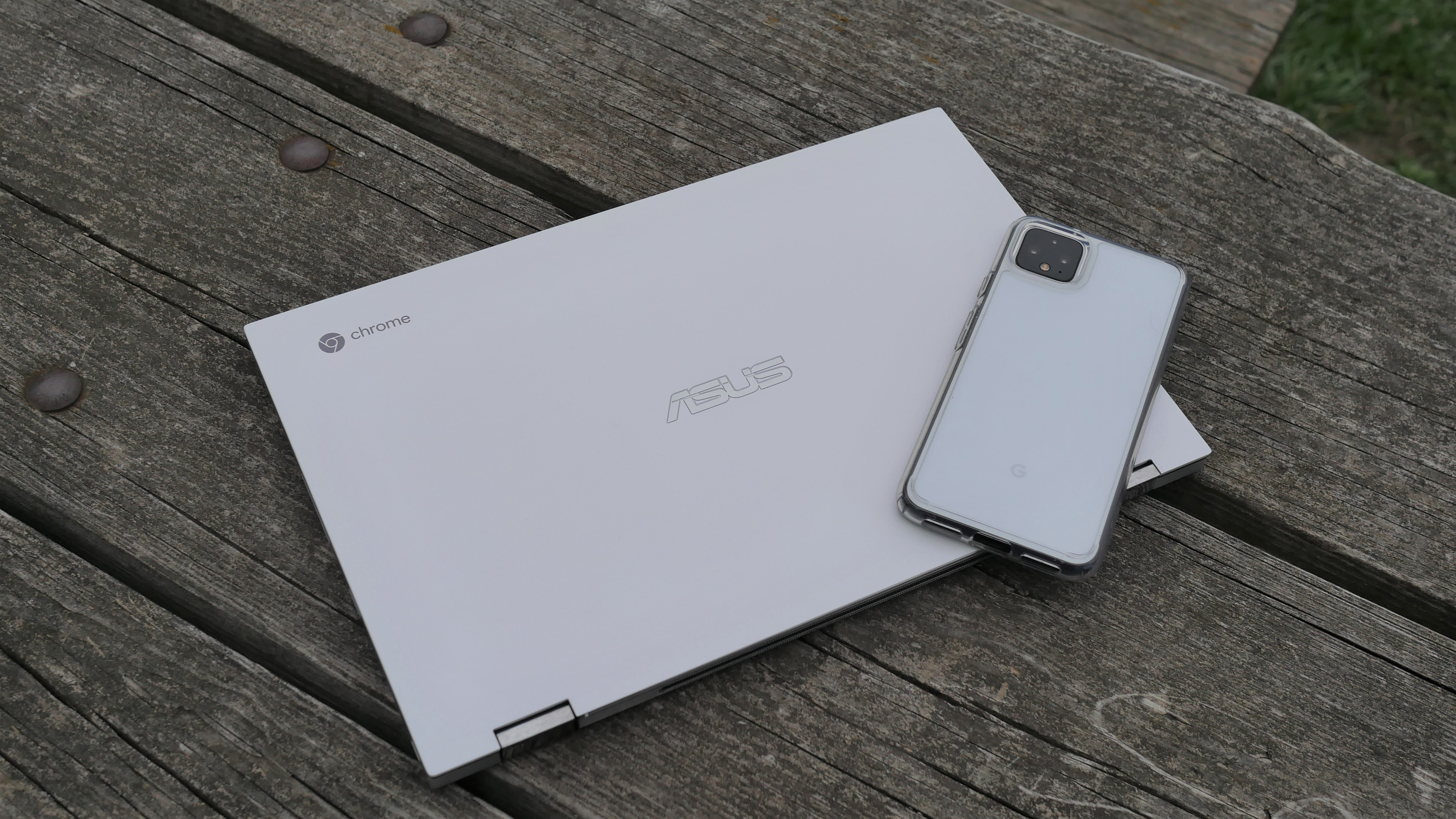
I also really like the detailing in the hinge. Precise stippling covers the slender rectangular surface and a narrow hexagonal cutout adds a regal element. I wish speakers were hiding under the hinge but the detailing (see Yoga C940) is only aesthetic.

That's not to suggest the design is impractical. In fact, the wedged front edges make the lid easy to open and the Chromebook Flip C436 is a 2-in-1 laptop, which means you can transform it into a tablet or set it in tent mode for viewing. The hinges felt sturdy and I had no problem flipping the screen around. Speaking of sturdy, the magnesium alloy chassis feels solid, if not as premium as aluminum. The Flip C436 also has narrow display bezels although we've seen much thinner ones.
Sign up to receive The Snapshot, a free special dispatch from Laptop Mag, in your inbox.

The final thing worth mentioning is portability. At 12.6 x 8.1 x 0.5 inches and 2.5 pounds, this is one of the sleekest 14-inch laptops I've tested. It's not much larger than the 13-inch Google Pixelbook Go (12.2 x 8.1 x 0.5 inches, 2.3 pounds) and while the Samsung Galaxy Chromebook (11.9 x 8 x 0.4 inches, 2.3 pounds) is predictably smaller, the Flip C436 is both slimmer and lighter than its predecessor, the Chromebook Flip C434 (12.6 x 8 x 0.6 inches, 3.1 pounds).
Asus Chromebook Flip C436 ports
Flip C436 owners should buy a dongle to connect legacy peripherals like wired mice and keyboards.

There is no USB-A port, but you do get a USB-C input and a headphone jack on the left side.

On the right side, you'll find a second USB-C port and a microSD card slot.
Asus Chromebook Flip C436 display
The Chromebook Flip C436's 14-inch, 1080p display is sharp and vivid, although not especially bright (a recurring complaint we have with Asus laptops). Regardless, I enjoyed using the display to write this review and, I admit, clear my mind by watching YouTube videos.

The ripe tomato shade of red on David Harbour's Red Guardian suit stood out in the trailer for Black Widow. The Flip C436 proves you don't need a 4K panel to get a detailed image; Harbour's disheveled beard was on full display below his mask. Strands of hair shot out in every which direction, each clearly visible on the Flip C436's panel.

My observations were confirmed by our colorimeter, which determined the Chromebook Flip C436's display covers 117% of the sRGB color gamut, making it more vivid than the panels on the Pixelbook Go (108%), Chromebook Flip C434 (93%) and the mainstream laptop category average (94%). Good luck topping the Galaxy Chromebook (224%) and its AMOLED display in this category.
Asus tends to underdeliver when it comes to screen brightness. I wouldn't say the Flip C436 suffers the same pitfalls, but I'd like to see Asus ramp things up a bit. At 287 nits, the Flip C436's display is dimmer than those on the Pixelbook Go (368 nits) and the Galaxy Chromebook (357 nits). It at least edges out the Chromebook Flip C434 (286 nits) and the category average (280 nits).
Asus Chromebook Flip C436 keyboard and touchpad
As a general rule, ultraportable laptops have either awful keyboards (see MacBook Pro) or ones that just aren't very exciting. The Chromebook Flip C436's keyboard falls in the latter category, and I'm pretty thrilled about it.
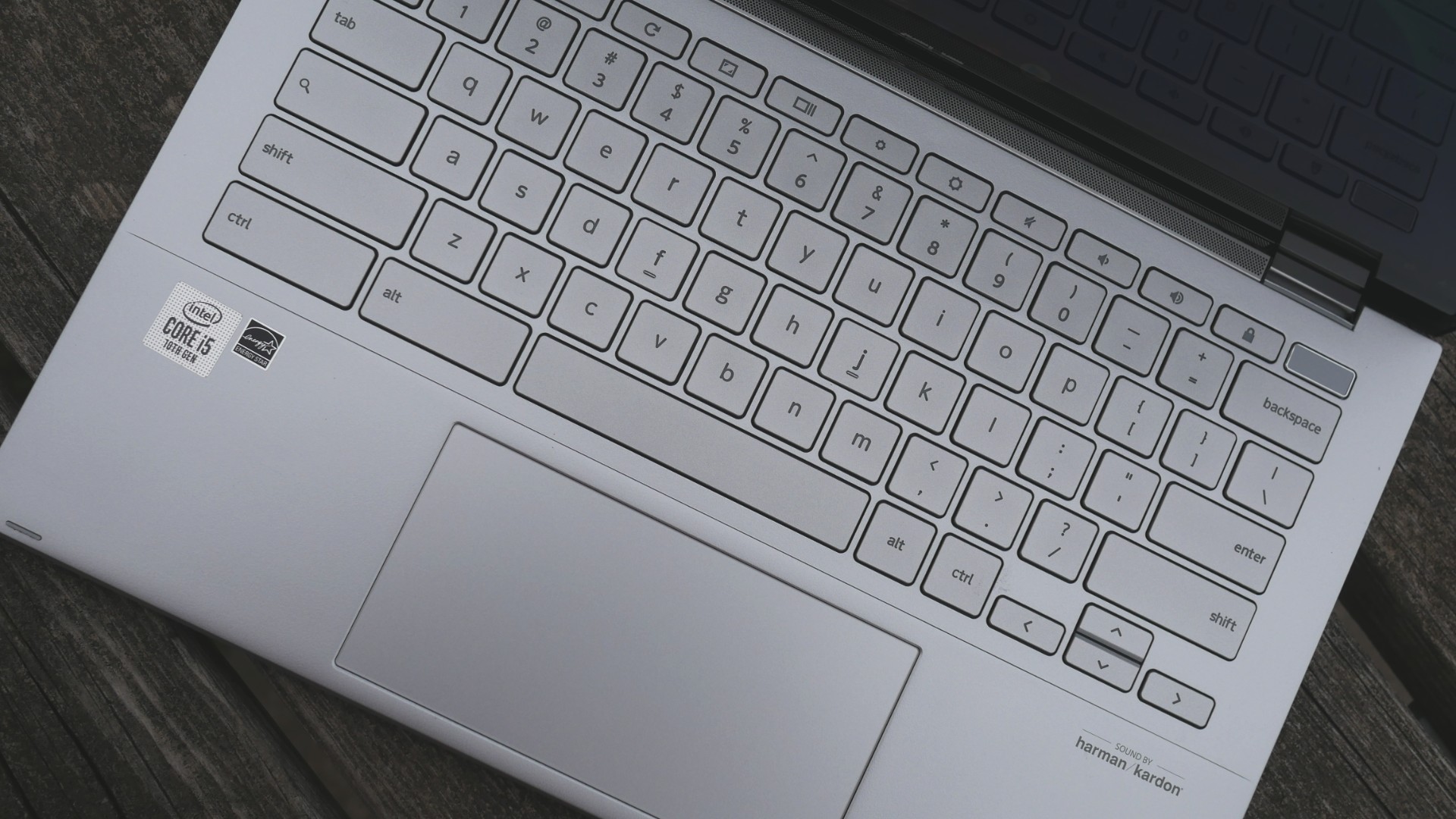
Laptops this thin don't typically offer as much key travel as what you get on the Flip C436. The keys offer satisfying feedback and are well-sized for medium and large hands. There's an audible click at the end of every press and a springiness that brings you back to the surface. I also like how the arrow keys are offset so you can quickly identify them without scanning.
As striking as it looks, the silver keycaps with translucent font won't work for everyone. Touch typists won't have any issues but hunt-and-peckers will get frustrated searching for letters because of how the font blends into the background.
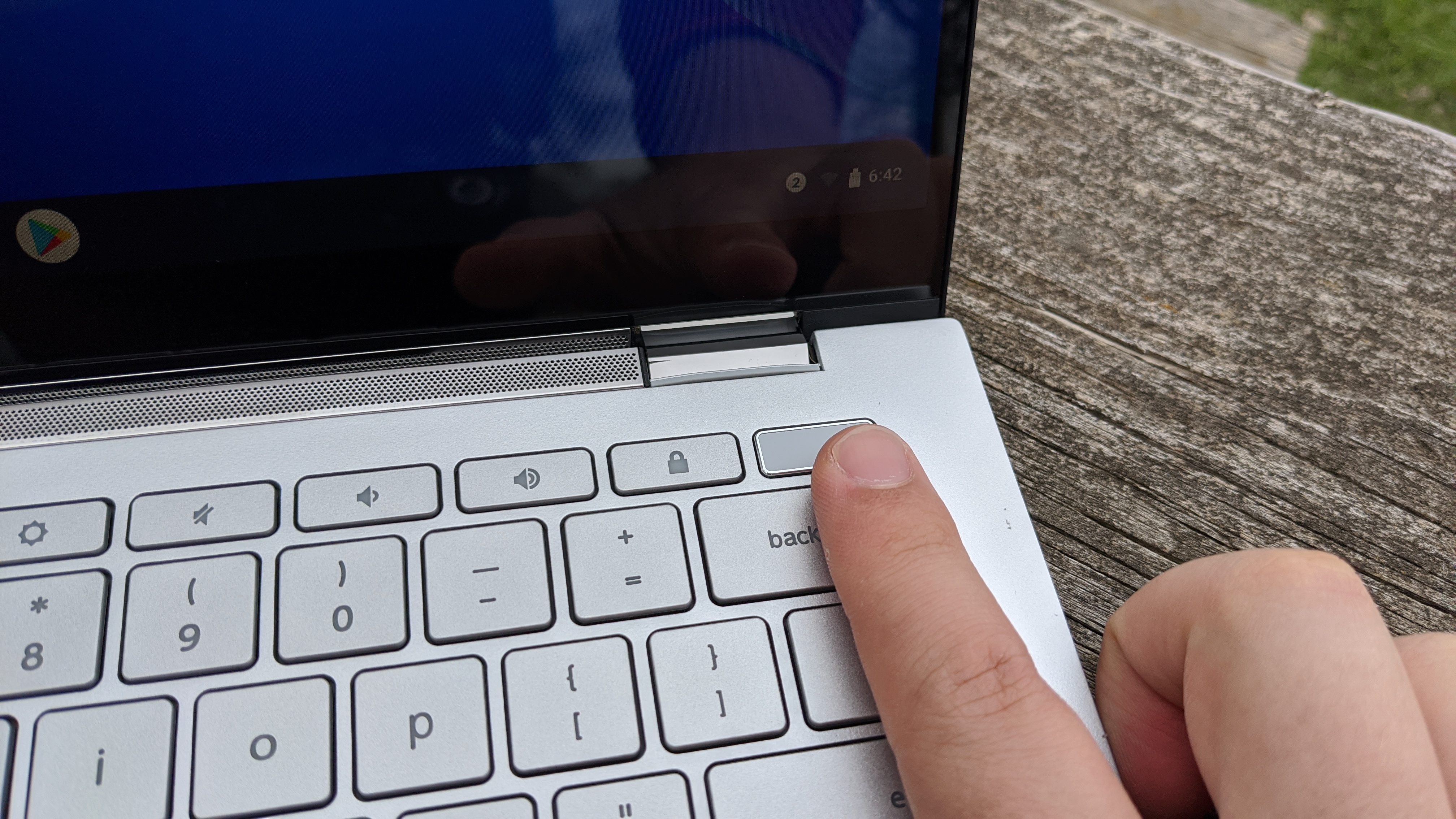
The Flip C436 has an extra-wide glass touchpad that measures 5.1 x 2.6 inches. It's smooth to the touch and I had no problems using Chrome OS gestures, like pinch-to-zoom or two-finger swipes left and right to go forward and back pages.
The Asus Chromebook Flip C436 doesn't ship with a stylus but there is an optional one with 4,096 levels of pressure sensitivity.
Asus Chromebook Flip C436 audio
Don't max out the volume on the Chromebook Flip C436. When I did just that while listening to Anthony Green's "Dear Child (I've Been Dying to Reach You), a crackling distortion emitted from the speakers. The dual speakers, located on the sides of the laptop, seemed to have trouble with the singer's high falsetto and certain electronic treble tones.
I heard the same shrill crackle listening to Swae Lee and Post Malone's "Sunflower" until I dialed the volume down to 50%. At mid-volume, the treble relaxed and there was a nice clarify to the vocals and a meatiness to the bass.
Asus Chromebook Flip C436 performance and graphics
Chrome OS is a lightweight operating system so the Intel Core i3-10110U and 8GB of RAM in the Chromebook Flip C436. The laptop had no problems during real-world testing, even as I loaded 22 Chrome tabs, four of which played 1080p YouTube videos, without experiencing any lag. There wasn't any stuttering when I opened the Play Store or when I started downloading a free game.

The laptop did a bang-up job on our benchmarks, scoring a 2,699 on the Geekbench 5.0 overall performance test. That tops the PixelBook Go (1,356, Core i5-8200Y) by almost double and even outmuscles the Galaxy Chromebook (2,232, Core i5-10210U). The category average is 3,432.
The Chromebook Flip C436 also landed at the top of the pack on the Jetstream 2.0 benchmark. With a score of 102, the Flip C436 defeated the Pixelbook Go (85.9), the Chromebook Flip C434 (77) and the Galaxy Chromebook (92). The category average is, again, a bit higher at 115.
Intel UHD graphics means the Chromebook Flip C436 can't play the most demanding games. On the WebGL Aquarium benchmark, the laptop displayed 5,000 fish at 45 frames per second, which tops the Flip C434 (37 fps) but not the Pixelbook Go (60 fps).
Chrome OS
Chromebooks are still popular among students and children, but the market is expanding upward. Premium Chromebooks are becoming more common with the Samsung Galaxy Chromebook as a prime example. Other competitors in this realm include the Pixelbook Go, which starts at $649 and goes up to $1,399.
We expect to see more premium notebooks in this market as Chrome OS booms in popularity and new productivity features are added. The biggest change to Chrome OS in recent years is the addition of Android apps, so people can now download mobile apps on their laptops.

Certain apps still aren't optimized, even three years in. The Slack app, for example, is sluggish compared to the Windows 10 version. Also, many made-for-mobile games take up a fraction of the display. Even the popular game Heads Up! isn't optimized for large displays, presenting itself on the Galaxy Chromebook like a YouTube video shot in portrait mode.
Despite those hurdles, Chrome OS has come a long way from a desktop OS focused around a browser to a genuine Windows 10 and macOS competitor.
Asus Chromebook Flip C436 battery life
While short of record-setting, we're pleased with the 9 hours and 25-minute runtime set by the Chromebook Flip C436 on our battery test (continuous web surfing over Wi-Fi at 150 nits of brightness).
That all-day endurance outlasts the Galaxy Chromebook (5:56 with a 4K AMOLED display), but it runs out of gas before the Chromebook Flip C434 (9:58) and Pixelbook Go (11:29). The mainstream laptop average is only 7 hours but we expect more than 8 hours.
Asus Chromebook Flip C436 webcam

This is a decent webcam. With enough lighting, I wouldn't mind using the Flip C436's 720p lens for video conferencing or web chats. When the lights go down, so does the image quality. A selfie I took in my dimly-lit apartment had a layer of visual noise that obscured certain details in my face. The peach tones of my skin and my medium-gray jacket were accurate. Still, a proper external webcam is a big step up.
Asus Chromebook Flip C436 heat
No complaints here; The Flip C436 did a wonderful job of keeping its cool during our heat test. After playing a 15-minute, 1080p video, the laptop warmed to only 87 degrees Fahrenheit, which is well below our 95-degree comfort threshold. The keyboard and touchpad didn't run a fever, either, hitting 83 degrees and 76 degrees, respectively.
Asus Chromebook Flip C436 warranty
The Chromebook Flip C436 comes with a one-year limited warranty. See how Asus fared on our Tech Support Showdown and Best and Worst Brands special reports.
Bottom line

The Chromebook Flip C436 is a great laptop with an attractive, lightweight design, colorful display and good performance. But it's not quite as successful as the Chromebook Flip C434 before it. Part of the problem is pricing. The $799 starting price is a lot to ask of people, many of whom flee to Chrome OS as a refuge from pricier Mac and Windows 10 laptops.
Another reason the Flip C436 falls short of brilliance is the renewed competition from the likes of the PixelBook Go and Galaxy Chromebook. The Pixelbook Go doesn't offer the same flexibility or performance, but for $649, you get a slim design, a gorgeous display and great battery life. For $200 more than the Flip C436, you can buy the Galaxy Chromebook, but you'll be trading endurance for a stunning 4K AMOLED display.
In the end, if you have the budget and need a 2-in-1 running Chrome OS, the Chromebook Flip C436 is the one to buy.
Phillip Tracy is the assistant managing editor at Laptop Mag where he reviews laptops, phones and other gadgets while covering the latest industry news. After graduating with a journalism degree from the University of Texas at Austin, Phillip became a tech reporter at the Daily Dot. There, he wrote reviews for a range of gadgets and covered everything from social media trends to cybersecurity. Prior to that, he wrote for RCR Wireless News covering 5G and IoT. When he's not tinkering with devices, you can find Phillip playing video games, reading, traveling or watching soccer.


