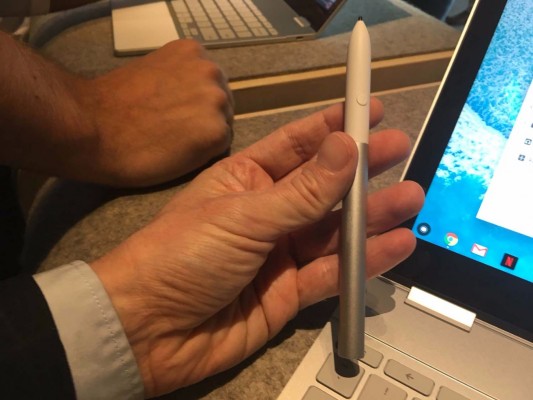Pixelbook Hands-On: Google Assistant Comes to Chromebooks
There's no mistake as to who the star of the show is on Google's new Pixelbook convertible. Google Assistant is everywhere you look on this new Chromebook.
The Pixelbook is the first Chromebook to have Google Assistant built-in. There's a dedicated key on the keyboard to summon the Assistant when you'd prefer not to use the "OK Google" vocal command. Even the optional Pixelbook Pen comes with a dedicated button for harnessing the Assistant's powers.
Clearly, Google sees the Pixelbook as a device that can take the software and artificial intelligence experience found in the company's Pixel smartphone — the clue is right there in the Pixelbook's name — and recreate that on a slender, convertible Chromebook.
MORE: Should I Buy a Chromebook? Buying Guide and Advice
You'll have to pay up for that experience, though. The Pixelbook starts at $999 for a model with an Intel Core i5 processor, 8GB of RAM and 128GB of storage. Doubling the storage on that model adds $200 to the price tag, while the Core i7-powered version with 16GB of RAM and a 512GB SSD will run you $1,649. And that's all without the Pixelbook Pencil, which costs another $99. In other words, if affordability is what draws you to Chromebooks, the Pixelbook could be a hard sell.
Assistant, Front and Center
Google is betting that the built-in Assistant will sweeten the deal, and seeing some of its capabilities in a hands-on demo at the Pixelbook's unveiling today (Oct. 4) certainly emphasized what the Assistant can bring to the table. You'll get the Assistant's current powers enjoyed by Pixel smartphone and Google Home speaker owners, such as the ability to look up info, launch apps, and summon up appointments.
Sign up to receive The Snapshot, a free special dispatch from Laptop Mag, in your inbox.
But the Pixelbook also builds in some device-specific tricks for the Assistant. Take that button on the Pixelbook Pencil. Press it and draw a circle around some text or a picture in the Chrome browser, and the Assistant will identify what you've circled and bring up info on it. For example, I used the Pencil to circle a picture of San Francisco's Cow Palace; the Assistant sprung to life, giving me the option of getting directions, looking up contact info or finding out other information regarding the aging arena.
Think about how that might come in handy during a study session. Use the Pixelbook Pencil to circle a word you don't quite understand, and the Google Assistant can give you fairly instant access to more information.
The dedicated Assistant key on the Pixel's keyboard could come in handy during those study sessions, too. It brings up the Assistant window silently, which is likely to save you from angry stares in the library or during a lecture.
As for the Pixelbook Pencil, tapping into the Assistant isn't the accessory's only notable attribute. It features 2,000 levels of pressure sensitivity, so sketching and writing on the Pixelbook's 12.3-inch display is a breeze, particularly when you're using the device in tablet mode. I drew a number of swooping lines and scribbled down a guerrilla advertisement for the Tom's Guide website, and the Pencil responded to my every slash, thank to its 10 milliseconds of latency.
Know When to Fold It
Google is also betting the Pixelbook's flexibility makes it an appealing Chromebook. Besides using the machine as a laptop, you can fold the keyboard underneath if you'd prefer just to watch something on the Pixelbook's display; you can also focus on the screen by flipping the Pixelbook into tent mode. Fold the keyboard, all the way back and the Pixelbook becomes a tablet, with the keyboard disabled in this mode.
It's easy enough to flip the Pixelbook into its assorted positions. I managed to turn it into a tablet while still holding a notepad and pen in one hand as I chatted with a Google rep about the company's new convertible. In tablet mode, I particularly appreciated how the bezels around the screen gave me someplace to grip without activating anything on the touchscreen display.
The Pixelbook is remarkably light — about 2.4 pounds according to Google — and it's just 0.4 inches thin. I picked it up and could have tossed it into the air like a pizza chef preparing his dough; the Google rep seemed appreciative that I did not.
You can get 10 hours of battery life on the Pixelbook, Google tells me, and you can charge it via USB Type-C. In fact, the charging cable that comes with the Pixelbook and also charge Google's Pixel phones.
MORE: Best Chromebooks Available Now
That's not the only tie-in to the Pixel. Google's Chromebook features instant tethering, letting you connect through the cellular connectivity on Google's smartphone when there's no Wi-Fi to be had. I didn't get a chance to see the feature demoed in person, but I'm told it happens instantly, saving you the trouble of having to dig into settings to set up a hotspot. Clearly, Google wants to give you a reason to spend $649 on one of its new phones if you're already planning on dropping $999 on a Pixelbook.
Other Features
Like some other recent Chromebooks, the Pixelbook runs Android apps. That hasn't been a pleasant experience, but the Pixelbook's horsepower figures to improve things. The apps I saw running on Google's demo Pixelbook responded well (then again, Google's not about to highlight the crummy ones), and Google is promising more optimized apps like a version of Snapchat built to take advantage of the Pixelbook's full display.
The Pixelbook looks a lot like the Pixel phone, with a two-tone glass inlay that Google insists gives the Chromebook a "refined" look. As I'm not particularly a fan of the Pixel's appearance, I'm not sure I agree. There's a practical purpose to the glass inlay, though: it improves wireless connectivity for the Pixelbook.
Outlook
All told, it's an impressive array of features in the Pixelbook, and machine's ability to convert itself into a tablet adds to its appeal. Yet, a lot of Chromebook fans are going to fixate on the Pixelbook's price tag, and for good reason.
As of this writing, our favorite Chrome book is the Chromebook Flip C302CA from Asus. At $499, it's half the cost that Google's demanding for the Pixelbook. And with plenty of high-rated machines available for $300 to $400, the pressure's going to be on Google to convince people to pay up for its new Chromebook. Are features like Assistant integration and a handy pencil enough to convince people.
Not even Google Assistant knows the answer to that question right now.
Image Credits: Philip Michaels/Laptop Mag
Chromebook Tips
- How to Get Android Apps, Google Play Store on a Chromebook
- Save Images On a Chromebook
- How to Redeem Your 100GB of Free Space
- Use Skype on a Chromebook
- Change Wallpaper on a Chromebook
- Set Up Google Print on Your Chromebook
- Keep Google From Spying on Your Kid's Chromebook
- Install Linux on a Chromebook
- Turn on Caps Lock
- Take a Screenshot
- Reset Your Chromebook
- Use Dropbox on Your Chromebook and Add it to File Manager
- Edit Word Docs on a Chromebook
- Set Up Offline Gmail
- How to Force Quit on a Chromebook
- Set Up Chrome Remote Desktop on Your Chromebook
- Turn Your Chromebook Desktop into an Art Gallery
- Keep Your Chromebook From Sleeping
- How to Snap Windows in Chrome OS
- Change the Screen Resolution of a Chromebook
- How to Launch a Google Hangout on Your Chromebook
- How to Stream Google Play Music on Your Chromebook
- How to Right-Click on a Chromebook
- How to Unlock Chromebooks Using a PIN Number
- How to Add Custom Shortcuts to Your Chromebook App Launcher