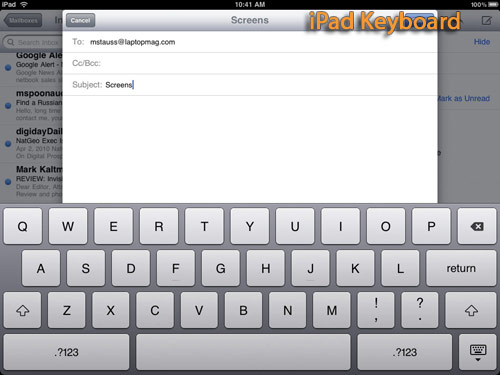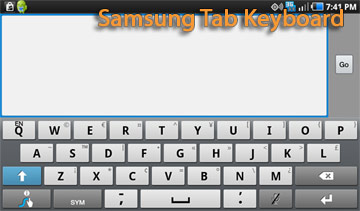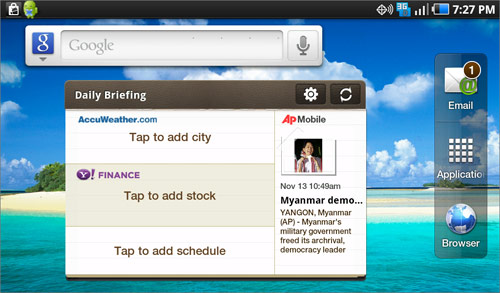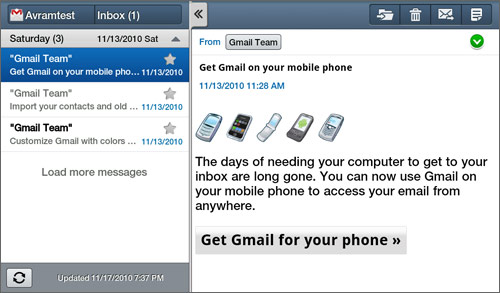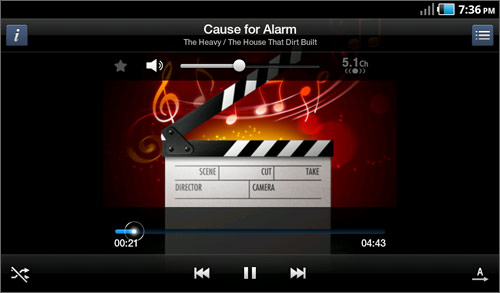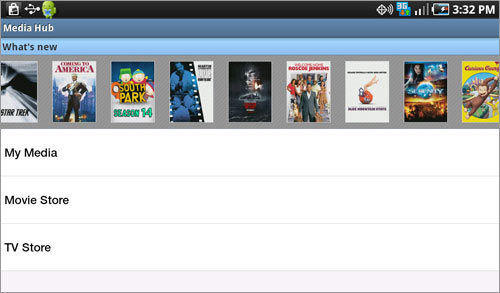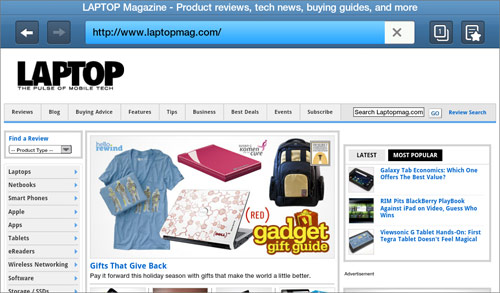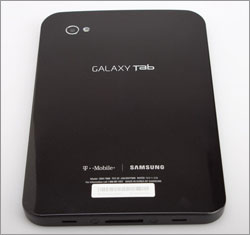Laptop Mag Verdict
T-Mobile's version of Samsung's sleek tablet throws in free text messaging and Wi-Fi sharing, making it a good choice for heavy data users.
Pros
- +
Bright, high-res screen
- +
Free text messaging
- +
Good selection of bundled apps
- +
More portable than iPad
- +
No charge for mobile hotspot feature
Cons
- -
Limited data plan options
- -
Slower connection speeds than Verizon
Why you can trust Laptop Mag
Right now, Samsung's Galaxy Tab is the main competitor to Apple's iPad in the consumer tablet space. With its gorgeous 7-inch screen, Android Market support, front-facing camera, and mobile hotspot capability, the Tab has a lot going for it. But with the same 3G device available on all four major U.S. carriers and a Wi-Fi-only version on the way, deciding which version to buy can be a challenge. T-Mobile's version of the device has a few things going for it: a $399 subsidized price, free mobile hotspot capability, and working video chat. But is it the right tablet for you?
Editor's Note:Portions of this review were taken from our other Galaxy Tab reviews.
Design
The Galaxy Tab's premium design stands out in contrast to bargain-basement slates such as the CherryPad CherryPal. The glossy all-black front has a premium feel with four light-up capacitive touch buttons for Home, Back, Settings, and Search. Unlike the Sprint Galaxy Tab, which has an all-white back, and the Verzion Galaxy Tab, which has a textured black surface, the T-Mobile Galaxy Tab has a specked-black back, which is not quite as attractive as the Verizon version.
At 13.5 ounces and 7.5 x 4.7 x 0.5 inches, the Galaxy Tab is significantly thinner and lighter than the iPad (9.6 x 7.5 x 0.5 inches, 1.5 pounds). While not small enough for most pants pockets, it can slip into a large coat pocket and easily slides into most purses.
Display
While it's not as vivid as the AMOLED display on some of Samsung's Galaxy phones, the Galaxy Tab's 7-inch screen provides bright, colorful images at a high resolution. As the first Android tablet with a 1024 x 600 screen, the Galaxy Tab provides a lot more screen real estate than any handset. The greater screen space allows you to see more of a web page without scrolling or zooming, and it also allows you to view more detail in photos and videos.
Sign up to receive The Snapshot, a free special dispatch from Laptop Mag, in your inbox.
Whether we were watching a standard def AVI, a high-def movie trailer on YouTube, or playing a racing game, colors were bright and viewing angles wide. However, colors did start to fade at angles of greater than 45 degrees to the left or right.
Keyboards
Samsung bundles the Galaxy Tab with two virtual keyboards, its own and one from Swype. Because this tablet is narrower than the iPad, we found it much easier to enter text without stretching our fingers all the way across the screen.
Click to enlarge
Still, we accidentally hit the wrong key at times, particularly in portrait mode. We appreciated that @ and .com keys showed up when we typed in an e-mail address field, and that the .com button was present when typing URLs in the browser. A welcome optional predictive text feature suggests words as you type.
Click to enlarge
With the Swype keyboard option, you can quickly enter text by drawing a continuous line from letter to letter, and the software is smart enough to enter spaces between words. Plus, you can easily tap things such as periods and special keys in this mode. It's definitely worth a try.
Unlike the iPad, the Galaxy tab offers haptic feedback so you can get a simulated tactile feel while you're typing. If you don't like this feature, you can turn it off, but if you love it, you can adjust the level of vibration up or down, something most Android phones don't offer.
Specs and Performance
Click to enlargeThe Galaxy Tab has the same 1-GHz Hummingbird CPU and PowerVR SGX540 graphics as Samsung's Galaxy smart phones, and its performance is just as snappy. In our testing, everything opened quickly, and we were able to multitask without any slowdown. Even when we were streaming audio from Slacker, we were able to play Asphalt, a demanding 3D racing game, without any slowdowns.
On synthetic benchmarks, the Tab's scores were also strong. In Linpack for Android, the Tab scored 13.9,which is way better than the Epic 4G (7.9) and the HTC Incredible (6.5), but behind the T-Mobile G2 (28.7). In An3Dbench, the Tab scored an epic 7,075, much higher than any Android handset we've tested.
The Galaxy Tab has 2GB of onboard memory, but comes with a 16GB microSD embedded so there's a reasonable amount of space for data and apps. The device is compatible with microSD cards up to 32GB in size.
Software
Like other versions of the Galaxy Tab, the T-Mobile edition comes with an impressive set of Samsung apps that take advantage of the large, hi-res display. To start with, the UI features five large screens.
The main screen comes with shortcuts to a few of the pre-loaded apps (Media Hub, Qik, Slacker, etc.) and a Google search box. The first screen to the right has a feed widget for showing your latest social media updates. The other three screens are empty by default but can be filled with the shortcuts or widgets of your choosing, including a calendar, a YouTube widget, or a Slacker widget.
Click to enlarge
However, the most impressive pre-loaded apps are the Calendar, Contacts, E-mail, and Messaging apps, each of which takes advantage of the screen's higher resolution by showing an extra pane with more information when held in landscape mode. For example, in the e-mail client, which handles all kinds of accounts (Gmail, POP, IMAP, Exchange, etc.), the left pane shows a list of messages and the right pane shows the body of the current message. This allows you to navigate your inbox without constantly hitting the back button to leave a message.
Click to enlarge
We also really appreciate what Samsung has done with the standard Android 2.2 notification bar. When contracted, the bar shows common Android staples such as e-mail notifications and battery usage. However, when pulled down, it reveals quick on/off buttons for Wi-Fi, Bluetooth, GPS, sound, an orientation lock, and a brightness slider.
T-Mobile Bundled Apps
In addition to the standard apps you'll find on all other versions of the Galaxy Tab, T-Mobile has included a few of its own choices. T-Mobile HotSpot connect helps you find one of over 10,000 free Wi-Fi hotspots. Slacker Radio provides free online music. Asphalt 5 is an attractive 3D racing game that's a lot of fun, but the included version here is only a limited trial. Qik video chat provides free video conferencing, and Kindle allows you to read Amazon eBooks. All of these apps, with the exception of the hotspot service, can be downloaded from the Android Market, but we're glad they're pre-loaded.
Music and Video
The Galaxy Tab has an attractive music player that scans your memory card for audio files and then arranges them by album and song. It also searches for cover art, though it failed to find appropriate images for a ripped CD of The Heavy's "The House That Dirt Built." It also offers a play button in the status bar so you can control the music even when you're in another app.
Click to enlarge
The video player can also play downloaded videos in a variety of formats. A standard-def AVI of a recorded TV show looked smooth and sharp. However, a QuickTime trailer for Iron Man 2 failed to play.
Samsung Media Hub
For those who want to watch premium TV shows and movies to go, Samsung's Media Hub offers downloads over Wi-Fi on the Galaxy Tab from MTV Networks, NBC Universal, and Paramount. That's not a wide selection, and we quickly realized that it wasn't very timely, either. For example, under Top 5 Action flicks, we saw Robin Hood but also the original Iron Man and 300. Pricing for rentals ranged from $2.99 to $3.99, and you can purchase movies for $17.99, but we noticed that many titles couldn't be rented at all. TV shows cost $1.99 to own, with no rental option.
In addition, the movies you buy are trapped on the Galaxy Tab; you can't output them via HDMI or DLNA, though Samsung says it will make a desktop version of its software available in the future. (With the iPad iOS 4.2 software update, you can stream iTunes content to a nearby Apple TV wirelessly,)
On the plus side, thanks to Samsung's Progressive Download feature, you can start watching videos in as little as ten seconds. In the meantime, the file will continue to download in the background.
Click to enlarge
Web Surfing and Connection Speed
The Galaxy Tab's web browser has an attractive toolbar that matches the slate-blue battery meter and 3G indicator in the status bar. More importantly, the toolbar contains a drop-down bookmark menu. The stock Android browser on many phones forces you go to a separate screen to view and select your bookmarks.
What we liked most about the browser is its ability to show the entire width of most web pages when in landscape mode. Since the Galaxy Tab's screen is 1024 x 600 and most websites are designed for a 1000-pixel width, this means that we didn't have to zoom out or scroll horizontally to view our favorite sites.
Click to enlarge
Unfortunately, if you visit a site that has a mobile version--ESPN, for example--there is no way to request the desktop version. In fact, when visiting nytimes.com on the T-Mobile Galaxy Tab, we got the mobile version of the site, but on the Verizon version, we got the desktop version. If you want to control whether you get the desktop or mobile versions of sites, download a third-party browser such as Dolphin Browser HD.
T-Mobile's network doesn't have the strong reputation of Verizon's, but it provided reasonable download speeds that were just a notch slower. We tested the tab in two locations, our office and an apartment. In the office, Speedtest.net showed a mediocre download speed of 0.94 Mbps (as compared to 1.2 Mbps on Verizon), but a solid upload score of 1.44 Mbps (versus 0.6 Mbps on Verizon). In the apartment, the speed of T-Mobile Galaxy Tab increased to 1.31/ 1.02 Mbps, but still trailed the Verizon Galaxy Tab on the downlink (2.2/0.58 Mbps).
When we timed the actual download times of four different websites--CNN, ESPN, Nytimes.com, and Laptopmag.com--the sites downloaded in an average of 7.9 seconds in the office and 9.3 seconds in the apartment, which was mixed in comparison to the 8.2 and 8.8 second averages Verizon's Tab provided in the home and office.
Flash Support
Though the Galaxy Tab supports Flash playback, many Flash sites just don't work well on mobile devices, no matter how powerful their processors. When we visited CBS.com and attempted to watch a show, we got a message warning us that the video wasn't optimized for mobile, and the picture was extremely choppy and slow.
Hotspot
Click to enlargeLike Verizon (but unlike Sprint, which charges $30 a month), T-Mobile includes a mobile hotspot service with the Galaxy Tab at no additional cost. When connecting our laptop to the tablet over Wi-Fi, the hotspot worked really well, giving us slightly stronger speeds than we got on the tablet alone. In the office, the app returned an upload /download rate of 1.38/1.31 Mbps. In the apartment, the hotspot provided speeds of 1.62/1.28 Mbps.
Downloading the four websites on our laptop took an average of 14.2 seconds in the office, actually a bit faster than the 17.6 second average provided by the Verizon tab's hotspot feature in the same location. In the apartment, where we had a faster connection, loading the same sites in an average of 11 seconds.
Messaging
Though it can't make phone calls, the Galaxy Tab can send SMS messages through its messaging app. Unlike Verzion, which charges $20 for 5,000 text messages, T-Mobile includes unlimited text messages in its 5GB data plan. However, Sprint also includes texts in its Tab data plan.
In addition to Samsung's two-pane e-mail client, the standard Android Gmail app is included.
Maps and GPS
Like many other Android devices, the Galaxy Tab has Google Maps, which provides turn-by-turn directions and uses the tablet's GPS to pinpoint your location. The T-Mobile Tab was unable to detect our location in our apartment. However, in the office, the device accurately found our address and gave us turn by turn directions to the airport.
Camera And Video Chat
The Galaxy Tab steps down from the Galaxy S phones' 5-megapixel cameras and 720 video to a 3-megapixel camera and a 720 x 480 camcorder. Considering the iPad doesn't have a camera at all, it's hard to complain. The tablet quickly took a shot of a fruit stand on an overcast day, which exhibited good color accuracy but lacked detail further back in the shot.
Click to enlarge
Video we recorded of traffic whizzing by in New Jersey was a bit blurry but certainly usable for sharing on YouTube, and the Galaxy Tab did a better job than we anticipated of handling low-light conditions. If you're taking stills in a dimly lit room, the LED flash will kick in. It blew out some details but overall worked well.
The Tab has a 1.3-megapixel front-facing camera which takes sharp picture, even in low light. And unlike the Verizon version of the Tab, which doesn't currently support video chat, the T-Mobile Tab comes with Qik video chat pre-loaded. Unfortunately, the quality of the video leaves a lot to be desired.
When talking to a friend on Qik using Wi-Fi, our image was extremely blurry and audio was inaudible. The preview window from the front-facing camera looked fine, though, so the software was clearly the culprit.
Battery Life
Click to enlargeOn the LAPTOP Battery Test, which involves continuous surfing over 3G, the T-Mobile Galaxy Tab lasted a whopping 8 hours and 30 minutes. That's even better than the 8 hours and 18 minutes provided by the Verizon version of the Galaxy Tab and the 8 hours and 21 minutes offered by the iPad 3G. Using an 802.11n Wi-Fi network, the device lasted well over 9 hours.
Value and Data Plans
T-Mobile's subsidized pricing plan provides a good option for those who plan to use a lot of mobile broadband data each month for at least two years. For $399, you get the device itself along with a 24-month commitment of either $24.99 (for 200 MB) or $39.99 (for 5GB). You shouldn't even consider the 200MB plan because even a handful of high-res pictures or large e-mail attachments could put you over the limit in a hurry. If you opt for the $39.99 plan, you'll be spending $1,358 over two years, which compares favorably to the cost of 5GB on Sprint ($1,838.76) or Verizon ($1,799).
Unless you plan to use the hotspot feature a lot with your notebook, you'll probably be fine with one of the other carrier's 1GB or 2GB plans. Sprint offers 2GB per month for $29.99, but charges $30 per month extra for Wi-Fi hotspot functionality. Verizon charges only $20 per month for 1GB of data and AT&T charges only $25 per month for 2GB, but both make you pay the full cost of the tablet up front ($599 or $649 respectively).
If you only need data for periods of a week or a month at a time, T-Mobile will sell you the Galaxy Tab for $599 with the option to purchase prepaid data for it. You can buy a 100MB week pass for $10, a 300MB month pass for $30, or a 1GB month pass for $50. If you only need mobile broadband on the Tab a few times a year, this is clearly the best deal of any carrier.
Verdict
T-Mobile doesn't do much with software or packaging to make its Galaxy Tab stand out from Verizon and Sprint's offerings. However, the carrier's data plans clearly favor users with either a huge appetite for mobile broadband or a desire for a few short trips with data on the prepaid plan. If you plan to use the device as a mobile hotspot for your notebook, you may benefit from the 5GB/$39.99 a month plan, though you'll be getting only standard 3G speeds, not the latest 4G connectivity.
If T-Mobile's plans don't match your data consumption habits, look to Verizon, which provides a 1GB plan for just $20 a month and includes hotspot features for free. If you really don't need mobile broadband or plan to use a different device to provide mobile broadband to the Tab, you may want to wait for the $499 Wi-Fi only version of Samsung's tablet.
Samsung Galaxy Tab (T-Mobile) Specs
| Brand | Samsung |
| CPU | 1-GHz Hummingbird |
| Camera Resolution | 3MP |
| Card Reader Size | 32GB |
| Card Readers | microSD |
| Company Website | http://www.tmobile.com |
| Display Resolution | 1024x600 |
| Display Size | 7 |
| Front-Facing Camera Resolution | 1.3MP |
| Graphics Chip | PowerVR SGX540 |
| Has Bluetooth | Yes |
| OS | Android 2.2 |
| Ports | Headphone, Proprietary |
| Size | 7.5 x 4.7 x 0.5 inches |
| Storage Drive Type | Flash Memory |
| Weight | 13.5 ounces |
| Wi-Fi | 802.11b/g/n |