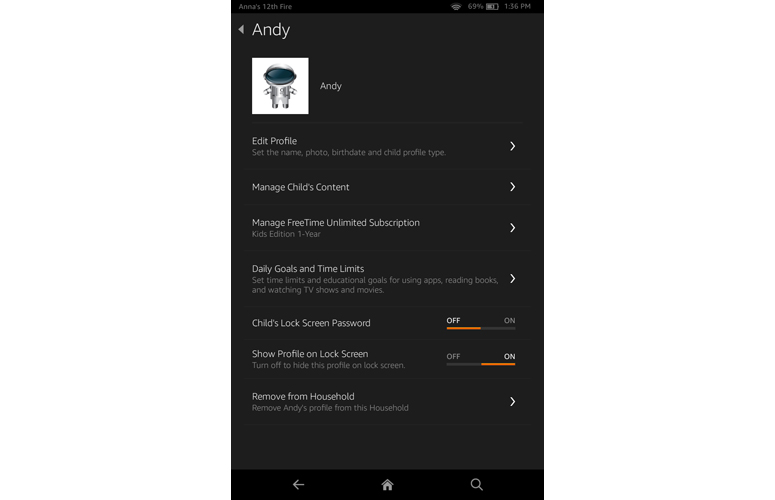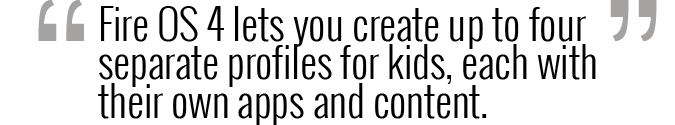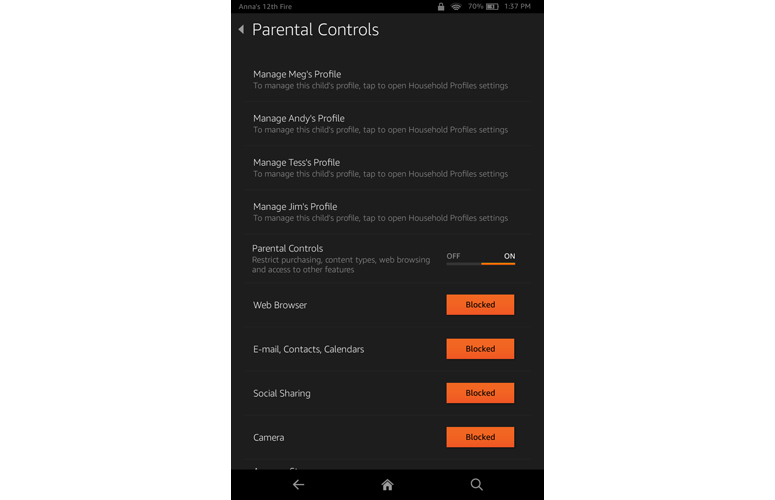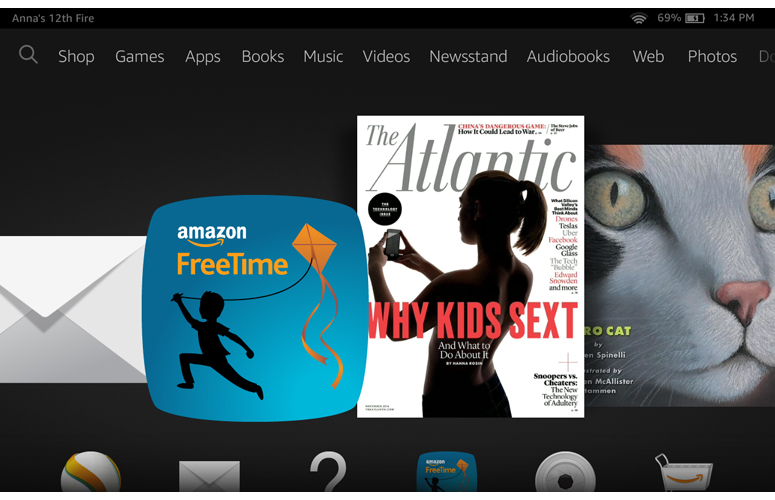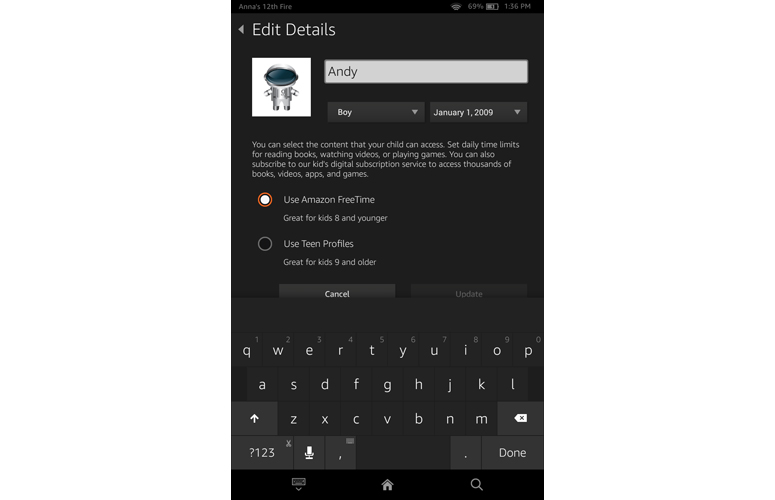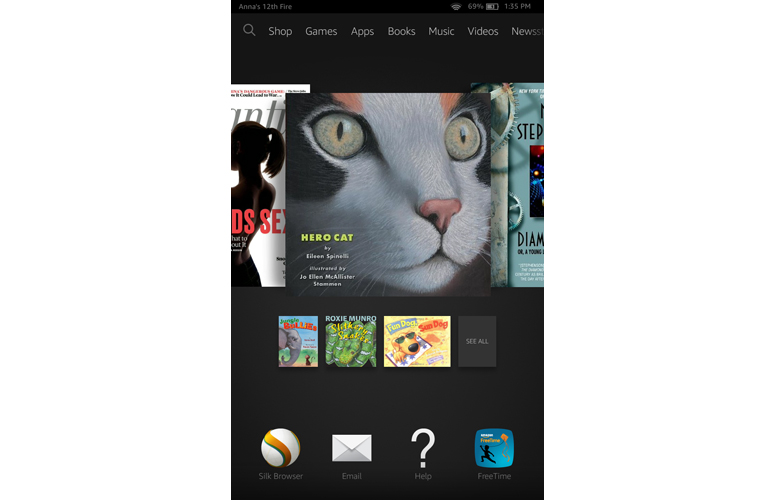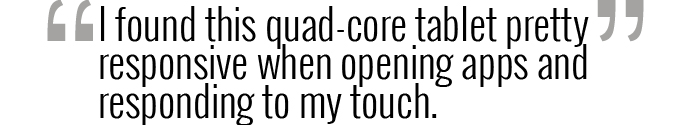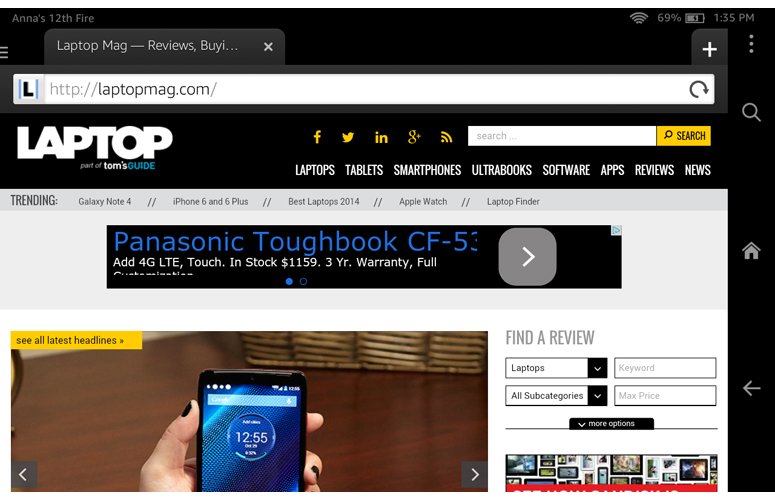Laptop Mag Verdict
The Fire HD 6 Kids Edition is an excellent kids' tablet that offers robust parental controls and gobs of free content in a durable design backed by a strong two-year warranty.
Pros
- +
Speedy and responsive performance
- +
Free content for kids
- +
Great parental controls
- +
Long battery life
- +
Worry-free warranty
Cons
- -
Soft audio
- -
Just 8GB of storage
- -
Poor camera quality
Why you can trust Laptop Mag
Thanks to its best-in-class parental controls and easy access to content, Amazon has led the way in kid-friendly tablets, and the $149 Fire HD 6 Kids Edition continues that lead because it's designed explicitly for your little one. While the hardware is identical to that of the Fire HD 6, which costs $50 less, the Kids Edition sports a molded foam case that can take a beating. And even if your little monster manages to break the tablet, for any reason, in the first two years, Amazon will replace it -- no questions asked. Plus, Amazon is giving parents a full year of FreeTime Unlimited access, meaning kids will have access to tons of free content.
Design
The Amazon Fire HD 6 Kids Edition is exactly the same tablet as the Fire HD 6, except in the looks department. That's because Amazon surrounds the 6.7 x 4.1 x 0.4-inch rectangle in a removable foam cover that adds some heft.
The foam cover should protect against some basic bumps and bruises, and the Gorilla Glass display should stand up to some abuse. Based on its testing, Amazon claims that the Fire HD 6 tablets are between 2 and 20 times less likely to break if dropped compared with competing tablets. Amazon also told me it splashed its small tablets with fresh water and salt water, slathered them in sunscreen and dropped them from a meter high without the tablets sustaining significant damage. And if the HD 6 Kids Edition does break, Amazon backs up its claims with a two-year no-questions-asked warranty.
All this extra protection makes the HD 6 Kids Edition tablet thicker and heavier than the standard version at 7.6 x 5 x 1.1 inches and 12.6 ounces. That's bulkier than the Samsung Galaxy Tab 3 7.0 Kids (7.4 x 4.3 x 0.34 inches, 11.2 ounces), but smaller and lighter than the Polaroid Kids Tablet 2 (8.2 x 6.1 x 0.7 inches, 15.5 ounces).
MORE: 10 Best Apps for Your New Tablet
The front of the Fire HD 6 Kids Edition features a VGA camera above the 6-inch screen (if held in portrait mode). The power button, micro USB port and headphone jack on the top are deeply inset in the foam cover, which might make them difficult for pudgy little fingers to activate. Similarly, volume up and down buttons sit indented in the case on the left edge.
Sign up to receive The Snapshot, a free special dispatch from Laptop Mag, in your inbox.
On the back, a 2-megapixel camera sits on the top-right corner, while a small speaker grille adorns the bottom inclined edge.
I would have preferred a microSD card slot to augment the measly 8GB of onboard storage that comes with the Fire HD 6 Kids Edition (less than 5GB of that is usable). However, Amazon does offer unlimited cloud storage for apps, docs, movies, music, photos and pretty much anything else you might want to keep.
Display
Bigger than your typical phablet but smaller than 7-inch tablets, the 6-inch, 1280 x 800-pixel display on the HD 6 felt a little cramped while I watched a high-definition version of Hugo. But Asa Butterfield's face was captivating, and Ben Kingsley's wrinkles looked well defined. I was particularly entranced as the opening sequence zoomed through the train station and up into the clock.
At 414 nits and 492 lux, the screen on the HD 6 Kids Edition is brighter than the tablet average of 328 nits. That blows away the 196 lux scored by the 7-inch Polaroid Kids Tablet 2's 1024 x 600-pixel display, as well as the 436 lux registered by the 1024 x 600p, 7-inch display on the Samsung Galaxy Tab 3 7.0 Kids.
The Kindle HD 6 Kids Edition offers decent color accuracy, but its color spectrum is relatively limited. Using a colorimeter, we measured a Delta-E rating of 4.4 (0 is perfect), which is more accurate than the category average (5.8). However, the Kids Edition displayed 78.6 percent of the sRGB spectrum, which is lower than the 81.9 percent on the MeMO Pad 7 and the tablet average of 85 percent.
Audio
At least you won't have to worry about the Fire HD 6 Kids Edition causing hearing damage. With its cover on, the tablet hit a mere 76 decibels on our audio test. With it off, it registered a higher 79 dB. In comparison, the Samsung Galaxy Tab 3 7.0 Kids was in between, at 78 dB.
The single Dolby-enhanced speaker, located on the bottom edge of the tablet, lacked bass (more so than on the standard Fire HD 6 model) when I listened to "Turn Down for What" by DJ Snake and Lil Jon. The foam case has an insulating effect on the sound that was noticeable when I listened to "Oxford Comma" by Vampire Weekend as well.
Interface
Fire OS 4 Sangria, Amazon's skin for Android, appears on the Kids Edition, as long as you're in the parental area. It is identical to what you'll find on the Fire HD 6. Along the top edge of the home screen are shortcuts to Games, Apps, Books, Music, Videos, Periodicals, Audiobooks, the Silk browser, Photos and Documents. It's an intuitive and easily navigable system.
Below that sits the carousel, which shows you the most recently opened programs or media in a swipable list. Below that, if you swipe up, you'll see a list of all your apps.
MORE: 25 Best Amazon Appstore Apps
As with other Android tablets, pulling down from the top reveals some quick settings for Auto-rotate, Wireless, Brightness and Settings. You'll also find a Quiet Time setting here, which prevents notifications from popping up while you're working or reading.
Parental Controls
The Kids Edition of the Kindle Fire HD 6 and HD 7 allows Amazon to flex its muscles in the family-tablet arena. Fire OS 4 lets you create up to four separate profiles for kids and two for adults. That means that when entering a profile, each person can have his or her own apps and other content ready.
You can also set unique restrictions for each profile. By default, a child's profile doesn't have access to the Silk browser, email, contacts, social apps or the camera. You can password-protect purchases (including in-app purchases), Wi-Fi access, location-based services and video playback.
We like that you can set time limits for specific types of content and even set educational goals to, for example, read for 30 minutes before being allowed to play a game. The tablet is smart enough to designate existing content, such as books and apps, as kid-friendly. The bedtime setting, which locks the tablet at a set time of day, will be extremely useful for parents of the "5-more-minutes" set.
Amazon bundles the Fire HD 6 and 7 Kids Edition tablets with a full year of FreeTime Unlimited. That means your kids will have access to more than 5,000 pieces of curated content (movies, TV shows, apps and games). Plus, the profiles you set up are smart enough to know there's a difference between what a 13-year-old girl might want on her home screen and what a 7-year-old-boy might prefer (think the difference between iCarly and Spider-Man).
In my survey of the available options, I found the choices as outdated as those parachute pants in your closet. Personally, I was delighted to find Reading Rainbow and He-Man TV episodes, but I'm guessing my niece and nephew would prefer Frozen and Digimon. Those and other more current options must be purchased through Amazon.
Amazon plans an update for later this fall that will add a Family Library feature to the Fire HD 6 Kids Edition. That will allow a parent to link the account of a spouse so you can easily share content. That includes apps, games, audiobooks, books and Prime Instant Video.
Features
With the purchase of a Kindle Fire HD 6 Kids Edition, Amazon throws in a 30-day free trial of Amazon Prime. That's hardly the year of Prime membership you get with the Fire Phone, but it should be long enough to decide if it's worth the $99 annual fee.
Prime gives you free two-day shipping for products purchased on Amazon.com, as well as access to Amazon Instant Video, Amazon Music and the Amazon e-book lending library. The Instant Video library offers 40,000 titles, while the lending library is 500,000 strong. Amazon doesn't list an exact number of songs available through Amazon Music, but it does claim hundreds of thousands.
Amazon enhances its parent-friendly media (books, videos, music) with a feature it calls X-Ray. (Note that the FreeTime environment doesn't support X-Ray). When you use X-Ray for e-books, you get easy access to a Cliff's Notes-like interface that details the characters' appearances, themes throughout a book, notable clips and images. For music, that means showing you a song's lyrics as they are sung. And for video, X-Ray lets you know what actor/character is appearing on screen, as well as gives you extra trivia as a video plays.
MORE: 5 Best Amazon Deals and Discounts You Didn't Know
Even though Amazon's Mayday service is the most popular method for receiving customer service on the company's HDX tablets, it doesn't offer the feature on the Fire HD 6 Kids Edition. However, Amazon does include a Help button in the quick-settings menu, which allows you to email or call customer support.
Bookworms will like Amazon's integration of Goodreads, a social network that enables members to see what their friends are reading, share highlights and rate books.
Keyboard
Amazon's default keyboard offers a pretty standard layout with a swipe-to-type feature that I found fairly accurate. I also appreciated the very accurate dictation service you can activate by tapping the microphone button on the keyboard. My roomier iPad mini is more comfortable for typing, but this slate kept up well.
Apps
Fire HD 6 Kids Edition owners will not be able to access the Google Play store, but Amazon offers its own curated Android app store with more than 200,000 apps and games. While the selection isn't huge, I was pleased to see staples such as Angry Birds Star Wars II, Evernote, Facebook, HBO Go, Netflix and many others.
However, the lack of access to Google services and apps, such as Chrome and Drive, would be a disappointment for Mom and Dad. From among the top 20 free apps in the Google Play store, you'll find 15 in the Amazon Appstore, but among the top 20 paid apps, you'll find only 12 for the Fire HD 6 Kids Edition. Apps you won't find include Despicable Me: Minion Rush, Clash of Clans and Goat Simulator. I sincerely missed the Chrome browser app, which I use on every other device. Amazon only offers the preloaded Silk option, which should be fine for kids.
New Fire tablet owners in the U.S. get 500 Amazon Coins to start them off with paid apps (a $5 value). Amazon also offers a paid app each day for free.
Cameras
Images shot with the Kindle Fire 6 Kids Edition's 2-MP rear camera looked colorful but fuzzy. It couldn't freeze-frame on a red Japanese maple tree that was swaying in the breeze, so the leaves' edges looked blurry. Some reddish, fall shrubbery also lacked detail.
A selfie from the VGA front camera captured my somewhat wild eyebrows and the red lines of rosacea, but my crystal studded earring just looked like a smooth ball.
Performance
The Kindle Fire HD 6 Kids Edition is powered by two MediaTek 1.5-GHz CPUs and two 1.2-GHz processors for a quad-core setup that is designed to offer good load balancing. The tablet sports 1GB of RAM as well. I found the tablet pretty responsive when opening and closing apps, as well as responding to my touch.
On Geekbench 3, which measures overall performance, the Fire HD 6 Kids Edition scored 1,462. That trounces the 693 from the Samsung Galaxy Tab 3 7.0 Kids (1.2-GHz dual core Marvell processor, 1GB of RAM), but it doesn't come close to the 2,573 tablet average.
However, on the VidTrim test (in which the tablet transcodes a 204MB, 1080p video to 480p), the Kindle Fire HD 6 Kids Edition took 5 minutes and 31 seconds. This was far speedier than the Tab 3 7.0 Kids (13:25) and the category average (10:35).
Measuring graphics performance, the Fire HD 6 Kids Edition scored an impressive 10,308 on 3DMark Ice Storm Unlimited, which blows away the Tab 3 7.0 Kids' score of 1,970 and the Polaroid Kids Tablet 2's mark of 2,891.
Battery Life
The Amazon Kindle Fire HD 6 Kids Edition offers excellent battery life for its low price. The slate lasted 8 hours and 40 minutes on the Laptop Mag Battery Test (Web surfing via Wi-Fi), which is a bit longer than the 8:20 tablet average. It also tops the Samsung Galaxy Tab 3 7.0 Kids (8:13) and the Polaroid Kids Tablet 2 (4:35).
MORE: Tablets With the Longest Battery Life
Bottom Line
If you were to purchase the Fire HD 6 for $99 and then try to outfit it yourself with the goodies that Amazon adds with the Kids Edition -- this case and a full year of kid-friendly content -- you'd be paying more than the $50 premium this will cost you compared with the standard version of the tablet. It would cost you $140 more, to be precise, and that's assuming you don't need to replace it after it gets dumped in the bathtub or smothered in a mud pie. Plus, the worry-free guarantee really adds peace of mind for parents.
The Fire HD 6 is a great budget tablet to begin with, thanks to its long battery life, excellent parental controls and speedy performance. When you throw in a full year of FreeTime Unlimited (even if some of the content is a bit outdated), you've got the best tablet for kids yet.
- Chromebook vs. Tablet: Which Should You Buy?
- Best All-in-One PCs 2014
- 44 Awesome Tablet Apps for iPad, Kindle Fire, and Android
Amazon Fire HD 6 Kids Edition Specs
| Brand | Amazon |
| CPU | quad-core with 2 1.5-GHz and 2 1.2-GHz |
| Camera Resolution | 2 MP |
| Company Website | www.amazon.com |
| Display Resolution | 1280 x 800 |
| Display Size | 6 |
| Front-Facing Camera Resolution | VGA |
| Has Bluetooth | Yes |
| OS | Fire OS 4.0 Sangria |
| Ports | Headphone, microUSB, Mic |
| RAM Included | 1GB |
| Size | 7.6 x 5 x 1.1 inches |
| Storage Drive Size | 8GB |
| Weight | 12.6 ounces |
| Wi-Fi | 802.11a/b/g/n/ac |