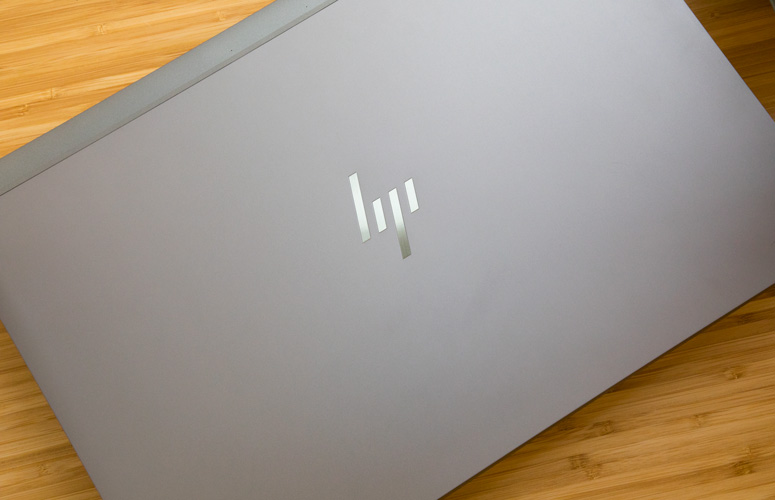Laptop Mag Verdict
The HP ZBook 17 G5 is an expensive workstation with mind-blowing performance and an eye-popping 4K display.
Pros
- +
Stunning 4K display
- +
Military-grade durability
- +
Blistering performance
- +
Runs cool
- +
Privacy camera
Cons
- -
Thick and heavy
- -
Shallow keyboard
- -
Below-average battery life
- -
Exorbitant price
Why you can trust Laptop Mag
December 17, 2024: Unless you specifically require the built-in CD/DVD drive we no longer recommend the HP ZBook 17 G5 as it was originally released in 2020, but check out our best workstations guide for our most up-to-date selections in this category and our best external DVD drives if you require a drive as well.
With the HP ZBook 17 G5, HP has refreshed its 17-inch workstation with a sleeker design, beefed-up internals and some useful security features. The Intel Xeon CPU powering the HP ZBook 17 (starting at $1,899, reviewed at $5,313) provides blistering performance, and the vivid 4K display offers a theater-like viewing experience. Unfortunately, the workstation gets below-average battery life and its shallow keyboard is less comfortable than those on competing laptops. Still, if you want raw horsepower and a jaw-dropping screen, the ZBook 17 G5 won't disappoint. It's also one of the best 4K laptops around.
Design
The ZBook 17 G5 is a massive machine with a chunky chassis that feels like an anvil in your hands. The laptop is so large that my co-worker grew facetiously frustrated as the beastly computer overlapped onto his desk.
Aggressive edges on the back corners of the aluminum and magnesium laptop provide some flair but not enough to shift my focus away from this monster's gargantuan size. Seriously, if you want to avoid spending money at the chiropractor, keep this thing at your desk.
While the ZBook 17 G5 looks much better than its predecessor, the large naked, grey surfaces dilute welcome design elements. That's especially true when you compare the 17-inch giant with the ZBook Studio x360 G5, whose smaller size better fits the stylish, aggressive look HP was going for.
The ZBook 17's lid has a stylish chrome HP logo in the center and a rough gray texture on the lip. Opening up the screen reveals more smooth gunmetal surfaces. A small ZBook logo sits to the left, below the keyboard, diagonal to the Bang & Olufsen branding. Above a thin, light-up power button is a wide speaker grille with conjoined triangle patterns.
The ZBook 17 G5 is a massive machine with a chunky chassis that feels like an anvil in your hands.
Now, the ugly: the ZBook 17's massive bezels. When configured with an IR camera, the 17-inch display is framed by thick plastic panels, bigger than any I've seen on a modern laptop.
Sign up to receive The Snapshot, a free special dispatch from Laptop Mag, in your inbox.
The HP ZBook is larger than its rival giants. At 16.4 x 11.3 x 1.3 inches, the ZBook takes up more surface area than the Lenovo ThinkPad P71 (16.4 x 10.8 x 1.2 inches) and the Dell Precision 7730 (16.3 x 10.8 x 1.2 inches). The ZBook 17, at 7.7 pounds, is heavier than the Precision 7730 (7.5 pounds) but doesn't weigh as much as the hefty ThinkPad P71 (8 pounds).
Ports
The ZBook 17 G5 has every modern connection you could ask for, including five USB ports.
On the left side of the laptop resides an optional Smart Card Reader, an SD Card slot, three USB 3.0 ports, an RJ45 Ethernet input and a lock slot.
The right side of the laptop is an odd mix of new and old. There are two Thunderbolt 3 ports alongside a Blu-ray CD/DVD drive, an HDMI, a headphone jack and a mini DisplayPort.
Nearest the hinge is a standard power connector and a tiny power LED indicator.
Durability and Security
This colossus can survive a fall or two. According to HP, the machine has undergone 120,000 hours of testing. Rated to 14 MIL-STD-810G tests, the ZBook 17 can withstand excessive temperatures, high altitudes, dust and sand, and drops, among other extreme conditions.
There are tons of security features on the HP ZBook that will protect your privacy so you can sleep well at night. HP's Sure Start software is designed to automatically detect, stop and recover from a BIOS attack without help from IT. Every time you turn on your PC, Sure Start validates your BIOS code, then continuously monitors memory.
Rated to 14 MIL-STD-810G3 tests, the ZBook 17 can withstand uncomfortable temperatures, high altitudes, dust and sand, and drops, among other extreme conditions.
HP recently adopted RAID 1 for its workstations, so if the ZBook 17's SSD fails, a mirrored backup will protect any endangered data. There is also an optional IR camera for facial-recognition login via Windows Hello.
MORE: 10 Worst Data Breaches of All Time
Above the display is a privacy shutter that slides in front of the webcam and protects you from snooping deviants. The ZBook also has a fingerprint sensor on the deck, a Smart Card reader on the left side and a lock slot.
Display
The marvelous 17-inch, 4K nontouch display on our ZBook 17 G5 review unit is extremely sharp and soaked in rich, vibrant colors. With such a beautiful display, the ZBook 17 might be the closest a laptop will get you to a home-theater experience.
When I watched a trailer for the upcoming thriller film Serenity, the 3840 x 2160-pixel display captured the thin wrinkles in Matthew McConaughey's weathered, scruffy face. In one particularly creepy scene, Anne Hathaway wakes up next to sheets covered in bright-red blood. The display was so crisp that I could see the tiniest details in the crime scene, from the brown leather dress shoes splayed across the bathroom floor to a key sitting on the edge of the bed, adding intrigue to this riveting mystery.
The ZBook's marvelous 17-inch, 4K nontouch display is extremely sharp and soaked in rich, vibrant colors.
Speaking of creepy, I then watched a trailer for the upcoming film Glass, and boy, did this superhero horror film from M. Night Shyamalan look fantastic on the ZBook 17. The first time you see all three "heroes" together is in a pink room, which bursts with color on the HP's HDR panel. The characters' distinctly colored garb of purple, yellow and teal stood out against the soft background. And in a comic store scene, turquoise neon lights cast a colorful glow on a wall of comic books.
In our testing, the ZBook 17 G5 covered 171 percent of the sRGB color gamut, which, incredibly, falls short of the outstanding results achieved by the ThinkPad P71 (183 percent) and the Precision 7730 (211 percent). That said, the average workstation display's score (153 percent) isn't as high.
MORE: Laptops with the Best Display Brightness
The anti-glare display on the HP ZBook is easily viewable outdoors thanks to its 342 nits of maximum brightness, which matches the workstation average (342 nits). The display is more luminous than the 4K panels on the ThinkPad P71 (283 nits) and Precision 7730 (330 nits).
Keyboard, Touchpad and Pointing Stick
Business professionals who type for hours a day deserve a better keyboard than what the ZBook 17 has to offer. There's no excuse for it, either; this massive workstation is 1.2 inches thick, and yet, its keyboard keys have a measly 1.2 millimeters of travel, which is well below our 1.5mm preference. For comparison, the slimmer Precision 7730's keys have 1.6 mm of key travel, and the ThinkPad P71's have 2.2 mm.
The shallow, backlit keyboard with numpad feels weighty and somewhat stiff. I also find the curved keys on the Thinkpad P71 and Precision 7730 to be more comfortable than the flat caps on the HP. On the bright side, the keys have a nice tactile feedback, are well-spaced and require 72 grams of actuation force, which is above our recommended minimum (60 grams).
I banged out 105 words per minute with an accuracy rate of 89 percent in the 10fastfingers.com typing test. Both of those results are worse than my usual 109 wpm at a 5 percent error rate, but not by much.
Business professionals who type for hours a day deserve a better keyboard than what the ZBook 17 has to offer.
The 4.5 x 2.2-inch touchpad is flanked on the top and bottom by a set of left-, right- and center-click buttons. I had no problems using the smooth surface to complete Windows 10 gestures, like pinch-to-zoom, three-finger swipe to switch apps or three-finger tap to open Cortana.
MORE: The Best Laptops for Business and Productivity
I'm not part of the cult following who use the pointing stick in place of a touchpad, but the black rubber knob in the center of the ZBook 17's keyboard was responsive when I navigated the web.
Performance
This blazing-fast workstation didn't break a sweat when it was challenged with a heavy workload. Twenty Google Chrome tabs including two 1080p YouTube videos and two more full-HD Twitch streams were no match for the HP ZBook 17 G5. I didn't notice any stuttering or lag as I flipped through the tabs and watched full-screen videos.
The HP ZBook 17 also did an outstanding job on our synthetic benchmarks. The laptop scored a 20,900 on the Geekbench 4 overall performance test, trouncing the ThinkPad P71 (Intel Xeon E3-1535M, 15,972) and the workstation category average (17,082). But the Core i9-8950HK-equipped Precision 7730 took the top score, with a 23,130.
The ZBook 17 went uncontested on our Excel Macro Test, matching 65,000 names to their corresponding addresses in just 49 seconds. The Precision 7730 (1:19) and the workstation average (1:13) needed more time to complete the task.
The NVMe M.2 PCIe SSD inside the ZBook also outpaced the competition by a good stretch, duplicating 4.97GB of mixed-media files in 6 seconds, for a rate of 848 megabytes per second. Other workstations, like the ThinkPad P71 (1TB PCIe TLC OPAL2 SSD, 463 MBps) and Precision 7730 (M.2 PCIe NVMe Class 40 SSD, 565 MBps), also have superfast storage, and yet they fall far behind the ZBook. The workstation category average is a file-transfer rate of 536 MBps.
MORE: Laptops with the Best Overall Performance
The workstation needed 13 minutes and 27 seconds to transcode a 4K video into 1080p resolution using the HandBrake app. That's quicker than the workstation average (16:19) but far behind the Precision 7730's time (8:59).
Graphics
Armed with an Nvidia Quadro P4200 GPU with 8GB of GDDR5 VRAM, the ZBook 17 can run graphically intensive programs, like Photoshop or 3D-rendering software. It can even power modern video games as demonstrated on our real-world gaming test, in which it played the racing game Dirt 3 at a silky-smooth 225 frames per second.
The ZBook 17 G5 scored a 184,848 on the 3DMark Ice Storm Unlimited synthetic graphics test, topping the ThinkPad P71 (Quadro P5000, 173,153) and the workstation average (151,284). The Quadro P5200-equipped Precision 7730 (188,813) just edged out the HP.
When the HP stops running games or intensive programs, it switches from dedicated graphics to an Intel UHD Graphics P630 GPU.
Audio
The ZBook 17's powerful speakers filled a large conference room with booming sound, but you should avoid blasting your music too loud. On certain tracks, like Ben Howard's "I Forget Where We Were," I noticed a scratchy distortion
MORE: Buying Headphones in: Pros and Cons of Every Type
When I dropped the volume down halfway, the indie song evened out, exhibiting clear, bright vocals and heavy bass thuds. I found myself tapping my foot along to the drum rhythm and enjoying the smoothness of the song's presentation. I didn't notice any distortion when listening to Thrice's "In Exile." The speakers sounded great on this song, keeping up with the rock track's complex instrumentation.
Battery Life
Powerful workstations aren't meant to last a full day on a charge, but the HP ZBook 17 G5 powered down a few hours earlier than I would have liked. The machine lasted only 4 hours and 31 minutes on the Laptop Mag Battery Test, which involves continuous web surfing over Wi-Fi at 150 nits of display brightness. That's actually longer than what the Dell Precision 7730 lasted (4:14) but still nowhere near the workstation average (6:47). The ThinkPad P71 powered down at 5:57, but that was on an older version of our test, with display brightness at 100 nits.
Webcam
Business professionals who frequently make video calls will want to replace the ZBook 17 G5's 720p webcam with an external camera, like the Logitech C920. Selfies I took with the ZBook 17's front-facing cam were grainy and unfocused, even though the lens gathered a good amount of light in our dim office.
The lack of sharpness is a shame, because the camera captured pretty accurate colors. I could see light streaks in my dirty blond beard, and the lime cabinets behind me were the right shade of green. Unfortunately, my beard looked more like a blob than something composed of individual strands of hair.
Heat
The ZBook 17 G5 did a fine job dispersing heat across its massive footprint, even under a heavy workload. When we played a 15-minute HD video in full screen, the laptop's touchpad heated to only 82 degrees Fahrenheit. The hottest part of the laptop, near the hinge, topped out at 95 degrees, matching our comfort threshold. Both the center of the keyboard (88 degrees) and the underside of the laptop (91.5 degrees) were also well below that mark.
Software and Warranty
The ZBook 17 has mostly been spared of preinstalled software, apart from several in-house diagnostics and support apps.
Those include HP DreamColor Assistant, a display-calibration software, and HP Sure Click, an app that provides hardware-enforced security to web browsers. Another helpful addition is HP JumpStart, which guides you through the setup process of your new laptop.
Other programs are duds. The Power Manager app wanted me to adjust the BIOS settings before it would open. And for whatever reason, WorkWise is preinstalled on the ZBook despite HP's plans to discontinue that app in January 2019.
The typical bloatware that Microsoft brings to its OS is mostly absent on Windows 10 Pro, although a few apps remain, like LinkedIn and Microsoft Solitaire Collection.
MORE: How to Use Microsoft Excel Like a Pro
The HP ZBook 17 G5 ships with a three-year warranty with on-site repair services. See how HP performed on our Tech Support Showdown and Best and Worst Brands rankings.
Configurations
The ZBook 17 G5 is one expensive machine, even for a workstation. The laptop starts at $1,899 for an FHD display, a Core i7 CPU, 8GB of RAM, a 256GB SSD and an Nvidia Quadro P1000 GPU.
Our $5,313 review unit ups the display to 4K resolution and packs an Intel Xeon E-2176M CPU, 32GB of RAM, a 512GB SSD and a Quadro P4200 GPU. Upgrading the CPU to a Xeon E-2186M costs another $434, and increasing storage to 1TB will run you an additional $405.
For fun, I configured a top-of-the-line ZBook 17 with the highest-end components HP offers to see how expensive it could get. The 4K touch-screen laptop was powered by a Xeon E-2186M CPU and came with 64GB of RAM, three 2TB M.2 SSDs, an additional 1TB SATA drive (that's 7 total TBs!) and a Quadro P5200 GPU (with 16GB of VRAM). Those insane components, combined with a few extras, like an IR camera and a backlit keyboard, came to a grand total of $16,845.
MORE: Which GPU is Right For You?
Fortunately, the ZBook 17 is very serviceable, so it doesn't take much effort to pop off the bottom panel and upgrade to up to 10TB of SSD storage or up to 128GB of RAM.
Bottom Line
The ZBook 17 G5 is an excellent machine for the most-demanding power users. If you can get past the sheer size of this laptop, you'll appreciate its gorgeous 4K display, superfast performance and reassuring cooling.
But it does have a few noteworthy shortcomings. Although workstations aren't known for their longevity, the ZBook has especially poor battery life. Perhaps the ZBook's biggest fault is its shallow keyboard, which is nowhere near as comfortable as those on the ThinkPad P71 or Precision 7730.
Those competitors put up a good fight against the ZBook 17. The ThinkPad P71 has a best-in-class keyboard, an equally stunning 4K panel and decent battery life. That machine's performance, however, can't keep up with the ZBook's. The Precision 7730 is another fantastic workstation, with an eye-watering 4K panel, fast performance and a premium design, but it too has poor endurance, and it ran warm under a heavy workload.
In the end, each of these laptops is a good choice for people who want the very best laptop hardware -- and have several thousand dollars to spend.
Credit: Laptop Mag
HP ZBook 17 G5 Specs
| Bluetooth | Bluetooth 5.0 |
| Brand | HP |
| CPU | Intel Xeon E-2176M |
| Card Slots | 3-1 card reader |
| Company Website | https://www8.hp.com/us/en/home.html |
| Display Size | 17.3 |
| Graphics Card | Nvidia Quadro P4200 |
| Hard Drive Size | 512GB |
| Hard Drive Type | NVMe M.2 PCI-e SSD |
| Highest Available Resolution | 3840 x 2160 |
| Native Resolution | 3840 x 2160 |
| Operating System | Windows 10 Pro |
| Optical Drive | Blu-Ray Player/DVD Writer |
| Ports (excluding USB) | RJ-45, Mini DisplayPort, USB 3.0 Always On, HDMI 2.0, USB 3.0, Combo Headphone/Mic Jack, Thunderbolt 3, Smart Card Reader, SD card slot |
| RAM | 32GB |
| RAM Upgradable to | 128GB |
| Size | 16.4 x 11.3 x 1.3 inches |
| Touchpad Size | 4.5 x 2.2 inches |
| USB Ports | 5 |
| Video Memory | 8GB |
| Warranty/Support | 3-year parts and labor warranty. |
| Weight | 7.7 pounds |
| Wi-Fi | 802.11ac |
| Wi-Fi Model | Intel Wireless-AC 9560 |
Phillip Tracy is the assistant managing editor at Laptop Mag where he reviews laptops, phones and other gadgets while covering the latest industry news. After graduating with a journalism degree from the University of Texas at Austin, Phillip became a tech reporter at the Daily Dot. There, he wrote reviews for a range of gadgets and covered everything from social media trends to cybersecurity. Prior to that, he wrote for RCR Wireless News covering 5G and IoT. When he's not tinkering with devices, you can find Phillip playing video games, reading, traveling or watching soccer.