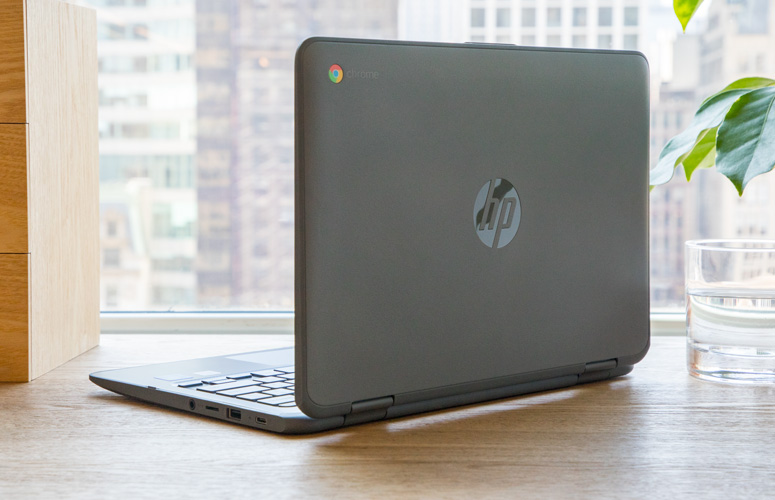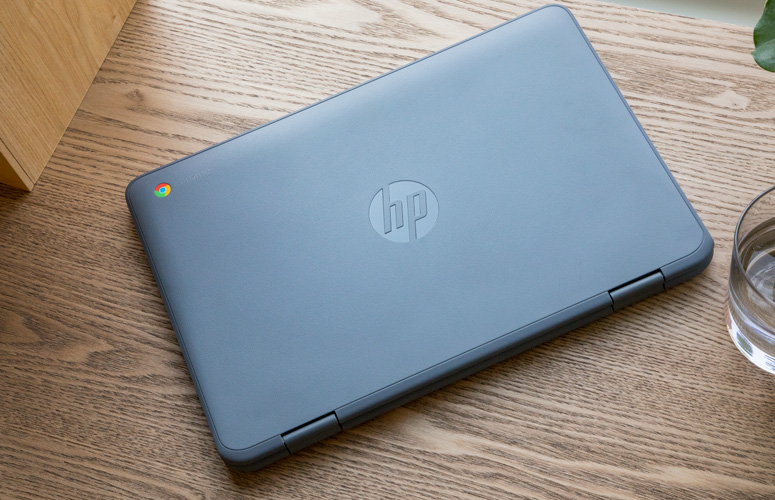Laptop Mag Verdict
The HP Chromebook x360 11 G1 impresses with a rugged chassis and long battery life, but its blah design and dim display are definite turnoffs.
Pros
- +
Long battery life
- +
Rugged construction
- +
Good audio
- +
Decent webcam
Cons
- -
Plain plastic design
- -
Dim, low-res display
Why you can trust Laptop Mag
The HP Chromebook x360 11 G1 (Education Edition) is an affordable 2-in-1 with a rugged chassis and long battery life. For $399, you get solid speakers, a decent webcam and a modern selection of ports. Although there are some shortcomings, like the laptop's bland design and dim display, the 11.6-inch laptop is a good option for its intended audience: parents and teachers who want a touch-screen laptop that can withstand the rigors of student life.
Design
Wrapped in thick plastic, the HP Chromebook x360 looks like a Lego toy. Your child may appreciate the unintentionally playful, almost prop-like aesthetic, but if you were hoping for premium, this isn't it. A stippled finish provides texture to the lid, which is outlined by a hard rubber barrier. Bordering the Chromebook's display are egregiously thick bezels that ought to be blasted back to a different era.
The only dab of color on the dark-gray laptop comes from the Chrome logo, which looks out of place on such a muted background. Given that the x360 is meant for children, I would have liked a more vivid color option; unfortunately, the laptop is available only in gray. The laptop's shiny, smooth deck has a subtle diamond pattern, and the light-gray keyboard with white text provides much-needed contrast.
The Chromebook x360's toughness is a huge boon for parents. After all, you don't want a laptop to break the first time it slips out of your kid's hands. Protecting the HP Chromebook x360 is what the company calls "co-molded industrial rubber," along with a keyboard that resists minor spills. Additionally, the Corning Gorilla Glass 3 on the HP x360's 11.6-inch display should prevent scratches.
I didn't have any problems using the HP Chromebook x360 in tablet mode; the touch screen was responsive, and reacted quickly to my swipes and taps.
MORE: Best and Worst Laptop Brands
Sign up to receive The Snapshot, a free special dispatch from Laptop Mag, in your inbox.
At 12 x 8.2 x 0.8 inches and 2.9 pounds, the HP Chromebook x360 is larger but lighter than other 11.6-inch Chromebooks. For comparison, the 11.7 x 8.1 x 0.8-inch Acer Chromebook Spin 11 (3 pounds) and the 11.4 x 8 x 0.8-inch Lenovo 500e Chromebook (3 pounds) are more compact but heavier than the HP.
Ports
For a $399 laptop, the HP Chromebook x360 has a modern selection of ports.
On the left side, next to the power button and plastic volume rocker, you'll find a lock slot, a USB 3.1 Type-C port (for charging the laptop) and a USB 3.1 port.
The right side houses another USB 3.1 Type-C port, a second always-on USB 3.1 port, a microSD card slot and a headphone/mic combo jack.
Display
The HP Chromebook x360's 11.6-inch, 1366 x 768 display is relatively colorful, but it doesn't get very bright.
When I watched a trailer for the upcoming war film Air Strike, I could see the rivets holding together the World War II fighter planes as they rocketed past each other, spraying bright-orange projectiles at their enemies. And when the bullets met their intended targets, vivid hues of yellow exploded from the damaged aircraft.
But when I visited some of my favorite sites, text didn't appear as sharp as I would have liked. A low pixel count isn't a deal breaker on such a small screen, but we strongly prefer a resolution of at least 1080p.
According to our colorimeter, the HP Chromebook x360 can reproduce 79 percent of the sRGB color gamut, matching the category average. The displays on the Acer Chromebook Spin 11 (82 percent) and the Lenovo 500e Chromebook (81 percent) are more colorful, while the Dell Chromebook 5190's display (73 percent) falls a bit short.
MORE: Laptops with the Best Display Brightness
When it comes to display brightness, the HP Chromebook x360 is relatively dim, at just 200 nits. The category average, buoyed by premium options like the Google Pixelbook, is 246 nits. The displays on the Chromebook Spin 11 (213 nits), the 500e Chromebook (218 nits) and the Chromebook 5190 (258 nits) also reached a higher peak brightness.
Keyboard and Touchpad
The HP Chromebook x360's keyboard is shallow, but the tactile keys offer a fairly comfortable typing experience. While the laptop's key travel of 1.2 millimeters falls short of our recommended 1.5-to-2-mm range, I didn't bottom out once. And with an actuation force of 71 grams, my fingers were greeted with the right amount of resistance when registering a key press. The full-size keys are well spaced, but I wish they were backlit. A bigger complaint, however, is that the center of the keyboard flexed considerably when I typed.
On the 10fastfingers.com typing test, I achieved a speed of 113 words per minute with an accuracy rate of 94 percent. Those scores are below my 119 wpm and 5 percent error rate averages.
I had no issues using the HP Chromebook x360's 3.8 x 2-inch touchpad to browse the web. It handled pinch to zoom, two-finger right click and vertical scrolling gestures without a hitch.
Audio
The HP Chromebook x360's speakers sound good, as long as you don't crank them to 11. When I listened to Lewis Capaldi's "Tough," the Scottish singer's powerful vocals were clear and forward. When I increased the volume, the emotional ballad filled a large conference room, but the song sounded congested and distorted.
MORE: Best Laptops Under $500
Similarly, Glass Animals' track "Gooey" dazzled, but only at low to medium volume levels. At a higher volume, the instruments intruded on one another, each fighting for their own position in the soundstage. Even though the x360 doesn't pump out a lot of bass, I found myself tapping my foot to the Trip Hop track's psychedelic rhythm.
Performance
Equipped with an Intel Celeron N3350 CPU, 8GB of RAM and 32GB of eMMC flash memory, the HP Chromebook x360 is suitable for web browsing, but don't expect it to run demanding programs. The laptop slowed down considerably when I simultaneously loaded 17 Google Chrome tabs. Despite the slowdowns, I had no issues watching HD YouTube videos and Twitch streams once they loaded. The HP felt much snappier when I reduced the number of Chrome tabs to eight and kept one video open.
The Chromebook x360 scored 53.8 on the JetStream benchmark test, which measures JavaScript performance. The result is practically indistinguishable from its competitors'. The HP -- along with the Acer Chromebook Spin 11 (54), the Lenovo 500e Chromebook (53.3) and the Dell Chromebook 5190 (54.5) -- all scored below the Chromebook average (64.8).
MORE: Laptops with the Best Productivity Performance
There was a larger gap in performance favoring the HP Chromebook x360 in the WebGL Aquarium benchmark test, which measures 3D graphics. The HP maintained 55 frames per second, which is higher than the frame rates from the Chromebook Spin 11 (46 fps), the 500e Chromebook (52 fps) and the Chromebook 5190 (46 fps). The Chromebook average is even lower, at 43 fps.
Chrome OS
The HP Chromebook x360 runs on Google's Chrome OS, a simple operating system based around the Chrome web browser. The streamlined OS is great for kids because it's easy to get the hang of, and the web-based interfaces should be familiar to most people. There's still a start menu and a task bar, as on Windows 10, but Chrome OS lacks some of the more technical menus.
Until last year, one of the main drawbacks of Chrome OS was its limited app library. Google responded by bringing Android apps from the Google Play store to Chrome OS. That means you can now download mobile apps from Google Play and run them directly on your Chromebook. As expected, not every app is optimized for desktop mode and, therefore, can't be downloaded. For example, I was greeted with a "Your device isn't compatible with this version" prompt when I tried to install the secure instant-messaging app Signal. Other apps, like Adobe Photoshop Express, present in a full-screen view and come with all the features you'd expect from their mobile versions.
Battery Life
Like its Chromebook rivals, the HP Chromebook x360 has strong battery life. The laptop lasted 9 hours and 49 minutes on the Laptop Mag Battery Test, which involves continuous web surfing over Wi-Fi at 150 nits of screen brightness. The Lenovo 500e Chromebook and the Dell Chromebook 5190 had remarkably similar battery-life results, at 9:47 and 9:50, respectively. The category average isn't quite as impressive, at 9:26.
Webcam
The HP Chromebook x360's webcam is much better than I expected from a budget laptop. In a selfie, the 720p camera captured the individual hairs in my mustache, and I could see small trinkets sitting on my co-worker's desk behind me.
While most webcams capture a dark, dull image, the Chromebook x360 picked up the blond-to-brown gradient in my hair, and I could even see shades of green and blue in my eyes. There was some virtual noise in the image of our dimly lit office, but the Chromebook x360 is one of the few laptops that doesn't desperately require an external webcam.
Heat
The HP Chromebook x360 stayed cool throughout our testing. When we played a 1080p YouTube video, the touchpad maintained a comfortable 76 degrees. The location between the G and H keys (81 degrees) and the underside of the laptop (89 degrees) also stayed below our 95-degree comfort threshold. The hottest area of the laptop, the bottom left corner, was just above that mark, at 96 degrees.
Warranty and Support
The HP Chromebook x360 comes with a one-year limited warranty. See how HP performed on our Tech Support Showdown and Best and Worst Brands ranking.
How much does the HP Chromebook x360 11 G1 cost?
The base model of the HP Chromebook x360 costs $320 as of September 2018, and is configured with an Intel Celeron N3350 CPU, 4GB of RAM and a 32GB eMMC SSD. Our $399 review unit came equipped with an Intel Celeron N3350 CPU, 8GB of RAM and 32GB of storage. For the same price, HP offers a model with an upgraded Intel Celeron N3450 CPU but half the memory.
User Reviews
Chromebook x360 11 G1 owners are generally pleased with the device, with most user reviews sitting between three and four stars. Several users praised the Chromebook x360 11's battery life, reporting runtimes of up to 10 hours. Other appreciate its relatively thin and lightweight design, and a number of reviewers cited its USB-C port as a nice bonus feature. However, not all feedback has been positive. The most common complaint people have with the HP Chromebook x360 is that its low-resolution display is fairly dim. There is also a minority of people who ran into quality control issues, from dead pixels to charging problems.
Bottom Line
While bland, the HP Chromebook x360's rugged design is durable, and it should withstand a drop off a classroom desk. The 2-in-1 is great for collaboration, and its webcam is good enough for video conferencing. Best of all, students won't need to pack a power cord when they bring the HP Chromebook x360 to class -- this laptop's battery lasts an entire school day. Unfortunately, a dim, dull display detracts from an otherwise solid machine.
If you don't need a convertible laptop, the Dell Chromebook 5190 is another rugged Chromebook with similar performance to the HP but with a lower, $329 price. For even less, the $309 Lenovo 500e Chromebook can withstand extreme humidity, temperatures, and altitudes, and has strong battery life. But its design is uninspired, and the keyboard isn't comfortable. Our splurge pick is the excellent Asus Chromebook Flip C302CA. For $100 more than the HP, you get fast performance and a gorgeous display in a sleek package.
Despite the tough competition, the HP Chromebook x360 is a very good choice for students on a budget, or parents doing some back-to-school shopping.
Credit: Laptop Mag
HP Chromebook x360 11 G1 Specs
| Bluetooth | Bluetooth 4.2 |
| Brand | HP |
| CPU | Intel Celeron N3350 |
| Card Slots | 3-1 card reader |
| Company Website | https://www8.hp.com/us/en/home.html |
| Display Size | 11.6 |
| Graphics Card | Intel HD Graphics 500 |
| Hard Drive Size | 32GB |
| Hard Drive Type | eMMC |
| Native Resolution | 1366x768 |
| Operating System | Google Chrome |
| Ports (excluding USB) | SD card slot, Lock Slot, USB 3.1 Always-On, USB 3.1 with Type-C, Combo Headphone/Mic Jack |
| RAM | 8GB |
| Size | 12 x 8.2 x .76 inches |
| Touchpad Size | 3.8 x 2 inches |
| USB Ports | 4 |
| Warranty/Support | one-year warranty. |
| Weight | 2.9 pounds |
| Wi-Fi | 802.11 a/b/g/n/ac |
Phillip Tracy is the assistant managing editor at Laptop Mag where he reviews laptops, phones and other gadgets while covering the latest industry news. After graduating with a journalism degree from the University of Texas at Austin, Phillip became a tech reporter at the Daily Dot. There, he wrote reviews for a range of gadgets and covered everything from social media trends to cybersecurity. Prior to that, he wrote for RCR Wireless News covering 5G and IoT. When he's not tinkering with devices, you can find Phillip playing video games, reading, traveling or watching soccer.