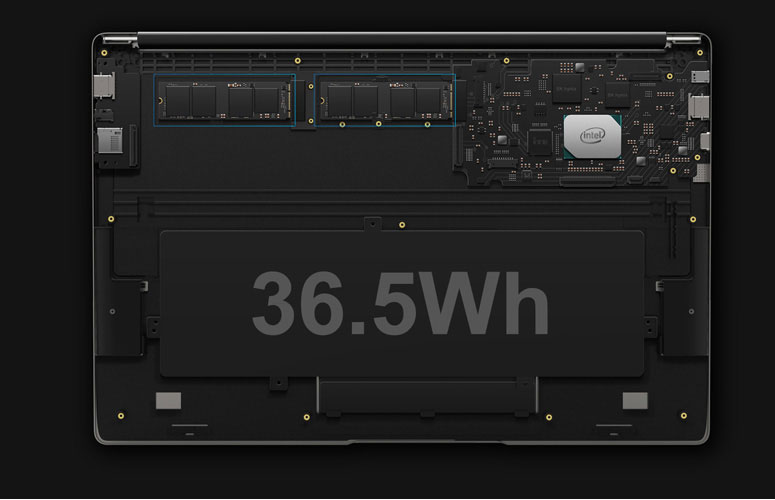Laptop Mag Verdict
Chuwi's 15.6-inch LapBook Plus sacrifices performance to offer a killer display and ergonomic keyboard for an incredibly low price.
Pros
- +
True 4K UHD display
- +
Comfortable backlit keyboard
- +
Sub-$500 price
Cons
- -
Toothless processor
- -
Lack of ports
- -
Poor battery life
Why you can trust Laptop Mag
I'd never thought I see the day when you could get a laptop with a 4K screen for under $500, but here we are. The Chuwi LapBook Plus costs $439 and offers movie and video fans a gorgeous 4K display in a premium metal chassis. But not so fast, at this price point there are bound to be sacrifices and with an Intel Atom processor, the notebook suffers from weak performance. The battery life also leaves something to be desired.
Chuwi LapBook Plus Price and Configurations
The Chuwi LapBook Plus comes in a single configuration for $439. Its gorgeous 4K screen is brought to life by a 2.0-GHz Intel Atom x7-E3950 processor, Intel HD Graphics 500 unit, 8GB of DDR4 RAM, and a 256GB SSD with room for another drive.
Design
The premium build quality for this sub-$500 laptop cannot be overstated. Even Apple would be astounded by the quality of the LapBook Plus' MacBook-inspired design. Opting for an aluminum-magnesium alloy finish, this ultrathin laptop has an expensive aesthetic. The center of the silver body is unobstructed, save for a small Chuwi logo on the top-right corner.
On the inside of the LapBook, a slim, black plastic bezel encases the 3,840 x 2,160 display. As your eyes drift downward toward the backlit keyboard, you'll catch reflections from the silver edge trim. Large keycaps shine, thanks to vivid blue backlighting.
MORE: Best and Worst Laptop Brands
Sign up to receive The Snapshot, a free special dispatch from Laptop Mag, in your inbox.
At 3.2 pounds and 0.5 inches thick, the 14.5-inch-long LapBook Plus is similar in size to the 14.3-inch Acer Aspire 5 (3.8 pounds, 0.7 inches). The 14.9-inch Lenovo IdeaPad 330 (4.4 pounds, 0.9 inches) and the 14.8-inch HP 15 laptop (4.4 pounds, 0.9 inches) are both heavier and thicker.
Ports
Unfortunately, Chuwi couldn't carry the momentum of its fantastic design into functionality. On the left of the laptop, you will find two USB Type-A ports -- one 2.0 and the other 3.0, a micro-HDMI connection and DC-in. With no USB Type-C compatibility, the cracks in laptop usability begin to show. A microSD card port and headphone jack on the right side round out the inputs offered.
Limited inputs hurt the Chuwi when cheaper options like the HP 15 include an Ethernet port, an extra USB port and even a DVD drive. Acer's Aspire 5 may not have a disc drive, but it does offer a USB Type-C port, unlike the LapBook. Even the IdeaPad, with a full HDMI connection and a 4-in-1 card reader, has more connections to offer than the LapBook Plus.
Display
While other budget laptops may offer more connection options, none of their displays can match the LapBook Plus' 15.6-inch 4K UHD screen. The panel can reproduce a color-rich 105% of the sRGB gamut. The color production is better than the 81% budget-laptop average and decimates the 66% screen averages in the Aspire 5, HP 15 and Lenovo IdeaPad.
Unfortunately, running anything other than the 4K content you're watching creates a stuttering mess. The screen is also not HDR compliant, as Chuwi stated, giving users an error message when they attempt to activate the HDR slider and graying out the stream HDR video option. The 4K panel is far from wasted, however: I enjoyed my time writing on the display and watching 4K video (when it was the only processing task).
MORE: The Best 4K Laptops - Notebooks With High Resolution Displays
I downloaded the God of War introduction recorded in 4K from The HDR Channel on YouTube and was able to see the game come to life. Kratos, a jaded warrior, winces as he cuts down the last remnants of his late wife -- out of character for the usually stoic Kratos. With each thrust, my eyes took in the weathered textures spanning the tree, gouges of different depths upon each axe strike and light from background flame embers dancing off Kratos' armor.
Keyboard and Touchpad
Typing on the LapBook's membrane keyboard is pretty comfortable, thanks to the large key caps and generous spacing between keys. I experienced some of my most accurate typing on the Chuwi, reaching 63 words per minute with zero errors on 10fastfingers.com. A two-stage backlight lights up the keyboard, complete with a full-size number pad -- extras that vastly boost productivity.
The massive 5.1 x 3.4-inch touchpad is easily maneuverable. However, registering a right or left click took more force than I liked. Swiping for multigesture control registered accurately and felt right at home on the large touchpad.
Audio
You'll want to invest in a pair of noise-cancelling headphones for the LapBook. The maximum volume is extremely low, producing tinny highs, hollow bass and general distortion. Listening to Passion Pit's "Lifted Up (1985)" was disappointing at best. The usually powerful opening vocals were severely muted, causing me to lift the LapBook off the table to ensure I wasn't inadvertently muffling the bottom-mounted speakers. This led to the discovery that the speakers weren't on the system's undercarriage, but on the sides of the notebook.
Performance
Unfortunately, the LapBook Plus suffers from sluggish performance. The Intel Atom x7-E3950 CPU should be used to power a high-end smartphone, not a laptop made for displaying 4K UHD content. The system struggled to handle 10 open Google Chrome tabs encompassing text and one media tab.
The LapBook Plus earned a 3,709 on the Geekbench 4.1 benchmark, which falls below the 5,325 budget laptop average. We saw higher scores from competitors, including an 8,030 with the Aspire 5 (Intel Core i3 with 4GB of RAM) and a whopping 9,131 from the HP 15 (AMD Ryzen 5 2500U with 8GB of RAM). Lenovo's IdeaPad 330 performed the worst, with a score of 5,234 (Intel Celeron N4100 with 4GB of RAM),
The 256GB SSD in the LapBook Plus is on the slow side. It duplicated 4.97GB of files at a rate of 44 megabytes per second, which is slower than the 74.6-MBps budget laptop average. The IdeaPad posted a similarly slow 28.8-MBps rate, as did the HP 15, which copied at 57 MBps. The Acer Aspire 5 was the transfer-rate leader by a landslide, with a rate of 248 MBps.
Taking 69 minutes to convert a 4K video to 1080p during the handbrake test, performance continued to look grim. That's longer than the 28:49 category average and the IdeaPad (1:00), Aspire (0:33) and HP (0:26).
MORE: The Laptops with the Best CPU Performance: Guide
Because of its display, the Chuwi isn't meant for gaming, which is a shame, yet it can run less-demanding games acceptably. The system's integrated graphics chip ran Dirt 3 at 28 frames per second, which is just below our 30-fps baseline. While rivals like the Aspire (19 fps) and IdeaPad (14 fps) lag behind, the HP 15 is more than capable of playing games with a category-leading 52 fps.
Battery Life
Offering just 3 hours and 7 minutes of battery life, this laptop definitely doesn't impress for its longevity. That's half the 6:44 laptop average and well below the 8:51 put up by the Aspire 5. Although the HP and Lenovo also fall below the average at 4:57 and 5:52, respectively, it's still plenty longer than the Chuwi.
Webcam
The LapBook's 2.0-megapixel camera looks comparable to VGA images taken on the flip phones of yesteryear. I wasn't expecting to see the pores of my skin, but my inability to make out the shape of my face, thanks to stubble, was pretty extreme. Adopting a weird sepia-like hue distortion, the image quality becomes even more offensive on a 4K display.
Heat
For a laptop that's meant to stay cool under pressure, the Chuwi got hot quick. The bottom just made our 95-degree comfort threshold, registering a temperature of 95 degrees as 4K content came into play. As for the touchpad and center (GH keys), the Chuwi saw temperatures of 88 and 94 degrees, respectively.
Software and Warranty
The LapBook Plus comes with the standard Windows bloatware we expect, from Candy Crush to Microsoft Solitaire Collection. However, it lacks any first-party software.
If your product were to break, Chuwi offers technical help and offers a one-year warranty of after-sale service.
Bottom Line
Chuwi has proven it can make a solid notebook. The LapBook Plus is a budget laptop with premium construction and with plenty of ports and a 4K display, which you rarely see in a sub-$500 laptop. It also goes pretty light on the bloatware.
However, weak specs make it hard to take advantage of 4K content -- unless viewing is the sole task. The LapBook could use a few component tweaks and a new set of speakers, as these changes would help the company compete more fiercely with major manufacturers. For $349, you can get the Acer Aspire 5 which offers better performance and battery life. But if you're looking to get a 4K display for cheap, you can't go wrong with the Chuwi LapBook Plus.
Credit: Laptop Mag
Chuwi LapBook Plus 2019 Specs
| Brand | Chuwi |
| Card Slots | microSD |
| Company Website | https://www.chuwi.com/ |
| Display Size | 15.6 |
| Graphics Card | Intel 500 |
| Native Resolution | 3840 x 2160 |
| Operating System | Windows 10 Home |
| Ports (excluding USB) | Mini HDMI, MicroSDXC card reader, Headphone/Mic, DC-in, USB 3.0, USB 2.0 |
| RAM | 8GB |
| Touchpad Size | 5.1 x 3.4 inches |
| USB Ports | 2 |
| Warranty/Support | One year limited warranty. |
| Weight | 3.18 pounds |
Hunter Fenollol is Laptop’s editorial intern, where he covers the latest industry news and products. With a public relations degree from Long Island University, Hunter worked as a publicity specialist for independent game companies prior to joining the team. When he’s not working, you can find Hunter blowing his paycheck on slot machines, babysitting his two little sisters or playing the latest video games.