Laptop Mag Verdict
The iPhone 14 comes with a host of cool features, including satellite connectivity and crash detection, but its unimpressive battery life reduces its appeal.
Pros
- +
New eSIM-only era
- +
Upgraded wide lens and selfie camera
- +
Better Night Mode performance
- +
Action Mode is awesome
Cons
- -
Battery life is a downgrade
Why you can trust Laptop Mag
Starting: $799
OS: iOS 16
Display: 6.1-inch Super Retina XDR
CPU: A15 Bionic chip with 5-core GPU
RAM: 6GB
Rear cameras: 12MP wide (ƒ/1.5); 12MP ultrawide (ƒ/2.4)
Selfie camera: 12 MP (f/1.9)
Storage: 128GB, 256GB, 512GB
Battery: 9:01
Size: 5.78 x 2.81 x 0.31 in inches
Weight: 6.07 ounces
I feel sorry for the iPhone 14 — it got treated like a mother’s least-liked child this year. Apple’s favorite kids, the iPhone 14 Pro and iPhone 14 Pro Max, got spoiled with lavish new goodies, including a glitzy Dynamic Island UI, an always-on display, the beastly A16 Bionic chipset, enhanced wide and ultra-wide cameras, and more.
“Duh!” you may be thinking. “The Pro and Pro Max models always get the best specs.” Yes, but this year, there’s a greater disparity between the perks featured on the entry-level models and the upper-tier models. Apple typically treats all models to a chipset upgrade and a design makeover, but this time, iPhone 14 was excluded from the Dynamic Island and A16 party. Ouch!
Is the iPhone 14 glaring at its upper-tier Pro siblings with green-eyed envy? Perhaps, but if I were in the Pro and Pro Max’s shoes, I’d remind the iPhone 14 that it still has plenty of striking features that differentiate it from the iPhone 13, including crash detection, satellite connectivity, and improvements to the selfie and wide-angle cameras. Action Mode, a new video perk, is another cool feature the iPhone 14 can gloat about.
Admittedly, the iPhone 14 is a spectacular handset, thanks, in part, to iOS 16, but would I say that it’s upgrade-worthy? Not quite.
iPhone 14 price and configurations
The cheapest iPhone 14 model, packed with 128GB of storage, starts at $799 if you connect it with AT&T, Sprint, T-Mobile or Verizon. If you want to buy it now and choose a carrier later, you’ll have to shell out $829. If you can’t drop a stack of eight smackaroos right now, you can opt for an installment plan. For example, Apple is offering a monthly installment plan of $33.29 for two years while Verizon can hook you up with a $22.19-per-month plan for three years.

If 128GB of storage doesn’t cut it for you, you can snag the 256GB and 512GB models for $899 and $1,099, respectively. Sans a carrier, they’ll set you back $929 and $1,129. Oof!
I’d advise you to check out the best iPhone 14 trade-in deals. With Apple Trade In, you can get up to $720 in trade-in credit for the iPhone 14. For example, if you turn in your iPhone 13, you can get $470 toward the 128GB iPhone 14 model, which means you’ll only pay $329 for the upgrade. Win!
Sign up to receive The Snapshot, a free special dispatch from Laptop Mag, in your inbox.
The iPhone 14 comes in five colors: Pink, Blue, Midnight, Starlight and (PRODUCT)RED.
iPhone 14 design
Apple gave us a blue review unit, and no, it’s not the rich Cobalt or Lapis blue that looks deep, vivid and regal. It’s more of a pastel, soft-looking, barely-there blue — the type of hues you’d find inside a pediatrician’s office, a nursery, or a gender-reveal party. It’s not my thing, but as they say, there’s a lid for every pot.

The iPhone 14 is basically the spitting image of the iPhone 13. It still has that iPhone 4-esque, boxy, flat-edge design that lets the iPhone 14 stand on its own. Like an irksome guest who overstays their welcome, when I saw the signature notch on the iPhone 14’s display, I said, “you’re still here?!” While the iPhone 14 Pro and iPhone 14 Pro Max have a less intrusive pill-shaped cutout, the eyesore — er, I mean “notch” — still remains on the entry-level iPhone variant. Sigh.
Flipping the iPhone 14 over to reveal its glossy rear and lustrous Apple logo, you’ll find the dual-camera setup arranged diagonally — just like the iPhone 13. If you live in a humid or rainy region, you’ll be relieved to hear that the iPhone 14 still has an IP68 water resistance rating, which means it can handle submergence of nearly 20 feet for 30 minutes. Hopefully you don’t get caught in a sandstorm, but if you do, your iPhone 14 will likely be safe because it’s “dust tight.”
One aspect I love about the iPhone 14’s design is that no matter how many fingerprints you leave on the chassis, they’re barely visible. I may be in the minority, but I also dig Apple’s elimination of the SIM tray (for U.S. customers). As an avid traveler, I’ve used eSIMs in the past and they’ve been lifesavers! Snagging a SIM card at the airport is expensive — and who wants to navigate to some sketchy, unfamiliar hole-in-the-wall to get cell service? On top of that, it’s so easy to lose those tiny, physical SIM cards. As such, I am singing Apple’s praises for ushering in the new eSIM-only era. It’s only a matter of time before other rivals (ahem, Samsung) catch on.
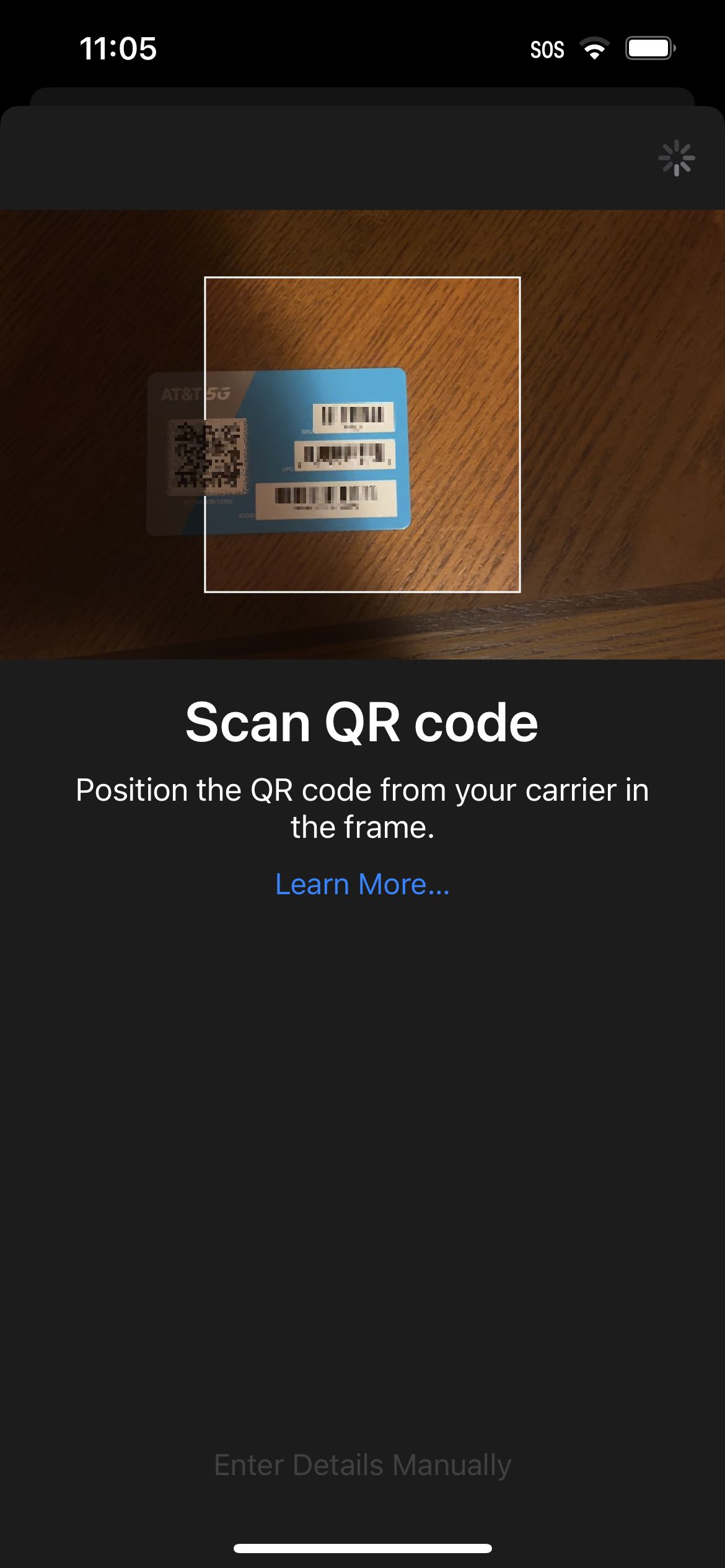
Setting up an eSIM with the iPhone 14 was as easy as scanning a QR code — and I got cell service and data in a flash. It’s worth noting that you can stack up to eight eSIMs on the iPhone 14.
The iPhone 14 (0.31 inches, 6.07 ounces) is a hair thicker than the iPhone 13 (0.30 inches, 6.14 ounces), but it’s slightly lighter. When it comes to its Android rival, the Samsung Galaxy S22 (0.35 inches, 8.02 ounces) is thicker and heavier.
iPhone 14 display
I know this is a review about the iPhone 14, but when I saw it sitting next to the iPhone 14 Plus, it looked puny with its 6.1-inch, 2532 x 1170-pixel, Super Retina XDR (OLED) panel. Meanwhile, the iPhone 14 Plus, with all of its 6.7-inch, 2778 x 1284-pixel glory, looked like The Rock (and the iPhone 14 is, sorry to say, reminiscent of Kevin Hart).

Everything looked better on the iPhone 14 Plus: gaming, streaming, web browsing, etc. It has more screen real estate, so naturally, it’s easier on the eyes. On the plus side, the iPhone 14 still has the Ceramic Shield display that was introduced with the iPhone 12, so if you tend to be a bit of a klutz like me, the screen is less likely to shatter compared to other competitors.
No iPhone display has truly wowed me, and the iPhone 14 is no different. It’s far from terrible, but it won’t get more than the ol’ “Yeah, it’s good. Whatever. Nothing special” out of me.
I watched The Black Adam trailer on YouTube. As Dwayne Johnson’s eyes were framed, I could see his red ophthalmic veins meandering through his sclera like wayward branches. The gorgeous, spiral-like curls of Cyclone, played by Quintessa Swindell, caught my eye. I gotta give props where props are due — the details on the iPhone 14’s display are crisp. However, the screen lacks vividity. For example, Viola Davis’ purple lip color could’ve been more striking and bold on the iPhone 14’s screen. Admittedly, this is not something the average Joe will notice. As a reviewer who’s seen countless beautiful displays, the mediocrity of the iPhone 14’s display is more conspicuous to me.
Our test results match my anecdotal experience. According to our colorimeter, the iPhone 14 covered 83% of the DCI-P3 color gamut, which failed to surpass the 91% coverage of the average smartphone. The new-gen iPhone also couldn’t beat the Galaxy S22’s incredible 151% DCI-P3 color gamut coverage, but fortunately, it improved over the iPhone 13 (110%).
Apple claims that the iPhone 14 can reach a peak brightness of 1,200 nits, but according to our testing, the best we could get out of the iPhone 14 is 758 nits. This is a step down from the iPhone 13, which has a brightness average of 796 nits. The Galaxy S22 is an absolute star, climbing to a whopping 1,191 nits. On the plus side, the iPhone 14 managed to beat the average smartphone (698 nits).

The iPhone 14 has a Delta-E color accuracy of 0.25 (closer to 0 is better), which is a slight improvement over the iPhone 13 (0.26) and average smartphone (0.26). This easily outperforms the Galaxy S22 on its Vivid setting (default), which has a Delta-E color accuracy score of 0.33. You need to flip the Android flagship to its Natural setting to see a superior 0.24 score, but in exchange, the DCI-P3 color gamut drops to 79%.
It’s worth noting that the iPhone 14 still has a 60Hz display; only its Pro counterparts can climb up to 120Hz (thanks to ProMotion). If you’re used to 60Hz displays, you won’t even notice, but as someone who owns a phone with an adaptive refresh rate, the loss of fluidity and smoothness is perceptible.
iPhone 14 audio
The music that burst out of the iPhone 14’s built-in stereo speakers was loud enough to start a small party. I fired up “Vegas” by Doja Cat on Spotify and it filled up my medium-sized testing room. It sounds crisp enough for me to hear the correct lyrics, “you ain’t nothin’ but a hound dog,” not “hot dog”!

The bluesy tune was well-amplified and clear on the iPhone 14, but lacked a certain degree of warmth. However, while looking through the Apple Music app, I stumbled upon a playlist of hits that are tuned for a spatial-audio experience. I played “Super Freaky Girl” by Nicki Minaj and the familiar funky beat sounded like a well-oiled machine on the speakers. I definitely recommend the Spatial Audio Hits playlist on Apple Music. Tuned with Dolby Atmos, songs sound more buttery smooth than usual.
If you want to kick up your music experience to a whole new level, consider the AirPods Pro 2 or Apple AirPods Max. And don’t forget to turn on personalized spatial audio to reach total harmonic nirvana.
iPhone 14 performance and graphics
Despite iPhone 14 getting snubbed for an A16 Bionic upgrade, it’s still on top — and I’ve got proof!
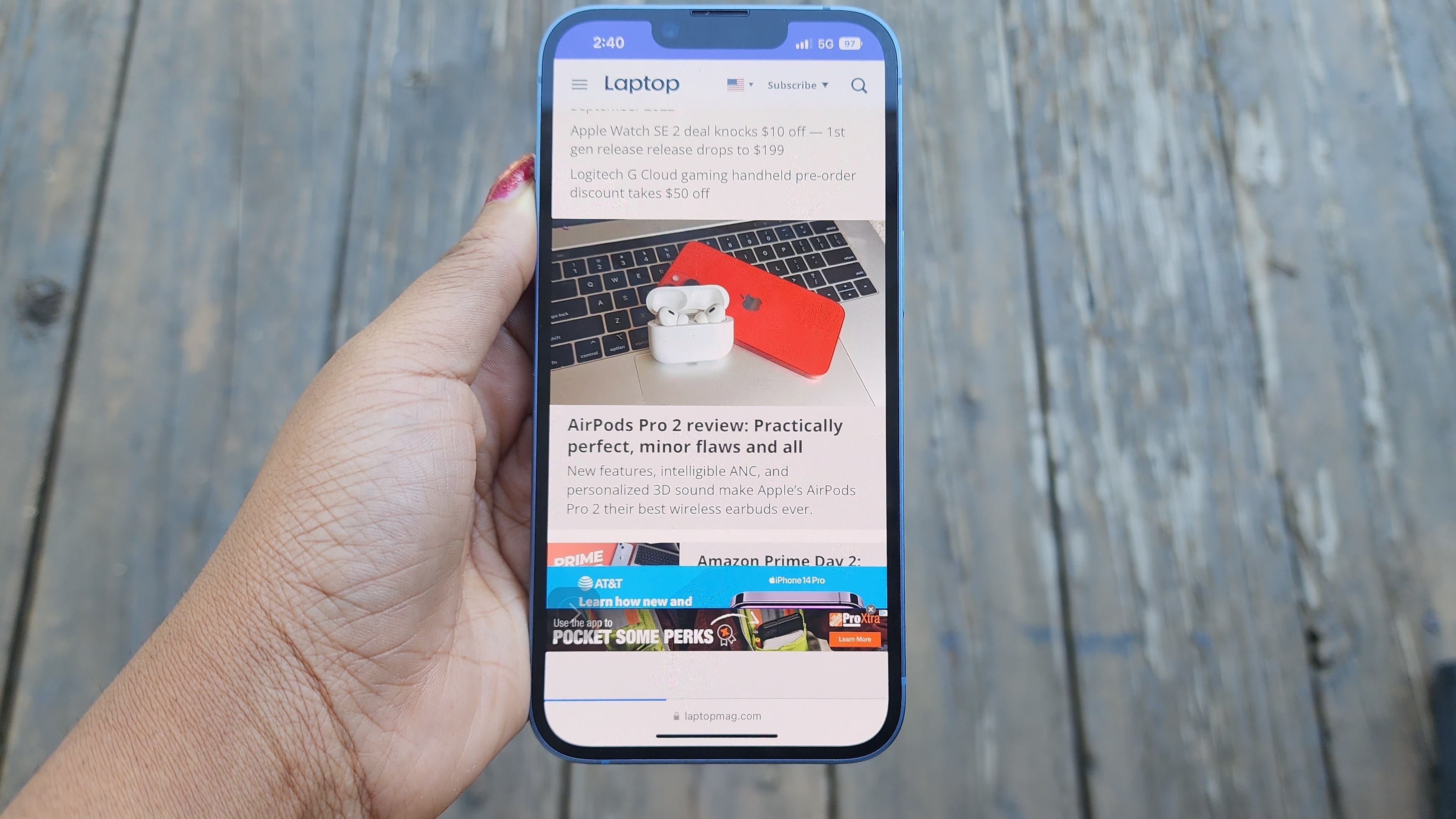
On the Geekbench 5 overall performance, the iPhone 14, packed with an A15 Bionic chip (upgraded with a 5-core GPU), achieved a spectacular score of 4,554. That’s far better than the average smartphone (3,446) and the Galaxy S22’s Qualcomm Snapdragon 8 Gen 1 chip (3,341). It also beat the iPhone 13 (4,436).
Equipped with 6GB of RAM, the iPhone 14 crushed my multitasking test. It had no issues juggling 15 Google Chrome tabs, 10 Safari tabs, three mobile games, as well as Netflix, YouTube, and Spotify.
In our Adobe Premiere Rush video-editing test, the iPhone 14 took 28 seconds to complete a set of tasks, which is two seconds slower than the iPhone 13’s 26-second score. Fortunately, the iPhone 14 whizzed past the average smartphone (53 seconds) and the Galaxy S22 (48 seconds).
iPhone 14 battery life
If you were thinking of upgrading from the iPhone 13 to the iPhone 14, this section may make you reconsider your plans.

On the Laptop Mag battery test (continuous web surfing at 150 nits on a cellular network), the iPhone 14 survived for 9 hours and one minute. This is worse than the average smartphone (9:18) and the iPhone 13 (9:40). However, the Galaxy S22 is the loser in this round with a crappy battery runtime of 7 hours and 7 minutes. Yikes!
Apple refuses to let go of its proprietary Lightning port, so there’s still no fast charging on the iPhone (the most you can get is 20W via wired charging). However, with the recent EU mandate forcing Apple to include USB-C in its smartphones, that may change in the future (perhaps the iPhone 16?). After 30 minutes of charging, the average smartphone climbs to 52% power. Within the same timeframe, the iPhone 14 and 13 reached 54% and 51%, respectively, which is a decent improvement. The Galaxy S22 was faster than both iPhones, climbing to 57% after 30 minutes.
iPhone 14 cameras
The iPhone 14, like the iPhone 13, has two 12-megapixel rear cameras and one front-facing 12MP selfie camera. Apple boasts that there’s a big jump in low-light performance on the wide camera (49%) — let’s discuss whether I noticed the improvements when I took the cameras for a spin in Manhattan.

Wide camera
The iPhone 14’s wide camera now has a 1.9 µm lens, a step up from the iPhone 13’s 1.7 µm lens. These figures represent pixel size, which is measured in microns (µm). Larger pixel size = more light, which is why Apple claims that the iPhone 14 wide-lens camera delivers better low-light performance than the iPhone 13. On top of that, the iPhone 14’s main camera improved its aperture to f/1.5 (an upgrade from the iPhone 13’s f/1.6 aperture).
To the naked eye, I didn’t notice much of a difference between the iPhone 13 and iPhone 14’s wide-camera daylight photography. And that’s not a bad thing. With the iPhone 13, I took a picture of the Ed Koch Queensboro Bridge at Sutton Place Park, and I was impressed by how well the camera caught the distorted reflections dancing on the East River’s surface. I returned to Sutton Place Park again this year, but this time I had the iPhone 14. Photos of the bridge are still crisp, picking up on the rust and weather-worn details that speckled the century-old point-of-interest.
However, it wasn’t until I zoomed in on the bridge by 2x, that I noticed some differences, making the iPhone 14 stand out from its predecessor. On the iPhone 14, the Roosevelt Island Racquet Club in the distance looked sharper and more detailed on the new entry-level phone. On the iPhone 13, the edifice looked slightly unfocused. I suspect the larger sensor and pixel count helped the iPhone 14 deliver better zoomed-in photos.


Night Mode certainly improved on the wide camera. Last year, the exposure time took up to five seconds (or even longer). However, with the iPhone 14, Night Mode photos are speedier with exposure times taking only two to three seconds. Check out the photos of the house below; they were taken with the iPhone 13 and iPhone 14.


With the latter, the reddish-orange color of the residential home’s brickface pops more. The gritty texture of the asphalt appears more palpable and striking. The trees look more verdant and the grass looks sharper.
Ultrawide camera
Apple made zero improvements to the ultra-wide camera (12 megapixels, f/2.4 aperture and 13 mm focal length), which is unfortunate because it could certainly use an upgrade. What I adore about the iPhone 14’s ultra-wide camera is that it’s excellent for taking sweeping landscape shots. Moving from the wide camera to the ultra-wide camera, it’s as if you’ve been yanked back by a couple of yards to get a wider scope of the scenery before you.
However, when you use the ultra-wide camera, you do lose some of that sharp, crisp detail the wide lens delivers, especially in dimly lit environments. Check out photos below. In the first picture, you’ll see the Valley Stream Community Center in all of its glory as it overlooks a dark lake.


Despite the darkness, the ranch-style building’s reflection is projected onto the lake like a smeared watercolor painting. You can even see the well-manicured lawn with freshly cut bushes of all sizes and shapes. However, when I switched to the ultra-wide, I captured more scenery, but the photo has a slight loss in color, sharpness, and details. You can even see some lens flaring (and yes, iPhone 14’s lenses were clean before I took the photo).
The ultra-wide camera fares much better in brighter settings. In the photo below, the Ed Koch Queensboro bridge is no longer the star of the show anymore, inviting a wider cityscape into the scene as more Roosevelt Island buildings appeared in the photo.

Not only did the ultra-wide lens capture what's in front of me, it even snapped a bit of the walkway I was standing on. Plus, you can truly feel the expansive views from Sutton Place Park that the wide lens couldn’t convey.
Selfie camera
The iPhone 14’s 12MP TrueDepth camera now has an f/1.9 aperture (as opposed to the iPhone 13’s f/2.2 aperture). I’ve said this many times before, but I’ll say it again: I’m not a fan of the selfies I take with the iPhone. I know Apple may feel pressured to improve and enhance the selfie camera, but there comes a point where a camera is simply too good.
Apple introduced a new feature alongside the iPhone 14: the Photonic Engine. To keep it succinct, this computational photography tech leverages AI and software to make your photos sharper and more detailed, especially in low-light conditions. I definitely noticed the Photonic Engine working its (black) magic after I took a selfie at Sutton Place Park.
Somehow, the selfie camera managed to capture my tense, exhausted expression — as well as some unsightly beads of sweat — after climbing up a set of subway stairs and enduring a 10 minute walk to the green space in hot weather. I took the same selfie with my Galaxy S22 Ultra, and strangely, I looked far less tired. My complexion had a sudden warm glow — as if the sun were setting right in front of me. Meanwhile, the iPhone 14 selfie delivered a cooler-toned photo that is more “true-to-life.”

Lastly, the selfie camera now has a new autofocus feature. Thanks for finally getting out of the Stone Age, Apple! I used it to take a selfie with Laptop Mag Producer Peter Norman, and it did a pretty decent job at keeping us in focus.

My favorite feature that Apple introduced to the iPhone 13 is, hands down, Action Mode, which is just a fancy-schmancy word for enhanced video stabilization. Using Action Mode, I filmed Norman moving erratically around our filming studio with his video equipment. I also recorded him thrashing about on a drum set like a rockstar. When comparing those videos to non-Action Mode recordings, I definitely saw increased stabilization and steadiness — as if I was holding a gimbal.
The only downside with Action Mode is that doesn't do well in low-light settings (the quality drops), so make sure to capture fast-moving activities in bright environments. You can also turn on Action Mode with the ultra-wide camera, but I wouldn't recommend it; videos look fuzzier compared to recordings taken with the wide camera.
iPhone 14 software and warranty
The iPhone 14 runs iOS 16, which was released in early September. There are reports about users experiencing a strange camera bug with third-party apps, but you don’t have to worry about that because it’s only an issue for the Pro models.
I fired up TikTok, Instagram, and other camera-supported apps — I had no issues using them, whether I was using my camera or not. One iOS 16 feature that I appreciate is the battery life percentage showing up again on the status bar. In other words, iOS 16 actually tells you that your battery status is at 27% instead of expecting you to figure it out on your own by deciphering iconography.

Everyone’s making a big to-do about the new lock-screen enhancements. They’re cool, I guess; you can change the font of the time, add pictures of people with an interesting depth effect, experiment with new built-in wallpapers, and more. However, the aforementioned new features aren’t particularly mind-blowing. To date, the coolest iOS 16 feature is having the opportunity to unsend iMessage texts that you already sent. You can also edit them, too.
Other noteworthy iOS 16 features include improved Siri dictation, keyboard haptics, and controlling your Apple Watch via your iPhone (thanks to Apple Watch Mirroring).
The iPhone 14 comes with a one-year limited warranty. See how Apple fared in Tech Support Showdown and Best and Worst Brands, our annual special reports.
Bottom line
I’m not particularly blown away by the iPhone 14, but I don’t think that was Apple’s intent. This was meant to be an incremental upgrade, however, in some aspects, the iPhone 14 was a slight downgrade, especially when it comes to battery life.
With that said, depending on your lifestyle, you may benefit from owning the iPhone 14. For example, if you’re a travel vlogger who loathes lugging around a gimbal, you may appreciate the Action Mode feature, which will stabilize your videos, whether you’re navigating through crowded, tight places in Mykonos or enduring a bumpy airboat ride on an alligator swamp tour.
Or perhaps you’re concerned about your safety — or a loved one’s safety — and crash detection and satellite connectivity gives you a piece of mind. Fortunately, I haven’t had a chance to test the former and Emergency SOS via satellite doesn’t come to iPhone until November, but if these features put your mind at ease, there’s no harm in upgrading to the iPhone 14.
Other than that, an upgrade to the iPhone 14 may not be worth it (unless you have the Galaxy S22 because the battery life on that thing is horrendous). Or, if you can afford it, consider spending a little extra to get the $899 iPhone 14 Plus.
Kimberly Gedeon, holding a Master's degree in International Journalism, launched her career as a journalist for MadameNoire's business beat in 2013. She loved translating stuffy stories about the economy, personal finance and investing into digestible, easy-to-understand, entertaining stories for young women of color. During her time on the business beat, she discovered her passion for tech as she dove into articles about tech entrepreneurship, the Consumer Electronics Show (CES) and the latest tablets. After eight years of freelancing, dabbling in a myriad of beats, she's finally found a home at Laptop Mag that accepts her as the crypto-addicted, virtual reality-loving, investing-focused, tech-fascinated nerd she is. Woot!


