iOS 16: The 5 most exciting updates coming to iPhone
iOS 16 lets you unsend and edit texts

Sign up to receive The Snapshot, a free special dispatch from Laptop Mag, in your inbox.
You are now subscribed
Your newsletter sign-up was successful
At Apple's Worldwide Developers Conference (WWDC) on Monday, the Cupertino-based tech giant unveiled a cornucopia of iOS 16 updates, including empowering users with the ability to unsend and edit texts in Messages.
Keep in mind that not all iPhone users will get the luxury of enjoying the latest goodies from iOS 16. If you have an iPhone 6s, iPhone 7, or the original iPhone SE released in 2016, you're out of luck. Only iPhone 8 or newer variants will get iOS 16 support. Now that you know whether your device qualifies for iOS 16, let's delve into all of the perks headed to your iPhone.
iOS 16: The best new features coming to iPhone
Apple's Senior Vice President of Software Engineering Craig Federighi, the man at the helm of iOS development, boasted that iOS 16 will offer new intelligence, sharing and communication features that will enhance iPhone users' lives. Federighi added that new personalization perks are heading to iOS 16, allowing users to tweak the lock screen to their liking.

An updated customization tool will let you change the lock screen's background, color filter and font for the time. There are also minor updates to notifications and Focus. While that's all great and dandy, we believe there are more noteworthy features coming to iOS 16 that are far more exciting. Below, check out the best new features coming to iPhone.
1. Unsend and edit text messages
A much-needed feature for those typo-ridden moments of negligence (or inebriated late nights), iPhone users can now recall and edit texts in Messages — even if you've already sent them.
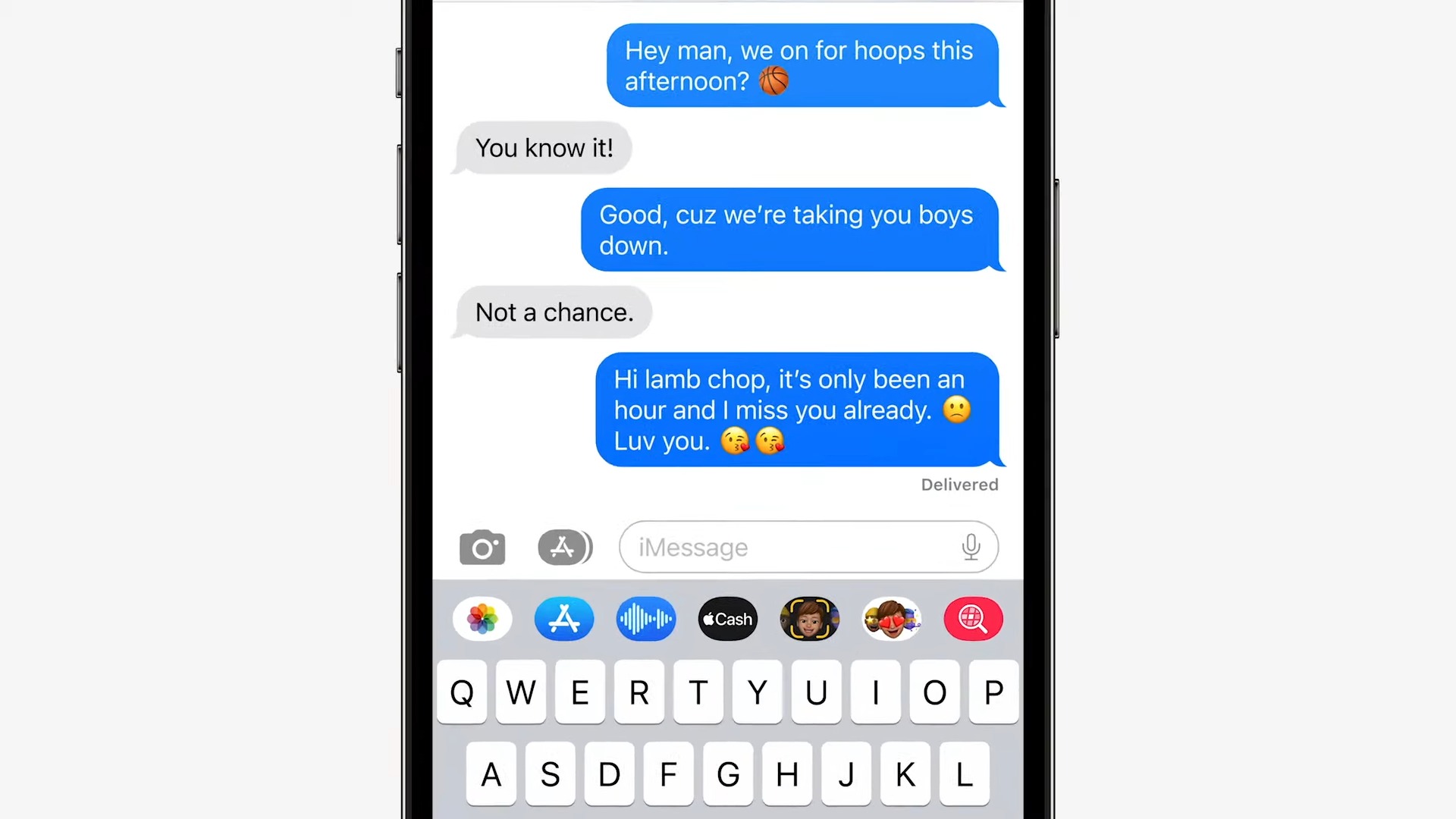
According to the WWDC livestream, one can long-press texts to prompt a menu to appear and tap on "Undo send" to recall texts. To edit, simply tap the targeted text, which will impel a cursor to appear. Add or remove text to your liking, and voila, you've edited an already sent message.
2. SharePlay updates
SharePlay is a beloved feature introduced to iPhone users at the tail-end of 2021. As its name suggests, it facilitates shared experiences over FaceTime, allowing users to remotely listen to music, watch TV shows and enjoy movies with friends, family and loved ones.
Sign up to receive The Snapshot, a free special dispatch from Laptop Mag, in your inbox.

How has Apple made SharePlay better? With just a tap, the Cupertino-based tech giant made it easier for users to access all SharePlay-supported experiences within the FaceTime app. Apps that support SharePlay include Apple TV+, Spotify, NBA, Twitch, Vimeo, Tubi, Hulu, Disney+ and more.

On top of that, Apple is also bringing SharePlay to Messages. "Now, when you want to find something you want to share, like a movie on Disney+, you can kick off SharePlay [...] while chatting in Messages." For example, you can watch Encanto with your friend, in sync, by simply launching SharePlay in Messages.
3. Dictation tweaks
Dictation lets users type text by using their voice. Apple made some convenient updates to Dictation; the keyboard now stays open while you're switching between talking and tapping. And most importantly, you can highlight text and replace it with vocalizations.
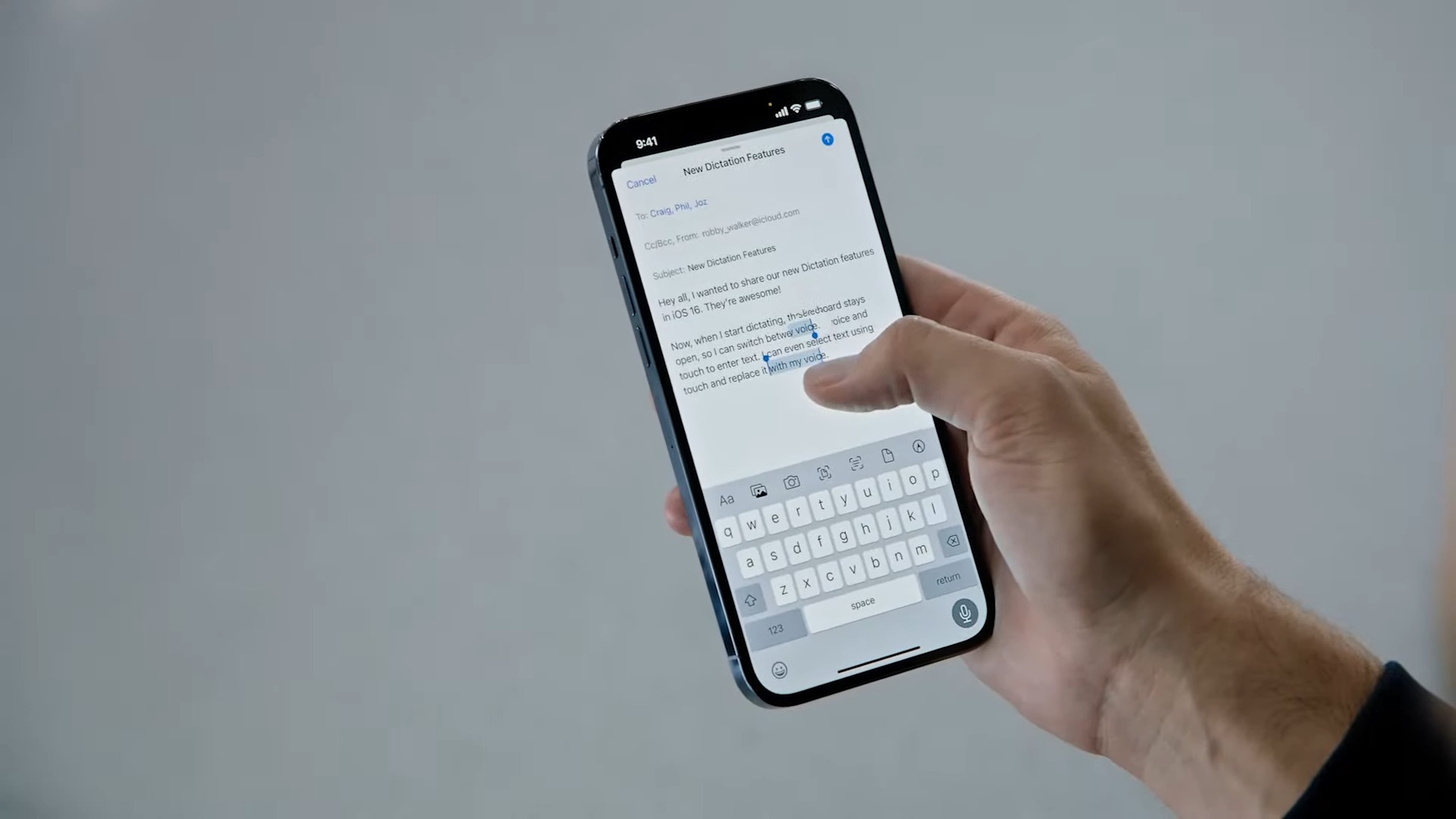
As a bonus, punctuation is automatically added to your sentence, so you don't have to deal with the annoying task of revisiting what you just dictated to ensure all your periods are in place.
4. Live Text in video
Live Text is an awesome Apple feature that lets iPhone users interact with text in photos. For example, with Live Text, you can transform handwriting on a photo into digital text on your phone. Now, Live Text works on videos, too.
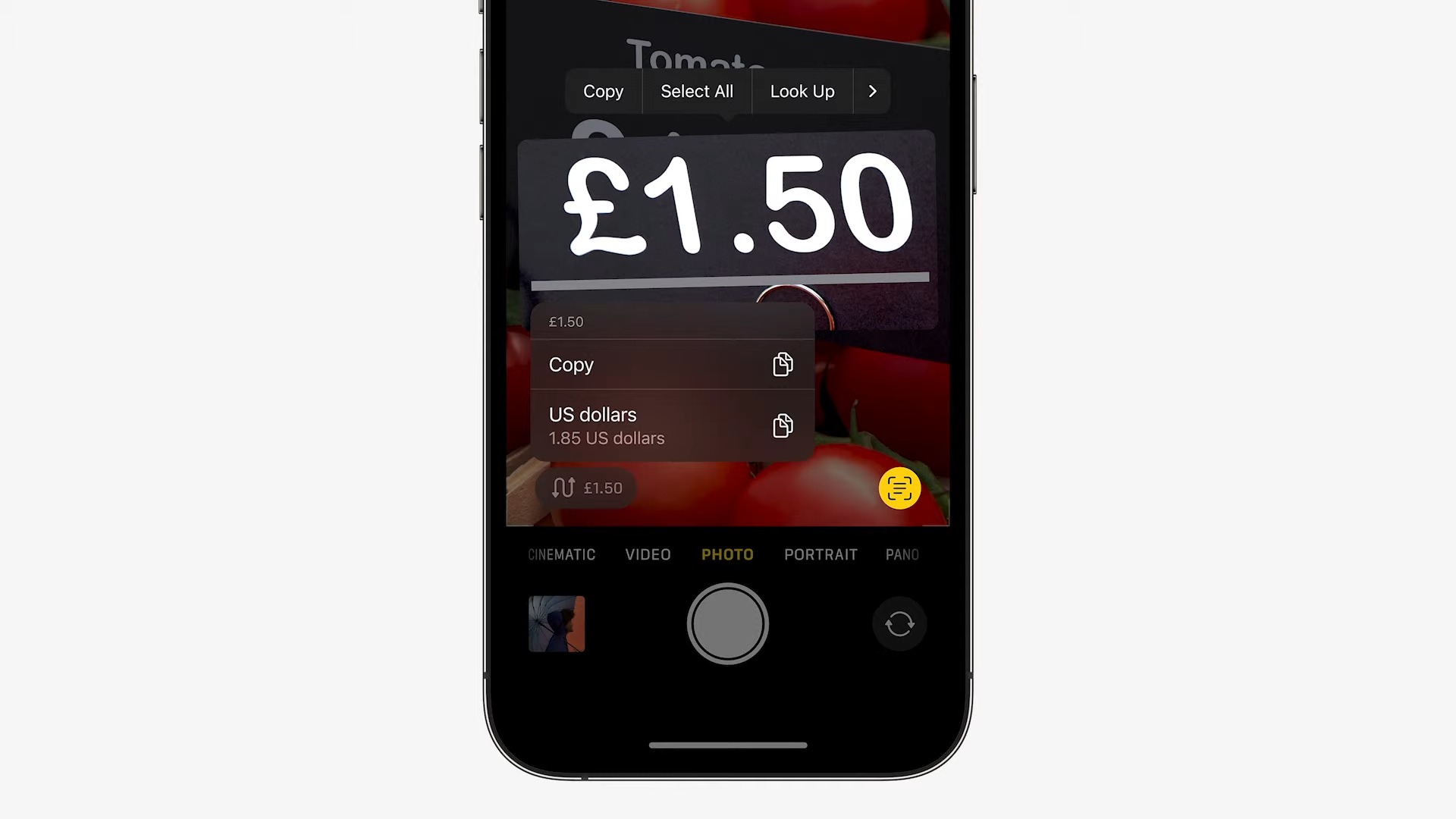
According to Senior Director of Siri and Language Technologies Robby Walker, thanks to Live Text, "you can pause a video on any frame and interact with text — just like you can with photos." Apple also added quick actions to Live Text to make things more seamless. For example, if you take a picture of a price tag in euros, you're only one tap away from converting it to dollars.
5. Apple Wallet official IDs and documents
The US states of Maryland and Arizona are the first to adopt driver's licenses and state IDs in Wallet, and as Apple mentioned at WWDC, they're looking to expand to 11 additional states.

One of the first locations accepting Apple Wallet IDs are TSA security checkpoints. As such, iPhone users no longer need to fumble for their ID to show TSA officials; they can simply whip out their device, show the digital embodiments of their ID, and carry on. You can also submit your IDs to apps that require age verification and KYC.
Apple Wallet also lets users store keys to one's home, car, hotel and office, but thanks to iOS 16, you can share them more easily via Mail, Messages and WhatsApp. For example, when a friend receives a key from you, they can add it to their wallet with a simple tap. To enable key sharing with users who don't have an iPhone, Apple says it's working with the Internet Engineering Task Force (IETF) to make it an industry standard.
Kimberly Gedeon, holding a Master's degree in International Journalism, launched her career as a journalist for MadameNoire's business beat in 2013. She loved translating stuffy stories about the economy, personal finance and investing into digestible, easy-to-understand, entertaining stories for young women of color. During her time on the business beat, she discovered her passion for tech as she dove into articles about tech entrepreneurship, the Consumer Electronics Show (CES) and the latest tablets. After eight years of freelancing, dabbling in a myriad of beats, she's finally found a home at Laptop Mag that accepts her as the crypto-addicted, virtual reality-loving, investing-focused, tech-fascinated nerd she is. Woot!

