Laptop Mag Verdict
The Dell Latitude 9520 2-in-1 has a great display, perky audio and excellent build quality. But that doesn’t make up for its lackluster performance
Pros
- +
Nice display with good color, crispiness and brightness
- +
Good audio
- +
Excellent design and styling
- +
Quality build
- +
Fantastic battery life
Cons
- -
Disappointing performance for the price
- -
Can get expensive
- -
Webcam is subpar
Why you can trust Laptop Mag
Price: $2,803 as reviewed starting price $1,989
CPU: Intel Core i7-1185G7
GPU: Intel Iris XE Graphics
RAM: 16GB
Storage: 512GB PCIe SSD
Display: 1920 x 1080p FHD IPS touchscreen
Battery: 16:07
Size: 13.4 x 8.5 x 0.7
Weight: 3.3 pounds
The Dell Latitude 9520 2-in-1 convertible laptop is sleek, sturdy and ready for business. Its design makes me think of an all-aluminum chromed-out Audi R8 sports coupe. Packed with an Intel Core i7 vPro processor and Intel Iris Xe integrated graphics, this 2-in1 can handle your workload and look good doing it. With over 16 hours of battery life, several build options, and solid security features, this Dell Latitude 9520 is a portable desktop alternative that can get a little pricey if you’re not careful.
This Latitude 9520 features a beautiful, bright, sharp, colorful 15-inch FHD IPS touchscreen, (where’s the stylus?), with a feature set that makes it an appealing option in the business laptop market. However, like most business laptops, things get pricey if you decide the base model Intel Core i5 with 8GB of RAM won’t be enough for your day-to-day needs. Let’s hop in for a spin around the block with the Dell Latitude 9520 2-in-1 and I’ll tell you all about it.
Dell Latitude 9520 2-in-1 pricing and configurations
The Dell Latitude 9520 2-in-1 as reviewed costs $2,803 and has a 3.0GHz 11th Gen Intel Core i7-1185G7 vPro processor, Intel Iris Xe integrated graphics, 16GB of RAM, a 512GB M.2 PCIe NVMe SSD, and a 15-inch, 1920 x 1080-pixel IPS touch display.
The base model costs $1,989 and drops you down to a 2.4-GHz Intel Core i5-1135G7 processor, 8GB of RAM, a 128GB PCIe SSD, Intel Iris Xe integrated graphics, and a 15-inch, 1080p panel.
Dell Latitude 9520 2-in-1 design
Traveling around with the Latitude 9520 2-in-1 was easy as it only weighs 3.3 well-distributed pounds thanks to its all-aluminum construction. Its styling is sports coupe sleek, with its brushed aluminum giving it curbside appeal people will take notice of at your local cafe or in the office. The chromed-out hinges and accents give the 9520 an elegant business style that would go well with a Rolex Submariner watch.
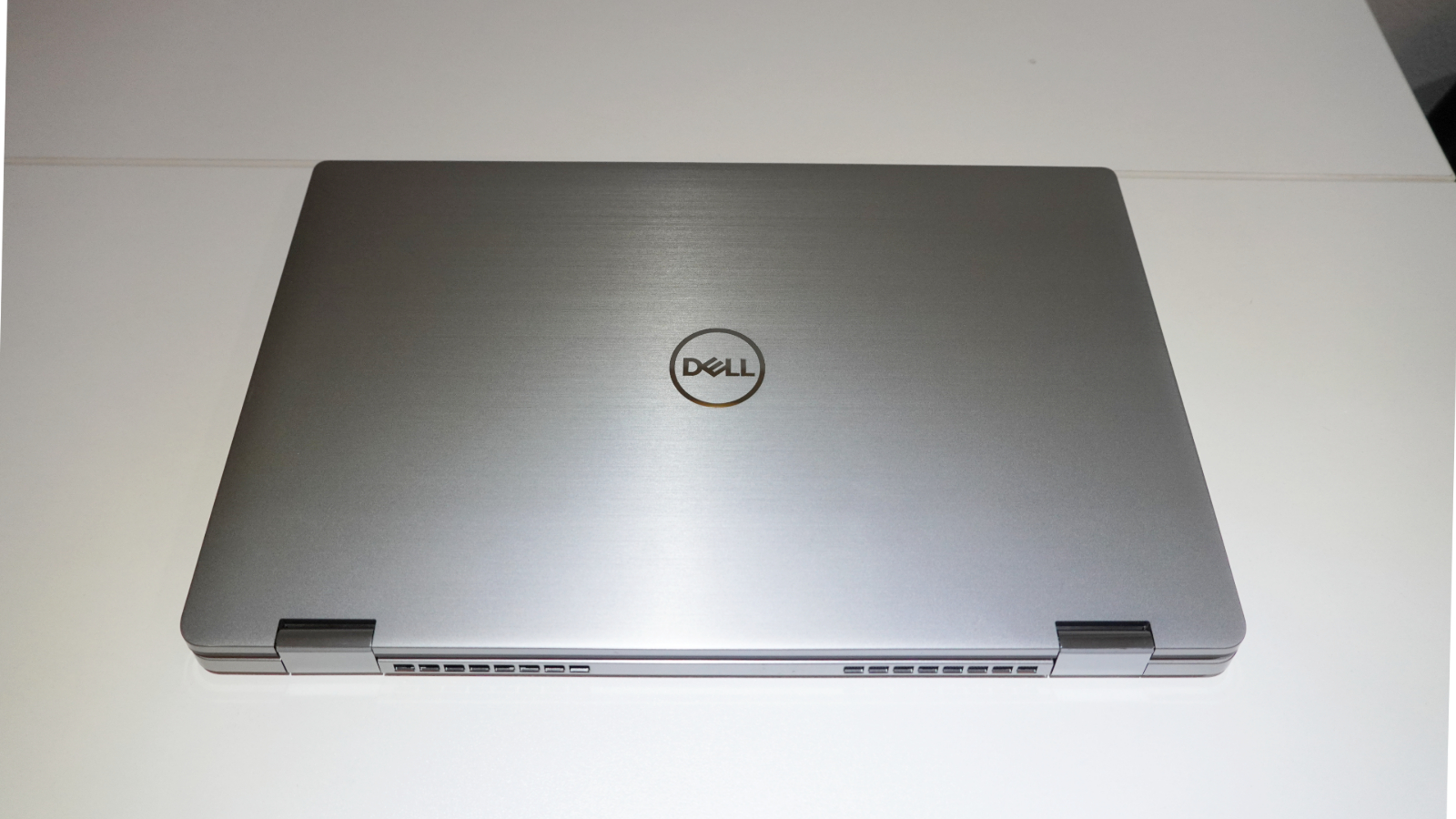
The 9520 is well-engineered as everything fits perfectly together and I appreciated the solid resistance of the hinges when I opened it up, which you want to feel in a 2-in-1. Once the lid is up, a lovely backlit Chiclet-style keyboard presents itself. On the side of the keyboard are the upward-facing speakers nestled beneath their grill. The centered touchpad also has some style with a chromed-out edge. The display is nearly bezel-free with the HD IR 720P webcam centered above the display seamlessly.
Measuring 13.4 x 8.5 x 0.7 inches and weighing 3.3 pounds, it’s heavier and bigger than the Lenovo ThinkPad X1 Carbon Gen 9 (2.5 pounds, 12.4 x 8.7 x 0.6 inches) and the HP ZBook Firefly 14 (3.1 pounds, 12.7 x 8.5 x 0.7 inches) but smaller than the HP Envy x360 15 at 4.42 pounds and 14.1 x 9.1 x 0.74 inches
Sign up to receive The Snapshot, a free special dispatch from Laptop Mag, in your inbox.
Dell Latitude 9520 2-in-1 security
The Latitude 9520 offers security and privacy features, including TPM 2.0, FIPS-140-2, Dell Safe Bios, and you can use the F9 key to initiate the camera’s privacy shutter to keep out prying eyes. The Latitude 9520 uses Windows Hello’s facial recognition in conjunction with its IR webcam and proximity sensor to lock out unwanted individuals and wake up when the user returns. Although our unit didn’t come with it, you can get the fingerprint reader integrated into the power button.
Dell Latitude 9520 2-in-1 ports
The Latitude 9520 offers a fair amount of ports for its size.
On the right, you’ll find a USB Type-A 3.2 Gen 1 port, a combo audio port and wedge lock slot.

On the left, we find a microSD slot, two Thunderbolt 4 ports, one USB Type-A port and an HDMI 2.0 port.

Dell Latitude 9520 display
The Latitude 9520's 15-inch, 1080p touch display renders images and video nicely with rich color saturation and superb contrast. It was an absolute pleasure to watch Star Wars: The Rise of Skywalker on the 9520’s FHD (1920 x 1080) screen.
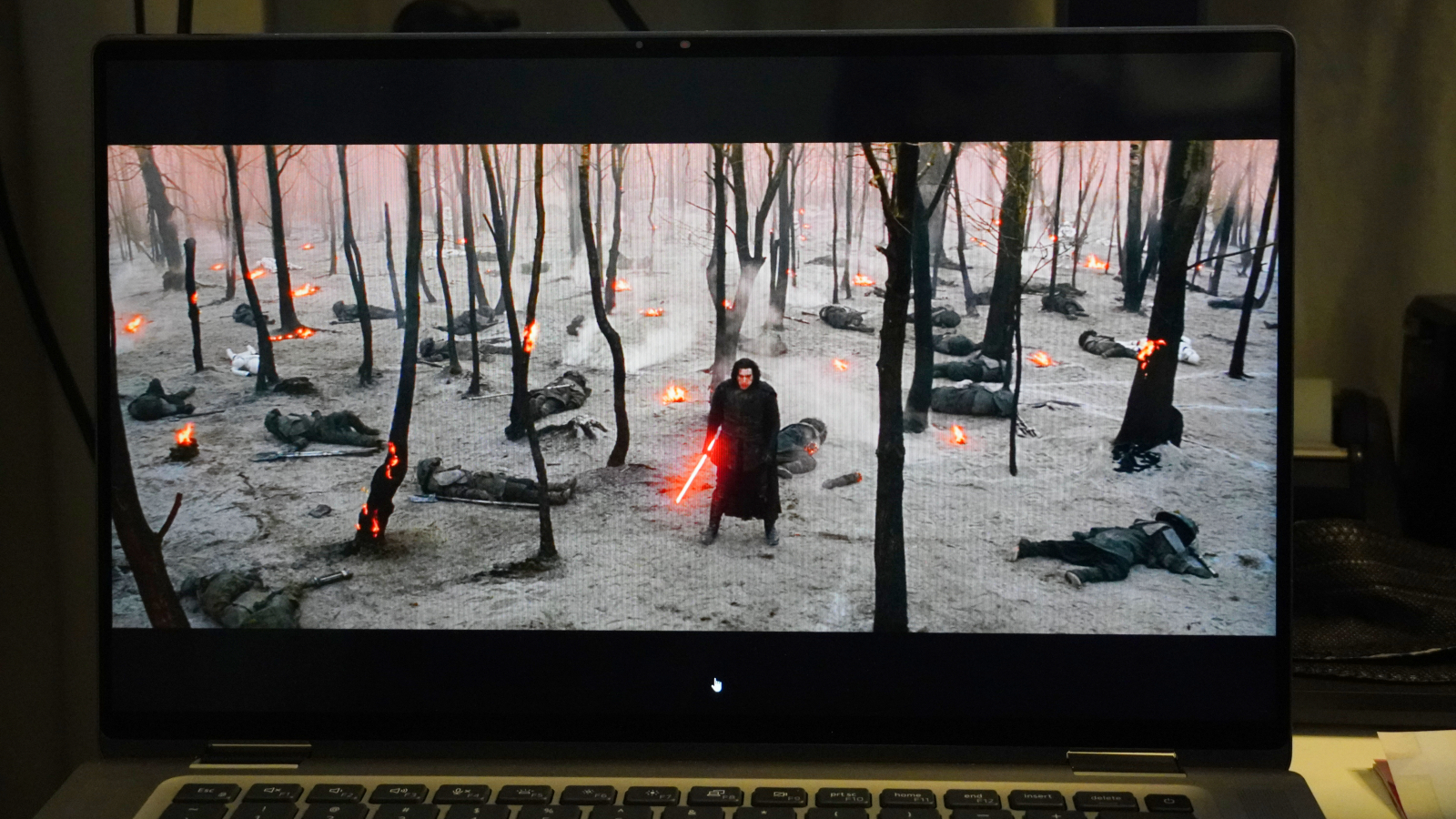
The special effects were warmly saturated, with Ray and Ben’s red and blue lightsabers brought to life by the 9520’s displays ability to richly produce color and balance scenes with perfect amounts of contrast.
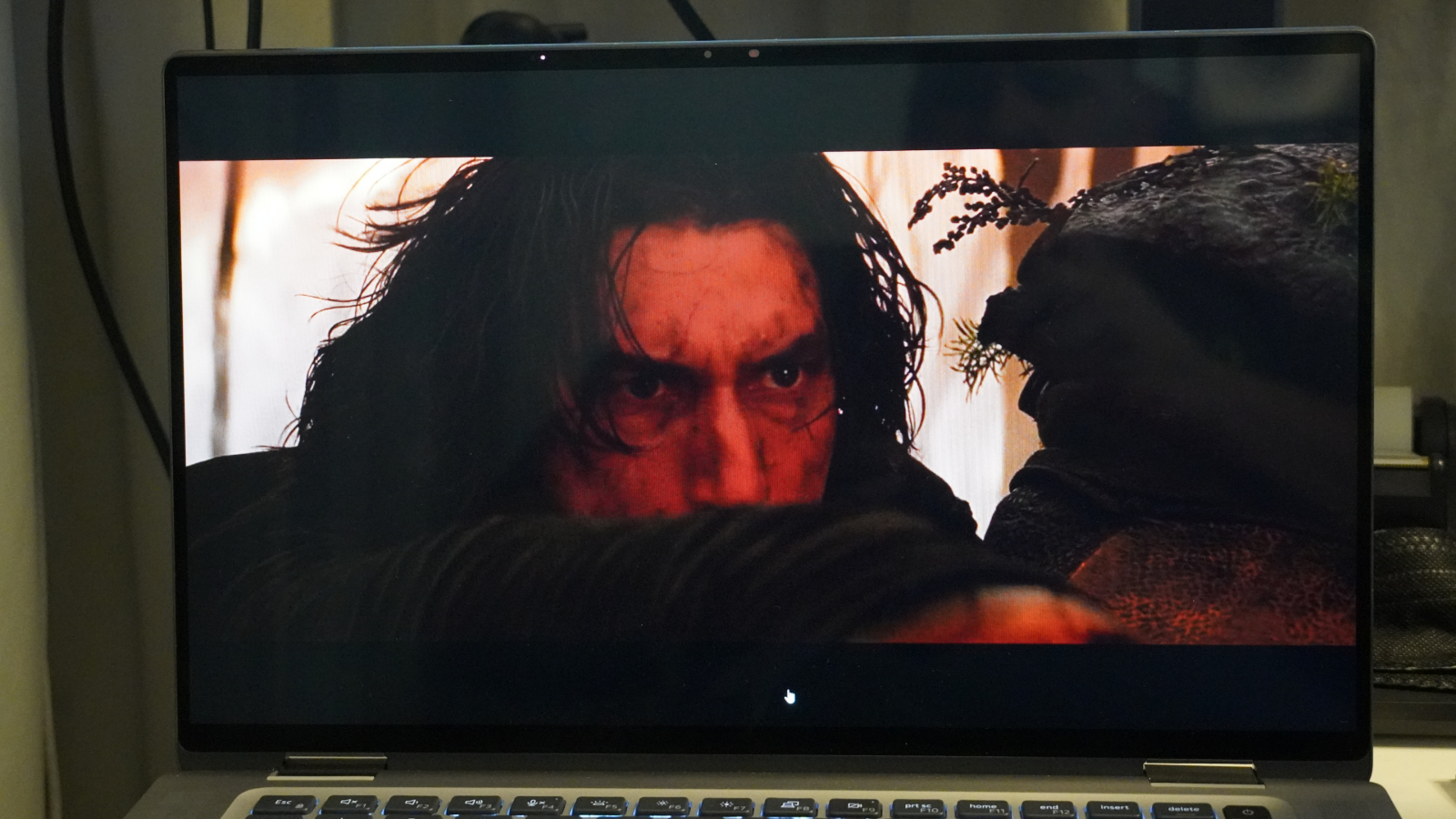
Fight scenes were rendered crisply and clear, especially when Ben and Ray are battling it out on the crashed ship as the dark blue ocean waves crash against the hull, all around them. The display also renders text cleanly and is a pleasure to work on documents.
When we measured the screen's color reproduction capabilities, the Latitude 9520 scored 77.8% on our DCI-P3 color gamut test, a tick above the mainstream laptop average of 77.6% but it was only surpassed by the ZBook Firefly in our group which got 106.4%. The HP Envy x360 tallied 77%, while the ThinkPad X1 Carbon hit 69%.
The Latitude 9520 has an average brightness of 368 nits, surpassing the 330-nit mainstream laptop average. Once again, the HP ZBook led the way with an average of 475 nits, followed by the X1 Carbon with 364 nits. The Envy x360 rounded things out with just 266 nits.
The touchscreen display is super responsive and accurate, but once again I find myself disappointed that this Latitude 9520 doesn’t come with a stylus. It seems like a wasted opportunity, especially at this price point. It is a significant swing and miss for Dell.
Dell Latitude 9520 audio
Dell’s Latitude 9520’s deck-mounted speakers produced a pleasing audio experience. The speakers delivered distortion-free audio loud enough to fill my studio with solid coverage of high, mid, and low tones. They even created discernible depth, which is uncommon for many laptops.
Listening to “Smokin' out the Window” by Bruno Mars with Silk Sonic was so much fun thanks to Dell’s Optimizer software. It allows you to fine-tune the audio, so you get impressive bass, depth and can experience the full tonal range of music, movies or whatever audio you’re listening to. The Latitude 9520 filled my tiny studio nicely with music, so it started a little dance party. Sure I was alone but, whatever, I believe the expression is “dance like nobody is watching.”
While watching the latest Doctor Strange in the Multiverse of Madness trailer, the special effects and explosions sounded full and the vocals were clear. The audio is loud enough to hear across my tiny studio apartment and will more than suffice for watching any content you wish.
The Latitude 9520 uses Dell’s intelligent audio to enhance the sound quality, especially when using the 2-in-1 for Zoom, Google Meet, or Microsoft Teams meetings. The intelligent audio tech cancels out background noise so your colleagues can hear you better. Overall, it is one of the better audio experiences you will find on a mainstream laptop.
Dell Latitude 9520 keyboard and touchpad
The Latitude 9520's keyboard is a pleasure to type on, even with my massive, bulbous war hammer hands. The travel on the clicky, backlit keyboard is excellent, which is always refreshing on a laptop this size.
I scored a solid 93 words per minute with 95% accuracy on the 10fastfingers.com test. These results surpassed my usual 85 WPM at 90% accuracy.

The 4.4 x 2.6-inch touchpad on the Latitude does a great job of executing Windows 10 gestures including three or four-fingered swipes and simple finger taps. The bottom corners of the touchpad are clicky and superbly responsive. Also, the chromed-out edge of the touchpad gives it a nice look.
Dell Latitude 9520 performance
With its 3.0-GHz 11th Gen Intel Core i5-1185G7 vPro processor, 16GB of RAM and 512GB M.2 NVMe PCIe SSD, the Latitude 9520 performed well during most tasks. I even pushed it hard by giving it a heavy workload of 45 Google Chrome tabs, a few of them running videos while editing in Google Docs, the 9520 didn’t falter under these conditions.
The Latitude 9520 surpassed the mainstream laptop average of 4,865, with a score of 4,946 during the Geekbench 5.4 overall performance test. However, the rest of our test group easily surpassed both results with the Envy x360 15 (AMD Ryzen 7 5700U) owning the benchmark with a score of 6,851, followed by the ZBook Firefly (Intel Core i7-1185G7) 5,395. The ThinkPad X1 Carbon (Intel Core i7-1185G7) was not far behind with 5,365.
The Latitude 9520 took 19 minutes and 57 seconds to convert a 4K video to 1080p on the Handbrake test. It was a full two minutes and two seconds slower than the category average (17:52). The Envy x360 owned this category as well with a blazing conversion time of 8 minutes flat. Lenovo’s ThinkPad X1 followed converting the same media in 13:23, with the Firefly coming under the mainstream average at 17:0 2.
During our File Transfer test, the 9520's 512GB SSD reached 415.17 megabytes per second while transferring 25GB of mixed media, which was way below the mainstream laptop average of 602.83 MBps. The Firefly's 512GB M.2 PCIe NVMe SSD scored 783.6 MBps, followed by the HP Envy’s 512GB SSD, which hit 570.54 MBps. The ThinkPad X1 Carbon’s 512GB SSD tallied 523.9MBps.
Dell Latitude 9520 graphics
The 9520 comes with an integrated Intel Iris Xe GPU performed admirably while watching videos or playing some older games. During our Sid Meier’s Civilization VI Gathering Storm i(1080p) benchmark, our unit scored an average of 21 frames per second, which is below the 25-fps mainstream laptop average. The ZBook, ThinkPad and Envy all tied hittng 35 frames per second during this benchmark.
I downloaded DaVinci Resolve to edit a one-minute 4K video to see how the Latitude 9520 would handle the GPU-taxing software. It’s slower than on a system with a dedicated GPU for sure, and there were a few hiccups and stutters but, I edited down a one-minute video into a 30-second trailer. It took 2:46 to render it in 1080p. In a pinch it will do, but I wouldn’t want to edit anything longer than a minute.
When we ran the 3DMark Fire Strike benchmark, the Latitude scored below the 3,375 mainstream laptop average at 3,280. The ThinkPad led this category with a score of 4,734 followed by the ZBook 4,725 with the Envy reachinged 3,615.
Dell Latitude 9520 battery life
The Latitude 9520 2-in-1 lasted a whopping 16 hours and 7 minutes during the Laptop Mag Battery Test, which consists of continuous web surfing over Wi-Fi at 150 nits of brightness. Our 9520 absolutely dominated the battery life test easily blowing past the mainstream laptop average of 11:26 minutes. Our runner-up in this category is the ThinkPad X1 Carbon (15:39), followed by the HP Envy 11:23 and the ZBook(9:27).
Dell Latitude 9520 heat
The Dell Latitude 9520 is a cool customer day or night. During our heat test (15 minutes of playing a fullscreen HD video), the touchpad averaged 79.5 degrees Fahrenheit. The Latitude measured 86 degrees between the G and H keys with its underside averaging 92 degrees. All of the 9520 temps remained under our 95-degree comfort threshold.
Dell Latitude 9520 webcam
Sadly, the 720p HD IR webcam on the Dell Latitude 9520 is par for the course when it comes to integrated shooters. With many makers slowly moving towards 1080p cams, I wish Dell would have made the leap forward. However, the colors in my test shots were nicely saturated including my tan complexion. Details were sharp, capturing minute aspects of my beard and facial features as long as the lighting was optimal. In darker conditions, you will experience some distortion or light pixelation, but that’s to be expected with most laptop webcams.
Overall, the webcam delivers solid performance during video conferencing, when the light is spot on but if you want a higher resolution shooter or better low-light performance, check out our best webcams page.
Dell Latitude 9520 software and warranty
Dell’s minimalist approach to bloatware is appreciated and makes sense for a business laptop. Dell does preload the Latitude 9520 with an array of proprietary software to help ensure you get the most out of your laptop. In my experience, it’s always a good idea to play with your settings via the Dell Optimizer app.
Dell Command updates monitor your system to ensure it is always up-to-date with the latest BIOS, drivers and firmware. Last, but certainly not least, is my favorite piece of Dell software: Dell Power Manager. It not only optimizes battery life and usage, but gives the user fine control of how your battery is used.
The Dell Latitude 9529 comes with a 3-year Limited hardware warranty with mail-in service and remote diagnosis. See how Dell fared during Tech Support Showdown and Best and Worst Brands, our annual special reports.
Bottom line
The Dell Latitude 9520 has a lot going for it, I love its curb appeal, sturdy design, quality display and above-average audio performance. It’s a good everyday productivity, document pushing mainstream business laptop that can handle what most users will throw at it and give you all day plus battery life.
However, at $2,803 (as reviewed) its middling benchmark results would have me researching my options and comparing my needs versus my wants. If your work requires more performance you do have the option to upgrade, but it will cost you. I do like the 9520 but, if you need more substance than style, I would shop around and check out our Best Business laptops page. I want to love the Dell Latitude but, its test results make me a little wary.

Mark has spent 20 years headlining comedy shows around the country and made appearances on ABC, MTV, Comedy Central, Howard Stern, Food Network, and Sirius XM Radio. He has written about every topic imaginable, from dating, family, politics, social issues, and tech. He wrote his first tech articles for the now-defunct Dads On Tech 10 years ago, and his passion for combining humor and tech has grown under the tutelage of the Laptop Mag team. His penchant for tearing things down and rebuilding them did not make Mark popular at home, however, when he got his hands on the legendary Commodore 64, his passion for all things tech deepened. These days, when he is not filming, editing footage, tinkering with cameras and laptops, or on stage, he can be found at his desk snacking, writing about everything tech, new jokes, or scripts he dreams of filming.

