Laptop Mag Verdict
The Dell Latitude 7310 boasts strong performance and battery life, but it’s a very expensive business laptop and the display does not compliment its price.
Pros
- +
Strong performance
- +
Great battery life
- +
Slim, sleek design
- +
Comfortable keyboard
- +
Solid audio
Cons
- -
Terrible viewing angles on an already dim display
- -
Ridiculously expensive
Why you can trust Laptop Mag
If you’re looking for a business laptop that you can manage remotely, the Dell Latitude 7310 is a pretty solid choice. It offers strong performance from its Intel Core i7-10610U vPro processor, long battery life and a comfortable keyboard packed into a sleek design. However, at $2,713, it’s way too pricey for a sole commercial user, and its 13.3-inch display looks worse than those on some of its cheaper competitors. The Latitude 7310 isn’t one of the best business laptops around, but it’s solid if you look past the display.
Dell Latitude 7310 price and configuration options
Price: $2,713
CPU: Intel Core i7-10610U vPro
GPU: Intel UHD Graphics
RAM: 16GB
Storage: 512GB SSD
Display: 13.3-inch, 1920 x 1080
Battery: 12:18
Size: 12.1 x 8.0 x 0.67~0.76 inches
Weight: 2.9 pounds
The Latitude 7310 I tested costs $2,713 and it comes with an Intel Core i7-10610U vPro processor, 16GB of RAM, a 512GB M.2 PCIe NVMe Class 40 SSD and a 13.3-inch FHD AR+AS SafeScreen display. It is a 2-in-1 model, which is important to state because there’s a 2-in-1 and clamshell version with no explicit distinguisher in the name.
The cheapest model is a clamshell that costs $1,349 and comes with a Core i5-10310U vPro CPU, 8GB of RAM and a 256GB SSD. Meanwhile, the most expensive model will set you back $3,239. This 2-in-1 model comes with a Core i7 CPU, 32GB of RAM and a 1TB SSD.
If you’re looking for something a little cheaper for your business, consider checking out some of the best laptops under $500.
Dell Latitude 7310 design
The Latitude 7310 boasts a sleek aluminum design with dark gray paint slathered over it. It’s not the typical bland silver or gray that you see on most laptops. It's more reminiscent of a dark cloudy sky you’d see over the ocean. At the center of an otherwise empty hood is a glossy Dell logo.
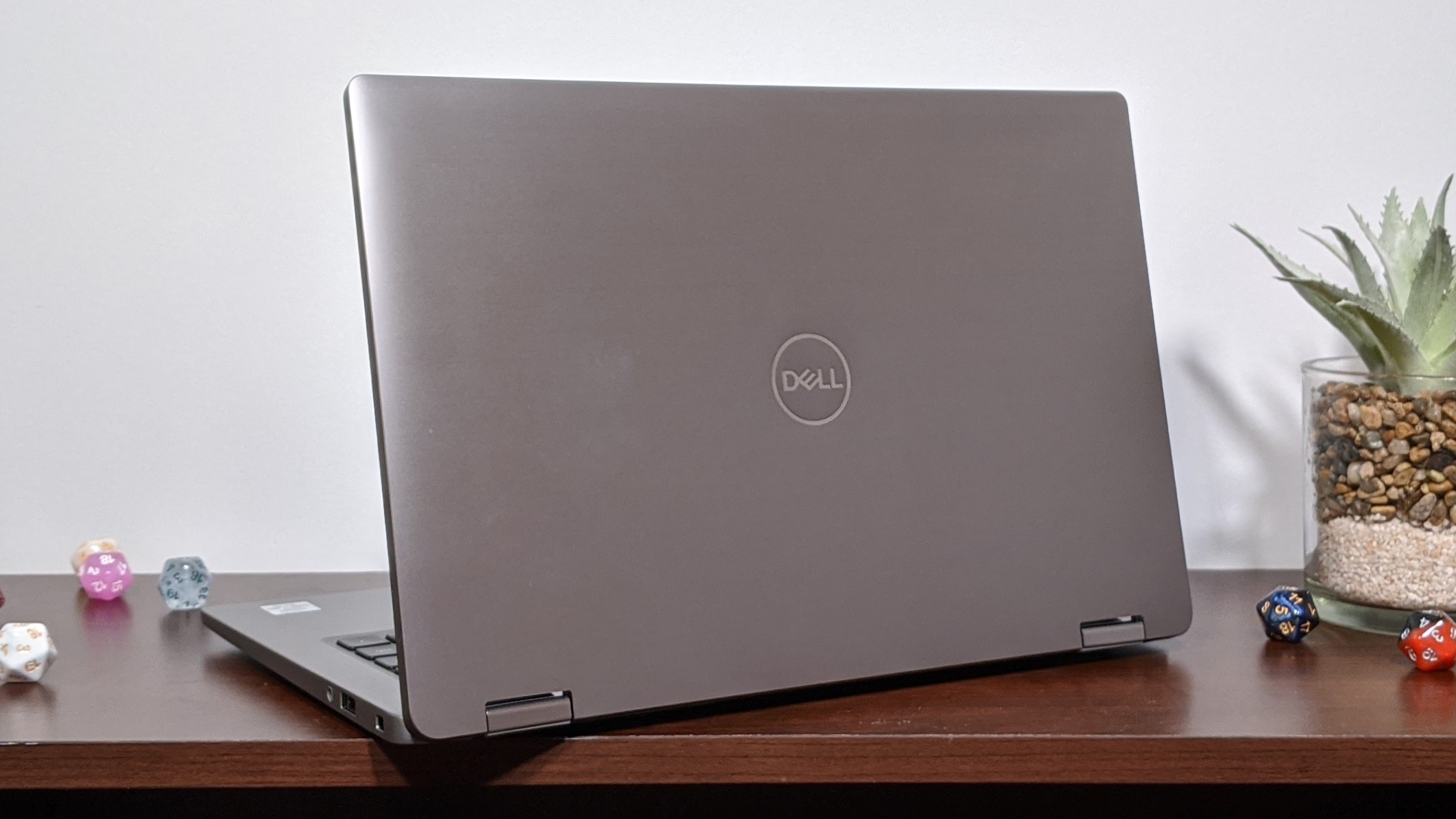
Opening the Latitude 7310 revealed the same color on the deck accented by even darker gray keys and a slightly lighter touchpad. The shades of gray complement each other, letting the design pop. The display bezels are relatively slim, but their curved ends make it look bulkier than they actually are. What was most concerning was the small slit between the display and the lip of the lid. Crumbs, dust or any small particles could get in there and possibly ruin the display. I reached out to Dell about this issue and am currently waiting to hear back.
Being a 2-in-1, the Latitude 7310 can flip into a tent mode or even tablet mode. The hinge is strong, so the laptop won’t shift in and out of place on its own. To that end, the pressure strengthens when it gets closer to tablet mode so it’ll keep the lid against the underside. Unlike some HP laptops, there are no magnets to secure the position, but it still felt pretty sturdy.
Sign up to receive The Snapshot, a free special dispatch from Laptop Mag, in your inbox.
Despite how light and slim the Latitude 7310 may feel, at 2.9 pounds, 12.1 x 8.0 x 0.7~0.8 inches, it's the heaviest 13-inch laptop among its competitors. The Asus Zenbook 13 UX334FLC (2.8 pounds, 11.9 x 7.4 x 0.7 inches), HP Elite Dragonfly (2.5 pounds, 11.9 x 7.8 x 0.6 inches) and Asus ExpertBook B9450 (2.2 pounds, 12.6 x 8.0 x 0.6 inches) are all lighter than the Dell.
Dell Latitude 7310 ports
The Latitude 7310 offers a decent number of ports for the everyday user, but it could use an additional USB Type-A port.

On the left, there’s an HDMI port, two Thunderbolt 3 ports and a microSD card slot, while the right side holds room for a security lock slot, one USB Type-A port and a headphone jack.
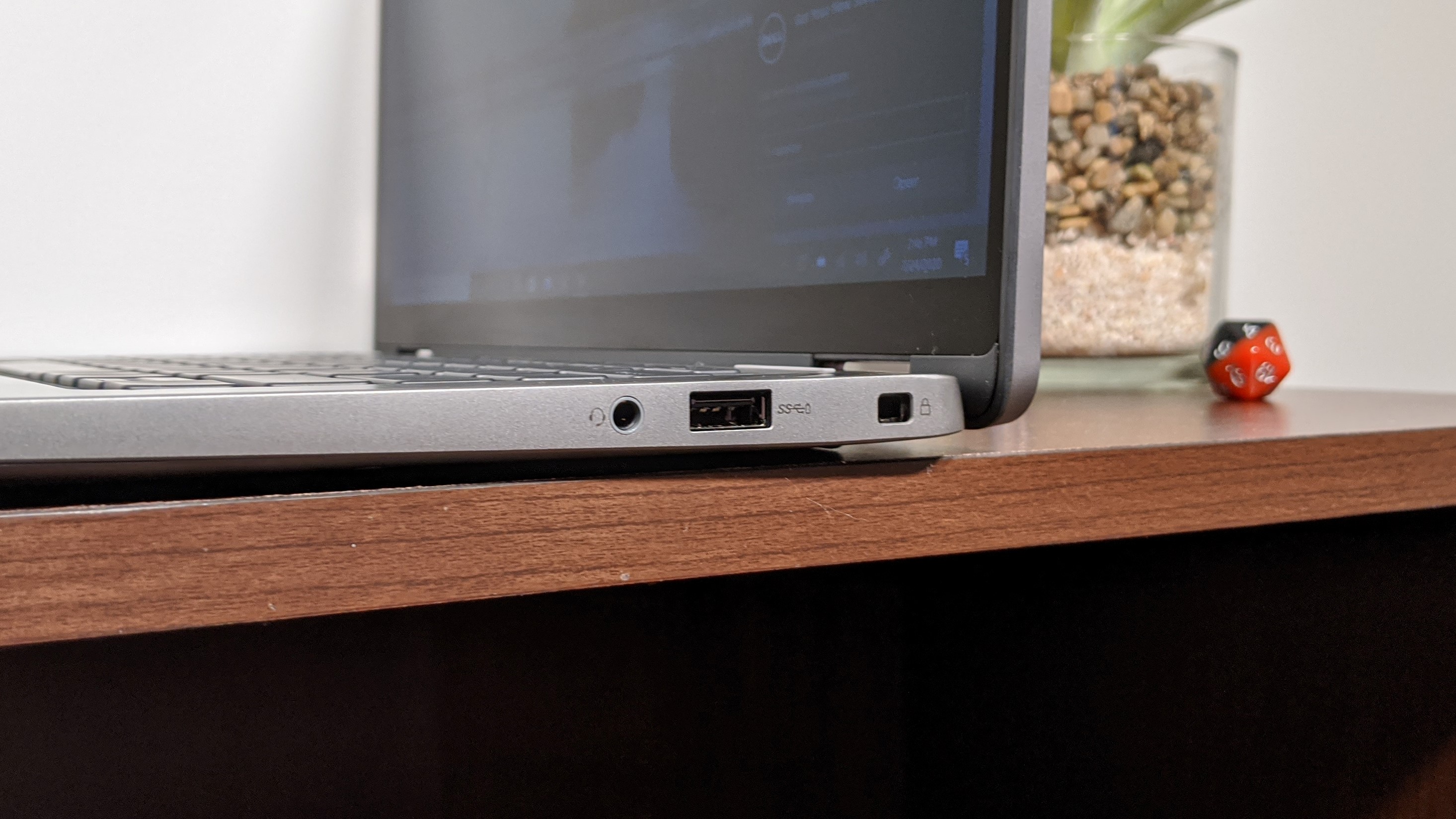
If you’re looking for more ports, check out our best laptop docking stations and best USB Type-C hubs pages.
Dell Latitude 7310 security and durability
There are some security options built into the Latitude 7310, including the IR webcam for Windows Hello and the accompanying privacy shutter. There’s also vPro, which enables remote management for companies, and a privacy screen, which dims the angles of the display.
In terms of durability, this machine passed 17 MIL-STD 810G tests, which means it has been verified to hold up against extreme temperatures, high altitudes, sand and dust, vibration, shocks and drops.
Dell Latitude 7310 display
The Latitude 7310’s 13.3-inch, 1920 x 1080 display is crap for a system that costs nearly $3,000. Not only is it not as colorful or as bright as the average premium laptop, but the viewing angles are horrendous. When I looked directly at the display, it was like looking at an image with a vignette surrounding it. This is due to the SafeScreen technology that’s designed to protect your privacy from any onlookers, but unlike HP’s privacy screen solution, this panel makes everything look dim.

In the trailer for Hard Kill, or discount Die Hard (it even has Bruce Willis in it so this joke is valid), the details in the interior of Willis’ fancy limo was shrouded by the dim panel and vignette effect. Meanwhile, Willis’ blue overcoat fell flat on the Latitude 7310’s panel. I also noticed that the white balance was off, as everything in the trailer and on the desktop was tinted yellow.
According to our colorimeter, the Latitude 7310 reproduced 108% of the sRGB color gamut, which is short of the 120% premium laptop average. The Zenbook 13 fell short as well, at 100%, but the Elite Dragonfly and ExpertBook B9450 gave a solid effort, at 117%.
At 277 nits, the Latitude 7310’s screen was nearly 100 nits dimmer than the category average (368 nits). The Zenbook 13 once again fell short, at 254 nits, but the ExpertBook B9450 made a decent effort with 302 nits, and the Elite Dragonfly excelled, at 373 nits.
Granted, there are some heavy-duty laptops that make up the premium laptop average, like the Dell XPS 15, which has a 4K display emitting 434 nits of brightness, but the XPS 15 is also $400 cheaper than the Latitude.
Dell Latitude 7310 keyboard and touchpad
It took a while to get used to the Latitude 7310’s keyboard as the laptop is a bit small, (for better or worse) but thanks to the relatively deep key travel and overall clickiness, it felt comfortable to type on.
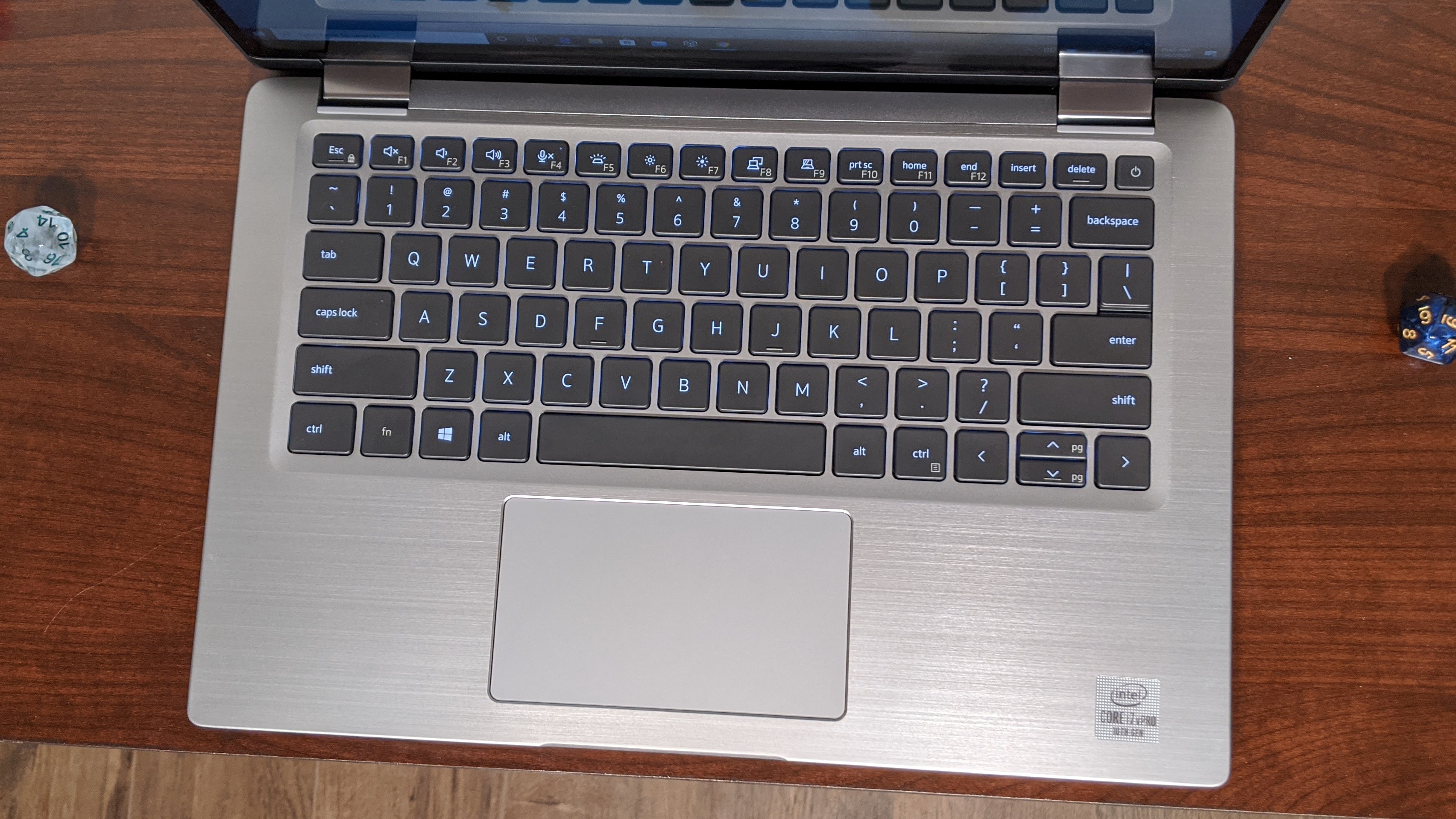
I typed 78 words per minute on the 10fastfingers.com typing test, which matched my current average. Despite the keys being a little close together, it doesn’t take too long to get used to the flow.
The touchpad was surprisingly smooth to use and the discrete mouse buttons offered decent feedback as well. Windows 10 gestures, like three-finger tabbing and two-finger scrolling, worked great thanks to the Windows Precision drivers.
Dell Latitude 7310 audio
To my surprise, the Latitude 7310’s bottom-firing speakers were quite crisp and fairly loud at that.
In Royal & the Serpent’s “Overwhelmed,” the opening vocals were bright and full. The background synthetic sounds were thick and had enough bass to compliment the vocals. However, the drums need to be rounded out with some more bass. Meanwhile, the electric guitar riffs in the chorus were powerful.
There’s not really any particular audio software for the Latitude 7310 apart from the Dell Optimizer. This app “optimizes and enhances speaker and microphone performance for clearer, louder and fuller sound.” There are no settings for the speakers apart from disabling and reenabling them, but the audio sounds more balanced when it is enabled.
Dell Latitude 7310 performance
Buried in this thin chassis lies an Intel Core i7-10610U vPro processor with 16GB of RAM, which was able to juggle 40 Google Chrome tabs and five 1080p YouTube videos without breaking a sweat.

On the Geekbench 4.3 overall performance test, the Latitude 7310 scored 17,369, sliding past the 16,967 premium laptop average. The older Core i7-8665U CPU in the Elite Dragonfly didn’t stand a chance, scoring 14,071, but neither the Core i7 10510U CPUs in the Zenbook 13 and the ExpertBook B9450 were as strong, scoring 15,408 and 13,653, respectively.
The Latitude 7310 transcoded a 4K video to 1080p in 19 minutes and 39 seconds on our HandBrake benchmark, which is nearly 1 minute slower than the 18:47 category average. Despite that, the Latitude 7310’s time crushed the Zenbook 13 (21:34), Elite Dragonfly (22:23) and ExpertBook B9450 (28:24).
Dell’s 512GB SSD copied 4.97GB of data in just 5.8 seconds, translating to a transfer rate of 877 megabytes per second, flying past the 687 MBps premium laptop average. The SSDs in the ZenBook 13 (727 MBps), Elite Dragonfly (424 MBps) and ExpertBook B9450 (771 MBps) couldn’t keep up.
Dell Latitude 7310 graphics
The Intel UHD Graphics in the Latitude 7310 averaged 29 frames per second on the Dirt 3 benchmark (Medium, 1080p), which is far from 64-fps premium laptop average. However, it managed to beat the Intel UHD GPU in the ExpertBook B9450 (23 fps) and it was close to matching the Elite Dragonfly’s Intel UHD 620 GPU (31 fps). However, the Zenbook 13’s discrete Nvidia GeForce MX250 scored 73-fps.
On the Sid Meier's Civilization VI: Gathering Storm benchmark, the Latitude 7310 averaged 10 fps, which is below the 21-fps category average. Of course, the Zenbook 13’s discrete GPU nailed 23 fps.
Dell Latitude 7310 battery life
Dell once again proves that it has mastered the ways of battery life. After the Latitude 7310 continuously surfed the web over Wi-Fi at 150 nits of brightness, the machine stopped at 12 hours and 18 minutes, surpassing the 9:21 premium laptop average. The Zenbook 13 only hit 9:08, but the Elite Dragonfly and ExpertBook B9450 were pretty ruthless, at 12:25 and 16:42.
Dell Latitude 7310 webcam
The 720p shooter in the Latitude 7310 is surprisingly decent.
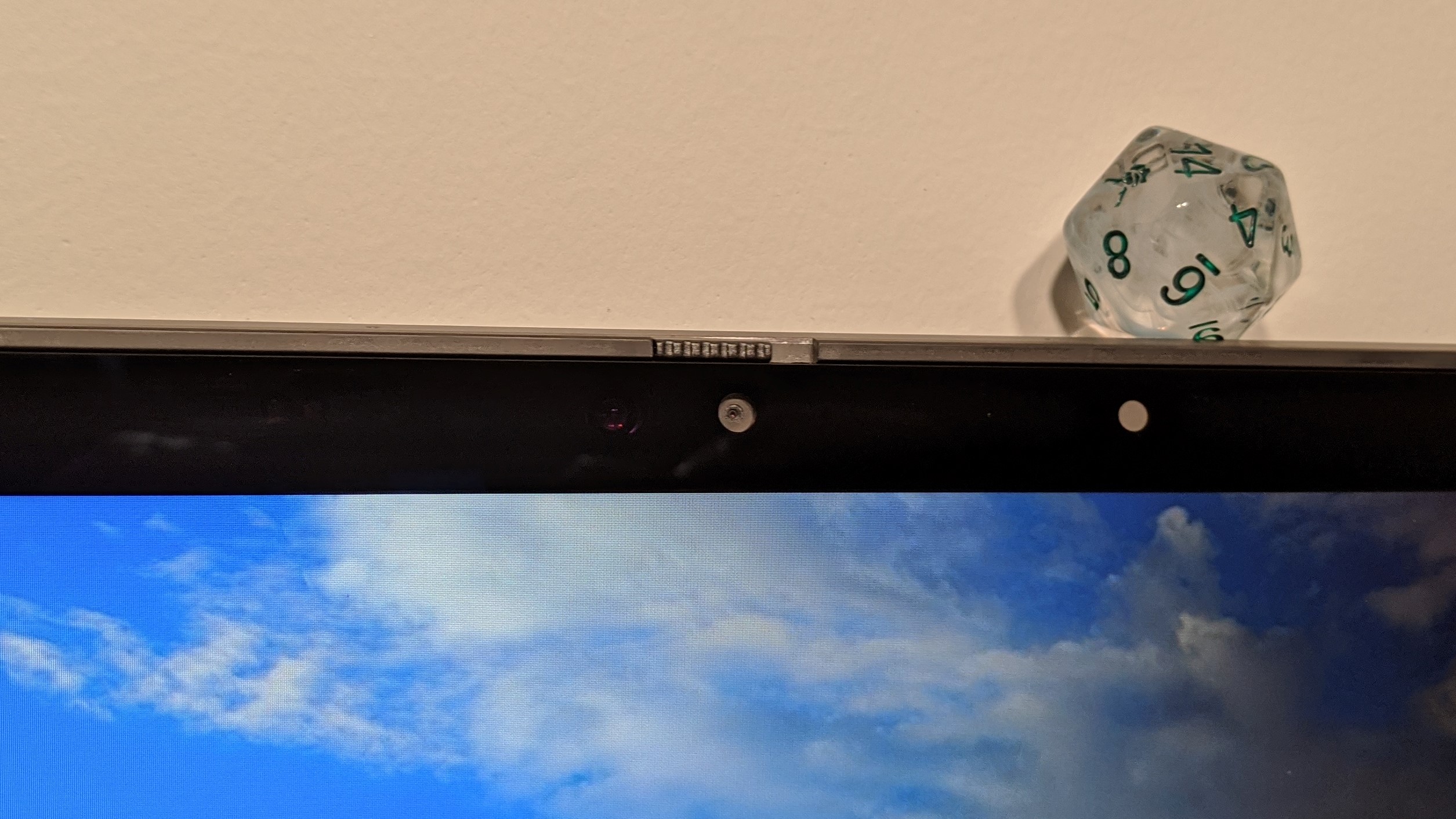
My red shirt was bold and I could even see the small white lines stitched in it. Meanwhile, I could see some detail in the blinds behind me, as the high contrast from sunlight streaking in didn’t completely blow out the window. Of course, the actual detail in my hair and stubble were still blurry due to the low resolution.
Dell Latitude 7310 heat
The Latitude 7310 was cool under pressure. We put it up against a 15-minute, 1080p YouTube video and the underside reached 94 degrees Fahrenheit, which is below the 95-degree comfort threshold. The center of the keyboard and touchpad hit 88 degrees and 82 degrees, respectively. Meanwhile, the hottest it got was 98 degrees between the second and third vent on the underside.
Dell Latitude 7310 software and warranty
Dell packed in a bunch of software with the Latitude 7310. Dell is highlighting its Dell Optimizer app, which lets you speed up the performance of specific apps, customize the audio for better conference calls and improve your battery runtime with its ExpressCharge settings. There’s also the Dell Command app (checks for software updates), Dell Digital Delivery app (delivers software purchases from Dell), Dell Power Manager app (customize the laptop’s battery) and Dell SupportAssist (runs hardware diagnostics, tunes performance and optimizes your network).
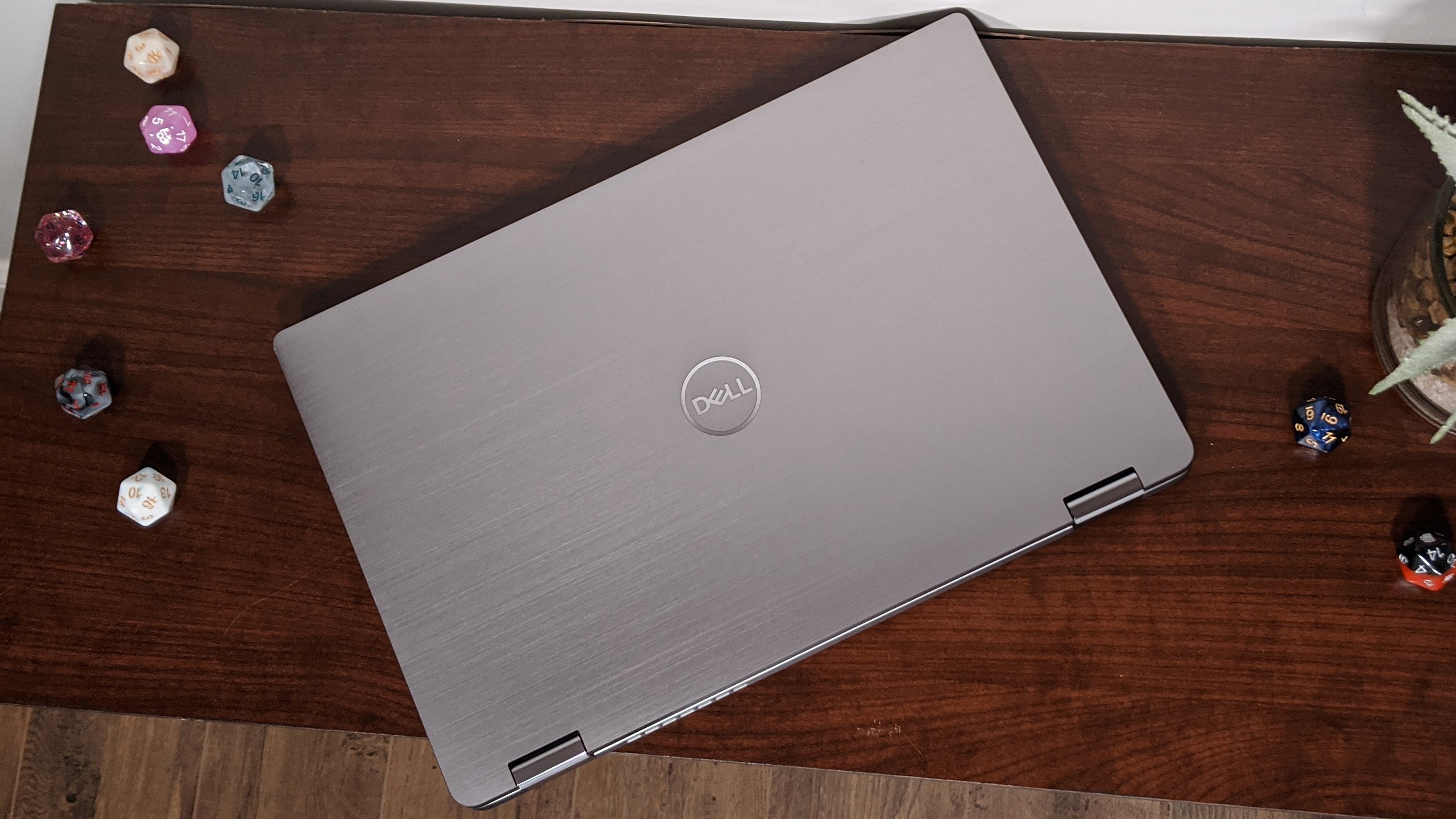
There are classic Windows 10 apps preinstalled, like Office, Word and Excel, but I didn’t notice any bloatware games seen on most laptops.
The Latitude 7310 comes with a three-year limited warranty. See how Dell performed on our Tech Support Showdown and Best and Worst Brands ranking.
Bottom line
The Dell Latitude 7310 boasts strong performance, great battery life and a comfortable keyboard packed into a slim design. However, it shouldn’t cost you $2,713, especially since its display is so dismal.
For $1,000 cheaper, you can pick up the Asus ExpertBook B9450, which offers longer battery life, more storage and a brighter display in a lighter 14-inch package (yes, it is lighter). If you don’t need vPro, this is probably the best option for you.
For a 10th-Gen business laptop with vPro, the Latitude 7310 is solid, but our best business laptops page has some better contenders.

Rami Tabari is the Reviews Editor for Laptop Mag. He reviews every shape and form of a laptop as well as all sorts of cool tech. You can find him sitting at his desk surrounded by a hoarder's dream of laptops, and when he navigates his way out to civilization, you can catch him watching really bad anime or playing some kind of painfully difficult game. He’s the best at every game and he just doesn’t lose. That’s why you’ll occasionally catch his byline attached to the latest Souls-like challenge.

