Best laser printers for every budget
Pew pew! The best laser printers are from the future, and the future is now
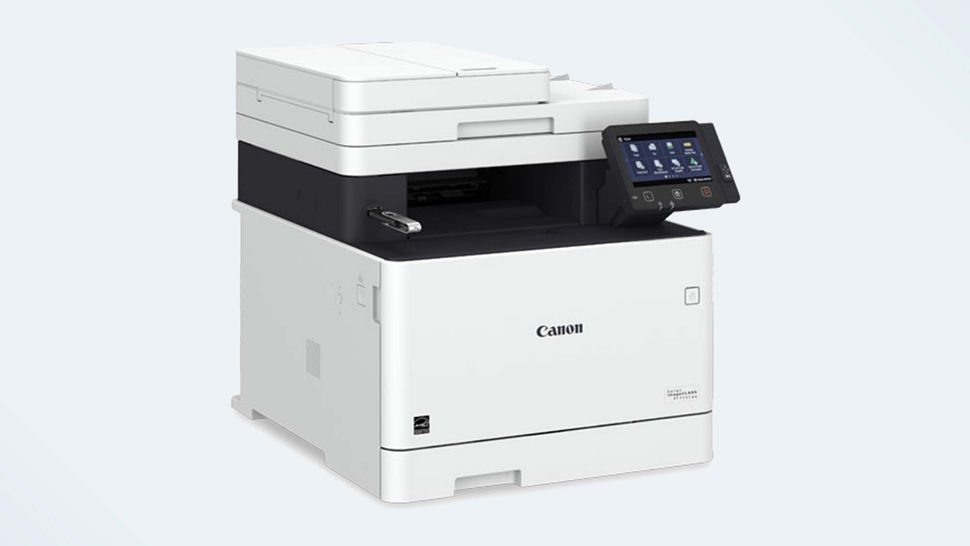
1. The list in brief
2. Best for small business
3. Best all-in-one
4. Best black-and-white
5. Best home office printer
6. Best value printer
7. Best mid-sized printer
8. Best budget printer
9. How to find the right printer
10. Why trust Laptop Mag
The best laser printers on the market today haven’t changed a whole lot from their chunky ancestors of yesteryear in terms of their primary strengths: zippy print speeds, low ink costs, and clean lines that are resistant to smudging. Laser printers still tend to be more expensive than their inkjet counterparts, which are better at complex color gradients.
At the end of the (work)day, laser printers are best suited for those who print out large volumes of text on a regular basis, such as book pages, research papers, schoolwork assignments, and the like. This is why you can spot them at just about any library, hospital, or admin office. They're also great for anyone who prints in more sporadic intervals; unlike inkjet printers, laser printer cartridges won't dry out on you over time.
Whether you’re looking for a color-capable laser printer or one that only prints in black-and-white, we’ve got you covered in terms of print quality, printing speeds, operating costs, and more. Read on to uncover our top picks for the best laser printers to complement the laptops in your life.
Quick list

Best for small business
You can expect top-quality performance for both monochrome and color prints, and it's an all-in-one printer so it also copies and scans. Speaking of which, the 4,000-page monthly page volume is perfect for any business, though it might be a tad bulky for your home office.

Best all-in-one
Targeting the small- to mid-sized biz sector, Xerox has something for everyone with the WorkCentre 6515 printer. The brand has traditionally been aimed at the business crowd, so you can expect top-quality text on every page, not to mention better-than-average graphics.

Best black-and-white
Whether you need it for no-nonsense scanning, copying, or printing, this uber-compact printer has a lot to offer under the hood. Plus, thanks to handy extras like smart-guided buttons, dual-sided printing and the extremely useful HP Smart app, it's one of the best printers we’ve reviewed.

Best home office printer
Looking for a laser printer made for small businesses? The Brother Workhorse HL-L9310CDW is built like a tank, and it’s loaded with extra features for your office when it comes to security, productivity, and monthly ink costs.

Best value
If your printing needs are modest, good news: so is the Lexmark C3224dw Color Laser Printer, which was designed for smaller print volumes, making it great for any home office. It’s small enough to sit on your desktop without hogging all the space.

Best mid-sized printer
Fast, high-quality prints are just the start of what this machine has to offer, along with a built-in duplexer, mobile printing options (via app or Wi-Fi) and USB 2.0 connectivity (which lets you print right from a USB drive).
Load the next printers

Best budget printer
When it comes to affordable laser printers that won’t break the bank, the HP Neverstop Laser 1001w (5HG80A) should definitely be on your shortlist. The 1001w is all about one thing, and one thing only: printing out black-and-white copies in a flash.
Best for small business

1. Canon ImageClass MF743Cdw
Specifications
Reasons to buy
Reasons to avoid
One of the best aspects of the Canon ImageClass MF743Cdw printer is practically right in the name: the beautiful, eye-catching highly functional 5-inch color touchscreen. But that’s not all. You can expect top-quality performance for both monochrome and color prints, and it's an all-in-one printer so it also copies and scans. Speaking of which, the 4,000-page monthly page volume is perfect for any business, though it might be a tad bulky for your home office. The 50-sheet automatic document feeder and 550-sheet paper cassette were built for efficiency, and it shows.
Just like most of the laser printers on this list, you’ll get faster printing, copying, and scanning speeds than the average office printer, along with sharp text and crystal-clear graphics. There's no doubt about it: the Canon ImageClass MF743Cdw is best-in-class when it comes to the best laser printers. Your coworkers will thank you for the investment. (Perhaps with colorful, custom printed stationery.)
Best all-in-one

2. Xerox WorkCentre 6515 Color All-in-One printer
Specifications
Reasons to buy
Reasons to avoid
Targeting the small- to mid-sized biz sector, Xerox has something for everyone with the WorkCentre 6515 printer. The brand has traditionally been aimed at the business crowd, so you can expect top-quality text on every page, not to mention better-than-average graphics. The oversized, smartphone-esque touchscreen makes every print function easy to access, even for those with poor eyesight.
The ADF holds up to 50 sheets of paper, while the main paper tray below holds another 250. (With an optional second tray, you can add another 550 sheets. Yowsers!) Another perk: you can scan both sides of a single document without having to turn it over. Photo quality is predictably subpar, but the WorkCentre 6515’s overall functionality far supersedes any shortcomings you may find.
Best black-and-white
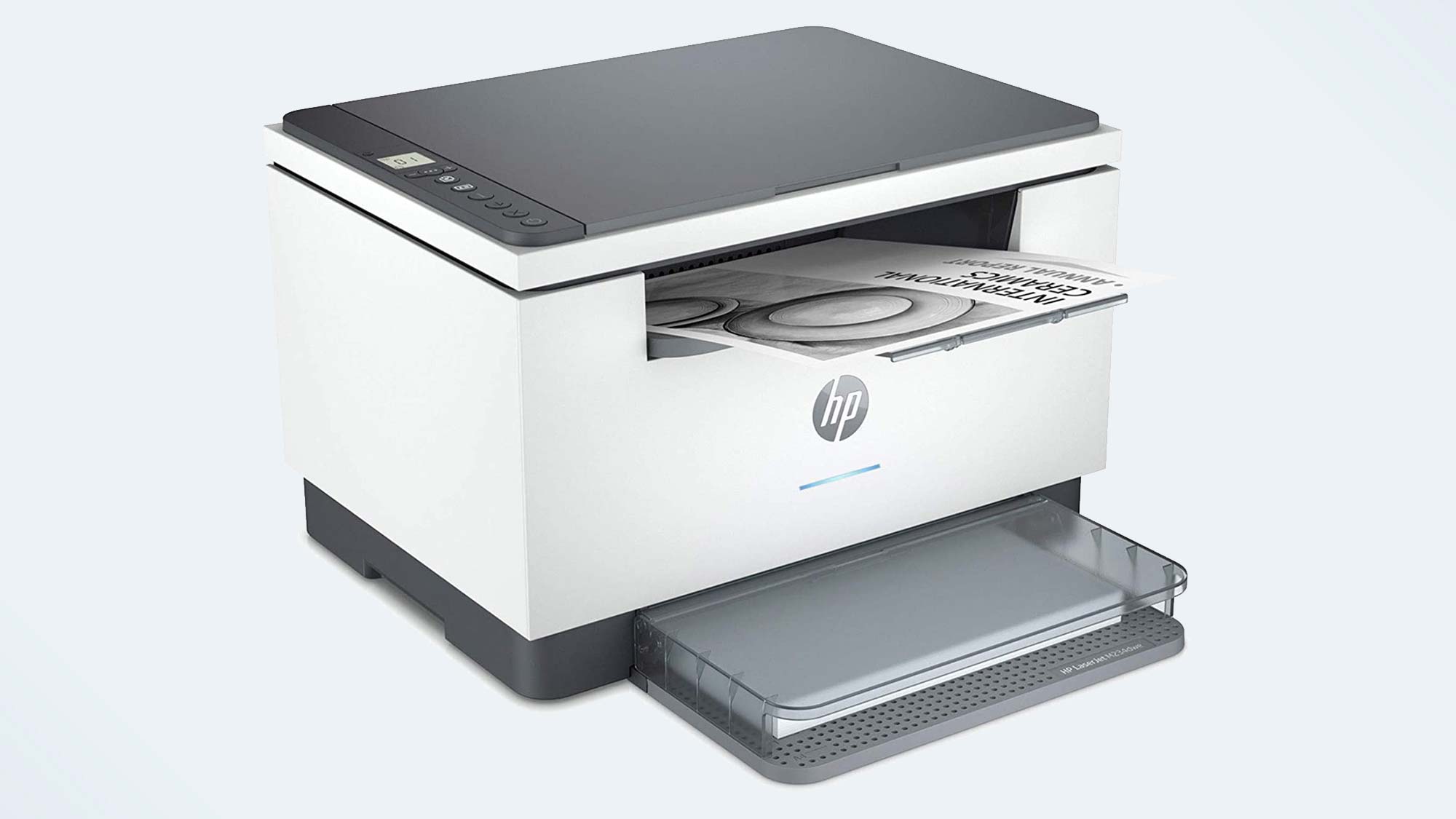
Specifications
Reasons to buy
Reasons to avoid
The HP LaserJet MFP M234dwe laser printer might be the new Mighty Mouse of small business workflows, but this productivity powerhouse is more modest in stature than its capabilities would suggest. Whether you need it for no-nonsense scanning, copying, or printing, this uber-compact printer has a lot to offer under the hood. Plus, thanks to handy extras like smart-guided buttons, dual-sided printing and the extremely useful HP Smart app, the HP LaserJet MFP M234dwe is one of the best printers we’ve reviewed.
Using boiler-plate standard printing paper in its 150-sheet input tray, the HP LaserJet MFP M234dwe is well-equipped for everyday office duties. It printed out a 5-page black-and-white text document in a super-speedy 14.6 seconds, or 20.8 ppm. That is substantially faster than the OfficeJet Pro 9015e, which completed the same task in 22.4 seconds, or 13.4 ppm. Using the duplexer to create two-sided prints, the LaserJet MFP M234dwe managed 12 ppm, which is predictably faster than the OfficeJet Pro 9015e’s 10 ppm, though not by much.
See our full HP LaserJet MFP M234dwe printer review.
Best home office printer

4. Brother Workhorse HL-L9310CDW
Specifications
Reasons to buy
Reasons to avoid
Looking for a laser printer made for small businesses? The Brother Workhorse HL-L9310CDW is built like a tank, and it’s loaded with extra features for your office when it comes to security, productivity, and monthly ink costs. Right out of the box you get a set of high-yield cartridges estimated to pump out 6,500 pages each, which is nothing to sneeze at. (But if you do, wipe the thing down with a Clorox pad, for chrissakes.)
The HL-L9310CDW includes a 250-sheet capacity paper tray, which is adjustable to accommodate both standard legal-size paper and envelopes. (By purchasing optional trays, you can expand this capacity all the way up to 1,300 pages.) Your colleagues should appreciate the 2.7-inch color touchscreen, too, which makes direct printing from services like Dropbox, Google Drive and OneDrive a snap.
And when it comes to security, the HL-L9310CDW has everything on lockdown. For example, the Secure Function Lock can restrict specific print functions for up to 200 different users (such as color prints); Secure Print requires a PIN to access important documents.
Best value

5. Lexmark C3224dw Color Laser Printer
Specifications
Reasons to buy
Reasons to avoid
If your printing needs are modest, good news: so is the Lexmark C3224dw Color Laser Printer, which was designed for smaller print volumes, making it great for any home office. Measuring just 16.2 x 15.5 x 9.6 inches, it’s also small enough to sit discreetly on your desktop without hogging all the space.
Connectivity options aren’t as dynamic as more expensive laser printers, but that’s to be expected at this price range. Nevertheless, Lexmark lets you control access to a variety of functions (such as limitations on who can print color copies in the office). The Confidential Print Setup feature lets you set up to 10 PINs to securely store documents directly on the C3224dw.
Printing speeds are nothing to write home about, and according to some reviews, ink costs are somewhat higher than average, but you’re sure to get your money’s worth by the end of the fiscal year.
Best mid-sized printer

6. HP Color LaserJet Pro M255dw
Specifications
Reasons to buy
Reasons to avoid
If your small-ish office is in need of a value-priced laser printer, the HP Color LaserJet Pro M255dw is another popular option for small businesses, especially if you’re looking to stretch your dollars to the max. Plus, the intuitive 2.7-inch color touchscreen will shave some time off daily productivity chores.
Fast, high-quality prints are just the start of what this machine has to offer, along with a built-in duplexer, mobile printing options (via app or Wi-Fi) and USB 2.0 connectivity (which lets you print right from a USB drive). The HP Smart App is more comprehensive than you might expect, making it easy for you to scan documents on the fly and order more ink well before you run out.
The HP Color LaserJet Pro M255dw is a great option for light-duty tasks (the paper tray can hold up to 250 sheets), and you won’t be disappointed by the clean lines and vibrant colors this laser printer has to offer.
Best budget printer

7. HP Neverstop Laser 1001w (5HG80A)
Specifications
Reasons to buy
Reasons to avoid
When it comes to affordable laser printers that won’t break the bank, the HP Neverstop Laser 1001w (5HG80A) should definitely be on your shortlist. In contrast to it’s all-in-one big brother, the Neverstop Laser MFP 1202w, which has a more robust feature set, the 1001w is all about one thing, and one thing only: printing out black-and-white copies in a flash.
You get 5,000 pages worth of toner right out of the box, and HP’s reloadable toner system makes it easy to reup without making a mess. As usual, the HP Smart app is an excellent complement to this laser printer, which is why the sparse control panel (sans touchscreen) is mostly forgivable.
The paper capacity is only 150 sheets, but if you’re not printing out stuff too often, that’s more than enough to stay on top of all your admin work.
Got some extra wiggle room in your budget? Round out your home office accessories with our top picks for laptops, standing desks, workstation peripherals, and everything in between.
How to choose the best laser printer
Choosing the right laser printer is a fairly subjective process; everyone has different printing needs, so the odds of finding a one-printer-fits-all situation are fairly low. Still, the standard feature set for today's printers is becoming more robust than ever, which means you might not have to look too far. As you peruse the specs of any given printer, here are some things to look for:
Inkjet vs. laser — Inkjet printers have broader capabilities when it comes to producing accurate colors, which is best suited for graphics and photo printing. Laser printers are best for speedy text documents, smudge-free lines and lower cost-per-page rates.
All-in-one vs. anything else — Not every printer is an all-in-one, but the ones that are do a whole lot more than just print. They can scan, copy, fax and email documents in a snap, and are capable of most home office admin chores. There are plenty of laser printers (both monochrome and color) that cross over into the all-in-one category, but a “printer-only” model might be all you need.
Size — This is where you should start before making any home office accessories purchase. If space is tight, take some mindful measurements before pulling the trigger on a potentially cumbersome machine.
Printing speed — This is measured by “page per minute,” and the PPM for most prints often falls between the 15 to 20 range for black-and-white, and 10 to 15 for color. Manufacturers tend to exaggerate these numbers, so take them with a grain of salt until you’ve tested those speeds for yourself.
Print quality — For those who care more about quality over quantity, look for a higher “dots per inch” measurement in the printer specs. The higher the DPI, the better; most printers are capable of at least 300 dpi, but some photo printers are capable of 600 or even 1,200 dpi.
Ink costs — Do some extra Googling before pulling the trigger on that awesome printer you just found on sale. The upfront costs might be tempting, but if you accidentally purchase a printer with ultra-expensive toner cartridges, you might end up spending more in the long run after one too many flyer printouts for your annual pig roast.
Monochrome vs. color — Some laser printers only use black toner, while others use color; just make sure you pick the right one for your daily needs. (Note: color laser toner can get expensive.)
Special features — The best laser printers usually have some sort of touchscreen interface, password-protected printing, automatic duplexers, dual-sided printing, and automatic document feeders for scanning, faxing, or copying multi-page docs.
Why trust Laptop Mag
Laptop Mag reviews over one hundred different laptops every year, from paperweight ultralights to everyday workhorses to lumbering gaming notebooks that scorch the frame rates of even the hottest AAA games. We're not just experts in the laptop field, as we go one step further by meticulously testing smartphones, tablets, headphones, PC accessories, software, and even the latest in gaming.
We are 100% independent and have decades of experience to help you buy with confidence. In fact, Laptop Mag has been testing and reviewing products for three decades, and we continue to deliver trustworthy reviews you can rely on.
Our experienced team of writers and editors scour the available information about the laptop and put it through its paces to determine which is best for you. But before they start, the testing team subjects each system to a rigorous regimen of synthetic and real-world tests to see how a system handles the type of work and games you’re most likely to throw at it.
Our editorial trustworthiness is enforced by one of the world's largest technology publishers, Future Publishing. As a company, we have unrivaled experience across every tech sector — and we're the group's specialist for all things mobile tech.
Sign up to receive The Snapshot, a free special dispatch from Laptop Mag, in your inbox.

As a freelance journalist, TJ has over a decade of multi-medium storytelling under his belt. Leveraging a quarter century of collective coddiwompling amid the ever-evolving landscape of wireless gadgetry, his unique editorial background allows him to explore a variety of tech-centric subsectors on this fascinating planet. When he's not field testing new gear in the Catskills, Adirondacks, or an actual field, he can be found sipping Negronis in his living room and crafting Dr. Seussian poetry inside a tattered moleskin.
