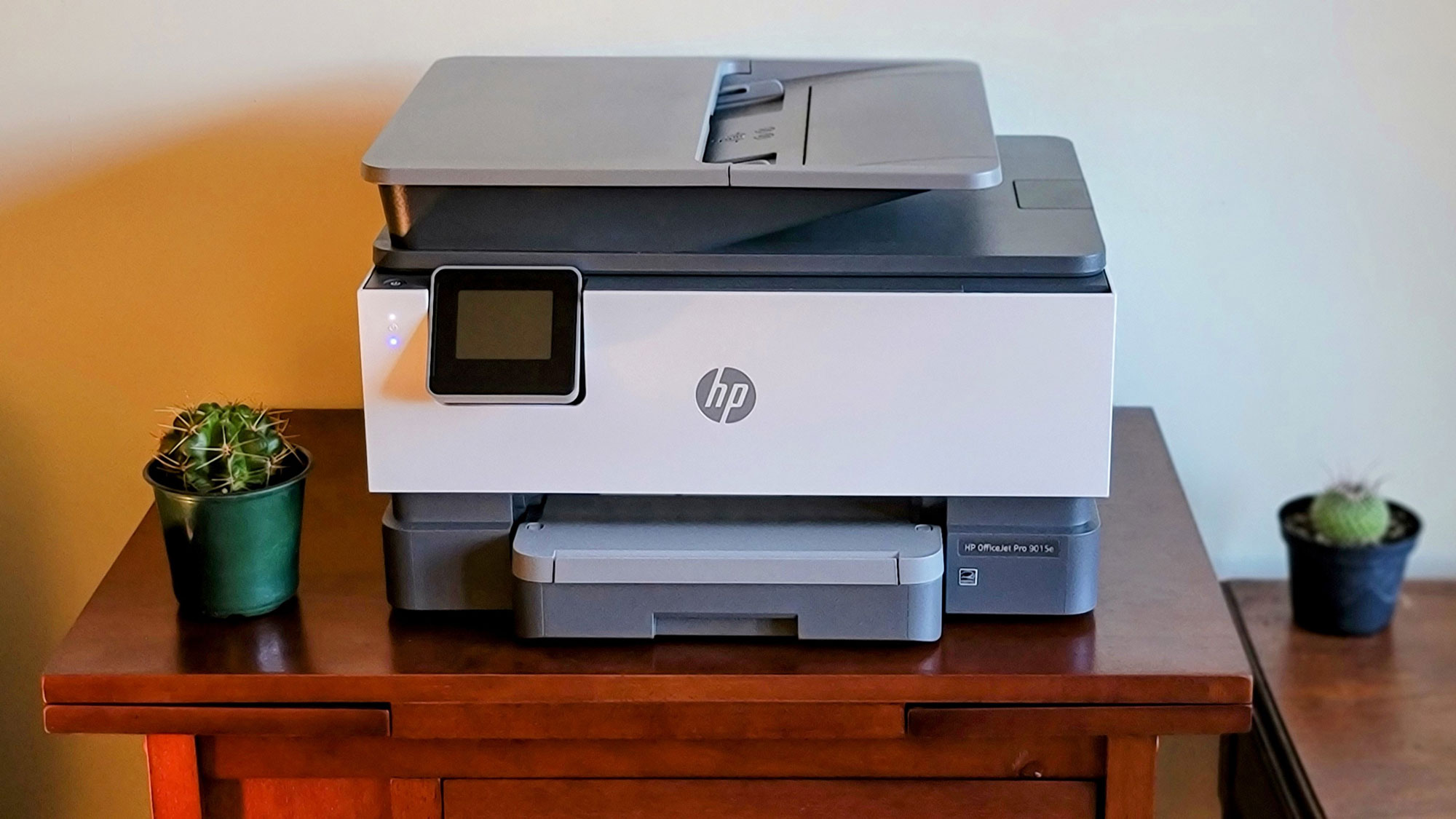Best all-in-one printers for every use
The best all-in-one printers are ideal for your home, office, or dorm room

Sign up to receive The Snapshot, a free special dispatch from Laptop Mag, in your inbox.
You are now subscribed
Your newsletter sign-up was successful
Whether you’re a student, freelancer, or nine-to-fiver, a quality all-in-one printer is simply one of those essential pieces of tech every home office should have, no matter your hustle. All-in-one printers are getting smarter by the year, and they’ve become an excellent catch-all for everyday printing, copying, scanning, and faxing chores. In short, every workstation should have one.
When it comes to printing speeds, color quality, and all those extra features that make your workday move quicker, the best all-in-one printers can do it all. Not sure which one to choose? Scroll down to see our top picks for the best all-in-one printers.
If you're still on the hunt for one of best printers, consider a cream-of-the-crop photo editing laptop to complement those color prints. Or maybe a standing desk to give your office space some extra techie flair -- and room to stretch.
Here are the best all-in-one printers:
Why you can trust Laptop Mag
At the top of our list you’ll find the HP OfficeJet Pro 9015e All-in-One Printer. It has a responsive (and useful) 2.7-inch touchscreen to help you navigate between printing, scanning, copying, and faxing chores. In our testing, we experienced good color accuracy and fairly speedy printing times, not to mention gorgeous color prints.
The Epson EcoTank ET-2850 All-in-One Printer is also on our short list, thanks to excellent color printing capabilities and a diverse array of useful features.
The HP Envy Inspire 7955e All-in-One Printer is another contender that the whole family will love; if you can dream it, this thing can print (or scan) it.
1. HP OfficeJet Pro 9015e All-in-One Printer
Our expert review:
Specifications
Reasons to buy
Reasons to avoid
The HP OfficeJet Pro 9015e all-in-one printer was designed as a one-stop productivity shop for any small business (or home office). HP aims to save you oodles of time with a combination of intuitive tech and integrated ink management. And thanks to a handful of other nifty features — automatic two-sided scanning, super-simple mobile printing, and best-in-class security — we’d say HP hit the mark.
If you find yourself executing different kinds of printing jobs on a regular basis, the HP Smart app is infinitely useful. In our testing, it was a cinch to scan and print documents directly from a Samsung Galaxy Note 20 Ultra; the app is intuitive and very easy to navigate.
One of the big draws for the HP OfficeJet Pro 9015e, however, is the prospect of utilizing HP Instant Ink (included with HP+, once activated), a monthly service that ensures new ink or toner cartridges are delivered to your door — before you even have the chance to run out. You get six months of free ink or toner when you sign up for an HP+ Print Plan, which is based on how many pages you expect to print on a regular basis. For anyone with weekly admin chores and a short attention span, this service may well be worth the cost of entry.
See our full HP OfficeJet Pro 9015e review.
2. Epson EcoTank ET-2850 All-in-One Printer
Our expert review:
Specifications
Reasons to buy
Reasons to avoid
The Epson EcoTank ET-2850 All-in-One Printer is leading the charge for eco-friendly ink options in your family’s home office. Featuring an innovative cartridge-free ink system and impressive performance in a tidy, attractive package, the EcoTank ET-2850 promises to “exceed your vision” (according to the box, anyway) in terms of overall value and print quality. It’s an excellent all-in-one printer that’s accessible enough for the whole family, and way smarter than the inkjet printers of yesteryear.
The Epson Smart Panel app is intuitive and easy to navigate; there’s a nifty carousel on the customizable interface to help you print photos, documents, ID cards, borderless copies, and a whole bunch more. (The app is compatible with iOS, too, so iPhone owners aren’t left in the dark.) In our testing, it was a cinch to scan and print documents directly from a Samsung Galaxy Note 20 Ultra.
Epson is known for its expertise in photography, and this is where the ET-2850 really shines; it has a maximum print resolution of 4800 x 1200. The ET-2850 produced accurate, well-saturated colors throughout our testing process.
See our full Epson ET-2850 All-in-One Printer review.
3. HP Envy Inspire 7955e All-in-One Printer
Our expert review:
Specifications
Reasons to buy
Reasons to avoid
The HP Envy Inspire 7955e All-in-One Printer is an excellent option for any small business, home office, or makeshift dorm room. HP calls it the “printer that prints everything so you can create anything,” from high-res vacation photos to black-and-white office documents for your next group project.
Today’s top-tier all-in-one printers are also adroit at scanning and copying, and the Envy Inspire 7955e has the whole family covered when it comes to duplicating homework assignment sheets; polishing up group projects; or creating colorful flyers to help find somebody’s lost dog.
Overall, we were impressed with the HP Envy Inspire 7955e’s print quality in our testing, particularly when it came to finer details. Text was satisfactorily sharp and crisp in both color and black-and-white documents; no streaking was apparent. Glossy photos printed out with sharp, vivid hues, and color copies appeared true-to-life when scanning photographs. Tonal gradients came through just fine in our scans and copies, to a surprisingly accurate degree.
See our full HP Envy Inspire 7955e All-in-One Printer review.
4. Canon Pixma TR8620
Specifications
Reasons to buy
Reasons to avoid
We live in the future now, and so should your printer. From scanning and faxing to printing and mailing, the Canon Pixma TR8620 has all the main features you’d expect from an inkjet all-in-one printer, and then some. Add in smart home support (via Amazon Alexa or Google Assistant), and you’ve got yourself a digital taskmaster for the home office. There’s also a duplexer for double-sided printing; a 20-page automatic document feeder (ADF); and a slick 4.3-inch color touchscreen.
The 5-cartridge ink system (as opposed to four, like many competitors) pumps out highly accurate colors, details, and image transitions. The ink costs are higher than other models in this category, but that shouldn’t be a deal-breaker for most. In short, there’s not much this printer can’t do for the average techie, and it’s one of the best printers you can buy today.
5. Brother INKvestment MFC-J995DW
Specifications
Reasons to buy
Reasons to avoid
Looking to keep ink costs low and printing speeds zippy? Look up to the Brother INKvestment MFC-J995DW, an affordable laser printer that won’t let you down when push comes to shove. Thanks to the MFC-J995DW’s extra-large ink cartridges (plus an estimated year supply of ink that comes right in the box), you shouldn’t have to negate any up-front savings with extraneous ink costs in the long term.
And not for nothing, this is one of the fastest inkjet printers you’ll find for two-sided printing. (That goes for scanning and copying, too; the 2.7-inch color touchscreen helps out big-time in that regard.) Plus, the printing quality is top-notch. Color scans are somewhat lackluster, according to some reviews, and you can’t make two-sided copies or scans via ADF. Nevertheless, unlike your other siblings, you won’t find much to complain about with the Brother INKvestment MFC-J995DW.
6. Xerox WorkCentre 6515 printer
Specifications
Reasons to buy
Reasons to avoid
Targeting the small- to mid-sized biz sector, Xerox has something for everyone with the WorkCentre 6515 printer. The brand has traditionally been aimed at the business crowd, so you can expect top-quality text on every page, not to mention better-than-average graphics. The oversized, smartphone-esque touch screen makes every print function easy to access, even for those with poor eyesight.
The ADF holds up to 50 sheets of paper, while the main paper tray below holds another 150. Another perk: you can scan both sides of a single document without having to turn it over. Photo quality is predictably subpar, but the WorkCentre 6515’s overall functionality far supersedes any shortcomings you may find.
7. Canon Pixma G6020 Wireless MegaTank
Specifications
Reasons to buy
Reasons to avoid
The Canon Pixma G6020 MegaTank represents a great value, featuring oversized ink tanks that hold roughly 30 times the amount of ink in comparison to other brands. And while it doesn’t offer any faxing capabilities (or a snazzy touchscreen display), the Pixma G6020 was built to handle a high workload. Color prints shouldn’t be an issue either, with users reporting high image quality across the board.
Equipped with four refillable ink tanks, the Pixma G6020 uses a pigment black and three dye-based colors: cyan, magenta and yellow. This keeps printing costs extremely low, and your initial purchase comes with two extra bottles of black ink. (Estimated at 12,000 pages in total.) When combined with the relatively low cost of entry, it all adds up to a great value.
8. Epson EcoTank ET-4760
Specifications
Reasons to buy
Reasons to avoid
If ink costs are a concern in your office, the Epson EcoTank ET-4760 combines an intimidating feature set with relatively low ink costs. The EcoTank ET-4760 was built like a tank, too, and it’s an absolute powerhouse when it comes to printing, copying, scanning, and faxing.
The printer comes with the first set of high-capacity ink bottles, which should last for an estimated 7,500 pages (black) and 6,000 pages (color). The 2.4-inch color touch screen makes daily productivity chores a breeze, and you can even connect it to Amazon Alexa, Google Assistant, or Microsoft Cortana for print-friendly voice control.
At the end of the day, should your office need a rock-solid all-in-one printer, the Epson EcoTank ET-4760 may well be worth the investment.
9. HP Tango X
Specifications
Reasons to buy
Reasons to avoid
It usually takes two to tango, but in this case, it just takes the one. HP’s Tango X is about as slick as it gets when it comes to printer designs, but it comes at a price. In order to look this good, the Tango X is completely devoid of controls on the printer itself; all commands are done through your laptop or phone. You won’t find any USB or Ethernet ports on this one, folks. If you’ve already got half of your home hooked up to Alexa or Google Assistant, the Tango X will fit right in.
While ink cartridge costs are on the higher end, printing quality is quite good, and the Tango X can churn them out in a hurry, too. (11 pages of plain black text per minute, and 8 ppm for color, according to HP.) When you’re done using it, the printer can be tucked away inside the included wrap-around cover — a nice touch for that extra panache your home office was missing.
10. Epson Expression Premium XP-7100 Small-in-One
Specifications
Reasons to buy
Reasons to avoid
As the name suggests, this all-in-one printer was designed for families and smaller home offices. It does a great job of printing color photos, and the auto-duplexing automatic document feeder (ADF) takes care of copying and scanning, too.
The 23.5 x 17.2 x 8.1-inch footprint won’t take up too much desktop space, which means you can only hold 30 pages at a time, but that’s a worthwhile compromise for an increased workspace size at your fingertips. And the 4.3 touchscreen makes it easy to view, edit, and print photos directly from the SD card slot; you can also print photos and documents directly through your tablet or smartphone.
If you’ve got a creative family that loves arts and crafts, the Epson Expression Premium XP-7100 Small-in-One delivers plenty of value in a tidy package.
How to choose the best all-in-one printer for you
Choosing the right all-in-one printer is a subjective process; everyone has different printing needs, so the odds of finding a one-printer-fits-all situation might take some time. As you peruse the features list of any given all-in-one printer, here are some things to look for:
Size — This is where you should start before making any home office accessories purchase. Some all-in-one printers were built for relative mobility, while others were designed to stay put on your desk. If space is tight, take some mindful measurements before pulling the trigger on a potentially cumbersome machine.
Inkjet vs. laser — Inkjet printers have broader capabilities when it comes to producing accurate colors, which is best suited for graphics and photo printing. Laser printers are best for speedy text documents, and usually come with a lower cost per page.
All-in-one vs. anything else — Not every printer is an all-in-one, but the ones that are do a whole lot more than just print. They can scan, copy, fax and email documents in a snap, and are capable of most home office admin chores.
Printing speed — This is measured by “page per minute,” and the PPM for most prints tends to fall between the 15 to 20 range for black-and-white, and 10 to 15 for color. Manufacturers tend to hype these numbers, so take them with a grain of salt until you’ve tested those speeds for yourself.
Print quality — For those who care more about quality over quantity, look for a higher “dots per inch” measurement in the printer specs. The higher the DPI, the better; most printers are capable of at least 300 dpi, but some photo printers are capable of 600 or even 1,200 dpi.
Ink costs — Do some extra Googling before pulling the trigger on that awesome printer you just found on sale. The upfront costs might be tempting, but if you accidentally purchase a printer with uber-expensive ink cartridges, you might end up spending more in the long run after one too many flyer printouts for your annual karaoke tournament.
- Check out the best photo editing software to give you a creative edge
- The best workstation laptops are packed with power
Sign up to receive The Snapshot, a free special dispatch from Laptop Mag, in your inbox.

As a freelance journalist, TJ has over a decade of multi-medium storytelling under his belt. Leveraging a quarter century of collective coddiwompling amid the ever-evolving landscape of wireless gadgetry, his unique editorial background allows him to explore a variety of tech-centric subsectors on this fascinating planet. When he's not field testing new gear in the Catskills, Adirondacks, or an actual field, he can be found sipping Negronis in his living room and crafting Dr. Seussian poetry inside a tattered moleskin.