Laptop Mag Verdict
The HP OfficeJet Pro 8135e is a fast, user-friendly printer for home office tasks like printing text documents and spreadsheets. While color print quality could be better, setup and everyday use are smooth and easy, thanks to the HP Smart app.
Pros
- +
Quick, easy setup
- +
Fast black-and-white printing
- +
User-friendly app
Cons
- -
Ink cartridges are a bit hard to open
- -
Muted colors on full-color prints
- -
Confusing process to scan to computer
Why you can trust Laptop Mag
The HP OfficeJet Pro 8135e is a fast, user-friendly home printer for work and school tasks. It offers high print speeds with high-quality results — at least for black-and-white documents. Color print quality could be better, but it still looks suitable for everyday prints. Plus, the OfficeJet Pro 8135e is highly user-friendly, especially with the help of the HP Smart app.
Every home office needs a good printer, and the OfficeJet Pro 8135e is up to the task. It’s a great complement to one of the best laptops and is perfect for quickly churning out documents when you’re away from the office or school. The initial mid-range price and fair ink cartridge prices also make it affordable.
Here’s a look at everything the HP OfficeJet Pro 8135e offers, including some benefits and drawbacks you should know before adding one to your home office.
HP OfficeJet Pro 8135e: Specs and price
The HP OfficeJet Pro 8135e is an all-in-one HP Thermal Inkjet printer that can print, copy, scan, and fax. HP prices it at $224.99, securely in the mid-range price bracket for a home printer. It can connect via wifi, Ethernet, USB, or phone lines for faxing. You can also use the HP Smart app to print wirelessly from your laptop, Mac, PC, Android, or iOS device.
The OfficeJet Pro 8135e measures 18.12 x 13.29 x 9.17 and weighs 17.6 lbs. The paper tray supports the most popular sizes, including letter, legal, and executive, and special paper types like envelopes, cards, and photo paper.
HP OfficeJet Pro 8135e: Setup
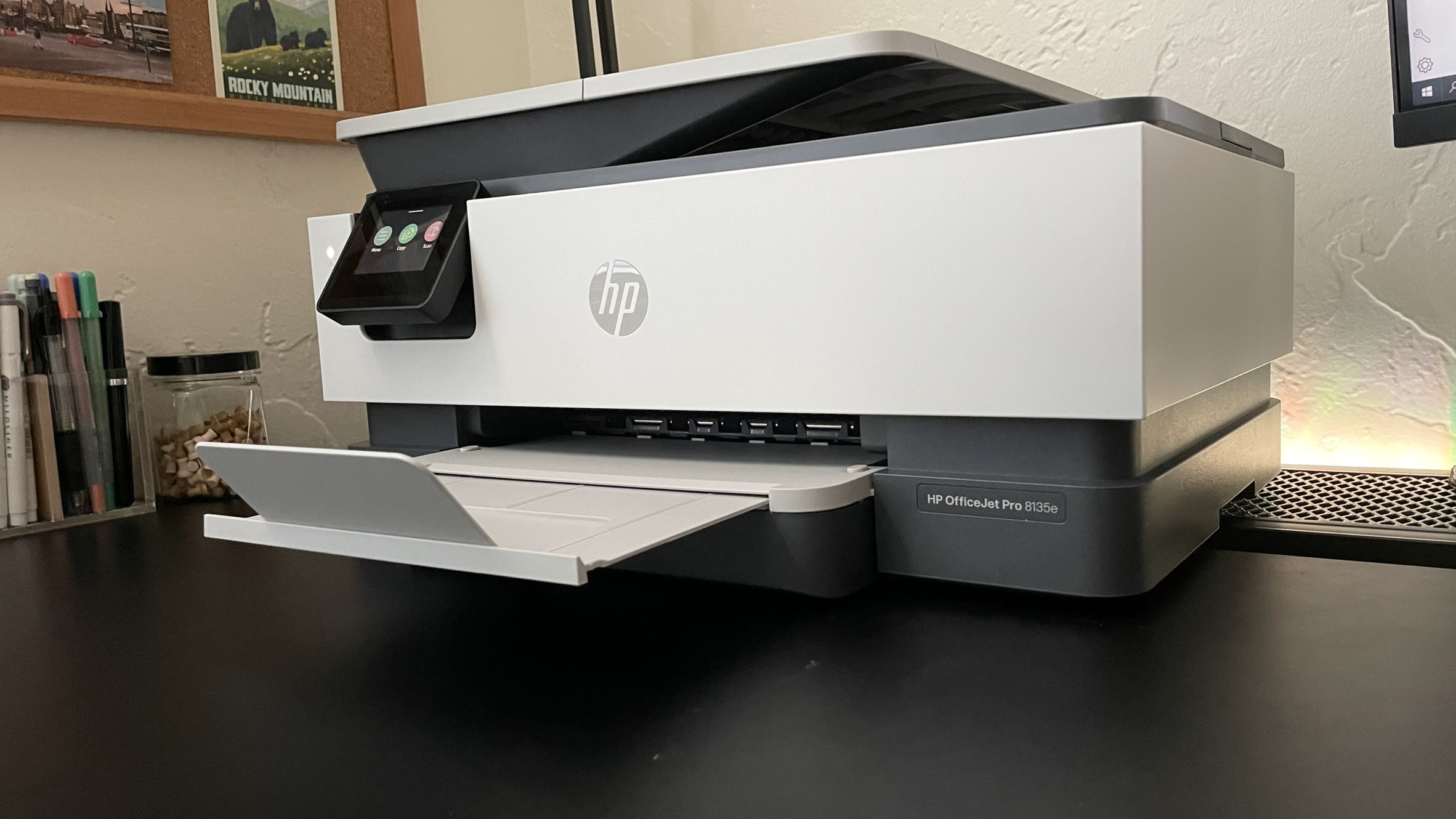
The HP OfficeJet Pro 8135e setup process took about 10 minutes, from opening the box to printing a sample PDF. Thanks to the instructions on the printer’s display, it was pretty straightforward, but there is also a QR code in the manual you can scan to see more detailed step-by-step directions on your phone.
I connected my PC wirelessly through the HP Smart app, which worked great. It added the printer to my wifi network without requiring me to type in my long password again, and it finished the setup process for me. The longest step was waiting for HP Smart to pick up the OfficeJet, but even that only took a minute.
Sign up to receive The Snapshot, a free special dispatch from Laptop Mag, in your inbox.
The only drawback I encountered during setup was ink cartridge installation. The cartridges use a fairly standard, basic installation system, but the plastic safety tabs were harder to remove than others I’ve used. It’s a minor inconvenience, but it did slow down the process and leave my fingers a little sore.
HP OfficeJet Pro 8135e: Design

The OfficeJet Pro 8135e has a straightforward design that will blend in at home or in the office. It features a black-and-white plastic chassis, which fits my minimalistic black-and-white desk setup well.
All of the trays feel sturdy and slide easily. I never felt like I might accidentally break the support trays like on cheaper printers. The main input paper tray can hold up to 225 sheets, while the output tray can hold up to 60. So, if you forget to refill the printer paper, like I do, you won’t have to worry about restocking this one often.
The 2.7-inch touch display's placement on the front next to the power button and Wi-Fi indicators was convenient during my tests. The screen is also responsive—I didn’t have to press down extra hard for taps to register, and scrolling through the menu was a breeze.
The USB, Ethernet, and phone ports are on the back, above the power cable port. I prefer to print wirelessly, but if you prefer plugging in your laptop to print things you can also use the extra USB port on the left side of the printer, which is a bit more convenient than the rear ports.
I appreciated one feature of the OfficeJet Pro 1835e’s design: It’s made of 45 percent post-consumer recycled plastic. It’s also Energy Star certified so you can expect a minimal impact on your energy bill.
HP OfficeJet Pro 8135e: Print and copy speeds
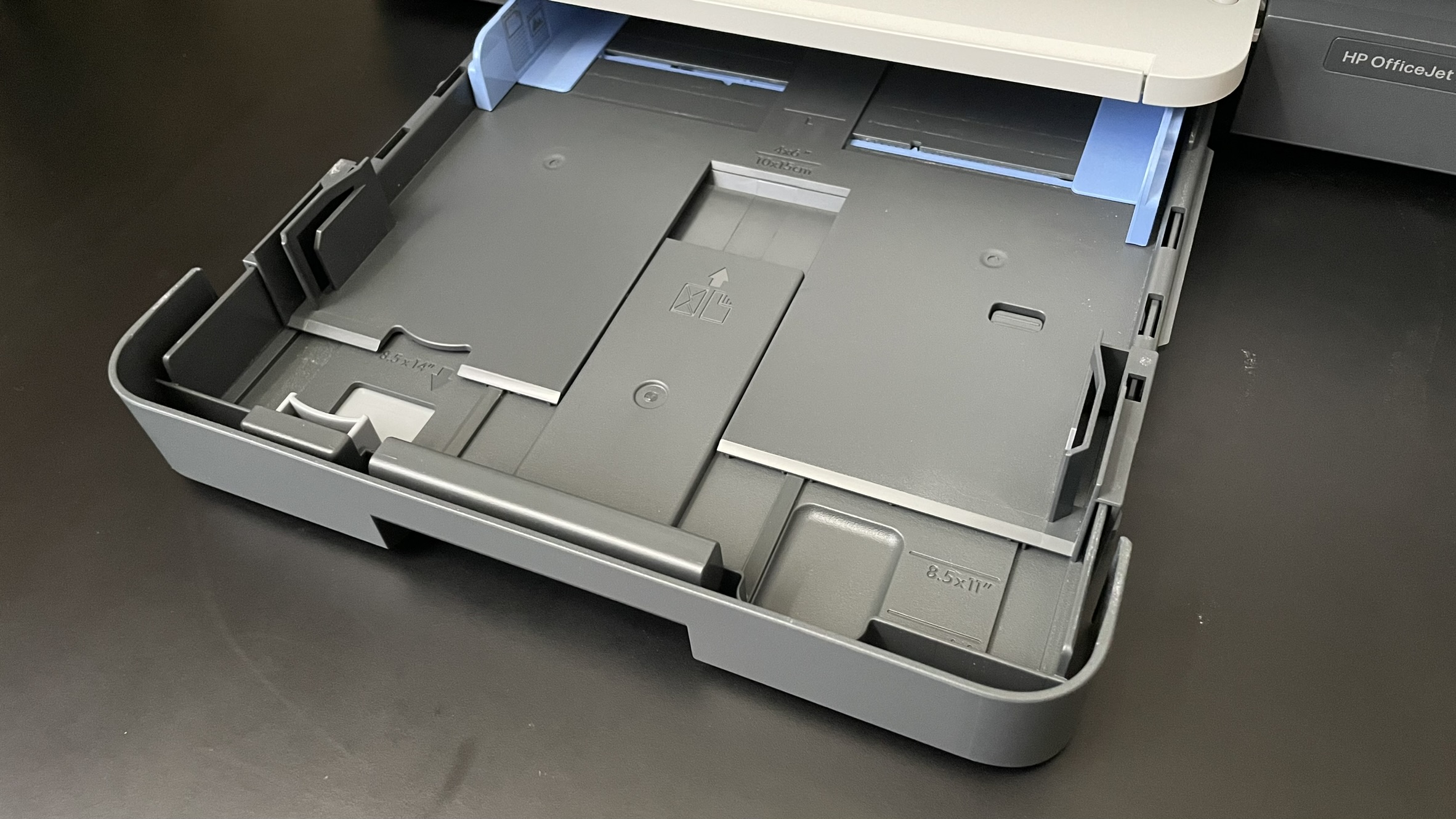
The HP OfficeJet Pro 8135e can print up to 20 pages per minute in black and white or ten pages per minute in color. That’s a pretty high print speed, so I tested it to see if those rates are accurate.
The OfficeJet Pro 8135e was spot on for the advertised print speed, but only under specific circumstances. During my tests, it averaged 20 pages per minute in black and white, but only for one-sided pages. The drying time to print double-sided slowed things down considerably, bringing the average print time to about ten pages per minute.
Similarly, certain documents print faster than others, even if they are both in black and white. My test prints included several black-and-white Google Docs with only text (no images) and PDFs in black-and-white and full-color. The PDFs printed much slower than the Google Docs, even in black-and-white.
Color prints were also slower than black and white, but that’s the norm. For a PDF with a full-page color graphic, the OfficeJet Pro 8135e averaged about five pages per minute. A Google Doc with text and color images averaged nine pages per minute, one page shy of the top color speed advertised.
Scanning and copy speeds were also quick. However, I found it inconvenient that I needed to download a separate app, HP Universal Scan Software, to scan documents directly to my computer. At least, that’s what the OfficeJet Pro 8135e tells you when you first select the option to scan to your computer. When I used the “Scan” tool in the HP Smart app, I could scan from my computer and download the finished scan from the app.
The scanning process can be confusing with the two separate HP apps. To simplify it, you can also send scans to the Cloud, email, or USB.
HP OfficeJet Pro 8135e: Print quality

Everything I printed on the OfficeJet Pro 8135e came out clean and clear. The ink never smudged, either, even when highlighting. So, if you’re a student or often highlight documents you print out, you’ll be happy with the quick drying time the OfficeJet Pro 8135e offers.
While black-and-white prints look great, full-color documents could be a lot better. I noticed that some of mine had thin lines in the ink in some places, mainly at the bottom of pages. They’re only visible if you’re looking closely, but they may be a concern if you want to print full-color posters or art. The vibrancy of color images could also be better. The full-color documents look nice, but the color quality was noticeably muted compared to the original images on my screen.
Overall, the OfficeJet Pro 8135e prints well enough to easily handle everyday prints, but there may be better choices for high-quality full-color prints. However, they'll look great if you mainly print black-and-white text documents for school or work.
HP OfficeJet Pro 8135e: Ink costs

The OfficeJet Pro 8135e uses HP Standard 923 ink cartridges, which are relatively affordable but can get pricey. Black cartridges are $30.99 and print about 500 pages. Color cartridges (cyan, yellow, and magenta) are $15.99 and print about 400 pages. That works out to about $0.06 per page in black and white or $0.03 per page in color.
However, those rates can vary drastically depending on what you’re printing. If you frequently print documents with many full-color images and graphics, each $15.99 color ink cartridge will add up quickly. Of course, it’s important to remember that affordability also includes the initial price of the printer. For example, the HP 923 cartridges for the HP OfficeJet Pro 8135e are less cost-efficient than those in the HP Smart Tank 7502, but that printer is twice as expensive.
Bottom Line
The HP OfficeJet Pro 8135e is a fast, user-friendly printer for home offices, students, or light everyday prints. It’s ideal for black-and-white documents but struggles a bit with full-color prints. Text documents, spreadsheets, and PDFs look great, though, and print fast.
While the quality of color prints could improve, the OfficeJet Pro 8135e is very user-friendly. Setup is quick and straightforward, and the HP Smart app makes printing, copying, scanning, and faxing a breeze. You can also download it on your phone or tablet for easy mobile printing.
The HP OfficeJet Pro 8135e is an excellent mid-range home printer at a mid-range price. If you need a do-it-all printer for your home office that can quickly churn out documents and spreadsheets, the OfficeJet Pro 8135e won’t disappoint you.
More from Laptop Mag
- Is your laptop boring? The solution is a mechanical keyboard
- 4 things you need to know before buying a docking station
- I added this monitor light bar to my home office setup and it’s a game changer

Stevie Bonifield is a freelance tech journalist who has written for PC Gamer, Tom's Guide, and Laptop Mag on everything from gaming to smartwatches. Outside of writing, Stevie loves indie games, TTRPGs, and building way too many custom keyboards.










