Best printers for students
These are the best printers for students out there
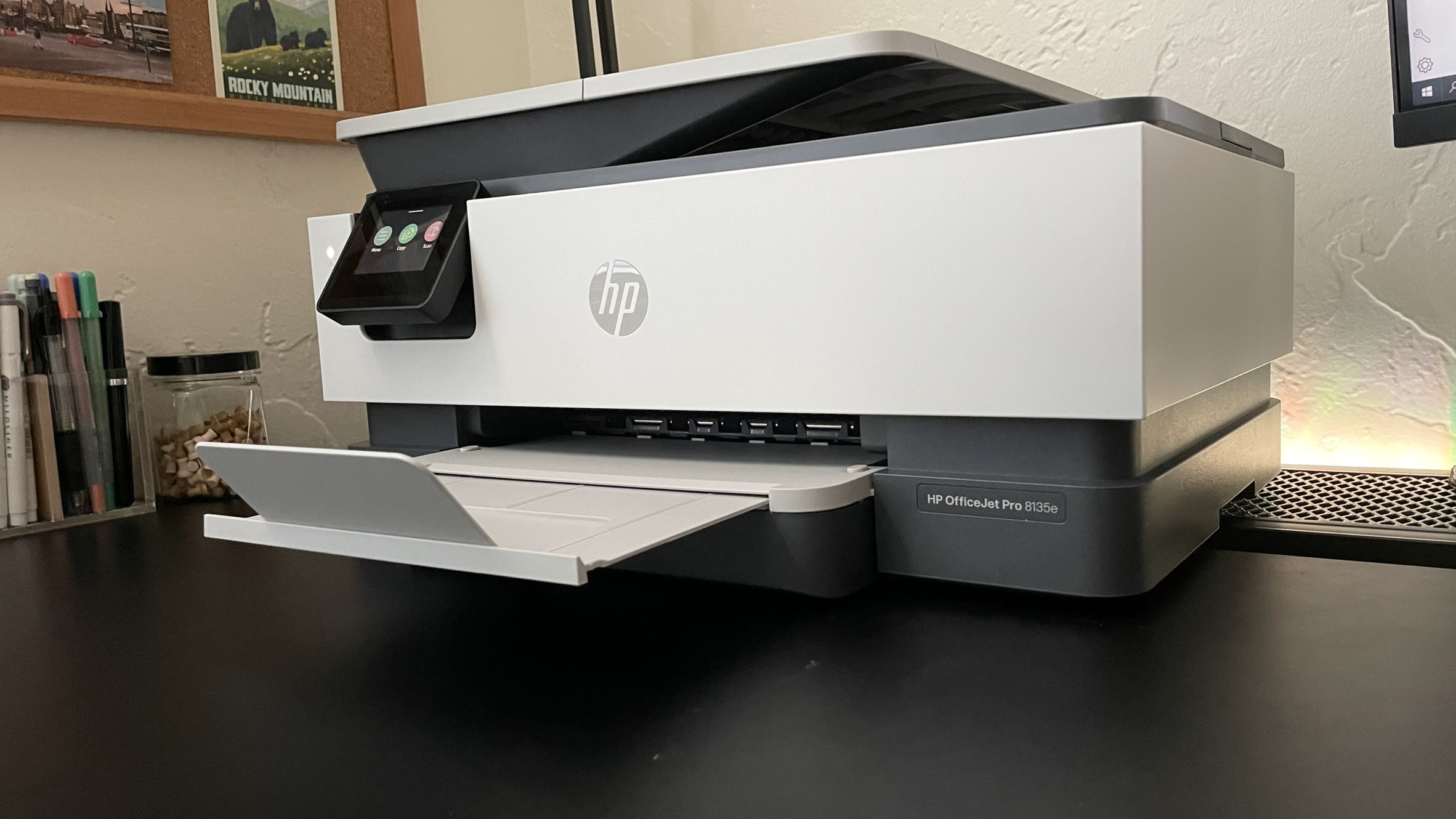
Sign up to receive The Snapshot, a free special dispatch from Laptop Mag, in your inbox.
You are now subscribed
Your newsletter sign-up was successful
Finding the best printer for students can be a difficult task, and depending on whether you're printing text in black-and-white, in color, printing photos, or need a printer that has scanning capabilities and more, there's lots of different options to suit your needs. And if you're a student, be sure to check out our best laptops for college.
Our favorite printer for most students is none other than the HP OfficeJet Pro 8135e, which hits a solid middle ground between price and fuctionality, featuring HP Thermal Inkjet printing technology, faxing capabilities, a touchscreen display, wireless printing, and two-sided printing, alongside copy and scanning. There's also a convenient HP app that allows you to print from your smartphone, making this a convenient and easy-to-use printer for students. However, it only comes with 3 months of free ink.
But if you just want something simple to take you through college, you can grab the Brother MFC-J1010DW for less than $100, featuring the ability to print, copy, scan, fax, with a paper tray of maximum capacity at 150 sheets. However, it only comes with starter ink cartridges, which Brother claims should last approximately 200 pages for each color.
Let us not waste anymore time and jump right into the best printers for students you can buy.
Quick list

Best printer for students overall
Connectivity: Wifi, USB, Ethernet, local VPN
Print Speed: 20 ppm black / 10 ppm color
Features: Print, scan, copy, fax, 2.7 color touchscreen, HP app.
Size: 17.6 pounds
Weight: 18.1 x 13.3 x 9.2 inches
+ Swift printing speed
+ Color touchscreen
+ Convenient HP app
- Maximum size of 8.5 x 11.7 in
If you'd like the perfect student printer that strikes a balance between cost and quality, buy the HP OfficeJet Pro 8135e. It's convenient with connectivity options over Wifi, USB, Ethernet, or local VPN, and can swiftly print up to 20 prints per minute in black, or 10 prints per minute in color.

Best budget printer for students
Connectivity: Wifi, USB 2.0
Print Speed: 17 ppm
Features: Print, copy, scan, fax, 1.8 color LCD display.
Size: 15.7 x 13.5 x 6.6 inches
Weight: 16.4 pounds
+ Easy-to-use and affordable
+ Can print, copy, scan and fax
+ Useful LCD display
- No phone app
If you're not fussy about the particulars and just need something to print documents for submiting assignments to your professors, the Brother MFC-J1010DW is both affordable and capable. It can print, copy, scan, fax, and has a 1.8 color LCD display to make using it more convenient. Alongside all of this, you can connect over wifi or USB 2.0.

Best photo printer for students
Connectivity: Wired, wireless
Print Speed: 1ppm
Features: Borderless printing, print up 13 x 39-inches, 3-inch LCD display, 8-color inks
Size: 25.2 x 15 x 8-inches
Weight: 16 pounds
+ 8-Color photo printing
+ Professional grade quality
- It'll cost you nearly $500
If you're looking for something beyond a printer that'll be used for documents, and instead need something that can handle professional grade photos, look no further than the Canon PIXMA PRO-200. It's not cheap, but it offers the best-of-the-best, with an 8-color ink printing system that products vibrant, gorgeous images.
How to choose the best student printers
Before you even begin shopping for a student printer, you need to figure out what exactly you need one for and whether or not it's a worthwhile investment for your workload. During my college days, I would frequently head over to the campus library in order to print papers I needed for class. If your campus features a similar convenient space, and you don't suspect you'll be printing that frequently, consider that as an alternative.
However, if you'd prefer to not have to do that, you'll then need to think about what type of printing you'll be doing. Are you an art student looking to print high quality color prints of your work, or other people's work? Or are you just in need of something quick and easy that can put ink on a page to hand-in your assignments to professors?
You'll also need to consider what type of connectivity suits your usage, whether that's wifi, USB, or ethernet, alongside the size of what you plan to print (each printer on this list can print in standard 8.5 x 11-inch letter size). Budget is another thing to think about, especially considering how often students don't have much money to spare. You'll especially need to be considerate of printer costs, which we cover in the FAQ section below.
If you're an artistic student in need of a professional grade printer for photos, your needs will also be different, as you'll likely be looking for something that can handle larger print sizes, has an 8-color ink system, and higher resolution prints.
FAQ
Can a printer scan documents
Why you can trust Laptop Mag
Not all printers can scan documents, but most do. Both the HP OfficeJet Pro 8135 and Brother MFC-J1010DW can scan, copy, and fax. You'll have no issue if that's what you need a printer for with these purchase, but always ensure what you're purchasing is explicitly labeled as a scanner, as some printers do not come with this functionality. For example, the Canon PIXMA PRO-200 cannot scan.
Purchasing ink for your printer
Each manufacturer utilizes its own ink cartridges for its printer products, and beyond just that, some use different types of ink. Even within a manufacturer's line of products, different printers will need different ink cartridges. You'll need to specifically check which type of ink your printer needs to run without issue.
The HP OfficeJet Pro 81235e has plenty of available ink cartridges for purchase, which are mostly limited to the HP 923, 924, and 925 products. You can find the full list of supported cartridges here, but if you simply want to buy the full cyan, magenta, yellow, and black four-pack, you can get the HP 923 CMYB.
For the Brother MFC-J1010DW, you'll need to purchase the LC4013PKS ink packs, which can be found on Brother's website. The cheapest version comes available in a 3-pack of color, which can print approximately 200 pages, but you can also get the high-yield version, which can handle 600 pages. And of course, you'll also want to purchase black ink.
For the Canon PIXMA PRO-200, you'll need to purchase the CLI-65 8-Color Ink Value Pack. Considering this is an 8-color printer (whereas the others on this list are 4-color), you'll need to use all eight. However, if only one of your colors have run out, or you just need to purchase black ink, you can still buy them separately.
Sign up to receive The Snapshot, a free special dispatch from Laptop Mag, in your inbox.

Self-described art critic and unabashedly pretentious, Claire finds joy in impassioned ramblings about her closeness to video games. She has a bachelor’s degree in Journalism & Media Studies from Brooklyn College and five years of experience in entertainment journalism. Claire is a stalwart defender of the importance found in subjectivity and spends most days overwhelmed with excitement for the past, present and future of gaming. When she isn't writing or playing Dark Souls, she can be found eating chicken fettuccine alfredo and watching anime.
