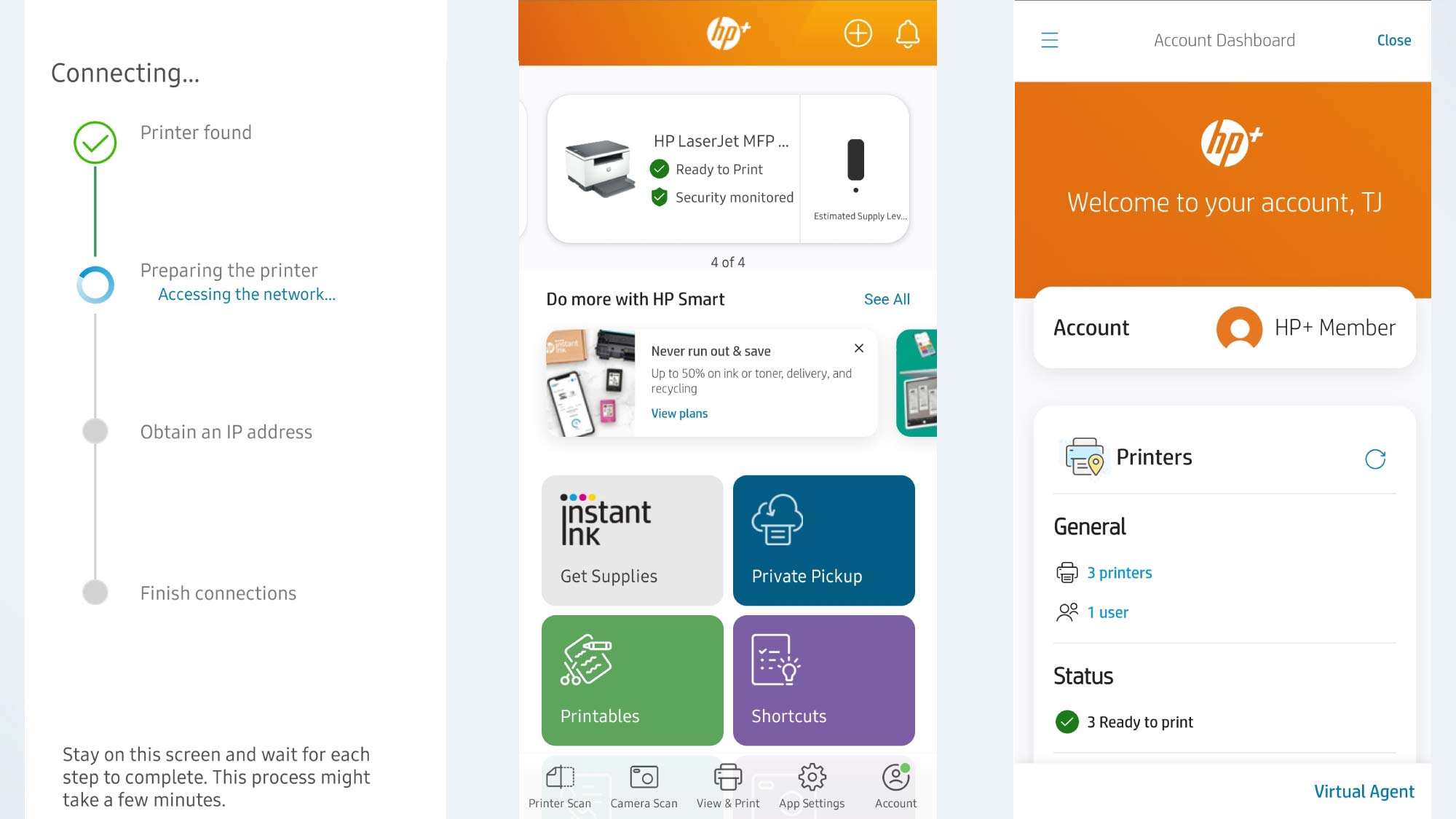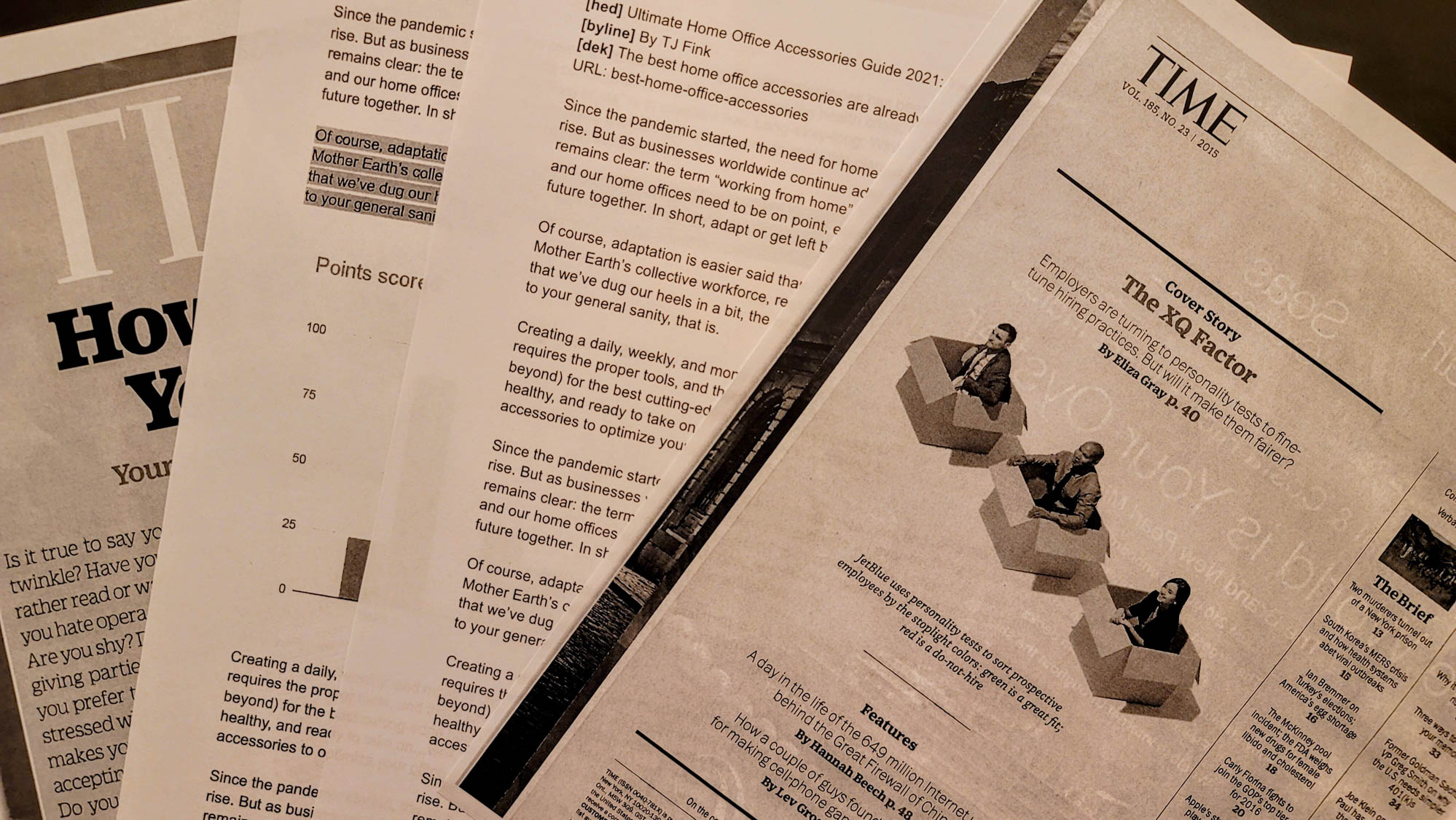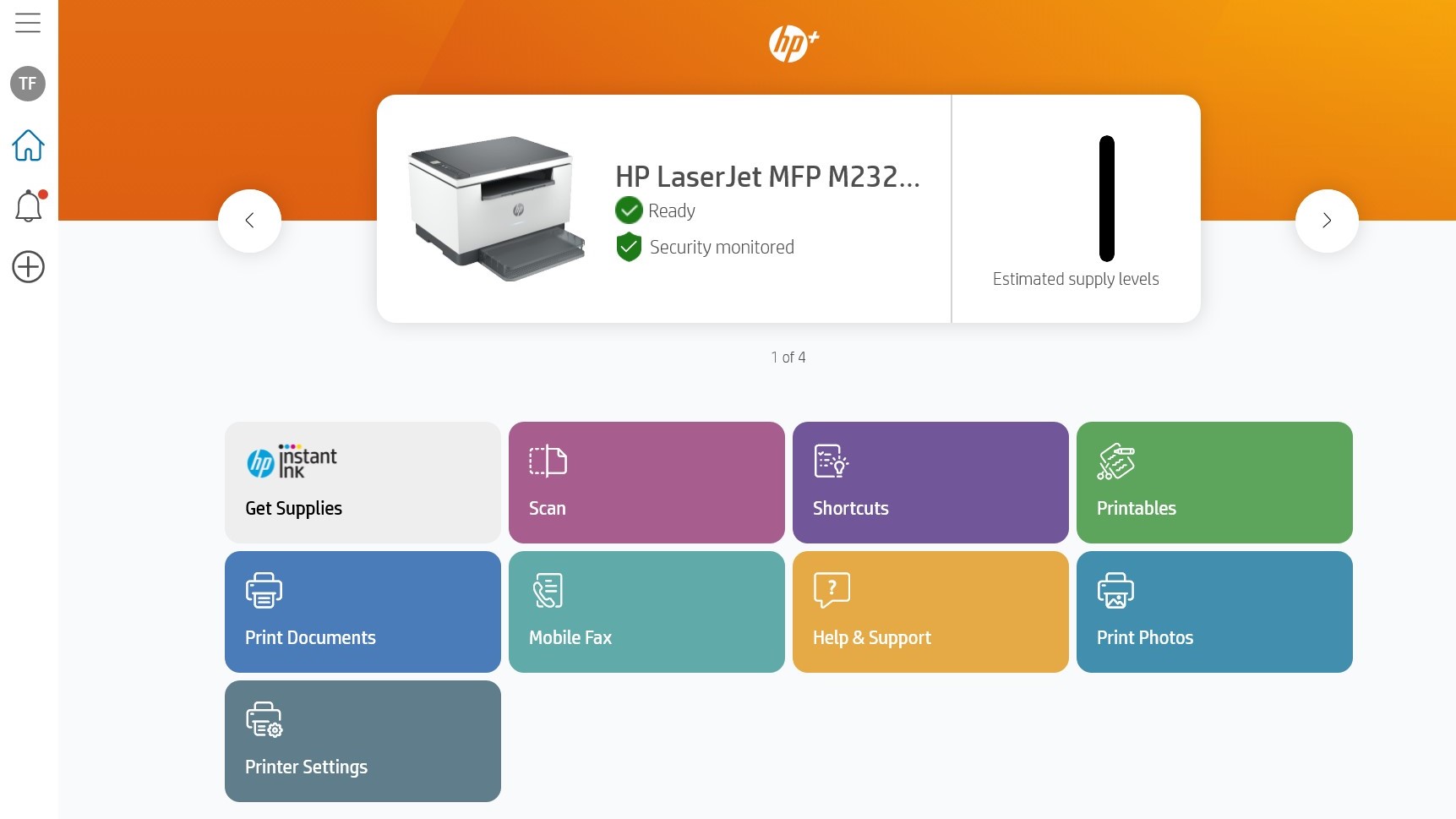Laptop Mag Verdict
If color copies are rarely necessary for your small business, the HP LaserJet MFP M234dwe is an affordable option that doesn’t take up too much space.
Pros
- +
Affordably priced
- +
Extremely compact
- +
Speedy printing speeds
- +
Useful HP Smart app
Cons
- -
Only black-and-white prints
- -
Simplified LCD controls
- -
No SD Card or USB slot
Why you can trust Laptop Mag
Printer Type: Laser
Features: Print, copy, scan
Display: 1.3-inch LCD
Ink/Toner: 1 cartridge (black)
Resolution: Up to 600 x 600 dpi
Connectivity: Dual-band 802.11 b/g/n Wi-Fi, Ethernet, USB 2.0
Compatibility: macOS v10.14 Mojave, macOS v10.15 Catalina, macOS v11 Big Sur; Windows 10 (32-bit or 64-bit)
Print Speed (Rated): Up to 30 ppm
Print Speed (Tested): 21 ppm
Size: 14.5 x 11.8 x 9.5 inches
Weight: 16.8 pounds
The HP LaserJet MFP M234dwe laser printer might be the new Mighty Mouse of small business productivity, but this productivity powerhouse is more modest in stature than its capabilities would suggest. Whether you need it for no-nonsense scanning, copying, or printing, this uber-compact printer has a lot to offer under the hood. Plus, thanks to handy extras like smart-guided buttons, dual-sided printing, and the extremely useful HP Smart app, the HP LaserJet MFP M234dwe is one of the best printers we’ve looked at this year. Read on to see if it’s right for you.
- Shopping around? Check out more of the best printers right here.
- Looking for a best-in-class all-in-one? We just reviewed the HP OfficeJet Pro 9015e, too.
HP LaserJet MFP M234dwe pricing and availability
The HP LaserJet MFP M234dwe costs $179, and that comes with a standard two-year HP warranty; if you sign up for HP+ during the setup process (more on that later), you also get six free months of toner.
Similar to the $229 HP OfficeJet Pro 9015e — an inkjet all-in-one that recently earned an Editor’s Choice award — the LaserJet MFP M234dwe is part of HP’s new lineup of printers, which includes 10 different models marketed toward families, small businesses, and home office use (ie, microbusinesses). Ranging from $69 to $229, there’s a lot to like about these newer models, and the LaserJet MFP M234dwe is markedly cheaper than other color-capable competitors in the world of home office tech.
HP LaserJet MFP M234dwe: setting up
If you’re old enough to know what a dot matrix printer is (hint: it’s not an Animaniacs/Matrix crossover), you’re probably familiar with how clunky and intuitive those machines were. Since we live in the future, the setup process for the LaserJet MFP M234dwe was a cinch. To get started, you simply plug the printer in, press the power button, and the HP Smart app does the rest; you can use either your phone or desktop for this step. Once the printer is connected to your Wi-Fi network, the app guides you through each step, complete with useful animations and graphics. (A toner cartridge also comes preinstalled, making for a more seamless process.)
As I set up the LaserJet MFP M234dwe for the first time via smartphone, the app had some updates to install before I could take control of the printer; interestingly, in order to move forward with setup, you have to agree to both connect your printer to the Internet, and to only use authentic HP toner replacements. HP is definitely trying to create an ecosystem here.
During setup, you’re given the option to sign up for HP+, which works in conjunction with the HP Smart printing app. You can opt in to the company's Instant Ink service (the first six months are free), which sends new ink/toner cartridges your way before the printer actually runs dry. After the free trial, Instant Ink plans start at $1.99 per month (estimating ink usage of only 50 pages during that time) and go all the way up to $25.99 (1,500 pages per month); this recurring fee might be impractical for the average family, but it could be perfect for a small business with ever-changing printing needs. Bonus: If you sign up for any plan, you’ll get six month’s worth of ink for free.
Signing up for HP+ unlocks a variety of other biz-friendly perks, such as Smart Security (to detect and prevent malware attacks); native in-OS printing from anywhere; and the Smart Dashboard, which helps manage all your printing needs in one convenient place. The HP Smart app also becomes more robust (the ribbon at the top turns from white to orange when HP+ is activated), allowing you to access advanced scanning features for the next two years; HP+ also tacks on an additional year for the warranty.
Sign up to receive The Snapshot, a free special dispatch from Laptop Mag, in your inbox.
In my testing, it was easy as pie (charts) to scan and print documents directly from my Samsung Galaxy Note 20 Ultra as I gathered all my paperwork for tax season; the app is intuitive and very easy to navigate.
HP LaserJet MFP M234dwe design and ease of use
Measuring just 14.5 x 11.8 x 9.5 inches and weighing 16.8 pounds, the LaserJet MFP M234dwe is easy to tuck into just about any office corner. The compact size is a huge plus if you plan on taking it out of the office sometimes.
While more expensive printers, such as the OfficeJet Pro 9015e, often come with colorful touchscreens for easy operation, the LaserJet MFP M234dwe keeps things simple with a diminutive 1.3-inch LCD screen, along with a singular row of buttons underneath for one-touch copying and other basic functions. It’s not exactly futuristic, but it gets the job done.
On the backside of the printer, you’ll find a Kensington lock slot — which is great for offsite security — along with connections for an Ethernet port and one host USB port, which is covered with a sticker. (Remember, you have to set this printer up via HP Smart, as opposed to a wired connection to your laptop.) Unfortunately, this printer is devoid of any memory card slots or USB ports for printing/scanning from a thumb drive.
The sheet input tray sits in the front, and if you lift the printer’s lid, you’ll find a glass scanning bed inside. (You can access the toner cartridge by flipping this area up.) The only visual flair to speak of? A singular light in front, which glows various colors (purple, blue, green,amber) during operation to denote various printer activities.
HP LaserJet MFP M234dwe printing and copying speeds
Using boiler-plate standard printing paper in its 150-sheet input tray, the HP LaserJet MFP M234dwe is well-equipped for everyday office duties. It printed out my five-page black-and-white text document in a super-speedy 14.6 seconds, or 20.8 ppm — substantially faster than the OfficeJet Pro 9015e, which completed the same task in 22.4 seconds, or 13.4 ppm. Using the duplexer to create two-sided prints, the LaserJet MFP M234dwe managed 12 ppm, which is predictably faster than the OfficeJet Pro 9015e’s 10 ppm, though not by much. (Laser printers are generally known for producing quicker copies once they’re warmed up.)
To give you an idea of how far HP has come with its printing tech, I fired up my old HP Envy 5660 printer, an ancient (ie, roughly five years old) all-in-one that’s practically a dinosaur by today’s office standards. It printed out that 5-page doc in an abysmal 4 minutes and 33.3 seconds, or just 1.1 ppm. I practically had time to toss in a load of laundry while I waited, or at least take a cat nap.
When it comes to scanning, the LaserJet MFP M234dwe isn’t exactly at the head of the pack. It scanned and printed a simple text doc in 9.5 seconds; the OfficeJet Pro 9015e managed to scan and print the same document in just 5.5 seconds.
HP LaserJet MFP M234dwe print quality
Overall, I have nothing to complain about when it comes to the HP LaserJet MFP M234dwe’s print quality. Text was sharp and crisp in all of the black-and-white documents I printed; there was no apparent fading or smudging whatsoever. When I scanned a few Time Magazine pages, the graphics came out nearly identical to the originals, albeit in black and white.
HP LaserJet MFP M234dwe ink costs
HP offers both standard and high-yield toner cartridges for the LaserJet MFP M234dwe; the company charges $48.99 for the former and $79.99 for the latter. Standard cartridges are rated for up to 1,100 pages each, or 2,400 pages for the high-yield option. That averages out to 4.5 cents per page for standard toner cartridges — or 3.3 cents with the high-capacity toner.
As mentioned above, during setup you can sign up for HP Instant Ink (included with HP+), a monthly service that ensures new ink or toner cartridges are delivered to your door — automatically. You get six months of free toner when you sign up for an HP+ Print Plan, which is based on how many pages you expect to print on a regular basis.
Plans range from $1.99 for just 50 pages per month to $25.99 for 1,500 pages; when your printer detects low toner levels, you can expect a cartridge delivery without having to lift a finger. The service isn’t for everyone, but it sure makes running out of toner a non-issue.
Verdict
If color copies are rarely necessary for your small business, the HP LaserJet MFP M234dwe is an affordable (and portable) option that doesn’t take up too much space. The simplistic design doesn’t mean it can’t hang with the rest of your office tech, and the zippity printing speeds alone should boost your admin chores by a noticeable margin. Factor in that all-inclusive HP Smart app — not to mention a convenient HP Ink service — and you’ve got yourself a laser printer that’s always on call when you need it.
- The best home office accessories are already at your fingertips.
- The best standing desks will add holistic health to your workday.
- The best business laptops are seriously stacked.
HP LaserJet MFP M234dwe Printer Specs
| Printer Type | Laser |
| Size | 14.5 x 11.8 x 9.5 inches |
| Print Speed (Rated) | Up to 30 ppm |
| Display | 1.3-inch LCD |
| Resolution | Up to 600 x 600 dpi |
| Compatibility | macOS v10.14 Mojave, macOS v10.15 Catalina, macOS v11 Big Sur; Windows 10 (32-bit or 64-bit) |
| Ink/Toner | 1 cartridge (black) |
| Connectivity | Dual-band 802.11 b/g/n Wi-Fi, Ethernet, USB 2.0 |
| Weight | 16.8 pounds |
| Print Speed (Tested) | 21 ppm |
| Features | Print, copy, scan |

As a freelance journalist, TJ has over a decade of multi-medium storytelling under his belt. Leveraging a quarter century of collective coddiwompling amid the ever-evolving landscape of wireless gadgetry, his unique editorial background allows him to explore a variety of tech-centric subsectors on this fascinating planet. When he's not field testing new gear in the Catskills, Adirondacks, or an actual field, he can be found sipping Negronis in his living room and crafting Dr. Seussian poetry inside a tattered moleskin.