Laptop Mag’s Ultimate Home Office Awards 2024
From PCs to peripherals, these gadgets can help you work smarter, not harder!

- Best laptop
- Best business laptop
- Best 2-in-1 laptop
- Best All-in-One PC
- Best webcam
- Best Headset
- Best Hub/Dock
- Best Printer
- Best keyboard
- Best mouse
- Best speakers
- Best tablet
- Best monitor
- Best portable monitor
- Best conference monitor
- Best earbuds
- Best external storage
- Best office chair
- Home Office Essentials
Laptop Mag's Ultimate Home Office Awards are an annual selection of top-tier work-from-home tech that aims to enrich and bolster the workspaces of remote workers.
It's an endorsement of the finest computers, accessories, and peripherals for home office use and is open for manufacturers of all categories and sizes to submit their products to.
This year's entrants included popular brands such as Dell and HP, while brands like Samsung and ViewSonic returned to defend their category crowns. Our expert reviewers and editorial staff chose winners in 19 categories based on quality, value, and potential impact.
Laptop Mag reviews dozens of fantastic home office products yearly, stretching from office chairs to laptops, docking stations to ergonomic mice, and keyboards to external monitors.
More importantly, many of our expert team members are remote workers also, meaning we understand how vital it is to outfit your home office or workspace with dependable and quality devices.
With that in mind, let's move on to our selection of Ultimate Home Office Awards 2024 winners and unveil the devices we've awarded Laptop Mag's official seal of approval.
Laptop Mag's Ultimate Home Office Awards 2024
Why you can trust Laptop Mag
Work-from-home positions (both permanent and hybrid) became more commonplace after 2020, which opened employers' eyes to the benefits of remote positions.
With years of adjustment to this new standard of working under our belts, we're all a little more open to the possibility of designing the home office of our dreams and knowing it'll be well used.
However, how do you choose from an ever-expanding and ever-broadening catalog of home office tech to get there? Well, that's where we come in. Our Ultimate Home Office Awards showcase several fantastic products for the home office and help to highlight a range of excellent products in the process.
The Ultimate Home Office Awards are decided upon by our expert reviewers and editorial staff. The devices are selected from a pool of devices submitted by manufacturers around the tech world.
The following are the winners of this year's Ultimate Home Office Awards.
Best laptop: ASUS Zenbook 14 OLED (UM3406)


We review over a hundred laptops a year at Laptop Mag, so we know a thing or two about what separates a good machine from a great machine. This year's entrants featured some of those great machines, and while it was difficult to single out a winner, we eventually settled upon the Asus Zenbook 14 OLED (UM3406).
This thin-and-light (just 14.9mm in thickness) notebook packs a serious punch from its AMD Ryzen 8040-series CPU, backed by AMD Radeon graphics. It provides an excellent platform from which you can work on even the most demanding tasks with ease, crunching your way through workloads without the Zenbook breaking a sweat.
However, horsepower aside, the Zenbook further amazes with a stunning 3K 120Hz OLED display that is bliss to behold thanks to its Vesa-certified HDR capabilities and vibrant Lumina tech.
It's a rich color scape with deep blacks and crisp details that bring images to life before your eyes—and its Harman Kardon Dolby Atmos speakers cap off a fantastic audio/visual experience in full.
The Zenbook is nothing short of an incredible Windows laptop and a shining example of the kind of laptop that can be created when design elegance and superior performance combine.
Asus' line of Zenbook laptops consistently impresses us with their dazzling OLED panels and quality performance. The Zenbook 14 OLED is no different, and it rightfully takes its place at the very top of our Home Office Awards.
Best business laptop: HP EliteBook 840 G11


Business laptops, whether for your use or that of your employees, need to be powerful, easy to use, and, most importantly, secure.
If you're handling confidential information or records of customers/clients, you want a machine that can keep secrets and protect itself at all times. Business laptops excel at this, and our pick of the bunch is HP's EliteBook 840 G11.
HP's notebook is a fantastic pick for the business-inclined. It offers hardware-level protection at an enterprise-grade level, with biometric security ensuring that everything you need remains under lock and key for anyone except who is meant to see it. HP's Tamper Lock even protects this machine against physical intrusions, giving you the ultimate peace of mind about stored data.
As essential to being a great business device, the EliteBook 840 G11 is also a powerful laptop backed by Intel's latest Core Ultra processors, 32GM of RAM, and 1TB of SSD storage.
It delivers the excellent performance you'll witness first-hand across its 14-inch WQXA (2560x1600) IPS display. It's a fantastic machine to outfit yourself or your employees with and a surefire way of keeping everything safe and secure.
Best 2-in-1 laptop: HP Spectre x360 14

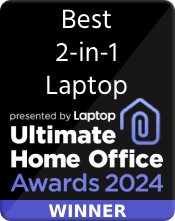
2-in-1 laptops deliver a best-of-both-worlds experience: a fantastic laptop to work from and the option of handling it in similar ways to a high-performance tablet.
Touchscreen devices like this are great for taking down notes quickly, and its tablet-like form factor allows for various viewing modes that allow it to work as a presentation display for smaller meetings. If you're looking for a 2-in-1 laptop that exemplifies the heights of these features, then our top pick from this year's entrants is the HP Spectre x360.
Powered by Intel Evo Core Ultra 7 processors, 32GB of RAM, and 2TB of SSD storage, the Spectre is a top-flight machine with impressive potential across the board. Pair this power with a gorgeous 16-inch 2.8K, 120Hz adaptive OLED touch screen, and you have an absolutely brilliant computing package that won't disappoint — no matter the task you place in its path.
Add an optional Nvidia GeForce RTX 4050 discrete GPU to this already top-tier machine, and you'll be able to push its potential even further. It will be capable of more graphics-intensive tasks like photo and video editing or even some light gaming.
HP outfits the Spectre to handle just about everything you can throw at it, and its 2-in-1 form factor makes it impressively versatile — whether in your home office or out of it.
Best All-in-One PC: Lenovo Yoga AIO 9i


If you're one of the lucky few who get to work from home full-time, then maybe a more permanent solution for your home office would suit you best.
While not everyone will have the room for a full desktop setup, all-in-one PCs compress the full computer experience into a single monitor-sized package that has everything you need all in one place — and our pick of the bunch comes in the form of Lenovo's Yoga AIO 9i,
Lenovo's Yoga line-up typically includes 2-in-1 laptops, but it's easy to see that flexibility is the true meaning of this family of devices. With that in mind, the AIO 9i is a more than welcome addition to the bunch.
With its sizable 32-inch 4K display, Dolby Atmos Harmon Kardon speakers, and stunning centerpiece design, the Yoga AIO 9i is everything you could want from a computer for both work and play.
Featuring a built-in webcam and dual microphone array, a healthy supply of additional ports, and up to 1TB of storage, the Yoga AIO doesn't come up short where it matters, and its 13th Gen Intel Core i9 processor will have this machine performing at its best for years to come. Lenovo's PC is a true all-in-one that does it all and is a fantastic addition to any home office.
Best webcam: Dell UltraSharp Webcam


It’s no secret that laptop manufacturers could do better when it comes to webcams. While we occasionally encounter a respectable integrated option, external webcams, like the 4K Dell UltraSharp Webcam (WB7022), keep upping our standards and blowing us away.
Beyond its universal stand and ultra-modern tubular design (with an included webcam privacy shutter for extra peace of mind), Dell’s webcam features a 4K Sony STARVIS CMOS sensor to ensure the capture of crystal-clear video and picture in every use — with Digital Overlap HDR bringing lifelike color to subjects even in extreme lighting conditions.
Dell’s Webcam is UltraSharp in name and practice, eliminating noise reduction, motion blur, and image grain even during low-light capture. If you can’t make it to the meeting room, that doesn’t mean you can’t make a phenomenal impression on those you work with, as Dell’s UltraSharp Webcam has you looking your absolute best in front of colleagues, co-workers, and clients.
Best Headset: Dell Premier Wireless ANC Headset


As described elsewhere on this list, relying on your laptop's integrated microphone and webcam can be a nightmare, but we could add one more feature to that list: speakers.
Thankfully, Dell's Premier Wireless Dell Headset (WL7024) solves the hassle of hearing and being heard clearly during calls and provides a decent set of headphones to listen to music or podcasts while you work through your day.
Dell might not be the first name you think of when you picture premium headphones, but rest assured that its Premier line of devices lives up to its lofty name.
Dell refers to the WL7024 as the "World's most intelligent headset in its class," thanks to its innovative dual-directional AI-based noise cancellation that dampens and silences background noise while amplifying human voices.
There's even an intelligent sensor built into the frame that can pause/mute your audio or mic as and when you take the headset off and resume/unmute when you put it back on. Better still is the headset's incredible 80 hours of listening time, with a single 15-minute charge in its basket-like charging dock offering up to 12 hours of uptime.
Best Hub or Dock: Dell 7-in-1 USB-C Multiport Adapter


You can't beat a good docking station, but they're not the easiest thing to lug around with you as you hop between desks — and it's not worth the strange looks you'll get if you try to pull one out during long commutes or travel. That's why USB hubs like the Dell 7-in-1 Multiport Adapter are vital accessories in a travel bag.
Dell's puck-like USB Hub features a retractable USB Type-C cable that can provide your laptop, tablet, or even phone with seven additional ports for network, data, and display. If you're using it at your desk, plug in your USB Type-C laptop charger, and you can even charge your device with up to 90W of Power Delivery!
It's mini but mighty, and it can transform your laptop into a micro-workstation at a moment's notice. It has room for peripherals, external monitors, and even a wired Ethernet connection for faster, more stable internet speeds than Wi-Fi.
Expand your computing horizons and maximize your device's potential with the Dell 7-in-1 Multiport Adapter, a Swiss Army Knife of ports and inputs to suit any setup.
Best Printer: HP OfficeJet Pro 8135e


It's a digital age, but there's no reason to presume that hard copies of documents, memos, timetables, minutes, or contracts are obsolete.
While we can agree that with most workflows now digital, there's a reduced need for your home office to feature a printer, there's still a need. So why not bring HP's OfficeJet Pro 8135e into your home office so a single machine can handle all your printing, copying, and scanning needs? It certainly is one of the best printers.
HP's printer allows you to print, scan, copy, and fax from a number of your devices over dual-band, self-healing Wi-Fi via its easy-to-use print app. It is capable of printing up to 20 pages per minute and offers a 225-sheet input tray; the OfficeJet Pro can handle even the heaviest of print schedules without your workflow being interrupted by the need to reload it constantly — and a 35-page automatic document feeder delivers the same top-flight experience when it comes to scanning and digitizing physical copy.
Beyond work, an all-in-one printer such as HP's is also brilliant for digitizing old family photos, certificates, and important documents for future safekeeping. HP's OfficeJet printers are broadly well-received machines and are a net positive for all home offices.
Best keyboard: HP 965 Ergonomic Wireless Keyboard


Comfort isn’t always people’s primary motivator when selecting the right keyboard. However, that should change.
Typing and repeating the same movements constantly can cause considerable strain and fatigue on your forearms and lead to injury. That’s why finding a comfortable and suitable keyboard for longer work hours is vital.
Enter the HP 965 Ergonomic Wireless Keyboard — a split-key design with ergonomic rising that provides a more natural, relaxed layout for typing than traditional claviers. It allows the hands to turn inwards and maintain a less twisted forearm posture. Sure, it looks strange, but it’s a godsend for preventing RSIs and muscle fatigue.
A sizeable wrist rest and set of optional rising legs round off the ergonomic package. A separate wireless number pad is available that you can comfortably position if you’re working exclusively with numbers during a task. HP’s keyboard exists to benefit you, your body, and your workflow with these ergonomic form shifts backed by Human Factors and U.S. Ergonomics certification.
Best mouse: Dell Premier Rechargeable Mouse


Computer mice come in various shapes and sizes. While it’s true that no one size fits all, Dell’s Premier Rechargeable Mouse (MS900), with its sculpted angles, ergonomic comfort, and attractive price tag, has convinced us that this peripheral is a must-have for the home office.
Crafted to perfectly fit the human hand in its most natural and relaxed angles, the MS900 is an ergonomic dream that provides where you need it most. Repetitive strain injuries are no joke, and Dell has pulled out all the stops to make its mouse one of the safest and most comfortable peripherals in its glowing catalog of devices.
All that goes without pointing out the Premier Rechargeable Mouse’s incredible performance, powered by a high-precision sensor that offers an adjustable DPI of up to 8,000 while being able to track on almost every surface imaginable — including glass. Down to its every button placement, Dell optimized the Premier Rechargeable Mouse for maximum performance and impeccable support.
Best speakers: Dell Slim Conferencing Soundbar


The great benefit of a home office is not having to share a space with others. So why not augment your setup with some excellent audio and enjoy the freedom you have within your own space?
Suppose you own certain Dell P-Series or U-Series monitors. In that case, you can attach the Dell Slim Conferencing Soundbar and flesh out your workspace with superior audio across calls and media at an impressively hard-to-turn down price.
As a Microsoft Teams-certified soundbar, this easy-to-setup speaker has a Teams shortcut switch with volume and mute buttons built right into the frame that houses its solid full-range drivers with their duplex audio.
There’s even a built-in mic with AI noise and echo cancellation. It’s a great space saver and will provide a solid option for media and work-related tasks.
Best Tablet: Lenovo Tab M11

Contrary to young-folk vernacular, not all tablets are iPads. Furthermore, contrary to widespread belief, some Android tablets are pretty great — including Lenovo's Tab M11.
Featuring an octa-core MediaTek Helio G88 processor with 4GB of RAM and up to 128GB of storage, the Tab M11 isn't going to offer a tricked-out ray-tracing graphical showcase of epic proportions any time soon. However, it will provide a solid working backbone to the tablet experience at a fair price.
An 11-inch WUXGA (1920x1200) LCD screen is your portal to an Android platform that will make working on the go a breeze, especially with its sizable 7040 mAh battery, which promises up to 10 hours of video playback (enhanced by four Dolby Atmos speakers).
Work, play, and all that's in between is more than attainable with Lenovo's slate, and it's an excellently affordable alternative to your desk-bound laptop or PC.
Best Monitor: Dell UltraSharp 27 Thunderbolt Hub Monitor


Fight against it all you like, but there's really no sustainable argument against having a secondary display for your laptop or PC if you're a heavy multitasker. If a large portion of your day is spent juggling tabs and windows, another monitor offers additional screen real estate.
Organize your work effectively, and you'll no doubt notice an elevation in your productivity, too. If you feel your digital workspace is getting a little too cramped for comfort, we recommend adding Dell's UltraSharp 27 Thunderbolt Hub Monitor to your home office.
While we've highlighted the 27-inch model, Dell provides its Thunderbolt Hub Monitor in sizes ranging from 24 inches to 49 inches, which should easily accommodate desks of just about all sizes.
This monitor's integrated Thunderbolt hub will provide a wide range of ports, including Ethernet for wired internet and an abundance of USB options for accessories or peripherals.
This also means you only connect a single cable to your PC or laptop, cutting down clutter and creating a tidier, easier-to-manage workstation. It's a fantastic way to solve a number of computing needs at once and a worthy selection for the best monitor in our Home Office Awards.
Best Portable Monitor: ViewSonic VX1655-4K-OLED
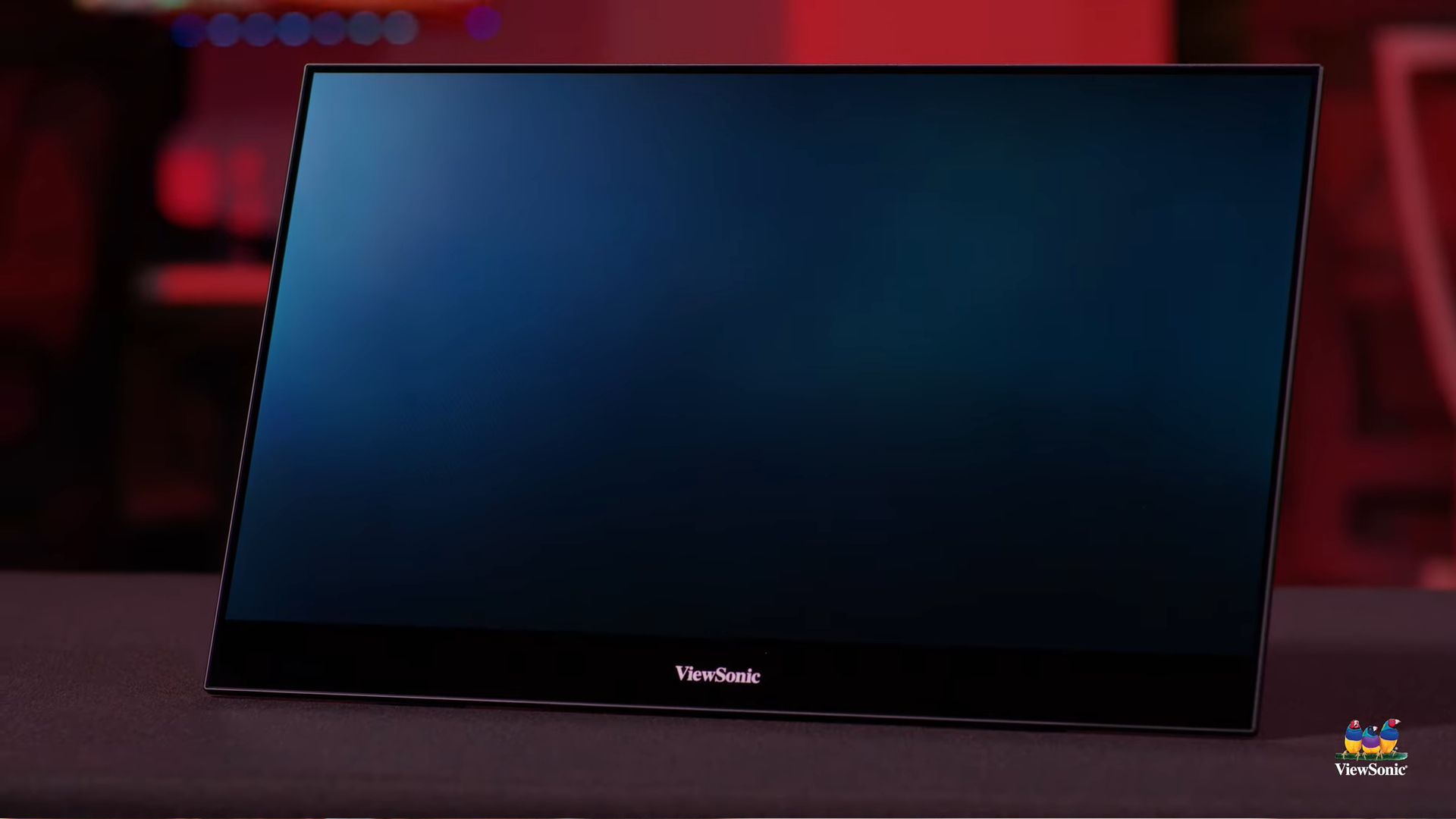

While we can say “Home office,” that doesn’t necessarily mean that everyone will have a room to work from, sometimes, you have to make do with what you’ve got, even if that means converting the dining table into your workspace between the hours of nine and five.
However, that doesn’t mean you have to miss out on the experience of having a fleshed-out work area entirely, primarily through devices like ViewSonic’s 16-inch 4K portable OLED monitor.
Thanks to its foldaway and easy-to-setup design, ViewSonic’s monitor is one of the best portable options available. It delivers edge-to-edge sharp and vibrant pictures in stunning 4K quality.
It’s a fantastic solution for those needing more screen real estate and who don’t have the space to set up a dedicated work area. It makes all the difference when juggling multiple apps and files at once.
Even beyond the home, ViewSonic’s portable monitor is a fantastic option for delivering presentations to smaller groups. Its 16-inch panel is big enough to provide adequate viewing, and its USB-C and mini-HDMI connections make it a cinch to get up and running without hassle.
Best conference monitor: Dell 34 Curved Video Conferencing Monitor


Having an external monitor in your home office is a fantastic option for the additional screen real estate you'll be rewarded with. It makes multi-tasking infinitely easier, aiding navigation and giving you more room to soak up vital data at a glance without reorganizing your open windows.
However, if your home office is awash with gadgets and accessories as you manage a hectic day of meetings, notes, calls, and more, then a conferencing monitor can solve many of your problems in one fell swoop.
The Dell 34-inch Curved Video Conferencing Monitor (P342) is one such option, potentially the best choice for those seeking a device that can improve their workflow and help maintain the clutter of a busy desk.
This WQHD curved display is a joy to behold, thanks to Comfort View Plus technology, which eases eyestrain caused by blue light exposure. Its wide 3440x1440 resolution provides a considerable canvas for your work.
However, this monitor's built-in webcam and microphone elevate things to the next level, making conference calling a breeze. Dell's conferencing monitor also features an integrated USB hub, allowing it to act as the central focus of your workspace—massively cutting down on any cable clutter you may be facing.
Without a doubt, the Dell 24-inch Curved Video Conferencing Monitor is an all-in-one solution to your workday needs and an excellent choice for those who need a tidy space to keep a tidy mind.
Best earbuds: HP Poly Voyager Free 20


Earphones provide a more comfortable listening experience than donning a bulky headset all day long. They're also great for commuting, taking hands-free calls, and enjoying media without hampering the productivity of those around you in office spaces. They're impressively versatile and fairly discrete, which is why the HP Poly Voyager Free 20 make their way into our Home Office selection.
Comfortable fit? Check. Adaptive Active Noise-Cancelation? Check. Qi wireless charging case? Check. Noise-canceling mics? Check. The HP Poly Voyager Free 20 nail all the basics that you'd come to expect from a pair of premium earphones, but they doesn't so easily give up and continues to press the point.
Multi-point connectivity allows you to instantly pair the buds to a set of devices and seamlessly switch between the two on the fly. Whichever device you connect to, you'll be treated to rich Poly audio from the buds' 10mm drivers, tuned to breathe life into speech and music. They're not just a great pair of home office earbuds; they're a great pair of earbuds, period.
Best external storage: Samsung T9 Portable SSD


Local storage is vitally important. If you're between workstations at home and in the office, you'll know how frustrating it can be when the files you need aren't available to you on your current machine.
There's always the cloud to fall back on, of course. But that's not always the best way to handle larger files — and even then, having a physical backup is always recommended.
The solution? The Samsung T9 Portable SSD, a small, lightweight external hard drive with a 4TB peak capacity and USB 3.2 Gen 2x2 read/write speeds of 2,000MB/s—a data transfer rate fast enough to move 120GB of data in as little as a minute.
Whether in the office or at home, you'll have the T9 to rely on to keep all of your data in one place, readily accessible, and well-protected, thanks to its 3-meter drop resistance and optional AES 256-bit password encryption.
Samsung's external storage drive is one of the finest options, and both T9 and T7 models are constantly among the best picks for this type of device. However, the T9's impressive speeds and durability give it an edge and make it a worthy winner of our Home Office Awards.
Best office chair: Boulies NUBI


If you believe that a chair is a chair and there’s little much to it, you’re either gifted with a rear of steel or haven’t had to sit in one for hours on end during grueling work days.
For the rest of us, the right chair matters. Comfort, support, and the promotion of great posture are vital when sizing up your next office chair, and the Boulies NUBI Series has it all.
Forget those outlandishly oversized gaming chairs; comfort comes in many forms, including the NUBI Series’ compact and stylish offerings. It’s a clean and modern take on the office chair that easily blends impeccable style and ergonomic excellence.
Its chic, breathable fabric upholstery and cold-curd BioCurve sponge lining evenly distribute pressure across your base to form a foundation of support your body will thank you for after a hard day’s work.
Boulies' impressive seating solution also features customizable seat depth, tilt-forward support, and spacious adjustable armrests. These features make it one of the more well-rounded office chairs in its price range and provide the perfect perch for your work area.
Home Office Awards 2024: Home Office Essentials
Not every product submitted to this year's Home Office Awards fits snugly into one of our usual categories. But that's not to say they weren't worth a place on our list of winners. The following products were highlighted for their quality and packed together in our Home Office Essentials category.
Home Office Essentials: Samsung BAR Plus USB


In an age where we rely more than ever on the internet to transfer files and store documents in the cloud, a USB flash drive must seem pretty quaint. However, snub physical media at your own peril.
There’s still no beating the peace of mind that comes with knowing even without a connection to the internet you can access important documents, treasured memories, or important media at the drop of a hat from your portable data drive.
Samsung’s BAR Plus USB Flash Drive is exactly that, a thumb-sized portable data drive that’s as sturdy as stylish. Beyond the BAR Plus’ 400MB/s transfer rate, your data is safe and sound from many hazards, including water, magnets, X-rays, and even shock damage from falls.
The Samsung BAR Plus is available in sizes from 32GB to 512GB, which is ample storage for all kinds of users. The BAR Plus is the collision of a safety box and digital storage, and few names can be trusted to keep your most important data safe for years to come quite like Samsung.
Home Office Essentials: LG Ergo Stand


The comfort of a great office chair and the adequate space and height provided by the right desk are essential. However, let’s not overlook another key factor in desk ergonomics: the height and position of your monitor. That’s where a product like the LG Ergo Stand shines.
The LG Ergo’s advanced swing-arm mechanics allow you to extend, pivot, and swivel your monitor with incredible freedom. Switch from portrait to landscape in a flash, and effortlessly adjust the height and angle of your display to ensure you make it through the day without the aches and pains brought on by poor posture and seated form.
Compatible with a wide range of LG monitors, the LG Ergo Stand is one of the sleekest monitor stands available on the market. It delivers an excellent viewing experience and adds impressive versatility for maximum viewing comfort.
Sign up to receive The Snapshot, a free special dispatch from Laptop Mag, in your inbox.

Rael Hornby, potentially influenced by far too many LucasArts titles at an early age, once thought he’d grow up to be a mighty pirate. However, after several interventions with close friends and family members, you’re now much more likely to see his name attached to the bylines of tech articles. While not maintaining a double life as an aspiring writer by day and indie game dev by night, you’ll find him sat in a corner somewhere muttering to himself about microtransactions or hunting down promising indie games on Twitter.

