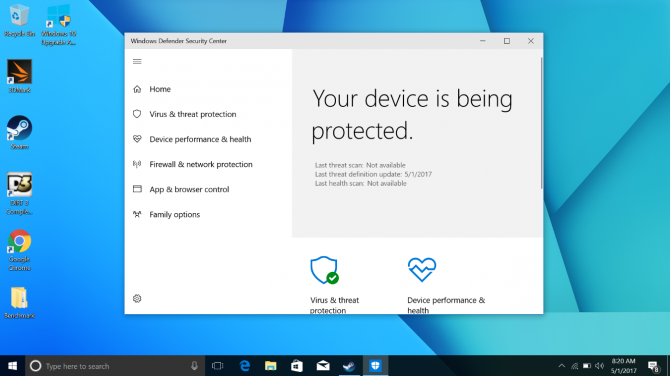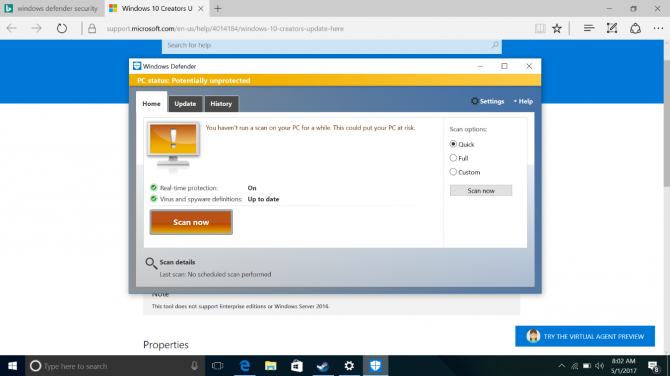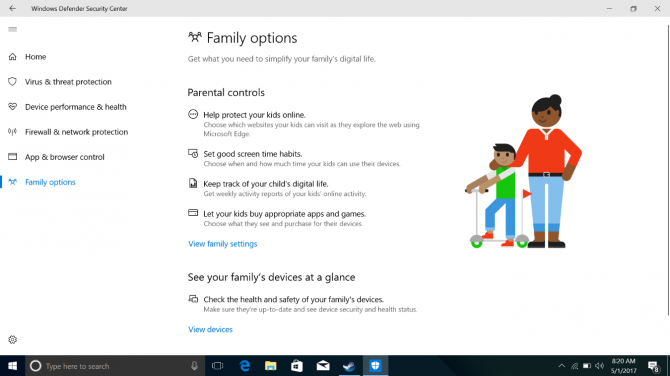Windows Security Tools Come Together in Creators Update
We recommend PC owners buy antivirus software to protect their systems. But if you don't, you'll be glad to learn that Microsoft has updated the interface of Windows Defender, the antivirus software it preloads into Windows 10, to make the software easier to use.
With the Windows 10 Creators Update, which is currently being doled out in a staggered release to Windows 10 users, Windows Defender includes more of the operating system's maintenance tools, making them easier to find.
Now called Windows Defender Security Center, this updated version of the utility provides a cosmetic upgrade to match the overall Windows 10 aesthetic. Until now, Windows Defender looked as if it had been copied and pasted from Windows 8. Most notably, though, Security Center gives a better bird's-eye system overview, highlighting tools that would likely fly under-the-radar for most.
You can find the updated version of Windows Defender the same way as you could find its predecessor, under the Updates & Security section of Settings or by searching with the Cortana search bar.
MORE: Best Antivirus Protection for PC, Mac and Android
For example, the Windows Firewall tool for network security was previously squirreled away elsewhere in the Settings menu. The inclusion of Windows Firewall in the Security Center now means that more people will be able to find it, and will come across it when checking on the status of their antivirus protection. Since malware can bog a system down, we're not surprised to see that Microsoft moved Device Performance & Health to this section as well.
The Device Performance section also includes an option to revert to a clean installation of Windows 10, or a "Fresh Start" as Microsoft calls it. "Refreshing" the operating system, as Microsoft calls it, is not a full reinstallation, but more like a factory reset. It will remove some applications that you'll need to reinstall (although not those that came with the system or were purchased from the Windows Store), but retains your personal files, and provides one way to get more performance out of your system.
Sign up to receive The Snapshot, a free special dispatch from Laptop Mag, in your inbox.
The Refresh option was in the Update section in Anniversary Update, and it's still accessible from there.
Those with kids will be happy to see that Security Center makes it easy to find parental controls. Under the Family options tab, you'll find ways to track your kids' online activity and manage their purchases of games and other apps.
Windows 10 Basics
- 7 Settings to Change Right Away
- Windows 10 Keyboard Shortcuts to Save You Clicks
- 5 Ways to Take Screenshots
- Change Your Password in Windows 10
- Uninstall Programs in Windows 10
- Enable or Disable Tablet Mode
- Add a User (Child or Adult)
- Change the Screen Resolution
- Sync Your Settings Across Devices
- Sync iPhone with Windows 10
- Control Windows 10 with Your Voice
- Upgrade to Windows 10 From Windows 7 or 8
- Eliminate Blue Light With Night Light
- Create a New Folder
- Get to the Desktop in Windows 10
- Add a Printer
- All Windows 10 Tips
- Set Alarms
Henry was a contributing writer at Laptop Mag. He penned hundreds of articles, including helpful how-tos for Windows, Mac, and Gmail. Henry has also written about some of the best Chromebooks, and he has reviewed many Apple devices, including various MacBook Air laptops. He is now a managing editor at our sister site Tom's Guide, covering streaming media, laptops, and all things Apple.