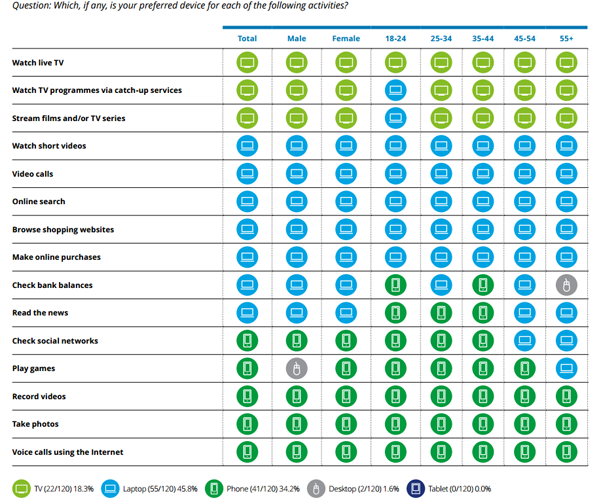Tablets Are Dying. Do You Still Need One?
For a few years after the 2010 launch of the iPad, there seemed to be a gold rush, with every company — from PC makers like Dell to phone companies like HTC and even the cassette-tape vendor Maxell — making tablets. Fast forward to 2017, and 2-in-1s, which serve as both laptops and slates, are popular, but the market for stand-alone tablets has fallen through the floor. Do you even need a tablet these days?
"Regardless of the market segment, we have seen the retailer and customer interest in stand-alone slate tablets decline markedly over the last four years," said Stephen Baker, vice president and industry analyst at NPD Group.
NPD reports that tablet sales have dropped 30 percent since their peak in 2013 and declined a full 15 percent between 2015 and 2016. The decline would be even sharper, Baker said, if not for extraordinary sales of the low-cost Amazon Fire Tablet, which sold for as little as $33 during parts of the holiday season, and for the success of the iPad Pro and Surface Pro 4, a pair of high-end devices that can replace your laptop.
But even Apple's iPad has taken its blows. In the 2016 holiday quarter, Apple says it sold a little more than 13 million iPads, a 19 percent drop from the same period in 2015. (It might help if Apple were to update its iPad line. The last new release was the 9.7-inch iPad Pro, which came out in March 2016.)
The public's romance with tablets is over, because average phones have gotten large enough to serve as great media-consumption devices, and because laptops, which are far superior productivity devices, have gotten lighter and more affordable. A 2016 consumer survey from Deloitte asked 30,000 respondents to name their preferred device types for 15 different activities, which ranged from watching TV to conducting video chats and shopping online. The tablet was the preferred device for none of these activities.
Reasons to Buy a Tablet
Despite their limitations, there are several reasons you might buy a tablet, though these motivations don't apply to everyone.
- Kids' device: Tablets are ideal first devices for children who are too young to have a smartphone. There's a huge ecosystem of kid-friendly mobile apps and games for both Android and iOS, and the interfaces for the two mobile operating systems are so simple that even a toddler can master them.
According to Deloitte's 2017 Global Predictions Report, children ages 10 and under use tablets a lot, but by age 14, most kids employ either smartphones or laptops as their primary computing devices.
Sign up to receive The Snapshot, a free special dispatch from Laptop Mag, in your inbox.
The Amazon Fire Kids Edition is our favorite kids' tablet, because of its robust parental controls, deep library of age-appropriate content and nearly indestructible design. It's also $100 (less on sale), so the the investment is small. Parents who prefer Apple's ecosystem may consider an iPad mini, but that device costs a lot more.
- Reading: If you want a larger screen for reading books, an inexpensive 7- or 8-inch tablet could be your best choice. While many bookworms prefer dedicated eReaders like the Amazon Kindle, tablets can be used to surf the web, play games or check social media for those times when you're not reading. Small tablets are the best choice for reading comic books and graphic novels, because they offer full color.
- Entertainment for travelers: Whether you're flying around the world or taking the bus to work, you need to stay entertained on your journey. You can watch movies or catch up on your favorite shows on a tablet. Though you can, of course, perform these tasks very well on a smartphone, using a tablet will preserve your phone's battery and give you a larger display to view.
Unfortunately, the best tablets for entertainment are those with larger displays that have higher resolutions and bright colors. To get a 9.7- or 10-inch tablet with a nice display, expect to spend $350 or more, a princely sum for a secondary device.
- Large-screen drawing and note-taking: If you need to take notes or fill out forms while standing or, if you need to do serious drawing, an 11- or 12-inch tablet like the iPad Pro or the Surface Pro 4 could be a good solution. Most tablets in this size and price category also have optional keyboards that make the devices good for writing. Expect to spend $700 or more. However, at those prices — or even for less — you can just buy a dedicated 2-in-1 that turns into a tablet.
You Don't Need a Tablet for These Tasks
- Photography: Your phone probably has a much better camera than anything a tablet can provide. And a smartphone is easier to point and shoot.
- Mobile gaming: Unless you want to get a tablet for a child who has no phone, a smartphone is better for gaming and makes it easier to move or steer in games that require tilting the device.
- Email and social media: There's no real benefit to engaging in these activities on a tablet rather than your existing phone or computer.
- Productivity: A 2-in-1 or a clamshell laptop is much better for writing and editing documents.
Even though their popularity is waning, there's still a place for tablets, however limited. Deloitte predicts that tablet sales will fall another 10 percent in 2017, but that still amounts to around 165 million units worldwide. One of those tablets could be right for you, but only if you need it for a very specific purpose.
Lead Image Credit: Vilax / Shutterstock
Tablet Guide
- Kids Tablets to Buy (or Avoid)
- 10 Tablets with the Longest Battery Life
- Tablet Buying Guide: 8 Essential Tips
- The Best Tablets for Less Than $200
- Chromebook vs. Tablet: Which Should You Buy?
- Why 4G Tablets Are a Total Rip-Off
- How to Sell, Trade In or Donate Your Old Tablet
- iPad Buying Guide: Which One is Right for You?
- How to Use Your iPad as Your Only PC