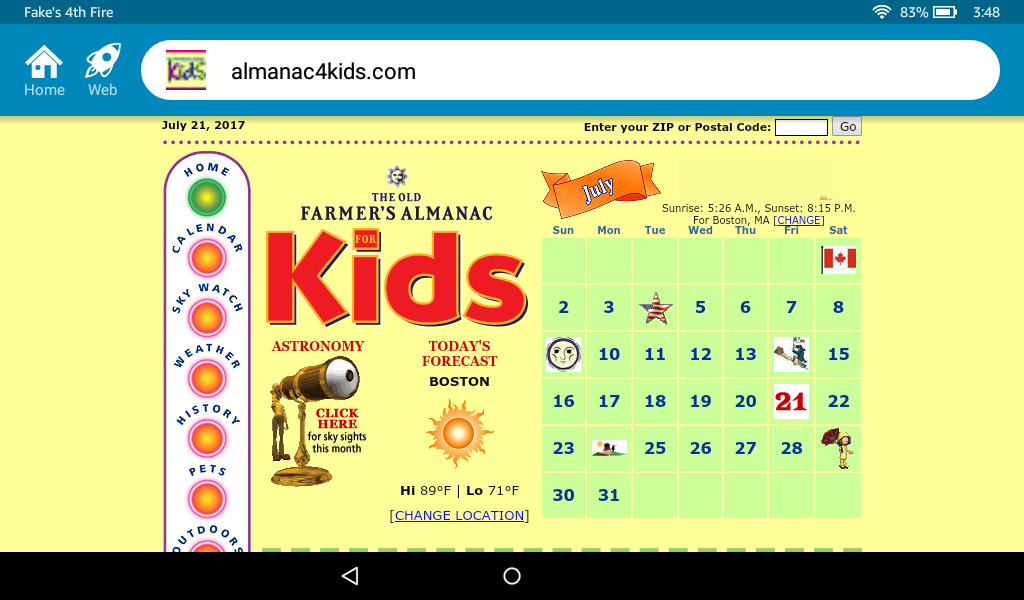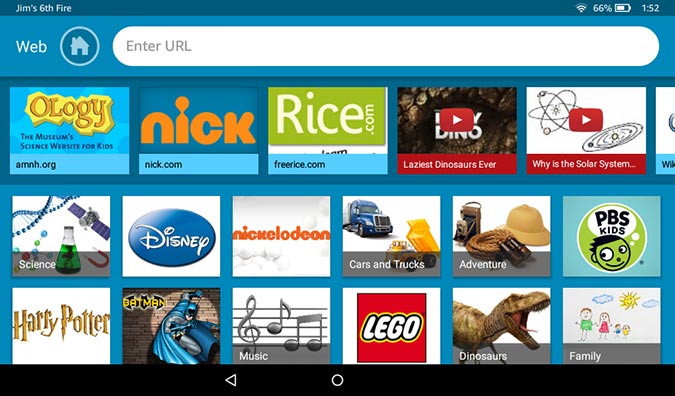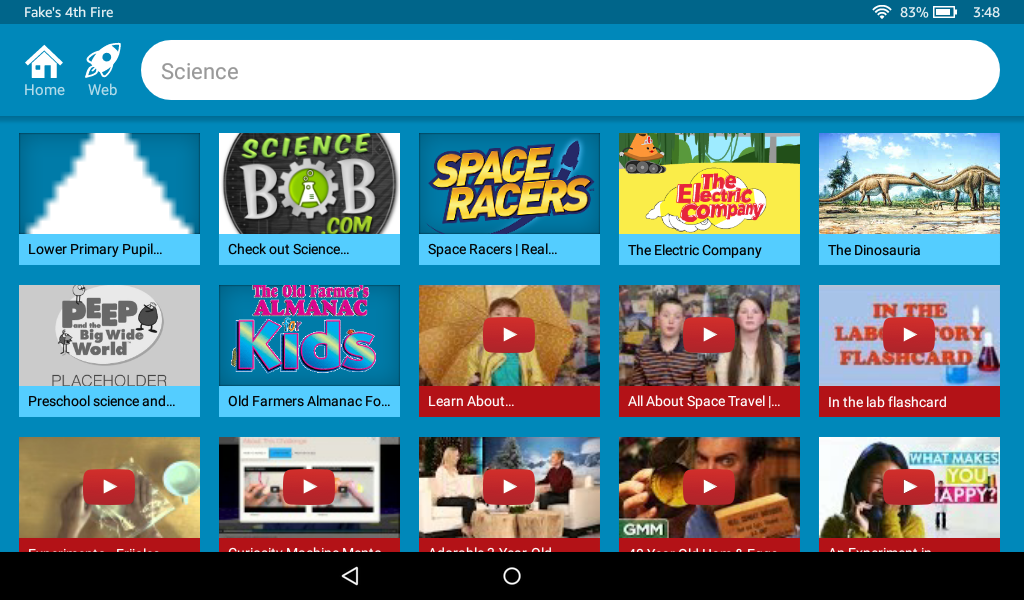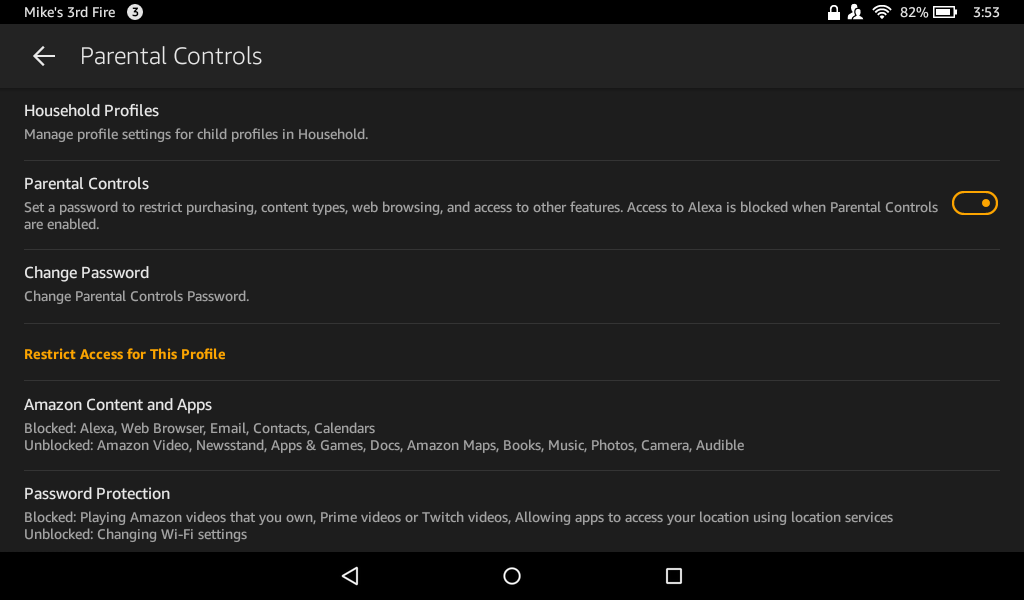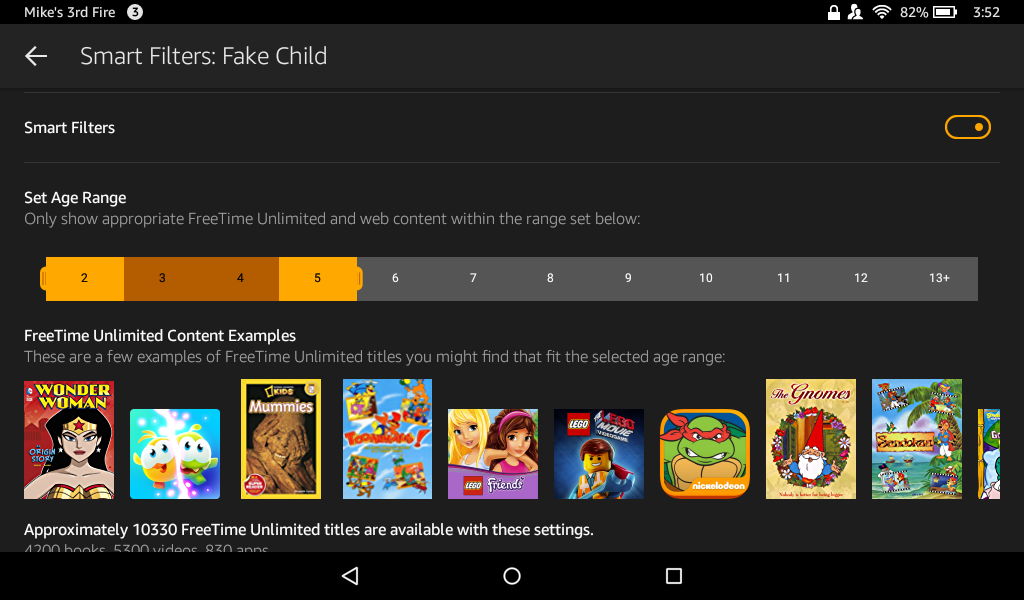Laptop Mag Verdict
This $99 device with Amazon's two-year "Worry-Free" warranty is the perfect tablet for a child, as long as great picture and sound aren't that important to you.
Pros
- +
Two-year "Worry-Free" warranty
- +
Great parental controls
- +
Expandable storage
- +
One year of FreeTime Unlimited programming
Cons
- -
Tinny speakers
- -
Wi-Fi is needed at unexpected times
- -
Parental controls can be confusing
- -
Very poor cameras
Why you can trust Laptop Mag
May 16 Update: Amazon just updated the Fire 7 Kids Edition tablet, which now features a new adjustable stand for hands free viewing. This review was originally published on July 24, 2017.
The risks of handing over your own phone or tablet to a child range from minor (fingerprints from dirty hands) to major (dropping and breaking), so getting a child his or her own slate is a great solution. That's where the Amazon Fire 7 Kids Edition comes in. This $99 tablet is the smaller, non-HD version of the Fire HD 8 Kids Edition, and offers most the same great features: a one-year subscription to FreeTime Unlimited, which gives your child access to age-appropriate curated content; a two-year accidental-damage warranty in case your child breaks the device; in-depth parental controls; and a durable, child-friendly case. However, confusing controls, tinny audio and intermittent Wi-Fi reliance hamper an otherwise good tablet.
It's still one of the best tablets and best kids tablets you can buy.
Design
The Fire 7 Kids Edition is the same as the black Fire 7, but with a colorful, durable case (available in blue, pink and yellow). In addition to protecting the Fire 7, the foam case can help small hands grip the device. However, removing and reapplying the case will take a bit of wrestling.
The Fire 7 Kids Edition measures 8.7 x 5.5 x 1 inches and weighs 13.8 oz with the case on, compared with 7.6 x 4.5 x 0.4 inches and 10.4 ounces with it off. Either way, it's smaller and lighter than the Fire HD 8 Kids Edition, which measures 9.6 x 6.1 x 1 inches and weighs 17.6 ounces with its case on.
With the case on, you can access everything except the SD card slot and microphone, although very large adult fingers might have a little trouble getting to the buttons through the openings in the case. You'll find the power button, micro-USB port, headset jack and volume rocker along the left side of the slate, peeking through their respective openings in the case. A lone speaker sits in the top-right corner, and a rear-mounted camera can be found in the top-left corner.
Sign up to receive The Snapshot, a free special dispatch from Laptop Mag, in your inbox.
If the thought of handing your device over to your child causes you to panic, you'll appreciate the amazing two-year, 'worry-free' warranty included with the Fire 7 Kids Edition.
Removing the case gives you access to the microSD card slot, which can be used to increase the storage capacity to 256GB. Because the Fire 7 Kids Edition comes with only 16GB of onboard storage,this is a great addition, especially if you plan to download a lot of video to the device for offline viewing.
Display
The Fire 7 Kids Edition's 7-inch screen has a low, 1024 x 600 resolution, but it's fine for most uses.In a nature documentary, I saw a lot of details, such as white markings on a frog's skin and individual hairs on a close-up of a wolf. Colors were decent indoors, but when I tried to watch the same documentary in bright sunlight, the screen was almost completely washed out.
The Fire 7 Kids Edition measured 327 nits of brightness on our light meter, which is below the category average of 352 nits and the Fire HD 8's 395 nits. The Fire 7 Kids Edition can display 75.4 percent of the color gamut, which is well below the category average of 90.4 percent. The Fire HD 8 Kids Edition performed slightly better, at 78.8 percent.
Audio
The audio from the Fire 7 Kids Edition is very tinny. At full volume, many sounds are distorted, so I wouldn't recommend putting it louder than 75 percent. At that volume, it's just fine for listening if you're holding it or sitting right in front of it, but the sound will not fill a room, and there isn't much bass. The sound from the Moana soundtrack was clear, but not full or rich at all.
Operating System
The Fire 7 Kids Edition runs on Amazon's Fire OS, which is a modified version of Android. It has its own app store, so you do not get access to Google Play. Below the screen are the three buttons familiar to Android users: a triangular back button, a round home button and a square Open Apps button that allows you to see and interact with all your recently opened apps.
Swiping down from the top reveals the notification shade, which displays the time, battery life and which profile is currently in use. You can also adjust the screen brightness, and access the camera and airplane mode. This is also where you access the main Settings page.
The touch keyboard is fine if you're typing a few words into a search bar, but you wouldn't want to write a long email on it. The spacing between the digital keys is made for child-size fingers, which meant I accidentally hit several keys instead of the one letter I was trying to enter. I had better luck with the swipe-to-type feature.
Child-Friendly UI
There are three possible profiles you can use on this device. The Child and Teen profiles are very similar, but the Adult profile is the one you would find on a regular Kindle. All of the profiles' Home screens are divided into categories that you can swipe through. The Child and Teen categories include Books, Videos, and Apps. If you enable web access for a Child or Teen profile, they can access a special FreeTime browser, which has a limited list of age-appropriate sites, though it offers parents the ability to add to its whitelist.
The Adult home screen has additional categories, such as Shop, Apps, Music, Audible, and Newsstand. The adult browser is called Silk, and it works reasonably well but doesn't sync with your Google account as the Chrome browser does.
Warranty: No Worries
If the thought of handing your device over to your child causes panic, you'll appreciate the amazing two-year, "Worry-Free" warranty included with the Fire 7 Kids Edition. If the device is damaged, Amazon will fix it, replace it or refund your money. Personally, as a parent, I think this is the most valuable feature of all. My editor's son broke his device twice in two years, and Amazon replaced it within a couple of days, no questions asked.
The touch keyboard is fine if you're typing a few words into a search bar, but you wouldn't want to write a long email on it.
In case your tablet gets misplaced, the Fire 7 Kids Edition has a Find Your Tablet feature. When activated, it can be used to get the location of your Fire if it's lost or stolen, as long as it's connected to Wi-Fi. You can also set off an alarm, lock the device or do a factory reset if you have Find Your Tablet enabled in the settings.
Parental Controls
The parental controls on the Child and Teen profiles let you get very specific about what you want your children to have access to. Or, you can give broad permissions with the Fire's Smart Filters. Some of the simpler controls in the Profiles & Family Library section include a Bedtime setting for the device and a time for it to turn back on again, to make sure your kid is going to bed without distractions. You can also set goals for your child, such as reading for a certain amount of time, using an educational app or blocking all other content until the objective is completed.
There's a separate section in the settings called Parental Controls (yes, that is confusing) that gives you access to other controls, such as setting up a PIN for purchasing or blocking the store altogether. You can also set a curfew for the device and profile monitoring so that you can see exactly how your child spends his or her time on the Fire.
MORE: Kids Tablets to Buy (or Avoid)
If you've purchased books or videos from Amazon, you can share those with child profiles and un-share them if you change your mind. However, be aware that even if you've already downloaded an item to your own profile, you still need Wi-Fi in order to transfer it to a child's profile (and also to revoke access). So if you're going on vacation without Wi-Fi, transfer everything you need to first.
While the basic parental controls are very easy to set up, I got a bit confused as I got deeper into the settings. If you're just setting up the Fire 7 Kids Edition for a child to use, it's much easier than trying to prohibit certain things for a child while allowing them for the adult profiles.
Figuring out where the different controls are located is not intuitive. Because there are separate passwords for the device itself, the Amazon account and the Parental Controls section, I sometimes got confused. Thankfully, Amazon offers plenty of help for these issues; it just depends on how much time you want to spend delving into them.
FreeTime Unlimited: Tons of Great Content
Amazon's FreeTime Unlimited, which gives you access to age-appropriate curated content, is included with the purchase of the Fire 7 Kids Edition for one year. It's designed for kids 10 and younger, and normally costs $2.99 per month. The library comprises thousands of books, apps, videos and websites, including popular and relevant content from the likes of Nickelodeon, Disney and PBS. There are games and episodes from most of the major kids' shows, including Doc McStuffins, Paw Patrol, P.J. Masks, Miles from Tomorrowland, Daniel Tiger and Sesame Street. Just keep in mind that FreeTime books and apps can be downloaded to the device for offline use, but FreeTime videos require a Wi-Fi connection.
Alexa
Like most Amazon products, the Fire 7 is equipped with Amazon's digital assistant, Alexa. However, it will not work on any of the profiles if any of the parental controls are activated. While that makes sense for a Child or Teen profile, I'm not sure why the parent profile should be blocked from the feature, especially considering this special Kindle version of Alexa is not voice-activated.
Cameras
The front-facing VGA camera and the 2-megapixel rear-mounted shooter are good for a child to have fun with, but not much more. Pictures taken in bright light with the rear camera look decent, until you try to zoom in. I wanted to check out some of the finer details in the picture of the flowers in my garden, but the image became very pixelated when I zoomed in just a little. Pictures taken with the selfie camera had a lot of noise and pixelation regardless of whether I zoomed in. Edges were a blocky mess.
Photos taken with the Fire 7 Kids Edition can be stored for free in the Amazon cloud, and 5GB worth of video can also be stored. Of course, if you have Amazon Prime, you already have unlimited cloud storage for all of your pictures, no matter which device you used to take them.
Performance
The Fire 7 Kids Edition runs on a quad-core 1.3-GHz processor with 1GB of RAM, which is just enough for kids to stream videos, read, and play basic games. Sometimes, the extra few seconds an app took to open made me question whether I had actually clicked on it. This device scored 1,174 on the Geekbench 3 test (which measures processing speed). It's on the slow side compared to the Fire HD 8 Kids Edition, and well below the tablet category average of 2,728.
Battery Life
The Fire 7 Kids Edition won't make it through a typical school day; it tapped out at 7 hours and 6 minutes on our battery test (continuous web surfing over Wi-Fi). That's shorter than the tablet average of 9:21 and more than 3 hours behind the Fire HD 8 Kids Edition, which ran for 10:12.
Bottom Line
If you're looking for a tablet that you can hand to your child without stressing out, the Amazon Fire 7 Kids Edition is a great choice. For $99, you get a sturdy device with an outstanding warranty, a huge library of child-appropriate content, and controls that help you guide your child's entertainment choices without having to look over their shoulder. However,
if performance and sound are the most important items on your slate-shopping list, this isn't the tablet for you. But if that were the case, you probably would not be looking at Kindle Fires anyway.
If you can afford to spend an extra $30, consider the Amazon Fire HD 8 Kids Edition, which lasts a lot longer on a charge while offering much better video quality. Overall, the Fire 7 Kids Edition offers a great combination of content, reliability and parental controls on a kid-centric device.
Credit: Shaun Lucas/ Laptop Mag
Amazon Fire Kids Specs
| Brand | Amazon |
| CPU | 1.3-GHz quad-core CPU |
| Camera Resolution | 2 MP |
| Card Reader Size | 128GB |
| Card Readers | microSD |
| Company Website | www.amazon.com |
| Display Resolution | 1024x600 |
| Display Size | 7 |
| Front-Facing Camera Resolution | VGA |
| Has Bluetooth | Yes |
| OS | Fire OS 5 |
| Ports | 3.5mm audio jack, microUSB |
| RAM Included | 1GB |
| Size | 8.6 x 5.5 x 1 inches |
| Storage Drive Size | 16GB |
| Weight | 13.8 ounces |
| Wi-Fi | 802.11b/g/n |