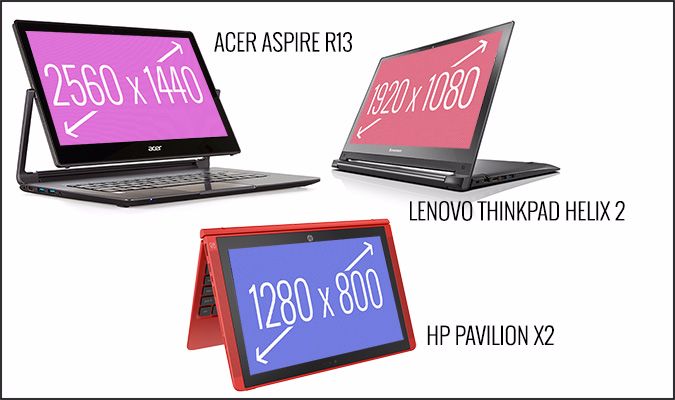How to Buy a 2-in-1 Laptop Hybrid
There are plenty of reasons to scoop up a 2-in-1, the most important of which is to have one device that can double as a laptop and a tablet. When you need to get work done, you can use a keyboard and touchpad while running traditional desktop programs, and when you want to kick back and play games, check Facebook and enjoy other touch-based apps, you can go into slate mode. But how do you decide which hybrid is right for you? Use these five essential buying tips, and you'll be guaranteed to double your computing pleasure.
Do You Need a 2-in-1?
Why you can trust Laptop Mag
While 2-in-1s offer additional functionality you won't get on traditional laptops, they're not for everyone. If you don't want to use your laptop as a tablet, you might want to buy a clamshell-only device with a nontouch display, because it's likely to offer longer battery life and wider viewing angles.
2-in-1s are cheaper than ever before, but you'll still get more computer for your money with a regular notebook. If you need some serious graphics power for gaming, video editing or 3D modeling, you will also want to steer clear of 2-in-1s, because most don't have the discrete GPUs you'll need to perform those tasks.
However, with the rate at which PCs and smartphones are moving toward a wonderful and immersive touch-based ecosystem, a lot of people would benefit from the flexibility and adaptability of a hybrid device, and if you're in the market for an upgrade, there are a lot of good reasons your next laptop should be a 2-in-1.
MORE: Best 2-in-1s (Laptop/Tablet Hybrids)
1. Choose Your Size
The first step in determining which 2-in-1 is right for you is to figure out how big of a device you need. Are you a student who wants something that's easy to toss in a bag and carry to class, the library and back home again? Or do you want something with a large screen that can be used to give presentations without the need to connect to a projector, or simply want a big display for watching movies in bed?
2-in-1s range from 10-inch models, which are the best for on-the-go types; to all-purpose hybrids between 11 and 13 inches, like the Microsoft Surface Pro 4 and the Lenovo Yoga 900; to giant models like HP's supersize 15-inch Spectre x360 that will probably spend most of their lives inside.
2. Detachable or Rotating Hinge?
2-in-1s typically come in one of two designs: detachable or bendable. If you prefer a tabletlike, touch-based experience or you won't need to do a lot of typing, a detachable is probably the type of 2-in-1 you'll want. This category includes devices such as the Microsoft Surface Pro 4, the HP Spectre x2 and the Dell XPS 12, which feature tablet bodies that house all of the components and ports, and can be used with separate keyboards (often via magnets) in order to provide the traditional keyboard-plus-touchpad experience. You can stash away the keyboard to save weight and space, and then connect it again at a moment's notice when the situation requires it. In addition to detaching completely, many removable keyboards can also bend and fold to become kickstands or protective covers when the situation arises.
However, if you do a lot of writing or prefer a touchpad for navigating the user interface, you may want to opt for a bendable 2-in-1. Systems such as Lenovo's Yoga 900 and HP's Spectre x360 have hinges that bend back a full 360 degrees to go into tablet mode and also offer intermediary positions such as tent and presentation modes.
3. Get the Right Processor and Specs
Most 2-in-1s feature an Intel processor, but thanks to the company's relatively simple naming scheme, it's not too difficult to target the kind of performance you're seeking.
The highest-power systems feature an Intel Core i7 or m7 chip. The main differences between the two are that the m7 sacrifices a bit of speed in exchange for a little extra battery life, and it doesn't need fans for cooling.
Midrange models often have Core i3, i5, m3 and m5 CPUs, which offer a good balance between price and performance. Devices with these CPUs are good for most productivity scenarios and can serve up some casual gaming in a pinch as well.
Then, you get Intel Celeron and Atom CPUs, which are found on a lot of budget hybrids. While their performance isn't superimpressive, it's more than good enough for people who just want a device for answering emails, browsing the Web or watching Netflix.
4GB of RAM is standard on almost every 2-in-1 nowadays, but 8GB is better if you can afford it. Refrain from going up to 16GB unless you're doing some serious work that really demands the extra memory, as the added performance isn't worth the cost for most people.
For storage, solid-state drives (SSDs) offer the best performance, but if you're looking to save a few bucks, you can opt for a traditional hard disk, which is more common among less expensive systems. Many budget systems also feature eMMC (embedded multimedia card) flash storage, which is essentially a stack of SD cards attached to the motherboard. eMMC storage rarely matches the speed of an SSD, but it does offer significant cost savings. And for systems that rely on cloud storage instead of saving local files, the performance increase might not be worth it.
4. Don't Skimp on Screen Resolution
The most affordable 2-in-1 hybrids have 1366 x 768-pixel displays, but we strongly prefer sharper 1920 x 1080 full-HD screens. With these panels, you'll enjoy better image quality and the ability to snap two wide windows side by side for some serious multitasking.
Some models have even higher-resolution quad-HD (2560 x 1440 pixels) or ultra-HD (3840 x 2160) displays, which offer more detail and are better choices for people who do photo or video editing. Ultra-HD is the same resolution as the 4K content that's becoming more widely available both in Blu-ray discs and online, so it makes this the resolution of choice for movie fiends as well. The major drawback of higher-resolution panels is that they suck up more power, so it's important to consider how important battery life is to you.
5. What's Your Budget?
With prices ranging from as little as $150 to well over $2, 500, there's bound to be a 2-in-1 to fit your budget. Prices tend to go up as you increase in size and specs, with many low-cost hybrids often suffering from noticeably lower battery life as well.
If you're willing to spend, you can even find some 2-in-1s with discrete GPUs, such as Microsoft's Surface Book — which means you rarely have to sacrifice on specs if you don't want to. Another important consideration is that, because the price difference between 2-in-1s and traditional laptops has shrunk to $50 or less, there's often very little reason your notebook shouldn't be a 2-in-1.
Laptop Guide
- Laptop Buying Guide: 8 Essential Tips
- The Best & Worst Laptop Brands
- Laptop Tech Support Showdown: Undercover Report
- Should I Buy a Chromebook? Buying Guide and Advice
- Laptops with the Longest Battery Life
- Chromebooks vs. Windows 10 Laptops: What Should You Buy?
- Why You Shouldn't Buy a Touch-Screen Laptop
- Out of the Box Tips: Set Up Your New Laptop Like a Pro
- The Best Time to Buy a Laptop
- Chromebook vs. Tablet: Which Should You Buy?
- Laptop Buying Tips for Students
- 10 Key Features to Look for in Your Laptop
- USB Type-C FAQ: Everything You Need to Know
- How to Get Rid of Your Old Laptop
- Laptop Warranties: What They Cover
- Which CPU is Right For You?
- Which Laptop Features Are Worth the Money?
- Gaming Laptop Buying Guide: Find the Right Rig
- 10 Reasons Why Consumers Should Buy Business Laptops
- Which MacBook is Right for You?
- 5 Things to Look For in Your Next Laptop Keyboard
- How to Configure Your Laptop: Specs That Matter
- Which Graphics Card Do You Need?
- The Perfect Laptop? Here’s What It Should Have
- Why 78 Percent of Laptop Screens Suck
- A Guide to Computer Ports and Adapters
- 13 Ways to Make a Slow Laptop Faster
- How to Tell If You Can Upgrade Your Laptop
- Laptop Locks Guide: Do You Need One?
- 10 Features You Can Skip to Save Money
Sign up to receive The Snapshot, a free special dispatch from Laptop Mag, in your inbox.
Sam Rutherford is a writer at Laptop Mag, focusing on laptop reviews and all the gadgets that make using a notebook just that much easier (or more fun). Over the years, he reviewed some iconic laptops, including gaming beasts from Alienware, Asus, Acer, Gigabyte, and HP. Outside of gaming laptops, Sam has also reviewed notebooks oriented around productivity, such as the Lenovo IdeaPad or the Dell XPS.