The Best iPad Apps
The apps available in the iPadOS App Store make the iPad more than just a sleek device that's great for browsing the internet and looking at photos. If you're looking to play games, plan projects, create drawings or write detailed notes, we've found the best free and paid iPad apps for your needs. We've even found the best pod-catcher and image editor on iPadOS, as well as an app for meditation!
New apps are constantly flooding into the App Store. Upcoming iPad apps you should look out for include Adobe Photoshop and Adobe Fresco, two must-have apps for professional artists. Now here are the best apps that you can download on your iPad today.
iPad apps are even coming to the Mac, thanks to macOS Catalina which features a new technology called Catalyst that's brought apps like GoodNotes 5 and Dice by PCalc (for tabletop gamers). Personally, I'm most excited for the travel-planning TripIt to hit the Mac. Check out the available titles today.

Adobe Photoshop Mix
If you can't wait for thereal Photoshop app to arrive on iPad later this year, then Photoshop Mix will hold you over. This free app ($9.99 subscription) offers some of the most useful tools from Photoshop CC and packages themwith an iPad-friendly interface. Photoshop Mix lets you create and share multilayered images using tons of tools, like color adjustment, object removable and image combiner.

Paper
This drawing app is one of the more popular iPad programs for good reasons: It's supersimple and fun to use. It added serious features over the years, including the option to draw on photos and make to-do lists. I found Paper valuable for getting autographs, as it's easy to sign your John or Judy Hancock on an iPad display, and then export that doodle as an image to your camera roll. We just wish it synced with iCloud and not just its own service. MORE: Find the Best iPad Stylus

Duolingo
If you're trying to learn a new language, there is no better app than Duolingo. This free app has endless lessons to help you hone your writing and speaking abilities, whether you're learning Vietnamese, German orJapanese. The lessons are all bundled into fun, interactive games with simple, colorful interfaces.

Pixelmator
Just because you're using an iPad, that doesn't mean you're limited to the Photos app for editing your snapshots. Pixelmator brings Photoshop-level tools such as Level Adjustment, Clone, Distort and Repair to the iPad, where you've got a big enough screen to make use of them. A recent update added Quick Select and Magnetic Selection. MORE: Best Photo Editing Apps for iOS and Android
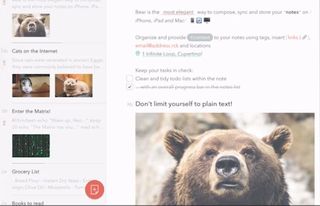
Bear
After Evernote, a former favorite writing app, priced itself into obscurity, Bear filled the void, offering a more affordable option. While Bear's clean and clear interface comes free, you can sync across devices and gain lovely themes for only $1.49 per month. Make sure to use Bear's hashtag-based organizational system to corral related notes, and its pinning system to keep important items at the top. A recent update added the ability to sketch.
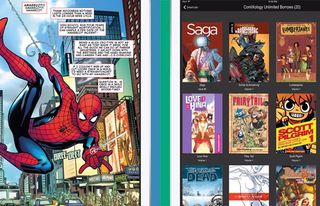
ComiXology
Sure, you can buy digital versions of comic collections through the iBooks app, but you need ComiXology for single issues. This app goes a step further with its Guided View mode, which moves from panel to panel. Those seriously addicted to graphic novels should check out the app's $5.99 per month ComiXology Unlimited package, which offers more than 10,000 comics from a wide array of publishers, including Image and Marvel. MORE: Pow! Zap! Comixology Battles Marvel's Unlimited Service

Marvel Unlimited
Speaking of Marvel, comics fans who prefer the publishing house that Stan Lee built may be better off with this app and its $9.99 monthly subscription. Marvel Unlimited packs in twice as many titles as ComiXology Unlimited (more than 20,000), so you can learn more about Captain America, Jessica Jones, Groot and the rest of the characters filling the televised and cinematic Marvel universes.

PinOut!
One part pinball, another part infinite runner (see: Canabalt, Temple Run) and dressed in Tron's clothing, PinOut! is a wild trip. Essentially, it's a pinball game in which you're not trying to hit targets, but instead attempting to advance the ball to another section of the board. Watch the clock, though, as it's GAME OVER when the time hits zero.
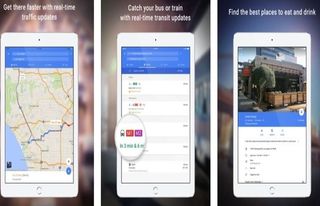
Google Maps
While you probably won't use an iPad to find directions, Google Maps for iPad is great for discovering new restaurants, museums, shops and just about anything else in your neighborhood. With an extensive catalog of user reviews, you can quickly find exciting new places to visit. Maps also gives you hotel room rates, parking updates and real-time transit updates.
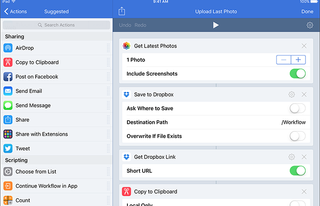
Workflow
Many see the iPad simply as a device to consume content. That can change once you download Workflow, a tool that allows you to create trigger commands that increase your tablet's power. Examples include sending a text message that explains how far from home you are and having stories you saved in Pocket (see next item) read aloud. It's such a cool app that Apple itself purchased it. MORE: 27 Coolest Things Apple's Workflow App Can Do
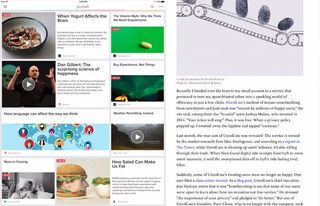
Say you don't use Safari as your main web browser, but you still want a read-it-later service similar to Reading List. That's where Pocket comes in. You can save articles or other pages to it from a web browser, and then read them later when you're not as busy.
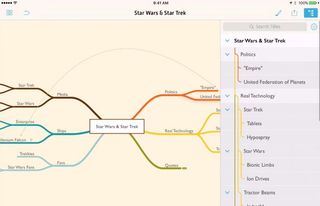
MindNode
Mind-mapping is the practice of visualizing complex ideas with a series of connected images and notes. Your best option for creating digital versions of these maps is MindNode, which first gained popularity on the Mac and is still loved on iOS. It's an excellent way to make use of that large screen in your iPad.
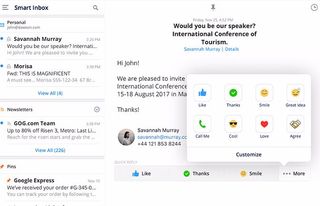
Spark
Handling and responding to all the email you get can be a hassle. With Spark, not only can you snooze messages for later delivery, but you can also pin important emails to the app's main screen so you don't forget about them. Spark syncs with iPhone and macOS versions.
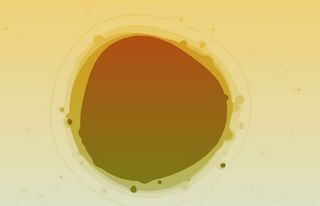
Pause
Meditation and technology rarely go hand in hand, but Pause makes focused relaxation as simple as touching fingertip to screen. Press a digit on your iPad to follow a slowly moving colorful blob, and before you even realize it, all the thoughts crowding your head will be gone.

Tweetbot
If you avoid Tweeting from your iPad because you tried the poorly designed official Twitter app, try Tweetbot instead. It offers a customizable, multicolumn view plus more robust mute filters than you'll find on Twitter itself.

Stagehand
Stagehand takes the age-old idea of a platform-jumper game that many know from the Mario franchise, and turns it on its head. Instead of controlling a protagonist, you manipulate the world around the character. That means swiping pieces of the ground up and down in order to not fall too far behind. Stagehand features Frank, the generic hero last seen in The Incident.

Pigment
The phenomenon of coloring books for adults, which some consider to be a stress reliever, has gone digital. And while some think digital versions take the fun out by having you tap once to color in a section, Pigment allows you to use your finger, Apple Pencil or third-party stylus to manually draw without worrying about coloring over or outside of the lines.

PDF Expert
Sure, you can fill out the form fields in a PDF, but did you know that you can also edit the other text and even adjust links? Those powers might not come with your PC or Mac, but with PDF Expert, you can tweak most of a PDF and also annotate and highlight important sections.
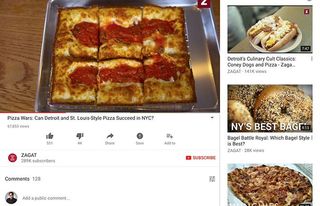
YouTube
"Why use YouTube the app?" you ask. For one, it delivers push notifications whenever your favorite channels have something new. Secondly, if you subscribe to YouTube Red (and you should), you can save videos for offline viewing, something that'll come in handy on your next flight or if you're in an area that's short on cellular connectivity.

Fantastical 2
Fantastical was the first app to provide natural-language recognition, which allows it to create events from bricks of text, picking out titles, times and locations. It's great for creating calendar events by copying them in from other apps. When I've got my iPad propped up on my desk with a stand, Fantastical 2 is the app I keep up for easy at-a-glance reference.

rymdkapsel
Many have played the rymdkapsel game on their iPhones, but it's even better on the iPad. Why? This well-designed real-time-strategy title places you in charge of an ever-growing space territory that you need to build and protect. And how will you get the perfect view of your base without seeing most of it at once?
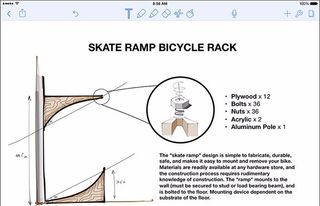
Notability
A Swiss Army knife of note-taking, Notability adds integrated voice memos and art on top of its robust system, which features a range of fonts, PDF annotation and doodling. The best-selling paid productivity app every year from 2013 through 2016, it even allows you to import files from Google Docs.

Cloak
If you connect your iPad to public Wi-Fi while you're on the road or in coffee shops, you'll want a VPN service to mask your activity. Cloak will automatically enable itself when you log onto new servers that you haven't marked as trustworthy. A free download with a gratis 14-day trial, Cloak starts at $3.99 for weeklong passes, with monthly payments costing $9.99. MORE: The Best VPN Services and Apps

Threes
This popular iOS game (which got knocked off by the less-interesting 2048) tests your ability to plan ahead. The goal is to add up adjacent tiles by moving them around, without ever running out of space. A delightfully infectious soundtrack and funny character tiles make this game sing.
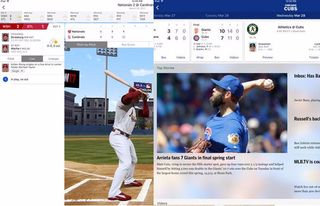
MLB.com At Bat
Sure, the iPhone app might be enough for those looking to stream radio feeds of baseball games, but At Bat truly shines on an iPad. That's because of the team-view screen, which has room for news, scores and video all at the same time. Also, a new feature available to devices updated to iOS 10.3 allows users to change the app's icon to the logo of their favorite team.

Oh...Sir! The Insult Simulator
One of the weirder iOS games we've seen, Oh … Sir! is a battle of wits that pits users against each other using predetermined sentence fragments. This game gives you a series of phrases that you need to stitch together into something resembling an insult. When sent at your opponent, your insult lowers the recipient's health bar, as in a fighting game. The real trick is grammar, because you get no points if your finished sentences don't make sense.
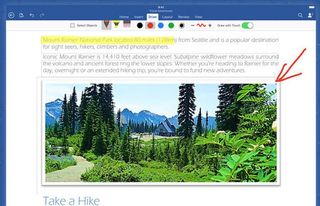
Microsoft Word
Just because you're using Apple's tablets doesn't mean you can't work in Microsoft's productivity suite. That's right, while some claim that the iPad is only for consuming content, you can also use the device to view, edit and create in Word, and Excel, PowerPoint, Outlook and OneNote are also available.

Overcast
Podcast app Overcast used to make users pay for its signature features, such as Smart Speed, which saves users time by shortening longer pauses. Now, that comes free, as does Voice Boost, which helps make hosts easier to hear. What's left to pay for? Overcast creator and developer Marco Arment's trying out a system with what he calls "small, tasteful ads" that users can disable for the price of $9.99 per year.
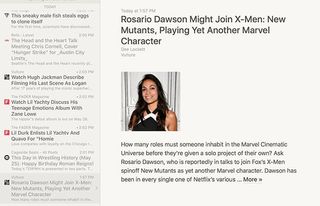
Reeder
The long-ago death of Google Reader hasn't stopped those who love to track their favorite sites via RSS feeds. Instead, that functionality moved to Reeder, a prettier app that offers a ton of integrations with your other favorite apps.
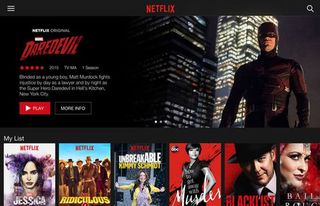
Netflix
Sure, you knew Netflix had an app, but did you know that it now offers the option to save shows and movies for offline viewing? While that might not sound important from the comfort of your own home, imagine supercharging your next flight with episodes of Black Mirror and Master of None. MORE: 30 Best Netflix Movies to Stream Now
Stay in the know with Laptop Mag
Get our in-depth reviews, helpful tips, great deals, and the biggest news stories delivered to your inbox.
