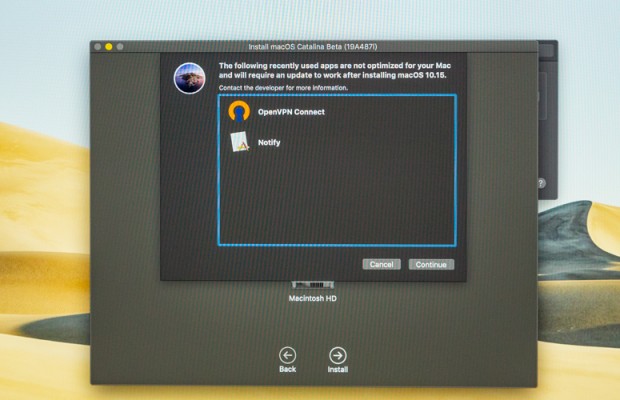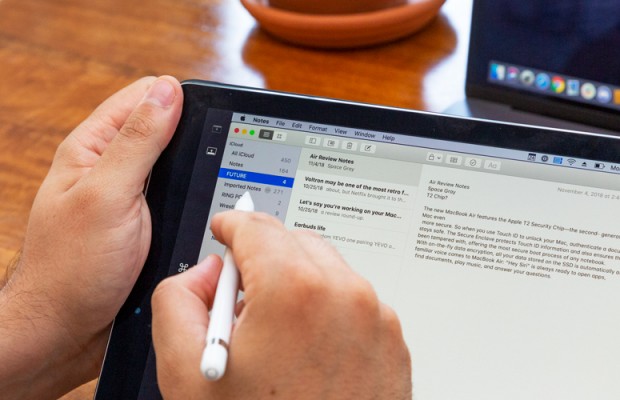macOS Catalina Review: Should You Update Now?
As Apple's fistful of operating systems (iOS, iPadOS, macOS, tvOS and watchOS) matured, fissures formed, differences sprouted and a grand unification became almost necessary.
macOS Catalina, available now, is a major piece of the puzzle for year of Apple's grand realignment: killing iTunes, nuking legacy app support and making games matter again for Apple computers.
macOS Catalina: Should you update now?
I've been kicking the macOS Catalina developer beta (as well as the Gold Master that released last Thursday) around, and while I like it, I'm not saying everybody should update right now. Yes, the post-iTunes world isn't bad, but there are concerns you should have, depending on the apps you use.
On the bright side, there's nothing to worry about in regard to Apple's own apps. If you don't use any third-party apps, know that the apps replacing iTunes are feature-complete, so power users won't have anything to worry about. On the downside, though, the death of 32-bit apps in Catalina might make upgrading a nightmare.
macOS Catalina availability
You can download macOS Catalina now, for free. It's supported (according to Apple) by:
Sign up to receive The Snapshot, a free special dispatch from Laptop Mag, in your inbox.
- MacBook (2015 and later)
- MacBook Air (2012 and later)
- MacBook Pro (2012 and later)
- Mac mini (2012 and later)
- iMac (2012 and later)
- iMac Pro (2017 and later)
- Mac Pro (2013 and later)
I tested macOS Catalina on a tricked-out 15-inch 2019 MacBook Pro. Performance was solid during that time, but I would hope that it would be, as that machine runs on an 8-core 9th Gen Intel Core i9 CPU with 32GB of RAM.
iTunes is dead, Music is a good replacement
Yes, the rumors of iTunes' demise are true. Except that its content lives on in the trio of apps dubbed Music, Podcasts and TV. Each resembles iTunes, with a navigation menu on the left, controls at the top, and the content in list/icon form in the rest of the screen.
The best news out of all of this — aside from macOS matching iOS and tvOS for its media apps — is that Music doesn't drop any of iTunes' best features. As I hoped and wished, all of iTunes' power-user features are intact, including iCloud Music Library and support for local MP3s.
That means you can keep adding songs to your collection from outside of Apple's library, so you're not reliant on the stuff the company clears and pays for. Prime examples of such personal tracks are rare concert recordings and mixtapes with uncleared samples. I tested this out by uploading a few albums I purchased as MP3s, changing their metadata, and watching those same songs and album names appear on all my other Apple devices.
On top of that, though, Music has one feature iTunes didn't — and that Spotify's desktop client doesn't offer either — lyrics. Yes, tap the voice bubble icon and the lyrics for the song you're listening to appear in a menu on the right.
The one thing I think Music needs, though, is a way to organize the list of Playlists in the left menu manually, as it's still stuck in alphabetic sorting. This limitation has always forced me to start playlist names with the letter A so they rise to the top.
macOS Catalina Podcasts & TV: Welcome additions
The Podcasts and TV apps do just what you'd expect, delivering apps you're familiar with from iOS and tvOS to the Mac. This will likely be helpful for those who didn't realize that iTunes did more than music, freeing content arguably buried deep in that age-old app.
Podcasts sports a pretty cool use of Apple's machine learning tech: the ability to search within episodes. No, I don't mean searching description text. Apple now allows you to search the audio. It's based on Siri, which is even more surprising. I tested it out and found excellent results, with Podcasts finding the moments in The Polygon Show where co-host Simone de Rochefort mentioned that time her and I met at Barcade.
The TV app mirrors a lot of what I like about its tvOS version. You've got the Coming Soon and Up Next sections, and there's even a Kids tab for parents looking for appropriate content (Apple's got a team editorially curating this section). However, I don't know how many people will easily understand that Movies are found in the TV app — which has all the same sections as that app, including Watch Now, Up Next and Kids.
Oh, and one more tidbit to know: macOS Finder is now the destination for all iDevice management on the Mac. It makes sense, as that's where you go to manage connected external drives.
macOS Catalina incompatibilities: 32-bit apps are dead
You might not know what a 32-bit app is (modern macOS apps are written in the 64-bit format) but you might be relying on one right now. macOS Catalina does not support 32-bit apps, and during its installation, it warns you of which apps on your system it will break because they're not 64-bit apps.
For me, that meant that OpenVPN — which is essential for our work here at Laptop Mag — hit the chopping block, and I couldn't keep using my test MacBook Pro for my work. This is a huge problem. OpenVPN currently has a beta version that is 64-bit, something I had to contact the company directly to find out.
So, look up the 32-bit apps on your system. And contact the developers of your most critical apps. The ones you need to earn your paycheck or to express yourself creatively. They've been aware, and they should be on this.
MacBook joins the Apple Arcade
Gaming on the Mac has a semi-tragic history, and that might be changing, as the App Store brings Apple Arcade to macOS. For those unfamiliar, Apple's $4.99 per month games subscription service that works across iPhones, iPads, Apple TVs and — yes — MacBooks too.
I had a little time to try out Apple Arcade on macOS, and can report that Sayonara Wild Hearts ran quite smoothly and that PS4 controller support works well. Big Time Sports was really fun as well.
macOS Catalina Sidecar: Not what we wanted, still useful
Sidecar, the biggest new feature for Mac owners who also own iPads, isn't what I first hoped. When watching it in action during a WWDC presentation, I thought the feature meant all of macOS would be tap-friendly when you mirror it onto an iPad. Turns out, though, you'll need the Apple Pencil to interact with the macOS interface on the iPad. This makes sense, though, as macOS is designed to be interacted with a cursor, not a fingertip.
There are touch-friendly modifier keys and a virtual Touch Bar — yes, Apple's still trying to make the Touch Bar happen — but that's far from a full touch screen. Also, this limitation means that you need the Apple Pencil if you want proper interactions with macOS in Sidecar mode.
Sidecar Mode is primarily going to be mastered by apps that can use a second screen: Keynote's presenters screen and Final Cut Pro's video output come to mind. Also, Adobe Illustrator and Photoshop offer Pencil support, turning the iPad Pro into a WACOM tablet replacement. You can also use the iPad to edit screenshots by clicking the preview thumbnail that appears in the bottom right corner of your Mac's screen.
My favorite part of Sidecar is that the connection can be made wirelessly. The rare issues that I've had with Sidecar freezing, though, can be traced to wireless connections. I'm hoping it improves in the coming weeks. Those with a USB Type-C to Lightning cable or a USB Type-C to Type-C cord will probably benefit from the tethered connection.
One bit of an asterisk, though. Sidecar only works with Macs made in 2015 or later (and that depends on which Mac you're talking about). This detail was revealed in a white-sheet document published by Apple.
Safari gets modest updates
Safari, much like most of the Catalina update, is becoming more similar to other versions across macOS. For example, the new tab screen now shows iCloud tabs and Siri Suggestions. Safari will also warn you against creating too-simple passwords, but that can feel redundant when sites like Google already do that.
Safari's also catching up to Chrome by helping you avoid having redundant tabs open by suggesting you switch to an already-open one if you start typing the same URL in. There's also a new way to enable picture-in-picture viewing, from the audio icon in the URL field.
Reminders moves forward
I don't know about you, but I rely on reminders apps a lot to make sure I finish everything I'm supposed to do. This is why I was happy to see Apple's Reminders app get sections for items due today, and tasks scheduled for the future.
It's also easier to create more powerful reminders, as each entry has date and time fields, as well as a button to add a location for geofenced reminders. You're also supposed to be able to tag someone in a reminder, but that wasn't available to me yet.
Other points of interest
Apple's added Find My, a native way to access its device-tracking tools for finding AirPods, iPads, iPhones and Macs on your iCloud account. This app is a great alternative to asking people to navigate to iCloud.com and use Apple's sluggish site.
The iPhone's Screen Time usage tracking, for digital well-being, is also now on the Mac (in System Preferences), but I'm not sure it fits as well. Or at least it doesn't work as well as a time-tracker as it does on the iPhone, as macOS allows for a ton of apps to be simultaneously open and doesn't track the interaction time with said apps.
Speaking of System Preferences, it's been redesigned to fit all of your Apple ID information. Here, you can manage your connected devices, contact info, password and more.
Notes is getting a gallery view mode, where you get a grid of your documents. Oh, and since you can work on the same Note with other users, Apple realized that it should add Shared Folders, so you can organize notes together.
Mail has some overdue additions — muting threads, blocking senders, unsubscribing — catching up to the web-app versions.
If you're on iOS 13, you know that Photos looks and feels a whole lot new with its year/month/day breakdown structure. The latest version of Apple's photo app aims to pick the best image to represent those time-based sections of your photo library, and it doesn't always do the best job. I've got a query out to Apple about how to flag photos as not-optimal.
I need to commend Apple for getting Photos into shape. I advised those with huge Photo libraries to skip the betas, as early public betas of Catalina choked on my library, which is comprised of more than 107,000 photos and 2,200 videos.
macOS Catalina brings iPad apps to the Mac
Catalyst should be huge for everyone, whipping Mac apps into shape. During my time with macOS Catalina, I didn't see any iPad apps available in the App Store, as they're due this fall. Personally, I can hardly wait that long, as I want dedicated Netflix and Overcast apps on the Mac.
Expect a bunch of Catalyst apps over the next weeks, including a new Rosetta Stone app, the Asphalt 9 racing game and TripIt, the travel planning tool from SAP/Concur. Twitter's also working on a Catalyst app, which might be the best way to deal with the social media network, considering how it's cut off third-party app devs at the knees when it comes to notifications.
My recommendation
I'm probably going to update my MacBook Pro to Catalina sometime this week, but the new software isn't necessarily for everyone. For all of us who use third party software or accessories — and I'm pretty sure that's most of us — maybe wait a bit. Also, you have to worry about remaining 32-bit Mac apps, an issue I bet will be rectified with updates in the coming weeks.
Apple Pencil-brandishing iPad owners and TV app lovers will get the most out of Catalina. The update's screen-extending capabilities and media consumption apps are currently the OS’ strongest selling points, especially as Music doesn't offer that many new features over iTunes, just on-screen lyrics.
At the end of the day, Catalina helps the Mac play in Apple's services strategy, bringing Apple TV Plus and Apple Arcade to your Mac. It also makes your iPad a more valuable device, though that benefit isn't as high without the Apple Pencil.
Last year, in my Mojave review, I wrote "I hope Apple delivers a macOS update that doesn't feel like the hand-me-downs from iOS 12," and while this year's macOS update borrows a lot from its siblings, its major shakeups to the Mac make it feel like a monumental upgrade.
Henry was a contributing writer at Laptop Mag. He penned hundreds of articles, including helpful how-tos for Windows, Mac, and Gmail. Henry has also written about some of the best Chromebooks, and he has reviewed many Apple devices, including various MacBook Air laptops. He is now a managing editor at our sister site Tom's Guide, covering streaming media, laptops, and all things Apple.