Laptop Mag Verdict
The Asus ROG Zephyrus G15 (GA503Q) delivers almost everything you want in a gaming laptop from kickass performance and battery life to punchy speakers and a clicky keyboard.
Pros
- +
Killer AMD and Nvidia performance
- +
Amazing battery life
- +
Clicky keyboard
- +
Elegant Moonlight White design
- +
1440p, 165Hz panel
- +
Powerful speakers
Cons
- -
Display could be more vibrant
- -
No webcam
Why you can trust Laptop Mag
When the Asus ROG Zephyrus G15 (GA503Q) showed up at my door, the name eluded me for a moment; I didn’t recognize it as the sibling to the Asus ROG Zephyrus G14, the best laptop I’ve ever reviewed. I’m a picky person and this machine already had a lot to live up to if it was going to succeed like its smaller sibling, and yet it managed to blow me away (almost).
For a pricier $2,499, the Zephyrus G15 offers amazing performance from its AMD Ryzen 9 5900HS processor and Nvidia GeForce RTX 3080 GPU. It even boasts a similarly long-lasting battery life, a clicky keyboard, a 15.6-inch, 1440p display and a set of powerful speakers wrapped up in an even more elegant Moonlight White design.
However, the Zephyrus G15 drops the ball on the display. Yes, its display is sharper and smoother, but it’s less colorful and duller than the one on the Zephyrus G14, which is a mid-range gaming laptop. It also doesn’t have a webcam, which is annoying.
That’s why I can’t give the Zephyrus G15 a perfect score, even though it doesn’t take much away from how amazing this gaming laptop is. It’s easily one of the best gaming laptops and best VR-ready laptops that you can buy right now.
Asus ROG Zephyrus G15 (GA503Q) price and configuration options
Price: $2,499
CPU: AMD Ryzen 9 5900HS
GPU: Nvidia GeForce RTX 3080 GPU
RAM: 32GB
Storage: 1TB PCIe NVMe M.2 SSD
Display: 15.6-inch, 2560 x 1440, 165Hz
Battery: 8:06
Size: 14.0 x 9.6 x 0.8 inches
Weight: 4.2 pounds
The Zephyrus G15 I reviewed costs $2,499. It’s the only model currently available, and it’s not even up for sale just yet. It comes with an AMD Ryzen 9 5900HS processor, an Nvidia GeForce RTX 3080 GPU with 8GB of VRAM, 32GB of RAM, a 1TB PCIe NVMe M.2 SSD and a 15.6-inch, 2560 x 1440-pixel, 165Hz display.
However, there are other models on the way with an RTX 3070 and RTX 3060. The CPU can also drop down to a Ryzen 4800HS, but we’re not sure how much that’ll save you just yet.
Unlike its 14-inch sibling, the Zephyrus G15 is on the expensive side. If you’re looking to stay under $2K, check out our Asus ROG Zephyrus G14 review. If you’re looking for something cheaper than that, read our best cheap gaming laptops page.
Sign up to receive The Snapshot, a free special dispatch from Laptop Mag, in your inbox.
Asus ROG Zephyrus G15 (GA503Q) design
With the 15-inch Zephyrus following suit, we now have a family of badass-looking gaming laptops. As with its sibling, I’m absolutely stunned by this design, and Asus even added some extra flair even though it didn't have to.

You’re getting the same elegant Moonlight White color over a magnesium-alloy lid accompanied by tantalizing microdots for mini LED lights. Our model doesn’t come with Asus’ AniMe Matrix display, but instead of outfitting it with plain dark dots like last time, Asus filled each dot with a prismatic film that causes the lid to glow in a gorgeous rainbow.
Combine that with the metallic Republic of Gamers establishment stamp on the bottom-left corner, and this machine is looking’ slick as ever. I noticed that Asus removed the Zephyrus logo from the hinge and replaced it with indicator lights, which is much more practical. And where the lid is closest to the hinge, there’s now a sleek silver glossy accent.

You have no idea how happy I was to find the interior swapped from the gray-silver silver design to the same Moonlight White found on the lid. It not only looks good, but it feels great, as the white was applied via a soft-touch paint. Surrounding the unchanged keyboard are two thin vents that I certainly hope are the speakers (Spoiler: they are). Like its sibling, there are five dedicated keys above the keyboard, including a volume down, volume up, mute, ROG button (summons Armoury Crate app) and power button.
At 4.2 pounds and 14.0 x 9.6 x 0.8 inches, the Zephyrus G15 did gain a little weight due to its screen size, but it’s still a very slim 15-inch laptop. The Alienware m17 R4 (6.6 pounds, 15.7 x 11.6 x 0.7~0.9 inches), MSI GS66 Stealth (2021) (4.6 pounds, 14.2 x 9.7 x 0.7 inches) and Asus ROG Flow X13 (2.9 pounds, 11.8 x 8.7 x 0.6 inches) all have varying displays so it’s tough to compare size and weight.
Asus ROG Zephyrus G15 (GA503Q) ports
Like its sibling, the Zephyrus G15 has a decent number of ports, but I still would have liked a Mini DisplayPort.

On the left, there's the power jack, an HDMI 2.0 port, an RJ45 Ethernet port, one USB Type-A port, two USB Type-C ports (DisplayPort 1.4) and a headphone jack. Meanwhile, the right side features a Kensington lock slot, one USB Type-A port and a microSD card slot.

If you're looking for more ports, take a tour down our best laptop docking stations and best USB Type-C hubs pages.
Asus ROG Zephyrus G15 (GA503Q) display
The Zephyrus G15 boasts a 15.6-inch, 2560 x 1440-pixel panel with a 165Hz refresh rate, making it sharper and smoother than its 14-inch counterpart. However, despite a bump in specs, it sacrifices color and brightness.
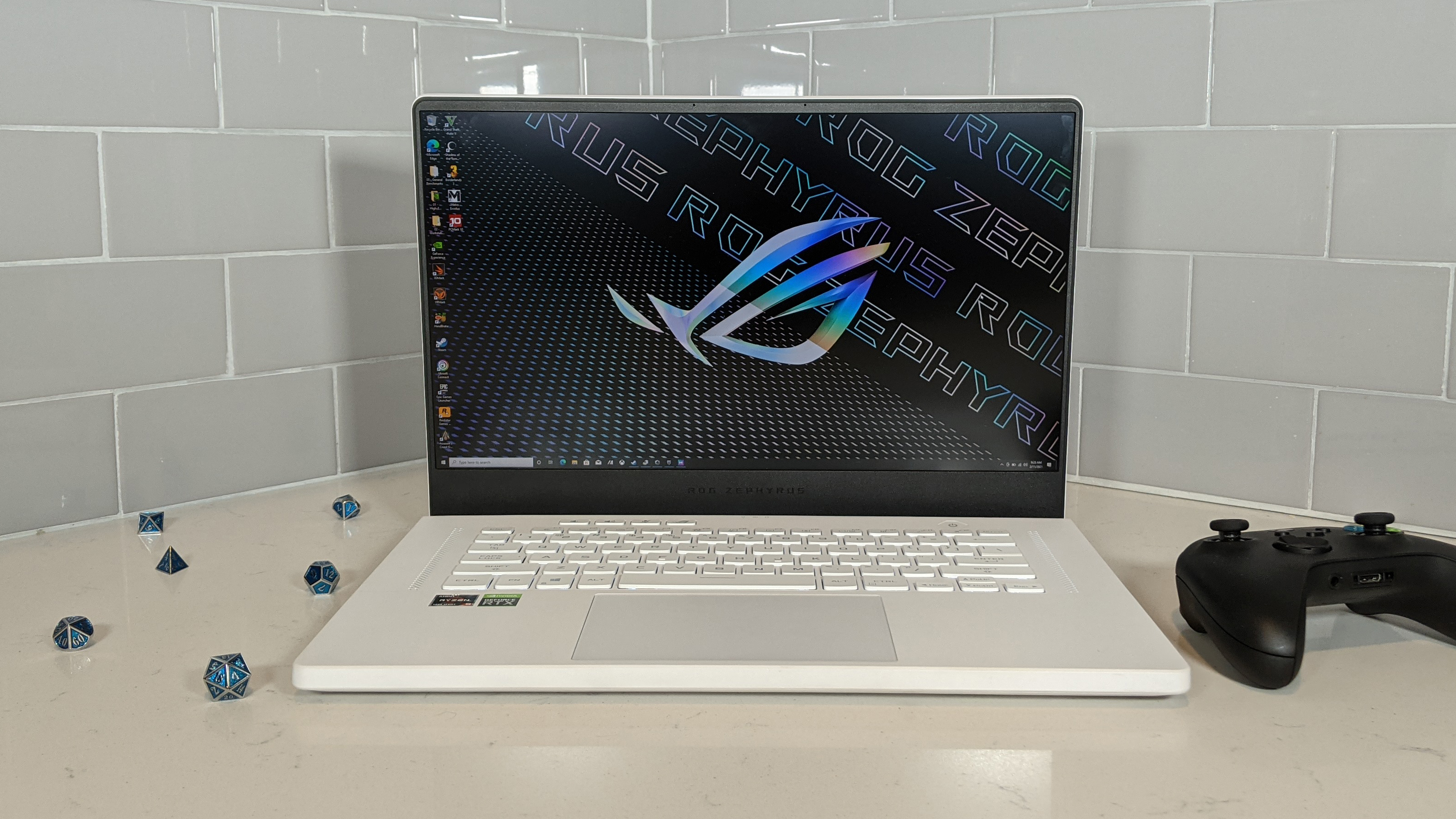
In the trailer for Judas and the Black Messiah, there’s a scene where one of the characters sits in a darkened room. On the Zephyrus, the shadows made it difficult to suss out detail and the contrast also wasn’t balanced, so the blacks didn’t look as deep. Lakeith Stanfield’s character wore a green undershirt that stood out on the panel, and thanks to the extra resolution, even the stitching looked super sharp.
In Assassin’s Creed Valhalla, the red carpet sprawled along the interior of the longhouse glowed slightly as the light from the sun crept in through the ceiling. Crawling the depths of ruins was surprisingly not bad, as the panel was bright enough to reveal the detail in each corner, but the contrast was off a bit, and the shadows were a little washed out. However, the game looked incredibly smooth on the 165Hz panel after I turned down the graphics. I swiftly swept into a camp and launched my ax into someone’s throat.
According to our colorimeter, the Zephyrus G15 covered 76.8% of the DCI-P3 color gamut, which fell short of the 91.7% premium gaming laptop average. It also fell behind the Alienware m17 R4 (80.6%), but managed to beat the MSI GS66 Stealth (69.9%) and ROG Flow X13 (69.9%).
At 286 nits, the Zephyrus G15 is a little on the dim side, crashing below the category average (349 nits). Once again, it couldn’t match up against the Alienware m17 R4 (316 nits), but it did surpass the MSI GS66 Stealth (272 nits) and the ROG Flow X13 (282 nits).
Asus ROG Zephyrus G15 (GA503Q) keyboard and touchpad
When I reviewed the Zephyrus G14, I thought the keyboard was comfortable, but needed some improvement. I’m pleasantly surprised that the Zephyrus G15 is not only comfortable but also clicky and punchy: the hallmarks of a true gaming keyboard.

I knocked out 76 words per minute on the 10fastfingers.com typing test, which is near my 78-wpm average. Like any keyboard, it takes time to get used to, but these keys require a solid amount of actuation force and feature pleasantly deep key travel.
Like its sibling, the Zephyrus G15 forgoes an RGB-lit keyboard for a white backlit keyboard. The choice itself is fine, but once again, the lighting does not look good. I’ve complained about this before; the LEDs only partly light up the clear font on the keyboard. To be fair, the lighting does look brighter, but it’s not sufficient enough unless you’re in a really dark space and even then, some of the keys look dull.
The 5.1 x 3.4-inch touchpad has also seen some improvements. On top of the trackpad being larger and super soft, its clicker is a little less shallow. It would still be nice to have a deeper click for the trackpad, but it’s definitely better than before. Windows 10 gestures like two-finger scrolling and three-finger tabbing worked fine.
Asus ROG Zephyrus G15 (GA503Q) audio
It’s very rare that laptop speakers are actually up to par with the price of the machine, but I was blown away by the Zephyrus G15’s speaker system.
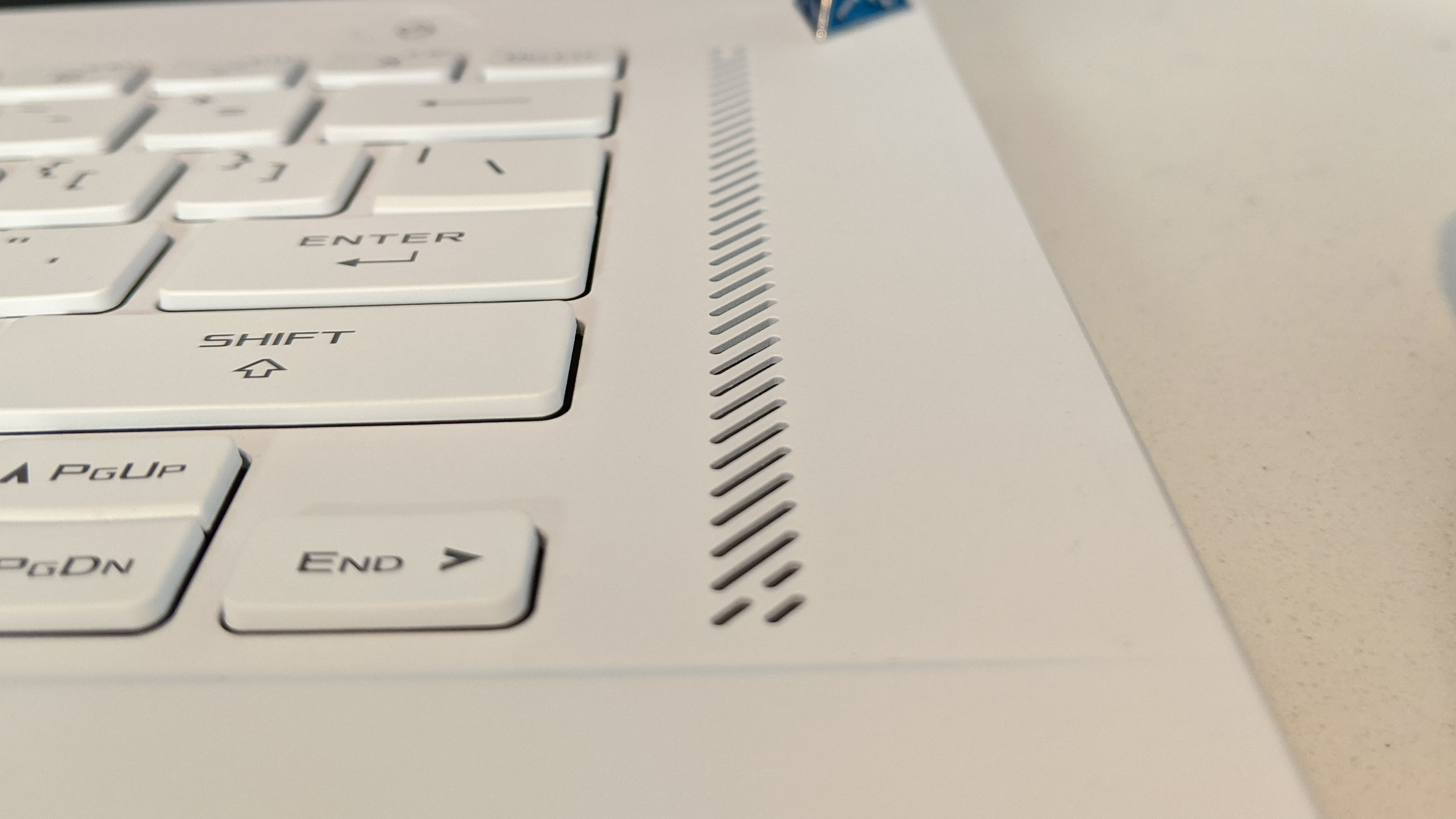
I listened to Raon Lee’s cover of “Hated by life itself,” and the opening piano was deep and present. When the vocals followed, they were crisp but didn’t completely overshadow the rest of the instruments. Throughout the rest of the song, I could hear the presence of the piano and percussion where they would have otherwise been muddled.
I played Assassin’s Creed Valhalla and, as I was raiding a village, I heard the battle cry of the Vikings at my side; it sounded as if they were right next to me in real life. When I charged my enemy, I missed my first ax swipe, and when the ax grazed against the cobblestone, it created a pleasant scraping sound. And after dealing with him, I unleashed a flurry of arrows on my foes, each hitting with a resonating ping sound that satisfied my ears.
The laptop comes with the Dolby Access app, which gives four presets: Game, Music, Movie and Voice. Within those presets, you can choose whether you want Detailed, Balanced or Warm sounds. There’s also the Dynamic preset, which identifies the content and performs automatic adjustments to deliver the “best sound.” Then you have three Custom presets, which lets you tune the audio with an equalizer.
Asus ROG Zephyrus G15 (GA503Q) gaming, graphics and VR
Whereas the G14 was a midrange beast, the Zephyrus G15 comes in at the top of the food chain with an Nvidia GeForce RTX 3080 GPU (with an 80-watt TDP) with 8GB of VRAM. This monster shrugged off Assassin’s Creed Valhalla at Ultra, 1440p settings as I raided a small village on the coast, tearing through my enemies at 51 frames per second.
On the Assassin’s Creed Odyssey benchmark (Ultra, 1080p), the Zephyrus G15 hit 67 fps, climbing over the average premium gaming laptop (61 fps). The competitors were all toting an RTX 3080 GPU, but the Alienware m17 R4 (78 fps) and ROG Flow X13 (68 fps) did better, while the MSI GS66 Stealth (66 fps) fared slightly worse. At 1440p, the Zephyrus G15 managed 56 fps, which is one frame behind the MSI GS66 Stealth (57 fps).
The Zephyrus G15 averaged 81 fps on the Shadow of the Tomb Raider benchmark (Highest, 1080p), flying past the 74-fps category average. It knocked out the ROG Flow X13 (65 fps), but couldn’t catch up to the Alienware m17 R4 (103 fps) and MSI GS66 Stealth (87 fps). At 1440p, the Zephyrus G15 achieved a solid 60 fps, which is once again one frame behind the MSI GS66 Stealth (61 fps).
On the Borderlands 3 benchmark (Badass, 1080p), the Zephyrus G15 scored 81 fps, soaring over the 67-fps premium gaming laptop average. It surpassed the ROG Flow X13 (77 fps), but again fell short to the Alienware m17 R4 (102 fps) and MSI GS66 Stealth (84 fps). At 1440p, the Zephyrus G15 hit 58 fps, which is miraculously one frame behind the MSI GS66 Stealth (59 fps).
The Zephyrus G15 averaged 69 fps on the Red Dead Redemption 2 benchmark (Medium, 1080p), sailing past that category average (56 fps). This time, it won over the Alienware m17 R4 (39) and ROG Flow X13 (65 fps), but it was just behind the MSI GS66 Stealth (71 fps). At 1440p, the Zephyrus G15 nailed 50 fps, which actually isn’t one frame behind the MSI GS66 Stealth but two frames (52 fps).
Asus ROG Zephyrus G15 (GA503Q) performance
The driving force within the Zephyrus G15 is the shiny new AMD Ryzen 9 5900HS processor comboed with 32GB of RAM. The Zephyrus G15 flexed 40 Google Chrome tabs and five 1080p YouTube videos while Assassin’s Creed Valhalla ran in the background, and did so with ease.
On the Geekbench 5.3 overall performance test, the Zephyrus G15 scored 8,640, skidding past the average premium gaming laptop (7,549). It overpowered the Alienware m17 R4’s Intel Core i9-10980HK (8,082), the MSI GS66 Stealth’s Core i7-10870H (6,078) and the ROG Flow X13’s Ryzen 9 5980HS (8,121).
The Zephyrus G15 transcoded a 4K video to 1080p in just 6 minutes and 17 seconds on our HandBrake benchmark, flying over the 8:02 category average. This new AMD CPU destroyed the Alienware m17 R4 (6:44), MSI GS66 Stealth (9:01) and ROG Flow X13 (8:13).
Asus’ 1TB SSD has a transfer rate of 632 MBps, which lagged behind the premium gaming laptop average (877 MBps). Surprisingly, it beat the SSD in the Alienware m17 R4 (449 MBps), but it couldn’t match up to the SSDs in the MSI GS66 Stealth (1,051 MBps) and ROG Flow X13 (780 MBps).
Asus ROG Zephyrus G15 (GA503Q) battery life
It’s tough to live up to its sibling’s legacy with an 11-plus hour battery life, but the ROG Zephyrus G15 is still a close second despite its sharp panel and beefy GPU. The Zephyrus G15 lasted 8 hours and 6 minutes on the Laptop Mag battery test, crushing the 4:50 premium gaming laptop average. Do you see that? Poor battery life is no excuse for gaming laptops anymore. It made short work of the Alienware m17 R4 (2:05), MSI GS66 Stealth (6:27) and ROG Flow X13 (6:30).
Asus ROG Zephyrus G15 (GA503Q) webcam
A webcam? What’s that? No, but seriously, even if it’s bad, Asus needs to put the webcam back in. I love playing D&D Online and that requires me to use a webcam, but I don’t want to lug around a discrete webcam if my laptop is already supposed to have one. However, if you want this machine, which you have every reason to, check out our best webcams page.
Asus ROG Zephyrus G15 (GA503Q) heat
The Zephyrus G15 does get a little warm under the hood. After playing a game for 15 minutes, the underside hit 131 degrees Fahrenheit, which is far from our 95-degree comfort threshold. However, that is the hottest it got. The center of the touchpad and keyboard measured 110 and 94 degrees, respectively.
Even when it’s not gaming, it can get warm. After streaming a 15-minute video, the underside reached 109 degrees, the keyboard hit 99 degrees and the touchpad measured 87 degrees. The hottest it got was 118 degrees on the underside alongside the SN sticker.
Asus ROG Zephyrus G15 (GA503Q) software and warranty
The most important app in the Zephyrus G15’s arsenal is the Armoury Crate, which you can use to manage the performance of the CPU, GPU and fans. In the same app, you can also customize the key lighting, aggregate games from other launchers, and create profiles for performance and lighting based on what you're playing or doing.
The GameVisual app adjusts the color of your display. There's also the MyAsus app, which can run system diagnostics and hardware checks on your system.
Additionally, you’ll find Windows 10 bloatware like Hulu, Roblox and Hidden City.
The Zephyrus G15 comes with a one-year limited warranty. See how Asus performed on our Tech Support Showdown and Best and Worst Brands ranking.
Bottom line
It’s tough to make a hit more than once, but Asus managed to drop a banger. The Asus ROG Zephyrus G15 (GA503Q) totes around some of the most powerful components you can get right now. Almost every part of this machine is surprisingly great and well worth the money you’ll be paying. However, it’s not perfect. It’s one thing if the display isn’t as vibrant as the average premium gaming laptop, but it’s another if it can’t match up to its $1,000 cheaper sibling. Plus, a webcam would be nice.
I personally think this is the better gaming laptop amongst its competitors, but each rival has its advantages. If you’re looking for raw performance, the Alienware m17 R4 killed it on those benchmarks. It also has a brighter and more colorful display.
Regardless, the Zephyrus G15 is one of the few best gaming laptops that you can buy with an RTX 3080 GPU.

Rami Tabari is the Reviews Editor for Laptop Mag. He reviews every shape and form of a laptop as well as all sorts of cool tech. You can find him sitting at his desk surrounded by a hoarder's dream of laptops, and when he navigates his way out to civilization, you can catch him watching really bad anime or playing some kind of painfully difficult game. He’s the best at every game and he just doesn’t lose. That’s why you’ll occasionally catch his byline attached to the latest Souls-like challenge.

