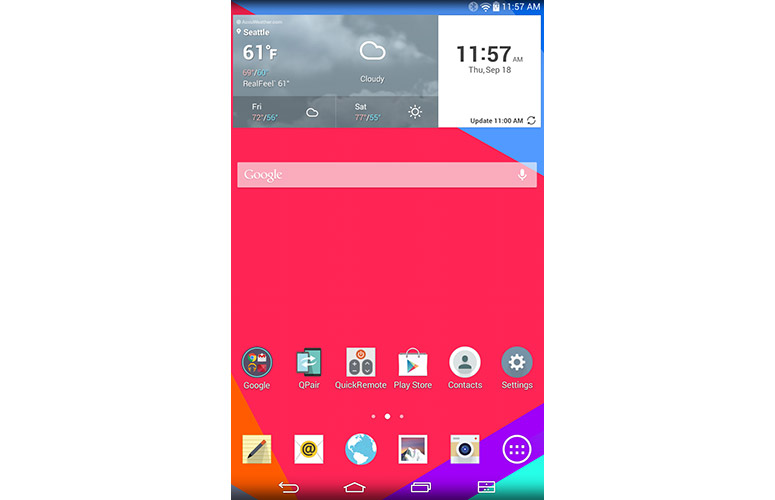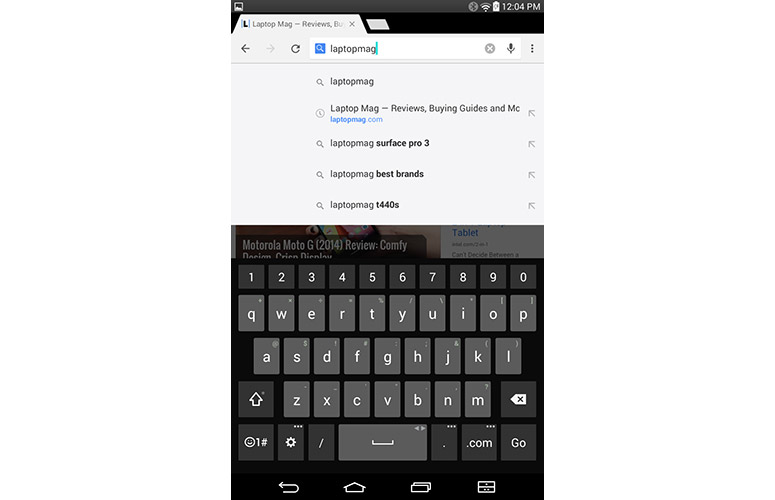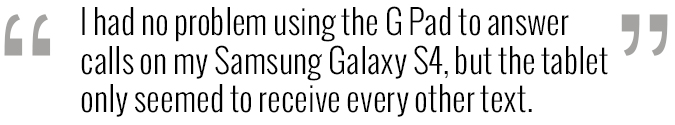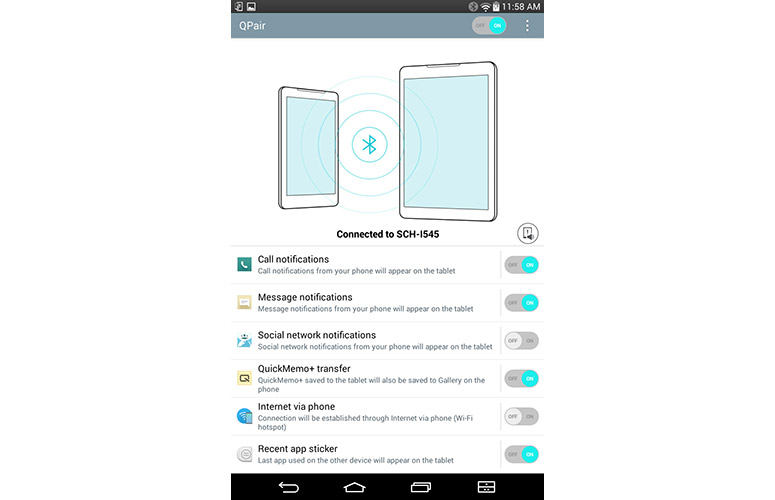Laptop Mag Verdict
The Android-powered LG G Pad 7.0 offers a vivid screen, excellent audio and epic battery life for just $150.
Pros
- +
Affordable
- +
Vivid touch screen
- +
Good audio quality
- +
Long battery life
Cons
- -
Poor camera quality
- -
Lackluster benchmark performance
Why you can trust Laptop Mag
Since Google unveiled the Nexus 7 way back in 2013, the market has been flooded with affordable 7-inch Android tablets. LG hopes to leave its mark in this oversaturated space with the G Pad 7, which offers a dual-core Qualcomm processor, Android 4.4 KitKat and a host of custom features for just $150. Overall, the G Pad's price tag and unique features make it one of the better tablet values.
Design
The LG G Pad 7.0 sports a similar design to other 7-inch Android slates, with a wraparound black plastic rear panel and glossy black bezel on the front (the tablet is also available in white). The soft-touch finish on the back feels pleasantly supple, but I noticed quite a bit of smudging after just a few minutes of handling the device. Rounded edges give the tablet a sleek look.
The rear panel features a 3-megapixel camera at the top and a pair of speakers at the bottom. The volume rocker and power button are located on the right side of the tablet, while a microUSB port can be found on the bottom edge. A 3.5-mm headphone jack and a microSD card reader (hidden beneath a port cover) are on the top. A 1.3-megapixel camera is located on the front of the tablet, slightly off-center to the left.
MORE: Top iPad Alternatives
At 7.45 x 4.48 x 0.4 inches and 10.48 ounces, the G Pad 7.0 is slightly thicker and heavier than comparable 7-inch Android slates such as the Dell Venue 7 (7.6 x 4.54 x 0.35 inches, 10.24 ounces) and the ASUS MeMO Pad 7 (7.5 x 4.5 x 0.38 inches, 10.35 ounces). The Acer Iconia One 7, another 7-inch tablet, weighs slightly more than the G Pad at 7.8 x 4.7 x 0.35 inches and 11.3 ounces.
Display
Sign up to receive The Snapshot, a free special dispatch from Laptop Mag, in your inbox.
Click to EnlargeThe G Pad's 7-inch 1280 x 800 IPS display delivers vivid visuals and relatively wide viewing angles. When I streamed Clear and Present Danger on Netflix, the bright oranges of exploding rockets popped, and I could rotate the tablet more than 45 degrees in any direction without causing the colors to wash out. Details such as beads of sweat on Harrison Ford's face were clearly visible.
When I measured the screen's brightness with my light meter, it registered 282 nits. This falls well below the tablet average of 328 nits and the 348-nit Dell Venue 7, but is brighter than the 271-nit ASUS MeMO Pad 7 and 280-nit Acer Iconia One 7.
The G Pad 7 boasts fairly good color accuracy, although its color spectrum is relatively limited compared with the competition. Using a colorimeter, we measured a Delta-E rating of just 2.0 (0 is perfect). This is more accurate than the category average (5.8), MeMO Pad 7 (6.1), Iconia One 7 (7.3) and Venue 7 (11.8).
However, the G Pad 7 managed to display just 66.4 percent of the sRGB spectrum, compared with 81.9 percent on the MeMO Pad 7 and a tablet average of 85 percent. The Venue 7 and Iconia One 7 fell just below the G Pad at 63.9 and 66 percent, respectively.
Audio
The G Pad's speakers pumped out accurate audio. When I listened to Grimes' "Circumambient" at full volume, the electronica beat rang out clearly without noticeable distortion or tininess. "Tusk" by Fleetwood Mac sounded equally vibrant. As with most 7-inch tablets, however, bass proved nonexistent.
On the Laptop Audio Test (measuring a tone from 13 inches away at maximum volume), the G Pad 7.0 registered 76 decibels, below the tablet average of 79 dB, the ASUS MeMO Pad 7 (78 dB), the Dell Venue 7 (81 dB) and the Acer Iconia One 7 (82 dB).
Software and Interface
Click to EnlargeThe G Pad 7.0 runs Android 4.4.2 KitKat with LG's Optimus software on top. In addition to a flatter aesthetic, and custom Internet browser, calendar, camera and email apps - standard fare for a manufacturer's skin - the Optimus skin introduces a number of unique changes to the Android user interface.
Most immediately noticeable is the addition of a fourth virtual menu button at the bottom right corner of the display. Tapping on the Dual Window button allows you to open two apps simultaneously, positioned vertically if the tablet is in portrait mode and horizontally if it's in a landscape orientation. This split-screen mode is quite helpful if you want to browse the Web on Chrome while listening to music on YouTube, for example, or check your mail while searching for a location with Google Maps.
MORE: 12 Worst Android Annoyances and How to Fix Them
Click to EnlargeFunctionally, the windows work in tandem; if you tap on a URL in an email, the link opens in the browser in the second window. However, Dual Window only works with certain apps like the aforementioned applications as well as Google Hangouts, Gallery and File Manager, which somewhat limits its utility.
Another addition is the QSlide bar in the notifications drawer, which allows you to launch select apps - Video, Browser, Calendar, Email, File Manager and Calculator - in resizable windows. You can change the size of the window by pressing and dragging the lower right corner, as well as adjust the opacity using a slider at the top right. A button at the top left corner lets you expand the app to full screen mode (or reduce it to windowed mode, if it's already in full screen). Like Dual Window, however, QSlide allows you to run just two apps at the same time.
There's also Knock On, which allows you to wake up the tablet by tapping twice on the screen. Security-conscious users can take this a step further with Knock Code. Using this feature, you can set up a pattern of three to eight "knocks" - each of which is in a screen quadrant of your choice - which you can use to unlock the tablet. According to LG, there are more than 86,000 possible combinations.
Keyboard
Click to EnlargeInstead of the stock Android keyboard, the G Pad 7.0 features a custom LG keyboard. The keyboard features the standard QWERTY layout, with a number row at the top. You can quickly access special characters by long-pressing on the letters, or toggle special characters by pressing on the bottom left button. You can also adjust the height of the keyboard, split the keyboard by spreading two fingers, enable swipe input, and change auto-correction settings.
The keyboard features predictive text and a user-defined dictionary, but unlike Google Keyboard it doesn't automatically recognize unusual names from your contacts list. Another problem I noticed is that, when using swipe input, the keyboard doesn't display the word it thinks you're trying to type; as a result, I frequently ended up with unexpected typos, such as "word" instead of "weird."
Apps
Click to EnlargeIn addition to the standard Android offerings, the G Pad 7.0 includes several unique apps from LG. Qpair syncs your Android phone with the G Pad via Bluetooth, letting you receive phone calls, texts and social network notifications sent to your smartphone on the tablet. While this sounds helpful, it proved slightly unreliable. I had no problem using the G Pad to answer phone calls on my Samsung Galaxy S4, for instance, but the tablet only seemed to receive every other text message.
You can also use the app to find your phone by making it ring, although the phone must already be paired with the tablet for this feature to function.
Another app, QuickRemote, turns the G Pad into a programmable remote that you can use to control compatible TVs and cable boxes. Syncing the tablet with my Sony TV and Comcast cable box proved a cinch - the app simply asked me if I could turn on the TV by tapping the power button, then open the TV's settings menu by tapping on the settings button, and I was off and running. I noticed about a 1-second delay after tapping a button on the tablet's screen, but this didn't substantially detract from the usefulness of the app.
Finally, there's QuickMemo+, which lets you scrawl quick messages on the tablet's screen using your finger and then save it to the gallery. You can add reminders to your memo, as well as weather and location data. The app also allows you to change the paper style (blank or lined, as well as color), insert images, and share the memo via Gmail, Google Plus or a number of other social network apps.
MORE: 25 Best Android Apps
Storage and Expansion
The G Pad 7.0 comes with 8GB of storage, which can be expanded by as much as 32GB with a microSD card.
Cameras
Click to EnlargeThe G Pad's camera quality proved disappointing. Photos taken with the tablet's 3-MP rear shooter suffered from graininess and muted colors, and it was hard to discern details even in close-up pictures. In a photo I took of a cereal box, for example, I couldn't make out text any smaller than the cereal label. Video taken with the camera played smoothly, but suffered from the same fuzziness and flat colors. Video resolution maxes out at 720p.
The 1.3-megapixel front-facing camera fared little better. When I took a headshot using the camera, my blue fleece sweater appeared faded, and my skin tone looked sallow.
Click to EnlargeThe LG camera app is fairly rudimentary. Tapping on the menu button at the top right corner of the screen causes the camera controls to appear. Along the bottom are the picture and video buttons, as well as the gallery button on the right and a back button on the left.
At the top is the button to switch between the rear-facing and front-facing cameras, and the settings button. Tapping on the latter button opens a submenu with options to turn on a grid overlay, a shutter timer and voice controls (these include phrases such as "cheese" and "smile"). In the settings menu, you can also adjust the resolution of pictures and video captured with the rear-facing camera.
[sc:video id="VvMWJicTpzzI7o2K6tIkn-fLdWG_NnZf" width="575" height="398"]
Performance
The G Pad 7.0 ships with a 1.2-GHz Qualcomm Snapdragon 400 quad-core processor and 1GB of RAM. The tablet generally performed well during everyday use; I didn't experience any slowdowns while playing Angry Birds: Star Wars, for example, although I noticed lag when scrolling through pages in Chrome. Unfortunately, the tablet fared much worse on our objective tests.
On Geekbench 3, which measures multicore performance, the G Pad notched a score of just 1,130. This falls below the 1,161 achieved by the Dell Venue 7 (1.06-GHz Intel Atom Z3460, 1GB of RAM), the 2,431 racked up by the ASUS MeMO Pad 7 (1.33-GHz Intel Atom Z3745, 1GB of RAM) and the 2,573 tablet average.
On the Vidtrim test, in which the tablet transcodes a 204MB, 1080p video to 480p, the G Pad took a whopping 12 minutes and 55 seconds. This was much slower than the MeMO Pad 7 (5:35), Iconia One 7 (7:04), Venue 7 (8:38) and category average (10:35).
Graphics performance proved similarly lackluster. When we ran 3DMark Ice Storm, the G Pad managed a score of 5,596. The average tablet, by contrast, scored 10,996 on the same test, while the Venue 7 and MeMO Pad 7 achieved scores of 13,388 and 13,625, respectively. The Iconia One 7 performed nearly as poorly as the G Pad, with a score of 6,042.
Battery Life
On the positive side, the G Pad lasts significantly longer on a charge than the competition. When I ran the Laptop Battery Test (continuous Web surfing via Wi-Fi at 150 nits of brightness), the tablet turned in a runtime of 11 hours and 18 minutes. This blows away the Iconia One 7 (6:36), MeMO Pad 7 (7:39), Venue 7 (8:14) and tablet average (8:20).
MORE: 10 Tablets with the Longest Battery Life
Bottom Line
Click to EnlargeThe LG G Pad 7.0 makes a few compromises to achieve its low price, but overall it's a pretty good bargain. The tablet boasts a vivid 1280 x 800 screen, outstanding audio quality and epic battery life, all for the very reasonable cost of $150. However, LG did make some trade-offs to hit this budget price: Photos and videos look grainy and washed out, and the tablet delivers middling performance compared with other 7-inch slates.
In this price range we prefer the $150 ASUS MemoPad HD 7, which offers much faster Intel Atom performance. Still, the LG G Pad 7.0 is a fine choice if you're looking for a long-lasting 7-inch Android tablet that won't break the bank.
- Top 10 Tablets Available Now
- Tablet Buying Guide: 7 Essential Tips
- Top 10 Tablets to Buy (or Avoid) Now
LG G Pad 7 Specs
| Brand | LG Electronics |
| CPU | 1.2-GHz Qualcomm Snapdragon 400 |
| Camera Resolution | 3MP |
| Card Reader Size | 32GB |
| Card Readers | microSD |
| Company Website | www.lge.com |
| Display Resolution | 1280 x 800 |
| Display Size | 7 |
| Front-Facing Camera Resolution | 1.3MP |
| Has Bluetooth | Yes |
| OS | Android 4.4.2 |
| Ports | Headphone, microUSB |
| RAM Included | 1GB |
| Size | 7.45 x 4.48 x 0.4 inches |
| Storage Drive Size | 8GB |
| Weight | 10.48 ounces |
| Wi-Fi | 802.11b/g/n |
David was a writer at Laptop Mag. His coverage spanned how-to guides, reviews, and product rankings. He reviewed Asus, Lenovo, and Gigabyte laptops; guided readers on how to do various things in Excel, and even how to force quit an app in macOS. Outside of Laptop Mag, his work has appeared on sites such as Tom's Guide and TechRadar.