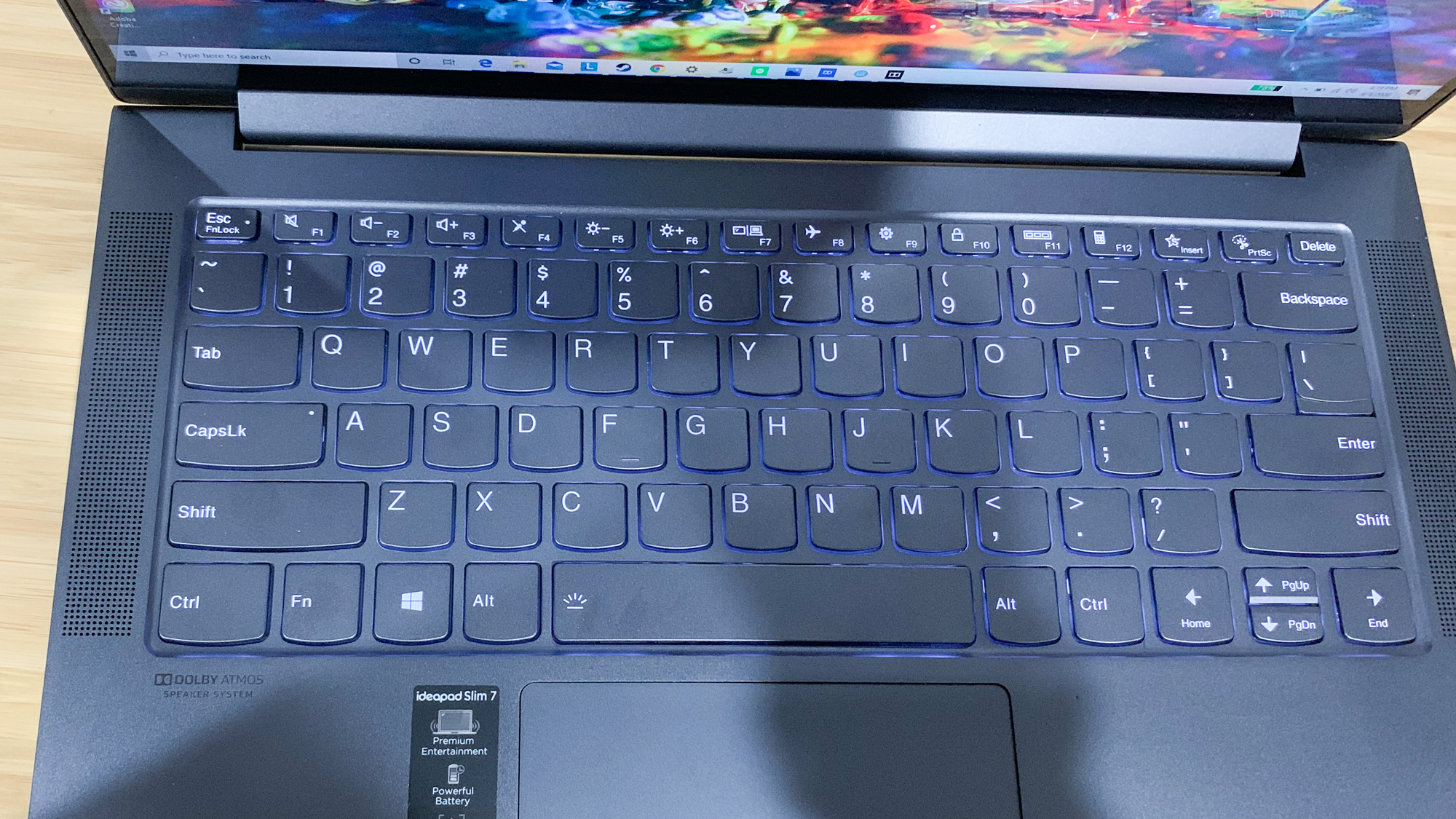Early Verdict
The Lenovo IdeaPad Slim 7 offers incredible performance with over 17 hours of battery life, but you can’t get it in the United States.
Pros
- +
Incredible performance
- +
Over 17 hours of battery life
- +
Good mix of ports
- +
Comfortable keyboard
- +
Bright, vivid display
Cons
- -
Not available in the U.S
Why you can trust Laptop Mag
Dear Lenovo: I’m mad at you. How dare you make such a dope laptop configuration and say that I can’t have it. And I’m kind of peeved at you, AMD, for letting me know that this even exists. The following configuration of the new Lenovo Slim 7 is not available in the U.S. Instead, only folks across the pond will have the opportunity to engage with this slim powerhouse.
The laptop offers over 17 hours of battery life, blistering fast transfer speeds and incredible performance. Read on as I gnash my teeth and pump my fists at what would normally be a 5-star product that would live on our best laptops page, but for its availability. As it stands, I can’t even give it a rating.
Lenovo IdeaPad Slim 7 pricing and availability
Le sigh. The American version of the Slim 7 starts at $899 and has a 2.0-GHz AMD Ryzen 7 4700U processor with 8GB of RAM, a 512GB PCIe SSD and integrated AMD Radeon Graphics. The cheapest Intel version costs $1,049 features an Intel Core i7-1065G7 CPU, 8GB of RAM, 256GB PCIe SSD and a discrete Nvidia GeForce MX350 GPU with 2GB of VRAM.
My sister site Tom’s Hardware found my review unit on a Netherlands site for €999.00, which converts to $1,197.95. That gets you a laptop with a 1.8GHz AMD Ryzen 7 4800U CPU with 16GB of RAM, a 512GB PCIe SSD and integrated AMD Radeon Graphics.
One thing the U.S, version of the Slim 7 has that my version doesn’t is a fingerprint reader, which is kind of a bummer.
Lenovo IdeaPad Slim 7 design
I first saw the Slim 7 at an AMD event earlier this year and it was a vision in purple. It’s a color rarely seen in modern laptops and as my favorite color, it made me incredibly happy. So to say I was disappointed to see a slate gray slab when I opened the box was an understatement. It’s a handsome system without a doubt, but it also doesn’t stand out. The all-aluminum chassis doesn’t have any identifying features outside of the small Lenovo tag near the top-right corner of the lid.
There’s more of that slate-gray aluminum when you open the lid with another Lenovo tag on the right corner of the palm rest. The keyboard sits in a slightly recessed deck in between two speakers. The touchpad is below the keyboard and is also recessed. The bezels are fairly thin, but that bottom bezel could be so much smaller. The rounded hinge running the length of the bezel actually belies just how thick it actually is.
Sign up to receive The Snapshot, a free special dispatch from Laptop Mag, in your inbox.
At 3.1 pounds, the 12.6 x 8.2 x 0.6-inch Slim 7 is on the heavier side of the scale as the LG Gram 14 2-in-1 (2.5 pounds, 12.8 x 8.3 x 0.7 inches) and the Asus ZenBook 13 (2.8 pounds, 11.9 x 7.4 x 0.7 inches) are lighter. The Lenovo lives up to its name as it’s slimmer than both laptops. The Samsung Galaxy Book Flex 15 (3.5 pounds, 14 x 9 x 0.6 inches) is understandably larger and heavier since it’s a 15-inch system, but it’s just as thin as the Slim 7.
Lenovo IdeaPad Slim 7 ports
For such a svelte system, the Slim 7 has a surprising mix of ports and slots. On the right, you get a pair of USB Type-A 3.2 Gen 1 ports, a microSD card slot and the power button. On the left, there are two USB Type-C ports, one of which is dedicated to charging the system along with a full HDMI port and headset jack.
Lenovo IdeaPad Slim 7 display
The Slim 7’s 14-inch, 1920 x 1080-pixel IPS display is more bright than it is vivid, but it gets the job done. Watching The Cuban trailer, actor Louis Gossett Jr. deep brown skin looked weathered like a well-loved hardcover book. I could easily see the wrinkles and moles marking his face like an ancient map. It helped highlight the delicate powder puff pink of Urbanears headphones he wore. The light gently shimmered off the thin line of chrome lining the earcup.
If you’re watching any Dolby-compatible media, the Dolby Vision software is there to enhance your viewing experience with several presets that play well with 4K HDR content.
When we measured the panel’s color reproduction capabilities, the Slim 7 reached 80.4% of the DCI-P3 color gamut, which covers a larger gamut than sRGB. The Slim 7 was just short of the 83% premium laptop average. It was better than both the Gram 14 (76.7%) and the Zenbook 13 (70.6%). However, none of the displays were a match for the Galaxy Book Flex and its QLED display, which served up a vivacious 109%.
Measuring in five specific spots on the Slim 7 display, we got an average brightness of 353 nits, which is enough to outshine the Gram and the Zenbook, which reached 306 and 254 nits, respectively. However, it couldn’t overcome the Galaxy Book (381 nits or 565 nits outdoor mode) nor the category average 384 nits.
Lenovo IdeaPad Slim 7 audio
The Slim 7’s speakers aren’t anything to write home about –– they’ll allow for a moderate jam session and make sure you can hear clearly during video calls. Listening to Chioe x Halle’s “Do It,” I immediately started nodding my head to the bop. The laptop isn’t loud, but it managed to fill my smallish living room with decent volume. The bass was the weakest part of the track while the synthesized instrumentals were a bit harsh at maximum volume. However, the sister’s seductive harmonies came through loud and clear.
If you want to try to tweak the sound profile, there’s the Dolby Atmos Speaker System software, which offers six presets (Dynamic, Movie, Music, Game, Voice and Personalize), some of which have adjustable EQ presets. I got the best results from the Dynamic setting whether I was watching movies or listening to music.
Lenovo IdeaPad Slim 7 keyboard
Just call it service with a smile. The Slim 7 has those telltale Lenovo smile-shaped keys that you’ll find on the company’s best-in-class ThinkPads. The island-style keyboard is well-spaced and delivers firm, punchy feedback that made typing a breeze. I sailed past my usual 70 words per minute on the 10fastfingers typing test, landing at 76 wpm. The white backlighting allowed me to keep the pace even when I sat in a darkened living room.
The 4.1 x 2.5-inch touchpad is smooth and performed Windows 10 gestures flawlessly. The bottom corners depressed with a satisfying snap when used as right and left mouse buttons.
Lenovo IdeaPad Slim 7 performance
Now we get to the fun part. With its 1.8-GHz AMD Ryzen 7 4800U processor with 16GB of RAM and a 512GB PCIe SSD, the Slim 7 was on a never-ending quest to kick ass. The notebook handily ran 35 Google Chrome tabs, some of which had YouTube or Twitch videos playing while others ran Tweetdeck or Google Docs. Despite the load, I couldn’t detect any latency.
The notebook kept up the stellar performance on our synthetic benchmark tests, scoring 6,669 on Geekbench 5.0, an overall performance test. It crushed the 4,050 premium average as well as the scores put up by the Galaxy Book (4,416, Intel Core i7-1065G7 CPU), Zenbook (3,297, Core i7-10510U CPU) and Gram (3,321, Core i7-10510U CPU).
It took the Slim 7 only 8 minutes and 55 seconds to transcode a 4K video to 1080p. It dusted the 18:50 category average as well as the 21:34, 22:18 and 22:19 clocked by the Zenbook, Galaxy Book and Gram, respectively.
During the PugetBench Photoshop test, which loops through 21 different Photoshop tasks in three cycles, the Slim 7 notched 643, defeating the 591 premium average. The Galaxy Book wasn’t too far behind at 612. The Gram and the Zenbook got 542 and 503, respectively.
The Slim 7 finally hit a stumbling block during the File Transfer Test, where its SSD reached a transfer speed of 537.7 megabytes per second while duplicating 25GB of multimedia files. It’s just below the 540.8 category average. The Gram and its 1TB M.2 PCIe NVMe SSD posted a faster rate of 745.9MBps as did the Galaxy Book (512GB SSD) with its 1,011.6MBps. The Zenbook (512GB PCIe M.2 SSD) brought up the rear with 447.2MBps.
Lenovo IdeaPad Slim 7 graphics
Buoyed by its integrated AMD Radeon Graphics, the Slim 7 continued its winning ways. The laptop achieved 35 frames per second on the Sid Meyer’s Civilization 6 benchmark, easily clearing the 25-fps premium category average. The Zenbook and Galaxy Book with their discrete Nvidia GeForce MX250 GPUs reached 23 and 16 fps, respectively, while the Gram and its integrated Intel UHD Graphics only scored 10 fps.
On the 3DMark FireStrike benchmark, the Slim 7 attained 3,467, which was more than enough to beat the Zenbook (2,250), Galaxy Book (2,215) and Gram (1,038).
Lenovo IdeaPad Slim 7 battery life
AMD is on a serious roll here. Laptops with its latest Ryzen chips are destroying our battery test. After continuous web surfing over Wi-Fi at 150 nits of brightness, the Slim 7 finally gave up the ghost with a time of 17 hours and 21 minutes. The 10:03 premium laptop seems paltry by comparison. The Galaxy Book came closest to matching the Lenovo with times of 15:44 and 13:14 (outdoor mode). The Gram clocked in at 14 hours while the Zenbook delivered a below-average 9:08.
Lenovo IdeaPad Slim 7 heat
The Slim 7 stayed cool under pressure with its touchpad measuring 80 degrees Fahrenheit after 15 minutes of playing a fullscreen HD video. The center of the system registered 92 degrees while the bottom reached 96 degrees, which is slightly above our 95-degree comfort threshold. Still, I wrote the entirety of this review with the laptop in my lap with no discomfort or ill effect.
Lenovo IdeaPad Slim 7 webcam
The Slim 7’s 720p webcam will do in a pinch. The detail in the test shots I took gave a hint of the intricate pattern at the top of my blouse and caught wisps of new growth sticking out at the top of my head. The best thing about the shooter is the color accuracy as it showed my shirt’s exact shade of pink.
I’d still recommend investing in an external webcam if you’re doing a lot of video calls like me.
Lenovo IdeaPad Slim 7 software and warranty
Lenovo preinstalled a few helpful branded pieces of software to help get the laptop set up. Lenovo Welcome acts as a hub for the Migration Assistant and Lenovo Vantage. There’s even an offer for a free year of 30GB of storage from Dropbox. Vantage does most of the heavy lifting with utilities to keep your system and software updated, quick settings for the mic and camera, access to system diagnostics, security settings and troubleshooting measures. Lastly, there’s Lenovo Utility, which enables/disables hotkeys.

Outside of the usual mix of Windows 10 bloatware, there isn’t much by the way of third-party software. But of what’s there, Glance is the most interesting. Dubbed as an AI-powered app, Glance uses the webcam to track your gaze, blurring the screen to peeping Toms and Janes when you’re not looking directly at the display and even displaying a warning if someone’s cheeky enough to read over your shoulder. It will also allow you to snap windows and the pointer to a second display if you have one handy. Finally, the app will remind you every 20 minutes to look at something 20 feet away for 20 seconds in a small bid for wellness.
The Lenovo Slim 7 ships with a 1-year limited warranty with depot service. See how Lenovo fared on our Tech Support Showdown and Best and Worst Brands special reports.
Bottom line
Lenovo and AMD, where do you get off making a laptop this awesome and not making it available everywhere? Are my fellow U.S. laptop lovers and I going to really have to import this from Europe? I’m jealous! For $1,197, I could get a fairly lightweight, thin powerhouse that puts the competition to shame with its powerful AMD Ryzen 7 CPU and GPU. Also, I could move from room to room of my house without worrying about charging thanks to a whopping 17 hours and 21 minutes of battery life. Or at least I could if this laptop was available in the U.S. Why do you folks hate joy?
Since this version of the Lenovo IdeaPad Slim 7 isn’t coming to the U.S., I’d recommend the $1,399 Samsung Galaxy Book Flex 15. The laptop offers a brighter, more vivid display, better transfer speeds and excellent performance and battery life (albeit not as good as the Slim 7) all in a gorgeous blue chassis with integrated pen support. I’m hoping that the U.S. models can match up to this version of the Slim 7, but if not, I’d recommend perusing the European shops to get your hands on this slim dynamo.

Sherri L. Smith has been cranking out product reviews for Laptopmag.com since 2011. In that time, she's reviewed more than her share of laptops, tablets, smartphones and everything in between. The resident gamer and audio junkie, Sherri was previously a managing editor for Black Web 2.0 and contributed to BET.Com and Popgadget.