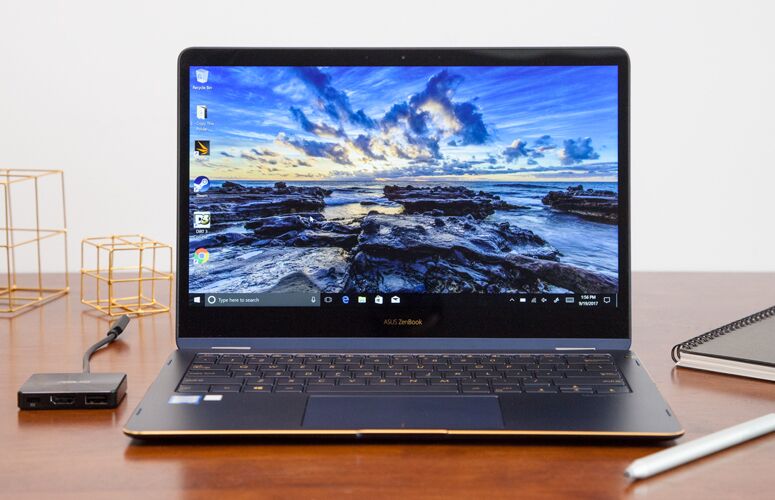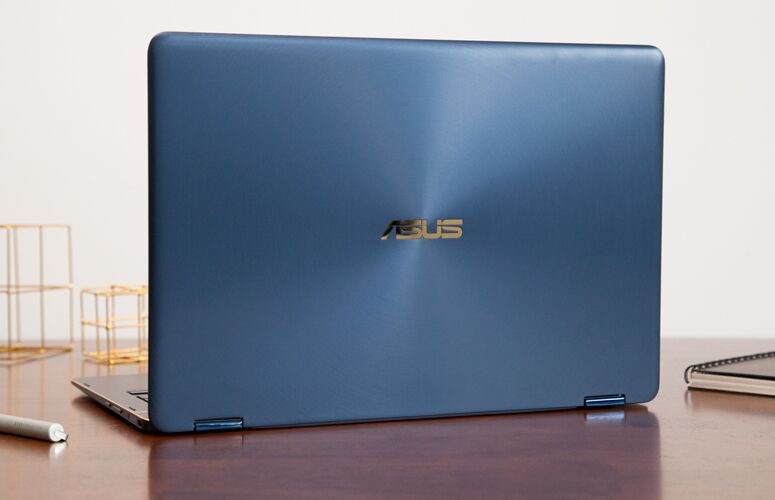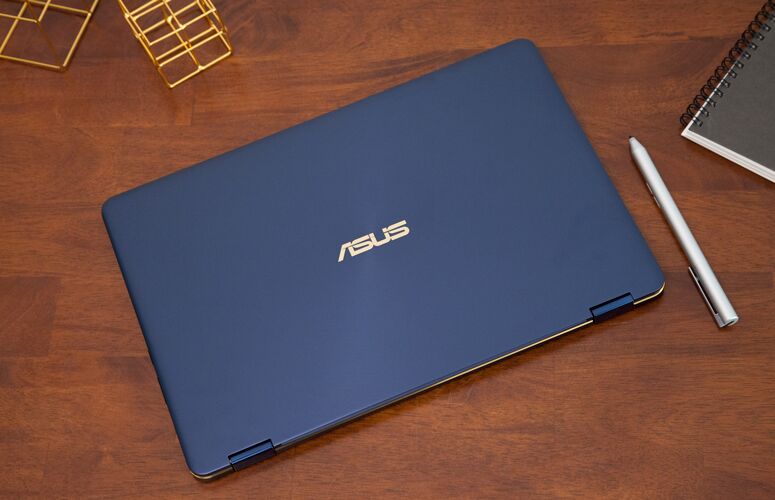Laptop Mag Verdict
The Asus ZenBook Flip S is a thin, premium laptop with great speakers and a vibrant display, but its battery life is below average, its keyboard uncomfortable and its webcam low-res.
Pros
- +
Premium design
- +
Colorful display
- +
Loud speakers
Cons
- -
Dim display
- -
Below-average battery life
- -
Flat keyboard
- -
480p webcam
Why you can trust Laptop Mag
I don't remember if it was my mom or kindergarten teacher who first told me not to judge a book by its cover, but I doubt they were talking about the Asus ZenBook Flip S. Yet I dropped my guard and let the $1,400 2-in-1 entice me with its looks, only to find that everything else about it is merely … OK. Despite the laptop's solid, Core i7-based performance and good speakers, I couldn't force myself to love the shallow keyboard, the low-resolution webcam or the short battery life. The ZenBook Flip S is more than usable, but it's not as luxurious as I expected when first I laid my eyes on it.
Editor's Note (9/26): When we first tested the ZenBook Flip S, our included stylus didn't work. Asus sent over another stylus, which did work, and we adjusted the score up one half star, from 2.5 to 3.
Design
The ZenBook Flip S is derivative of Asus' other laptops of late, like the ZenBook 3 Deluxe. I'm OK with that, because the Flip S, like the Deluxe, is really damn gorgeous. The aluminum, navy-blue construction is rock-solid, and its gold accents scream luxury. The lid features Asus' trademark concentric circles with the Asus logo in gold in the center.
Unfolding the notebook reveals the 13-inch, 1080p display, a navy blue deck and an island-style keyboard with gold lettering. The Flip is a 2-in-1, meaning it can be used as a laptop, a tablet, a tent (an upside down "V") or a display. Rather than putting the fingerprint reader in the corner of the touchpad (a practice I detest), Asus placed this part on the right side of the laptop, which also makes it accessible regardless of how you're using the laptop.
At 2.5 pounds in weight and 0.4 inches thick, the Flip is far lighter than competitors. HP's Spectre x360 is the closest, at 2.9 pounds and 0.5-inches thick; the Lenovo ThinkPad X1 Yoga is 3.2 pounds and 0.7 inches thick, and the Samsung Notebook 9 Pro, at 3.8 pounds and 0.7 inches thick, is far heavier than the rest (although it does have discrete graphics).
MORE: The Best Laptops for Business and Productivity
Sign up to receive The Snapshot, a free special dispatch from Laptop Mag, in your inbox.
There's a dearth of ports on the Flip. The left side has a single USB-C port and an audio jack, while the right side has one more USB-C port. Keep in mind that you'll use one of these for charging. To provide a few more ports, Asus packs an adapter in the box that expands a single USB-C port to HDMI, USB 3.0 and USB-C. I really wish Asus had opted for Thunderbolt 3 instead of USB-C for faster data transfer; on a $1,400 laptop, the company could afford to do it.
Display
The 13.3-inch, FHD display on the Flip is vibrant, but not very bright. When I watched a 1080p trailer for Molly's Game, my first instinct was to mash on the button to increase brightness, but I was already at the maximum. Our lab tests confirmed my suspicions; the panel measures just 254 nits of brightness, which is not only below average (289 nits), but also less luminous than the Spectre (318 nits), X1 Yoga (274 nits) and Notebook 9 Pro (266 nits)
Still, Jessica Chastain's red hair popped against her blue peacoat, and I could make out little specks of gray in Idris Elba's beard. Red playing cards had great contrast against a green betting table.
The aluminum, navy-blue construction is rock-solid, and its gold accents scream luxury.
This display covers 130 percent of the sRGB color gamut, easily making it more vivid than the ultraportable average (100 percent), Spectre x360 (102 percent), Notebook 9 Pro (107 percent) and ThinkPad X1 Yoga (109 percent).
Keyboard, Touchpad and Stylus
We measured the Flip's keyboard at just 1 millimeter of travel, which is way too flat (we prefer 1.5mm or more). The 63 grams of pressure required to actuate the keys made them feel mushy, and I made typos far too often. On the 10fastfingers.com typing test, I reached 103 words per minute, falling below my 107-wpm average, and I had an error rate of 6 percent, nearly three times my usual 2 percent.
The 4.4 x 2.7-inch touchpad is spacious, accurate and smooth. My fingers glided against it, and it was great at picking up gestures like pinching to zoom, swiping to show all of my open apps and tapping to open the action center.
The bundled stylus can sense 1,024 levels of pressure, and, for most users, it will work fine for simple inking. One of our in-house artists found that there was a tiny bit of lag, but I don't think that will affect people marking up web pages. The customizable buttons on the pen are a bit high up, but nothing I couldn't get used to.
Audio
The ZenBook Flip S is tiny, but Asus packed some serious speakers into it. When I listened to Bowling For Soup's "1985," the vocals, guitar and drums filled our meeting room instantly. However, to get the bass, I needed to do some manual tuning.
I opened up the ICEpower AudioWizard and, in the advanced settings, pumped up the bass and volume. There are also some presets, but I found that anything besides the default Music mode was too shrieky to enjoy.
Performance
With its 2.7-GHz Intel Core i7-7500U CPU, 16GB of RAM and 512GB SATA SSD, the ZenBook Flip S has enough power for tab hoarders and multitaskers. I had 25 tabs open in Google Chrome, including one for a 1080p episode of The Daily Show with Trevor Noah, and saw no lag at all. Still, this machine consistently lagged behind the competition on many of our performance tests.
On the Geekbench 4 overall performance test, the Flip notched a score of 8,084, better than the average ultraportable (6,566) but slower than the Spectre (8,147, Core i7-7500U), X1 Yoga (8,514, Core i5-7300U) and Notebook 9 Pro (8,597, Core i7-7500U).
The ZenBook Flip S is tiny, but Asus packed some serious speakers into it.
The Flip took 35 seconds to transfer 4.97GB of files, which equates to a transfer rate of 145.4 MBps. That's slow compared to the average of 214.9 MBps, as well as the times from the ThinkPad X1 Yoga (169.6 MBps), Notebook 9 Pro (221.3 MBps) and Spectre x360 (318 MBps).
It took 3 minutes and 34 seconds for the Flip S to pair 20,000 names and addresses in the OpenOffice spreadsheet macro test. That's far faster than the average (6:03) and a smidge quicker than the X1 Yoga (3:35), but the Spectre x360 (3:33) and Notebook 9 Pro (2:37) were even speedier.
If you're looking to play games like The Witcher 3 or Doom, you'll need to find another notebook. The Flip earned a score of 76,333 on 3DMark Ice Storm Unlimited. While that's higher than the average (56,624) and the scores from the Spectre x360 (70,494) and X1 Yoga (76,248), it's standard for machines with integrated graphics, which aren;t great for more than the most basic photo editing. The Notebook 9 Pro, with its discrete AMD Radeon 540 GPU, scored 118,845.
Battery Life
I wish Asus could've jammed a larger battery into the Flip, because this notebook won't last you through a full day. It endured for 7 hours and 8 minutes on the Laptop Mag Battery Test, which browses the web continuously over Wi-Fi.
That time falls nearly an hour short of the 8:18 average. The Notebook 9 Pro (6:56) did even worse, but the Spectre x360 (10:06) and X1 Yoga (12:06) have much more juice to get through the day.
Webcam
I'll be blunt: Asus was cheap on the camera. When you spend $1,400 for a laptop, you should get something with higher resolution than the Flip's 640 x 480 shooter. A photo I took at my desk was bright, but the colors were on the warm side and there was very little detail. My beard looked like a fourth grader had shaded it on my face with a pencil, and I couldn't see any of the color variation in my watchband.
Heat
The Flip may not have a ton of room for heat to dissipate, but it stays cool nonetheless. After I streamed 15 minutes of 1080p video from YouTube, the bottom of the laptop measured 88 degrees Fahrenheit and the center of the keyboard was 86 degrees.
Software and Warranty
I was surprised by the lack of software on the Flip. Asus usually includes software like the Splendid Utility to adjust the display, but this program wasn't on our review unit. It's easy enough to download the app from Asus' website, but this was a glaring omission.
The only real bloat is Plex, which is preinstalled, as well as a bunch of software we find in every Windows 10 device, like Keeper, Drawboard PDF, Candy Crush Soda Saga and Bubble Witch 3 Saga.
MORE: Kids Tablets to Buy (or Avoid)
Asus sells the ZenBook Flip S (UX370UA) with a one-year warranty. See how the company performed in our Tech Support Showdown and Best and Worst Brands ranking.
Bottom Line
From the outside, the Asus ZenBook Flip S is a stone-cold stunner of a laptop that will turn heads wherever you go. When you get your hands on it, though, it proves to be strictly average at best, with some noticeable flaws in battery life, a flat keyboard and a low-resolution webcam.
But let's give it credit where it's due: The speakers are loud and clear, and the display, while on the dim side, offers up a ton of colors. However, for this much money, there's another laptop that stands out from the pack as better in almost every way: the HP Spectre x360. Starting at $1,200, this notebook gives you a brighter display, a faster SSD, more ports and longer battery life, as well as a great, clicky keyboard.
The Asus ZenBook Flip S looks great. Hopefully, with the next iteration, it will be great, too.
Credit: Shaun Lucas/Laptop Mag
Asus ZenBook Flip S (UX370UA) Specs
| Bluetooth | Bluetooth 4.1 |
| Brand | ASUS |
| CPU | 2.7-GHz Core i7-7500U CPU |
| Company Website | asus.com |
| Display Size | 13.3 |
| Graphics Card | Intel HD Graphics 620 |
| Hard Drive Size | 512GB |
| Hard Drive Type | SSD |
| Highest Available Resolution | 1920 x 1080 |
| Native Resolution | 1920x1080 |
| Operating System | Windows 10 Pro |
| Ports (excluding USB) | USB 3.1 with Type-C, Combo Headphone/Mic Jack |
| RAM | 16GB |
| Size | 12.3 x 8.6 x 0.4 inches |
| Touchpad Size | 4.4 x 2.7 inches |
| USB Ports | 2 |
| Warranty/Support | 1-year |
| Weight | 2.45 pounds |
| Wi-Fi | 802.11ac |
| Wi-Fi Model | 802.11ac Wi-Fi / Bluetooth 4.1 |
Andrew is a contributing writer at Laptop Mag. His main focus lies in helpful how-to guides and laptop reviews, including Asus, Microsoft Surface, Samsung Chromebook, and Dell. He has also dabbled in peripherals, including webcams and docking stations. His work has also appeared in Tom's Hardware, Tom's Guide, PCMag, Kotaku, and Complex. He fondly remembers his first computer: a Gateway that still lives in a spare room in his parents' home, albeit without an internet connection. When he’s not writing about tech, you can find him playing video games, checking social media and waiting for the next Marvel movie.