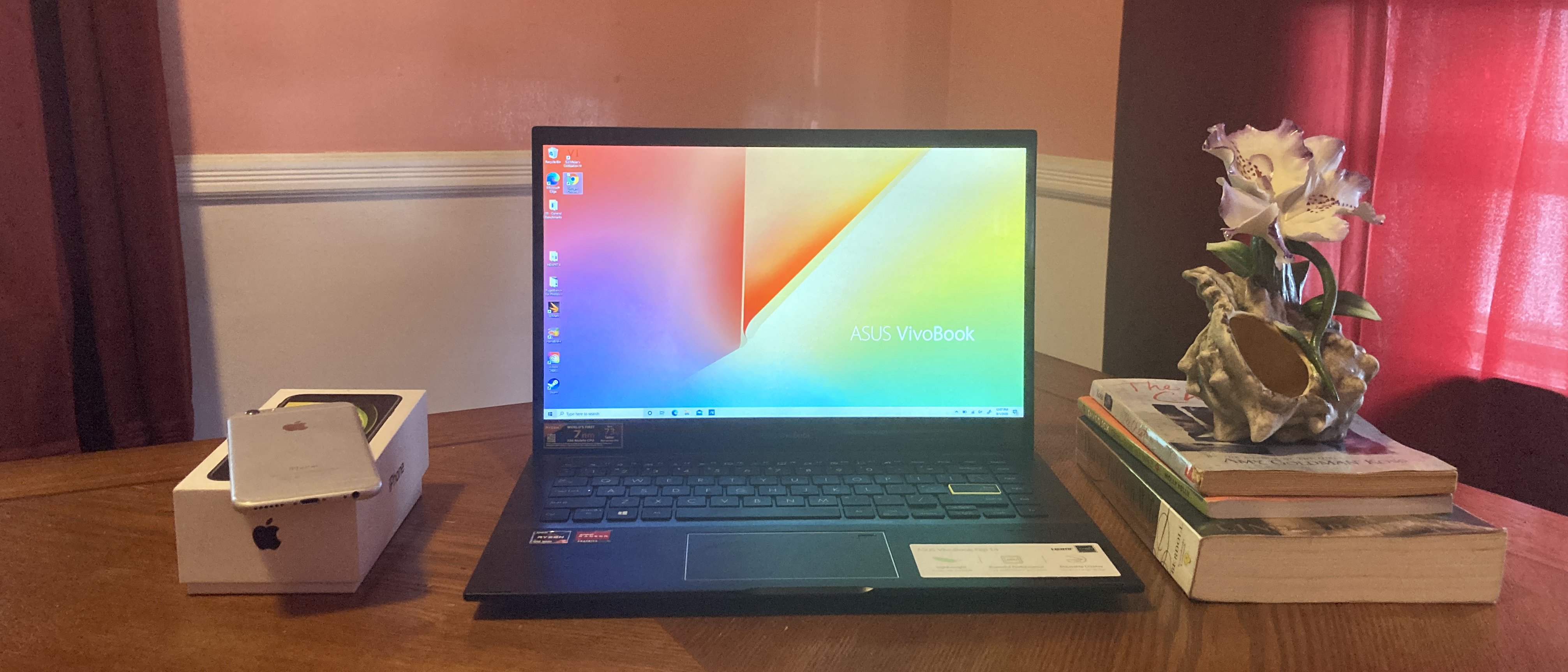Laptop Mag Verdict
The Asus VivoBook Flip 14 blew us away with its Herculean AMD CPU, but its battery life and dim display could be better.
Pros
- +
Powerful AMD CPU
- +
Nice variety of ports
- +
Lightning-fast data transfers
Cons
- -
Dim display
- -
Below-average battery life
Why you can trust Laptop Mag
Price: $699.99
CPU: AMD Ryzen 7 4700U
GPU: Integrated AMD Radeon Graphics
RAM: 8 GB of RAM
Storage: 512GB SSD
Display: 14-inch, 1920 x 1080
Battery: 07:57:00
Size: 12.7 x 8.6 x 0.72 inch inches
Weight: 3.3 pounds
The Asus VivoBook Flip 14 (starting at $599.99, reviewed $699.99) is the Hulk of mid-range laptops thanks to its Herculean AMD Ryzen 4000-series CPU.
I thought I was reviewing just another ho-hum 2-in-1 laptop, and then — wham! — I was gobsmacked by the breakneck, rapid-fire performance scores that the unassuming VivoBook Flip 14 offered, sailing past its mid-tier laptop competitors. The VivoBook Flip 14 even crushed the $1,200 Dell XPS 13 and its Intel Core i7-1065G7 processor.
However, when I looked at the VivoBook Flip 14’s display and battery life, I was reminded that the Asus 2-in-1 is, indeed, a mid-tier device. Its dim and lusterless panel will turn off users who prefer bright and colorful displays. On-the-go users will overlook the VivoBook Flip 14 in favor of a longer-lasting laptop.
But for users seeking a sub-$1,000 laptop that performs better (with some compromises) than the 13-inch MacBook Pro and the Dell XPS 13, the Asus VivoBook Flip 14 is the way to go.
Asus VivoBook Flip 14 price and configuration options
The budget-friendly starting price of the Asus VivoBook Flip 14 is $599.99. This configuration is equipped with an AMD Ryzen 5 4500U CPU, integrated AMD Radeon graphics, 8GB of RAM, a 256GB SSD and a 1080p display.
Our review unit costs $699.99 and features an AMD Ryzen 7 4700U CPU and a 512GB SSD.
Asus VivoBook Flip 14 design
If you approached the VivoBook Flip 14 and said, “Hey, nice black suit!” It’d stick its nose up in the air and say, “It’s not ‘black.’ It’s bespoke black” in a stuffy British accent.
Sign up to receive The Snapshot, a free special dispatch from Laptop Mag, in your inbox.
“Bespoke black” is the color of the VivoBook Flip 14’s elegant and urbane chassis, according to Asus, and it's quite the trippy shade. In brighter environments, the VivoBook Flip 14 gives off a dark navy-blue hue, but in other conditions, the 2-in-1 emits an onyx tint. Whatever color it is, the VivoBook Flip 14’s smooth matte surface attracts too many fingerprints for my taste.

The words “Asus VivoBook” shines in lustrous, diamond-cut lettering on the center-right position of the aluminum-alloy chassis.
Open the lid and you’ll find more of that dark navy blue — er, I mean “bespoke black” — throughout the deck. The Enter key immediately caught my eye as it’s framed inside a bright yellow-green trim. It’s a bit random and out of place, but I dig the splash of color disrupting that boring bespoke-black monotony.

The rest of the keys match the color of the chassis and feature large white characters that are easy on the eyes. Below the space bar, you’ll discover a small touchpad that sports a barely visible fingerprint reader on the top-right corner.
The screen’s side bezels are slim-ish, but the top bezel is slightly thicker to accommodate an HD webcam. The display features a large chin with the words “Asus Vivobook” emblazoned on its center.
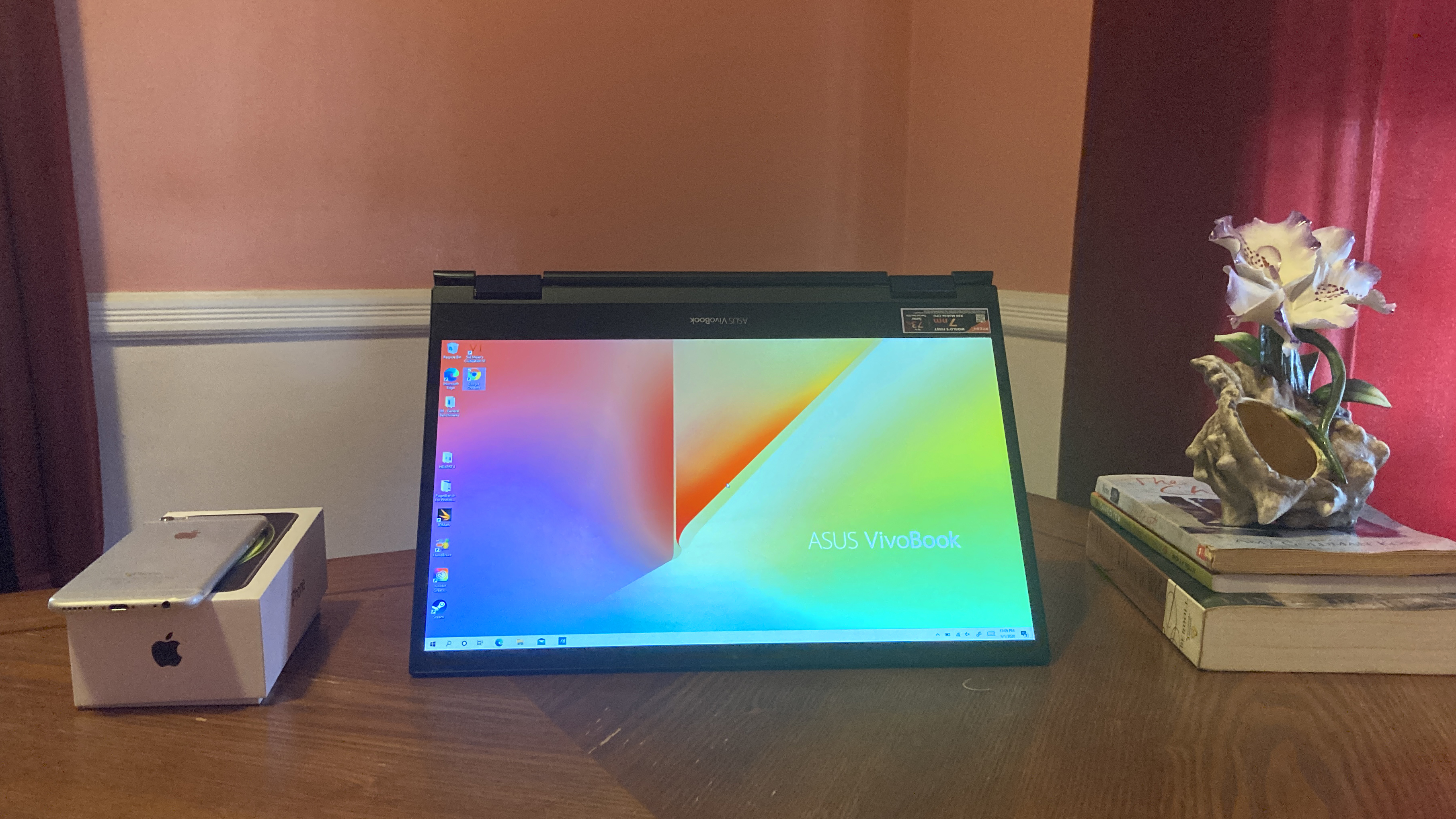
Below the chin, you’ll find Asus’ sturdy 360-degree hinge, which allows the VivoBook Flip 14 to transform into a tablet. When you convert the tablet back into clamshell position, the ErgoLift hinge lifts the keyboard into a more comfortable typing angle. This angle also enables better cooling and sound quality.
At 3.3 pounds and 12.7 x 8.6 x 0.7 inches, the VivoBook Flip 14 is heavier and thicker than its competitors: the Acer Swift 3 (2.7 pounds, 0.63 inches thick) and the HP Envy x360 13 (3 pounds, 0.65 inches thick)
Asus VivoBook Flip 14 ports
The Asus VivoBook Flip 14 is generous with its port offerings.
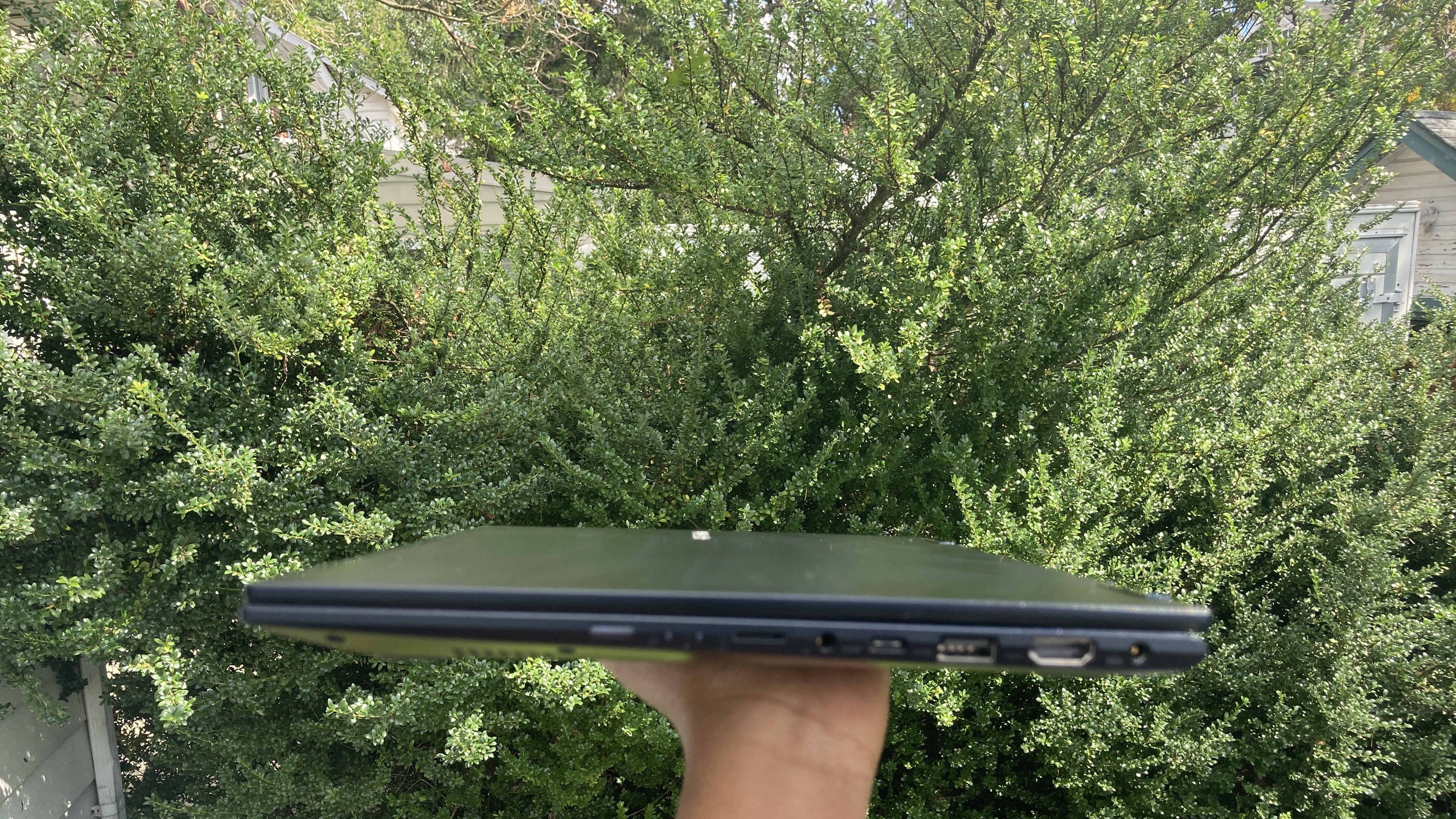
On the left side, you’ll find a Kensington lock slot and a USB 2.0 port.
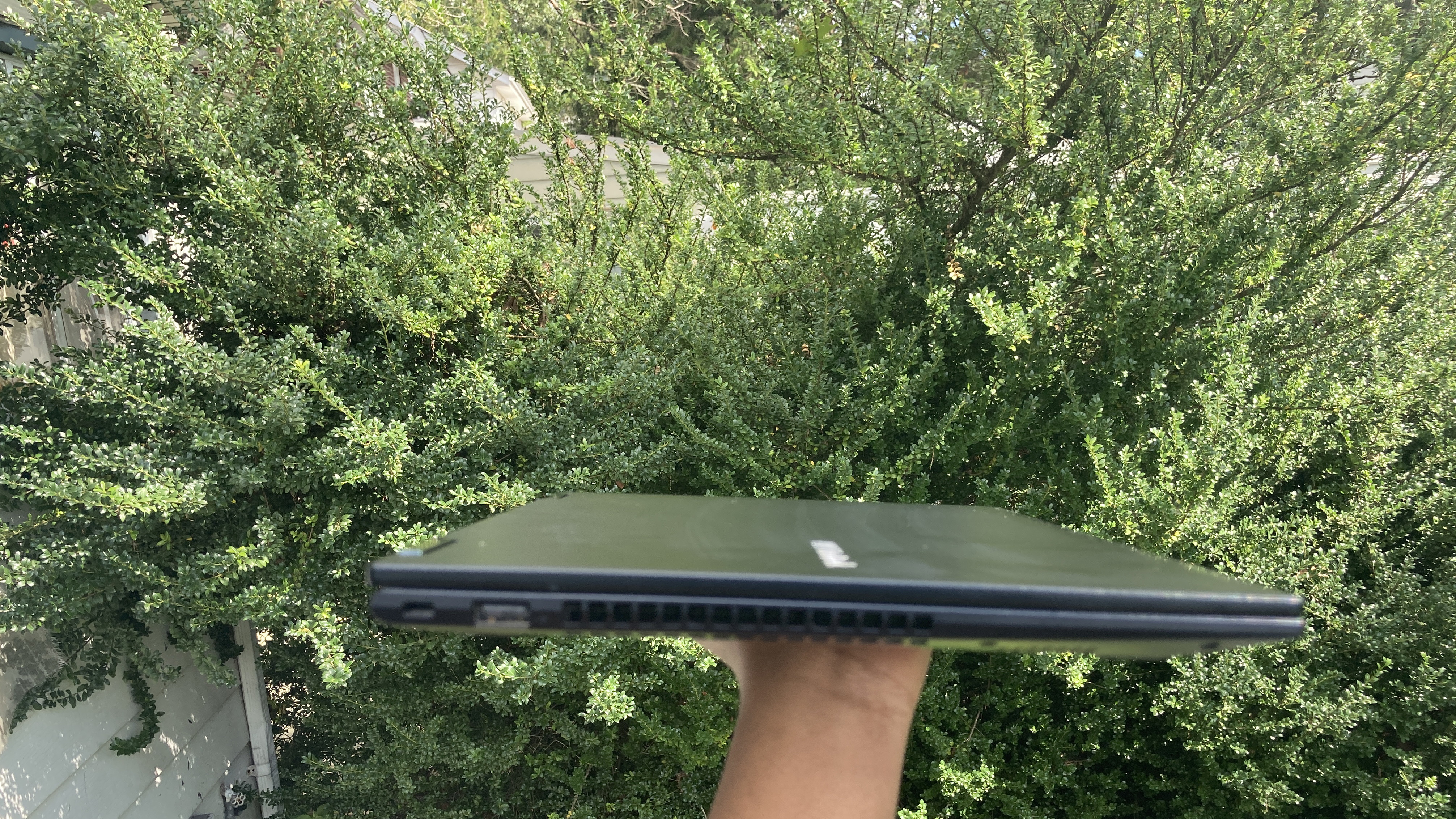
On the right side, you’ll discover a DC-in port, an HDMI port, a USB 3.2 Type-A port, a USB 3.2 Type-C port, a headset jack and a microSD card reader.
Asus VivoBook Flip 14 display
The VivoBook Flip 14 has a 14-inch, 1080p display that features a 178-degree wide-viewing angle and an 82% screen-to-body ratio.
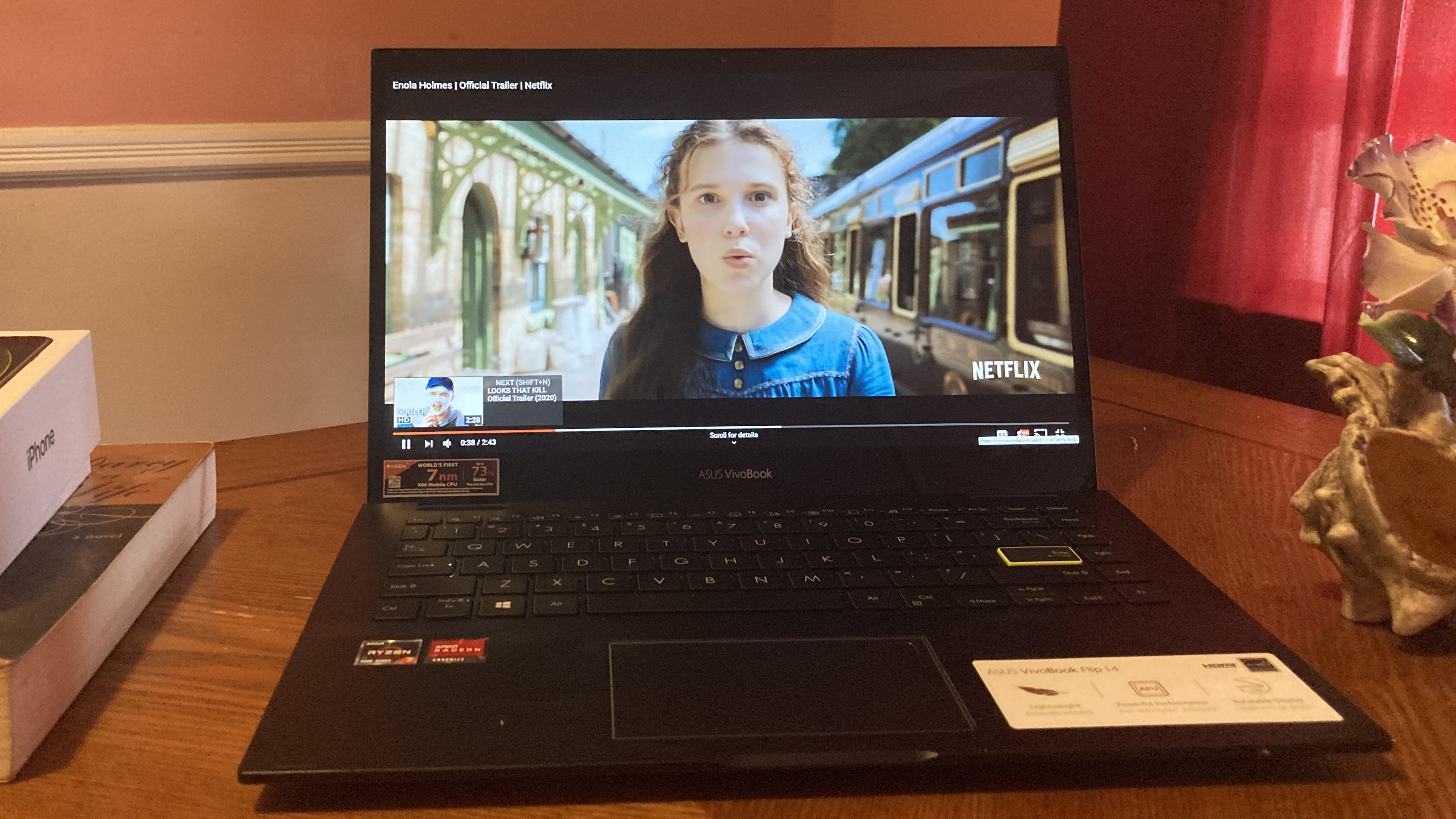
I watched the Enola Holmes trailer, and although I spotted more salient features such as an actor’s forehead wrinkles and laugh lines, more muted details such as pores and blemishes were difficult to discern on the VivoBook Flip 14’s display. Actress Mille Bobby Brown’s late 19th-century blue dress seemed to lack color richness and vividity, but overall, the Asus convertible’s panel was satisfactory for casual entertainment.
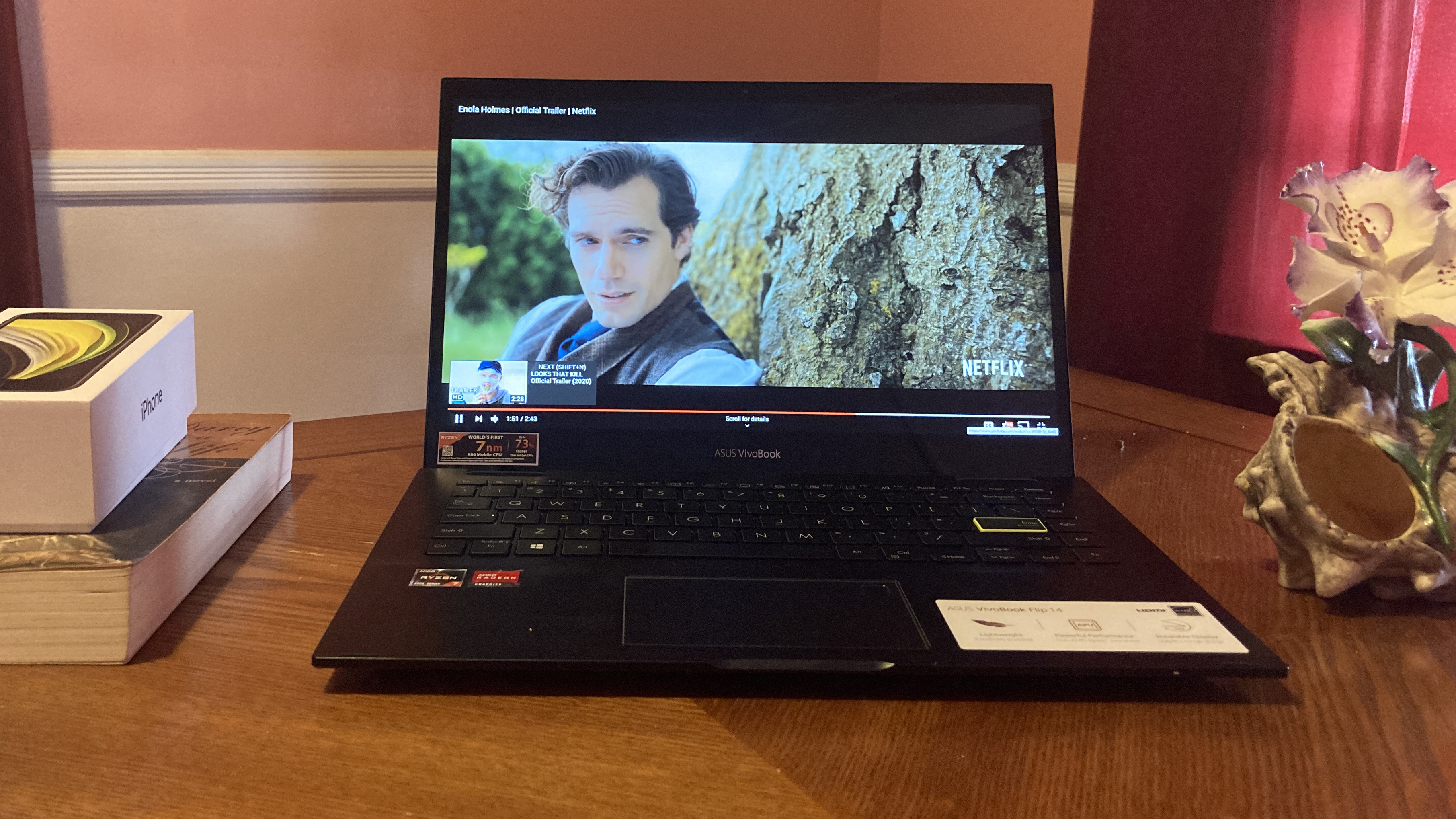
The VivoBook Flip 14's display only covered 64% of the sRGB color gamut, which falls short of the 87% color-coverage score of the average premium laptop. However, the Acer Swift 3’s display is slightly worse than its Asus rival with color-coverage score of 62%. The HP Envy x360 13’s colorful display blew its competitors out of the water; its panel covered 108% of the sRGB color gamut.
You may find yourself squinting at the VivoBook Flip 14 if you’re sitting in a sunny environment — brightness is not this laptop’s forte. At 262 nits of brightness, the VivoBook Flip 14 is dim compared to the 302-nit category average. Fortunately for the Asus 2-in-1, the Acer Swift 3’s display is much dimmer with a brightness of 251 nits. Compared to the Acer and Asus laptops, the HP Envy x360 13 is nearly 100 nits brighter (364 nits).

The VivoBook’s touch screen was zippy and perfectly responsive as I browsed the internet using gestures such as pinch-to-zoom and two-finger scrolling. A fun highlight I discovered on the VivoBook Flip 14 is the draw-and-snip feature via the F11 key. Using your fingers, you can select the portion of the screen you’d like to capture, and it will be automatically saved in your files as a screenshot.
Asus VivoBook Flip 14 keyboard
The VivoBook Flip 14’s island-style, backlit keyboard is simply OK. It’s not the clickiest keyboard I’ve ever typed on — it feels slightly spongy. However, with 1.4 millimeters of key travel, I still found myself breezing through typing sessions with ease. I hit 84 words per minute, which is a hair slower than my typical 85-wpm typing speed.

The touchpad real estate is small at 4.1 x 2.4 inches. The touchpad is responsive and I had no issues using Windows 10 gestures, such three-finger tabbing and two-finger scrolling.
Asus VivoBook Flip 14 audio
I blasted Madonna’s "La Isla Bonita” on Spotify. The sweet-sounding song emanated from bottom-firing speakers tuned by the folks at Harman/Kardon. I wished the sound was louder. Even at max volume, the Latin-influenced 80’s hit struggled to fill my large testing room.

The audio quality was alright, but it needed a little more oomph. I opened the AudioWizard app to tweak the sound to my liking. The app offers three presets: Bypass, Music and Movies. Movies is my favorite preset because it enhanced vocal clarity and introduced a harmonious surround-sound effect — with it on, La Isla Bonita sounded much better.
Asus VivoBook Flip 14 performance and graphics
The Asus VivoBook Flip 14 is a performance beast!
Armed with an AMD Ryzen 7 4700U CPU and 8GB of RAM, the Asus VivoBook Flip 14 juggled 35 Google Chrome tabs (four of them played 1080p YouTube videos) as if it was the Hulk at a circus. I didn’t experience any lag when I opened a massive spreadsheet in Google Docs.
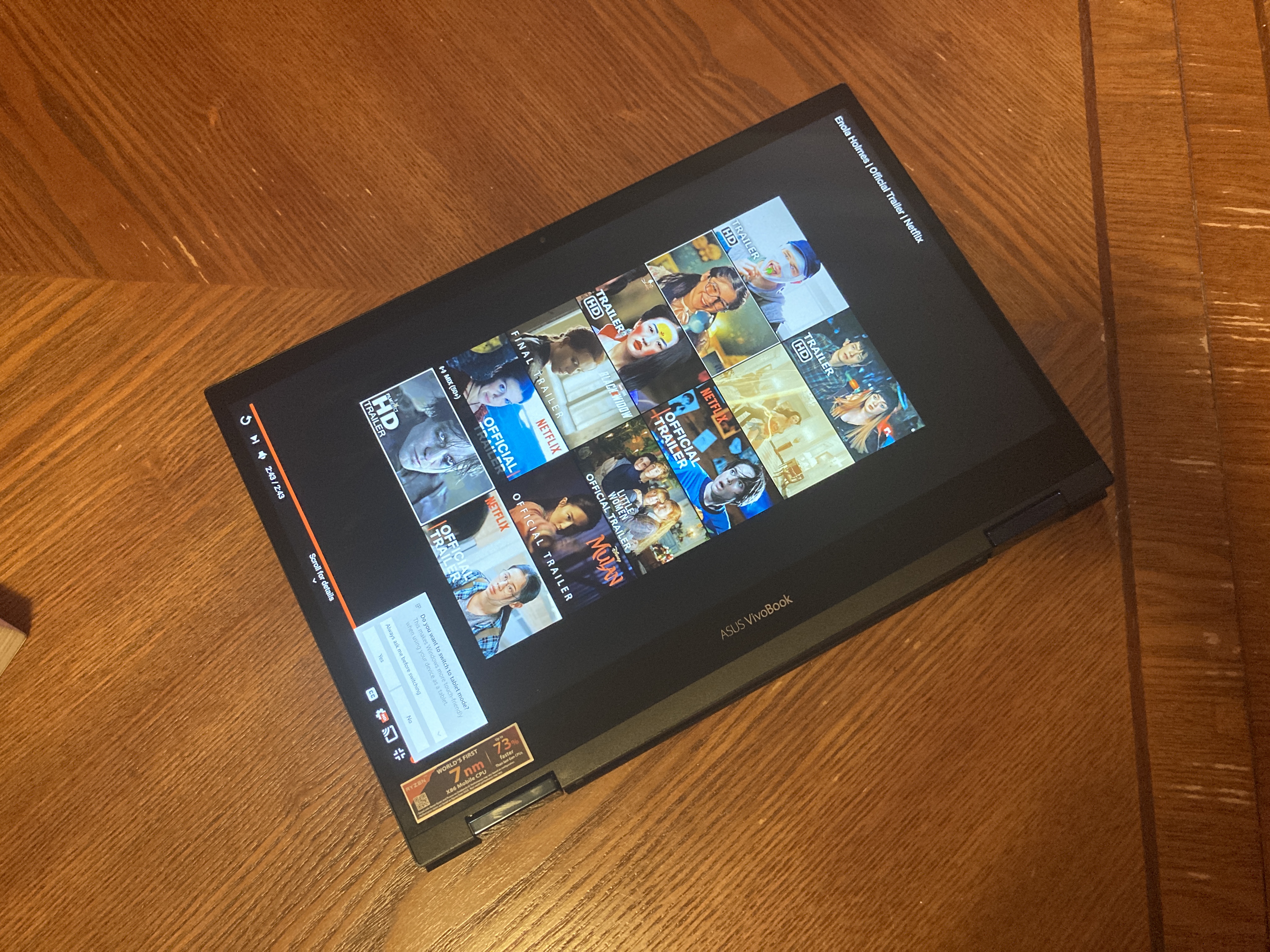
On the Geekbench 5 overall performance test, the VivoBook Flip 14 reached a jaw-dropping 5,294, which smoked the average mainstream laptop score (3,573). The VivoBook Flip 14 shouted “eat my dust!” to the Acer Swift 3 (4,862) and the HP Envy x360 13 (4,617) — both share the same CPU and RAM as their Asus rival.
On the HandBrake benchmark, the VivoBook Flip 14 transcoded a 4K video to 1080p in 10 minutes and 17 seconds, which is twice as fast as the category average (21:25). The Acer Swift 3 was about a minute slower (11:00). The HP Envy x360 13 hung its head in shame with its third-place time of 13 minutes and 44 seconds.
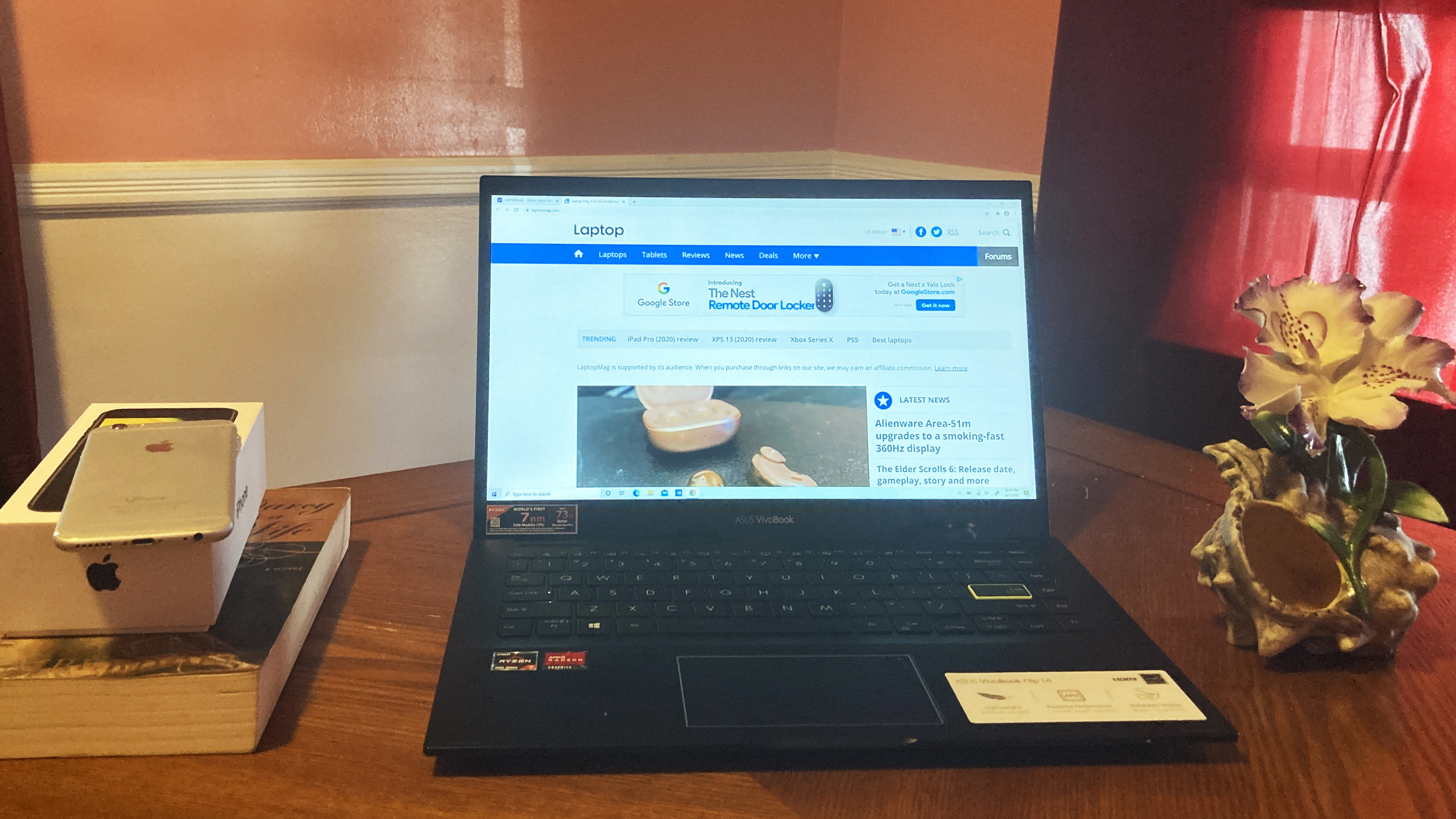
On our file-transfer test, the VivoBook’s 512GB SSD duplicated 4.97GB of multimedia files in just 10 seconds, which translates to a rate of 542 megabytes per second. That’s quicker than the category average (361.5 MBps) and the 512GB SSDs of the Acer Swift 3 (492.9 MBps) and the HP Envy x360 13 (339.9 MBps).
On the 3DMark Fire Strike graphics benchmark, the VivoBook’s integrated AMD Radeon Graphics sailed past the category average (1,983) with a score of 2,864. And once again, the VivoBook kicked its competitors’ butts — the Acer Swift 3 and HP Envy x360 13 (Radeon Graphics) produced scores of 2,847 and 2,569, respectively.
If you’re interested in how well the VivoBook Flip 14 handles light gaming, the Asus 2-in-1 achieved 31 frames per second on the Sid Meier’s Civilization VI: Gathering Storm benchmark, which is double the rate of the average mainstream laptop (15 fps). The VivoBook Flip 14 also outpaced the Acer Swift 3 and HP Envy x360 13; both achieved 27 fps.
Asus VivoBook Flip 14 battery life
When we ran the Laptop Mag battery test, which involves continuous Web surfing over Wi-Fi at 150 nits of brightness, the VivoBook only lasted 7 hours and 57 minutes on a charge.
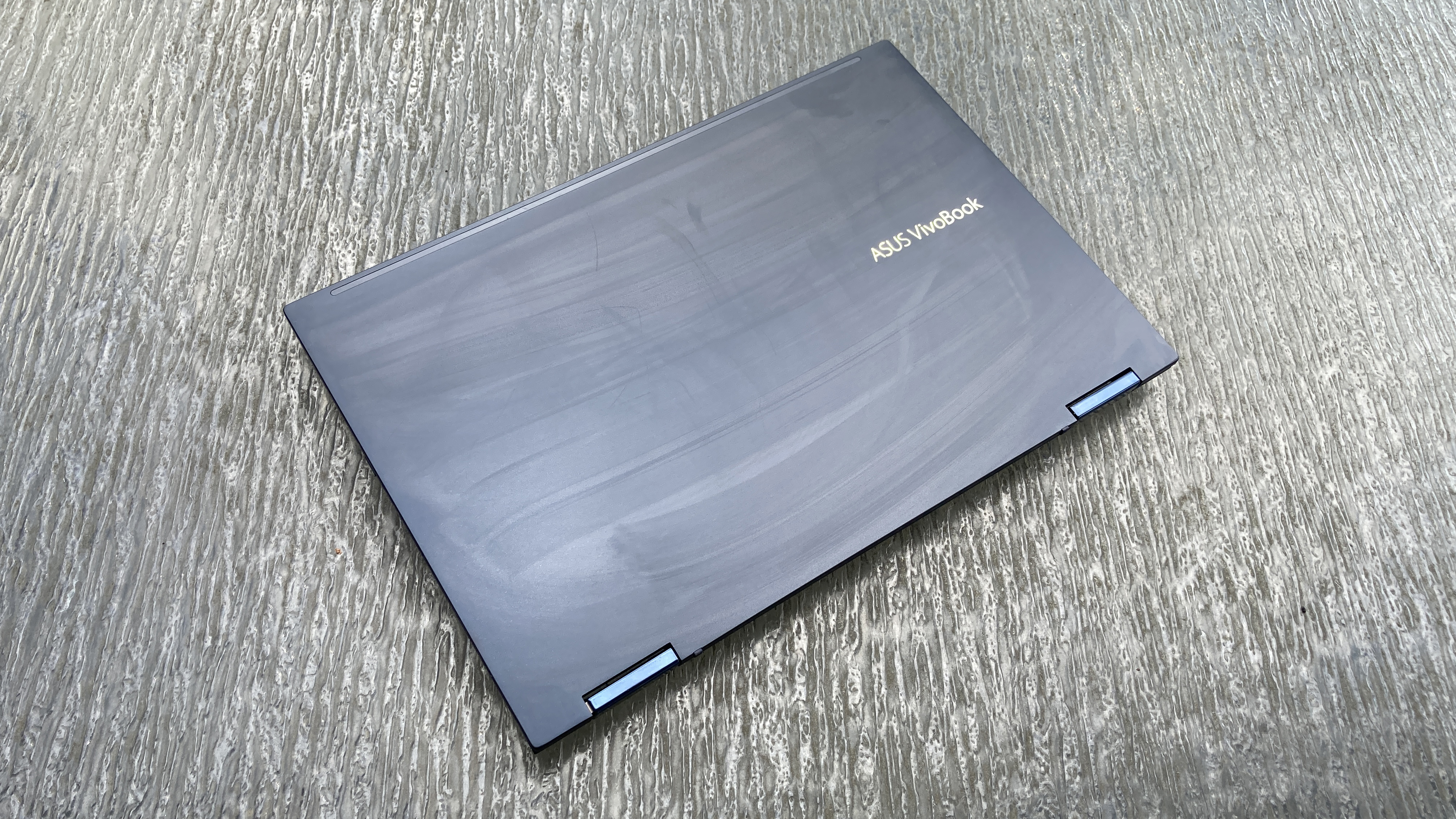
This is shorter than the average mainstream laptop (9:16). The Acer Swift 3 (11:09) and HP Envy x360 13 (11:52) can finally have their moment to shine after taking a butt whooping in the performance section. Both laptops lasted more than 11 hours on a charge.
Asus VivoBook Flip 14 webcam
“No,” is what I said when I first switched on VivoBook’s webcam. “Just no.” The camera quality on the VivoBook Flip 14 is awful.

When I analyzed a photo I took with the laptop’s camera, it was riddled with visual noise, poor definition and blurriness. The ends of my black hair disappeared into my dark shirt. Other details, such as the color of my eyes and the shade of my lipstick, were imperceptible. I am pretty sure my 2004 Motorola Razr took better pictures than the VivoBook Flip 14’s camera.
Check out our best external webcams page for a better camera.
Asus VivoBook Flip 14 heat
You don’t need to worry about the VivoBook Flip 14 burning a hole in your jeans — the 2-in-1 laptop remained pretty cool on our heat test, which involves streaming a 15-minute, 1080p video.
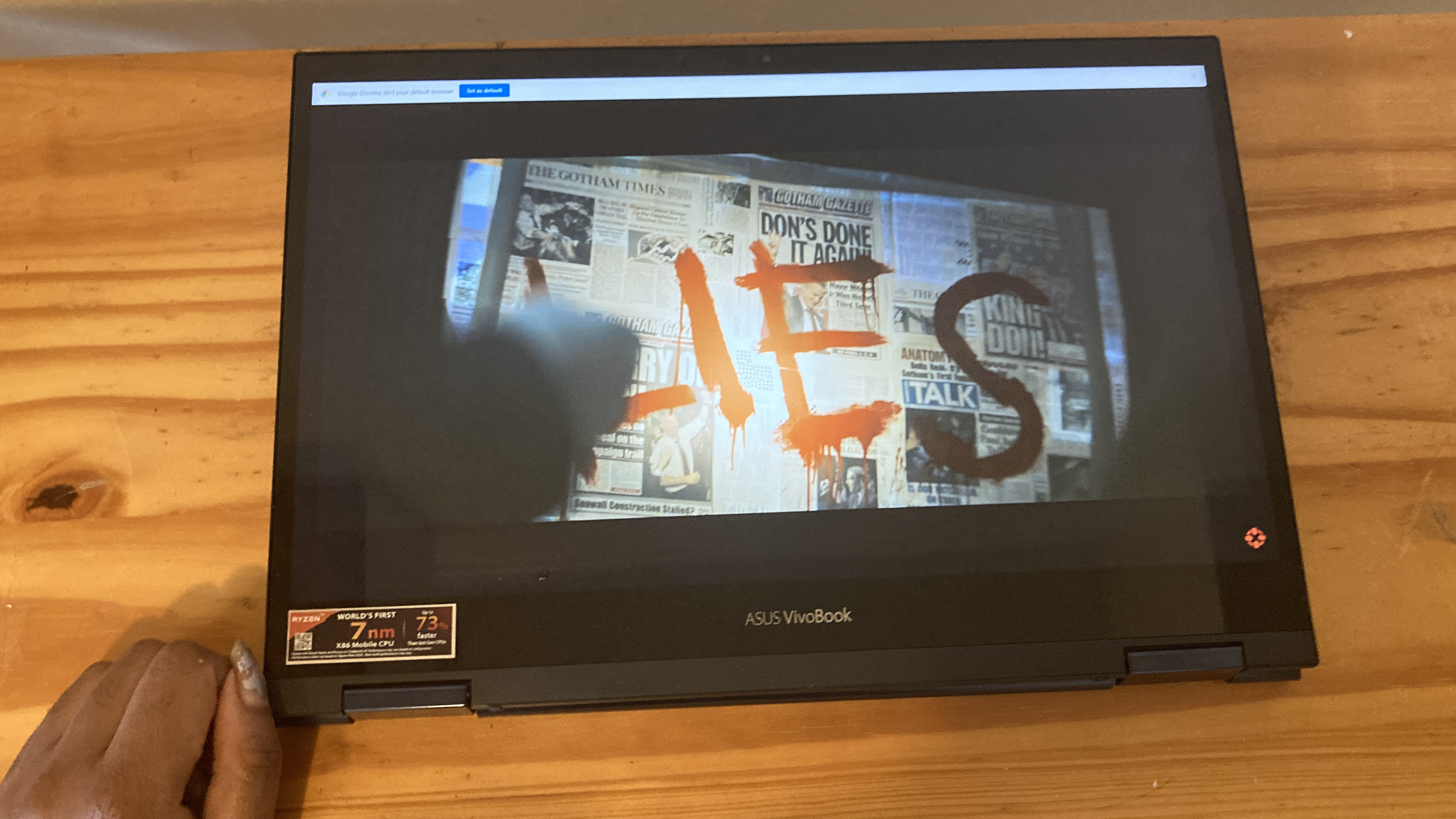
The touchpad only reached 77 degrees Fahrenheit, which falls below our 95-degree comfort threshold. The center of the keyboard measured 85 degrees. The underside — the hottest location of the VivoBook Flip 14 — reached 92 degrees.
Asus VivoBook Flip 14 software and warranty
VivoBook Flip 14 users will appreciate MyAsus, which is a useful app that allows users to access system information, customer support, fan modes and battery settings.You can even use MyAsus to link your Android smartphone to your laptop to interact with text messages and make phone calls. You can also transfer data between the two devices and mirror your phone’s screen to your laptop’s display.

Compared to other laptops I’ve reviewed, the bloatware on the VivoBook Flip 14 is minimal. You won’t find Candy Crush Friends and Farm Heroes Saga, but this laptop features pre-installed apps such as Spotify and McAfee Personal Security.
The VivoBook Flip 14 comes with a one-year limited warranty. See how Asus performed on our Tech Support Showdown and Best and Worst Brands ranking.
Bottom line
The Asus VivoBook Flip 14 has a killer AMD Ryzen 4000-series CPU that crushed competitors within the same price range, and even outperformed pricier laptops (ahem, the Dell XPS 13). However, you’ll have to stomach a dim display and below-average battery life if you buy this notebook.
If having a bright, colorful display and an enduring laptop is important to you, I’d recommend the HP Envy x360 13 — another impressive 2-in-1 that will set you back $799.99. But if you are woo-ed by a $699.99 laptop that offers speedy performance, rapid-fire data transfers and swift video transcoding, the VivoBook Flip 14 is the laptop for you.
ASUS VivoBook Flip 14 Specs
| Bluetooth | Bluetooth 4.1 |
| Brand | ASUS |
| CPU | Intel Core m3-7Y30 |
| Card Slots | SDXC |
| Company Website | https://www.asus.com/us/ |
| Display Size | 14 |
| Graphics Card | Intel HD Graphics 615 |
| Hard Drive Size | 64GB |
| Hard Drive Type | eMMC |
| Highest Available Resolution | 1920 x 1080 |
| Native Resolution | 1920x1080 |
| Operating System | Windows 10 Home |
| Ports (excluding USB) | SD card slot, Combo Headphone/Mic Jack, Fingerprint Scanner, MicroUSB, micro HDMI, USB 3.1 with Type-C |
| RAM | 4GB |
| RAM Upgradable to | 8GB |
| Size | 12.9 x 8.9 x 0.6 inches |
| Touchpad Size | 4.0 x 2.8 inches |
| USB Ports | 4 |
| Warranty/Support | 1 year |
| Weight | 3.22 pounds |
| Wi-Fi | 802.11 a/b/g/n/ac |
| Wi-Fi Model | Qualcomm Atheros QCA9377 |
Kimberly Gedeon, holding a Master's degree in International Journalism, launched her career as a journalist for MadameNoire's business beat in 2013. She loved translating stuffy stories about the economy, personal finance and investing into digestible, easy-to-understand, entertaining stories for young women of color. During her time on the business beat, she discovered her passion for tech as she dove into articles about tech entrepreneurship, the Consumer Electronics Show (CES) and the latest tablets. After eight years of freelancing, dabbling in a myriad of beats, she's finally found a home at Laptop Mag that accepts her as the crypto-addicted, virtual reality-loving, investing-focused, tech-fascinated nerd she is. Woot!