Is Acer customer service good? 2023 rating
Acer customer service leveled up in 2023

Sign up to receive The Snapshot, a free special dispatch from Laptop Mag, in your inbox.
You are now subscribed
Your newsletter sign-up was successful
Are you having software or hardware issues with your Acer laptop? You can reach out to the support team through various channels. In our undercover review of Acer’s tech support, I was able to get a hold of Acer’s team several ways, phone, text, social media, and chat.
Overall I was impressed with Acer's customer service at almost every level. There's still room for improvement with their app and web experience, but the company has made solid adjustments in other areas to ensure that customers have a variety of options if they have a question or problem with their Acer laptop.
Read on for my full investigative report.
Acer Tech Support
| Overall | Web Score | App | Social Media Score | Phone Score | Warranty Score | Avg. Call Time | Phone Number | Web Support |
| 80/100 | 14/20 | 12/15 | 13/15 | 25/30 | 16/20 | 5:00 | 1-866-695-2237 | Link |
| Phone Hours (ET): 24/7 | Row 2 - Cell 1 | Row 2 - Cell 2 | Row 2 - Cell 3 | Row 2 - Cell 4 | Row 2 - Cell 5 | Row 2 - Cell 6 | Row 2 - Cell 7 | Row 2 - Cell 8 |
Phone hours (EST): 24/7
Acer tech support number: 1-866-695-2237
Average call time: 5:00
Acer tech support virtual chat link: https://service.acer.com/chat/support/en/US/
Sign up to receive The Snapshot, a free special dispatch from Laptop Mag, in your inbox.
With my mission in mind, I came up with three questions to put Acer to the test.
Our Windows 11 control question is "How can I adjust the touchpad's sensitivity.”
My other questions were “How can I restore system settings, and “How do I set up Acer EXTEND?”
Alright, enough preamble, let's get to this.
Social Media
I tweeted at Acer at 8:32 pm and they responded in 7 minutes at 8:39 pm They asked me to DM them via Twitter I did, and within a few minutes, Jackie got back to me and helped me resolve my trackpad sensitivity issue by 8:49 p.m.
Jackie was very professional, and friendly as she stated “Let us work together to sort this out, Mark (the fake Mark, not the real Mark).” She then wrote “To increase or decrease Touchpad Sensitivity in Windows 11, follow the given steps. 1. Open Settings from the Start Menu. 2. Click Bluetooth and Device > Touchpad. 3. Now, click Taps. 4. Use the drop-down menu of Touchpad Sensitivity to select how sensitive you want your touchpad to be. You can use the trial-and-error method if you are unsure which one to choose. Pick each one at a time, and then decide which level of sensitivity you are most comfortable with. I hope the information above helps. Please let me know how it goes. -Jackie”
I did what she said and was able to adjust the touchpad sensitivity and that was that, I thanked her and she sent me on my merry way and offered to help me with something else, but I declined as I had a UPS delivery person ringing my doorbell. From start to finish the whole exchange only took 17 minutes, very impressive.
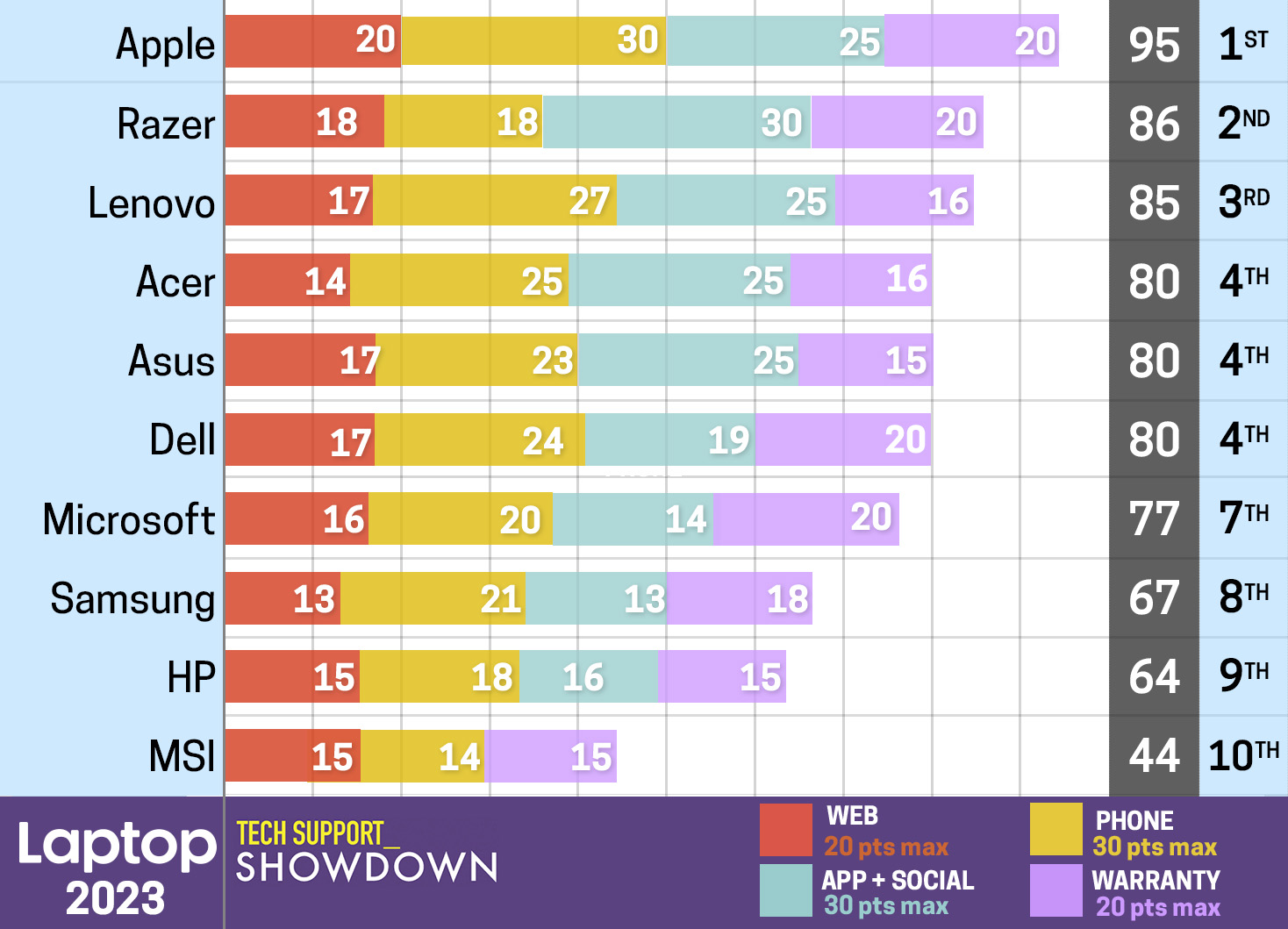
Web
I went to Acer’s website looking for answers and maybe a little trouble, as not every customer is a well-versed laptop user and we want to simulate that. I scrolled through and found the support page and then the “Click to chat” option on the support contact page. This option is available from 6 AM to 3 AM ET, 24/7 live chat coverage would be great, but if you have an emergency outside of these hours the phone line is always open.
I clicked the chat link at 9:41 PM, by 9:43 Libia came on and introduced themself and thanked me for contacting Acer Customer Support. I proceeded to tell Libia that I was a first-time PC Windows user that had previously only owned MacBooks, and I was trying to have a similar ecosystem experience and that I had heard that using Acer Extend software could help me achieve that by allowing me to share my screen from my phone etc.
Libia was patient with my prattling and then asked for my system serial number, and after a few minutes asked me for the purchase date. I explained I didn’t know the exact purchase date because it was a gift and didn’t know exactly when it was purchased.
Libia seemed suspicious, said I see, and excused himself for two minutes. Upon Libia’s return, they stated the following “Just for you to know, our system shows 07/25/2023 as the purchase date. It can be updated at any time. I will email you a link where you can upload a picture of your receipt. With that information, we will be able to update our database and extend your warranty, or you can try this link https://csapps.acer.com/pop/. Once you do that, please provide us with 1 to 2 business days, so the information will be updated, and you will receive a notification via email.”
Good on Libia for checking up on my nonsense, but ultimately also letting this pass as a gifted laptop shouldn’t preclude receiving service. Libia asked, “In regard to your concern, can you please tell me what you want to extend? Are you connecting a monitor?” I replied no, I am trying to extend my smartphone display to my laptop. I got a little sassy here and said that I know how to connect a monitor via the Acer laptop's HDMI port, and I’m not totally clueless. I gave Libia a little attitude in hopes of eliciting a reaction, but Libia brushed me off smoothly and then informed me “that Acer Extend was a software which was used with Acer cell phones to transfer information from a cell phone to a laptop, but, Acer stopped manufacturing these cellphones a while ago.”
Crushed that Libia had seen through my ruse, I simply said “ Oh, I had no idea, I’m so sorry I bothered you with this. Libia said it was no bother and asked me if there was anything else I needed. Since the answer was no, we ended our chat. All this took 12 minutes and we were done by 9:55 PM.
Libia was very professional, handled my terse responses with aplomb, and also did their due diligence.
Phone
For the phone call part of this Tech Support Showdown, I called Acer’s customer support line at 11:51 PM and explained that I was having issues I think were caused by a mistake I made during the setup process. I asked how to restore my system and start again.
After a 1 minute wait, Sebastion came on the line and introduced himself. Sebastion was courteous and professional, once I asked him how to reset and restore my system settings, he directed me to the start button so that I could choose the settings app and within the app, he told me to look left and select system, then he instructed me to scroll down to recovery and select that. Then he led me through the reset options and within 5 minutes my issues were resolved and my system was resetting.
Sebastion explained which option would be quicker, local or download reinstallation of Windows. He then explained the choice between keeping all my files or wiping the system completely.
Sebastian was direct and clear with his instructions and left nothing to doubt. I tried to hit him with a trick question about connecting my smartphone to my device during setup, he explained the process to me and we were done. The whole call took 5 minutes, and we were done by 11:56, it was so painless that I tried to think of a reason to keep him on the phone, but he deserved better than me babbling at him about my views on cheesecake or, whatever nonsense I could come up with.
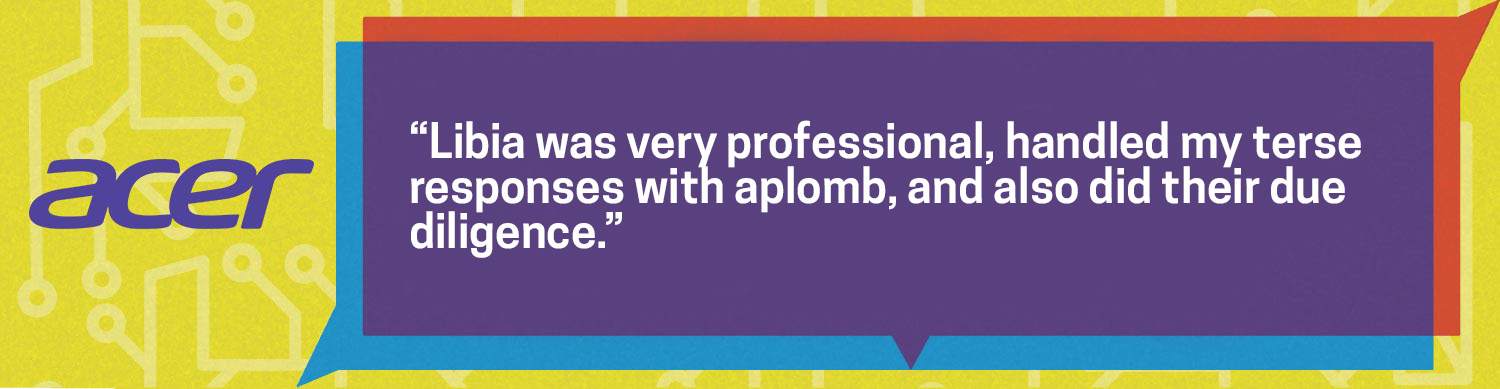
Acer Care Center App
The Acer Care Center App comes preinstalled on the system, it’s quick and easy to use and I found it helpful. It gives you options to remove junk files, perform a system tuneup, check your battery health as well as contact support, and get support from within the application itself. I found it useful, and overall a very clean and user-friendly experience.
As a plug for Acer's friendly Community section of their website, someone there suggested the app as a way to handle minor issues you may experience with your system, which was nice, as while the app comes pre-installed you could certainly miss it.
The Acer Care Center App is a handy tool to monitor your system, make sure things are running optimally, and check FAQs for quick fixes to common issues.
Warranty
The Acer Aspire 3 15-inch laptop we used for this test comes with a one-year limited warranty that protects you from hardware defects, offers software support for 180 days, and provides technical support over the phone for a year. Certain Acer laptops also give you different types of warranties, which are laid out on Acer's warranty chart. For example, if you buy a ConceptD or Enduro laptop, you get a three-year carry-in warranty.
Of course, there are exclusions — most of them are common sense like standard wear and tear, or if you murder your laptop’s GPU with cryptocurrency mining. However, there is an interesting rule in here about the display. Basically, if you have an LCD panel, and there are not more than four defective pixels per million pixels, then Acer will service it. Any more, and that isn’t covered, which is peculiar to say the least!
If you're sending in your laptop to be serviced, you're going to have to pay to send it to Acer. However, Acer will pay for the return shipping. If the warranty also contains Carry-In eligibility, you can simply drop it off with an Acer Authorized Service Provider, and pick it back up once complete.
Finally, if you plan to upgrade your laptop's RAM or storage, you will probably hit a snag on the support side because Acer’s got that covered in its exclusions by mentioning “modification of the System including use of parts not manufactured and/or sold by Acer.”
Bottom Line
Overall, Acer’s customer support experience is smooth, painless, and pretty speedy. Reps regardless of whether on the phone, social media, or chat, were professional, and courteous, giving direct, helpful instructions to the issues I presented them with. Even when I tried to give a little attitude to the chat person they just dusted me off with kindness and professionalism.
I was shocked by how quickly Acer responded to my tweet at them, and they should be applauded for that. Let’s face it, Twitter isn’t the first place you should think to go for quick customer service, so it’s great to see that level of support there. While there’s room for improvement on the app and web experience, overall it was an excellent experience and another step forward for Acer tech support.

Mark has spent 20 years headlining comedy shows around the country and made appearances on ABC, MTV, Comedy Central, Howard Stern, Food Network, and Sirius XM Radio. He has written about every topic imaginable, from dating, family, politics, social issues, and tech. He wrote his first tech articles for the now-defunct Dads On Tech 10 years ago, and his passion for combining humor and tech has grown under the tutelage of the Laptop Mag team. His penchant for tearing things down and rebuilding them did not make Mark popular at home, however, when he got his hands on the legendary Commodore 64, his passion for all things tech deepened. These days, when he is not filming, editing footage, tinkering with cameras and laptops, or on stage, he can be found at his desk snacking, writing about everything tech, new jokes, or scripts he dreams of filming.
