Laptop Mag Verdict
Matching the MacBook Pro 14’s utilitarian design and performance is no easy feat. Still, the Asus ZenBook Pro 14 OLED makes it look effortlessly. However, it’s a little short on battery life.
Pros
- +
Clean, sturdy design
- +
Powerful CPU/GPU combo
- +
Stunning color-accurate 2.8k touch display
- +
Strong audio
- +
Excellent content-creator laptop
Cons
- -
Battery life falls a little short, but it’s improving.
Why you can trust Laptop Mag
Price: $1,799.99 (starting); $2,099.99 (reviewed)
CPU: Intel Core i9-13900H
GPU: Nvidia GeForce RTX 4070 with 8GB VRAM
RAM: 32GB
Storage: 1TB SSD
Display: 14-inch, 2.8K (2800 x 1800) 16:10 aspect ratio at 120Hz
Battery: 6:51
Size: 12.67 x 8.79 x 0.70 inches
Weight: 3.5 pounds
The Asus Zenbook Pro 14 OLED is a lightweight content-creating beast in an ultraportable form factor that will make it popular with on-the-go creators. Unassuming in appearance with svelte dimensions that combine the potency of an Intel Core i9-13900H CPU and Nvidia GeForce RTX 4070 GPU, a gorgeous 2.8K OLED Pantone-certified touch display is tossed in for good measure.
Very few ultraportable content creation laptops pack the kind of power the Zenbook Pro 14 does at this price point. I edited several 6K videos without any hiccups, and I experienced solid Windows laptop battery life while going about my day pushing documents. Obviously aimed directly at the MacBook Pro 14, this ZenBook Pro 14 is a serious contender for our best laptops for video editing and should make the fruit monikered tech titan from Cupertino nervous. Let’s dive a little deeper into this sly content creator from Asus.
Asus Zenbook Pro 14 OLED pricing and configurations
Our Zenbook Pro 14 OLED model costs $2,099.99 and comes with an Intel Core i9-13900H CPU, 32GB of RAM, a 1TB SSD SSD, an Nvidia GeForce RTX 4070 GPU with 8GB of VRAM, and a 2.8K (2800 x 1800) 14-inch OLED touch display, with a 16:10 aspect ratio, running at 120Hz of refresh rate.

A base model Zenbook Pro 14 OLED, is available at Amazon for $1,799.99. This model has the same Core i9-13900H processor, RTX 4070 GPU with 8GB of VRAM, 16GB of RAM, and 1TB of SSD storage.
Asus Zenbook Pro 14 OLED design
The tech black all-metal Zenbook Pro 14 OLED has this reserved outer appearance that's utilitarian and unassuming, perfectly hiding the raging internals craving to be tested. In the hand, the Zenbook feels like a slim cold slab of finely chiseled slate. A refined Asus logo in black chrome on the lid teases that something special lies hidden beneath. Also, knowing that the ZenBook Pro 14 is MIL-SPEC 810 certified is comforting, as it can handle some drops, bumps, and bruises.

When opening the lid, your eyes are introduced to the super bouncy Chiclet-style keyboard with white font letters and symbols. Centered beneath is the touchpad with an inset programmable wheel that lights up when you tap and slide your finger toward the center of the touchpad. It’s a very attractive feature, and the touch wheel works very well when editing audio.

Above the deck, the ample 14-inch, 2.8K (2800 x 1800) touch display with a 16:10 aspect ratio sits within nearly nonexistent bezels. Gazing up a bit, we find the FHD (1920 x 1080) webcam centered in the thickest part of the bezel.
Sign up to receive The Snapshot, a free special dispatch from Laptop Mag, in your inbox.
The overall styling for a high-powered laptop is understated, and you would never know you were about to create your magnum opus on it. Flip the unit over and we find the Harmon Kardon speaker vents on the bottom of either side of the chassis, followed by an area of cooling vents.
The Asus Zenbook Pro 14 measures 12.67 x 8.79 x 0.70 inches and weighs 3.5 pounds. This Zenbook Pro 14 feels tiny, and I slid it into my backpack next to my MacBook Pro 16 without giving it much thought or adding much noticeable weight.
The Lenovo Slim Pro 9i weighs 4.9 pounds (14.3 x 9.6 x 0.75 inches), followed by the MSI Stealth 14 Studio (12.4 x 9.69 x .75 inches) at 3.75 pounds. Our final group member is the Asus Zenbook 14 OLED UM3402Y (AMD), which measures 12.35 x 8.69 x 0.67 and weighs 3.06 pounds. Who doesn’t love a little sibling rivalry?
Asus Zenbook Pro 14 OLED ports

On the left, we find the 3.5mm combo audio jack, one USB Type-A port, an HDMI port, and an AC power port.

We find an SD card reader and 2 Thunderbolt 4 ports on the right side.
Asus Zenbook Pro 14 OLED display
The 16-inch, Pantone-certified OLED display boasts a 2.8K (2800 x 1800) resolution and a 16:10 aspect ratio with a 120Hz refresh rate. Whether you care about Pantone certification or not, you will notice it immediately as it is an incredibly saturated display.
The Pantone certification gave me confidence while color grading footage in DaVinci Resolve, and knowing that it's rated for color accuracy is incredibly important to content creators.

While Watching “Spider-Man: Into the Spiderverse,” the computer-animated world was brilliantly saturated, with immersive imagery as it popped off the Pro 14’s display. The ZenBook Pro 14’s OLED display produces excellent black and contrast, and the black web lines of Peter Parker’s red spider suit were crisp and popped. Everything is lushly reproduced in the scene where Miles gets bitten, with excellent detail and inspiring color.



During our testing, the Pro 14 reproduced 78.2% of the DCI-P3 color gamut, which is below the mainstream average of 91.2%, which was surprising. Meanwhile, the Stealth 14 Studio led our group with 114.4%, followed by the Slim Pro 9i which tallied 111.2% with the Zenbook 14 OLED shutting the door averaging 79.1%.
Our Zenbook Pro produced 346.6 nits of brightness, just a hair below the mainstream laptop average of 357 nits. The Lenovo Slim Pro 9i had a blinding 637 nits of brightness, producing brightness to spare, followed by the Stealth’s 370 nits, and the Zenbook 14, which averaged 346 nits.
Asus Zenbook Pro 14 OLED keyboard and touchpad
The Zenbook Pro 14’s backlit keyboard is well appointed, with excellent travel between keys, allowing my massive hands to type comfortably. During the 10FastFingers.com typing test, I typed 89 words per minute with 87% accuracy.

Usually, I am in the 85 to 90 words per minute range with 85% accuracy, so I surpassed my averages and enjoyed the bouncy, responsive keys.
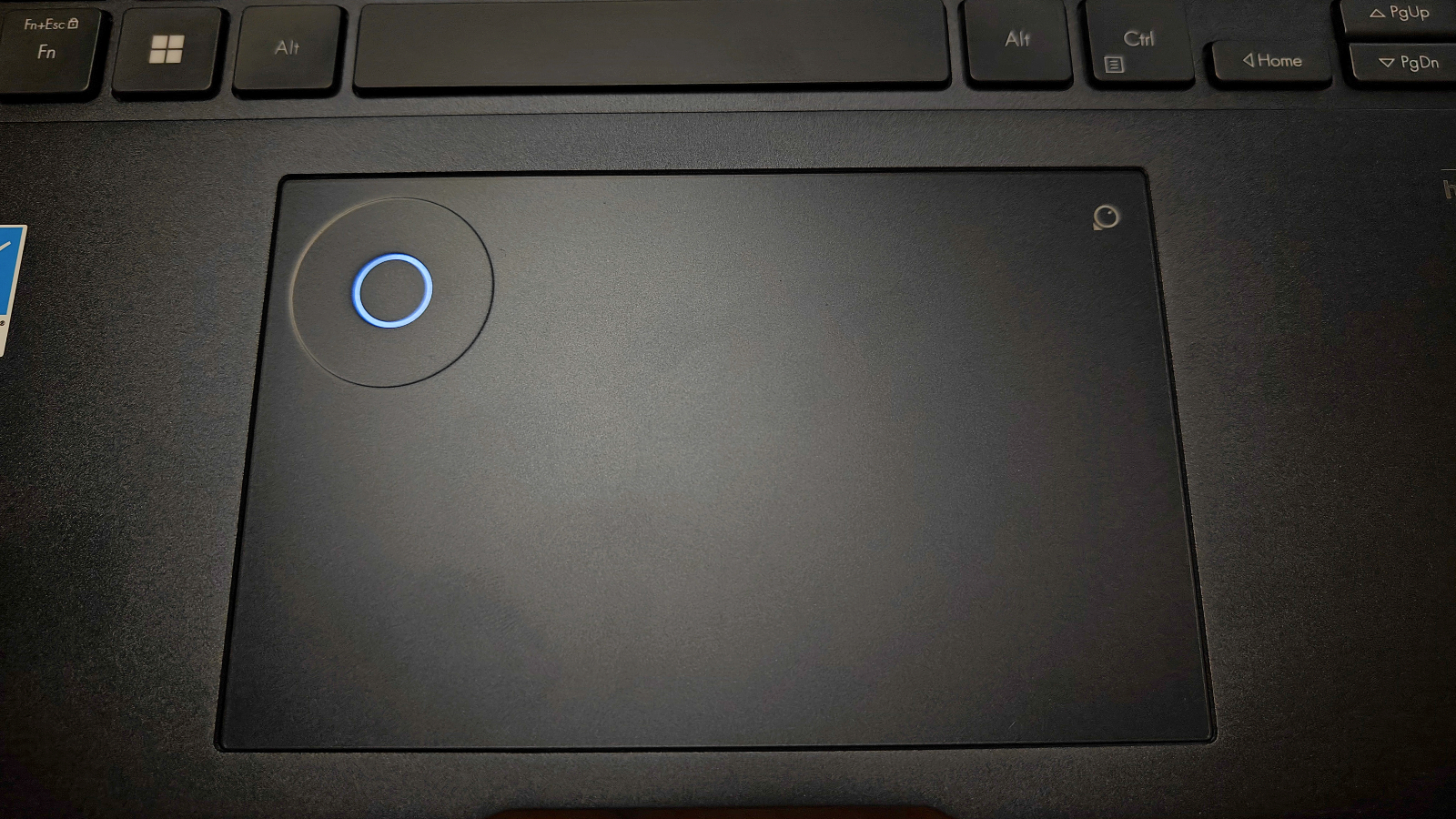
The 5.3 x 3.4-inch touchpad is responsive and accurate when navigating websites or documents. It nicely performed all Windows 11 gestures, such as two-finger swipes and three-finger taps. The bottom corners give firm and clicky feedback when using right or left clicks.
Asus Zenbook Pro 14 OLED audio
The audio experience on the Zenbook Pro 14 features Harmon Kardon tuned speakers, which performed very well during my time with it. The speaker system created precise tonal separation, allowing for the easy detection of high, mid, and low tones. The speakers are not overly thumpy, but the bass has depth and is loud enough for me to enjoy music in my studio apartment, which is about the size of a college dorm room.
I fired up The Bass Police's “Shake That,” and the Pro 14’s speakers remained clear without distortion, even with the too-heavy bassline pushing its drivers. It held up well, delivering very discerning, clear audio with depth. In honor of Hip-Hop’s 50th birthday, I listened to the classic “I’m Bad” by LL Cool J. The Harmon Kardon speakers did a good job of delivering all the flashback-inducing bass, and Uncle L’s lyrics were reproduced crisply.
While watching the news on the Spectrum TV app, the reporter's voices were clear and clean as I learned about the day's weather and political craziness happening worldwide. The ANC of the built-in mic array worked very well without being choppy during video conference calls. I held a brief chat via Google Meet with my daughter to hear about her evening before she went to bed, and she reported I sounded clear, with minimal background noise leaking through.
Asus Zenbook Pro 14 OLED graphics
The Asus Zenbook Pro 14 OLED has an Nvidia RTX GeForce 4070 GPU with 8GB of VRAM. The 4070 efficiently handled editing 6 and 4K videos in DaVinci Resolve, as I spent a grueling workday producing videos without worry as the Zenbook performed smoothly.
On the 3DMark Fire Strike benchmark, the Pro 14 scored 19,010, which crushes the average mainstream laptop (6,856). However, the MSI Stealth (Nvidia GeForce RTX 4060) crushed this benchmark with a score of 22,675, followed by the Lenovo (Nvidia GeForce RTX 4050) 20,193, with our sibling Zenbook 14 OLED (integrated AMD Radeon graphics)) closing things out at 3,657, way below the benchmark average.
During the TimeSpy benchmark, our Zenbook destroyed the mainstream average score of 3,229, tallying 8,651. The MSI Stealth 14 Studio led our group scoring 9,906, followed by the Lenovo Slim Pro 9i at 9,000, with the Asus Zenbook 14 OLED closing this benchmark with 1,481.
The Zenbook blew away the 45 frames per second mainstream gaming laptop average during our Sid Meier's Civilization VI: Gathering Storm (1080p) benchmark, averaging 115.33 frames per second. The Lenovo Slim Pro 9i blew this benchmark away, averaging 124 fps, with the Zenbook non-Pro 14, averaging 28 frames per second. Our Stealth 14 was not tested using this benchmark; however, on GTA V in 1080p, it averaged 83 frames per second. It’s safe to assume it would score extremely well during the Sid Meier benchmark.
Asus Zenbook Pro 14 OLED performance
With an Intel Core i9-13900H CPU, 32GB of RAM, and a 1TB SSD, the Pro 14 delivered a solid performance throughout my time. I never experienced any lag while using different applications.
When I got the Zenbook Pro 14 in hand, I plugged it in, powered it up, and immediately opened up 60 tabs in Google Chrome. Several were playing YouTube videos, one running "Spider-Man Into The Spiderverse.” There was no lagging performance, and the fan noise was minimal, but I could feel them pushing out warm air. The cooling system on the Pro 14 helps with performance, although occasionally, the fans revved up a bit loudly.

Our Asus Zenbook Pro 14 OLED review unit surpassed the category average during our synthetic tests, starting with Geekbench 6, an overall performance benchmark. The Pro 14 scored 13,249, leapfrogging the average mainstream laptop score of 8,508 and leading our group.
The MSI Stealth 14 Studio (Intel Core i7-13700H) was second with a score of 12,841, followed by the Non-Pro 14 7,785 (AMD Rvzen 7 7730U). The Lenovo Slim Pro 9i (Intel Core i9-13905H) tallied 8.351.
During the Handbrake video-editing test, which requires the laptop to transcode a 4K video to 1080p, the Zenbook Pro 14 scored above the mainstream laptop average of 7 minutes and 39 seconds, taking 5:42 to transcode the media.
The Slim Pro 9i dominated this benchmark taking just 3:59 seconds to finish the task, with the Stealth 14 Studio following coming with an acceptable 4:41 seconds. The other Zenbook 14 handled the job in 8 :5.
During our file transfer test, the Pro 14 OLED (1TB SSD) averaged a transfer rate of 1,239.69 megabytes per second, shooting past the 929.39 mainstream laptop average when duplicating 25GB of mixed-media files. The 9i (1TB SSD) delivered a group-leading transfer rate of 1,964.94 megabytes per second, blasting past the rest of the group. The third spot belongs to the M 310.05 MBps.
Asus Zenbook Pro 14 OLED battery life
When you combine a potent CPU and GPU, as we find on the Pro 14, battery life is going to take a hit. During our in-house battery test (continuous web surfing over Wi-Fi at 150 nits), the Omen lasted 6 hours and 51 minutes, so you can get through most of your day without plugging it in. However, I would toss the charger into my backpack, just in case.
The Asus Zenbook 14 OLED (AMD) led our group, averaging 11:32, with the Lenovo coming in at 6:12. The MSI Stealth took 3:17 minutes as it treated its battery like a bag of dark chocolate almonds, devouring it in no time.
Asus Zenbook Pro 14 OLED heat
The Zenbook’s cooling system is adequate, and I never felt like it was too hot for my lap. However, our test results tell a slightly different story. During our heat tests, which consisted of a series of temperature scans after running a fullscreen HD video for 15 minutes. The touchpad measured an acceptable 81.5 degrees Fahrenheit, and the space between the G and H keys measured a comfortable 91.6 degrees. The laptop’s underside barely exceeded our 95-degree comfort threshold at 95.7 degrees.
Asus Zenbook Pro 14 OLED webcam
The FHD (1920 x 1080) webcam on the Zenbook Pro 14 OLED is an excellent webcam that produces nicely saturated still images and video. You experience crisp, clear videos and images even with inadequate lighting.
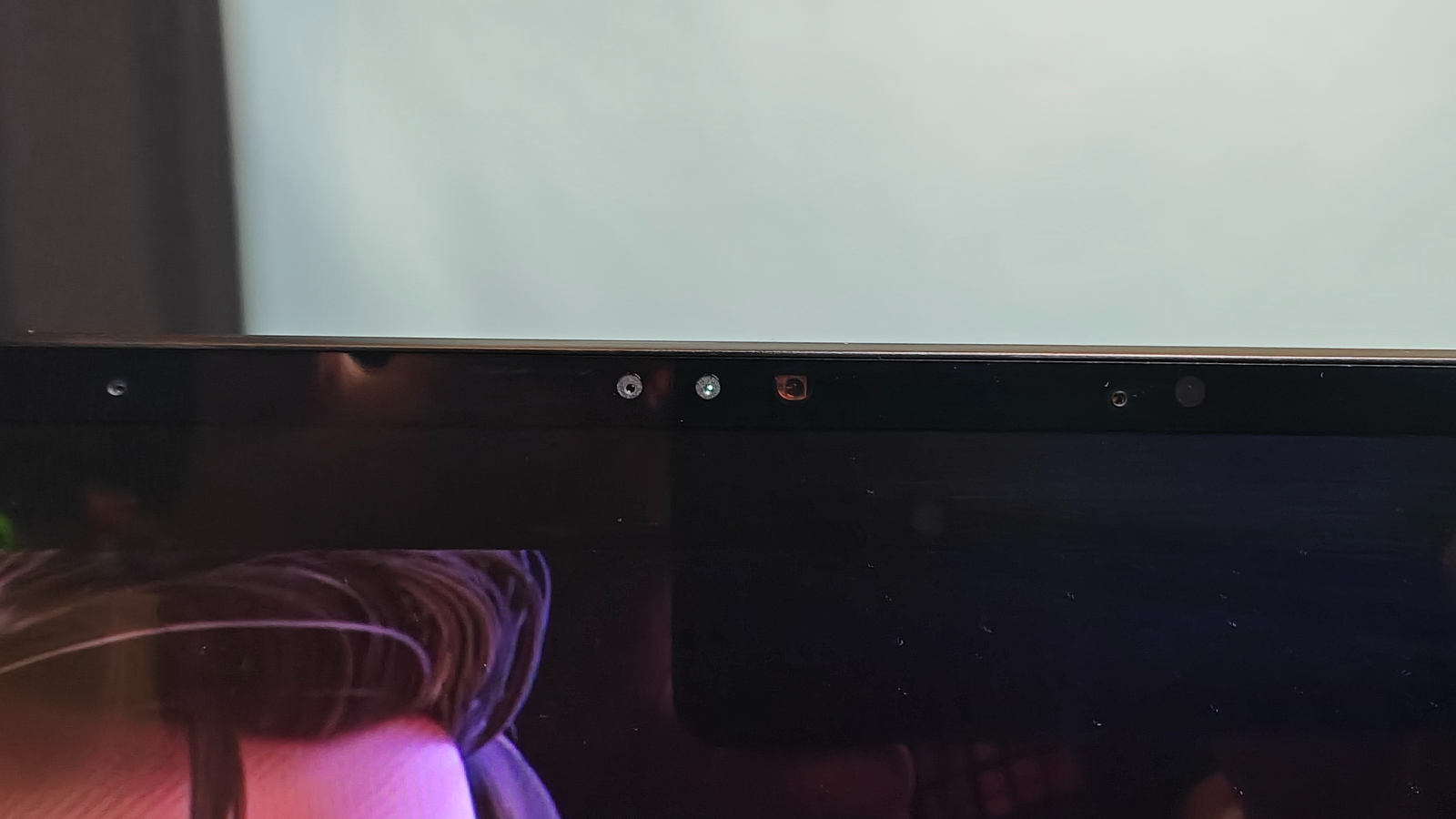
I also found the camera did an excellent job adjusting to changes in my surroundings and never became pixelated. The Windows camera software has accurate autofocus and tracking. There is also a push-button security shutter to keep peeping eyes out.

Although the Pro 14’s webcam offers solid imaging, if you need more resolution, I would check out our best webcams page for some extra guidance if you need more.
Asus Zenbook Pro 14 OLED software and warranty
The Zenbook Pro 14 OLED comes with Windows 11 Home but doesn’t come with an obnoxious amount of software or bloatware. Although, like every Windows 11 computer, there are apps for Skype, Office 365, Microsoft Solitaire suite, and Xbox console. Other than that, you can get into gaming or pushing documents without dealing with deleting extraneous software.
The My Asus app allows users more intimate control of the laptop performance and grants the user access to battery performance, adjust the ANC levels, MUX switch, and cooling.
The Asus Zenbook Pro 14 OLED comes with a one-year limited warranty. See how Asus performed on our Tech Support Showdown special report.
Bottom line
If you need a lightweight, super potent content-creator laptop, the Asus Zenbook Pro 14 OLED is hard to beat. It has a better display and can go toe to toe with the MacBook Pro 14 performance-wise. The only place where the MBP 14 dominates the Zenbook is in battery life, where Apple laptops are own the market.
The Zenbook Pro 14’s 2.8K OLED touch display is stunning, and Apple doesn’t do touch. Also, to get a MacBook Pro 14 with 32GB of RAM and 1TB of storage will run you $2,899. If you want to save some money and get equal performance, the Asus Zenbook Pro 14 is a great option you need to take seriously. You may lose a battery life battle, but you can afford a good external battery pack with what you save and still have money for other gear.

Mark has spent 20 years headlining comedy shows around the country and made appearances on ABC, MTV, Comedy Central, Howard Stern, Food Network, and Sirius XM Radio. He has written about every topic imaginable, from dating, family, politics, social issues, and tech. He wrote his first tech articles for the now-defunct Dads On Tech 10 years ago, and his passion for combining humor and tech has grown under the tutelage of the Laptop Mag team. His penchant for tearing things down and rebuilding them did not make Mark popular at home, however, when he got his hands on the legendary Commodore 64, his passion for all things tech deepened. These days, when he is not filming, editing footage, tinkering with cameras and laptops, or on stage, he can be found at his desk snacking, writing about everything tech, new jokes, or scripts he dreams of filming.

