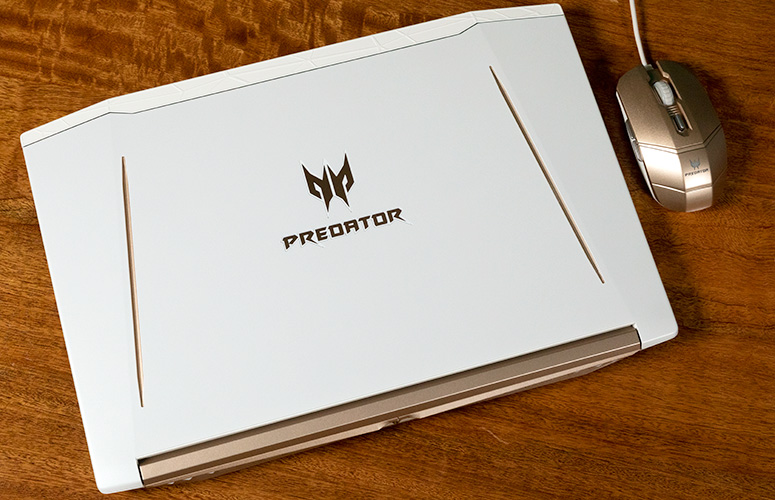Laptop Mag Verdict
Acer's Predator Helios 300 Special Edition offers great performance, a good keyboard and a bright display, but its design and audio could be better.
Pros
- +
Bright and colorful display
- +
Comfortable keyboard
- +
Solid performance and graphics
- +
Remarkably cool
Cons
- -
Cheap plastic design
- -
Muted audio
- -
Below average battery life
Why you can trust Laptop Mag
Come for the shiny new coat of paint, stay for the raw power. For $1,399, the Acer Predator Helios 300 Special Edition offers a strong 8th Gen Core i7 processor and an overclockable Nvidia GTX 1060 GPU, which remain relatively cool under pressure. Despite that, the battery life is shorter than competitors and the speakers sound unusually muted for a gaming laptop. And while it's nice to see a new color scheme, the Helios 300's design doesn't look all that great. The Helios 300 does, however, have a gorgeous 15.6-inch, 144-Hertz panel and a comfortable keyboard, making it a solid mainstream gaming laptop.
Design
Acer gave the Helios 300's edgy black-and-red counterpart a complete makeover. The Special Edition is dipped in a prestigious, pearl-white paint and touched up with pale-gold accents. It's a great color scheme, but the plastic chassis makes it look cheap.
The lid has two chopstick-looking indents on the left and right side of it surrounding the sharp, metallic Predator logo. The lip of the lid is separated by a silver accent that leads into a brighter shade of white accompanied by randomly patterned shapes engraved into the matte texture.
The Special Edition's prestigious, pearl-white paint with gold accents is a great color scheme, but the plastic chassis makes it look cheap.
The hinge of the laptop has a pair of meaty vent grills just below it, except only the left side is actually open, while the right is sealed off with white plastic. The grills make it look like there is a slimmer laptop inside of it, as if the plastic shell is a cage meant to contain the beast.
There are a couple more silver accents blending in with the pale gold and soft white base on the interior of the laptop. The keyboard has a basic white backlighting while the keys have a translucent blue font -- this sounds good in theory, but the consistency of the translucence is way off. Combine that with the gold WASD keys and you have a color-matching atrocity. Even so, if there was one thing that I had to change (in any Predator), it'd be those ridiculously large bezels.
At 5.5 pounds and 15.4 x 10.5 x 1.1 inches, the Helios 300 is about average size compared with its competitors. Asus ROG Strix Hero II (GL504GM) lands in the middle, at 5.1 pounds and 1 inch thick, while the Alienware 15 R4 (7.8 pounds, 1 inches) and the Dell G7 15 (6.3 pounds, 0.9 inches) pack on much more weight. The MSI GV62 8RE came in as the lightest and thickest at 5 pounds and 1.2 inches.
Sign up to receive The Snapshot, a free special dispatch from Laptop Mag, in your inbox.
Ports
The Helios 300 has several useful ports, but I was disappointed to see that there's no Mini DisplayPort.
The left side features a Kensington lock slot, an RJ45 port, one USB 3.1 Type-C port, an HDMI 2.0 port, one USB 3.0 port and an SD Card slot, while the right holds room for the power jack, two USB 2.0 ports and a headphone jack.
Display
Helios 300's 15.6-inch, 144-Hertz 1080p panel is impressively bright and shows off a good amount of color, but the bezels could use some work.
I stood in the ruins of Cozumel while playing Shadow of the Tomb Raider, and witnessed the crisp moon cast a soft light, revealing the lush greenery surrounding the area. I saw sharp ripples in each leaf, which made the scene even more lifelike. And while most of the following temple was doom and gloom, the copper bells corroding to green and the surrounding blood offered a delightful splash of color despite the circumstances.
Helios 300's 15.6-inch, 1080p panel is impressively bright and shows off a good amount of color, but the bezels could use some work.
When the titular character hopped on the shoulders of the rebels in the Robin Hood trailer, his blue scarf and green outfit was bold and prominent, which contrasted well with the yellow-orange fireball that overwhelmed the background. When Robin Hood was training, I could spot the lined stitching in his shirt. And even though the room was relatively dark, the pillars in the shadows were visible.
The Helios 300's panel covers 113 percent of the sRGB color gamut, which puts it ahead of the 111-percent gaming mainstream average. The MSI GV62 (72 percent) and the Dell G7 15 (62 percent) didn't really impress, but the Strix Hero II (120 percent) and the Alienware 15 R4 (119 percent) did slightly better.
MORE: Laptops with the Most Colorful Screens
At 312 nits, the Helios 300 has the brightest panel among its competitors and the category average (294 nits). The Strix Hero II (276 nits), the MSI GV62 (240 nits) and the Dell G7 15 (232 nits) couldn't get past the average, but the Alienware 15's 311-nit panel almost got out of the Helios 300's shadow.
Keyboard and Touchpad
The Helios 300's keys get a little too bouncy, as if they're resisting my fingers, but, ultimately, it feels like I'm typing on a cloud due to the soft palm rests. I nailed 73 words per minute on the 10fastfingers.com typing test, which beat my 66 wpm average.
When measuring the keys, we saw travel at 1.5 millimeters and a required actuation force of 71 grams, which is well within our comfort parameters (1.5 to 2.0 mm of travel and a minimum of 60 grams of force).
Surprisingly, the 4.1 x 3.0-inch touchpad was really stiff, which made it uncomfortable to move the cursor as well as to left and right click. Despite that, it managed to capture Windows 10 gestures, like two-finger scrolling and three-finger tab switching, perfectly fine.
Audio
The Helios 300's speakers are pretty disappointing for a gaming laptop, as they were barely loud enough to fill a small office with Blue October's "Hate Me." The speakers didn't go far enough to hit the highs or lows, so it was harder to distinguish the separate tracks. Even during the chorus, the vocals and the electric guitar didn't sound very significant.
MORE: PS4 Games: Our Staff Favorites
When playing Shadow of the Tomb Raider, there was a drumbeat that continuously intensified as I climbed a mountain, but the sound wasn't strong enough to make me feel the weight of the moment. On top of that, I didn't hear the satisfyingly meaty sound when I pickaxed a guard to death. However, there was a solid echo when Lara was talking over the radio, so at least the voice acting came off a bit stronger.
There is an audio app to adjust the sound, but there's a catch: It's only accessible if you plug in headphones or a separate set of speakers into the audio jack (ridiculous, I know). The Dolby Audio app has multiple audio presets, including Dynamic, Movie, Music and Game as well as a full equalizer.
Gaming, Graphics and VR
Despite having only a Nvidia GeForce GTX 1060 GPU with 6GB of VRAM, the Helios 300 gives you the option to overclock it, which got it to hurtle through Shadow of the Tomb Raider at 35 frames per second (anything above 30 fps is considered playable). The system didn't stutter even once as I completely desecrated a temple by destroying platforms and several historically important structures.
On the Rise of the Tomb Raider benchmark on Very High settings at 1080p, the Helios 300 hit a solid 38 fps, climbing over the 34-fps mainstream gaming average as well as the MSI GV62's 36 fps (GTX 1060 3GB) and the Dell G7 15's 35 fps (GTX 1060 Max-Q 6GB). The Strix Hero II (GTX 1060 6GB) matched the Helios at 38 fps, while the Alienware 15 (GTX 1070 8GB) nearly doubled that at 72 fps.
The system didn't stutter even once as I completely desecrated a temple in Shadow of the Tomb Raider.
There was a similar hierarchy on the Hitman benchmark (Ultra, 1080p), as the Helios 300 got past the 66-fps category average with 72 fps. The MSI GV62 (51 fps) and the Dell G7 15 (63 fps) traded blows, while the Strix Hero II matched with the Helios again, at 72 fps, and the Alienware 15 dominated each machine, at 92 fps.
On the Grand Theft Auto benchmark (Very High, 1080p), the Helios 300 averaged 51 fps, which beat the 45-fps category average, but the Strix Hero II claimed victory at 52 fps. The MSI GV62 (48 fps) and the Dell G7 15 (45 fps) continued to go back and forth, while the Alienware 15 (74 fps) remained at the top.
The Helios 300 scored a solid 7.9 on the SteamVR Performance test, defeating the 6.1 category average as well as the Strix Hero II (7.4), the MSI GV62 (7.3) and the Dell G7 15 (6.3). The Alienware 15, however, broke a perfect 11.
Performance
Armed with a 2.2-GHz Intel Core i7-8750H processor, 16GB of RAM and a 256GB SSD, the Helios 300 easily juggled 40 Google Chrome tabs, a 1080p video and Spotify all while Shadow of the Tomb Raider ran in the background.
On the Geekbench 4.1 overall performance test, the Helios 300 nailed 20,595, narrowly beating the 20,283 mainstream category average. The Alienware 15's Core i7-8750H (17,109) and the MSI GV62's Core i5-8300H (14,486) underperformed, while the Strix Hero II's Core i7-8750H (21,870) and the Dell G7 15's Core i7-8750H (20,812) surpassed the Helios.
Keeping up with the pace, the Helios 300 matched 65,000 names and addresses on our Excel test in 45 seconds, overtaking the 0:49 category average. While the Helios knocked out the Alienware 15 (0:50) and the MSI GV62 (0:59), the Strix Hero II (0:35) and the Dell G7 15 (0:41) were ultimately faster.
On the HandBrake benchmark, the Helios 300 transcoded a 4K video to 1080p in 10 minutes and 30 seconds, practically a whole minute faster than the 11:29 category average. The Strix Hero II (9:36), the Alienware 15 (10:28) and the Dell G7 15 (10:40) all ran a tight race past the average. The MSI GV62 was the only one that didn't make it, at 13:09.
MORE: The Best Gaming Laptops
The Helios 300 copied 4.97GB of data in 14 seconds, for 364 megabytes per second, nearly beating the 287 MBps category average by a whole 100 MBps. The Strix Hero II was the only one that actually kept up, at 462 MBps, while the Alienware 15 (221 MBps), the MSI GV62 (124 MBps) and the Dell G7 15 (102 MBps) showed a severe slowdown.
Battery Life
While gaming laptops generally don't last very long, the Helios 300 could have done better. After continuously surfing the web over Wi-Fi at 150 nits of brightness, the battery died after 3 hours, which is over an hour under the 4:06 mainstream gaming average. The MSI GV62 (2:05) didn't do very well either, but the Strix Hero II (4:56), Alienware 15 (5:15) and the Dell G7 15 (5:39) well exceeded the average.
Webcam
Images taken on the Helios 300's webcam were a little blown out by the ceiling lights in our office, but the blue and gray colors in my shirt didn't come off too bad. However, with this much grain in the images, the hair on my head looked like a fuzzy blob. You'll probably want to use an external webcam, if you want to stream at all.
Heat
Due its plastic chassis, the Helios 300 dispersed heat relatively well. After playing Shadow of the Tomb Raider for 15 minutes, the underside measured 98 degrees Fahrenheit, which isn't far from our 95-degree comfort threshold. The center of the keyboard did hit 115 degrees, but it didn't feel hot -- just warm. And the touchpad hit only 84 degrees. The hottest the system got was 131 degrees, but that was near the bottom vent where the components were exposed.
It's no surprise we got a cooler result when we ran the less-taxing version of our heat test. After streaming a 15-minute HD video, the underside, the center of the keyboard and the touchpad hit 91, 89 and 80 degrees, respectively.
Software and Warranty
The most useful software that Acer includes is the PredatorSense, which also gets the Special Edition color treatment. PredatorSense monitors CPU and GPU usage and temperatures as well as fan speed and GPU core clock settings. Those features are important, but that's about all the app has.
Acer also includes its own Care Center, which lets you perform checkups and tune-ups on the hard drive, battery and internet as well as create a recovery drive. Acer's Quick Access settings control power-on USB charging, the blue light filter and a separate fan-speed option called CoolBoost. Let's not forget Acer's own Power Button app, which gives you options to turn off the display, sleep, hibernate or shut down the system.
The usual Windows 10 bloatware also makes an appearance with apps like Candy Crush Soda Saga, Candy Crush Saga (the better one) and Hidden City: Hidden Object Adventure.
The Predator Helios 300 Special Edition comes with a two-year limited warranty. See how Acer performed on our Tech Support Showdown, Best and Worst Brands listing and Best and Worst Gaming Brand ranking.
Configurations
The Helios 300 Special Edition I tested costs $1,399 and comes with a 2.2-GHz Intel Core i7-8750H processor, 16GB of RAM, a 256GB SSD and an Nvidia GeForce GTX 1060 GPU with 6GB of VRAM.
The Special Edition has only one configuration, but the Helios 300 has a counterpart (the standard Helios 300) that comes in black and red, which costs $1,238 and drops down to 8GB of RAM and a 1TB 5,400rpm HDD.
Bottom Line
The Acer Predator Helios 300 Special Edition performed well on our tests, showing off its performance and graphics power at relatively cool temperatures, no less. The keyboard is very comfortable to type on, and I was particularly impressed with the Helios 300's smooth 1080p panel. However, it does trip up on battery life and sticks you with a discount-looking chassis and a muted pair of speakers.
If you can shell out the money, the Asus ROG Strix Hero II (GL504GM) ($1,655) offers a classy aluminum chassis, faster raw performance, a more colorful display and barely-there bezels. But overall, the Helios 300 is a solid gaming laptop that will give you plenty of power at a decent price.
Credit: Laptop Mag
"254562" name="LAPTOP INTERACTIVE BUYING GUIDE"]
- Here Are the Best PC Game Controllers
- Our Favorite Gaming Keyboards
- Our Favorite Gaming Mice for Every Genre
Acer Predator Helios 300 Special Edition Specs
| Bluetooth | Bluetooth 5.0 |
| Brand | Acer |
| CPU | 2.2-GHz Intel Core i7-8750H processor |
| Card Slots | SD memory reader |
| Company Website | www.acer.com |
| Display Size | 15.6 |
| Graphics Card | Nvidia GeForce GTX 1060 GPU/Intel UHD Graphics 630 GPU |
| Hard Drive Size | 256GB |
| Hard Drive Speed | n/a |
| Hard Drive Type | PCIe NVMe SSD |
| Highest Available Resolution | 1920 x 1080 |
| Native Resolution | 1920x1080 |
| Operating System | Windows 10 |
| Optical Drive | None |
| Optical Drive Speed | n/a |
| Ports (excluding USB) | Kensington Lock, Headset, HDMI 2.0, Ethernet, USB Type-C, USB 3.0, USB 2.0 |
| RAM | 16GB |
| RAM Upgradable to | 32GB |
| Size | 15.4 x 10.5 x 1.1 inches |
| Touchpad Size | 4.1 x 3.0 inches |
| USB Ports | 4 |
| Video Memory | 6GB |
| Warranty/Support | 2 year Parts and Labor Limited Warranty. Includes dedicated Predator support line. |
| Weight | 5.5 pounds |
| Wi-Fi | 802.11ac |
| Wi-Fi Model | Intel Wireless-AC 9560 |

Rami Tabari is the Reviews Editor for Laptop Mag. He reviews every shape and form of a laptop as well as all sorts of cool tech. You can find him sitting at his desk surrounded by a hoarder's dream of laptops, and when he navigates his way out to civilization, you can catch him watching really bad anime or playing some kind of painfully difficult game. He’s the best at every game and he just doesn’t lose. That’s why you’ll occasionally catch his byline attached to the latest Souls-like challenge.