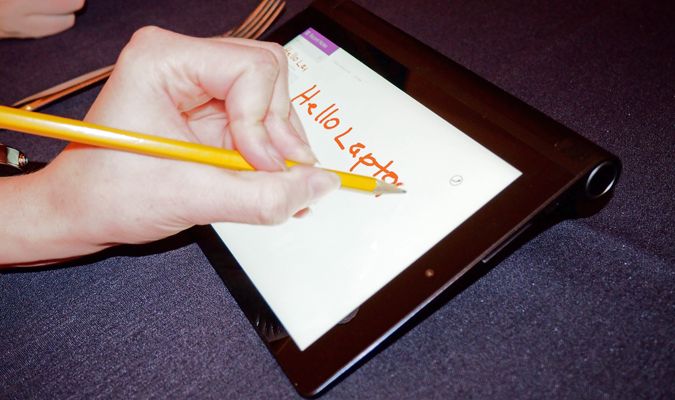Lenovo Tablet Lets You Write on Screen With Real Pencils, Pens
Sign up to receive The Snapshot, a free special dispatch from Laptop Mag, in your inbox.
You are now subscribed
Your newsletter sign-up was successful
LAS VEGAS -- When you want to use a tablet with pen input, you usually have two choices: Buy a pricey device with an active stylus, or drop $20 on a capacitive pen that does little more than emulate the action of putting your finger on a screen.
But not even the best of these devices feels quite like a real writing implement. Lenovo is about to change the game with its new AnyPen technology, which allows you to write on a tablet with any graphite or metal object, including pencils, pens or even pocket knives.
The new AnyPen technology will first be available as an option on Lenovo's 8-inch Yoga Tablet 2 with Windows, adding only $20 to the slate's already-reasonable starting price of $279. The technology uses a special chemically strengthened glass, not Corning Gorilla Glass, to avoid scratches and accept input from metal and graphite. During a brief hands-on at CES 2015, we were even more impressed with the screen's ability to avoid scratches than with its touch-recognition capability.
MORE: Tablet Buying Guide
To show just how durable the AnyPen display is, Lenovo handed us a series of sharp objects to use for touch input, and each one was recognized by the Tablet 2 as if it were a finger.
We navigated through the start screen with the sharp tip of a flathead screwdriver and scribbled words into Windows 8's handwriting recognition keyboard using a pair of scissors. A standard No. 2 pencil and a fine-tip pen felt much more natural in our fingers than the sharp objects. However, one ballpoint pen we tried produced choppy lines.
None of the implements we used damaged the screen. We didn't even see any ink or pencil stains.
Sign up to receive The Snapshot, a free special dispatch from Laptop Mag, in your inbox.
Lenovo told us that the objects, like your finger, have only one level of pressure, so don't expect the kind of precise input you get with active styluses, which can produce different line thicknesses based on how hard you press. However, we found navigating through windows, small menus and widgets a lot easier when using the tip of a pencil than when using our fat fingers.
The 8-inch Yoga Tablet 2 with Windows is the first and only device with AnyPen, but based on what we've seen, we hope it's not the last. The scratch-resistance alone would justify putting the technology on every tablet and notebook and, with just a $20 premium to add AnyPen, it seems well worth the price.